Table of contents
- Create an online shop in 5 steps
- 1. Define requirements for the creation of an online store
- 2. Choose an online shop provider or shop system
- 3. Implementing online shop structure and design
- 4. Create product pages and category pages
- 5. Conduct online shop marketing measures after the online shop has been created
- Conclusion: What you need to consider when creating an online shop
If you want to sell products or services online and don't want to rely on platforms like Amazon & Co, you need an online store. We'll explain to you how you can create your own online store in 5 steps, what you should consider and which online store softwares to really get started in e-commerce. We also provide you with practical tips for your first online shop marketing measures.

Empfehlenswerte E-Commerce-Plattformen & Shopsysteme
Auf unserer Vergleichsplattform OMR Reviews findest du weitere empfehlenswerte E-Commerce-Plattformen & Shopsysteme.
Wir stellen über 230 Lösungen vor, die speziell auf die Bedürfnisse von kleinen und mittleren Unternehmen, Start-ups und großen Konzernen ausgerichtet sind. Unsere Plattform bietet umfassende Unterstützung in allen Bereichen des Online-Handels, von der Produktpräsentation bis hin zur Kundenverwaltung. Nutze die Gelegenheit, verschiedene E-Commerce-Lösungen zu vergleichen, und berücksichtige dabei echte Nutzerbewertungen, um das perfekte System für deine individuellen Geschäftsanforderungen zu finden:
Create an online shop in 5 steps
Creating your own online shop is not as difficult as you might think - provided you know what to consider. For this reason, we have created a simple 5-step plan for you, with which you can create your own web shop. We will cover important online shop requirements, various shop systems, the online shop structure and marketing.
1. Define requirements for the creation of an online store
Before you choose an online store provider or a
shop system and begin with the online store creation, you should consider what requirements your online store must meet. If, for example, you will only offer a few products, you need a less demanding shop system. However, if you need to sell and manage hundreds or even thousands of products, a more complex web shop software is necessary. Therefore, ask yourself the following questions beforehand:
- How high is your monthly or annual budget for the online store? Or in other words: What can the online store cost? Can there be transaction fees?
- How many and what type of products or services do you want to sell?
- How much technical understanding (especially in the IT sector) do you or your team have? How extensive are the programming skills?
- In which market do you want to offer your products or services?
Based on these questions, you can get a feel for what requirements your online store must meet. This in turn provides a good basis for finding the appropriate online store provider or the appropriate shop system for your needs. If you want to get an overview of popular providers directly, you can find an article on OMR Reviews with the 7
best website builders for online shops and the 7
best shop systems.
2. Choose an online shop provider or shop system
As soon as you have defined your requirements, in the next step you choose an online shop provider or a suitable shop system. With this, you will create and manage your online store. Since switching to another online shop provider can be associated with a high amount of time and cost, you should take enough time to compare the different providers of shop systems and read reviews of them. In this way, you ensure that you select a software that is suitable for your purposes in the long term.
What types of shop systems are suitable for creating an online shop?
As a sole proprietor, when creating an online store, you should resort to
website builders, SaaS web store solutions or web store plugins, while for medium and large companies, on-premise solutions or open-source shop systems also come into question.
- Website builders for creating your own online store:A website builder is an all-in-one solution that enables users to create a website or an online shop in an easy way - without any programming knowledge. Because such website builders (sometimes also called homepage builders) typically work with intuitive drag-and-drop editors to assemble your website or shop according to individual wishes. Examples of well-known website builders, with which you can also create an online shop are:
- PaaS- & SaaS solutions to create an online shop:Platform-as-a-Service (PaaS) or Software-as-a-Service (SaaS) shop systems are cloud-based rental solutions, for which you pay monthly, annually or on-demand. Most SaaS shop systems contain editors with which you piece together your own online shop in a kind of construction kit system. As many SaaS solutions do not require further programming knowledge, there are SaaS solutions for both sole proprietors as well as small, medium and large companies. Examples of widely used SaaS shop systems, with which you can create your online shop, are:

The Snocks online shop was created with Shopify (Source: snocks.com)
- Webshop plugins for creating an online shop: For many Content Management Systems (CMS),like WordPress, there are also plugins available that allow you to set up a web shop on your website or blog. Plugins can be easily installed with a click and offer similar features as SaaS solutions. Plus, they are quite cheap and highly expandable. The most popular CMS plugin is WooCommerce.
- On-premise solutions for an online store creation: With on-premise solutions, you purchase a license for the web store software once and host it on your own servers. The creation of your own online store and the individual adjustments are usually associated with great effort. Therefore, both are often taken over by agencies. On-premise solutions for online stores are particularly worthwhile due to the quite high costs, especially for medium and large companies that have enough budget and for whom it is important that the online shop is hosted on their own servers and has the greatest possible adaptability. Well-known providers of on-premise solutions are:
- Open-source shop systems to create your own online store: A lot of technical know-how is required to create an online shop with these open-source shop systems. However, as the developers have access to the source code, open-source systems offer the greatest possible freedom to create an online shop. Renowned providers of open-source shop systems include:
You can find these and other online shop softwares, with which you can create and operate your online shop, in the category
Shop Systems & Webshop on OMR Reviews.
Important webshop functions your online shop needs
In addition to the type of shop system, the included features are another important factor when selecting your web shop software. Because to create a successful online store and build a successful online business, it is essential that the features meet your requirements.
Important features of online shop software that could also be of importance for your e-commerce are:
- Drag & Drop Editor for easy creation of the online shop and landing pages
- Mobile-optimized themes to also enable mobile shopping for website visitors
- Design freedom on product & category pages
- Clear backend with many functions
- Customer accounts with order history, billing and shipping address, and other practical features that can be managed by customers themselves
- Various payment methods like direct debit or debit, credit card payment (e.g. via Stripe Payments, ShopifyPay), bank transfer, cash on delivery or a connection to payment service providers like Paypal, Amazon Pay
- Monitoring dashboard to keep an eye on all KPIs like sales, orders, and products
- Extensive shipping options with interfaces to shipping service providers like DHL and UPS, shipping cost calculation by regions and countries, and drop shipping function
- Support for multiple languages and currencies for internationalization
- Accounting functions like automatic invoice creation, different VAT rates by regions and countries or interfaces to accounting software
- Marketing functions for search engine optimization (URL structure, text optimization, title & meta descriptions, etc.), for email marketing or interfaces to email marketing software (newsletters and shopping cart abandoner emails), for content marketing (blog function, landing page editor), for cross-selling or for creating vouchers
- Domain hosting and email accounts at the online shop provider
- Support taking into account types (email, telephone, guides, FAQs) and times (e.g. 24h, 7 days per week)
- SSL encryption
- Legal safety
3. Implementing online shop structure and design
After you have decided on a web shop software, you should deal with the structure and design of your future web shop. An intuitive user guide and an appealing design lead to visitors finding their way around well. This can lead to significantly higher
conversion rates, i.e. more sales. A sensible page structure also has a positive effect on search engine rankings and is therefore essential from an SEO perspective. In our article
SEO for online shops, you'll find deeper information on how to better design your online shop from an SEO point of view.
Best practices when creating an online shop
To get a first impression of how good online shops are built, it is worth looking at best practices. For this, you choose online shops that are successful, have a similar size as the online shop you want to create, or offer similar products or services. Then, you click through these online shops and note down things that you like and would like to adopt, and also things that may disturb your user experience and therefore you want to avoid in your own online shop.
Online shop page structure
After you have looked at the best practices, you can consider the page structure of your online shop. With the page structure, you define which types of pages will exist in your online shop (homepage, category pages, product pages, shopping cart, blog, etc.) and how they will be linked or linked together to form an easy-to-navigate online shop. As part of the considerations for the page structure, you can also think about navigational elements like menus, the footer, etc.
Online shop design
The design of your online shop should match your brand or company and be consistently implemented throughout the online shop. Many online shop softwares provide practical design themes and easy-to-use drag-and-drop editors for this purpose. However, during the creation of an online shop, not only good looks are in focus, but above all functionality (usability). You should always keep this in mind. The following points are important when creating an online shop design:
- Consistent and recurring design on all pages of the online shop
- Brand and company compatibility of the design
- Design with high functionality - form follows function!
4. Create product pages and category pages
In many web shop softwares, layouts for product and category pages are already included, which contain all important elements of these types of pages. We will explain what to consider when creating product pages and category pages.
Product pages and their elements
Product pages in the online shop aim to market and sell products. It is important that visitors of the online shop receive a lot of information about the products or services on the product pages in order to form as comprehensive a picture of them as possible. In a second step, product pages must succeed in generating a purchasing interest among the visitors and thus turning them into customers. Various elements are available on product pages for this, which you should consider when creating the online shop:
- Product name
- Product description (details, FAQs, etc.)
- Product images and videos
- Product price
- Shipping costs
- Delivery period
- Call-To-Action-Button (e.g. "Buy Now" or "Add to Cart")
- Payment methods
- Product reviews
- Function to share the product
- Links to similar or alternative products (Cross-selling)
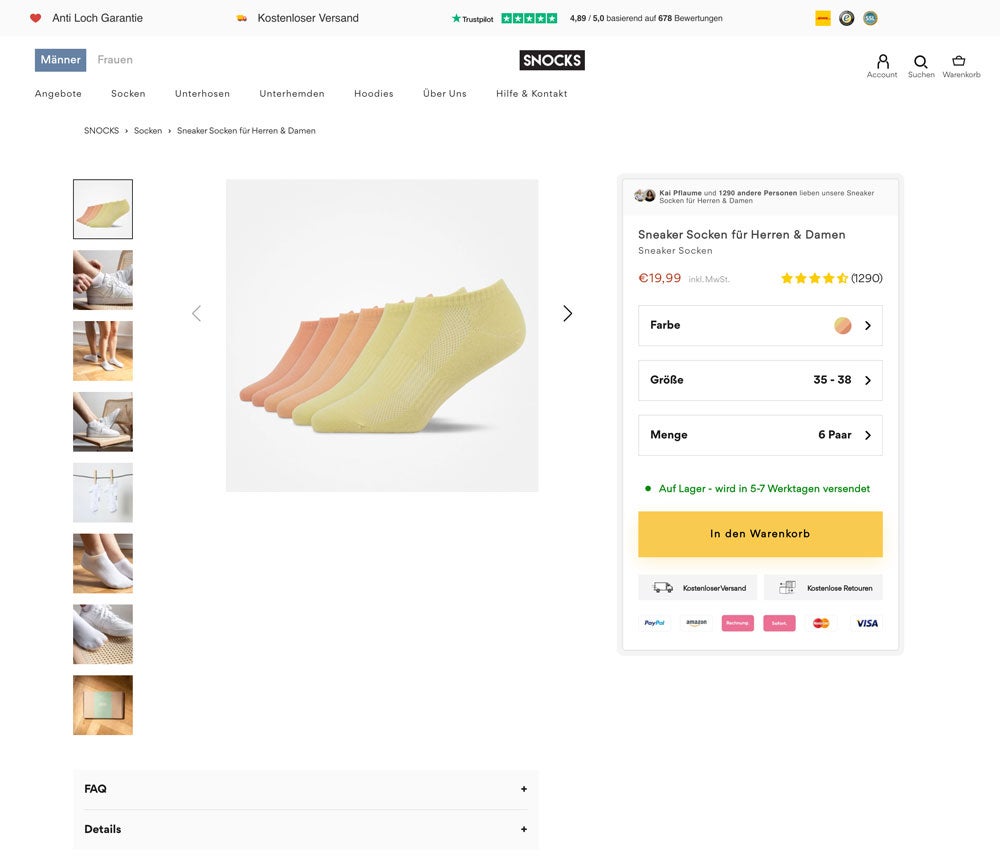
Excerpt of the product page for sneaker socks from the brand Snocks with important features (Source: Snocks.com)
Category pages and their elements
Category pages should be created as soon as you offer so many products or services that your online shop threatens to become confusing. The categorization helps the visitors of your online shop to find their way around and to quickly discover the sought-after products. Category pages have elements like:
- Category name
- Category description (also relevant from an SEO perspective)
- Product overviews with name, picture, price, rating, button etc.
- Links to similar categories
- Filter options (color, price, ratings etc.)
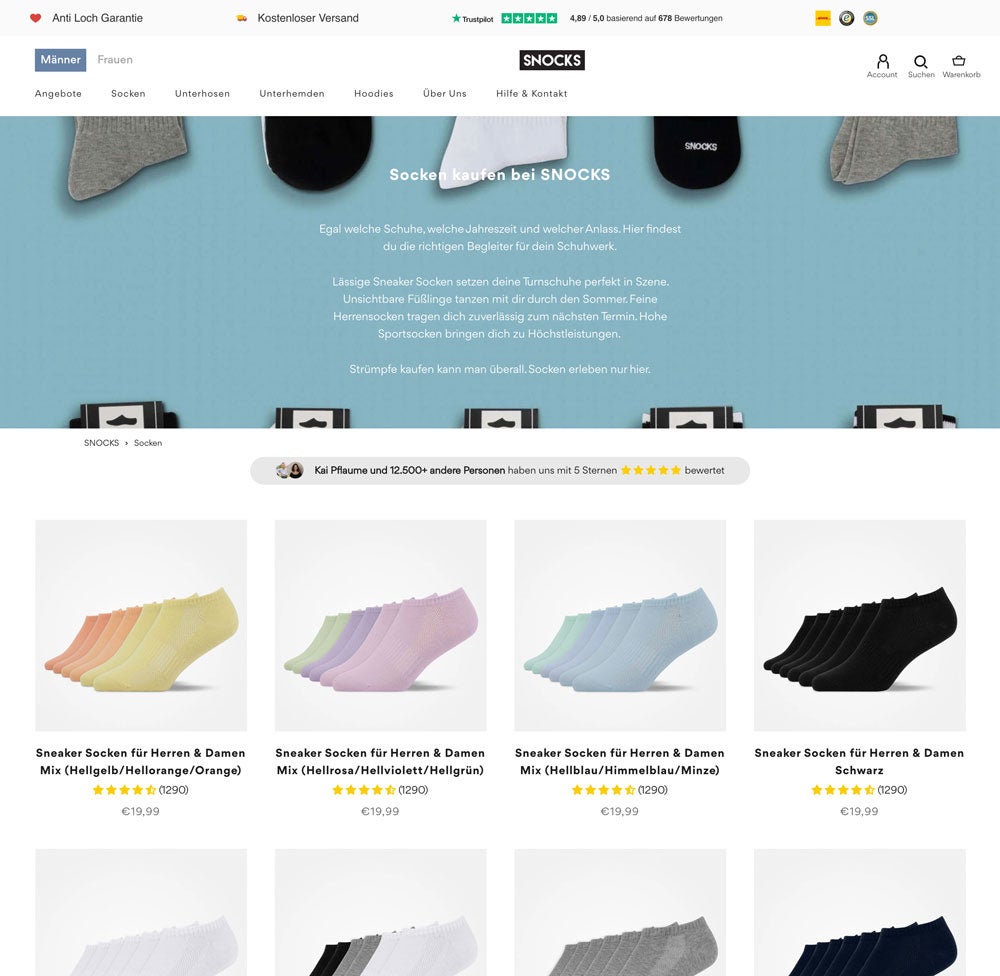
Excerpt of the category page for sneaker socks from Snocks (Source: snocks.com)
5. Conduct online shop marketing measures after the online shop has been created
Social Media Marketing
Social Media is a reach-strong channel with which you can build your brand and win buyers for your products. After all, a large part of the population is regularly on social media. Exciting social media networks to do marketing are Facebook,
Instagram, Pinterest,
LinkedIn, Twitter, TikTok or YouTube.
Before you choose a social media network, you should consider which target groups you want to reach and which social networks fit your products best. On Facebook, for example, you reach an older target group, while on TikTok, users are typically much younger. In addition to age, the gender of the users also plays a role, as well as whether you want to reach end customers (B2C) or business customers (B2B). The latter, for example, is particularly suitable for the professional network LinkedIn.
Also, make yourself clear that it will take some time to build your reach on social media. In addition, you will need regular and high-quality content to stand out from the mass of content. Our tip: Get information about the individual networks and get an impression of how they work (Help for you:
Overview of social media platforms). With the right
social media strategy and regular, high-quality posts, nothing stands in the way of your success on social media.
Social media advertising
In addition to organic social media posts, you can also place paid advertisements in many social networks. These offer many filter options with which you can precisely target the target groups according to demographic data and interests. Plus, there are many different ad formats, such as banners or video ads.
Email Marketing
Although email marketing has been declared dead several times, it is still one of the most important marketing measures in E-commerce today. With email marketing and
newsletter marketing, you inform customers about new products or services in your online shop. Newsletters are also suitable for sending special offers and discount promotions to your existing customers. This attracts them to shop in your online store again and again.
Email addresses for email marketing can be obtained, for example, by means of a registration form, which you embed on your website. But beware, this must be DSGVO-compliant. This means that recipients must agree to receive the newsletter twice via double opt-in. To do this, they receive a further e-mail after registration, in which they must agree to the newsletter for a second time. To generate more email addresses, you could, for example, offer a voucher code, which the recipients receive after registering for the newsletter.
Some online shop software have such email marketing functions integrated. But to operate professional email marketing and for example to
create newsletters and send them, you need a
email marketing software. Many of these software solutions are free up to a certain number of subscribers or sent emails and offer many features such as
email automations, various recipient lists and much more. The following email marketing tools are particularly popular:
Search Engine Optimization (SEO)
Search engine optimization for online shops is about optimizing the webshop so that you are displayed as high up as possible on the first page of Google and Co for relevant search terms for your products or services. It may take several months, depending on the search term, before placements in the top 10 of the search engine are reached for search terms with a high search volume. By the way: In Germany, Google's search market share is over 90%.
The first step to be found is to ensure an indexing of your online shop at Google. This can be done, for example, by
submitting a sitemap to Google. Detailed product descriptions should be your second step of optimization and the sensible linking of the individual pages of your web shop is also important. That the pages of your online shop have fast loading times and are easy to use is also very important - both for the ranking in the search engine and for the conversion rate.
Search engine optimization to the fullest extent is really only worthwhile when people are already searching for your products or services. If, for example, you want to offer a product that nobody knows yet, nobody directly searches for it. So, search engine optimization for the keyword "Fidget Spinner" only became relevant when the hype was already there and the search queries suddenly went up.
Then, for example, you can start to write
blog posts about important topics around your products. It is worth setting out on so-called longtail keywords - search terms consisting of several words - at the beginning, as these are usually less competitive. It is also always worthwhile to look at the top 10 results before writing. This will give you a better understanding of what you should write about in order to rank there.
Search Engine Advertising (SEA)
In addition to SEO, there is also the option to book advertisements in the search engine. For the Google search this can be done with
Google Ads and for the Bing search with the
Bing Webmaster Tools. Whether the ad is delivered depends on the ad quality and on how much you are willing to
pay for a click. Therefore, this type of advertising is referred to as Pay-Per-Click (PPC) ad. On OMR Reviews, you can also find the
best SEA tools:
Conclusion: What you need to consider when creating an online shop
To summarize: To create a successful online store, you need to go through five steps. First, you should define the requirements of your online shop and the underlying web shop software. Then, based on this, you can select an online shop provider or shop system (Tip: There is information and reviews about many shop systems on the comparison platform OMR Reviews). Once you have decided on a web shop provider, you need to consider a structure and design for your online shop. Then, you can create your own online shop. You should place a special focus on your product and category pages, as these are among the most important parts of an online shop. In the final step, it's about making it known and winning customers.
Also, you should continue educating yourself to gradually improve your online shop. Just check out YouTube and the many helpful articles on OMR Reviews. If you prefer to learn directly from the pros, you can get advanced training on all sorts of marketing topics with the
OMR Reports or participate in our
events and seminars around digital business.
 Hootsuite
Hootsuite SocialHub
SocialHub Swat.io
Swat.io Iconosquare
Iconosquare Sprinklr
Sprinklr Meltwater
Meltwater Hunch
Hunch eworx Marketing Suite
eworx Marketing Suite CleverReach
CleverReach Inxmail
Inxmail GetResponse
GetResponse Mailingwork
Mailingwork Evalanche
Evalanche Brevo (ehemals Sendinblue)
Brevo (ehemals Sendinblue) Sistrix
Sistrix Seobility
Seobility Ryte
Ryte SE Ranking
SE Ranking Keyword.com
Keyword.com Google Ads
Google Ads
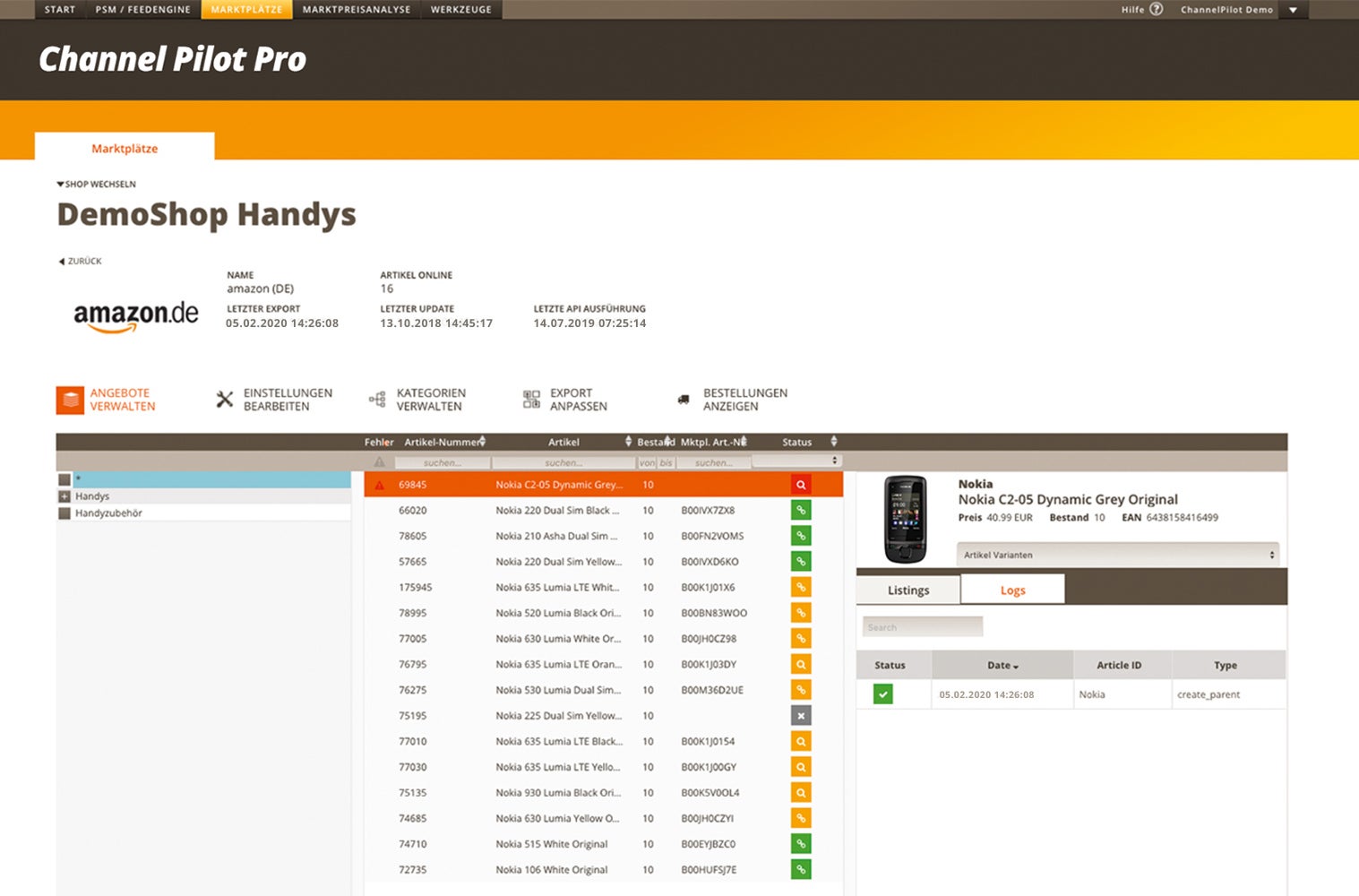
 Channable
Channable Finch
Finch adSoul
adSoul