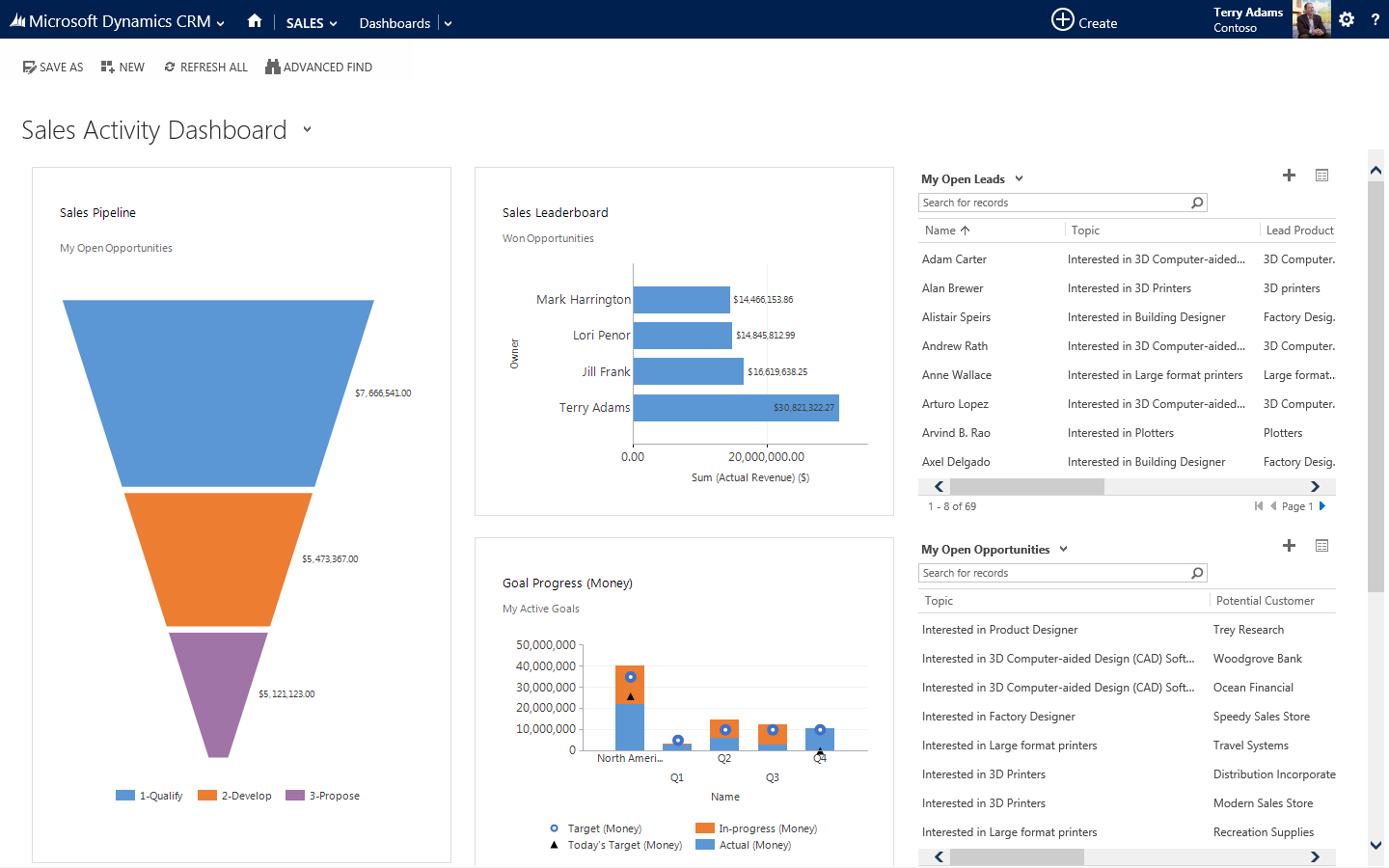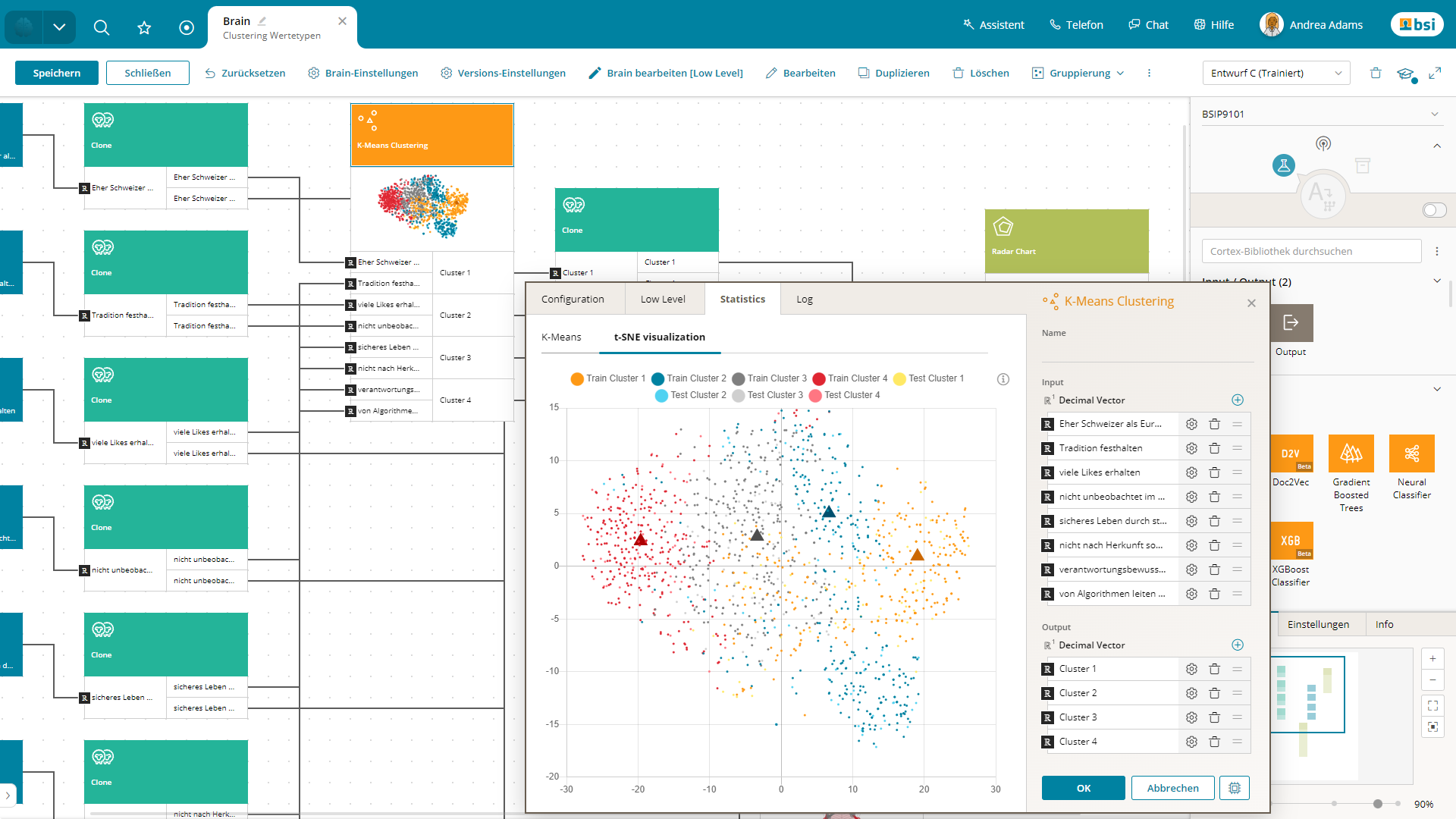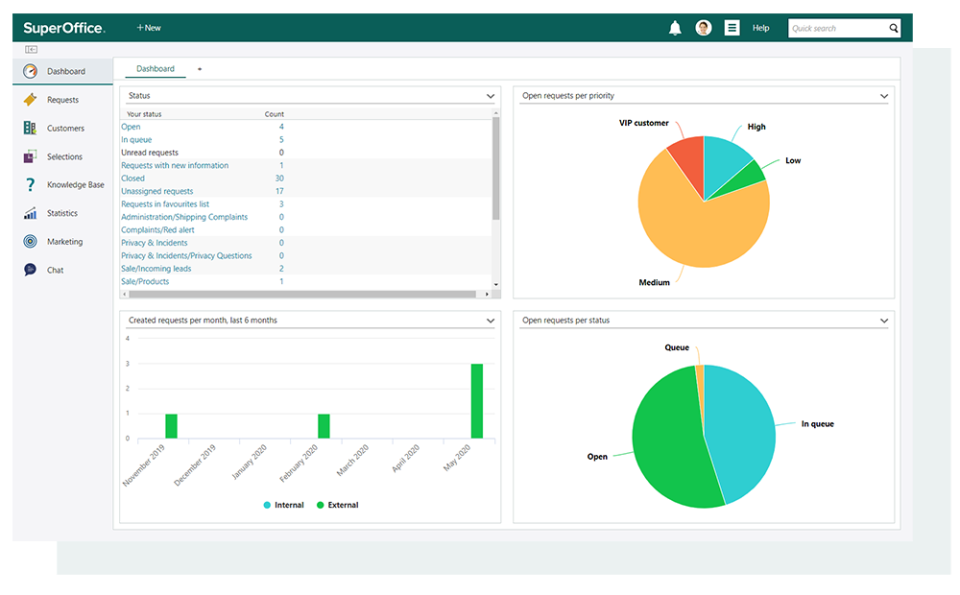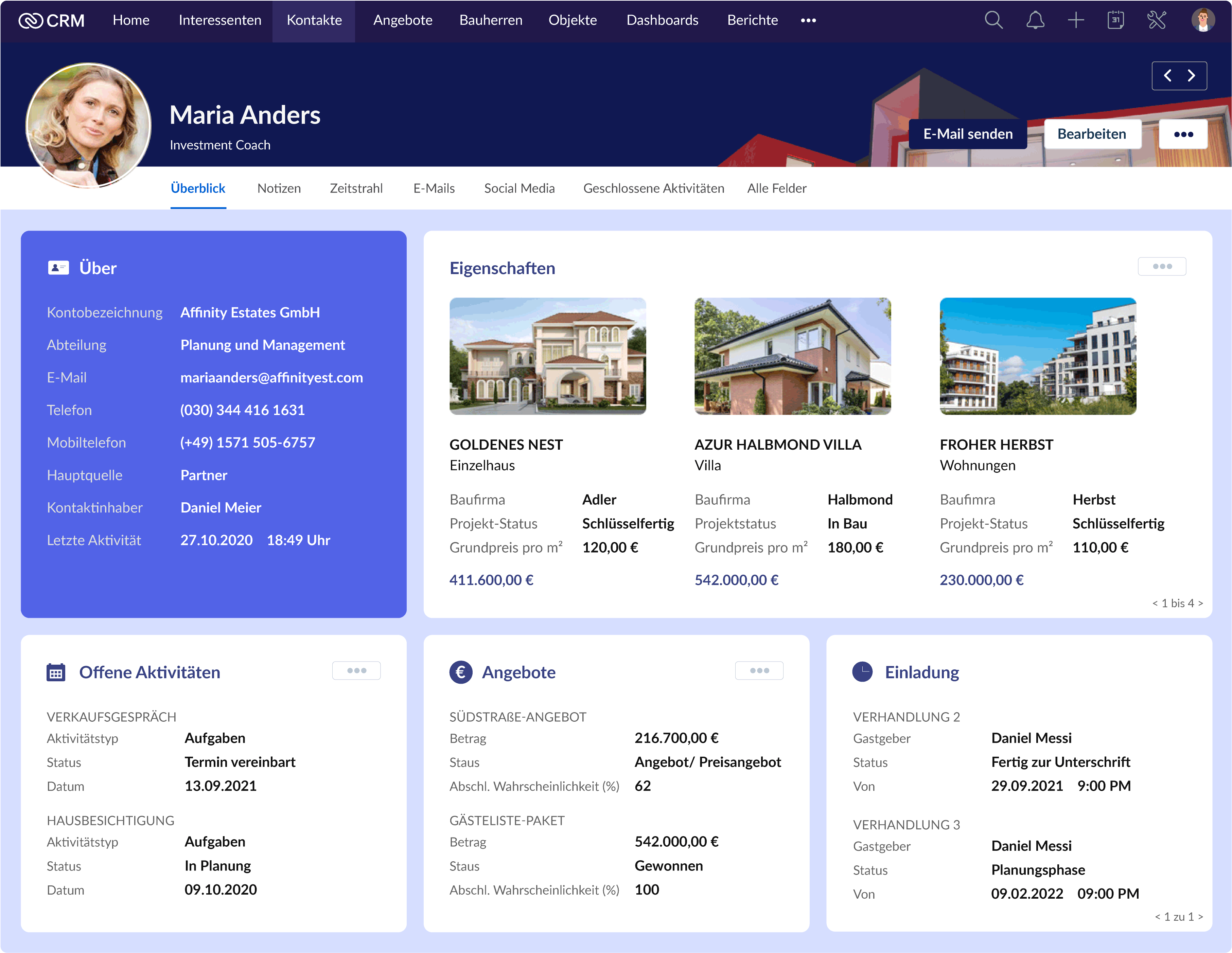Best CRM Software for Small Business and Start-ups (SME)
Andreas Schmunk7/14/2025
You are looking for the best CRM for small and medium sized businesses?
Table of contents
- What is CRM for small and medium-sized enterprises (SMEs) and Start-ups?
- What are the most important functions of a CRM system for SMEs and Start-ups?
- Experts help you choose CRM software
- These are the top 10 CRM software for small and medium-sized companies
Do you have a start-up or do you work in a small company and are looking for the best CRM system for your needs and budget? Then you've come to the right place! We present the ten best (and top-rated) CRM systems for small and medium-sized enterprises and start-ups in sales and marketing and explain what you should look out for when choosing software.
What is CRM for small and medium-sized enterprises (SMEs) and Start-ups?
A CRM system is software that supports you as a company with customer relationship management (CRM). CRM tools for small businesses and Start-ups are specially designed to meet the needs of companies with a small number of employees and help you communicate with your customers and leads. They offer you similar benefits to CRM systems used by large companies and corporations, but are usually significantly cheaper.
If you want to know exactly what Customer Relationship Management (CRM) is, then take a look at the relevant OMR glossary article.
What are the most important functions of a CRM system for SMEs and Start-ups?
Generally speaking, it's not easy to say. This is because every company has its own customer relationship management (CRM) requirements. It is therefore important to select the CRM system that offers exactly the functions, interfaces and integrations that you need. It is therefore definitely worth comparing the software and its range of functions. It is also helpful to take reviews and experiences of other users into account when making your decision.
Our OMR Reviews platform can help you here, where you can find verified ratings and reviews of CRM software. You can also use the practical filter options to filter by CRM software for small businesses and the top-rated CRM systems.
The most important features and benefits of CRM software for small businesses (SMEs) include:
- Low CRM system price: often marketing budgets are limited for small and medium-sized businesses. It is therefore important that CRM software can be set up and operated as cost-effectively as possible.
- Scope of the CRM system adaptable to your company's needs and size: As SMEs and start-ups often grow quickly, the CRM software should be able to keep pace with this growth. Therefore, it is extremely important that the CRM system can adapt to the needs and size of your growing business.
- Easy to understand: Inexpensive CRM software often does not come with training from the CRM system provider's employees. It is therefore essential that the software is easy to understand and use. Ideally, many free online learning resources should also be available.
- Centralized organization of customer data for optimal collaboration: The central collection and organization of customer data should be ensured by the CRM system so that a good data basis for fast-growing SMEs is created right from the start.
- Easy integration with other tools from your company's tech stack through interfaces: Your company's tech stack includes the software you already use. Ideally, the CRM system should have interfaces to these tools to ensure easy connection.
- Cloud-based CRM software without IT resource requirements: Small and medium-sized companies in particular often have limited IT resources at their disposal. It is therefore advantageous to use a cloud-based SaaS CRM solution, as this also ensures that it can grow with the company.
- CRM system with contact management, email dispatch and follow-up, lead capture, customer service module, report function and workflow automation: A CRM system should have as many functions as possible or be expandable to include them. Even if not all functions are needed at the beginning, they can be easily used or added later if required.
- Automated communication for maximum resource utilization: A good CRM system offers the option of automating communication, such as emails. This offers the advantage that these automations only need to be created once and then emails are automatically triggered when certain events occur (e.g. when an action is taken on your website). This is particularly important for SMEs with small teams, as it allows employees to focus on other tasks.
- Data analysis and segmentation for targeting customers: CRM software that has extensive data analysis and segmentation functions makes it possible to better understand target groups and address them in a more targeted manner.
- Sales reporting in marketing and sales for a better overview: As turnover is often one of the most important key performance indicators (KPIs) in marketing and sales, detailed turnover reporting in the CRM system is essential.
- Improving customer service to increase customer satisfaction and loyalty: Targeted customer relationship management (CRM) with dedicated software can improve communication with leads and customers. This in turn contributes to an increase in satisfaction.
Experts help you choose CRM software
The founder and Managing Director of the Finc3 agency, Björn Sjut, is our expert for CRM systems. In the OMR Reviews Briefing, he gives you helpful tips on choosing CRM software: "The most important question when selecting CRM and marketing automation systems is: Who (team) should interact/communicate with which users/customer segments via which channels with which goals - and what triggers this and how do we need to report? If you answer these questions, for example in a mind map, then you force yourself to first work out the use cases for the CRM system and can then look at different software solutions and build lean prototypes."
If you would like to receive more tips from Björn and other experts, you can download the OMR CRM briefing for free.
These are the top 10 CRM software for small and medium-sized companies
These are the ten most popular CRM systems for small businesses and start-ups, based on verified reviews and experiences from the OMR community:
We will now present what characterizes the individual CRM software and why they are particularly suitable for small companies.
1. HubSpot CRM Software
HubSpot offers a CRM system for small businesses and Start-ups. Here, too, you have the option of combining several modules: These include the HubSpot Marketing Hub, HubSpot Sales Hub, as well as the HubSpot Service Hub. There is also a CMS, i.e. a HubSpot Content Hub is also available. Hubspot CRM is characterized by its intuitive user interface and ease of use. In addition, many areas of the CRM software are automated, eliminating the need for manual effort: this includes emails, calls and data that are automatically recorded and managed. This is particularly helpful for small companies and start-ups, as it frees up resources for selling products and services with a limited number of employees.
Data is recorded in the Hubspot pipeline in a clear and structured manner. This allows you to see all data at a glance with Hubspot. You can use Hubspot to quickly identify promising leads who interact most strongly with your website and your content. This allows you to target these particularly interesting prospects. HubSpot also offers you many email templates for the various phases of the customer journey. These can be easily adapted to your needs. This saves you a lot of time and allows you to address them personally.
The CRM software also has a connection to social media, which centralizes contact with customers and enables fast response times. Hubspot also offers a live chat function that allows you to respond to your users' inquiries. A blog as well as email and ad tracking are also part of the HubSpot platform. As a cloud-based system, HubSpot offers similar advantages to Salesforce in this respect. A simple connection to email clients such as Outlook, G-Mail or other software, for example from Salesforce, is easily possible thanks to the interfaces provided.
HubSpot CRM prices
The HubSpot tools can be used free of charge. However, there are costs for HubSpot CRM from a certain number of users or quantity of contacts. The Marketing Hub Starter costs 46 euros per month for 1,000 marketing contacts. For Sales Hub Starter and Service Hub Starter, Hubspot charges 41 euros per month for up to four users with annual payment.
HubSpot alternative
On OMR Reviews you can find an overview of HubSpot CRM alternatives and read relevant and verified reviews.
2. Salesforce CRM
With Salesforce Essentials, Salesforce (Go directly to the Salesforce website) is an all-in-one CRM solution for small and medium-sized enterprises (SMEs) in the areas of marketing, service and sales. You can flexibly book one or more modules from the Salesforce Cloud, namely the Marketing Cloud, the Service Cloud and the Sales Cloud. This allows you to adapt the CRM system to your needs and number of employees and upgrade it if necessary. As medium-sized companies and corporations also use Salesforce CRM, this CRM can grow with you.
As a cloud-based system, Salesforce Sales Cloud also requires hardly any IT resources, which is helpful for growing companies as the CRM can be scaled. Another practical feature is that the program is available as an app for tablets and smartphones. This means you always have access to the Cloud - no matter where you are.
With the Sales Cloud, you can link your sales team with marketing, service, commerce and other areas. It also offers you extensive analytics functions that are clearly presented and help you to gain insights and make forecasts. As a result, you can use Salesforce CRM software to convince your customers at the right time and in the right place and improve your relationships with them. Additional tools for forecasting, lead management, pricing and quoting make it easier for you to close deals effectively and quickly. The onboarding and training tools included in the CRM system allow you to quickly onboard new team members and develop your team.
The Salesforce Marketing Cloud allows you to use the Journey Builder to create personalized customer journeys that include all of your company's channels such as email, mobile apps, ads and website usage. This allows you to track every touchpoint. Based on this, you can, for example, create personalized email marketing campaigns, operate and automate mobile marketing using push, SMS and group messages. You can also use the Salesforce CRM to access channels such as Facebook Messenger, Instagram and YouTube to respond to customer requests and needs in real time. In Advertising Studio, you can plan and implement effective advertising campaigns for your company. Other apps such as Salesforce Marketing Cloud Account Engagement (aka Pardot) allow you to bundle all marketing and sales processes in one place.
The Service Cloud gives you a detailed overview of all customers and helps you respond to their needs in a targeted manner. You can also integrate self-service options or a live chat on your website. You can also continue the personalized support in other digital channels, such as messengers and social networks.
Want to find out more about Salesforce's services? You can find all the tools and helpful articles about the products on our Salesforce company overview page.
Salesforce CRM prices
For the Service Cloud and Sales Cloud, each module costs 25 euros per user per month, paid annually. This offer applies to companies with up to 10 users. Salesforce offers company-specific cost models for the Marketing Cloud. You can find more information about Salesforce CRM prices on our platform.
Salesforce alternative
On OMR Reviews you can find an overview of Salesforce alternatives and read relevant and verified reviews about them.
3. CentralStationCRM
CentralStationCRM offers you a CRM system for small and medium-sized companies and is specially designed to support you in marketing and sales. The CRM software is characterized by simple and intuitive operation and a clear range of functions, which is why the training period for you and your team is quite short. We have deliberately left out complex processes and functions that are only important for larger companies.
The CRM system has contact management with address and customer data, emails, notes, to-dos and appointments, and all of your team's activities are displayed transparently - including notifications. This allows you to keep an overview and collaborate easily.
You also have the option in the CentralStationCRM-software to optimally prepare customer data for marketing and sales with the help of individual filters.
The CRM solution also supports you with quotation and project management by providing tools for sales planning, resubmissions and task lists.
Even if CentralStationCRM does not have a native app, you can access the CRM software at any time using an internet-enabled device.
CentralStationCRM prices
The starter version of CentralStationCRM is permanently free and can be used by 3 users in your company. However, as you can only maintain 200 contacts and store 20 MB of data, you will soon need to upgrade to the team version. For the price of 18 euros per month, this offers the option of managing 3,000 contacts with three users and storing 1 GB of data.
If you choose the Small Office version for 49 euros, you can register ten users in the company, manage 10,000 contacts and store 3 GB of data in the cloud. The other packages gradually increase the number of users, contacts and storage capacity.
You can read about the CentralStationCRM costs in more detail on our platform, including the scope of services and user reviews with price reference.
CentralStationCRM alternative
On OMR Reviews you will find an overview of CentralStationCRM alternatives and can read relevant and verified user reviews about them.
4. pipedrive CRM system
The provider pipedrive (Test now free of charge for 14 days)
offers you a cloud-based CRM solution for small and medium-sized companies that is tailored to sales. A strong focus of the CRM software is on the sales pipeline, which visualizes the sales process. You can add and track deals according to their value, probability of winning and expected closing date.
Pipedrive also helps you to automatically merge leads in the lead inbox from manual import, spreadsheets or other sources. These can then be qualified by sales staff. In contact management, you can maintain an unlimited contact database and use it to plan emails, calls and other activities and record them in the activity calendar. You can automatically generate sales documents using pipedrive data and sign them with an electronic signature.
The pipedrive CRM system also offers you everything you need to integrate chatbots, live chats and customizable web forms for lead generation.
An AI-driven sales assistant gives you performance tips and recommends automations. Workflow automations allow you to automate recurring tasks and emails and take the pressure off sales. You can also enrich data with information from external sources at the click of a button.
With reports and dashboards, you always have the latest figures at a glance. With pipedrive's native iOS and Android apps, you can also access the CRM software on the go. The pipedrive marketplace helps you connect pipedrive to your existing tools with over 200 integrations.
pipedrive prices
The pipedrive Essential Plan costs €12.50 per user per month and is billed annually. Some of the functions mentioned above are only available from the Advanced version, which costs 24.90 euros per month and user. Depending on the required range of functions, an upgrade to Professional or Enterprise is possible.
You can read about Pipedrive's prices in more detail on our platform, including the scope of services and user reviews with price reference.
pipedrive alternative
On OMR Reviews you can find an overview of pipedrive alternatives and read relevant and verified user reviews about them.
5. weclapp
weclapp is a comprehensive business management tool that is specially tailored to the needs of small and medium-sized enterprises (SMEs). With weclapp, you can manage different business areas such as sales, purchasing, warehousing, project management and accounting in a single platform. This saves you time and resources as you don't have to use several separate systems.
There is a particular focus on customer management, as weclapp offers a powerful CRM module. You can record customer data centrally, manage customer contacts, create sales opportunities and offers and track communication with customers. This means you always have an overview of your customer relationships and can respond specifically to their needs.
weclapp also offers extensive order management functions. You can create quotes, enter orders, manage deliveries and create invoices. Integration with the accounting function enables seamless handling of the entire sales process.
In addition, weclapp has a warehouse management system that allows you to track and manage your stocks. You can place orders, post goods receipts and monitor stock levels. This makes it easier to organize your warehousing and ensures efficient inventory management.
Weclapp also offers project management features that allow you to create projects, assign tasks and track progress. This allows projects to be carried out in a structured and effective way.
The weclapp user interface is designed to be user-friendly and intuitive, so you can quickly familiarize yourself with the tool. In addition, weclapp is a cloud-based solution, which means you can access the platform from anywhere and on different devices.
weclapp prices
The exact pricing of weclapp varies depending on your company's individual requirements. There are different tariff options based on the number of users and the desired range of functions. It starts at €39 per user per month. You can find all the details on our weclapp pricing page.
weclapp alternative
On OMR Reviews you can find an overview of the weclapp alternatives and read relevant and verified user reviews about them.
6. TecArt CRM
TecArt CRM is a web-based CRM software for SMEs. It is flexible and individually scalable, automates communication and offers you various modules for customer and project management, groupware and ERP. The structure of the CRM system follows a modular principle: you can combine and expand the standard software with customized adaptations and add-ons. These include, for example, modules for project management, groupware or IT support.
Further functions of TecArt CRM include comprehensive project management and budget monitoring. You can also use multi-layered lead management to carry out targeted control from the first interested party to the conclusion of the customer contract. Depending on the department and task, you can define your own work processes and workflows with TecArt. There is also the option of clear vacation and shift planning with approval workflows.
TecArt CRM is equipped with the virtual assistant "Anna", who is at your side right from the start and guides you through the most important settings. This includes, for example, setting up the system and explaining all the modules. Anna can also take over the installation and configuration of the invoice module, including the document template.
TecArt CRM prices
TecArt CRM offers a free entry-level version for small teams. This can be extended at any time. Teams and companies with 10 or more employees can use TecArt CRM PRO from 29 euros per user per month. If you want to run TecArt on your own server, you can purchase the TecArt software from 5,490 euros. The virtual assistant Anna is included in both paid tariffs. Only the chapters "Basic modules" and "Invoice document template" can be booked once for 99 euros and 59 euros respectively.
You can read about TecArt CRM prices in more detail on our platform, including the scope of services and user reviews with price reference.
TecArt CRM alternative
On OMR Reviews you can find an overview of TecArt alternatives and read relevant and verified reviews about them.
7. Mircosoft Dynamics 365 as CRM software
Microsoft Dynamics 365 Sales offers two modules as CRM systems for small businesses and start-ups: These include Mircosoft Dynamics 365 Sales and Customer Service.
With Microsoft Dynamics 365 Sales, you can increase customer engagement by helping you to focus on promising new customers. You get a complete overview of all customer interactions and have the opportunity to identify all key stakeholders. The CRM software helps you to personalize interactions with your company's customers and relate them to the sales context, which is rewarded with better customer relationships and increased closing rates. You can also increase the productivity of your team with the help of Microsoft Dynamics 365 Sales. This is possible because the CRM software enables effective collaboration with colleagues and customers: all employees have access to relevant documents for creating sales offers and you can automate tasks that constantly arise. Another practical feature is that Microsoft Dynamics 365 Sales can be used on the move without an internet connection. Thanks to real-time data in the sales pipeline with dashboards and reports, you can use Microsoft's CRM system to make effective decisions with the latest data and gain strategic insights through customer surveys. A major advantage of Microsoft Dynamics 365 is the simple connection to Microsoft Office 365 (Word, Excel, PowerPoint, Teams, etc.). As the user interface is already familiar, this makes it easier for your team to get started with Microsoft's CRM software. With Microsoft Dynamics 365 Customer Service, you can optimize your company's customer service processes. The CRM software allows you to personalize your service offerings. You can also set up self-service portals so that your customers can solve their problems independently, which can help to increase customer satisfaction.
Thanks to a clear interface with a familiar design, you can quickly new customer service employees. You can also respond to their needs in a targeted and informed manner, as all customer information is available at a glance.
You also have a performance overview of your customer service employees, which allows you to monitor and optimize their performance. Microsoft also offers a marketing module for its CRM software, but this is not aimed at SMEs.
Microsoft Dynamics 365 prices
Microsoft Dynamics 365 Sales is priced at €54.80 per user per month and the Customer Service module at an additional €42.20 per user per month. However, it is possible to add the second application for 16.90 euros per user per month.
Microsoft Dynamics 365 alternative
On OMR Reviews you can find an overview of Microsoft Dynamics 365 alternatives and read relevant and verified reviews about them.
8. BSI Customer Suite
The BSI Customer Suite is a CRM software that was also developed for small companies and start-ups. It offers you various modules for your customer management, marketing and sales. With the flexible and scalable CRM software, you can automate communication and adapt it to your individual needs. The BSI Customer Suite follows a modular principle that allows you to combine and expand the standard software with customized adaptations and add-ons.
The functions of the BSI Customer Suite include comprehensive customer management, effective campaign management and detailed reporting. You can record and manage your customer contacts centrally with us, plan and implement individual marketing campaigns and analyze all relevant data and key figures in clear reports. The CRM software also supports you in lead generation, customer segmentation and managing your sales activities.
Another highlight of the BSI Customer Suite is the ability to optimize your customer service. You can process inquiries and complaints efficiently, automate service processes and personalize your customer support. This allows you to ensure a high level of customer satisfaction and build long-term customer relationships.
The BSI Customer Suite offers you a user-friendly interface that is easy to use and quick to learn. You can also integrate the CRM software seamlessly into your existing IT infrastructure and benefit from smooth data transfer.
BSI Customer Suite prices
The prices for the BSI Customer Suite are based on your individual requirements and are prepared on request. You can receive a customized offer from us that takes your requirements and budget into account. You can find more information about the prices and scope of services on our platform.
BSI Customer Suite alternative
On OMR Reviews you can find an overview of BSI Customer Suite alternatives and read relevant and verified reviews about them.
9. SuperOffice
The CRM tool SuperOffice was developed in 1990 and specializes in customers in the B2B market throughout Europe. SuperOffice is cloud-based and connects, digitizes and automates all marketing, sales and customer service processes.
With the included marketing features, you can operate professional lead management. This includes, for example, the creation of lead pages, a newsletter configurator with campaign tracking and follow-up activities for your sales and customer service. You can use the sales features to monitor your sales activities and receive reports and quotation management for forecasting.
SuperOffice also offers you the option of optimizing customer service processes and requests with a ticket system. With interfaces and apps, you can easily expand the CRM software and link it to your ERP systems.
SuperOffice CRM prices
The prices for SuperOffice are 57.50 euros per user per month for marketing, sales or service functions. If you want to use all three functions, the price is 67.80 euros per month and user.
SuperOffice CRM alternative
On OMR Reviews you can find an overview of the SuperOffice alternatives and read relevant and verified customer reviews about them.
10. Zoho CRM
Zoho offers a complete CRM system for small businesses as well as other marketing applications such as Zoho Campaigns or Zoho Social.
Zoho's CRM software is characterized by an uncomplicated user interface, which reduces the training time of your company's employees. To make it even easier for you to get started, Zoho CRM also provides consulting, onboarding and training programs for its CRM system. Just like the previous solutions, Zoho CRM is cloud-based and is therefore suitable for use in small companies with limited IT capacities.
Zoho's CRM system also gives your business the ability to run presentations and meetings from within the application, as well as host webinars to convert leads into customers.
With dashboards and native mobile apps, you always have the most important KPIs on sales and performance at a glance. In the CRM solution, Zoho shares information in common feeds, answers questions and communicates updates on sales opportunities to all employees so that you are always on the same page.
The CRM software also scores points by connecting all channels such as telephone, email, live chat and social media and sends notifications to your employees as soon as customers interact with your company.
With Zoho CRM, you can also avoid time-consuming and repetitive tasks by automating them. This allows you to respond optimally to incoming leads and take the necessary actions.
Zoho CRM also provides you with real-time reports and analyses that can facilitate important business decisions in your company. You always have an optimal overview of the sales performance in your sales territory as well as performance indicators to make forecasts and recognize trends.
You can also use the migration wizard to easily import data from spreadsheets and other CRM systems. The fully extensible developer platform also allows you to optimally integrate Zoho CRM software into your system landscape and previously used applications.
Zoho CRM Pricing
Like the previously discussed, the CRM software is available in different versions and so Zoho CRM offers different pricing models. The standard version costs 12 euros per user per month with annual billing. The next largest Professional package is available for 20 euros per user per month.
Zoho Alternative
On OMR Reviews you can find an overview of ZohoCRM alternatives and read relevant and verified customer reviews about them.
Recommended CRM tools & software
In total, we have listed over 250 CRM system providers on OMR Reviews that can support you in customer relationship management (CRM). So take a look at OMR Reviews and compare the CRM-Tools with the help of authentic and verified user reviews. Here are a few worth recommending:
 HubSpot Sales Hub
HubSpot Sales Hub Salesforce Sales Cloud
Salesforce Sales Cloud CentralStationCRM
CentralStationCRM Pipedrive
Pipedrive weclapp
weclapp TecArt CRM
TecArt CRM Microsoft Dynamics 365 Sales
Microsoft Dynamics 365 Sales BSI Customer Suite
BSI Customer Suite SuperOffice
SuperOffice Zoho CRM
Zoho CRM