These Are the 9 Best Newsletter Tools for Your Email Marketing
Andreas Schmunk7/16/2025
With these newsletter tools, you can get started in email marketing!
Table of contents
- What is a newsletter?
- Why do you need a newsletter tool?
- These are the most important functions of a newsletter tool:
- Experts help you choose the newsletter tool
- These are the top 9 newsletter tools on OMR Reviews
- 1. rapidmail
- 2. Brevo (formerly Sendinblue)
- 3. Mailingwork
- 4. HubSpot Marketing Hub
- On OMR Reviews, you will find an overview of the
- The newsletter tool Klaviyo, you can test for free up to 250 contacts. Also included are ROI reportings, A/B testing of emails and pop-ups, comprehensive analytics or flow builder for automations (SMS & Email) with pre-made templates.
- 8. GetResponse
- Shopware
- 9. CleverReach
- can be found on OMR Reviews, the comparison platform for business software. In total, we have listed over 40 newsletter software there that can support you in newsletter marketing. So stop by and compare the tools with the help of the authentic and verified user reviews:
You are looking for the best newsletter tool for your company, but you find it difficult to find the right tool for your needs and your budget? Then you are exactly right here! We present you the nine best newsletter tools and explain to you what you should pay attention to when choosing a newsletter tool.
Recommended E-Mail-Marketing-Softwares
On our OMR Reviews comparison platform, you can find more recommended email marketing software. We present over 150 solutions that are perfectly tailored to small and medium-sized companies, start-ups and large corporations. These softwares offer comprehensive support in all aspects of email marketing. Take this opportunity to compare the different email marketing tools, using real and verified user reviews:
What is a newsletter?
Newsletters are mass emails, which usually target many recipients at the same time and are regularly sent to an email distribution list. They are used to inform customers or prospects about news or offers. To receive these (first), they must subscribe to these newsletters. Even though newsletter marketing has often been declared dead, it is more relevant than ever, as customer segments can be targeted precisely and cost-effectively through newsletters.
If you want to know exactly what newsletters are, why not check out our newsletter blog post.
Why do you need a newsletter tool?
You need an email marketing tool to create newsletters, optimize and send them, and professionalize your newsletter marketing. There are both standalone newsletter software, often these are also integrated into comprehensive CRM systems or all-in-one marketing solutions, such as at HubSpot Marketing Hub or GetResponse . Which newsletter tool is suitable for you depends strongly on which features and functions you need. But also the costs play a big role when you want to do email marketing. Therefore, it is important to compare the large number of providers and newsletter software solutions.
These are the most important functions of a newsletter tool:
- Personalization Your newsletter contents for as individual addressing of your subscribers as possible
- Drag-and-drop editor for simple and professional newsletter designs, without having to rely on the design or IT department
- Responsive design templates and templates that look good on all devices (mobile, tablet, desktop)
- Email marketing automation, which send emails in response to certain events or actions of your users* (like visiting a product page)
- Test functions such as A/B tests, to test different contents and select the best ones
- Connection or integration to other software or apps from your company's tech stack like webshop software
- Contact management and segmentation for storing information about your recipients and for precise targeting
- Accurate tracking, to understand how high open, click and conversion rates of the newsletter campaigns are
- Reporting, which presents the results of your campaigns clearly to you and your team, so you can improve based on these
- Legal security through GDPR-compliant newsletters and double opt-in (protection against warnings)
Experts help you choose the newsletter tool
Our expert for email marketing software is Janine Hummel, Head of CRM at Finc3 agency. In the OMR Reviews Briefing, she gives you helpful tips on choosing a suitable email marketing tool: What are the goals, I want to achieve with the implementation of the tool? What are the customer journeys and use cases that I want to build with the introduction of the tool? And what are the conditions given to me by Legal, the team and IT. Often, answering these three questions helps to define the framework for the tool research project, refine requirements and make a first rough selection of tools.
If you want more tips from her and other experts, you can download the OMR email marketing briefing for free.
These are the top 9 newsletter tools on OMR Reviews
These are the 9 most popular newsletter tools on OMR Reviews, based on verified user reviews and experiences:
1. rapidmail
The newsletter tool rapidmail comes from Freiburg im Breisgau and is particularly suitable for beginners due to its easy operation. In a drag-and-drop editor you have access to over 250 free newsletter templates for personalization and 800,000 images that you can use for decoration. You can also design the registration forms for your newsletter individually and adjust them in the editor. In addition, rapidmail offers you the possibility to carry out display tests on different devices and deliverability tests. The tool can be connected to all major shop systems.
rapidmail features
- Newsletter design: With the help of the intuitive drag-&-drop editor and over 250 design templates as well as over 880,000 free images, you can create responsive and personalized GDPR-compliant newsletters with just a few clicks. The 1-click product takeovers allow you to quickly integrate your own products into your newsletter. Of course, you can upload HTML codes and easily use your own designs. Through display tests, you can ensure before the dispatch that your newsletter is optimally displayed on all devices.
- Newsletter send: Through whitelisting, rapidmail ensures that your newsletter is delivered without spam check to many major providers. The tool also supports follow-up mailings, in case the recipients* have not opened your newsletter for the first time. With the help of marketing automation, you can send automated emails like welcome mailings, birthday greetings or customer reactivations, or simply set the time when your emails should be sent. With the A/B testing feature you can find out which version of your newsletter performs best. Even sending attachments is no problem for rapidmail. With the help of bounce management you can save manual work and with the help of spam scoring you can analyze the weak points in the shipping of your newsletter.
- Recipient* management: Through the practical file import and export, you can easily upload or download your recipient lists from CSV or Excel files. rapidmail also offers legally secure registration forms, shop and CRM connections, and GDPR-compliant management of recipients. With the recipient segmentation, you can easily form segments and address different target groups individually. You can always add additional recipients for free, as rapidmail supports an unlimited number of recipient lists. Through printable registration forms, you can even win new newsletter recipients offline. The notifications always keep you informed about newsletter registrations and cancellations.
- Newsletter evaluation: Through the clear dashboard of rapidmail you always have your most important key figures like openings, clicks, cancellations and bounces. Due to the real-time tracking, you can monitor the newsletter immediately after the dispatch in real time. Afterwards, you can share the statistics and reports with your whole team. Whether click maps, geolocation, evaluation by devices, activity history or Google Analytics integration - rapidmail got you covered.
rapidmail prices
use rapidmail for free
The first dispatch is free with rapidmail for up to 2000 recipients. Furthermore, you can always send emails for free to up to 10 recipients with the rapidmail no-commitment package.
rapidmail paid versions
rapidmail is available in four different price packages, namely Starter, Premium, Enterprise and Per Dispatch. If you often send to the same recipients, the Starter package is suitable for you. This costs from 9 euros per month for up to 250 recipients and an unlimited number of mailings. If you send a lot of emails to different recipients, you should choose the Premium subscription. Here you get a tailor-made package with everything your company needs. The prices for the Premium subscription are available on request via rapidmail's website.
More info about the prices of rapidmail and user reviews with price reference can be found on OMR Reviews.
rapidmail Alternatives
On OMR Reviews you can find an overview of the rapidmail alternatives and can choose the suitable newsletter tool for you with the help of the verified reviews and experience reports.
2. Brevo (formerly Sendinblue)
Brevo (ehemals Sendinblue) is an All-On Marketing Solution, which originated from a marketing agency and is focused on small and medium-sized businesses. Email marketing is one of the features of Brevo. With the tool, you can compose, design, personalize and intelligently send email and newsletter marketing campaigns. Brevo offers integration to Shopware, Prestashop, Shopify, WordPress, Adobe Commerce Cloud, WooCommerce, Zoho, Stripe and pipedrive.
Brevo features
- Create and design newsletters: With Brevo, you can implement professional emails and newsletters. For this, a lot of pre-made templates are available for you, which you can design with the editor by drag-and-drop and adjust as you like. Alternatively, you can also implement and use your own designs in the company's branding.
- Personalize the contents of your newsletter: With the email marketing tool Brevo, you can easily personalize your newsletter contents. This way, you can add texts dynamically from your database, such as the names of the contacts in the salutation of each email.
- Unlimited number of lists and contacts: At Brevo, you can lead as many lists and contacts as you want. Then you can group them for example by behavior or interests and create targeted newsletters and contents for the segmented groups. This way, you can address target groups even more appropriately, which can lead to better open and click rates.
- Smart sending of emails and newsletters: With the newsletter software, you can also conduct A/B tests to find the best variant of your newsletter and send it. Brevo also helps you find the best time to send your newsletter: For this, the email marketing software offers a tool for intelligent sending optimization, with which you can ensure that the emails reach the subscribers at the right time.
Brevo prices
Use Brevo for free
If you want to take the first steps in e-mail or newsletter marketing or test the newsletter tool, then the free version of Brevo could be something for you. Here you can already add an unlimited number of contacts and manage them and send up to 300 emails per day.
Brevo paid versions
The newsletter provider Brevo also offers paid versions of the email marketing software, which have less or no limitations anymore and have more functions. The costs of the Lite version of Brevo start from 25 $ monthly for up to 100.000 emails. In addition, you no longer have a daily shipping limit with Lite, you receive email support and can add further options such as A/B tests and advanced statistics with Lite+.
With the Premium version additional marketing features such as marketing automations, Facebook ads, landing pages, multi-user management as well as the chat support are added. The monthly costs of the premium version of Brevo start from 65 $, with up to 1 million sent emails per month.
More info about the prices of Brevo and user reviews with price reference can be found on OMR Reviews.
Brevo Alternative
On OMR Reviews, you will find an overview of the Brevo alternatives and can select the appropriate newsletter tool for you with the help of the verified reviews and experience reports.
3. Mailingwork
Mailingwork is a platform for marketing automation, email marketing and lead management, with which you can automate and digitize your new customer acquisition and customer value enhancement. Besides, with the tool, you can create both holistic marketing campaigns and individual newsletters as well as fully automated sales processes. The tool is suitable both for agencies and for medium-sized businesses or corporations.
Mailingwork functions
- Customer Journey: Customers are addressed via cross-channel marketing at home and on the go. For direct contact, you can use emails, SMS, social media ads or even postcards and faxes.
- Landing pages:In order to convert visitors into qualified leads, you can create individual landing pages without programming knowledge and integrate flexible forms.
- Lead ScoringThrough the automated enrichment of the lead profiles with relevant data, these can be assigned to target groups and the chances of sales can be increased.
- Automated email marketing software: Reduces your workload, increases your productivity and makes your customer approach more agile.
- Reporting and real-time analysis: Comprehensive success controls to uncover your optimization potential and refine the further customer communication.
- Content Creation: Increases your conversion rate with relevant content and uses the personalization options to address your customers in a targeted way.
- Fully automated marketing campaigns: The campaign manager enables a personalized customer approach and thus an automatic increase in the performance of your marketing activities.
- Integrations: Mailingwork can be flexibly integrated into existing IT landscapes.
Mailingwork prices
Use Mailingwork for free
Mailingworks offers a 30-day free trial, which automatically expires after this period and does not require bank details.
Mailingwork paid versions
The Business rate of Mailingwork starts from 45 euros per month and features 5,000 monthly emails, an account, unlimited number of users as well as free support and other features. The rate is particularly suitable for medium-sized companies. The Enterprise version of Mailingwork starts from 98 euros per month and includes 10,000 monthly emails. Furthermore, the multi-client system is equipped with an unlimited number of accounts as well as unlimited users and many other features. The rate is perfectly suitable for large companies, agencies and associations.
More info about the prices of Mailingwork and user reviews with price reference can be found on OMR Reviews.
Mailingwork Alternatives
On OMR Reviews you can find an overview of the Mailingwork alternatives and can choose the suitable newsletter tool for you with the help of the verified reviews and experience reports.
4. HubSpot Marketing Hub
The HubSpot Marketing Hub is a comprehensive all-in-one marketing software, which includes email marketing as a function and is aimed at small businesses, small and medium-sized businesses and corporations. The software for email marketing allows you to create, personalize, send and optimize newsletters and other marketing emails - without the help of designers or the IT department. The email marketing function can also be used independently of the other tools of the HubSpot Marketing Hub. HubSpot offers, among other things, integrations and interfaces to software like WordPress, Trello, Adobe Commerce Cloud, Slack and many other apps.
HubSpot Marketing Hub Features
- Creating and designing high-quality newsletters without outside help: Using HubSpot's intuitive drag-and-drop editor, you can create professional, brand-compliant emails. To do this, you use layouts and sections and arrange the elements in the newsletter. You can beautify your designs in the email marketing software with GIFs and free stock photos and then check in the newsletter tool's design preview for desktop and mobile devices. HubSpot presents the settings and shipping details for you in a clear view.
- Personalizing your email marketing for better open and click-through rates (CTR): With the HubSpot email marketing software you can also personalize emails, i.e. adapt them individually to the recipients. The individual approach to your email subscribers usually results in higher opening rates and more link clicks in the newsletter. Using list memberships, contact information and further insights from customer lifetime provides you with the opportunity to automatically select suitable subject lines, content, links, CTAs and attachments and thus individualize the newsletters or emails for a large number of recipients. Finally, you can set the time of the email marketing campaign and plan the send with
- send of the newsletter. This ensures that the newsletter definitely arrives at your subscribers at the desired time.
Optimizing newsletter campaigns with A/B tests and detailed analytics and reporting:
To continually optimize your emails with HubSpot, you can rely on A/B tests and the detailed analytics provided by the newsletter tool. For example, you can use A/B tests to check which subject line is best received and how the content and call-to-action should look or be placed in order to generate more interactions and higher sales. If you want to go even more into detail, you can even track the reaction of individual recipients at contact level and see which links they clicked or documents they downloaded. Through continuous testing with the generated insights, you will achieve increasingly better conversion rates (CR).
High deliverability via whitelisting: Because HubSpot belongs to Certified Senders Alliance (CSA), the tool is on the whitelists of the most widely used Internet Service Providers. This ensures that your email campaigns arrive in your subscribers' inboxes as soon as you send them.Transactional emails when customers need help:
With HubSpot, you can easily create trigger emails for password recovery or registration confirmations. This not only saves manual effort, but also helps your customers whenever help is needed.
HubSpot Marketing Hub PricesUse HubSpot Marketing Hub for freeThe HubSpot Email Marketing Software is available in a limited version for free and allows you to manage up to 2,000 marketing contacts. Marketing contacts are those you want to email or serve up advertising to. In total, even with the free version of HubSpot, you can manage 15 million non-marketing contacts.HubSpot Marketing Hub paid versionHubSpot Marketing Hub is available in three different paid versions: Basic, Professional, and Enterprise. Basic, which starts at about 44 USD per month with an annual payment for managing up to 1,000 marketing contacts, is particularly suitable for small businesses and start-ups because it enables email marketing and maximizes customer retention. With the more comprehensive Professional package, you can access further functions. Here, prices start from about 140 USD per month with annual payment for managing up to 1,000 marketing contacts.
In addition to the complete marketing capacities for larger teams the Enterprise version of HubSpot Marketing Hub has advanced features for deeper customization options and more effective control of data security. Here, prices start from 2,400 USD per month, but this version of the marketing software allows you to manage up to 10,000 marketing contacts.
More info about the
prices of HubSpot Marketing Hub and user reviews with price reference can be found on OMR Reviews.HubSpot Marketing Hub Alternative
On OMR Reviews, you will find an overview of the
HubSpot Marketing Hub alternatives and can select the appropriate newsletter tool for you with the help of the verified reviews and experience reports.5. MailchimpMailchimp is a broadly based marketing solution that supports you in creating a website, landing pages, digital ads and much more. Mailchimp is specifically designed for small and medium-sized businesses and is - as the name suggests - focused on email marketing. According to Mailchimp, the email marketing software is suitable for both beginners and professionals. Mailchimp offers many email templates, user-friendly design tools, an autoresponder, the possibility to set up email automations, automatic blog distribution mailings and optimally timed emails. Through an extension, you can even send transactional emails. Mailchimp offers, for example, integrations to PayPal and Google Analytics.Mailchimp functionsAchieve goals with different email types: Mailchimp gives you different email types to choose from depending on the goal of your email marketing campaign. These include newsletters, which allow you to send one-time emails with news and offers to the desired subscribers. The tool also has an autoresponder, which allows you to set up email series to build and maintain customer relationships.
The next type of email that Mailchimp supports are automated emails, which are sent event-based to trigger engagement or conversions. With Mailchimp you can also set up automations that automatically send blog posts via email and share them on social media to increase the reach of your blog.
With a paid add-on, you can also send SMTP emails to send reminders and invoices. This not only saves manual effort, but also helps your customers whenever help is needed.
The next type of email that Mailchimp supports are automated emails, which are sent event-based to trigger engagement or conversions. With Mailchimp you can also set up automations that automatically send blog posts via email and share them on social media to increase the reach of your blog.
With a paid add-on, you can also send SMTP emails to send reminders and invoices. This not only saves manual effort, but also helps your customers whenever help is needed.
Designing emails with the drag-and-drop editor:
- With Mailchimp's intuitive editor you can quickly create pixel-precise emails. To do this, you use layouts and sections, choose and insert the newsletter elements as needed. You can enhance your designs in the email marketing software with GIFs and free stock photos, and then check in the newsletter tool's design preview for desktop and mobile devices. The settings and shipping details are presented by Mailchimp in a clear view.Free, professional newsletter templates:
- The newsletter tool's library of free newsletter templates helps you save time and resources in email marketing. Simply choose the right template for your campaign and adapt it to your needs and branding. You can then collect and manage your own templates and favorite designs in the newsletter tool.Using data for successful email marketing:
- The tool GetReponse promises a deliverability of the emails of 99 % and a target group-specific approach by forming user segments, which are based on special criteria. Based on these segments, you can also play out dynamic content for an extended personalization with the newsletter software.High deliverability through whitelisting:
- As Mailchimp belongs to Certified Senders Alliance (CSA), the tool is on the whitelists of the most widely used Internet Service Providers. This ensures that your email campaigns arrive in the recipients' inboxes as soon as you send them.Transactional emails when customers need help: With Mailchimp, you can easily create trigger emails for password recovery or registration confirmations. This not only saves manual effort, but helps your customers whenever help is needed.Mailchimp prices
- Use Mailchimp for freeMailchimp
- is free in the Lite version for up to 250 contacts and a shipping volume of 1,000 emails per month. Of course, some features are restricted.Mailchimp paid version
- Mailchimp offers besides the free version three other packages. The Essential package starts at $9.99 per month and includes up to 50,000 contacts, three audiences, and you can contact Mailchimp support around the clock. Mailchimp Standard
- is available from about 15 dollars per month for up to 500 contacts and is expandable to 100,000 contacts in the database. In addition, 5 audiences are included. Standard features automation and optimization tools that enable faster growth. Mailchimp Premium
- has advanced features for more design flexibility and starts at $299 per month for up to 10,000 contacts. The database can be expanded to over 200,000 contacts and you can create an unlimited number of audiences.More info about the
prices of Mailchimp
and user reviews with price reference can be found on OMR Reviews.
Mailchimp AlternativeOn OMR Reviews, you will find an overview of the
Mailchimp alternatives
and can select the appropriate newsletter tool for you with the help of the verified reviews and experience reports.6. KlaviyoKlaviyo is a US-American marketing automation tool, which is especially aimed at e-commerce companies. It is compatible with common shop systems like Shopify, Woo Commerce and Magento. Klaviyo allows you to segment your customer data and send automated emails and SMS from the customer database. Likewise, you can create multi-stage "email flows" with Klaviyo. Welcome emails, discounts or review requests are possible. In addition, you can connect your database to the social advertising measures. This allows you to target your custom or lookalike audiences on Facebook. Klaviyo also includes an integrated AI and predictive data science tools that enable marketers to plan and implement smarter, more effective, and agile marketing.
Klaviyo functionsAdvanced segmentation: With Klaviyo, you can address people with any combination of profile information, behavior, location, list, projected LTV or order date and more.Behavior-based automation:
With Klaviyo, you can plan and control your messages based on channel interaction, event data, predictive analyses, and other platform data.Targeted tools for list growth: Klaviyo includes dynamic forms and pop-ups, which run based on the duration of your users on the page, the number of visits, the device type, or the segment.
Integrated AI, data science and predictive analytics:
Klaviyo includes an integrated AI and predictive data science tools that enable you to plan and execute smarter, more effective, and more agile marketing.Klaviyo pricesTest Klaviyo for free
The newsletter tool Klaviyo, you can test for free up to 250 contacts. Also included are ROI reportings, A/B testing of emails and pop-ups, comprehensive analytics or flow builder for automations (SMS & Email) with pre-made templates.
Klaviyo offers besides the free version two more packages. The professional package starts at $20 per week, allowing you to reach up to 500 subscribers. The Pro Package starts at $9 per week for up to 10 target groups and 1000 subscribers and with the most comprehensive Business Package from Klaviyo, you can reach up to 5000 subscribers and have full access to all jumpbird functions. Here the costs start at $29 per week.
- More info about the prices of Klaviyo
- and user reviews with price reference can be found on OMR Reviews.Klaviyo Alternative
- On OMR Reviews, you can find an overview of the Klaviyo alternatives
- and select the appropriate newsletter tool for you with the help of the verified reviews and experience reports.7. Jumpbird
Jumpbird is a practical and easy-to-master marketing tool to increase attention, customer retention and sales. Via the tool, your customers receive push notifications and a calendar entry for every action of your company via link or QR code. This way, you can reach your customers even more directly and sets an alternative to daily mailings. No technical know-how or additional app is necessary for the set-up.
Jumpbird functions
Jumpbird focuses on reaching the target group quickly and easily. Your customers don't need an extra app, but you can simply transfer your news, events, events or deadlines as calendar entries and automatically into the calendar app of your customers. Jumpbird is fully GDPR-compliant and does not require a double opt-in or additional apps. This way, you can reach your target group quickly and easily and generate more sales via Jumpbird.
Jumpbird prices
Jumpbird you can use free of charge for a target group and up to 100 subscribers. Furthermore, Jumpbird provides three more packages. With the Starter package from 6 € per week, you can already reach up to 500 subscribers. The Pro package starts at 9 € per week for up to 10 target groups and 1000 subscribers and with the most extensive Business package of Jumpbird, you can reach up to 5000 subscribers and have full access to all Jumpbird features. Here the costs start at 29 € per week.
More info about the prices of Jumpbird and user reviews with price reference can be found on OMR Reviews.
Jumpbird alternatives
On OMR Reviews, you can find an overview of the Jumpbird alternatives and select the appropriate newsletter tool for you with the help of the verified reviews and experience reports.
8. GetResponse
GetResponse
offers, in addition to many other solutions in sales and in marketing, a
powerful newsletter tool
that is especially suitable for
all company sizes
. It includes a huge amount of features for creating newsletters, managing subscribers, sending newsletters, doing automated mailings and for reporting and tracking. The newsletter tool also offers integrations with many external tools and plug-ins like Salesforce CRM,
Shopify
Shopware
– just to name a few.
- GetResponse functionsAchieve goals with different email types:
- GetResponse gives you different email types to choose from depending on the goal of your email marketing campaign. These include newsletters, which let you send one-time emails with news and offers to your desired recipients. The tool also has an autoresponder that lets you set up email series to build and maintain customer relationships.
The next type of email supported by GetResponse is automated emails, which are event-based to trigger engagement or conversions. With GetResponse you can also set up automations that automatically send blog posts via email and share them on social media to increase the reach of your blog.
Using a paid add-on, you can create SMTP emails to send reminders and invoices. This not only saves manual effort but helps your customers whenever they need help.Designing emails with the drag-and-drop editor: - With GetResponse's intuitive editor, you can quickly create pixel-precise emails. To do this, use layouts and sections, choose and insert the newsletter elements as you need. You can enhance your designs in the email marketing software with GIFs and free stock photos and then check in the newsletter tool's design preview for desktop and mobile devices. The settings and shipping details are presented by GetResponse in a clear view.Free, professional newsletter templates:
- The newsletter tool's library of free newsletter templates helps you save time and resources in email marketing. Simply choose the right template for your campaign and adapt it to your needs and branding. You can then collect and manage your own templates and favorite designs in the newsletter tool.Using data for successful email marketing:
The tool GetReponse promises a deliverability of the emails of 99 % and a target group-specific approach by forming user segments, which are based on special criteria. Based on these segments, you can also play out dynamic content for an extended personalization with the newsletter software.
High deliverability through whitelisting:
As GetResponse belongs to Certified Senders Alliance (CSA), the tool is on the whitelists of the most widely used Internet Service Providers. This ensures that your email campaigns arrive in the recipients' inboxes as soon as you send them.Transactional e-mails when customers need help: With GetResponse, you can easily create trigger emails for password recovery or registration confirmations. This not only saves manual effort, but helps your customers whenever they need help.
GetResponse prices
Test GetResponse for freeYou can test GetResponse
for 30 days free of charge – without depositing a credit card or any other payment method. If you decide to use GetResponse after that, you must choose one of the paid plans.GetResponse paid versionGetResponse offers besides the free version two more packages. The professional package starts at $20 per week, allowing you to reach up to 500 subscribers already. The Pro Package starts at $9 per week for up to 10 target groups and 1000 subscribers and with the most comprehensive business package from GetResponse, you can reach up to 5000 subscribers and have full access to all features of GetResponse. Here, the costs start at $29 per week.
More info about the prices of GetResponse and user reviews with price reference can be found on OMR Reviews.
GetResponse Alternative
On OMR Reviews, you will find an overview of the GetResponse alternatives and can select the appropriate newsletter tool for you with the help of the verified reviews and experience reports.
9. CleverReach
CleverReach is a dedicated email marketing tool, which is suitable for all company sizes. It includes a huge amount of functions for creating newsletters, managing subscribers, sending newsletters, for automated mailings and for reporting and tracking. The newsletter tool also offers integrations with many external tools and plug-ins like Salesforce CRM, Shopify, Adobe Commerce Cloud, Shopware, SugarCRM, PrestaShop, Gambio, Microsoft Dynamics 365 Sales, TYPO3, Oxid – just to name a few.
CleverReach functions
- Design professional newsletters easily: With the intuitive editor of CleverReach, you can create professional, brand-compliant newsletters within a short amount of time. To do this, you use layouts and sections and arrange the elements in the newsletter as you wish. You can beautify your designs in the email marketing software with GIFs and free stock photos, and then check in the newsletter tool's design preview for desktop and mobile devices. The settings and shipping details are clearly displayed by CleverReach.
- Manage contacts and add from other sources: Both on the desktop and in the mobile app you can manage recipient profiles and analyze their activities. You can easily add new contacts from CSV or text files or transfer them from CRMs, webshops and other external software.
- Newsletter testing and shipping: Before the newsletter is sent to real users, you should test it extensively, which is made easy by CleverReach. You can, for example, check whether the newsletter is correctly displayed in all email clients and on all devices and carry out a test shipping of the newsletter.
- Automation of mailings: With THEA and CleverReach's auto responder, you can set up automated follow-up emails or life cycle campaigns that are tailored to your customers' needs.
- Gain insights through reporting and tracking: With CleverReach you can measure how successful your campaigns are: Open and click rates give you insights into how well your email marketing campaign is working.
- High deliverability through whitelisting: As CleverReach is a member of Certified Senders Alliance (CSA), the tool is on the whitelists of the most widely used Internet Service Providers. This ensures that your email campaigns arrive in the recipients' inboxes as soon as you send them.
CleverReach prices
Use CleverReach for free
CleverReach is free in the Lite version for up to 250 contacts and a monthly shipping volume of 1,000 emails. Of course, some features are restricted.
CleverReach paid version
CleverReach offers besides the free version three other packages. The Essential package start at $9.99 per month and includes up to 50,000 contacts, three audiences, and you can contact Mailchimp support around the clock. CleverReach Standard is available from about 15 dollars per month for up to 500 contacts and is expandable to 100,000 contacts in the database. In addition, 5 audiences are included. Standard features automation and optimization tools that enable faster growth. CleverReach Premium has advanced features for more design flexibility and starts at $299 per month for up to 10,000 contacts. The database can be expanded to over 200,000 contacts and you can create an unlimited number of audiences.
More info about the prices of CleverReach and user reviews with price reference can be found on OMR Reviews.
CleverReach AlternativeOn OMR Reviews, you will find an overview of the CleverReach alternatives
and can select the appropriate newsletter tool for you with the help of the verified reviews and experience reports.
More Newsletter Tools on OMR ReviewsMore Newsletter Tools
can be found on OMR Reviews, the comparison platform for business software. In total, we have listed over 40 newsletter software there that can support you in newsletter marketing. So stop by and compare the tools with the help of the authentic and verified user reviews:
Weitere Newsletter-Tools findest du auf OMR Reviews, der Vergleichsplattform für Business-Softwares. Insgesamt haben wir dort über 40 Newsletter-Softwares gelistet, die dich im Newsletter-Marketing unterstützen können. Also schaut vorbei und vergleicht die Tools mithilfe der authentischen und verifizierten Nutzerbewertungen:
 rapidmail
rapidmail Brevo (ehemals Sendinblue)
Brevo (ehemals Sendinblue) Mailingwork
Mailingwork HubSpot Marketing Hub
HubSpot Marketing Hub Klaviyo
Klaviyo Jumpbird
Jumpbird GetResponse
GetResponse CleverReach
CleverReach
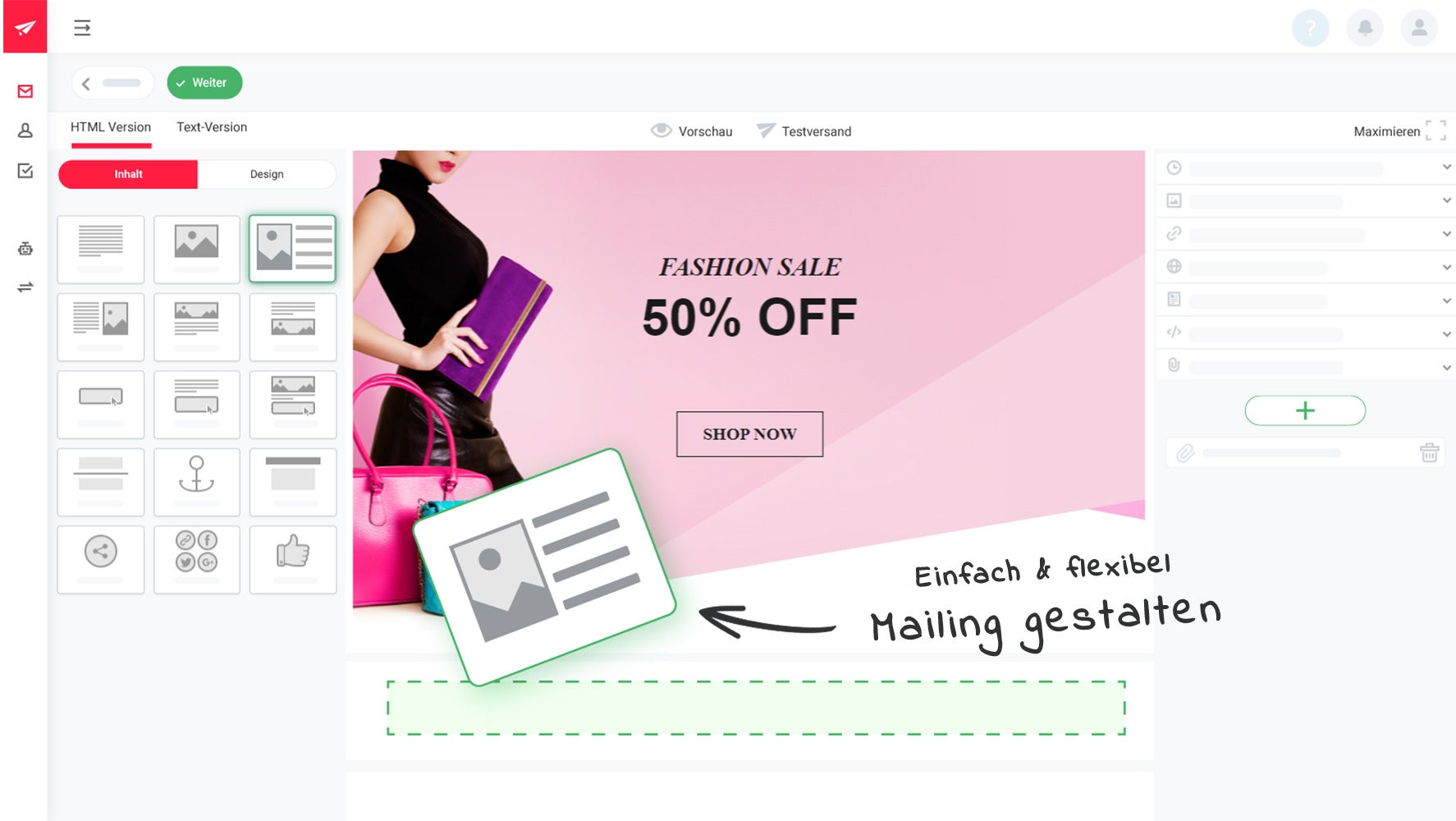

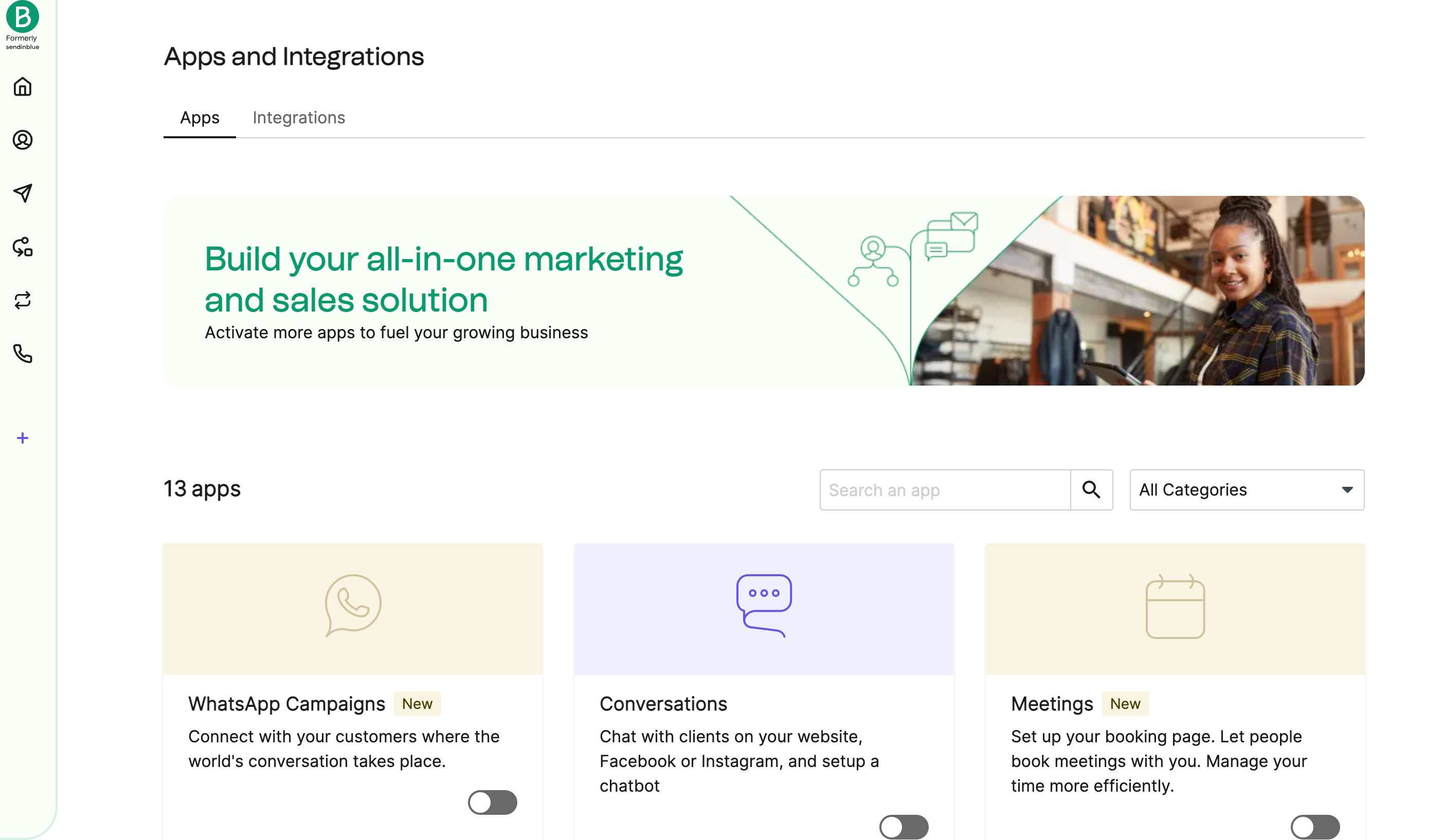

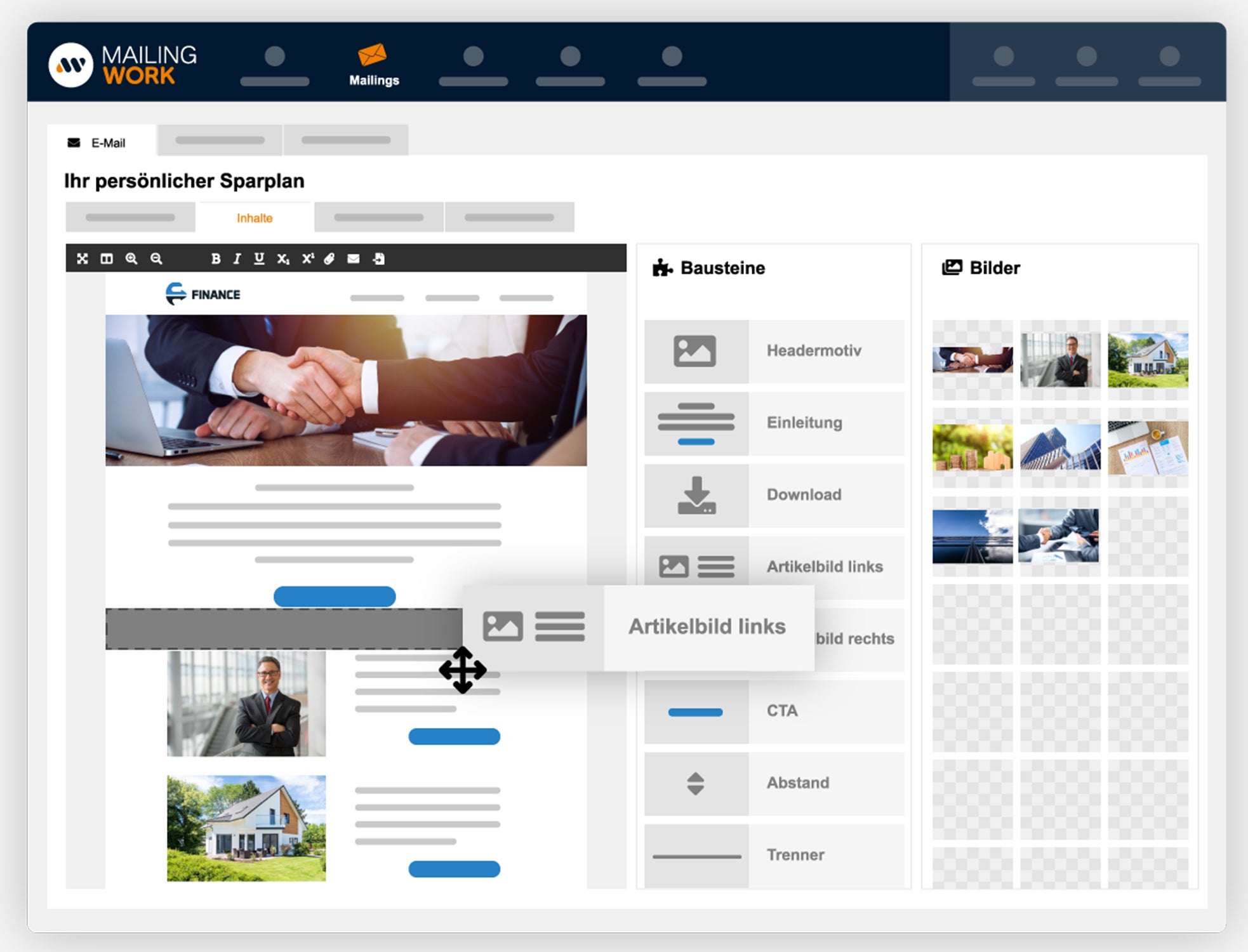

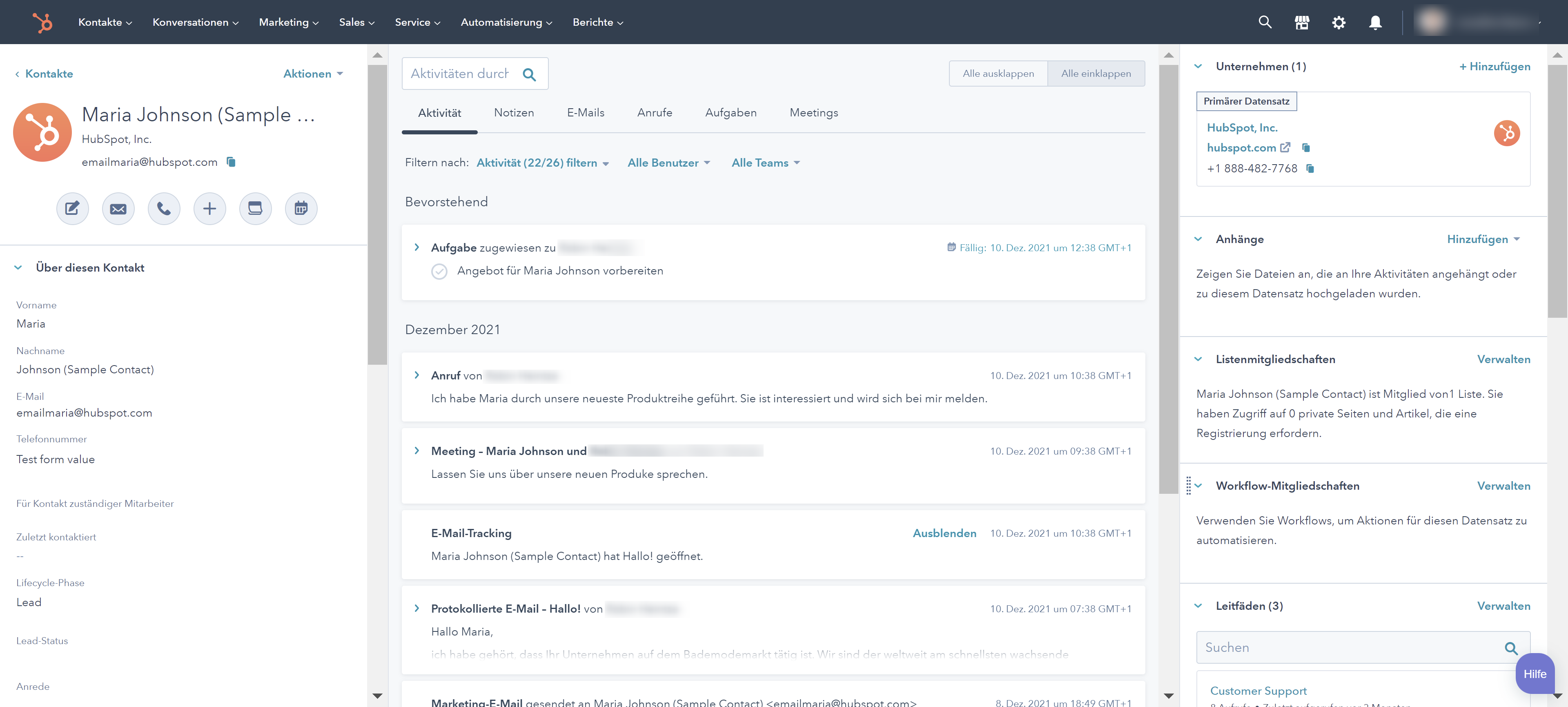
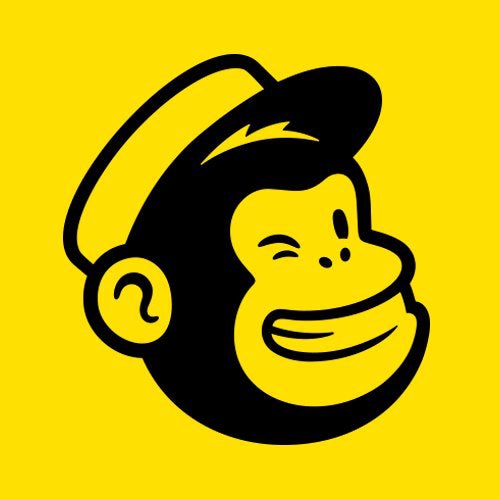
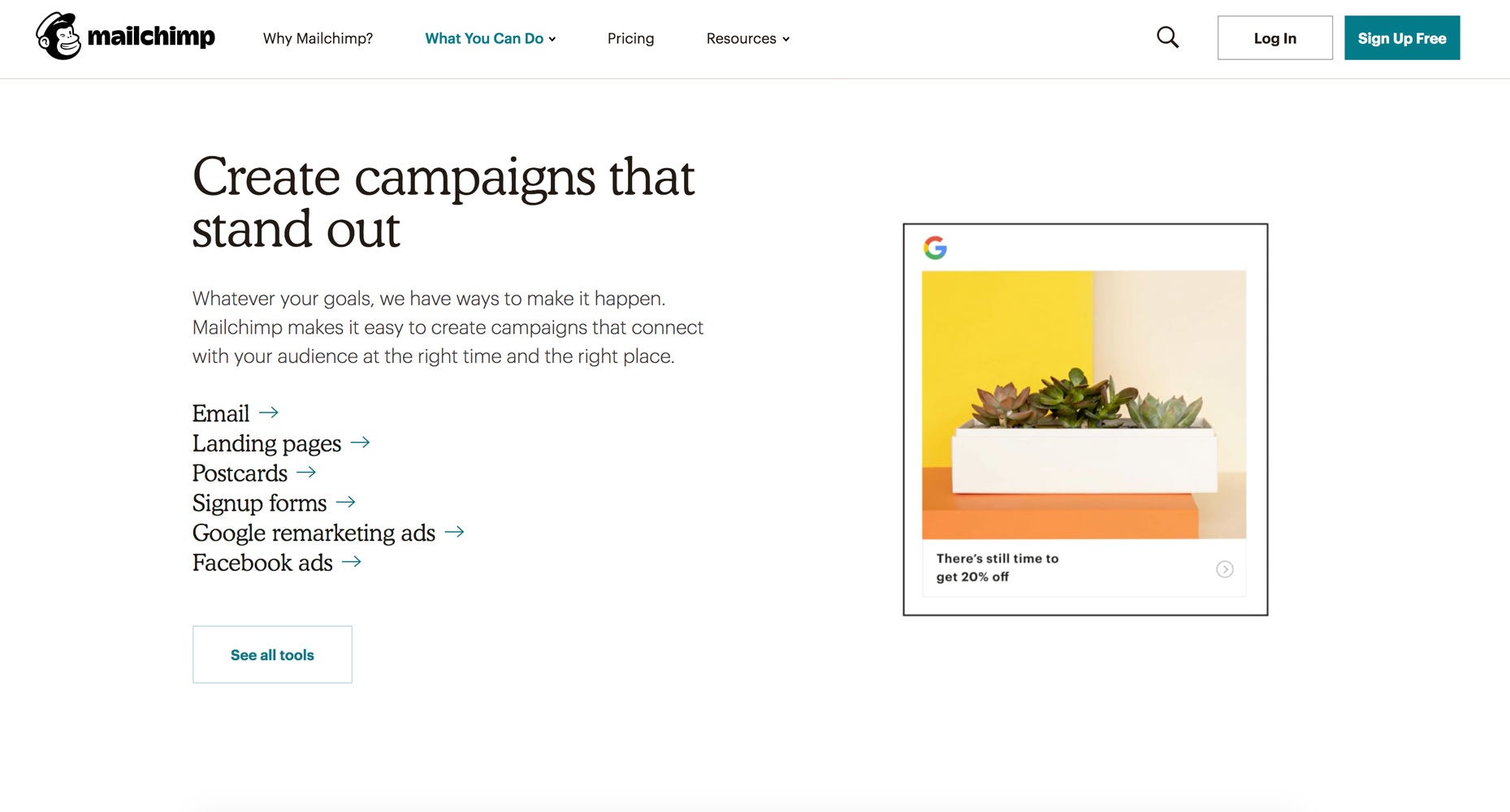
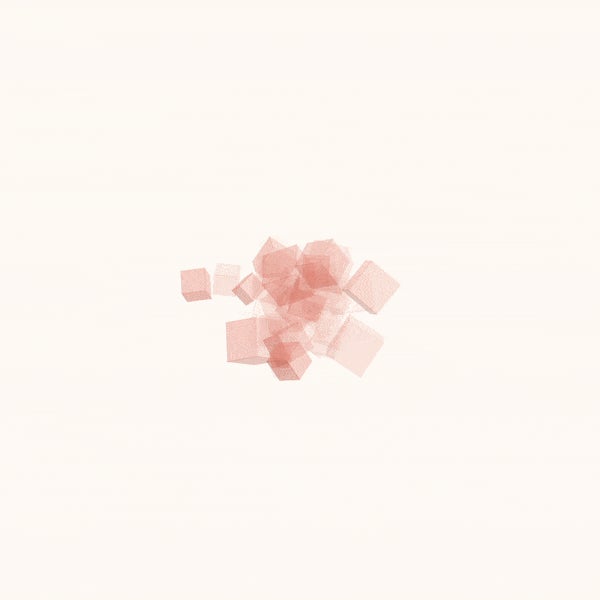
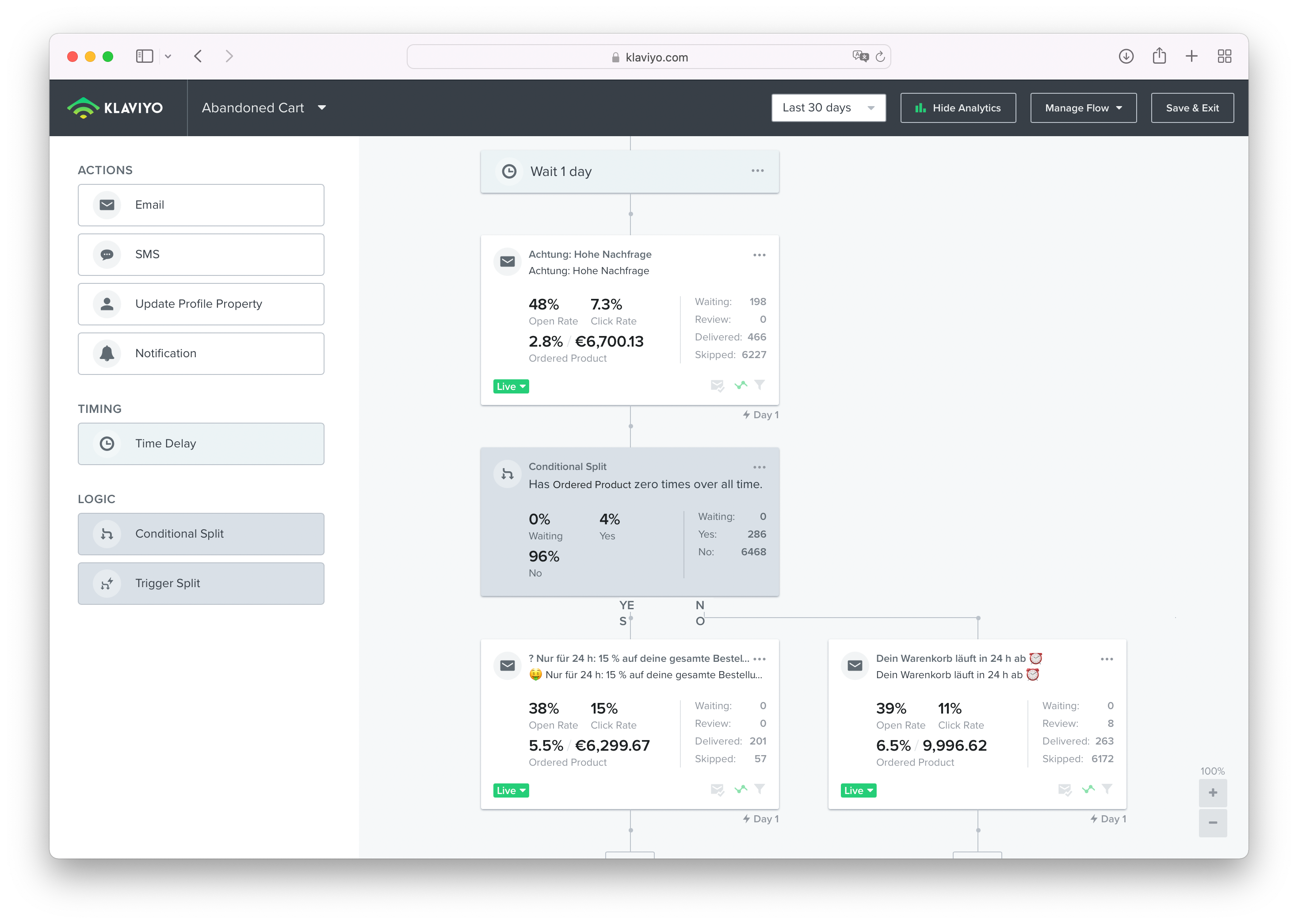

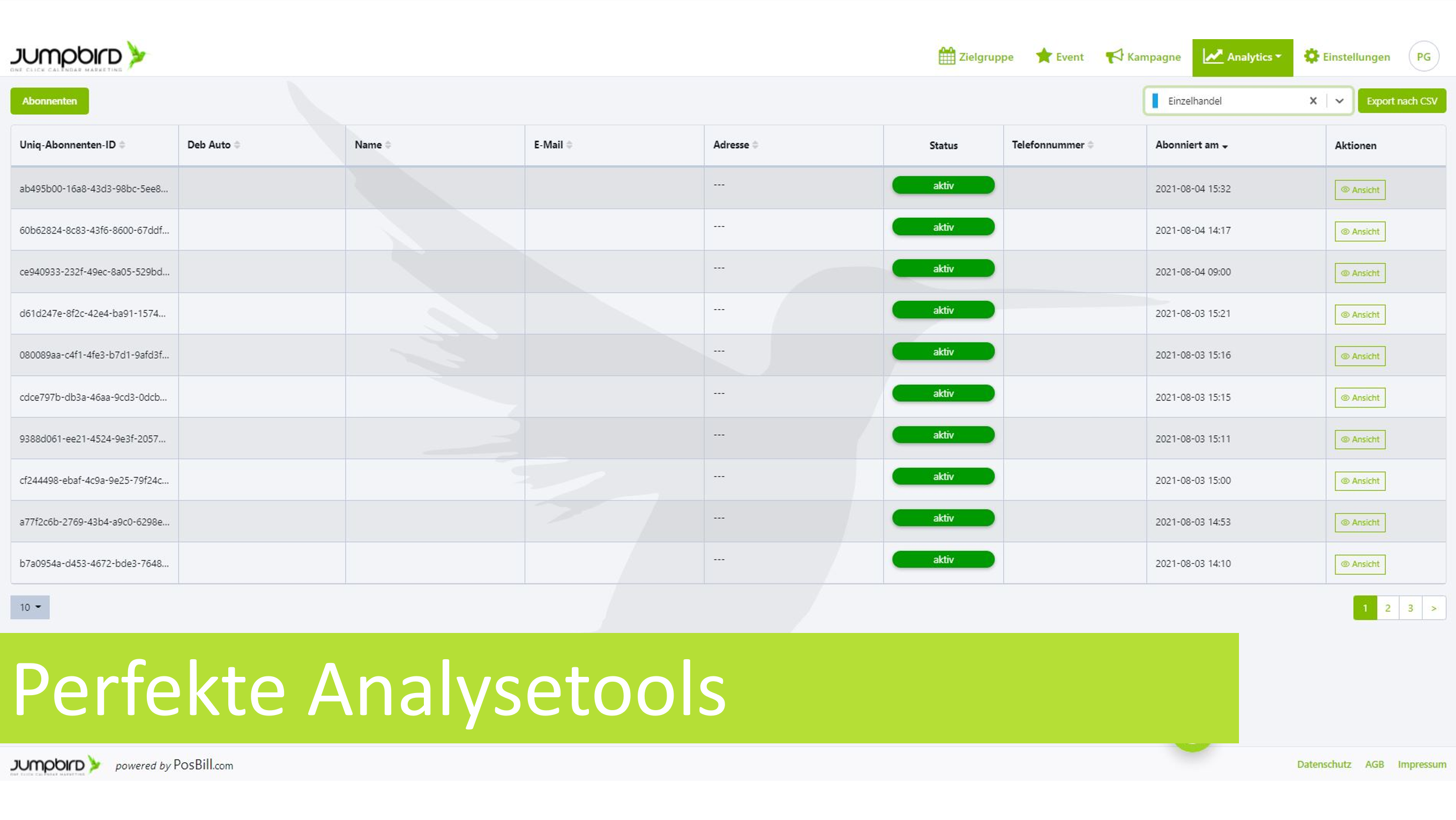

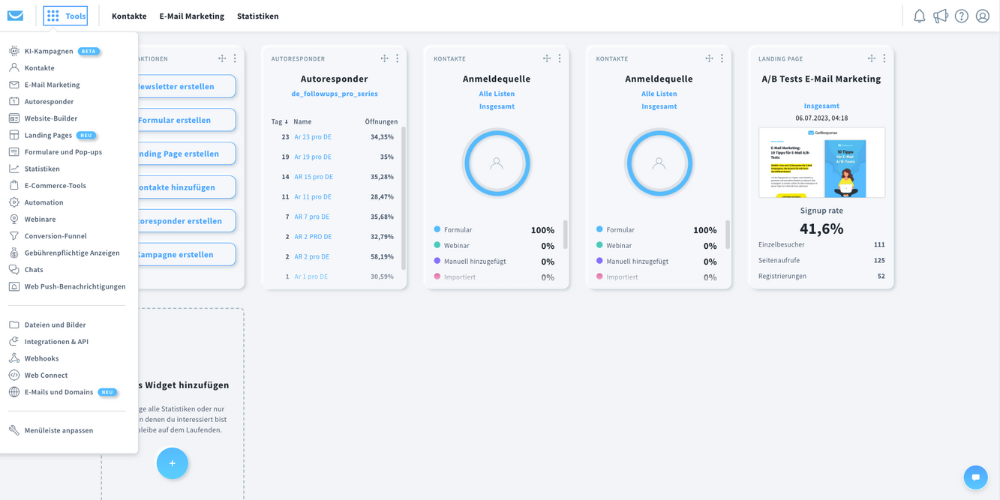


 eworx Marketing Suite
eworx Marketing Suite Inxmail
Inxmail Mailjet
Mailjet Salesforce Marketing Cloud Account Engagement (aka Pardot)
Salesforce Marketing Cloud Account Engagement (aka Pardot) KlickTipp
KlickTipp Optimizely Campaign
Optimizely Campaign Selligent Marketing Cloud
Selligent Marketing Cloud







