Table of contents
- What are e-mail-automations and what types are there?
- What are the advantages of e-mail-automations?
- Which software is suitable for e-mail-automations?
- What should you consider when creating e-mail-automations?
- Are e-mail-automations data protection compliant?
- Conclusion
This year, e-marketing is experiencing a real revival. Driven by the IOS14 update and the resulting rising costs in paid social channels, many marketers had to find other solutions to grow profitably. For many, this was the way "back" to email marketing, which thanks to automated email sequences has shone anew.
In the past, classical newsletter campaigns particularly lacked relevance for recipients: these can now be specifically addressed with the help of so-called email-automations and the contents of the emails can be adapted individually to the needs of the respective customers.
Recommended E-Mail-Marketing-Softwares
On our OMR Reviews comparison platform, you can find more recommended email marketing software.
We present over 150 solutions that are perfectly tailored to small and medium-sized companies, start-ups and large corporations. These softwares offer comprehensive support in all aspects of email marketing. Take this opportunity to compare the different email marketing tools, using real and verified user reviews:
What are e-mail-automations and what types are there?
The term e-mail-automations describes any form of e-mails that are sent automatically to the recipients. The e-mails are sent either due to a previous action or on the basis of a period of time that has elapsed.
In comparison to classic newsletters, e-mail-automations are designed to build an individual dialogue with the recipients and are used wherever processes are repeated and visitors enter the customer journey at different times.
Classic examples that everyone has received at least once: order and shipping confirmation after an order or a welcome email after we have registered for a newsletter or another service for the first time. Also how-to-mails when we set up a software for the first time are based on predefined e-mail-automations in most cases.
These are the classic e-mail-automations and their goals:
Order and shipping confirmation
The classics and probably the emails with which everything started. After your customers have placed an order, they automatically receive an order confirmation via email and a few days later a shipping notification as soon as the goods have been packed in the warehouse and handed over to the shipping service provider.
The goal of these emails is clear: they are meant to build trust and reassure customers that everything has worked out and the goods are on their way.
Welcome automation
The email(s) you send to your recipients after they have successfully subscribed to your newsletter. The aim of these emails is to welcome the recipients, introduce yourself, your shop and the people behind it and thus build a first relationship with the subscribers. So that all this doesn't happen in one email, welcome automations are spread over several emails and stretched over two, three weeks.
For example, a new subscriber immediately receives an email with a discount code for the first purchase after registration. A day later he/she then receives an email with information about the founding story and/or information about what makes your shop and your products so unique. Two days later, he/she is then presented with the new products and bestsellers and three days later there are recipe ideas or other information on how to use the products.
The whole thing can be continued at will and ensures that your new subscribers hear from you regularly in the “getting-to-know-phase“, even if you may only send a manual newsletter campaign every two weeks.
Once set up, the welcome automation continues automatically without your intervention and ideally initiates a first purchase. If a new subscriber makes a purchase in your shop, he/she will no longer receive any further emails from the welcome automation, but will then be “transferred” into a post-purchase automation.
Post-Purchase Automations
The automation that is triggered as soon as your customers place an order in the shop.
In comparison to order and shipping confirmation - which have pure information character - the post-purchase automation is designed to strengthen the relationship with the customers and initiate a follow-up purchase with the help of individualized recommendations.
For this purpose, further emails with tips for the correct use of the products, further discounts for the next purchase depending on the customer group and matching product recommendations are offered at intervals of several days.
Goals of the post-purchase automation:
- To move a first-time buyer to a second purchase.
- To make a second-time buyer a multiple buyer.
- And to turn a multiple buyer into a fan of your brand.
- To bind customers to the shop in the long term and thus increase the average customer value (Customer Lifetime Value).
Shopping cart abandonment automation
Statistically, about 50% of all shopping carts in an online shop are abandoned, as the shopping cart is only used as a wish list, there were technical problems in the meantime or the visitors were distracted elsewhere.
If the email address of the visitor is available in case of an abandonment, a shopping cart abandonment automation can be triggered on the basis of this behaviour. The visitors then receive one or more mails as a reminder of the products in the shopping cart and can thus continue their purchase later.
Evaluation automation
Evaluation emails have also become standard practice in almost every online shop. In this case, your customers receive an email some time after receiving the goods, asking them to rate the products they have purchased.
The advantages of actively asking for a review are obvious: on the one hand, you signal that you value the opinion of your customers, on the other hand, you are also close by when there are problems.
Because ideally, the evaluation automation does not stop at the mere request for an evaluation, but also reacts with further automated emails if something went wrong. This way, weaknesses can be identified and optimizations can be made to the products and processes.
The primary goal of the evaluation automation is to reach the customers who have had a positive experience with your shop if possible. These are usually a bit slower in giving their evaluation than customers who were dissatisfied and therefore often need a little reminder.
Because anyone who does not actively ask for an evaluation just gets almost exclusively negative evaluations like Zalando and a score of 1.7 out of 5 possible stars at Trustpilot. Deadly for any other online shop.
Date-related e-mail-automations
Date-related e-mail-automation are sent to recipients at times defined in advance, such as birthdays or anniversaries (date of first order or founding date of the shop).
The aim of these emails is to show appreciation to the customers and thus increase customer loyalty and loyalty. In addition to thanks and congratulations, smaller gifts, such as individual discount codes, are also used to initiate follow-up purchases.
In addition to these classic date-related e-mail-automations, holidays such as Valentine's Day, Mother's Day etc. can also be automated in advance so that they remind customers in good time to return to the shop and order a suitable gift.
Reactivation Automations
Reactivation emails are designed to bring inactive customers back to the shop. When customers are considered inactive depends on several factors:
- Consumption period/lifetime of your products.
- No emails opened or clicked within a previously defined time period.
- No activity on the page for more than three or six months.
Once customers have been identified as inactive, they are enticed back to the shop with exclusive offers or discount promotions to make another purchase there.
Surveys as to why recipients have not bought anything for a long time and whether there is anything to improve can also be part of a reactivation automation. In the best case scenario, you will receive important insights for improvement.
“List CleanUp” Automation
Yes, this is also part of it. At the end of a reactivation automation - if the recipients do not respond to the reactivation campaign - there is often an automation that ensures that inactive contacts are removed from the list.
In the process, one or two emails are sent to the recipients again, in which the inactivity is addressed (“We haven't heard from you for a long time. Are you still interested in our emails?”). If there is no reaction to this either, the recipients are automatically unsubscribed from the list.
The aim of this e-mail automation is to clean up the list and thus not to jeopardize the general deliverability of all e-mails.
Because: E-mail clients, like Google & Apple Mail, Freenet, GMX etc. react to the signals of your recipients. And if a large part of your e-mails are no longer opened or clicked, it can happen that they end up in your recipients' spam instead of in the inbox folder. And that also applies to those who actually want to receive e-mails from you.
Additional advantage: With most newsletter systems you pay for the number of active contacts. That means: If you sort out those who no longer open your e-mails anyway, you save additional costs with most newsletter tools.
What are the advantages of e-mail-automations?
You see, with e-mail-automations you can determine a large part of your customer communication in advance and align it individually to the needs of the recipients.
This brings many advantages:
- Time savings: One of the big advantages of e-mail-automations is the time saving. Once set up, the emails keep going to new and old contacts and thus ensure a continuous customer communication. Of course, you should regularly look at the performance of your e-mail-automations and make optimizations, but until you have collected enough data, you can concentrate on other topics in the meantime.
- Higher conversion rate & sales per recipient: E-mail-automations are designed to achieve a continuous communication with your customers. Due to the individual approach and reacting to a previous behavior, the average conversion rates of e-mail-automations are significantly higher than with normal e-mail campaigns.
- Target group-specific and individual: Since e-mail-automations can react to the individual behavior of visitors, the e-mails can be personalized without any great effort and adapted to the respective needs of the recipients. For this purpose, either existing data is used (date of registration or last purchase) or the data can be enriched with each email and/or each visit to the shop based on the behavior of the visitors. This is how category interests can be set at the profile, for example, when certain links in your e-mails are clicked or certain pages (several times) in the shop are visited. Once this information is available on the profile, it can be used to recommend exactly the right products for this interest (Classic example: Click on women's category triggers e-mails with products for women; Click on men's category e-mails with men's products).
- The overall deliverability is not affected: If e-mails are irrelevant for the recipient, this leads to low opening and click rates as well as to cancellations or in the worst case even to spam complaints. These negative signals are used by the e-mail clients (Gmail, Apple Mail, GMX,…) to decide whether your e-mails land in your recipients' inbox, spam or promotion folder. Too many such negative signals can thus reduce the overall deliverability of all future e-mails.
- Long-term customer loyalty: E-mail-automations help you to stay in contact with your customers even when there is nothing current to report. They react in real time to the behavior of your customers, without you having to be activated yourself and ensure seamless communication. A thank you email after the purchase, a little attention in between or just a congratulation on the birthday can increase customer loyalty and counteract a veteran customer drifting away.
Which software is suitable for e-mail-automations?
The most common e-mail-automations can be implemented with most e-mail marketing tools. If you are currently looking for a tool or want to change your existing one, here are a few that you should consider.
Mailchimp
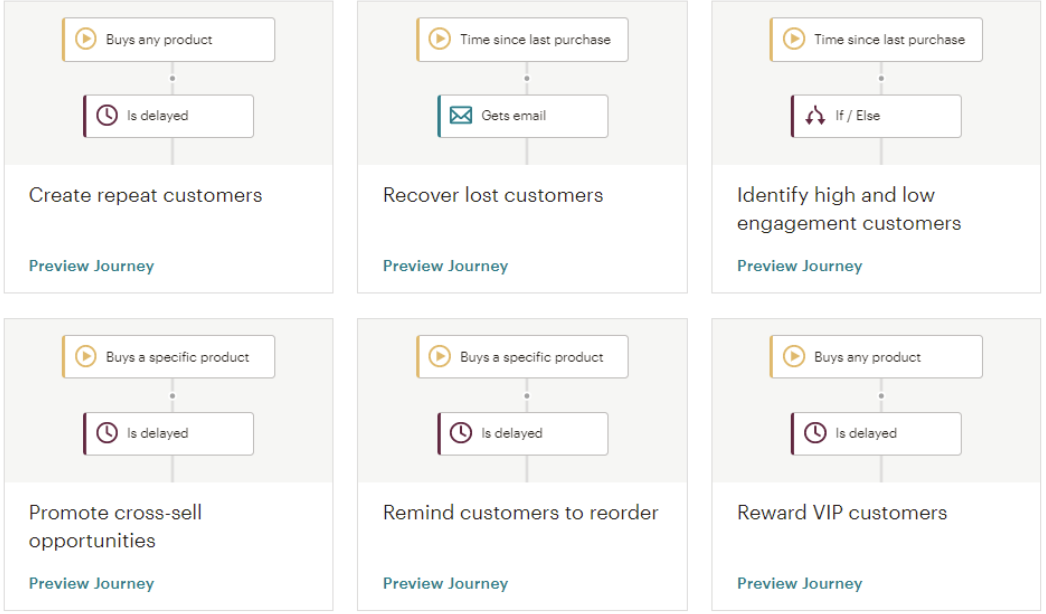
Screenshot Mailchimp Dashboard > Automation > E-Commerce
Mailchimp is probably the best-known newsletter tool for small and medium-sized businesses. Besides classic e-mail marketing, more and more e-mail-automations can be implemented.
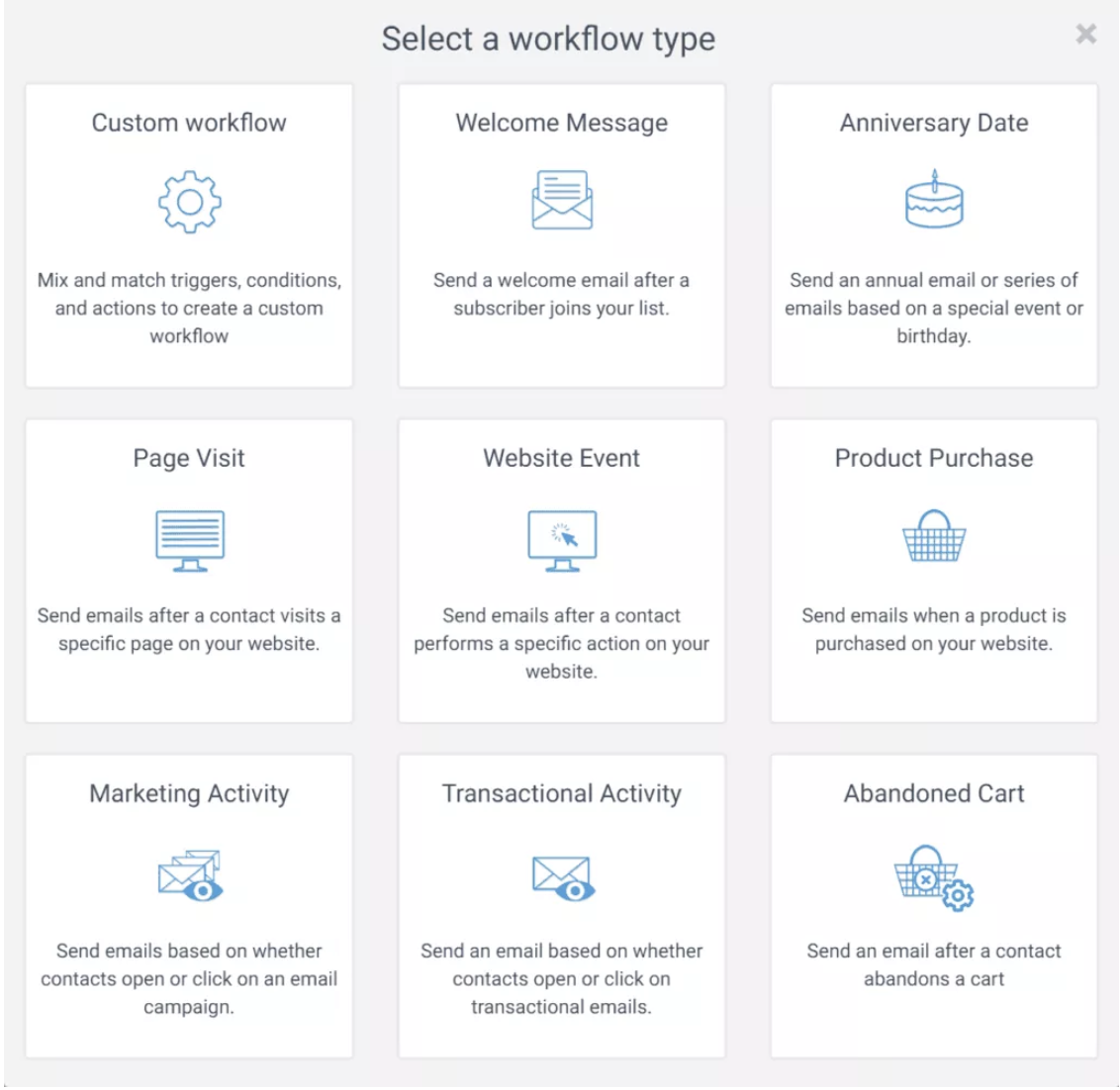
Since the data to trigger (or end) the e-mail-automations must come from the respective shop systems, Mailchimp offers integrations to the most common shop systems. The only big player missing: Shopify. Here the partnership broke up in 2019, so Shopify can now only be integrated into Mailchimp via a third-party-tool.
Brevo (formerly Sendinblue)
Formely Newsletter2Go, they now positions itself under the name Brevo as a European Mailchimp alternative for small and medium-sized businesses. Also here, the most common e-mail automations can be implemented.
Compared to Mailchimp, Brevo has significantly fewer integrations, but still covers the most common shop systems including Shopify.
Klaviyo
Klaviyo is a US-American marketing-automation-tool that specializes particularly in e-commerce companies. Also here, the most common shop systems can be integrated directly into the platform in a few steps. The only exception here is Shopware, which can currently only be connected via a third-party provider.
For the
e-mail-marketing-automations you can choose from a variety of templates here, which however still have to be adapted and extended for the German market.
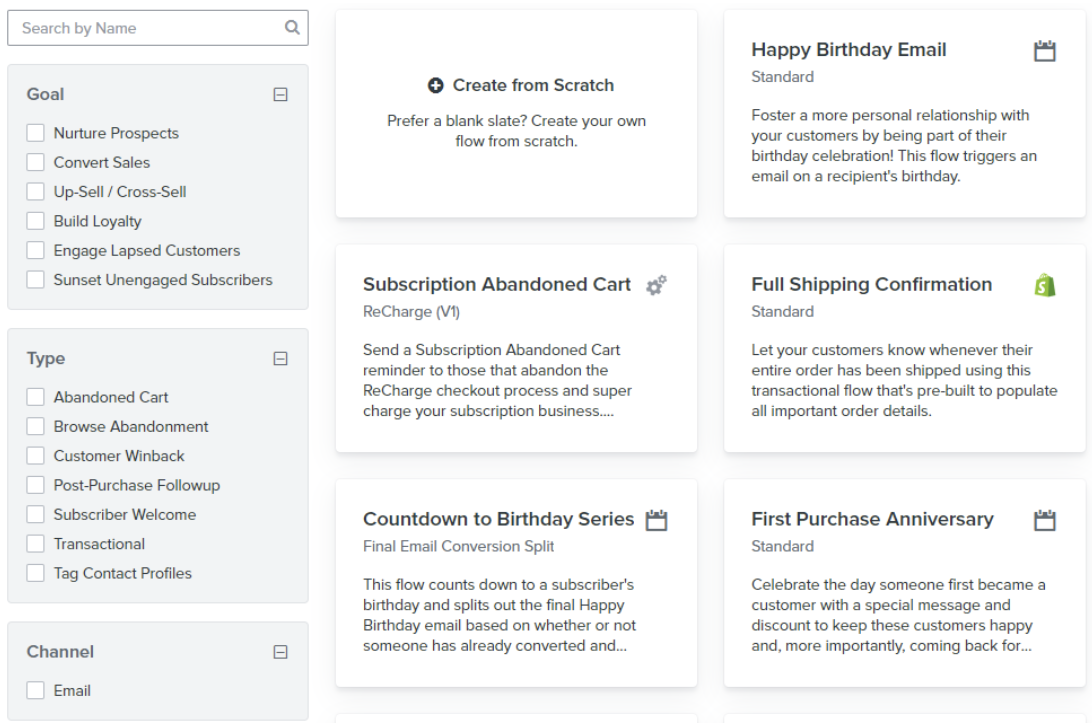
Compared to and Brevo,
Klaviyo convinces especially with better analysis and segmentation possibilities and does not see itself as just a newsletter tool. For example, e-mail-automations can also be triggered on the basis of the expected behavior (keyword: predictive analytics) and e-mails can be sent at the times when the internal algorithm predicts that the recipient is about to make the next purchase.
In addition, there are other providers, such as CleverReach, ActiveCampaign and Mailerlite, with which the most common e-mail-automations can be implemented. On our platform OMR Reviews you can find an overview of
e-mail marketing software & tools in comparison..
More software for e-mail-automations
What should you consider when creating e-mail-automations?
Once the right tool for e-mail-automations has been found, first think of a strategy as to which e-mails you want to send to your visitors at what stage and when. Be as target group specific as possible and optimize your e-mail-automations regularly.
Develop a higher-level strategy
First, get an overview of which phase of the customer lifecycle you want to address your visitors with what content.
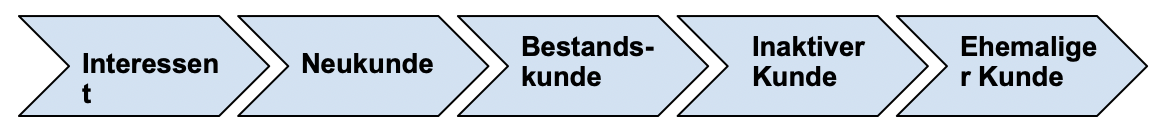
Then decide which behavior should trigger these e-mail-automations and what specific goal you are pursuing with it. Note: Each automation should only follow one goal.
Possible goals:
- Turn an interested party into a new customer.
- Trigger a follow-up purchase after a purchase.
- Strengthen customer loyalty.
- Encourage cart abandoners to complete their purchase after all.
- Encouraging purchasers to leave a review.
- Reactivate inactive customers and turn them back into regular customers.
Segment your recipients
After defining your overarching strategy, consider whether you can further segment within your email automations. Check, for example, whether it makes sense to differentiate between certain customer groups.
For example, you could work more strongly with discounts for interested parties and new customers than with regular and VIP customers. The latter are already familiar with your shop and are therefore rather willing to buy at full price, while interested parties and new customers still need to be convinced to buy.
Also, category interests can be wonderfully used to make email automations even more relevant for customers. Such segmentation is available in most newsletter systems in the form of so-called tags.

Screenshot from Klaviyo backend
The principle of such “tagging” is simple: If a recipient clicks on an offer with, for example, Samsung products, a tag “Samsung” is stored on the profile. Subsequently, targeted emails can then be sent with offers for Samsung products.
With the help of such a segmentation, the emails can be adapted individually to the respective interest of the recipients. The more precise you are here, the easier the personalization will be.
Content
The content of e-mail-automations is important to be as specific, but at the same time as generally valid as possible. Since it is never exactly clear when the e-mails will be sent to the recipients, they should be designed to work time-independently. Therefore, avoid time specifications like "Order only until 01.09.", because this e-mail on 02.09. will then already be outdated and therefore less relevant for the recipients.
Analyze results
Although the advantage of e-mail-automations is that manual intervention is not constantly required, the performance of the e-mails should still be analyzed and optimized regularly.
Regular tests can help to find out which subject lines, contents and segments lead to more openings, clicks and purchases.
But the same applies here as with classic A/B testing: Always test only one thing at a time and implement the better variant if there was a significant difference between the tested variants.
Are e-mail-automations data protection compliant?
When did the recipient open the mail? Which links were clicked? Which pages were visited? What categories and topics is the recipient interested in? All of this can be broken down to a specific e-mail address and even enriched with further customer data.
At first glance, it seems clear that this can't be data protection compliant. But also here - as with all online marketing disciplines - it mainly depends on the implementation.
As with classic newsletter campaigns, the same applies to e-mail-automations: you may only send these to the contacts who have confirmed via a double opt-in procedure that they want to receive e-mails from you.
Also, you must point out in your data protection declaration which data is collected and how it is used and give visitors the option to opt out of tracking via a cookie banner.
But all of this already applies to your classic newsletter campaigns. So if your legal department has not had any objections so far, this will not change with e-mail-automations either. In case of doubt, you should of course still consult your data protection officer.
Conclusion
You see: e-mail-automations can help you reach your recipients at the right time, with the right content. With the right segmentation, the content is so personalized that it is relevant and personalized to the recipients at all times.
And the best thing: Once created, e-mail-automations continue to work for you without any further effort on your part and thus ensure continuous communication with your customers as well as stronger customer loyalty.
 eworx Marketing Suite
eworx Marketing Suite Mailingwork
Mailingwork CleverReach
CleverReach ELAINE
ELAINE Inxmail
Inxmail rapidmail
rapidmail Evalanche
Evalanche
