The 7 best free project management softwares
Nils Martens11/24/2025
We reveal the advantages of project management software and which free planning tools you can use
Table of contents
- Why should you use a project management tool?
- These are the top 7 free project management software on OMR Reviews
- 1. Asana
- 2. Notion
- 3. Trello
- Free features in Trello
- Trello alternatives
- 4. monday.com
- 5. Jira
- 6. MeisterTask
- 7. ClickUp
- Other project management software providers
Chaos will kill your project. No matter how well thought out it is in your head. After all, it's not just you working on the project, but many other people and teams. They all want to be informed about the plans and tasks, they want to know what they have to do and, above all, they want to help make the project a success.
To ensure that nobody loses their head at any project phase, the use of project management software is highly recommended. Project management software serves as a central point of contact for all employees, managers and clients associated with the project.
Even if you are only starting a small project, such as the implementation of a code of conduct in a start-up, project management software is essential. In these cases, however, free project management tools are often sufficient, which we would like to introduce to you in this article. We will also take a closer look at the "whys" that put the benefits of project management software into perspective.
If you're still wondering why project management is important at all, we recommend reading Finn Reiche's guest article, which provides an answer to this question.
Recommended project management software
On our comparison platform OMR Reviews you can find more recommended Project management-Software. We present over 300 tools that are particularly suitable for small and medium-sized companies, start-ups and large corporations and offer support in all areas of project management. Take the opportunity to compare the different software and rely on authentic and verified user reviews:
- ClickUp(Sign Up for Free)
- Zoho (Directly to the provider)
- wrike (Directly to the provider)
- Teamwork (Directly to the provider)
- Smartsheet (Directly to the provider)
- Quickbase (Directly to the provider)
- monday.com (Directly to the provider)
- Oracle NetSuite (Directly to the provider)
- Asana
- smenso
- Stackfield
- awork
- PROAD
- Überblick
- poool
- ZEP
- work4all
- orgaMAX
- MOCO
Why should you use a project management tool?
If you are about to embark on a project, regardless of its size or the role you will play in it, it is advisable to gather all the information you need in one central location. This gives everyone on your team access to it, making workflows and planning more effective and everyone more productive. This includes information about the project's objectives, task allocation, timelines, costs and resources.
The best way to make this as simple as possible is to use project management software. However, simply choosing one because the provider's logo or the price-performance ratio appeals to you would be a mistake. After all, there are different project management methods. It is therefore important to first find out which approach makes the most sense for your project and only then choose the right project management software.
To make the title of this paragraph even clearer, we have summarized the advantages of using a project management tool in bullet-point form:
- Access to all relevant information about the project - for everyone involved in the project
- You can organize and control your project centrally
- Simple task allocation means everyone knows what needs to be done
- Everyone involved knows the goal of the project and can also contribute to make workflows more effective
- Remote work is possible
- More efficient communication
- Real-time monitoring
- Saves time-consuming meetings
- Processes can be automated
These are the top 7 free project management software on OMR Reviews
There are actually many free project management software programs on the software market. In most cases, this is the first tariff that allows you to use the tool for free. Disadvantage: With most project management software, the services in the free plan are few and far between. That's why we set out to find the tools with the most comprehensive free plans that are best suited for small projects:
1. Asana
Asana is the brainchild of Facebook co-founder Dustin Moskovitz. It was originally intended to increase the productivity of Meta employees. However, Asana turned out to be such a useful project management tool that it was also made available to the market. More than 80,000 companies now use the software.
On OMR Reviews, Asana regularly receives the top-rated badge. As coveted as Asana is, and as much as the makers could charge a tidy sum for this reason, their aim is to support all types of projects - even small ones. Accordingly, the free version of Asana is excellently equipped.
Free features in Asana
Those who work with Asana have an informative timeline, report functions, board views, calendars, various automation processes and an appealing design at their disposal. The free basic version of Asana includes the following features:
- For up to 15 team members
- Unlimited tasks, projects, messages and activity logs
- Unlimited storage space is also available
- Use of the iOS and Android app
- Time tracking
- Over 100 free external app integrations
If you need more later, you can use the premium or business version. These are available for EUR 11 or EUR 25 per month if you pay annually.
You can find more information about Asana's prices and user reviews with price references on OMR Reviews.
Asana alternatives
You can find an overview of Asana alternatives on OMR Reviews. There you can decide which free project management software is right for you based on user reviews.
2. Notion
With the cloud-based and free project management tool Notion you have everything you need for your tasks in one tool. Whether it's notes, tasks, wikis or databases - with Notion you'll find everything in one place. It is particularly suitable for the areas of product, engineering, HR, design, sales and marketing.
And best of all: you can configure Notion unlimited configurations and adapt it to your needs. Whether table view, calendar view or database view - with Notion you always have an overview. Thanks to the statuses, filters and dependencies, you can always keep an eye on the progress of your projects. Create templates for more efficient workflows and integrate Jira, Slack and other tools for smooth collaboration.
Notion is available as both a desktop and mobile app so you can work from anywhere.
Free features in Notion
Notion has become increasingly popular in recent months, as evidenced by the tool ranking in our category of all project management software. Otherwise, Notion would not have made it into the top 2 free project management tools. No wonder, given the possibilities that Notion offers.
- Wiki
- Projects
- Documents
- Create notes and documents
- File uploads
- Integrate images and videos, add tables of contents or mathematical equations
- Files of all team members at a glance and in a shared location
- Work together with team members on the same document, including comment function
- Notion-KI
- Work faster and automate tasks
- Write better texts
- Simple and intuitive operation, enabling a quick start
- Large number of predefined templates for quickly creating workflows
- Real-time collaboration using mentions and comments
- Mobile and desktop app
- Extensive app marketplace (over 500+ tools such as Google Sheets, Google Docs, Google Drive, Figma and many more)
- Basic page analytics
- 7 days version history
- Option to invite up to ten guests
In addition to the free version, Notion also offers paid plans, which you can get as an annual subscription for 8 US dollars or 15 US dollars per month. You can also request an enterprise solution.
You can find more information about Notion's prices, including user reviews with price references, on OMR Reviews.
Notion alternatives
You can find an overview of the Notion alternatives on OMR Reviews. There you can decide which free project management software is right for you based on user reviews.
3. Trello
The project management software Trello comes from the company Atlassian, which also made Jira (see below). It has now found its way onto many PCs and mobile devices that are not exclusively related to project management. The reason is simple: Trello works according to the Kanban method, which is defined by boards. These are ideal for collecting to-dos and keeping them on the screen in a process right through to completion.
This method is even more useful in project management, as Kanban also promotes collaboration and therefore allows tasks to be processed more effectively. You can find out more about agile project management in another article.
The handling of Trello is very easy to use and is perfect for small projects. More than 1 million teams worldwide use the tool, including some at Google and Squarespace.
Free features in Trello
The agile and free project management software focuses on Kanban boards, on which you can create as many cards as you like. Trello is supplemented by a framework of checklists, automation options and the integration of so-called power-ups, i.e. external apps.
If you want to use the free version of Trello, you get the following:
- Create an unlimited number of cards
- Up to 10 boards per workspace
- Unlimited power-ups per board
- Unlimited storage space and activity logs
- Customized backgrounds
- Two-factor authentication
- Use of the mobile app
Even the free package has it all. If that's not enough for you at some point, you can fall back on the Standard, Premium or individual Enterprise plan. The cheapest plan starts at just 5 US dollars per month.
You can find more information on Trello prices and user reviews with price references on OMR Reviews.
Trello alternatives
You can find an overview of Trello alternatives on OMR Reviews. There you can decide which free project management software is right for you based on user reviews.
4. monday.com
Are you looking for a free and efficient project management tool to help you manage simple and complex projects? Then you should definitely give monday.com a try (Register now for free)! With monday.com you can not only manage projects from project management, sales and CRM, marketing, task management and human resources, but also assign and prioritize tasks, set milestones and dependencies and get an understanding of bottlenecks and risks.
With monday.com you have full control over your projects and can manage them more efficiently. The free project management tool is perfect for individuals, teams and companies who want to optimize their workflows. Whether you're running a small start-up or managing a large company, monday.com adapts to your needs and gives you a 100% customizable working environment.
With more than 200 workflows and up to 50% fewer meetings, you have more time to focus on the important tasks and complete your projects faster. Rely on the experience of companies like PayPal, Coca Cola, Baur and Uber who already use monday work management already in use.
Free features in monday.com
monday.com - like the other tools - is a powerful project management tool that provides relevant functions even in the free version.
- Unlimited number of boards & docs
- Kanban view
- Work on shared documents
- Whiteboard collaboration
- Up to two users
- 200+ templates
- Activity log (1 week)
- iOS & Android app
monday.com becomes even more powerful with its paid Basic, Standard, Pro and Enterprise packages. These start at EUR 8.00 per user/month.
You can find more information about monday.com's prices and user reviews with price reference on OMR Reviews.
monday.com alternatives
On OMR Reviews you can find an overview of the alternatives to monday.com. There you can decide which free project management software is right for you based on user reviews.
5. Jira
Jira is a free project management tool that helps you organize your projects. With its backlog, you can keep track of open to-dos at all times and focus on the most important tasks. Thanks to its Kanban boards and Scrum boards, you can visualize your projects and see your team's progress at a glance. The interactive roadmap helps you to visualize and plan epics, work items, dependencies and releases.
Jira offers you numerous ready-to-use and customizable templates so you can get started right away. You can also create automations using drag-and-drop and generate reports and dashboards to have an up-to-date overview of the progress of your projects at all times. You can also create workflows and rely on the community support to get help with questions and problems.
Jira also offers Open DevOps for your developers in the team and an interface to external apps and integrations. So you can use Jira seamlessly into your existing infrastructure and manage your projects even more effectively.
Free features in Jira
Jira offers you the following functions, among others, in the free version:
- Backlog of open to-dos
- Kanban boards and Scrum boards
- Interactive roadmap for visualizing epics, work items, dependencies and releases
- Automation via drag-and-drop
- Reports and dashboards for a constantly updated overview
- Creation of workflows
- Community support
- Open DevOps
- Interface to external apps and integrations
- 2 GB data storage
If you have a small team with up to 10 users, Jira is free for you. Larger teams will find what they're looking for in the paid packages. These start from 7.75 US dollars per user per month.
You can find more information on Jira prices and user reviews with price references on OMR Reviews.
Jira alternatives
You can find an overview of Jira alternatives on OMR Reviews. There you can decide which free project management software is right for you based on user reviews.
6. MeisterTask
MeisterTask also uses the Kanban style and thus digitizes all workflows of a project. The tool is supported by an intuitive design. Unlike its predecessors, MeisterTask comes from Germany and is hosted within the EU. The project management tool gives you transparency and agility in your teamwork, which can be existential even on a small scale. Big names such as Dropbox, Under Armour and SAP are already convinced by MeisterTask already.
Free features in MeisterTask
At first glance, MeisterTask appears straightforward. However, it hides numerous features such as an extensive filter function, a timeline, automations and recurring tasks. If you want to use MeisterTask to manage your projects for free, the basic version already offers you a lot:
- Can be used for up to 3 projects
- Individually customizable boards
- Unlimited number of project members
- Task and project management
- To-do lists
- Task prioritization
- Assignment of deadlines, responsibilities and tags
- Assignments & dependencies
- Creation of automations
- Creation of reports and filters
- Customizable dashboards and project boards
- Use of the mobile apps
- Support by email
MeisterTask also offers the Pro package for EUR 8 and the Business package for EUR 20 per month. You can also request an Enterprise solution.
You can find more information about MeisterTask's prices and user reviews with price references on OMR Reviews.
MeisterTask alternatives
You can find an overview of MeisterTask alternatives on OMR Reviews. There you can decide which free project management software is right for you based on user reviews.
7. ClickUp
Are you tired of getting lost in confusing Excel spreadsheets and endless email chains? Then we have the perfect solution for you: ClickUp! The free project management tool is suitable for teams of 1 to 1000 people and supports you in the areas of project management, engineering, sales, marketing, product, design, finance, HR and IT (Register now for free).
With ClickUp you always have an overview of your projects. Create individual dashboards and customize them to your needs. Track the progress of your goals and keep in touch with your colleagues in real time via the real-time chat. Create documents, assign comments and link tasks together.
The best thing about ClickUp is the more than 20 real-time views that can be perfectly adapted to your needs. Track tasks in the Kanban view or keep track of your deadlines in the calendar view. ClickUp is more than just a simple project management tool, it's your personal assistant for all areas of work.
And the best thing about it? ClickUp is the interface to other tools. You can import your data from other tools such as Slack, GitLab, Hubspot or Toggl Track and continue working seamlessly in ClickUp.
Free features in ClickUp
ClickUp offers you the following functions, among others, in the free version:
- Kanban boards
- whiteboards
- Task prioritization
- Assign comments and link tasks
- Real-time chat with team members
- Set goals and track progress
- Create documents, templates and automations
- Customized dashboards
- +20 real-time views that adapt to your needs
- Interface to other tools
- 100 MB storage
- 24/7 support
In addition to the free version of the ClickUps project management tool, there are also three paid plans, the cheapest of which starts at 5 US dollars per month. The paid plans are less or not at all restricted in terms of functionality and depth of function compared to the free version.
You can find more information about ClickUp's prices and user reviews with price references on OMR Reviews.
ClickUp alternatives
You can find an overview of the ClickUp alternatives on OMR Reviews. There you can decide which free project management software is right for you based on user reviews.
Other project management software providers
Still haven't had enough of free project management software? Then we have a whole lot more for you on OMR Reviews.
On the platform, you can compare and evaluate which tool you like best based on verified user reviews.
Here's a little foretaste:
 Asana
Asana Notion
Notion Trello
Trello monday work management
monday work management Jira
Jira MeisterTask
MeisterTask ClickUp
ClickUp



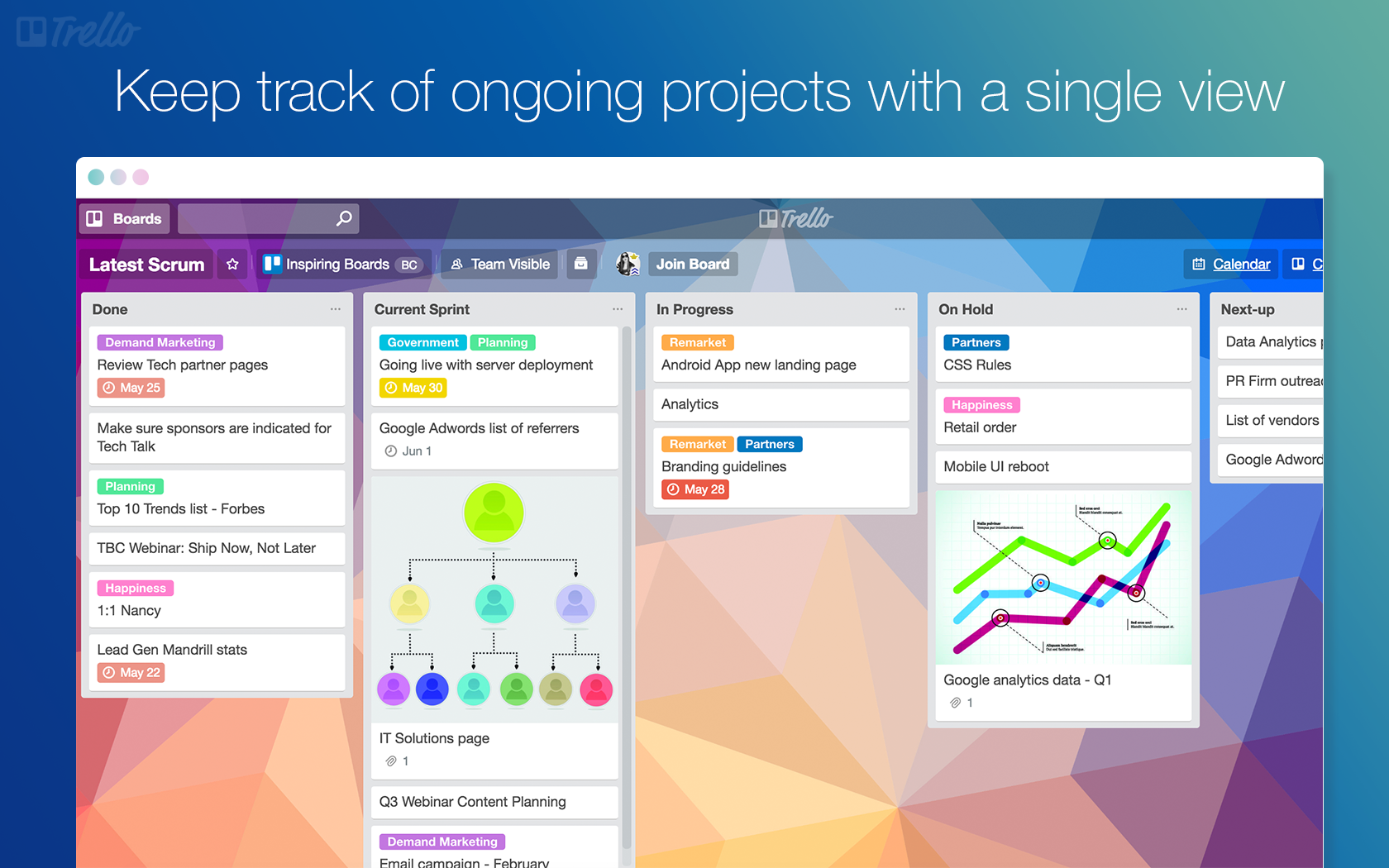

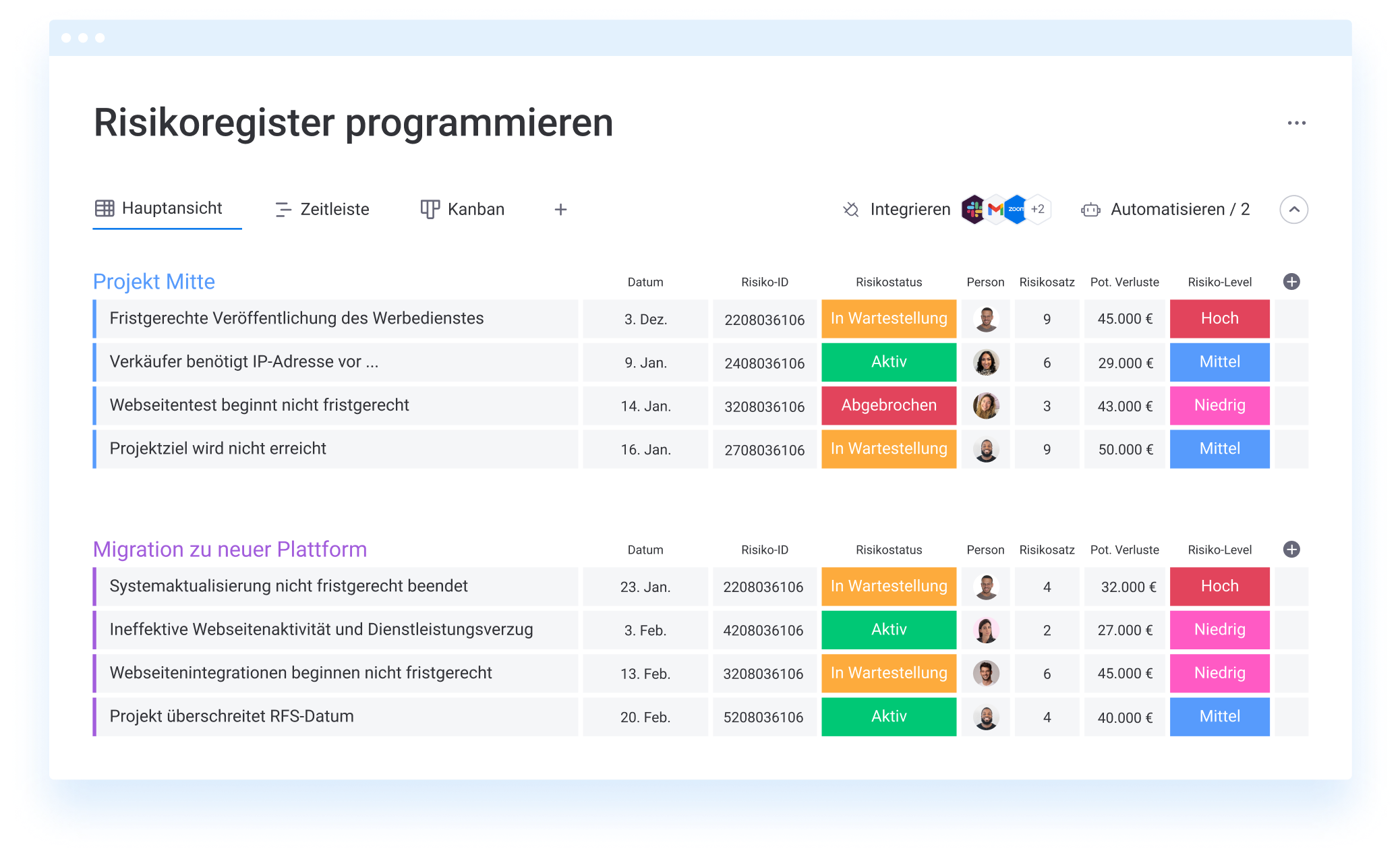


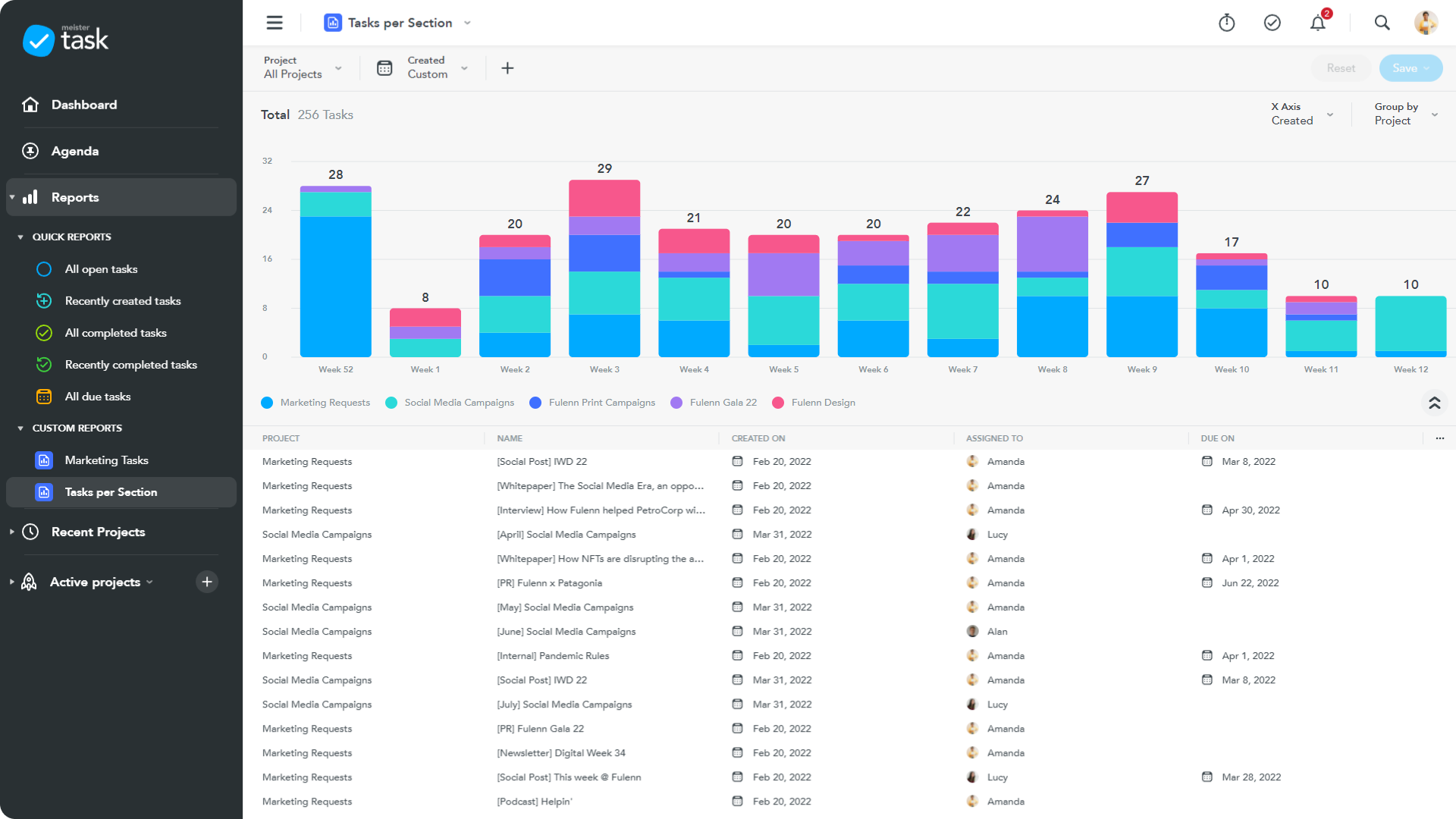

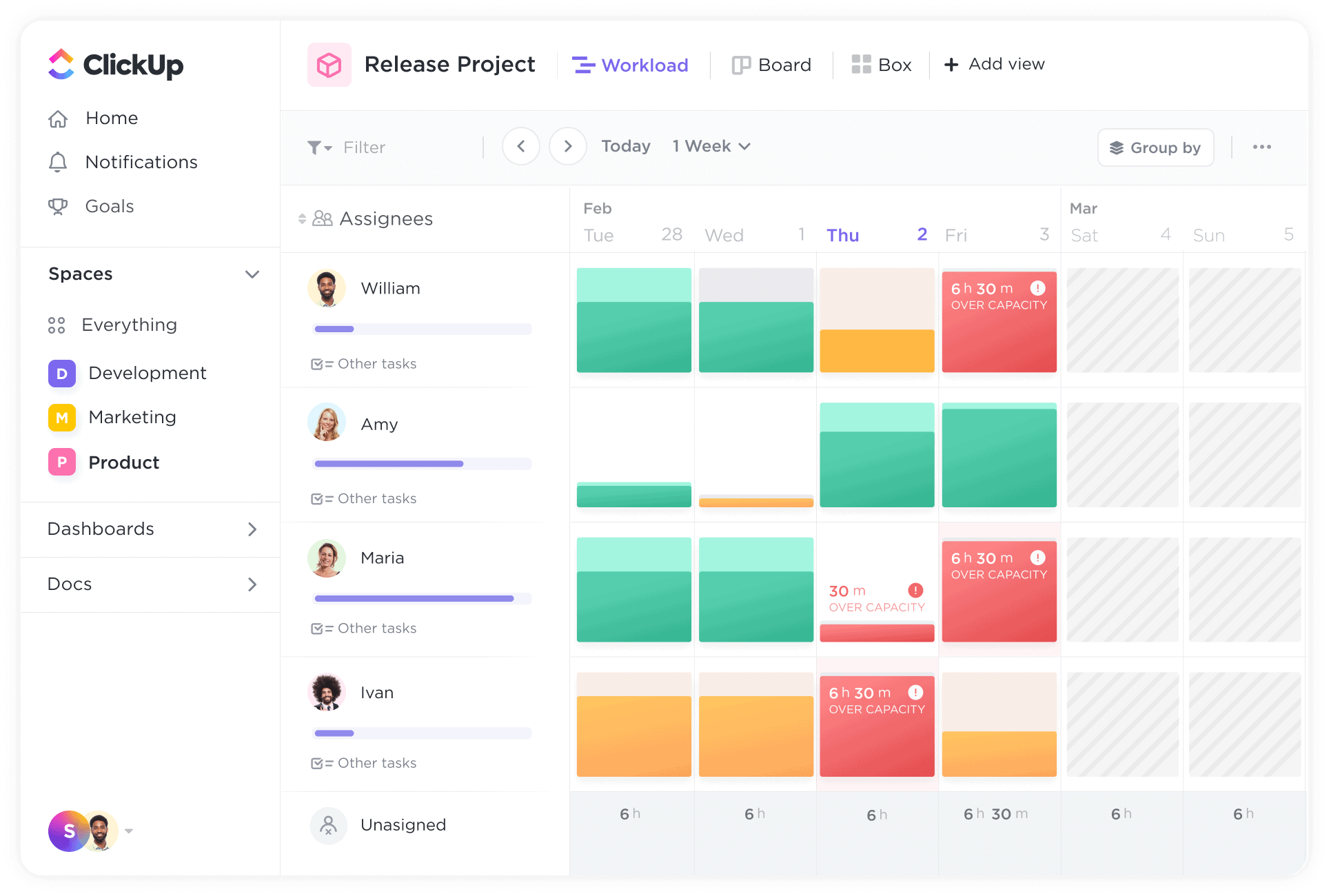
 Todoist
Todoist Airtable
Airtable Wrike
Wrike Teamwork
Teamwork poool
poool Bitrix24
Bitrix24 factro
factro











