The 7 best customer service software
Céline Lütz7/29/2025
Maintain the best customer relationships with these customer service tools
Table of contents
- What is customer service software?
- What types of customer service software are there?
- What are the advantages of customer service software?
- These are the 7 best customer service tools on OMR Reviews
- 1. Flixcheck
- 2. Userlike chat software
- 3. Zendesk Support Suite
- 4. Sinch Engage
- 5. Salesforce service cloud
- 6. Freshdesk customer service software
- 7. Intercom customer service software
- More customer service tools on OMR Reviews
Satisfied customers are the be-all and end-all of any company. After all, the aim is to win new customers, retain existing customers and, ideally, be recommended to others. And what customer doesn't want to be treated like a royal in the end?
Whether it's simple purchasing advice, technical support or service for inquiries and problems regarding offers, services and products - this is where customer service usually comes into play. What may still work for smaller companies with a hotline and a well-structured Excel spreadsheet can quickly drive employees in larger companies to the brink of despair.
But no matter how big your company is, the right customer service software can help you to manage your relationships even better, acquire more customers and support existing customers with service and support requests. We'll show you what customer service software can do and how to find the best tool for you!
What is customer service software?
With customer service software (also known as customer support software), you can enable, manage and monitor your customer relationships and support services. Customer service tools also help you to make them better and more efficient overall. On the one hand, you can use them to support people who have already purchased goods or used your services. On the other hand, you can advise interested parties and potential customers and help them make a purchase.
Overall, customer service software gives you a good overview, allows you to view customers' purchase histories and respond quickly to their concerns. Some tools are also equipped with artificial intelligence. This allows you to resolve standard issues without the interaction of real support staff and fully automate some processes.
What types of customer service software are there?
- Customer service solutions can be divided into four basic categories:
- Help desk software
- Live chat software
- Customer self-service software
- Social customer service software
Some customer service tools focus on specific sub-functions, such as a messaging service or telephone support software. However, there are also complete solutions that offer a whole range of functions and support you with many questions and challenges in your customer service.
What are the advantages of customer service software?
Customer service software has the following advantages, among others:
- Increased efficiency in support
- Precise processing and organization of requests
- Storage of long-term data in a central database
- Enabling automated customer support
- Collected requests in a centralized tool
- Recommendations for improving customer support
A major advantage of customer service software is that you can document, track and organize all your requests and interactions in one tool. In a ticket system, you can also automatically notify your customers and interested parties when a service request is received.
You can also create a central and searchable knowledge database in which frequently occurring requests and their answers are recorded. Interfaces in customer service software also give you connection options to other important systems, such as customer relationship management software.
These are the 7 best customer service tools on OMR Reviews
These are the most popular customer service tools on OMR Reviews, based on verified user reviews and experiences:
1. Flixcheck
The customer service tool from Flixcheck-GmbH, founded in 2015, offers you a digital assistant for various digital customer dialogues and interactions to optimize customer service. You can send individual and digital forms via email, SMS or Messenger on smartphones.
The whole thing is fully GDPR-compliant. Your customers can share documents, signatures, photos or bank details directly with you without having to install the software first. Overall, this should lead to faster results and therefore more satisfied customers. Flixcheck is suitable for sole traders as well as SMEs or corporations and can be integrated into any business operation.
Flixcheck functions and features
- SEPA mandate
- Valuations
- Digital signatures
- Upload files
- Appointments
- Request picture
Flixcheck costs
The price models and costs of Flixcheck depend on the size and requirements of your company. As a small to medium-sized company, you can use various form elements and dispatch types with the Smart tariff for 19 euros per month. There are also individual design options for your own texts and logos. Additional features in the Smart tariff include electronic signatures, a language package and a styling web app. Tarik can be tested free of charge for 30 days.
Larger companies also receive inclusive forms, a user flat rate with unlimited users, full access to the API as well as close support and process monitoring and regular online and offline training. Prices are available on individual request.
Flixcheck alternatives
On OMR Reviews you will find an overview of Flixcheck alternatives and can choose the right customer service tool for you with the help of verified ratings and testimonials.
2. Userlike chat software
The live chat software Userlike comes from Germany, is GDPR-compliant and allows you to communicate with your customers via website, Facebook Messenger, WhatsApp, Telegram, Threema and SMS. Customer interaction with Userlike can be partially automated via a chatbot. You can customize the texts and design of the messenger and implement it on any number of websites and in multiple languages. You also have the option of implementing WhatsApp campaigns, e.g. for WhatsApp newsletters or discount promotions.
The other functions of Lime Connect (ehemals Userlike) include all-inclusive button integration, operator skills, sticky chats to promote customer relationships, the creation of intelligent customer profiles and chat ratings and feedback. You can also conduct chat surveys, get a widget router and switch to audio calls or video calls including screen sharing.
Chat slots and chat macros are also available to you and your employees. Chat slots are the number of chats that your employees can have at the same time. With chat macros, you are able to communicate with your customers faster and more efficiently as you can use ready-made messages.
Userlike can be easily integrated into the workflow of existing software.
Userlike functions and features
- Conversations, contacts and places
- Pop-up chat
- Live chat
- chatbots
- Notifications
- Targeted emails
- Website manager
- Screen sharing
- Video calls (incl. screen sharing function)
- Messaging apps
- WhatsApp channel
- Widgets & add-ons
- Live translations
- Advanced routing
- Analytics Insights
- API access
- AI automation hub (AI chatbots, smart FAQ, contact form suggestions)
- Account manager
Userlike costs
In addition to a free version, companies can use the functions of Userlike in the Team package for 90 euros per month, the Corporate package for 290 euros per month and the Flex package on request.
While the free version already includes all core functions and a website manager, users in the Team package can also benefit from two messaging apps, live translations, video calls, screen sharing and basic API access, among other things.
The Corporate package also has additional widgets, channels and places as well as a chatbot and analytics data. The Flex plan offers you all functions as well as full API access, extended routing and a personal account manager.
You can find all pricing information about Userlike and price-related reviews on our platform.
Userlike alternatives
On OMR Reviews you can find an overview of Userlike alternatives and choose the right customer service tool for you based on verified ratings and testimonials.
3. Zendesk Support Suite
With the Zendesk Support Suite, the customer service and CRM software Zendesk offers a complete solution for customer service processes with the claim of optimal userbility and good scalability. Zendesk supports you in the areas of chat, Instagram, WhatsApp, email and telephone. For self-help, you can provide your customers with a help center and community forums.
AI-based automation and chatbots are available for direct communication to answer questions as accurately as possible. All of this can be controlled in the Zendesk Support Suite from a single workspace. You can also enable and improve your team work in specific collaboration tools.
Zendesk Support Suite functions and features
- Communication and messaging via live chat, social media, email or phone
- Help center and community forum for customer self-help
- AI-powered bots for personalized customer support
- Central administration in a workspace for agents
- Collaboration tools to strengthen cooperation
- Distribution and business intelligence functions
- Knowledge management functions
- Integrations (code and no-code functionality)
- Analytics and reports
Zendesk Support Suite costs
The prices of the Zendesk Support Suite differ in various tariffs, which are tailored to different company sizes and requirements. Basic support is available from as little as 49 euros per month. This includes integrated ticket creation, business rules, customer details and interaction history as well as reporting and performance dashboards and integrations. Additional features can be added to the basic support functions for EUR 79 and EUR 150.
The entire suite includes comprehensive features such as messaging, help center, automations, API, customizable ticket layouts and many more. The suite is available in three tariffs for 49, 79 and 99 euros per agent per month.
Larger companies can get their money's worth with the Suite Enterprise plan for 150 euros per month. Here you get extended functions, can assign different authorizations to teams and customize the branding and workspaces.
Zendesk Support Suite alternatives
On OMR Reviews, you can find an overview of Zendesk Support Suite alternatives and choose the right customer service tool for you with the help of verified ratings and testimonials.
4. Sinch Engage
The messenger communication platform Sinch Engage offers you a scalable and GDPR-compliant software solution for communicating with your customers. In areas such as HR, marketing, sales, customer service or internal communication, you can use messenger apps such as WhatsApp, Facebook Messenger, iMessage, Telegram and many more. The tool is browser-based, takes into account the needs of messenger communication and has a ticket system.
The tool also gives you a chat interface, allows you to integrate multimedia content and emojis and use chat modules with NLP technology. Further functions of Sinch Engage include sending a messenger newsletter, customer profile management and API interfaces to CRM and store systems. With Sinch Engage you can also build your own chatbot.
Sinch Engage functions and features
- 1:1 chat
- Creation of user profiles
- Creation of response templates
- Chatbot builder
- Assignment of tickets
- Role definition and organization in teams
- Messaging API
Sinch Engage costs
There are a total of four different Sinch Engage price packages. If you want to integrate Sinch Engage as a developer into existing systems, you can use the developer bundle for 49 euros per month. Medium-sized companies get access to all messaging apps and features with the M plan. It includes one channel and five agents as well as 1,000 monthly active users. This tariff starts at 499 euros per month.
In addition to all features and messaging apps, large companies can use several channels and store 10 agent profiles on the L tariff. It also includes 5,000 monthly active users. The tariff starts at 999 euros per month. Customized solutions can be developed on request with Sinch Engage can be worked out on request. All tariffs can be tested in a demo version.
Sinch Engage alternatives
On OMR Reviews you will find an overview of Sinch Engage alternatives and can choose the right customer service tool for you with the help of verified ratings and testimonials.
5. Salesforce service cloud
The Salesforce Service Cloud is a tool from the software manufacturer Salesforce that focuses specifically on customer service. It offers a central platform for organizing interactions with customers and their data. The aim is to connect customer service with both digital support and field service.
The Salesforce Service Cloud is AI-supported and thus offers chatbots that take over direct interactions with customers. The tool's communication channels include chat, SMS, WhatsApp and Facebook Messenger.
Salesforce Service Cloud functions and features
- Ticket creation
- Ticket response
- Automated responses
- Attachments and screen recordings
- Contact and customer database
- Customer portal
- Email-to-case
- Live chat support
- Social media integration
- Reporting and dashboards
- Integrated call center software and telephony
Salesforce Service Cloud costs
Salesforce Service Cloud is available in four price packages. The most cost-effective Essentials package is available from €25 per month per user and includes a CRM for up to 10 users. The next largest package, Professional, costs €75 per month per user and includes features for service contracts and claims in addition to the basic functions and is suitable for service teams of any size. If that's not enough for you and you're reliant on web services APIs, we recommend the Enterprise version for €150 per month per user.
To be able to use all the functions and features of the Salesforce Service Cloud, you need to purchase the Unlimited package. This offers unlimited CRM functionalities for €300 per user.
Salesforce Service Cloud alternatives
On OMR Reviews you will find an overview of Salesforce Service Cloud alternatives and can choose the right customer service tool for you with the help of verified ratings and testimonials.
6. Freshdesk customer service software
The Freshdesk (Sign up for free) help desk software enables users to get in touch with their own customers through omnichannel functions, chatbots, self-service options and more. The tool from Berlin already helps more than 40,000 users worldwide. The main focus is on benefits such as the management of support processes in a central location, automation of routine tasks, collaboration features and fast processing of inquiries across many channels.
Freshdesk supports email, phone, live chat, social media and website communication. Data security and GDPR compliance are also prioritized by the company.
Freshdesk functions and features
- User & rights management
- Platform customization
- Ticket creation
- Ticket response
- Automated responses
- SLA management
- Attachments and screen recordings
- Live chat support
- Email-to-case
- Customer portal
Freshdesk costs
The prices of Freshdesk are divided into four different price packages. The free package includes the basic functions, such as email ticketing, knowledge database, ticket dispatch or social ticketing (Sign up for free). If this is not enough and you need additional functions such as automation, marketplace apps, a helpdesk report, your own email server or ticket fields and status, you should opt for the Growth package for €15 per month per user.
The Pro package is also available for €49 per month per user. This includes all the functions of the two previous packages and also offers custom roles, reports and downloads, segments and versioning of the knowledge base. However, the Enterprise version offers the full range of features for €79 per user per month.
Freshdesk alternatives
On OMR Reviews you will find an overview of Freshdesk alternatives and can choose the right customer service tool for you with the help of verified ratings and testimonials.
7. Intercom customer service software
The Intercom customer service software is a business messenger with a focus on proactive support and self-service. The tool enables you to solve complex problems quickly through one-to-one conversations. You can also use automation to quickly answer recurring questions and proactively contact customers via the system with known questions and problems.
You can organize and manage communication via email, social media and other channels using an inbox. Intercom offers three different messenger solutions in the areas of marketing, customer engagement and support.
Intercom functions and features
- Real-time chat conversations
- Automations and chatbots
- Personalized customer experience
- Assistance with self-service
- Outbound messages on websites and in apps
- Segmentation of specific target chats
- Communication with customers via various platforms
Intercom costs
Intercom's prices are based on four price packages. For very small companies, Intercom offers the "Start" and "Grow" tariffs. The Start plan costs 59 dollars per month and offers a user account, live chats, target outbound chats, a team inbox and the option to integrate with Slack. In addition to 5 user accounts, the Grow plan promises further functions such as a help center, conversation ratings and banners as well as other integration options.
Larger companies can choose between three different plans with different focuses: Conversational Marketing, Conversational Customer Engagement and Conversational Support. All Intercom tariffs can be tested free of charge in a demo version.
Intercom alternatives
On OMR Reviews you can find an overview of Intercom alternatives and choose the right customer service tool for you with the help of verified ratings and testimonials.
More customer service tools on OMR Reviews
You can find and compare other customer service software and tools on OMR Reviews. In total, we have listed over 20 customer service tools that you can use to optimize your customer support.
So take a look and compare the software with the help of authentic and verified user reviews:
 Flixcheck
Flixcheck Lime Connect (ehemals Userlike)
Lime Connect (ehemals Userlike) Zendesk Support Suite
Zendesk Support Suite Sinch Engage
Sinch Engage Salesforce Service Cloud
Salesforce Service Cloud Freshdesk
Freshdesk Intercom
Intercom
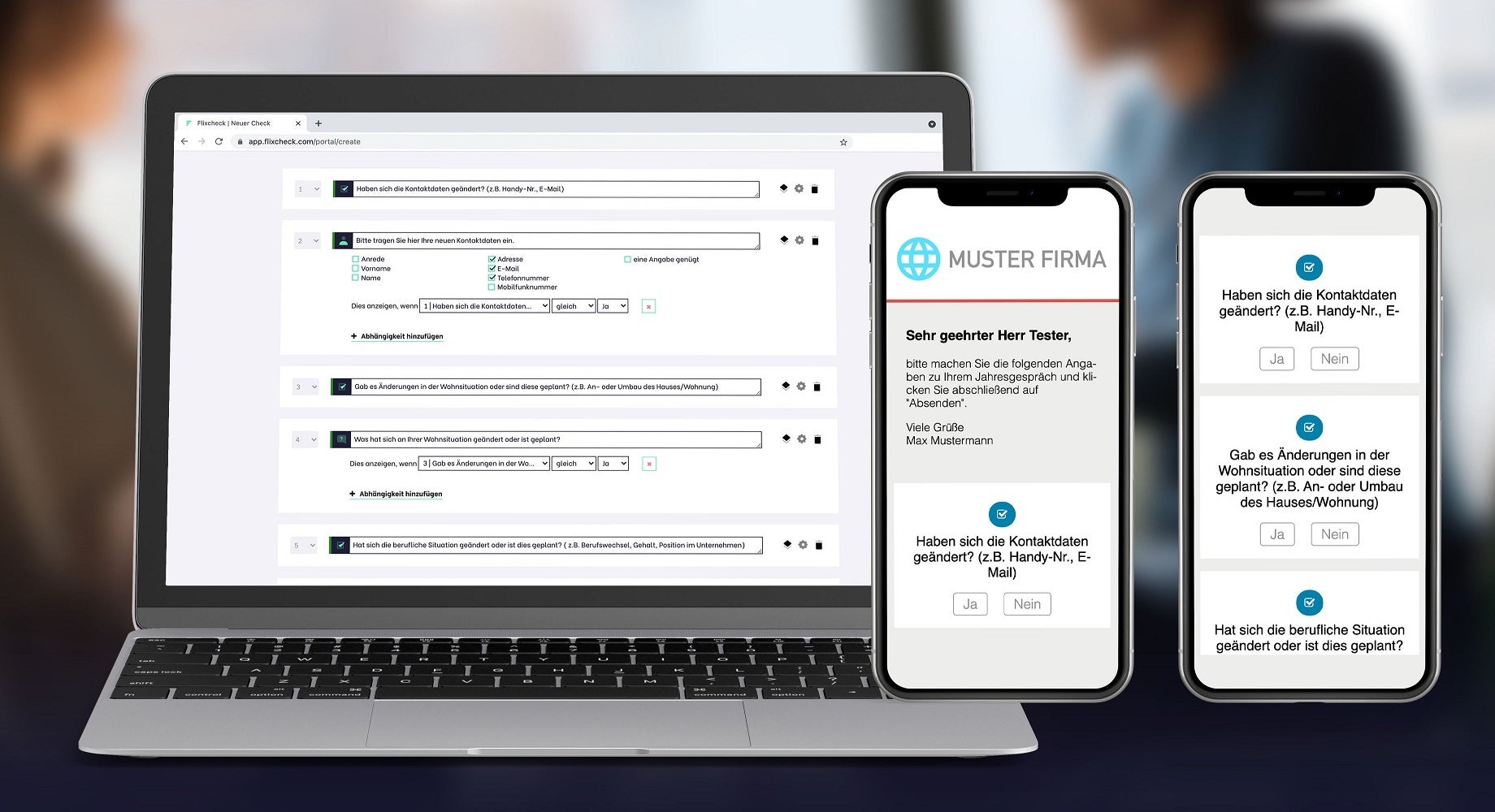




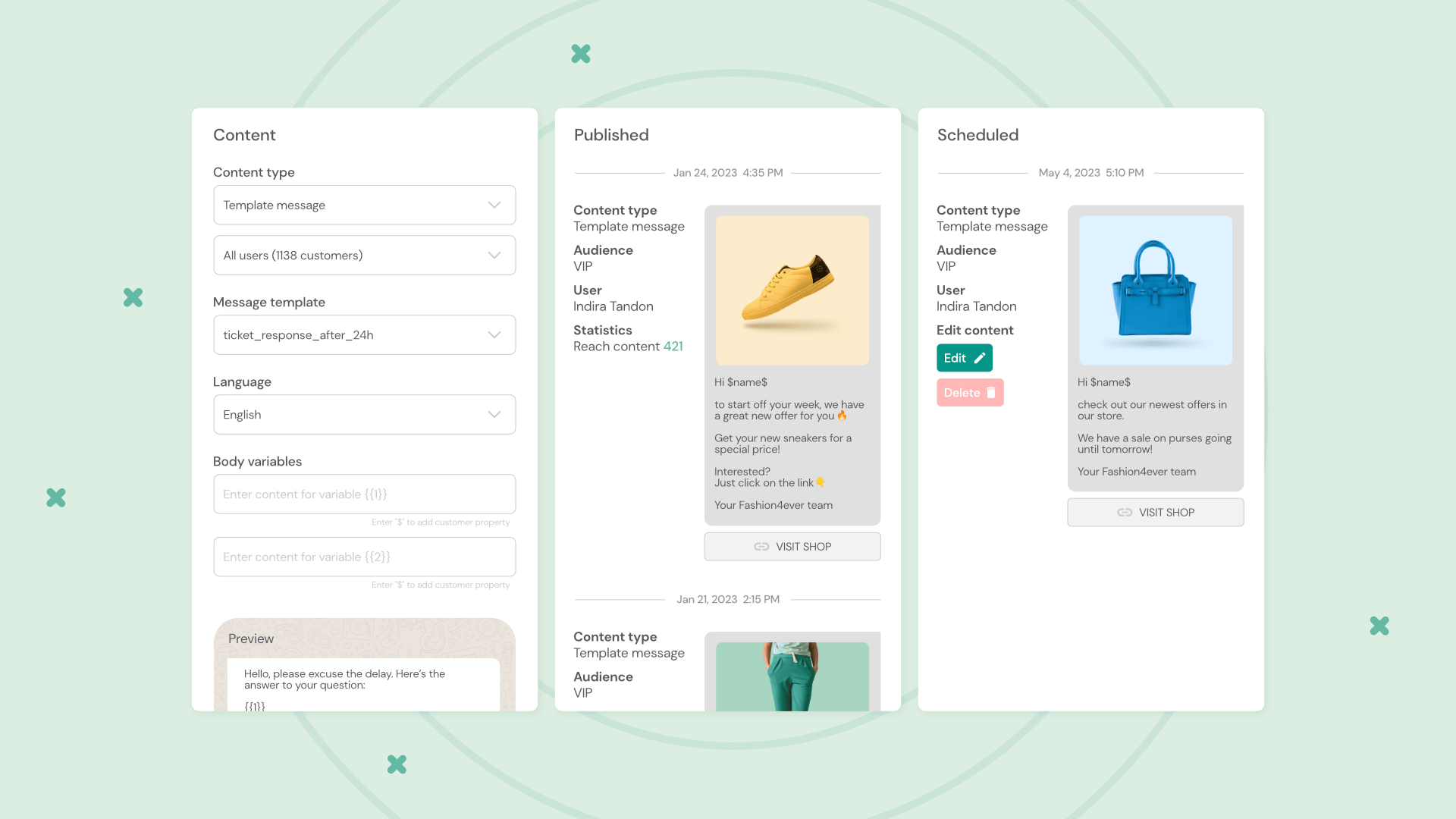



 GREYHOUND
GREYHOUND Front
Front Aircall
Aircall HubSpot Service Hub
HubSpot Service Hub Zoho Desk
Zoho Desk ChatWerk
ChatWerk HelpSpace
HelpSpace Genesys Cloud CX
Genesys Cloud CX







