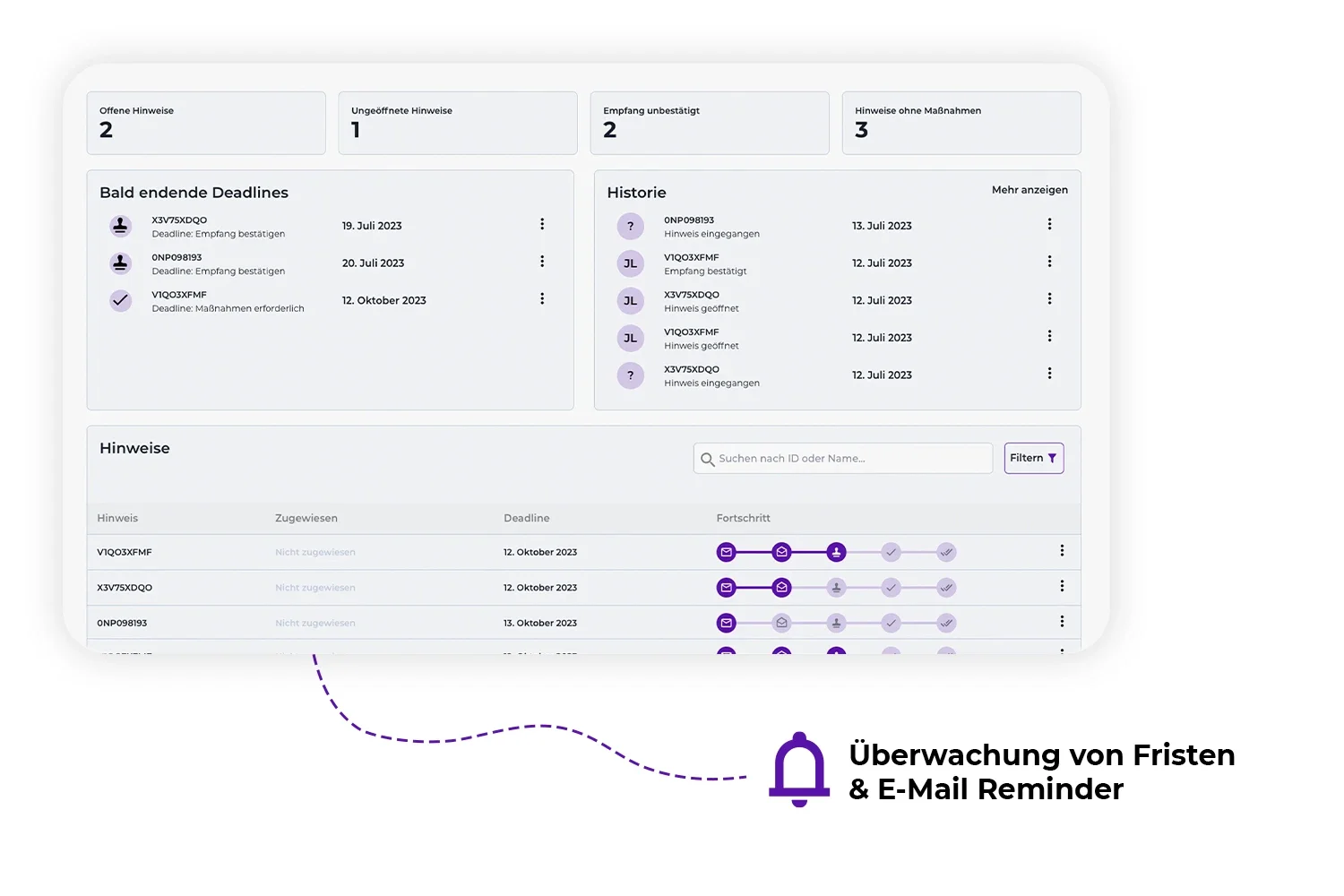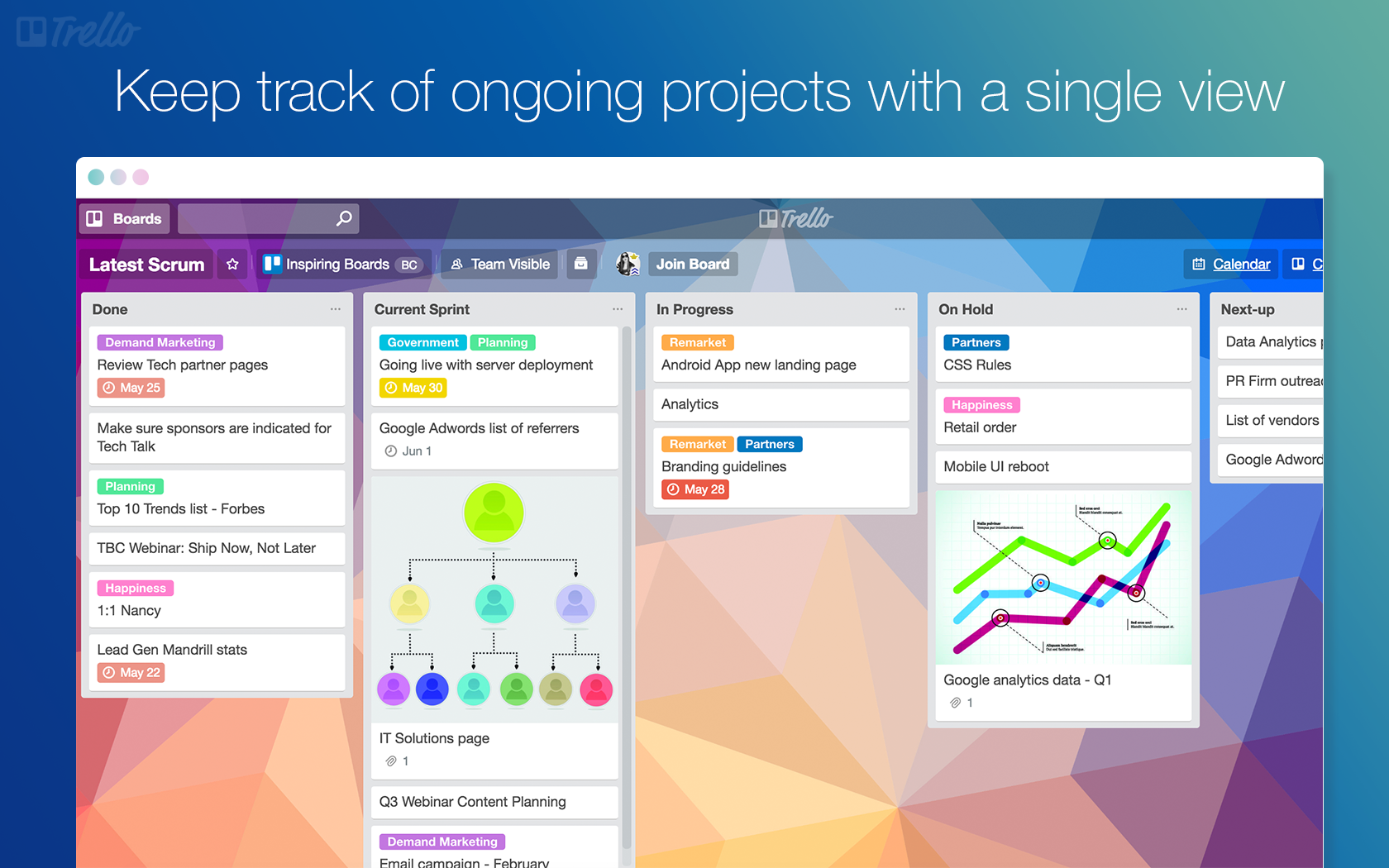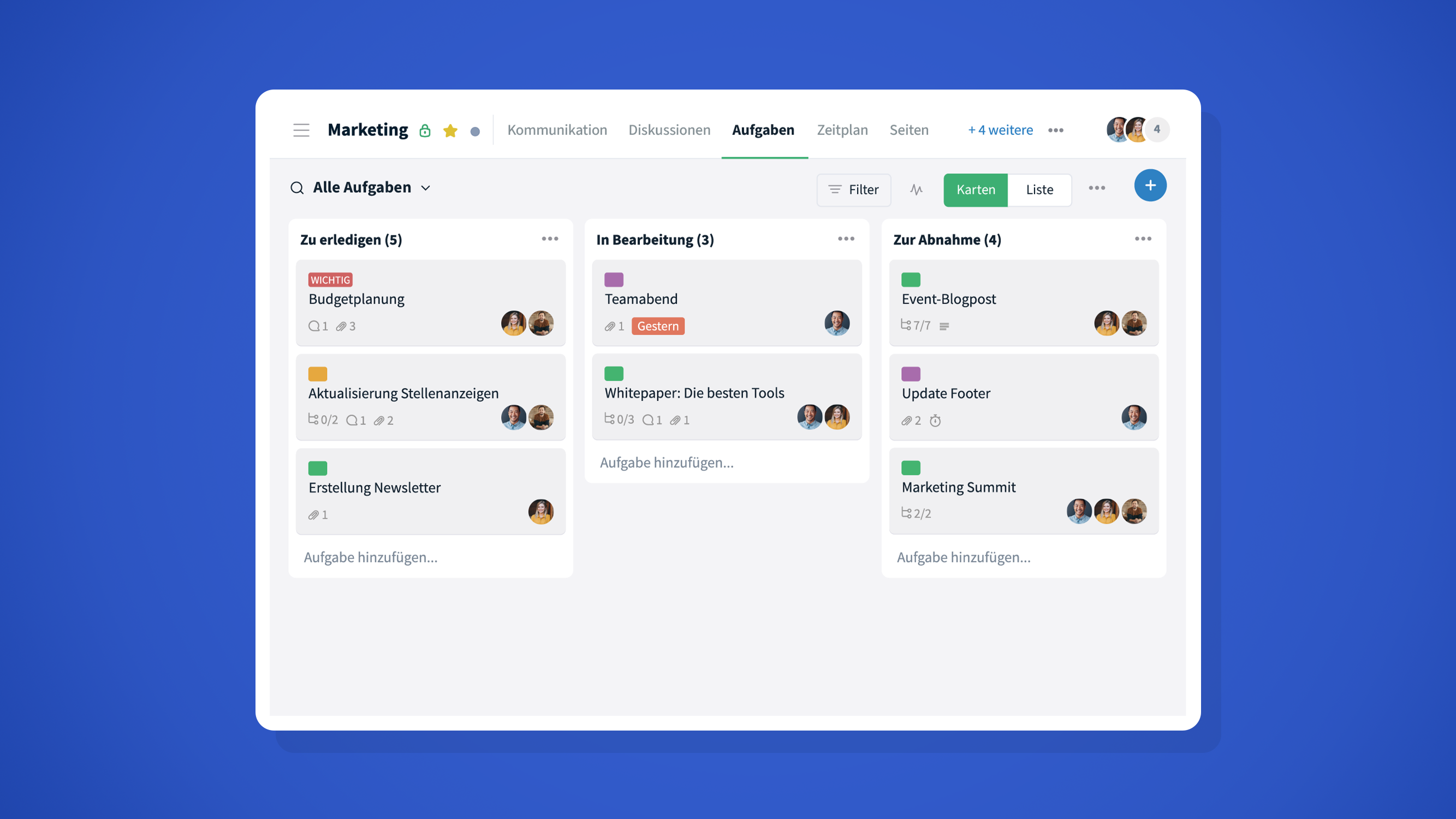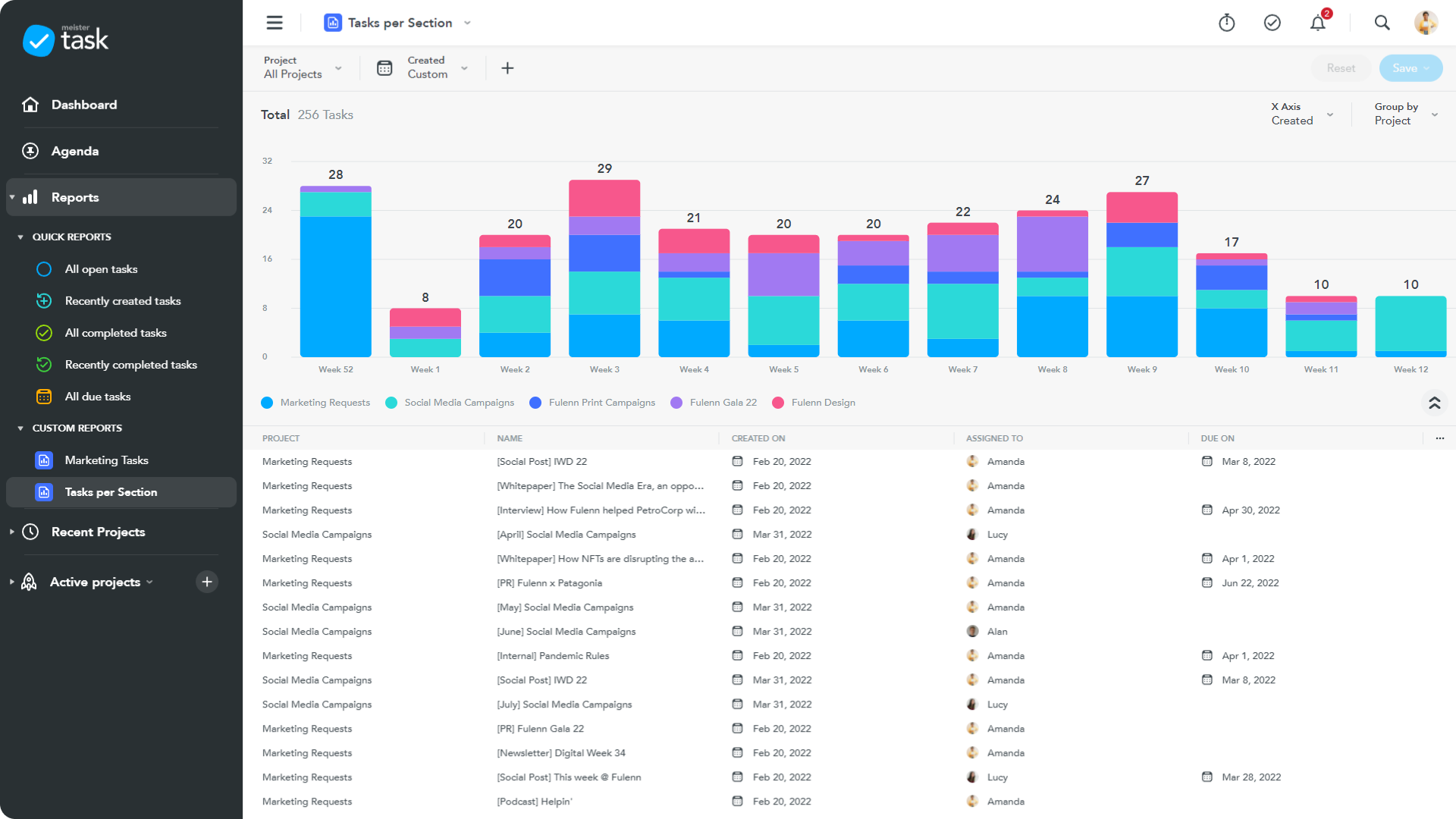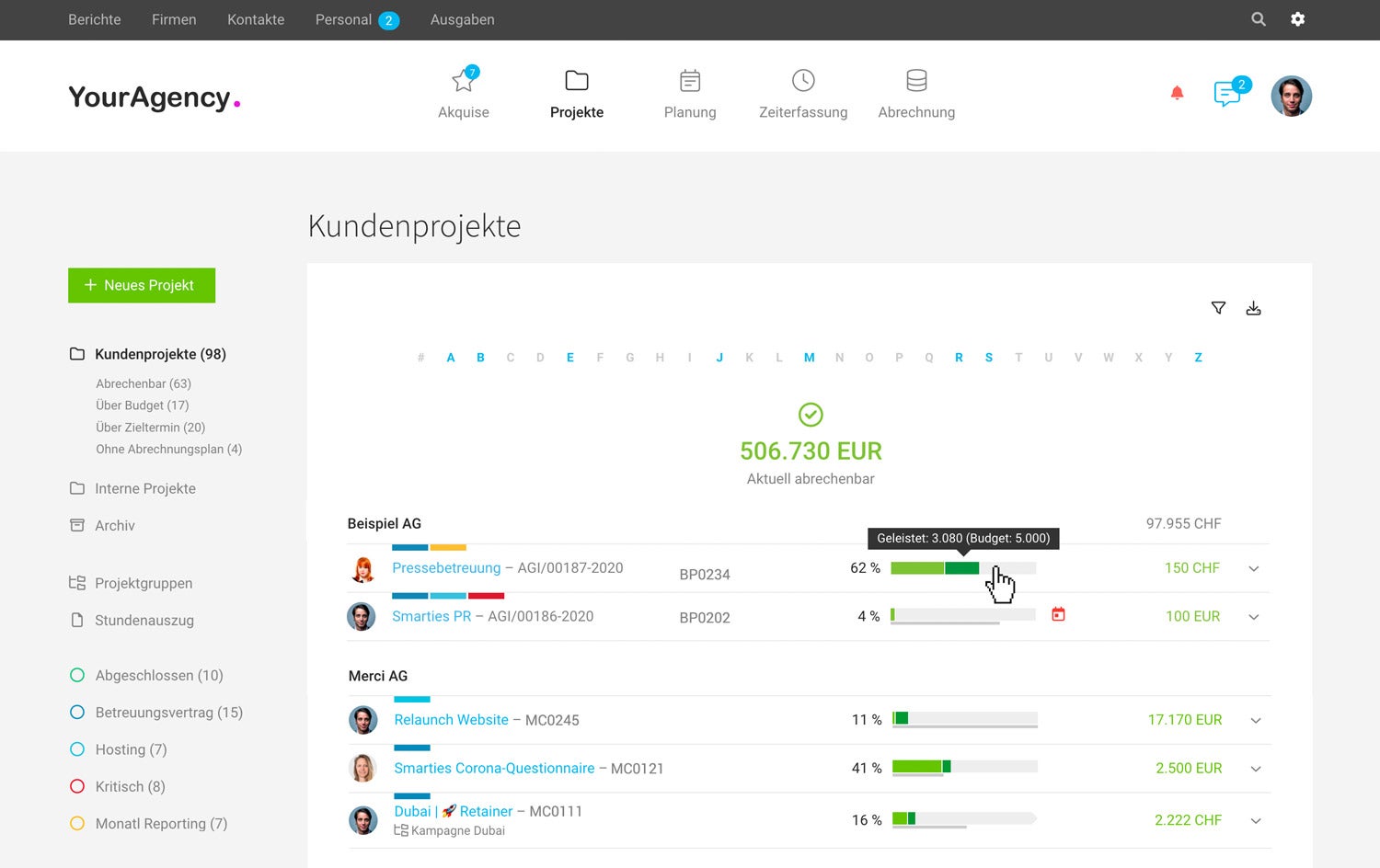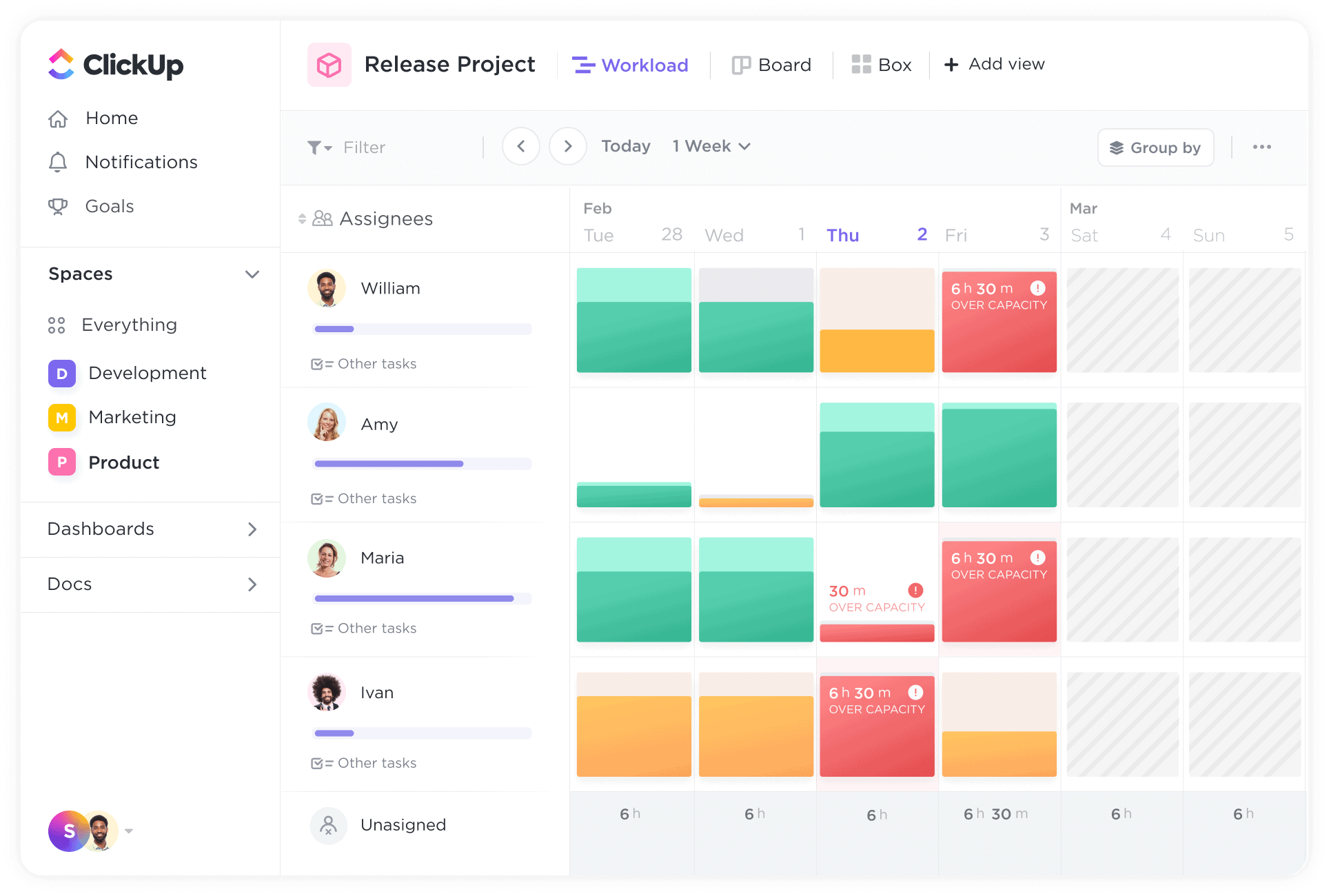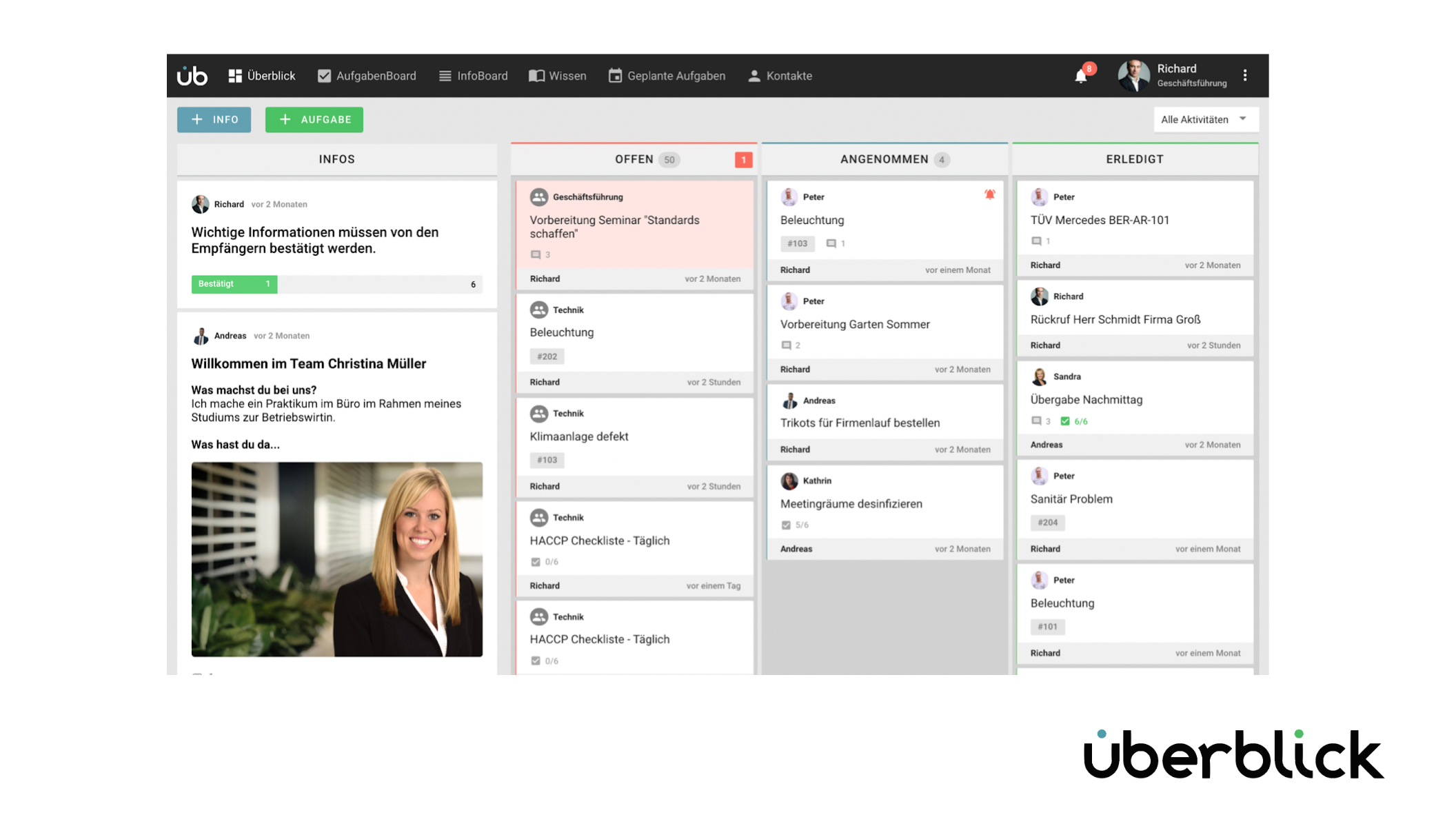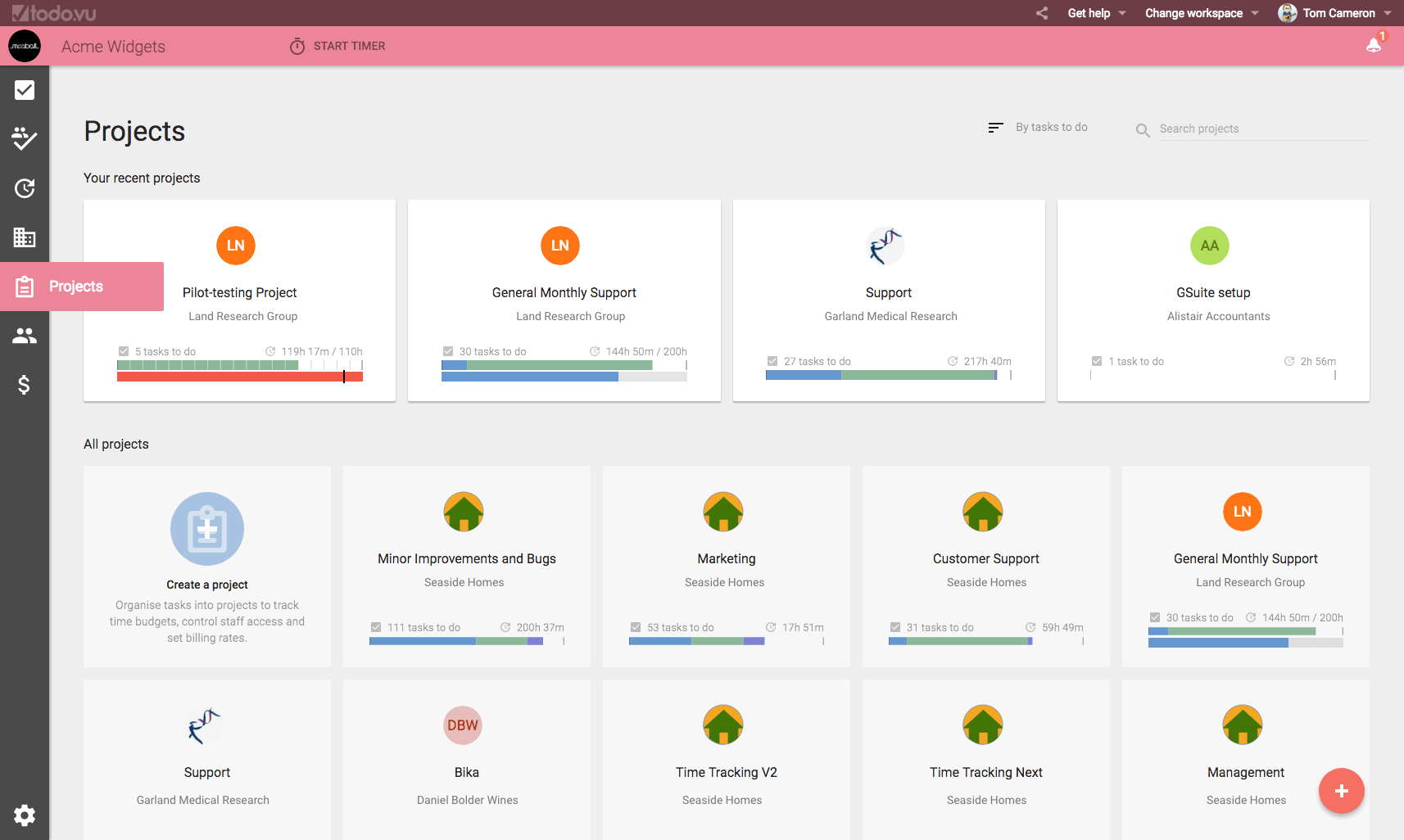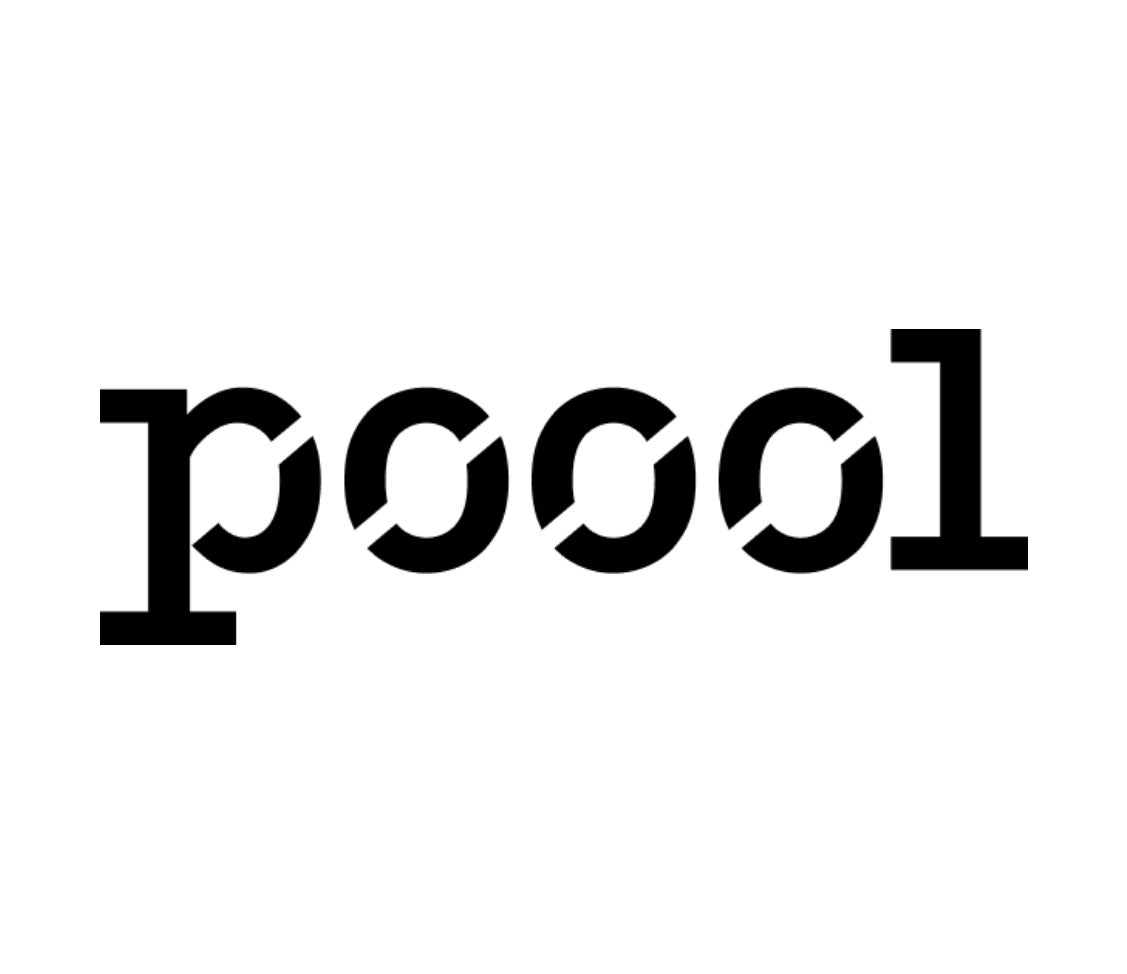This is How You Find the Project Management Tool for Your Start-up!
Yannick Haldenwanger1/10/2024
We show you which tools you can use to bring structure to the project management of your start-ups.
Table of contents
- What is meant by project management?
- How to do Lean Start-up Project Management
- With these tools, you'll take your project management to the next level
- The most important tips for your project management in the start-up.
Project management is one of the most important resources in start-ups and scale-ups for achieving their own corporate goals. Tools, such as ZEP and awork to find them, however, is not always so easy. In this article, our start-up expert Yannick Haldenwanger shows you how you can structure your start-up's projects smartly and thus save valuable time.
Especially in the early stage phase, project management plays a subordinate role for many start-ups. But this can cost a lot of time, money and nerves when your start-up grows. With the right project management tool at your side, you establish valuable structures in your company early on and simplify processes that you will benefit from in the long term.
Project managers offer the right Project management software the right solutions to speed up workflow and tackle projects in a structured way. Tasks can also be clearly divided, individually assigned and progress measured. This not only increases one's own productivity, but also the entire team's.
What is meant by project management?
Here's something short to sleep on: According to standard DIN 69901, project management is defined as the sum of management tasks, including the formation of a management organization and the application of management tools and techniques for the processing of a project.
Sounds horribly dry, doesn't it? Don't worry, we'll start differently. First of all: How do start-ups differ from scale-ups at all? It is like this: Employees of start-ups usually have a lot of freedom in project management. They decide for themselves how to solve tasks and approach processes. In the best-case scenario, the process is recorded afterwards so that they can quickly pass on the knowledge to new team members.
Scale-ups, as opposed to start-ups, have much more organized processes and workflows. These are also essential to maintain quality control, achieve KPIs and meet project deadlines.
One of the main tasks of project managers is to plan and control project goals or overarching company goals correctly. On the one hand, clean planning is necessary, usually with the help of Google Calendar, to-do lists or milestone roadmaps. On the other hand, it is important to clearly communicate these goals to the rest of the employees. This usually happens in forums, chats or in front of whiteboards. Hybrid solutions also exist. The key here is which solution fits your start-up's needs best.
How to do Lean Start-up Project Management
Have you ever heard of the Lean Startup approach? This is an approach to starting businesses where lean processes and learning through customer-centered testing are the focus. Very specifically, you collect customer feedback and test different hypotheses early on to draw conclusions about your product development.
The Lean Startup method (in short: "build, measure, learn") you can set up with little time and use it to record what you want to change in the future. The first and most important step to actually being "lean" is to gather feedback first and then integrate new updates, improvements, and adaptations. The learned content and feedback can then be logged in the project management software.
If you don't want to use it for yourself and your startup, think about the upcoming potential seed rounds and targeted growth - because early monitoring of goals also makes investors and banks happy. You want to implement efficient, smart, practical project management in your start-up without investing a lot of money and time? Then we have the right Project management tools for start-ups for you.
With these tools, you'll take your project management to the next level
1. awork – Agile Kanban boards, to-do lists and time management
The software created by HQLabs awork is an automatic project management for teams. The tool - made in Hamburg - bundles all of the to-dos in one place and presents them in the form of a list, in agile Kanban boards or on an “intuitive timeline”. awork is designed to support teams in their daily project work, including the fully automated notification function that runs through autopilot. Roles and rights can be assigned internally and externally, and tasks can be divided into time slots. The central task organization can be done directly from within the email program by forwarding it directly to the program. The project management tool also offers GDPR-compliant server locations, all guaranteed to be located in Germany.
More information about the awork prices and user reviews with price references can be found on OMR Reviews.
2. Notion- The All-in-One Work Tool
Notion describes itself as an “All-in-One Workspace” for notes, tasks, wikis, and databases that are particularly suitable for the areas of Product, Engineering, HR, Design, Sales, and Marketing. The tool is designed to serve not just as a note program, but more as a tool for organization. The tool is currently being used by start-ups and Fortune 500 companies, by individual users and teams. Notion is available as cloud-based software that you can open in your browser, as well as a desktop or mobile app. Furthermore, the tool is extremely versatile, combining the functions of Microsoft Word, Excel, and OneNote. In addition to text processing, the software offers a full-fledged calendar and Kanban boards. Databases can even be created using Notion. Notion is generally free for private use, and the team version is available from 8 dollars per user per month.
More information about the Notion prices and user reviews with price references can be found on OMR Reviews.
3. Asana – The monster among the project management tools
For a long time, Asana was considered a secret tip of the start-up scene - today, more than 82,000 companies worldwide use the tool. The project management software emerged from an idea by Facebook co-founder Dustin Moskovitz and former engineer Justin Rosenstein. Originally, Asana was supposed to increase the productivity of Facebook employees only, but it has since become one of the best-known programs for project management.
The software offers extensive functions for project and task management, for defining goals and milestones, for scheduling, and collaboration. Thanks to the API, up to 200 external tools can be linked to it - whether with Slack, Outlook, Adobe Cloud, Microsoft Teams, Jira Cloud, Google Drive or many other well-known apps. The program is free for teams with up to 15 members - and that with only slightly restricted range of features including unlimited storage space. The premium version with unlimited dashboards is available for 10.99 euros.
More information about the Asana prices and user reviews with price references can be found on OMR Reviews.
4. Trello – Kanban boards in minimalist design
If you want to rely on agile project management with Kanban boards, you'll be well off with Trello. The minimalist and tidy design of the Trello interface makes it easy to get started with this type of status overview. The project management tool also offers a series of automations that can complete routine tasks independently or synchronize data with other tools.
The free version with up to 10 boards per workspace includes an unlimited number of cards, as well as unlimited storage (10MB/file). For paying customers, there are further features that have a lot to offer: significantly expanded automations, comprehensive rights management for user administration, workspace-level templates and many other smart functions for improving workflow.
More information about the Trello prices and user reviews with price references can be found on OMR Reviews.
5. Monday.com – visualizes project dashboards & progress analysis
This project management software allows you to design projects and workflows in minutes. The goal of monday work management is to help teams take on and implement projects more efficiently. Project dashboards show progress in real-time using graphs and loading bars, encouraging quick task completion. The software can be used in different versions - Basic (at least three users), Standard, Pro, and Enterprise. The prices per user start at 8 euros per month. This allows you to create individual boards, optimize workflows, and integrate tools that are already in use.
More information about the monday.com prices and user reviews with price references can be found on OMR Reviews.
6. Stackfield
Stackfield is an All-in-One Collaboration Tool that combines all the features teams need to work together. These include: project management, task and appointment management, team chat, audio and video conferences, screen sharing, knowledge management, and collaborative work on documents. The functions can be arranged and customized individually, keeping the user interface as clear and intuitive as possible.
The platform places special emphasis on data protection: Stackfield stores all data on servers in Germany and ensures that data processing takes place exclusively in the EU. With GDPR compliance and ISO 27001 certification, Stackfield guarantees comprehensive data protection standards and offers additional features to ensure the security of sensitive information.
Stackfield lists functions such as the project portfolios, through which users can manage and monitor their projects, and the personal support as further advantages over other solutions. Besides a free 14-day trial phase, there are three different tariffs. The Business tariff costs €11 per user/month, the Premium tariff €16 per user/month and the Enterprise tariff €24 per user/month.
More information about the Stackfield prices and user reviews with price references can be found on OMR Reviews.
7. Jira – The perfect project management tool for sprints
Like Trello and Confluence, Jira comes from Atlassian's software forge. In Jira, agile software development teams can start with a project template or create their own customized workflow. In Jira tasks, tasks are tracked that must go through the workflow stages to completion. Permissions can be customized and determine who can view and perform which actions. Thanks to Kanban boards, which are available for agile work methods as a scrum variant, both sprints can be planned and projects can be prioritized and tracked with Jira. A visual representation of roadmaps and an overview of the release versions inform all team members about the current status. On top, Jira offers workflow planning with templates.
The seven-day trial period is free - afterwards, 7 or 14 US dollars per user per month are due, depending on the support, storage, and uptime guarantee you need.
More information about the Jira prices and user reviews with price references can be found on OMR Reviews.
8. MeisterTask – Dashboard, projects, and tasks combined with an intuitive design
MeisterTask is a Task Management Software for digitalizing workflows in the style of Kanban. The tool focuses on the components Dashboard, Projects, and Tasks combined with an intuitive design. In MeisterTask, projects can be created in columns to keep the overview. Moreover, workflows in projects can be automated and recurring tasks can be saved in templates. In order to always keep tasks in view, MeisterTask enables the assignment of observers, scheduling, and time recording for individual tasks, and much more. Apart from a free basic version, there are three different tariffs. The Pro tariff costs 8.25 euros/month - the Business version 20.75 euros/month.
More information about the MeisterTask prices and user reviews with price references can be found on OMR Reviews.
9. Moco
MOCO is a cloud-based software for project business. Based on compact, interlocking reports, quick, location-independent business decisions should be able to be made. MOCO focuses on easy training and user-friendly operation. For individually supplementary needs, the software sets on integrations (extension, Zapier, Make, API). The 30-day trial period of the full version is non-binding.
The tool is available in two different versions. So the Small Business version for 1-50 user profiles can be purchased for 15€ per user per month. For Medium Businesses, there is an offer for 50+ user profiles from 750€ per month.
More information about the MOCO prices and user reviews with price references can be found on OMR Reviews.
10. Click-up
ClickUp is a project management solution and a platform that aims to reduce inefficiencies in that area. Data can be displayed in various views like lists, boards, tables, calendars, Gantt charts, timelines, maps, workload, mind maps, whiteboards and others. In so-called dashboards, data can be output and visualized at a higher level in different types of charts and additional "widgets".
Among its other features are automations, documents, time tracking, goals, resource planning, teams, guests, chats, data relationships, sprints, Scrum points, template management, external app integrations, an open API, and permissions management.
ClickUp can be used for free in the "Free Forever" plan. The paid packages vary between $9 in the "Unlimited Plan" to $19 in the "Business Plus Plan" per user per month (with annual billing). Enterprise plans are individually created on request.
More information about the Click-Up prices and user reviews with price references can be found on OMR Reviews.
11. Überblick – Chat securely in the team and manage tasks in accordance with GDPR
This solution for internal communication and coordination consists of a web version that can be used via the browser, as well as a mobile app. With Overview tasks can be sent, completed and tracked, information can be shared with colleagues or stored in the knowledge area. A GDPR compliant chat function is also integrated. Overall, Overview offers an intuitive and clear solution that is particularly suitable for on the go. A free demo version can be requested on the website.
More information about the Overview prices and user reviews with price references can be found on OMR Reviews.
12. Todoist – Simple project management with to-do lists
Not a classic project management tool, but rather a to-do list that has a lot to offer, is called Todoist. The most popular alternative to Wunderlist (or Microsoft To Do) offers an intelligent solution for small teams to manage and collectively process tasks. So in teams with up to five members, individual tasks can be prioritized and assigned within the team, deadlines can be assigned, and files and comments can be added. The minimalist app is perfect for anyone who wants to focus on the main tasks of project management. Perfect for event planning, onboarding new employees, or customer management. Thanks to the large template library, you can adjust your predefined goals and tasks even more easily. Up to 80 active projects with five people per project are included in the free version. You can also use the tool perfectly on the go as an iPhone and Android app.
More information about the Todoist prices and user reviews with price references can be found on OMR Reviews.
13. Smenso
smenso is a Project & Work Management platform for projects and tasks throughout the company. The cloud-based software simplifies collaboration across the entire team and keeps all employees in projects, organization and the entire company up to date - especially when everyone is working in different locations. smenso supports various teams in different use cases across all sectors, ensuring you always have an overview of all data and processes. The tool is designed for the international use of medium-sized customers throughout the DACH region.
Smenso can be tested for 14 days free of charge and is available as a monthly or annual subscription in the three functionally different packages "Team" (from 10€ per month and per user), "Business" (from 16€ per month and per user) and "Enterprise" (on request).
More information about the smenso prices and user reviews with price references can be found on OMR Reviews.
14. Poool
Poool is a cloud-based, industry-specific agency software. The system settings of Poool allow individualizations - which are taken over by the own support team during onboarding. The integrated accounting, resource planning, internal CRM, time recording, employee and customer management, together with Poool you can save on average four island solutions per company. Also, a Tyrolean support team is always available and free of charge.
The Poool license is available in three different versions. For the smallest version "Core" you get the base license for free. The middle version "Teams" can be purchased for 99€. The largest version is available for 299€. However, an additional 25€ per user per month applies to each version.
More information about the poool prices and user reviews with price references can be found on OMR Reviews.
15. Microsoft Project – The solution for Visual Task Boards
The project management software Microsoft Project is part of Microsoft 365 and describes itself as an “easy, powerful tool” that can be used to manage, plan, and implement projects. The solution is supposed to be suitable for both large campaigns and individual projects. In order to successfully master agile projects according to its own information, the solution offers visual task boards that support Scrum, Kanban, or customer-specific workflows. Thanks to the smooth transition of all Microsoft 365 products and Microsoft Teams connection, tasks can be completed in no time.
The project management tool is available in different versions. Already from 5.90 euros per month and user, you can book the software Project Online Essentials. Further cloud versions are Project Online Professional for 25.30 euros per user per month and Project Online Premium for 46.40 euros per user per month.
More information about the Microsoft Project prices and user reviews with price references can be found on OMR Reviews.
The most important tips for your project management in the start-up.
Sure: there are countless start-up project management tools, like ZEP, awork or monday work management on the market. So be sure to choose the solution that best fits your start-up's needs. The free demo versions and packages for smaller teams allow everyone to set themselves up for potential growth from the start.
Therefore, definitely think long term when integrating! Some providers attract with inexpensive packages and demand significantly higher sums from 50 or more employees. A change here can lead to data loss and extra work that you can save yourself if you compare beforehand and set up the boards correctly.
Additionally, it often makes sense to combine several solutions. Project management solutions are closely related to task management solutions, but they differ in size and scope. While the former ensures that user teams manage, plan resources sensibly, and can measure efficacy, the latter merely show individual efforts and deadlines, and ensure that projects can manage themselves.
So as you can see, the correct use of project management software saves you a lot of time and gives you an overview of your projects and those of your colleagues, which in turn gives you the chance to work together more smartly. So my last tip: By all means, use it!
Recommended project management software
On our comparison platform OMR Reviews you can find more recommended Project management-Software. We present over 300 tools that are particularly suitable for small and medium-sized companies, start-ups and large corporations and offer support in all areas of project management. Take the opportunity to compare the different software and rely on authentic and verified user reviews:
- ClickUp(Sign Up for Free)
- Zoho (Directly to the provider)
- wrike (Directly to the provider)
- Teamwork (Directly to the provider)
- Smartsheet (Directly to the provider)
- Quickbase (Directly to the provider)
- monday.com (Directly to the provider)
- Oracle NetSuite (Directly to the provider)
- Asana
- smenso
- Stackfield
- awork
- PROAD
- Überblick
- poool
- ZEP
- work4all
- orgaMAX
- MOCO