Agile tools: The 7 best solutions for modern project management
Nils Martens10/28/2024
We show you which tools are best suited for agile project management
Table of contents
- How does agile project management work?
- Which agile project management method is the right one?
- Why it is worth to work agile
- The Crème de la Crème of agile tools
- 1. Notion
- 2. Asana
- 3. Trello
- 4. awork
- 5. monday.com
- 6. Stackfield
- 7. Jira
In essence, project management has evolved, with a shift from traditional tools like flipcharts, files and emails, which used to be the tools of the trade for project managers, whereas nowadays it is primarily about finding the right software solution. Agile tools in particular are in demand, as project management requires more and more flexibility. Agile teams are expected to react better to changes, projects are delivered in chunks and all processes are constantly evaluated. The requirements for agile project management tools are correspondingly high and varied.
First of all, it is important to determine which method will be used for the upcoming project: Kanban or Scrum, Design Thinking or Extreme Programming? Then it is personal workflows or specific features that determine the choice of the right agile tool. We have selected the 7 most popular project management tools for agile approaches on our OMR Reviews evaluation platform and present them to you in more detail. But first, let's briefly explain what agile project management methods there are, how agile project management works and why it's worth working agile.
How does agile project management work?
Agile project management is all about having a lot of tolerance for the magic triangle that draws a line between quality, time and costs, which is usually meticulously observed in project management. On the other hand, agile project management methods have the nice habit of reacting quickly to changes or obstacles. This is a requirement that is particularly prevalent in software development. For this reason, Scrum projects, for example, are divided into short sprints, the success of which is not measured by the project goal, but by maximizing the added value of a product for the user. Further sprints build on these sprints, resulting in the development of the project.
Nevertheless, the various agile frameworks differ, which is why not every method should be lumped together. All they have in common is a flexible and dynamic approach and a focus on the roles of the team members.
Recommended project management software
On our comparison platform OMR Reviews you can find more recommended Project management-Software. We present over 300 tools that are particularly suitable for small and medium-sized companies, start-ups and large corporations and offer support in all areas of project management. Take the opportunity to compare the different software and rely on authentic and verified user reviews:
- ClickUp(Sign Up for Free)
- Zoho (Directly to the provider)
- wrike (Directly to the provider)
- Teamwork (Directly to the provider)
- Smartsheet (Directly to the provider)
- Quickbase (Directly to the provider)
- monday.com (Directly to the provider)
- Oracle NetSuite (Directly to the provider)
- Asana
- smenso
- Stackfield
- awork
- PROAD
- Überblick
- poool
- ZEP
- work4all
- orgaMAX
- MOCO
Which agile project management method is the right one?
There is no general answer to this question. Every project has its own charm, which is made up of the requirements, the product, the people involved and many other factors. We will give you a brief overview of four proven agile project management methods and their respective advantages. This will help you to quickly select the right method for your project. However, there are a few more, and many methods are also derivatives of the ones mentioned.
- Kanban - At the heart of this method is the Kanban board, which is increasingly being used digitally in agile project management tools these days. The current status is outlined there in the form of tasks that are intended to improve it. The fact that there are many small tasks that run from the backlog to the release quickly creates a state of improvement. Limiting the number of active tasks also ensures effective progress. With the Kanban method, you are not just dancing around the bush. It is also suitable for companies of all sizes.
- Scrum - The method only provides for a flexible set of rules that is adapted from project to project. The roles, results and events are defined in advance. The advantage of Scrum is the fact that no working method is specified and new product versions are developed in short loops (sprints). This makes it possible to respond immediately to change requests from the customer.
- Design Thinking - This is a project management method that requires even fewer framework conditions than Scrum. It is primarily aimed at creative teams that are intended to promote new ways of thinking, products and developments within the company. The teams are mixed in order to focus on creative exchange. In times of many digital advances, this method is very welcome in many companies in order not to lose touch.
- Extreme programming - This involves working in small teams (often two to three people). This manageable size promotes flexibility. In addition, the focus is on a constant exchange with the customer. As the name suggests, the area of application is software development. The aim is to find the fastest way to program the source code of the desired software and deliver as much added value as possible.
If you need more facts about agile or classic project management methods, we have the ideal article for you behind this link.
Why it is worth to work agile
Although it always depends on the motivation behind a project, it makes sense to work agile in some industries. For example, you can never plan the development of an app exactly in advance. Therefore, it makes no sense to plan the project, let all teams work and end up with an undesirable result. In this case, you have used up a lot of resources and used up the budget without having an app that is ready for the market in your hands.
Working agile means using flexibility to react to all adversities and developments during the course of the project. This allows you to achieve the best possible result for the customer or consumer.
The Crème de la Crème of agile tools
So what are the best agile tools? We have taken a detailed look at the answer: The following 7 agile project management software tools are the best of their kind on OMR Reviews, according to verified user reviews and experiences:
Attention: This ranking is based on the status as of 14.11.2023.
1. Notion
The all-in-one work and project management tool Notion offers workflows for product, engineering, HR, design, sales and marketing teams and can help you connect your entire company. In addition to project and task management on Kanban boards, tables, lists and other forms of presentation, the tool offers you the option of creating your own company team encyclopaedia (wiki) and making knowledge accessible to all employees in one place. You can also use the tool to create and manage notes and documents.
Notion costs
Notion is available in four different versions, namely Personal, Personal Pro, Team and Enterprise. While Notion Personal is a free version of the project management tool, there is also a Pro version for individual users. Compared to the free version, it offers unlimited file uploads, an unlimited number of guests and a history to track changes. Notion Personal Pro costs 4 dollars per month. Notion Team is suitable for teams who want to work together in one place. This costs 8 dollars per user per month. The Enterprise version of the project management software is designed for companies that require extended support and more control and security. Please contact Notion for the price of the Enterprise version.
Use Notion free of charge
The personal license of Notion can be used by one person free of charge. You can also share the project with up to five guests.
Notion alternatives
On OMR Reviews you will find an overview of Notion alternatives and can choose the right agile project management tool for you with the help of verified ratings and testimonials.
2. Asana
Asana was originally created as a productivity booster for Facebook. Today, Asana leads the market and our agile tools comparison. The software is particularly suitable for Scrum projects. You have a visual overview of product or software launches, can respond to changes accordingly and make adjustments. Communication can also take place via Asana in the form of announcements, questions about project parts or comments. With the help of Kanban boards, you also support transparency for the project team; sprint planning, meetings and milestones are disclosed. Asana is also designed to support teams regardless of location and to master projects of any size.
Asana costs
Asana offers a total of four plans. If you are just getting a taste of project management, you can use the basic version of the agile tool for free. Although this is not as comprehensive as the paid version, it comes with numerous useful features that will satisfy small teams with up to 15 members. If you want more, you can use the Premium, Business or Enterprise solution. While the Enterprise version can be configured according to your own wishes and costs vary accordingly, the Premium package is available for 11 euros and the Business package for 25 euros per month and user.
You can find more information about Asana's prices and user reviews with price references on OMR Reviews.
Asana alternatives
On OMR Reviews you can find an overview of Asana alternatives and decide which agile project management software is best for you with the help of verified user experiences and ratings.
3. Trello
Trello is now also a popular tool outside of project management. It is based on the Kanban principle and is designed to facilitate collaboration between teams in different locations. A special highlight is the "Butler", which takes care of the automation of your processes. All cards contain all the useful information required for the respective task - without having to search around or use communication channels. The agile tool from Atlassian also gives you the freedom to integrate external software such as Slack can be integrated.
Trello costs
The free Trello version is used particularly frequently. It already includes all the functions that make your project management life more productive. You can also invite unlimited members to up to 10 boards. A nice-to-have that you won't find with other providers. This is followed by the business class version for 10 euros per month and user. You will notice the advantage of this cost plan above all if you are involved in several projects that function differently - in the spirit of agile project management. If you need even more overview and support, the Enterprise version is the solution. It costs around 17 euros per month and user.
You can find more information on Trello prices and user reviews with price references on OMR Reviews.
Trello alternatives
On OMR Reviews you can find an overview of Trello alternatives and decide which agile project management software is best for you with the help of verified user experiences and ratings.
4. awork
The agile software with the little robot butler in the logo is an automatic project management tool. Lists, boards and timelines give you the necessary overview of your project and channel everything relevant in one place. Numerous features for time tracking, collaborating with external members, analyzing projects and organizing tasks round off awork. In addition, the visual planning with the mouse provides a really smooth way of setting up a workflow. It should also be emphasized that all of awork's servers are located in Germany - so everything is GDPR-compliant.
awork costs
When it comes to costs, awork makes it very easy for you and offers exactly two tariffs: Premium and Enterprise. You can test the premium version of the agile tool free of charge for 14 days and then pay 10 euros per month and user. The package includes all of awork's functions - plus support. The Enterprise solution also offers a team URL, special enterprise support and single sign-on for 15 euros per month and user.
You can find more information about the prices of awork as well as user reviews with price reference on OMR Reviews.
awork alternatives
On OMR Reviews you will find an overview of the awork alternatives and can decide which agile project management software is best for you with the help of verified user experiences and ratings.
5. monday.com
According to monday.com, more than 100,000 companies rely on the tool. Our Leader and Top Rated badges further underline the added value. All workflows can be displayed in minutes and then implemented efficiently. You can create individual boards and integrate tools that you are already using. Thanks to the Gantt chart, you can coordinate your team optimally and transparently. Automated workflows help you to avoid getting disorganized. The best way to start monday.com is via the start page. There you can directly select which components you need for your project. Everything is geared towards efficient project management.
monday.com costs
With monday.com, you don't have to reach for your wallet right away either. The free version comes with an unlimited number of boards and other useful features for up to two team members. There is also the basic version for 8 euros, which helps you to create a central digital location for your work. For teams with external employees, there is the standard version for 10 euros. And those looking for full workflow automation pay 16 euros. Prices are per month and per user.
You can find more information about monday.com's prices and user reviews with price references on OMR Reviews.
monday.com alternatives
On OMR Reviews you will find an overview of monday.com alternatives and can decide which agile project management software is best for you with the help of verified user experiences and ratings.
6. Stackfield
Stackfield GmbH was founded in Munich in 2012. For the self-proclaimed all-in-one solution, security is right at the top of the priority list. That's why it stores all data in Germany and ensures that it can only be accessed within the EU. Thanks to rights management and end-to-end encryption, even Stackfield employees are denied access to messages, tasks and documents.
With Stackfield, you can customize your collaboration tool to keep your user interface as clear as possible and free of unnecessary features. Your options with Stackfield include project management, team chats and knowledge management.
Stackfield costs
You can test Stackfield for 14 days free of charge and then choose your plan.
The Business package for €9 per month includes features such as workflows, time tracking and 1:1 telephony. For €14, the Premium package also includes project portfolios, custom themes and conferences via audio, video or screen sharing. The Enterprise version is available for €18. On top of this, you get your own modules and email texts for invitations, for example. The prices quoted apply to annual billing. With Stackfield, as with most providers, you save with the annual one-off payment.
For teams with more than 100 members, an individual price can be requested.
You can find more information about Stackfield's price plans and user reviews with price references on OMR Reviews.
Stackfield alternatives
On OMR Reviews you can find an overview of the Stackfield alternatives and decide which collaboration tool suits you best with the help of user experiences and ratings.
The agile project management software comes from Bavaria and also uses the Kanban concept. MeisterTask relies primarily on visual intuition. Timelines, filters and automation options provide you with a continuous overview of your projects and processes. You can create these in columns and fill them with tasks that you can save as templates for repeated use. Other features include time recording, scheduling tasks and assigning roles. MeisterTask is handled simply by drag & drop.
7. Jira
Like Trello, Jira is also from Atlassian, but takes a different agile approach. Instead of concentrating on task management via Kanban, Jira also defines itself as a solution for the test management of agile software development. However, teams can also plan, collaborate and analyze progress centrally. The entire structure is designed for sprints. Above all, control over all processes and transparency for the team are not neglected. Detailed reports also show the status of all tasks in real time.
Jira costs
In addition to the free version, which can be used by up to 10 users, Jira also offers a standard and premium version. The number of functions is of course increased in both versions, but above all the user limit rises to 20,000, making Jira ideal for large companies and projects. The premium version provides the full scope including 24/7 support. The prices are based on the number of users, whereby the price can be calculated directly on the Jira website, depending on the size of your team. It starts at 70 US dollars. Jira also offers an Enterprise plan.
You can find more information on Jira prices and user reviews with price references on OMR Reviews.
Jira alternatives
On OMR Reviews you will find an overview of Jira alternatives and can decide which agile project management software is best for you with the help of verified user experiences and ratings.
Other providers of project management tools
If you are looking for project management tools outside of the agile approach, you can find over 40 other providers on our comparison platform OMR Reviews. They support you in every facet of project management. Take a look, compare and find your match:
 Notion
Notion Asana
Asana Trello
Trello awork
awork monday work management
monday work management Stackfield
Stackfield Jira
Jira



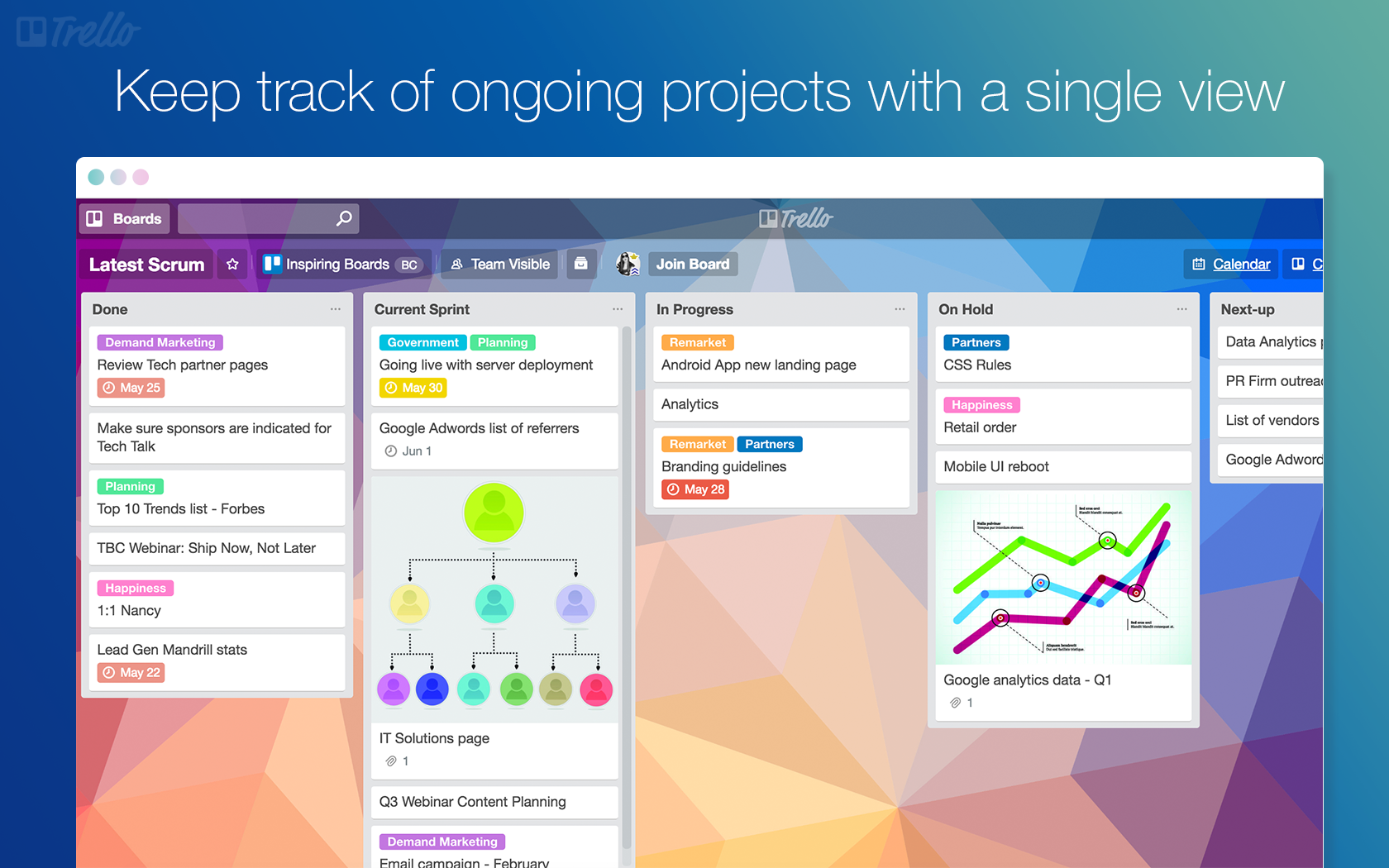

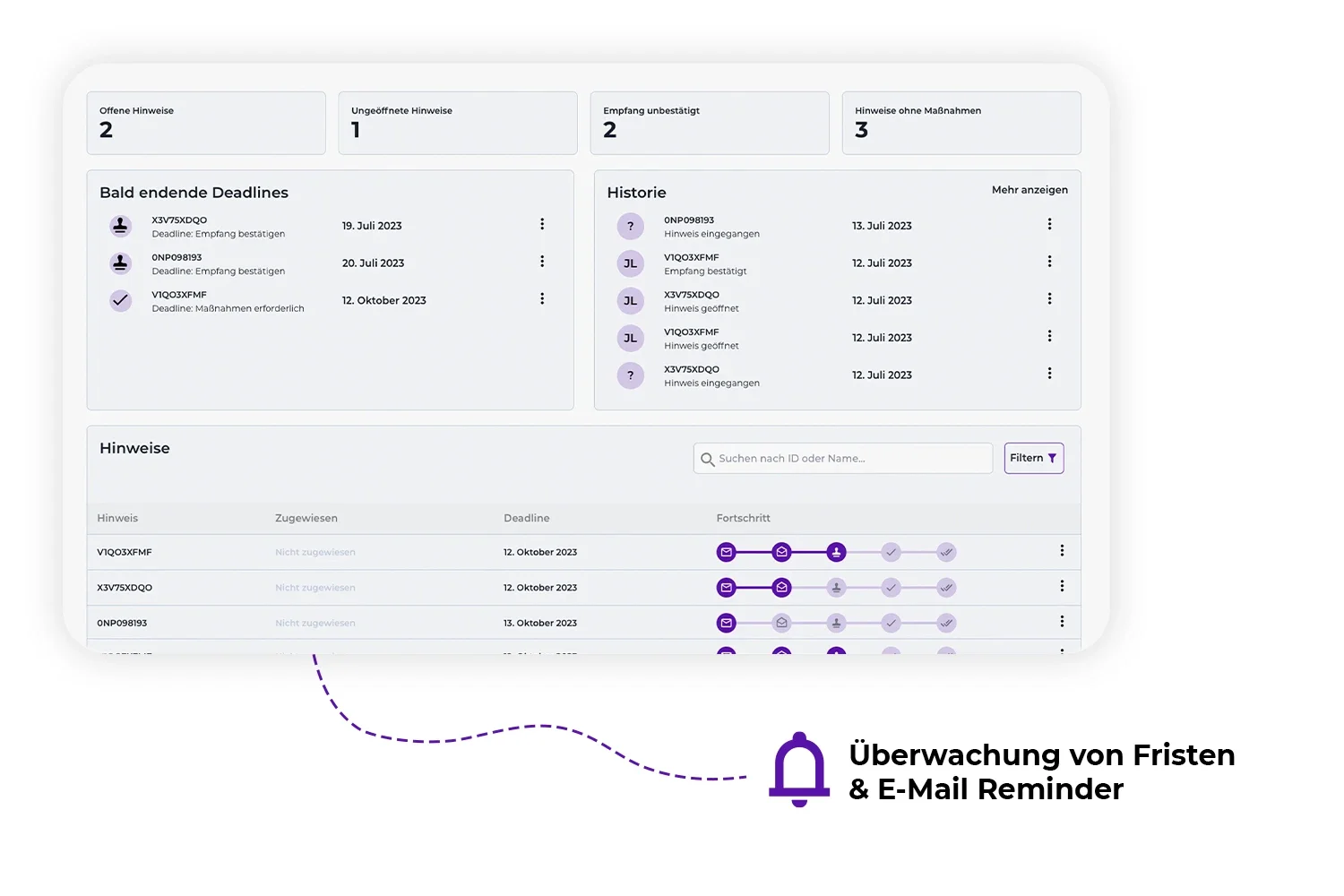

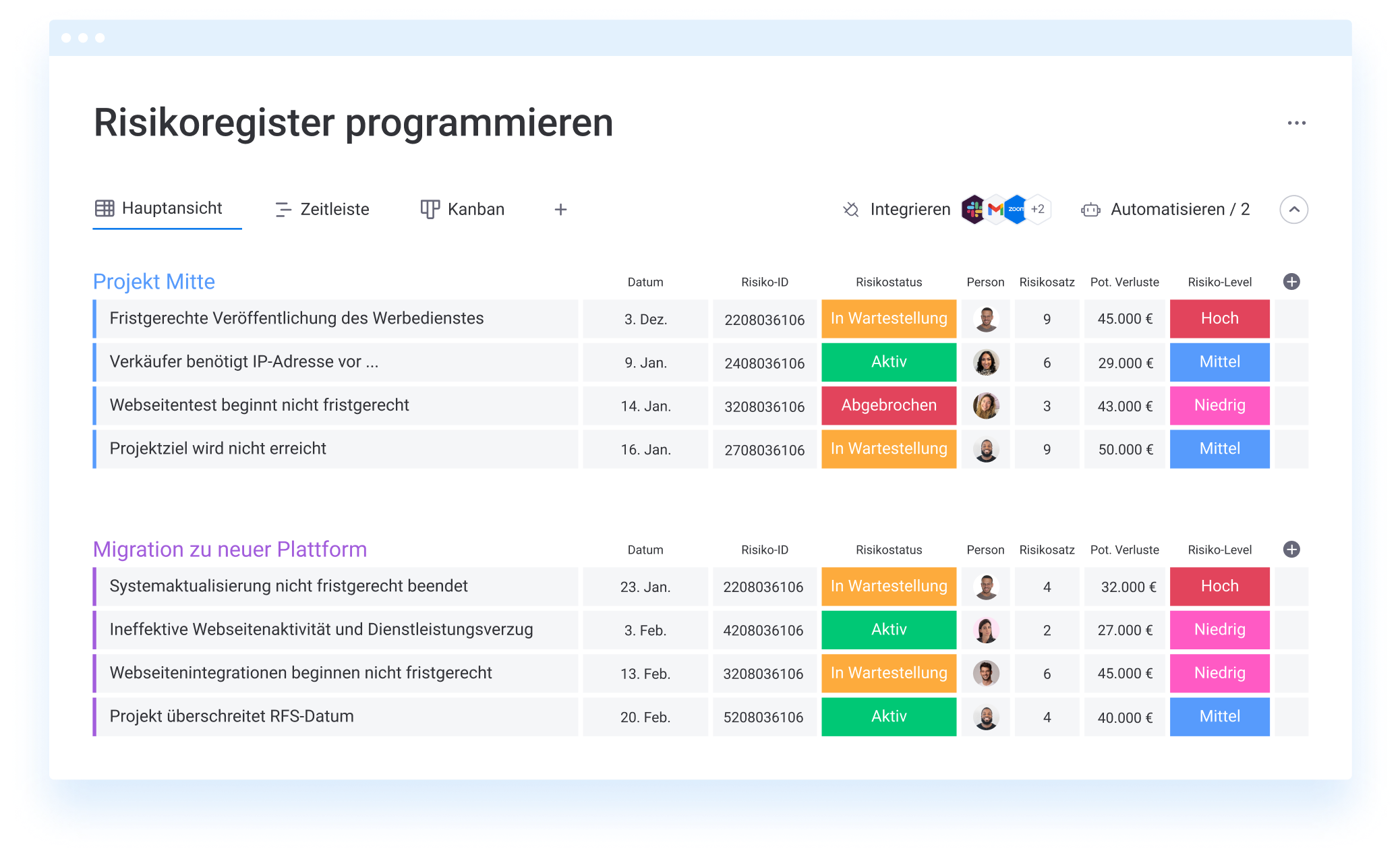



 MOCO
MOCO Joinpoints
Joinpoints Überblick
Überblick ClickUp
ClickUp airfocus
airfocus Agantty
Agantty Toggl Plan
Toggl Plan






