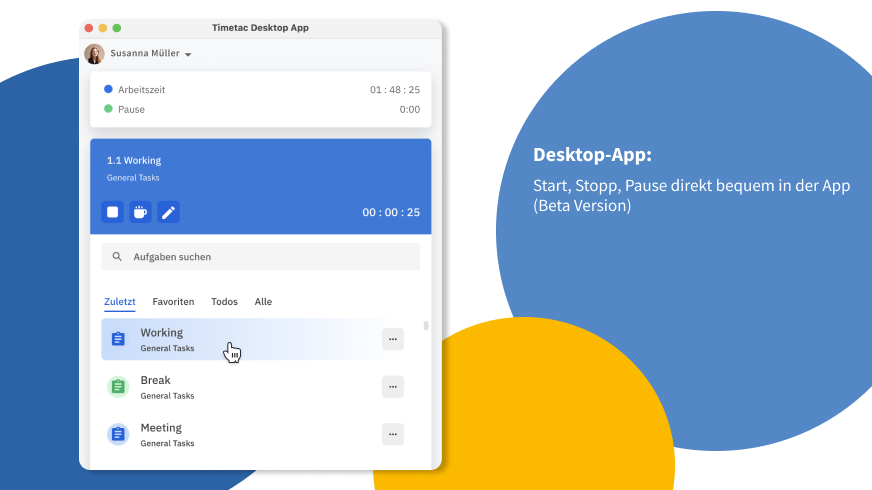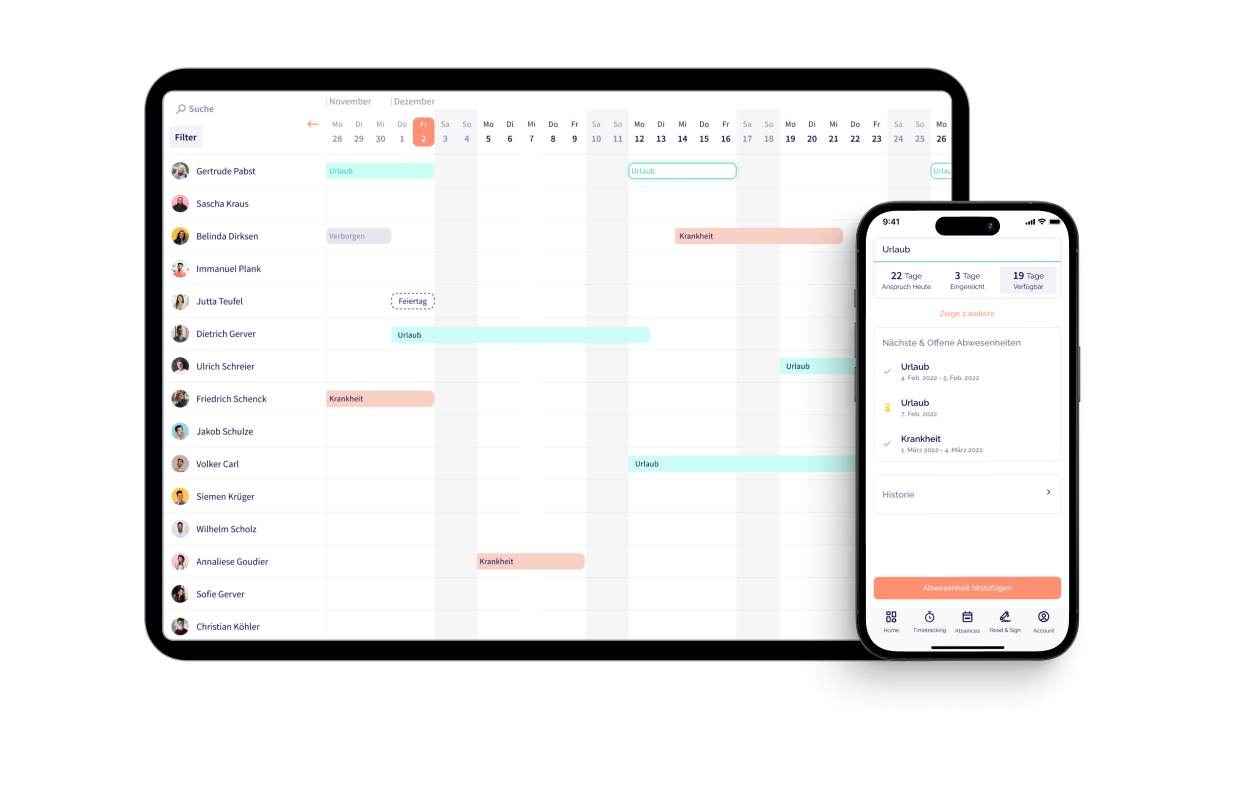The 7 Best Time Tracking Softwares for Work Time Recording
Carolin Puls1/8/2026
With these 7 time tracking systems, you can record the working hours of your employees and yourself.
Table of contents
- That's why a time tracking software is worth it
- Important functions of time recording software
- These 7 time recording software support you in your work
- 1. Clockin
- 2. Crewmeister
- 3. TimeTac
- 4. Ordio
- 5. ZEP
- 6. Clockify
- 7. Sawayo
- Stamping, but modern and digital
As a business owner, since the ECJ ruling in May 2019, you must record the working hours of your employees (more on the ruling on time recording). The term working time recording includes many different methods of documenting your employees' work hours.
This minimum includes start and end of work. The exact determination of working hours can play a significant role both in the preparation of payroll statements and in the correct invoicing to your customers, if your company works on projects. Furthermore, it is necessary to comply with and properly document numerous legal regulations for the protection of your employees.
It would seem at first that the issue of working time recording and project time recording for companies is quite a complex subject. But it doesn't have to be. Because a time recording software such as ZEP, can support you in the correct determination of working hours, the documentation of breaks and the planning of vacations, absences or shifts.
In this article, you will learn why you should implement a time tracking tool in your company and what features it should have. We have also compiled the seven best time management systems from our community, along with their features and costs for you.
Let's get started, time's tickin'!
That's why a time tracking software is worth it
Why should you now invest money in a time tracking tool when there are also free time tracking tools. The correct recording and documentation of working hours is not only required by labor law, but also a big plus for your HR and customer order management. With a time tracking software your employees log in at the start of work, register their breakfast or lunch breaks online and clock out again at the end of work.
Such a time tracking tool is thus a modern version of the time clock or time tables that used to exist in many companies. An example of such software can be found in ZEP. Thus, you have the correct attendance times of the day for your human resources management prepared immediately after closing time, without having to manually input the data or correct breaks. You can use the digital proof of hours worked, for example, as part of an employee interview.
You can draw a comparison of target vs. actual hours and corresponding conclusions about the productivity of your employees, if you wish. You can take these findings as an opportunity to revise processes and resources used.
If your employees should incur overtime, you can directly transfer this from the time recording software into your payroll accounting. In many tools, users can also directly submit their vacation requests and overtime compensation for approval.
This eliminates the steps of paper applications being filled out, submitted, signed off, and ultimately entered online. With a simple click, you can approve or reject the applications and your employees will be directly informed.
If you provide services for customers and bill them on an hourly basis, the documentation of your working hours fulfills an additional factor: The work performed should be billed correctly and paid by your customers. Many time recording software, e.g. ZEP or Kenjo, offer you the possibility to document not only the pure working time on a project, but also the type of work performed. This way, you can cleanly split your working times for research, implementation and follow-up, among other things.
This makes the value of your individual services clear to both your employees and your service recipients. Frequently, customer and project related working hours can be transferred directly into an accounting system, giving you more time for important things.
In addition, a software for mobile time recording is practical for on-site client work. You can start this via an app as soon as you start providing your services to your customers and end it by reactivating the app.
Important functions of time recording software
A modern time recording software can offer you a wide range of functions and interfaces. You will receive the following functions in different time recording tools:
- Work time and break recording
- Planning of vacations and other absences
- Shift work and service schedule planning
- Interface to payroll accounting systems
- Project time recording
- Interface to invoicing systems for correct invoicing
- Mobile app access
- Electronic access control
The extent to which you want to use your time recording software is entirely up to you. However, it makes sense to record working hours, project times and breaks, manage vacation applications digitally and record the corresponding hours directly in your system for project work.
The corresponding interfaces for payroll accounting and customer management also save you additional work steps. It's best to take an inventory of what functions are important to you and therefore must be included in the time recording tool at the start of your search for the right software.
These 7 time recording software support you in your work
You are convinced of the benefits of a time recording tool and are now eager to know what solutions there are? We have selected the seven best time recording systems for you on OMR Reviews:
Attention: This ranking is based on the status as of September 21, 2023.
1. Clockin
Another time management system is Clockin, which can be operated via PC, tablet or smartphone. You can record your work on a project basis and supplement it digitally with checklists, notes and sketches. For each project, you can create a digital project file, which you can export for your customers at the push of a button if desired. clockin also has various interfaces through which you can create the appropriate invoices for your customer orders.
Clockin Costs
The costs for Clockin depend on the number of your employees. You can see how much the fees for your company size will be directly on the company website. In addition, the possible user fees fluctuate according to their duration.
Clockin offers you 1 month, 12 months or 24 months durations:
- 7 – 10 Employees: 6.05 € – 7.73 € per month and employee
- 16 – 20 Employees: 4.79 € – 6.47 € per month and employee
- 21 – 30 Employees: 4.03 € – 5.71 € per month and employee
- 50 + Employees: If the number of employees exceeds 50, you can individually inquire about the prices
Additional information on the prices of Clockin, and user reviews with price reference can be found on OMR Reviews.
Clockin Alternatives
On OMR Reviews you will find an overview of the Clockin alternatives,. There you can decide for the time recording software that suits you best based on user reviews and experiences.
2. Crewmeister
With the time recording tool Crewmeister you can manage the working hours, vacation days and absences of your employees digitally and create corresponding service schedules if required. The time recording works both via your computer, via an app on your smartphone or at a fixed terminal. You have the possibility to record the corresponding GPS data when stamping, so that you can assign the performed working time to the corresponding projects and customers.
Overtime is automatically recognized and reported and the breaks you have defined are automatically deducted. In addition to an optional DATEV interface, you can export your data in Excel, use the crew chat and the personal consulting hotline.
The model "Time Recording Plus" additionally includes a PIN code terminal as well as an expanded project recording and gang-time recording. The additionally bookable vacation planner combines the vacation management including the entire approval process, sick leave management, linking with the shift planner and the documentation of vocational school days for your trainees.
The "Shift Planner" tool allows you to create shift plans for various workplaces, automatic notifications about newly recorded shifts and their changes as well as an automatic comparison with the time recording tool and the holiday planner. In each component of Crewmeister , the data is stored in accordance with the documentation requirements of the ECJ ruling. The time management system is ready for use in just a few minutes and, according to the developers, is best suited for a company size of between two and 50 employees.
Crewmeister Costs
The costs for Crewmeister depend on the number of your employees. You can directly check the company's website to see how much the fees are for your company size. There you can supplement the tool besides the working time recording still by add-ons like time recording Plus, holiday planner, shift planner and invoice interval.
The prices listed here refer to the pure time recording:
- 1 – 5 Employees: 9.99 € per month
- 6 – 10 Employees: 17.42 € per month
- 11 – 20 Employees: 27.50 € per month
- 21 – 30 Employees: 34.83 € per month
- 31 – 50 Employees: 53.17 € per month
- 50+ Employees: For this company size you can request an individual offer
For more information on the prices of Crewmeister and user reviews with price reference, see OMR Reviews.
Crewmeister Alternatives
On OMR Reviews you can find an overview of the Crewmeister alternatives,. There, based on user reviews and experiences, you can decide on the time recording software that suits you best.
3. TimeTac
TimeTac is a time recording software for medium and large companies, with which working hours, project times as well as vacation and absence times can be recorded and managed quickly and easily.
The EU DSGVO conformity ensures that you don't have to worry about data protection violations. The modules can be purchased individually or combined flexibly to receive exactly the functions you need.
With TimeTac you save time and money, because all data is recorded automatically and updated in real time. The system is easy to use and offers an intuitive user interface that is also easy to understand for inexperienced users.
TimeTac Costs
The prices of TimeTac depend on the number of users and on the booked modules. The following costs are incurred with an annual payment:
- Vacation management per user / month for 2.50 €
- Working time recording per user / month for 4.00 €
- Project time recording per user / month for 8.00 €
In addition, there is a monthly basic fee of 16.50 €. More information on the prices of TimeTac and user reviews with price reference can be found on OMR Reviews.
In addition, TimeTac offers a free trial period of 30 days in which you can test the time recording software without obligation.
TimeTac Alternatives
On OMR Reviews you can find an overview of the TimeTac alternatives,. There, based on user reviews and experiences, you can decide on the time recording software that suits you best.
4. Ordio
Ordio is a versatile software specifically developed for shift planning and time recording. It provides a range of features to support you in efficiently organizing your shifts and accurately recording working hours.
With Ordio, businesses can easily create and manage shift plans. The tool allows you to assign shifts for different employees and departments, coordinate shift changes, and take into account vacations or absences. The user-friendly interface makes planning easier and offers a clear overview of the shift schedule.
In addition, Ordio offers a precise time recording function. Employees can easily and accurately record their working hours, whether by clocking in and out or manually entering their working hours. This allows for precise monitoring of hours worked and easy accounting.
Ordio Costs
Ordio offers three different pricing models to choose from. The prices vary depending on the range of functions. The Starter package is a particularly cost-effective option at 39 € per month, while the most extensive Pro package costs 99 € per month. A detailed overview of all Ordio prices can be found on our overview page.
Ordio Alternatives
On OMR Reviews you will find an overview of the Ordio alternatives, and can use user experiences and reviews to decide on the time recording app that best suits your craft business.
5. ZEP
ZEP is another powerful time recording software. With a range of useful features and a user-friendly interface, ZEP helps employees to accurately record and manage their working hours.
A standout feature of ZEP is its simple and intuitive time recording. Employees can start and stop their working hours with just a few clicks, ensuring accurate records of hours worked. This precise timekeeping allows for accurate cost calculation and transparent invoicing for customers.
In addition, ZEP offers a function for capturing work notes and comments. Employees can record important information or specifics about certain work times or tasks. These notes serve as useful references for later analyses or for clarification of questions during the project.
ZEP Costs
You can start time tracking with ZEP as early as a low 1.50 € per month. If you need more features, you can take a look at the versions ZEP Compact project time recording for 8 € per month and ZEP Professional All in One starting at 20 € per month. All ZEP prices can also be found on our overview page.
ZEP Alternatives
On OMR Reviews you can find an overview of the ZEP alternatives, and can use user experiences and reviews to decide on the time recording app that best suits your craft business.
6. Clockify
With Clockify, you can quickly and professionally record and track your working hours. Clockify helps you track your tasks and projects and makes it easy for you to make the most of your time. With the mobile work time recording and project time recording of Clockify , you can also be productive on the go and record your working hours from anywhere. With the project accounting, you always have an overview of your expenses and with automatic reminders, you never miss important announcements.
Clockify Costs
Clockify is available to you free of charge. More information and Clockify reviews with price reference can be found on OMR Reviews.
Clockify Alternatives
On OMR Reviews, you can find an overview of the Clockify alternatives,. There, based on user reviews and experiences, you can decide on the time recording software that best suits you.
7. Sawayo
With Sawayo, employees can accurately record their working hours. The time recording function enables them to accurately document their working hours, thus providing the basis for accurate invoicing and project budgeting.
In addition to time recording, Sawayo also offers other useful features. These include task management, communication and collaboration between team members, and document management. These features complement the time recording function and make the work process easier as a whole.
Sawayo Costs
Sawayo exists in a free version and three fee-based editions. The free version has a reduced range of functions, but is permanently free. The prices for the more extensive editions range from 3.79 € per month per user in the Basic version up to 8.79 € per month per user in the Enterprise model. All Sawayo prices can also be found on our overview page.
Sawayo Alternatives
On OMR Reviews, you will find an overview of the Sawayo alternatives, and can use user experiences and reviews to decide on the time recording app that best suits your craft business.
Empfehlenswerte Zeiterfassungssoftware-Anbieter
You can find recommended time tracking software providers on our software comparison platform OMR Reviews. There, we have listed over 150 time tracking software providers that you can use to track your working hours. So take a look and compare the software with the help of authentic and verified user reviews:
- Factorial (Kostenlos testen)
- ZMI (Mehr erfahren)
- Crewmeister (Kostenlos starten)
- VIRTIC (30 Tage kostenlos testen)
- ZEP (Kostenlos testen)
- Personizer (Kostenfrei anmelden)
- Clockodo (Kostenlos beginnen)
- clockin (Jetzt kostenfrei testen)
- ToolTime (Demo buchen)
- e2n (Jetzt kostenlos testen)
- 123erfasst (Kostenlos testen)
Stamping, but modern and digital
By using a time recording solution, you can improve your project work and the use of your employees. In doing so, you not only enable them to conveniently document their working hours independent of their location, but also make the accounting and approval processes for your HR department significantly leaner.
Involve your employees in the selection of the right time recording tool, after all, they have to work with it every day and get along with it. After a short settling-in period, you and your team will be able to make use of the many advantages and optimize your processes.
 clockin
clockin Crewmeister
Crewmeister TimeTac
TimeTac Ordio
Ordio ZEP
ZEP Clockify
Clockify Sawayo by Infoniqa
Sawayo by Infoniqa