Table of contents
- Managing projects correctly
- Communication is Key: These communication tools use founders
- Accounting and finances need to be sorted out early
- These accounting software and ERP systems are real all-rounders for your business
- HubSpot is nuwo's Backbone
- At Articly, tools don't always replace colleagues
- Vandlez relies on Shopify apps
- awork is not afraid to change
- Communication, documentation, organization: all good things are at least three
In our article series Tech Stack for Founders, we present practical tools for your start-up. From pre-planning to marketing, you get helpful software solutions for your new business. On top, there are also tips from real founders.

The financing is in place, the business is registered: time for the next steps with your new company. For everything to go smoothly now, you should rely on good organization. If you are not alone, communication solutions are also important for exchange within the team.
With what tools the founders of Articly, awork, nuwo and Vandlez keep their businesses running, you can find out in this article. Tips for starting and starting it can be found in
Part one of Tech Stack for Founders. Good luck!
Managing projects correctly
Whatever you have in mind: you will hardly be able to get around a decent tool for organization and documentation. This is also known by Lisa Rosa Bräutigam, who founded the "Home Office as-a-Service" platform
nuwo in 2021. With her business, she supports companies in equipping employees in the home office ergonomically. The founder initially recorded her tasks and to-dos with simple notes, but then quickly switched to
ClickUp. “Even when you're alone at the beginning, you need a good tool to prioritize your tasks,” Lisa knows today. Meanwhile, however, she relies on a completely different solution that you will get to know later.
The team of
Articly, the newspaper listening app, has recently consisted of founder Wolf Weimer and Lukas Paetzmann. Together they want to further advance the app. While Wolf previously regulated everything alone, the two now have to reposition in some areas. “We are currently building our project management with
Notion,” says Lukas. “OMR Reviews also helped us compare the tools. We were surprised at how much added value even the trial versions had.”
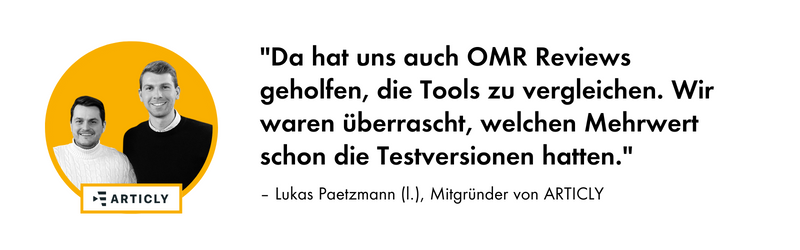
The team from
awork, a work management tool made in Hamburg, also relies on Notion - but for documentation. Co-founder Tobias Hagenau knows: “You need a tool for documentation so that you start documenting knowledge early on. We used to have Confluence, but now we use Notion. It's faster, more direct, simpler. Simply more modern.” The Hamburg residents logically handle their project management with awork itself. With their own developed work management tool, the team keeps an eye on all projects and important tasks.
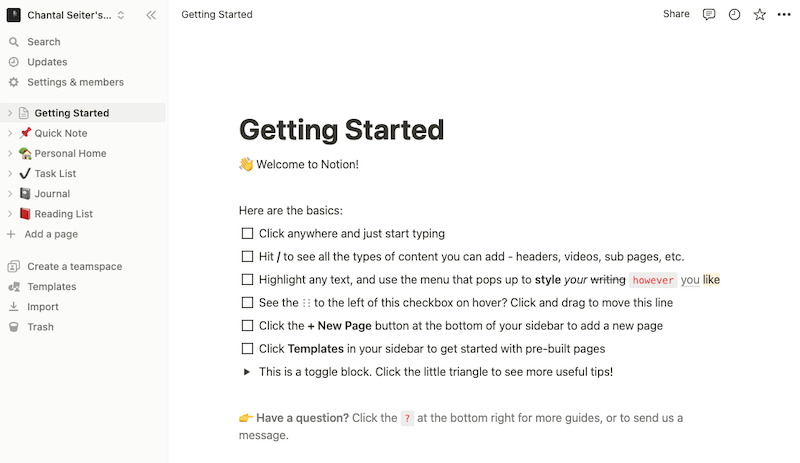
In Notion you can create different pages and sub-pages and record, for example, tasks in Kanban boards or simple lists or share info texts with your team. With the tool set up correctly, it's also practical for onboarding new employees, as they find everything in one place. Numerous templates help you organize your to-dos or manage customer data and finances.
Another classic for project business, for an overview of timelines or, as in the case of
Vandlez, for documenting product cycles is
Asana. Marie Brandenburg and her partner Sebastian Wenning founded their candle start-up Vandlez on their own in 2021. With Asana, the two keep an overview of the production of their vegan products. However, they mainly structure themselves with a
Miro-board. You can get an overview of practical whiteboard tools in the
first part of Tech Stack for Founders.
As soon as a company consists of more than one person, communication should also be regulated. Just for the separation of service and private channels it is worth relying on suitable solutions early on. Wolf and Lukas from Articly also recognized this and quickly shifted their communication to
Slack. The tool is used by all founders in this article series and is also proving its worth in many other companies.
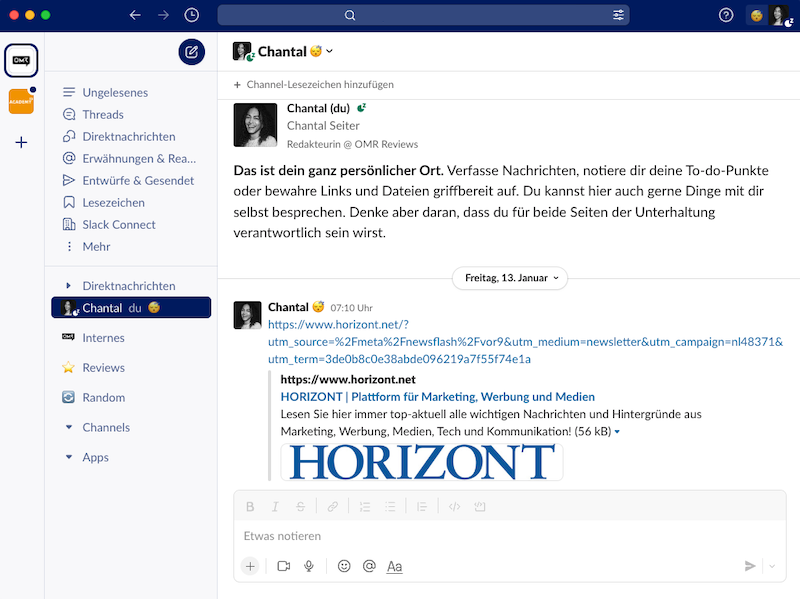
With Slack, you can open channels on different topics, send files, make phone calls and communicate with external partners. You can also link many other tools and platforms with Slack and set up all possible automations. In addition, you can join other workspaces, such as start-up or freelance communities, and easily exchange ideas with other founders there. But you can also just chat with your team via Slack - and in the basic version for free.
Marie and Sebastian use Slack at Vandlez for communication with external partners. “It's much more difficult in teams,” says the founder, who otherwise relies on
Microsoft Teams and the entire Microsoft 365 ecosystem.
In addition to simple exchange via text, you should also have online meetings on your radar: They are indispensable for many companies from the hybrid or remote working routine. Since the Corona pandemic at the latest, we know how important decent software solutions are for this. If you choose the Microsoft ecosystem, Teams comes directly with a solution for online meetings. The
Google Workspace in turn has
Google Meet ready for you. An individual solution is, for example
Zoom, which awork uses for its meetings. At OMR Reviews, you also get a detailed overview of all
video conferencing software.
Accounting and finances need to be sorted out early
When it comes to accounting and finances, there's a lot to consider. Depending on where the focus of your business is, completely different tools can be the right ones for your daily to-dos.
So that your accounting, invoices and other documents comply with legal requirements, you can revert to
accounting software. Many of these tools come as comprehensive all-in-one solutions and cover a wide range of important administrative processes. A link with your business account is also practical so that all financial flows are documented directly.
Especially if you need to keep track of resources such as goods or raw materials, you should take a look at
ERP systems (Enterprise Resource Planning). Such software, like
Haufe X360 often combines processes such as accounting, personnel management, invoicing and
CRM. You can customize them to your needs and usually integrate other tools into your ERP software. What systems or solutions are the right ones for you depends on your industry, the size and nature of your business. Implementation can be time consuming and complex. However, with versatile tools, you ultimately save a lot of time and avoid mistakes. At OMR Reviews you can find out,
why using an ERP system can also be worthwhile.
These accounting software and ERP systems are real all-rounders for your business
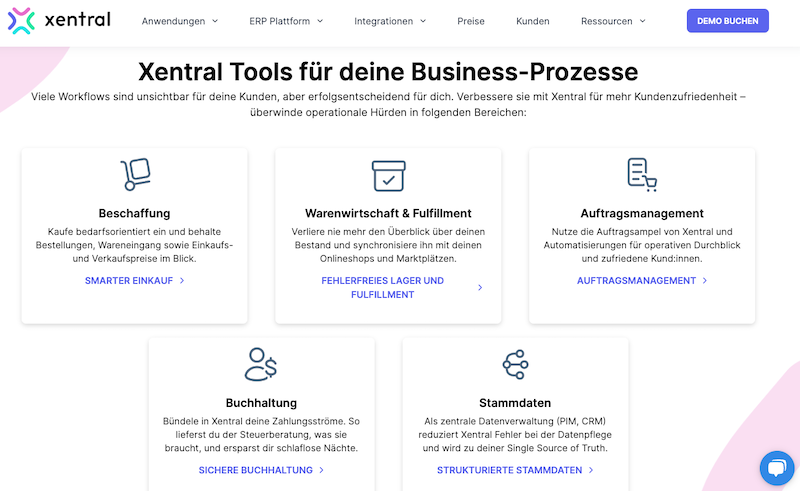
Marie and Sebastian use for their Vandlez online shop
Xentral ERP, which they have integrated in
Shopify and which is great for start-ups. Other practical ERP systems and accounting tools include:
The tool is primarily aimed at small and medium-sized companies from various industries. With Sage 100 you can do all sorts of tasks from customer management (CRM) to project management and accounting to personnel management. You can get the three packages merchandise management, business accounting and production, each fulfilling different requirements. It starts at $54 per month and user.
All Sage tools in comparison, with the most important features and including matching articles, are available on our
Sage overview page.
The software combines all important business processes on one platform. With Weclapp you can do CRM, ERP, project management and accounting and integrate your online store or other systems into the tool. This gives companies of all sizes and different industries the opportunity to handle their processes via an ERP system from $39 per month.
With DreamRobot you get an ERP system that is specially geared towards online trading. You can link the tool with numerous shop systems and marketplaces and process all of your e-commerce to-dos via DreamRobot. The tool automates processes from ordering to shipping and everything that happens before and after. The basic tariff for small shops starts at $19.95 per month.
sevDesk makes processes like creating quotes and invoices easier for you and can, for example, transmit your VAT pre-registration directly to the tax office. The tool is particularly suitable for self-employed, freelancers and small business owners and helps you to do your accounting and finances in a legally secure manner. You can start with the invoice package from $8.90 a month.
With Lexoffice from Lexware you can write invoices and offers, manage customer data and keep an eye on your banking. The cloud solution also offers a lot of other functions for your accounting and can also be linked to shop systems and marketplaces. The rates for the tool start at $5.90 a month and can be cancelled monthly.
HubSpot is nuwo's Backbone
Like most founders, Lisa tried out a lot of tools. She got tips e.g. on LinkedIn and platforms like OMR Reviews. Meanwhile, she and her team are well established in terms of tools and have found an all-rounder that is perfect for almost all to-dos: “We control the entire sales process in HubSpot. There you can comment, assign tasks, set appointments and reminders. There are really many possibilities, I didn't know at the beginning,” says the founder. And the best: the free version of
HubSpot Sales Hub is still in use at nuwo.
Almost the entire
CRM and project management runs via the tool in her start-up. For support, however, Lisa and her team now use a ticket system. “Especially with a view to growth and larger customers,” she says. For this they use the
Zendesk Support Suite and want to set up properly early on. Lisa's tip: “Think ahead and set up structures in such a way that they are scalable.”
nuwo's Tool Stack at a glance:
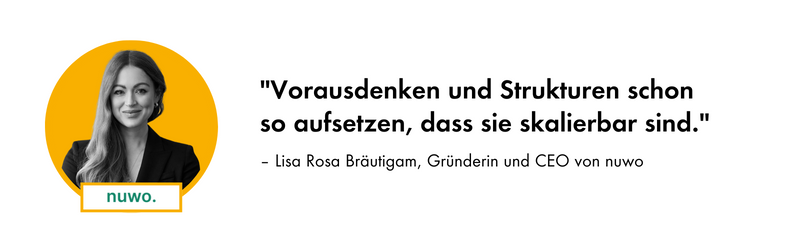
When Wolf founded Articly in 2020 alongside his main job, it was first about building the business. Slack communities and start-up programs have helped with this. “The first time we really used tools was in prototyping. There I could already test the first screens of the app,” the founder tells.
Meanwhile, Wolf and Lukas at Articly rely on a whole range of tools and also test a bit through. But also always with a view to spending: “There was no big funding. You build your business together with tools. Many providers like Google or Notion have attractive and cheap entry models for start-ups,” says Lukas and adds: “This also replaces headcount for the start. But not in the long term. You definitely need people to look after the tools.”
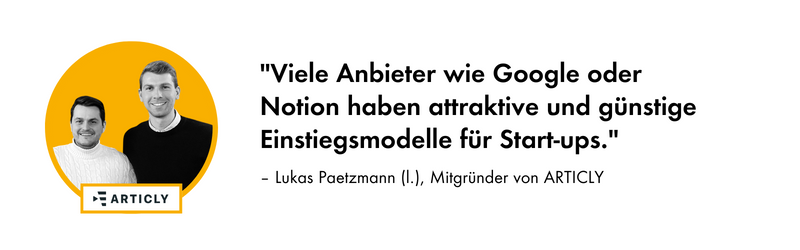
Since Lukas started, he and Wolf have been repositioning Articly. In addition to pure communication and project management, they also rely on integrations and use, for example, Slack in combination with Notion and Zapier. With Zapier you can set up almost all imaginable automations and create workflows that make your working day easier.
Articly's Tool Stack at a glance:
Vandlez relies on Shopify apps
Marie and Sebastian had their tasks clearly divided from the start. The Berlin woman was already familiar with tools before Vandlez was founded and brought a lot of marketing and software knowledge from previous jobs. In turn, Sebastian is mainly responsible for the products and their formulations. When Marie built the online shop for Vandlez, she partly knew what she needed and which work steps she has to cover. For this she mainly uses a whole series of
Shopify apps.
These are Marie's favorite apps for Shopify:
With the marketing automation tool, Marie mainly designs the welcome flow for her customers. But she also sends emails after shopping cart abandonment or birthdays via the tool, which can be integrated into Shopify and other shop systems.
“For beautiful order confirmations we bought the Order Printer Pro app,” says Marie. With it, you can give invoice documents a personal touch and give them the design of your brand.
With the quiz tool, Marie creates questionnaires for her customers that, for example, help to choose the right candle scent.
“Hotjar is indispensable for e-commerce,” says Marie. “I watch the recordings every two days to see how people behave in the shop.” The tool evaluates your shop and shows you how your customers move on the pages. This in turn gives information about the correct placement of buttons and other content.
Marie and Sebastian outsourced their fulfillment from the very beginning. The ERP system Xentral automatically brings together all information, for example on orders and inventory levels. “We are also listed in other shops in some cases, so we need an interface that delivers cleanly,” says Marie. “The error rate with one is simply too high. You need good software for that.”
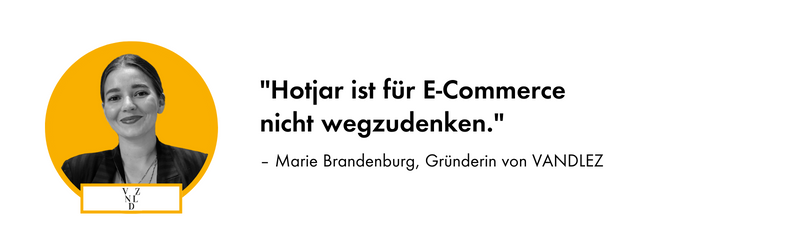
Vandlez Tool Stack at a glance:
awork is not afraid to change
Tobias and the other awork founders have already successfully founded a business and brought a tool to market. So they already knew each other well beforehand and knew what they wanted to do differently this time after selling the first company. “We then switched to tools that we had had an eye on for a long time,” says Tobias.
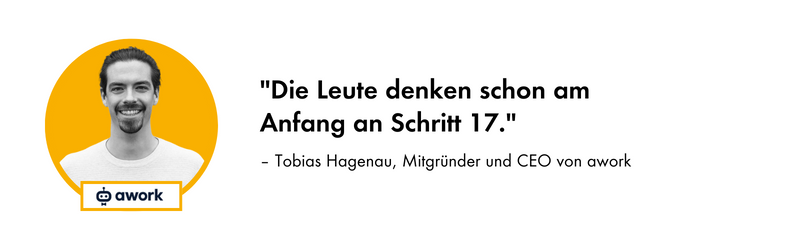
The awork tool stack is large and constantly changing. The team does consider whether the implementation of new software is useful. However, Tobias and his colleagues are not afraid to change. “I take what seems to me to make sense today,” he says. “People are already thinking about step 17 at the beginning.” However, you shouldn't overdo it and according to the founder should rather rely on sensible and understandable solutions at the beginning. “Don't forget: In the start-up phase, everyone learns everything new every day. You have to leave the church in the village.”
aworks Tool Stack at a glance:
Communication, documentation, organization: all good things are at least three
The question about the right tool stack for start-ups cannot be answered with a simple list. For this, companies, their requirements and also the needs of employees themselves are much too different. Nevertheless, there are a few tools that are almost always proven - regardless of industry or business. In addition, there are many other software solutions that are tailored to your special to-dos.
Tobias from awork advises you to have a basic stock of tools, which you equip yourself with appropriate software for your business: “Basically there are three important categories: Communication, we use Slack for that, Documentation, we use Notion for that and Organization, we use awork for that. And then you have to decide on an office world, we use Google for that.”
Our four founders tried a lot before they knew what works well for them. So that some test runs are saved and you can concentrate fully on your new company, they give you their most important learnings in this article and in
Part one of Tech Stack for Founders. You also get orientation on platforms like OMR Reviews and in exchange with other founders.
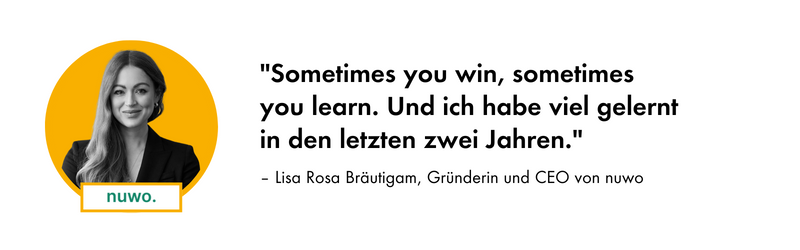
The most important thing: stay tuned and don't be afraid of change. The path to your own business is not always easy and requires a lot of strength and stamina. Failure hurts, but is also part of it - not only experienced founders like Tobias from awork know that. Lisa, who gave up her job as a tenured teacher for nuwo and stirred up a foreign industry with a completely new offer, says: “Sometimes you win, sometimes you learn. And I learned a lot in the last two years.”
 Sage 100
Sage 100 weclapp
weclapp DreamRobot
DreamRobot sevdesk
sevdesk Lexware Office
Lexware Office Google Workspace
Google Workspace Crystallize
Crystallize Slack
Slack Figma
Figma HubSpot Sales Hub
HubSpot Sales Hub Webflow
Webflow Docsend
Docsend DATEV
DATEV Penta
Penta unping
unping Notion
Notion Zapier
Zapier Wix
Wix Canva
Canva Moqups
Moqups Marvel
Marvel Typeform
Typeform involve.me
involve.me Firebase
Firebase Adjust
Adjust Klaviyo
Klaviyo Order Printer Pro
Order Printer Pro Jebbit
Jebbit Hotjar
Hotjar Xentral ERP
Xentral ERP Microsoft Teams
Microsoft Teams Shopify
Shopify Miro
Miro Asana
Asana SE Ranking
SE Ranking awork
awork WordPress
WordPress Zoom
Zoom Personio
Personio Pitch
Pitch Intercom
Intercom Pipedrive
Pipedrive











































