Table of contents
- What are Instagram Stories?
- How to Create an Instagram Story
- How do Professionals Create their Instagram Stories?
- These tools use marketers and social media managers
- Let's get started! Now you can create your Instagram Story
- FAQ: Create an Instagram Story in 2024
What started in 2010 as a photo editing app is today one of the most popular social media platforms in the world. And it's evolving rapidly! The original function of editing photos and posting on your profile has largely faded into the background. Instead, there are now stories, reels, guides, AR filters, shop features, live streams and much more, much more!
With so many features, it's easy to lose track, so today we're looking at one of Instagram's most popular features - Instagram Stories. We'll show you how to create your first Instagram story in just a few steps Your first Instagram story and how you can do it.
What are Instagram Stories?
The function "Instagram Stories" has been around since August 2016. At that time, it supplemented the popular platform with the feature to brief video sequences or photos not only post in the feed, but publish in a so-called story. This is displayed to the users in the app at the top of the screen in a circle with the profile picture of the respective person. The special thing about it: After 24 hours the short story disappears again.
Multiple stories are also played one after the other and can be controlled by tapping to the right or left. If you are bored with a person's story, you can quickly swipe to the next person's Instagram story. The order of the people shown in the story bar depends on an algorithm that results from the respective relevance and your interest in the person or profile.
Instagram Stories and their Functions
The features that go along with Instagram Stories evolved over the course of the past five years. The Superzoom and Boomerang effect were among the oldest functions of Instagram Stories. The latter is still available and allows a short video sequence to be mirrored during playback, creating a "bounce" in the filmed movement.
Additional functions of Instagram Stories, for example effects and filters, which can be added to pictures and videos either before recording or afterwards. The sticker library also allows a variety of different functions. Thus, you can add a location tag, decorate your stories with GIFs, add music, conduct polls or ask your followers a question.
Maybe you're thinking now: all that effort for only 24 hours of visibility? Some moments are just too beautiful to let them disappear after such a short time. Therefore, Instagram has created a great possibility with the Story Highlight Feature to show your most beautiful moments directly on your profile. In small circles below the profile description, you can structure your past stories at your leisure. You can even do this with past stories that you can find in your archive.
Now you already know some of the most important functions that Instagram Stories have in store for you. In the following part, we will explain step-by-step how to create your Instagram Story.
Recommended social media software
On our comparison platform OMR Reviews you can find more recommended social media software.
We present over 100 solutions that are perfectly tailored to the needs of SMEs, start-ups and large corporations. Our platform supports you in all areas of social media management. Take the opportunity to compare different software and consult real user reviews to find the ideal solution for your requirements:
How to Create an Instagram Story
To create an
Instagram Story, all you need is a regular
Instagram account. It doesn't initially make a difference whether you want to use the platform for business or just for family and friends. If you've previously set your account to private, you don't need to worry. Your Instagram stories are then also only visible to your approved followers.
Let's get started!
1. Open the Story Mode and Take a Photo or Video
To create an Instagram story, you first go to the homepage in the Instagram app, the so-called home feed. Now you have several options to start recording the Instagram story. For example, you can press your own profile picture at the top left with a little blue plus. Your Insta Story appears at this point later. Alternatively, you can also press the small plus at the top right. Another option is to swipe once to the right with your finger to open the camera mode directly.
Once you've arrived in camera mode, you can either take a new photo or import a picture from your library. To do this, simply swipe up or click on the last photo at the bottom left, which leads you to your library. At the bottom, you can also switch to the Post, Reels, or live mode. However, these are other functions that have nothing to do with the actual Instagram Story.
Suppose you now want to take a new photo or video for your new IG Story, you can switch between the front and rear camera and take a picture. Simply press the white button in the middle - and snap, the picture is in the box! For a video, just hold the button down for the duration of the recording.

There are several ways to enter story mode. With a swipe to the right, you can open the camera mode directly. One click on the white button and you have the recording in the box!
2. Discover the many story functions and effects
As described above, the story mode hides many more functions that you can now access. This allows you to get creative when creating your Instagram Story. Before you press the record button as described in step 1, you can make a few settings. For example, Instagram allows you to overlay filters over your story. These can be simple effect filters that change the colors of your story or you can use one of the many AR filters, which add virtual objects to your recording. Whether it's a funny pair of sunglasses, rabbit ears, or a new hair color.
To try one of the filters, you need to swipe the white record button to the right or left. The button is then replaced with a new filter button, with which you can then record your Instagram Story. The suggested filters are usually random. If you swipe all the way to the right to the end, you can use the magnifying glass to search through the entire filter library and favorite your favorite filters.

Before recording, you can make various settings. Here you will find various filters and other functions.
If you are still in recording mode, you will see some symbols on the left edge of the screen. If you click on one of them, a list of other functions that you can use for your Insta Story opens. This includes, for example, the mentioned "boomerang effect" or the possibility to create a collage in a specific layout. You can use the "freehand" function to just tap the button once for a video recording. So you don't have to hold it down all the time and can move freely in front of the camera.
3. Edit the Recording
Now you've created an Instagram Story and land directly in the next step with a new overview. Here you can edit the recorded photo or video story to your heart's content and decorate. To do this, you have various functions available. For example, you can add texts in different colors and fonts. With a pen, you can also design your IG Story with small drawings or lines.
You get a veritable treasure chest of tools when you click on the Sticker tool with the face at the top. Then an overview opens in which you receive location tags, GIFs, music buttons, and poll stickers. You can click these and place them in your story.

After you have taken the photo or video, you can edit it. In the sticker overview, you can find various features: location tags, GIFs, music stickers, polls, and more.
4. Live posting the Story
Your story is now finished and you are happy with the editing? Then you can go live with it in the next step. To do this, simply click on the button at the bottom left with your profile picture and presto, the story is visible to your followers for 24 hours. Alternatively, you can also send the story individually to your friends. However, they disappear as soon as they have been viewed once.
It's that easy to create an Instagram Story in four steps. Pretty cool, isn't it?
With the function "Close Friends“ Instagram has created a feature with which you can share your story with a circle of selected people. First, you create a list of "Close Friends" and then you can share the story with this list. It appears just like the other stories on the start page, but is surrounded by a green circle instead of a colorful one.
5. Who watched your Story?
For one or the other, it may be particularly exciting to see how many and who have now looked at your Instagram Story. After you have published it, you can see a number in the bottom left corner of the story. This is the number of people you have reached with your Instagram Story. If you now swipe up once over the screen, you get to the insights of the respective story. There you will find, on the one hand, a list with the names of the people who clicked on your story, as well as the reactions and clicks on tagged locations, people or other interactions.
How do Professionals Create their Instagram Stories?
Whether influencers, social media managers, or other creators: many people deal with Instagram or other
social media platforms in their professional everyday life. We've given you a little guide above on how to create an Instagram Story quickly and what basic functions there are. In principle, the process for professionals does not differ too much from private individuals. But especially those who use Instagram professionally will probably post at a much higher frequency. (Not only) Professionals can fall back on
Instagram tools that hold some exciting functions and features.
On OMR Reviews you can find numerous social media tools with real user reviews and experiences!
To take the social media game to the next level and especially to help a little with the Insta Stories,
social media tools can be real aids! We'll show you which tools should not be missing in the repertoire of marketers, social media managers, and content creators.
Content Creation
The Instagram app already has a lot of design possibilities. Those who want to add an extra touch can already design their
Instagram Stories in advance and achieve even more individual results. A tool that social media professionals particularly like to use is
Canva. You will find over 75 million photos, videos, audios, and graphics on the platform as well as 420,000 free templates. Without any special design knowledge, you can personalize all templates and adapt them to your brand identity. This includes many that are particularly suitable for Instagram Stories.
With the StoriesEdit function of the tool
Planoly you also have many options to give your stories that certain something with the help of layouts and design templates. In addition, the app offers further stickers and possibilities for decoration. You can even time and publish your finished designs directly in Planoly's planning tool.
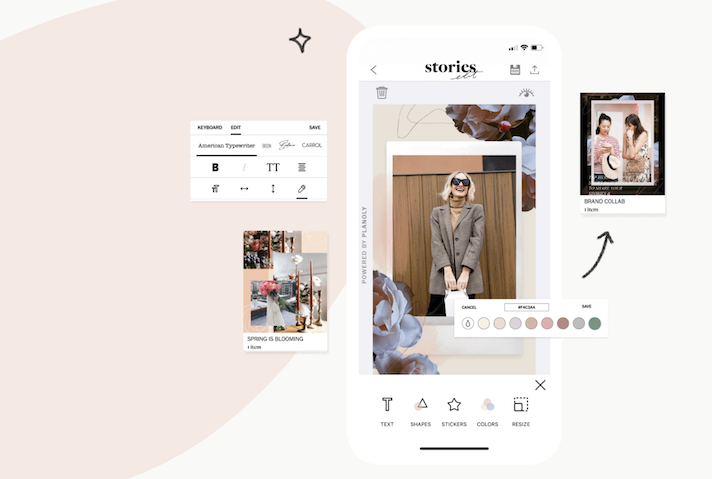
With StoriesEdit from Planoly, you can design your Instagram Stories outside of the Instagram app with various templates and design templates.
Preplanning Instagram Posts
Just like Planoly allows the
preplanning of Instagram posts, there are many other tools with which you can automatically publish your stories and other posts at a desired later time. A popular tool is the platform
Later (formerly Latergramme). It describes itself as an Instagram marketing platform and enables planning, posting and
analyzing content.
In addition to Instagram, Later also offers features for Facebook, Twitter, LinkedIn, Pinterest and TikTok. In a visual planner, you can set and time your content by drag & drop. Since the automatic posting of stories is more difficult in some tools and you cannot access the Instagram features like links or music tags from an external tool, Later instead gives you a reminder when it is time to post your story. You can then easily finalize your pre-prepared templates in the Instagram app.
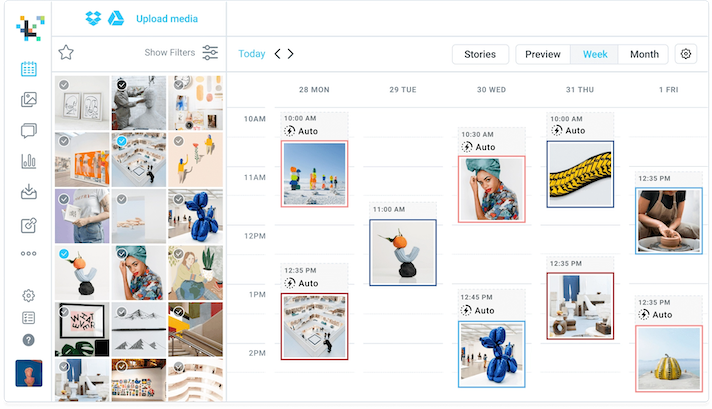
In the Later tool, you can pre-plan your content in a calendar view. For Stories, you receive notifications for the right posting time.
A similar function offers the tool
Buffer. Buffer was founded in 2010 in the UK and is a platform for visual marketing, audience engagement, and analytics. Buffer differentiates between the tools Publishing and Analytics. With Buffer Publishing, you can plan and publish your content for Instagram, Facebook, Twitter, Pinterest, and LinkedIn in one dashboard - this also applies to story content. Similar to Later, you will receive a notification from Buffer at the desired time here.
The
Facebook Creator Studio is also a tool with which you can pre-plan and automatically publish your Instagram posts. You will also receive insights about your post performance and can reply to user comments. However, you can't yet create and pre-plan Instagram Stories with the Facebook Creator Studio.
Monitoring and Analysis
In addition to content creation and pre-planning of postings, there are some tools that can professionally analyze and monitor the reach and clicks of the postings. This way, you can adjust your
social media strategy, post at the best times, and better reach your target audience. Most social media tools follow an all-in-one approach and in addition to the creation and planning function also have dashboards and analysis tools.
One such tool is
Facelift, which covers almost all features of a social media tool with over 10 features. The
Social Media Monitoring and Listening function informs you about how your brand, products or services are being talked about. The danger of shitstorms and complaints can also be recognized and contained early with such a tool. The tool
Sprout Social also offers you the analysis of your key figures, with which you receive exciting insights into your content performance.
Let's get started! Now you can create your Instagram Story
Whether you're already a pro or just creating your first Instagram story, there are a few tools that will definitely help you! You can find a comparison of many more social media tools on OMR Reviews. Based on real user reviews and experiences, you can find the best tool for you and your needs.
FAQ: Create an Instagram Story in 2024
- How can I create an Instagram Story? To create an Instagram Story, open your Instagram app and tap the camera icon in the top left corner or simply swipe right across your feed. You can choose from different shooting modes, take a photo or video or upload directly from your gallery.
- Can I add multiple photos or videos to a story? Yes, you can add multiple photos or videos to a single story. After you have taken or selected your first photo, tap on the “+” symbol to add more content.
- How do I add music to my Instagram Story? To add music, swipe up or tap the sticker icon after you've taken a photo or video. Then select the music icon and search for a song or choose one from the suggestions. You can select the desired section and place the music sticker in your Story.
- Is it possible to edit my story? Yes, after recording or selecting your content, you can add text, stickers or drawings. Use the editing tools at the top of the screen to use filters or make other corrections.
- How long will my Instagram Story remain visible? By default, every Instagram Story remains visible for 24 hours. Unless you save it in your story highlights, in which case it will be permanently available on your profile.
- Can I see who has viewed my Instagram Story? Yes, while your Story is still available, swipe up to see a list of people who have viewed your Story.
- Can my Stories only be seen by my followers? That depends on your privacy settings. If you have a private account, only your followers can see your stories. If you have a public account, anyone can see your stories.
- How do I put a poll or quiz in my story? After creating your story, swipe up or tap on the sticker icon to select the poll or quiz stickers. You can then enter your question and the possible answers.
- Can I add links to my Instagram Story? Yes, if your account meets certain criteria (e.g. has a certain number of followers), you can add a link to your story using the link icon. Paste the URL link and place the call to action in your story.
- What is an Instagram Story Ad and how do I create one? An Instagram Story Ad is a paid advertisement that appears in Story format. To create one, you need to go through the Facebook Ads Manager account and follow the steps to create an ad campaign where you select “Story” as the placement.
Please note that features and functionalities evolve over time, so always check the latest updates directly in the Instagram app or on the official help page.






