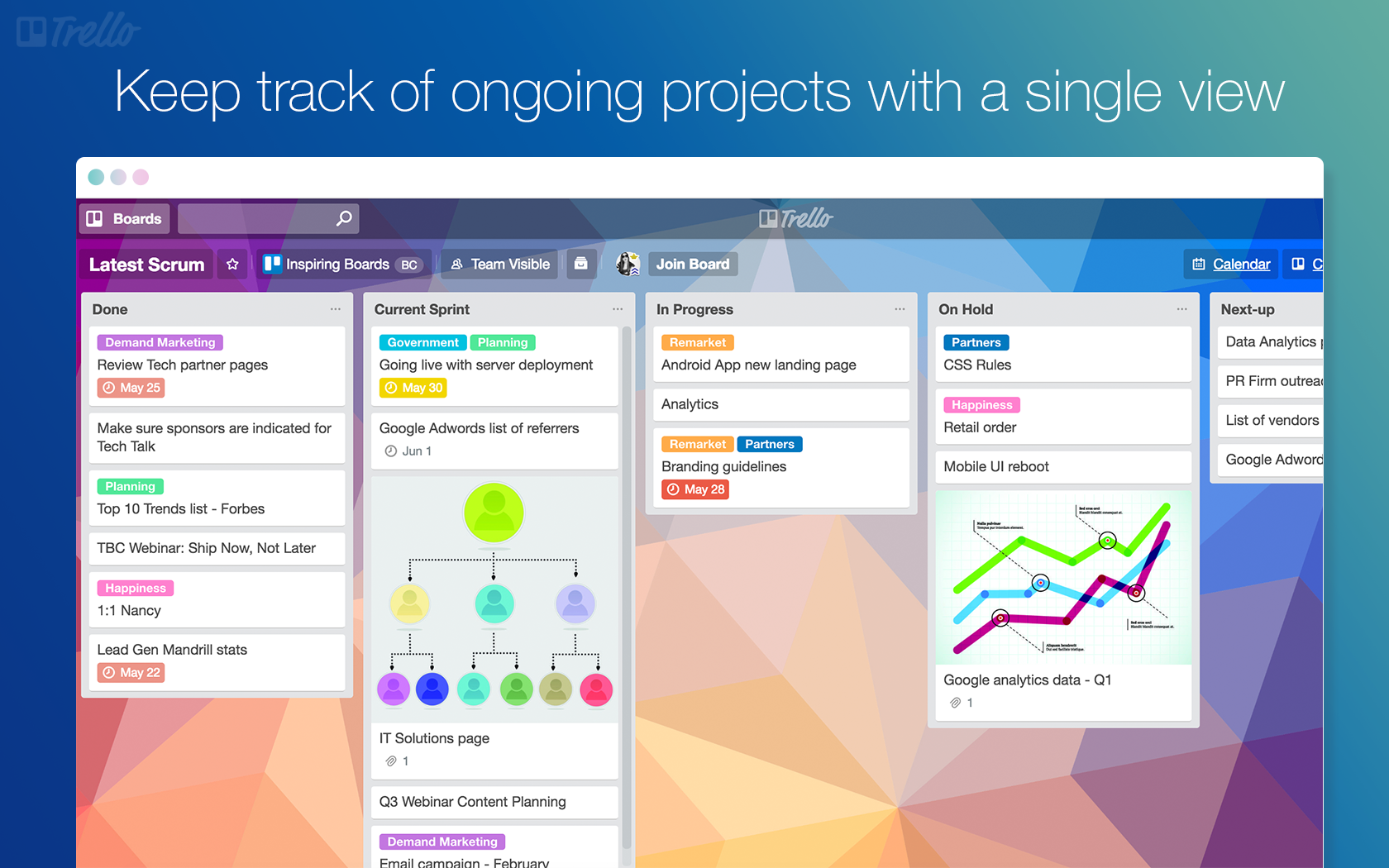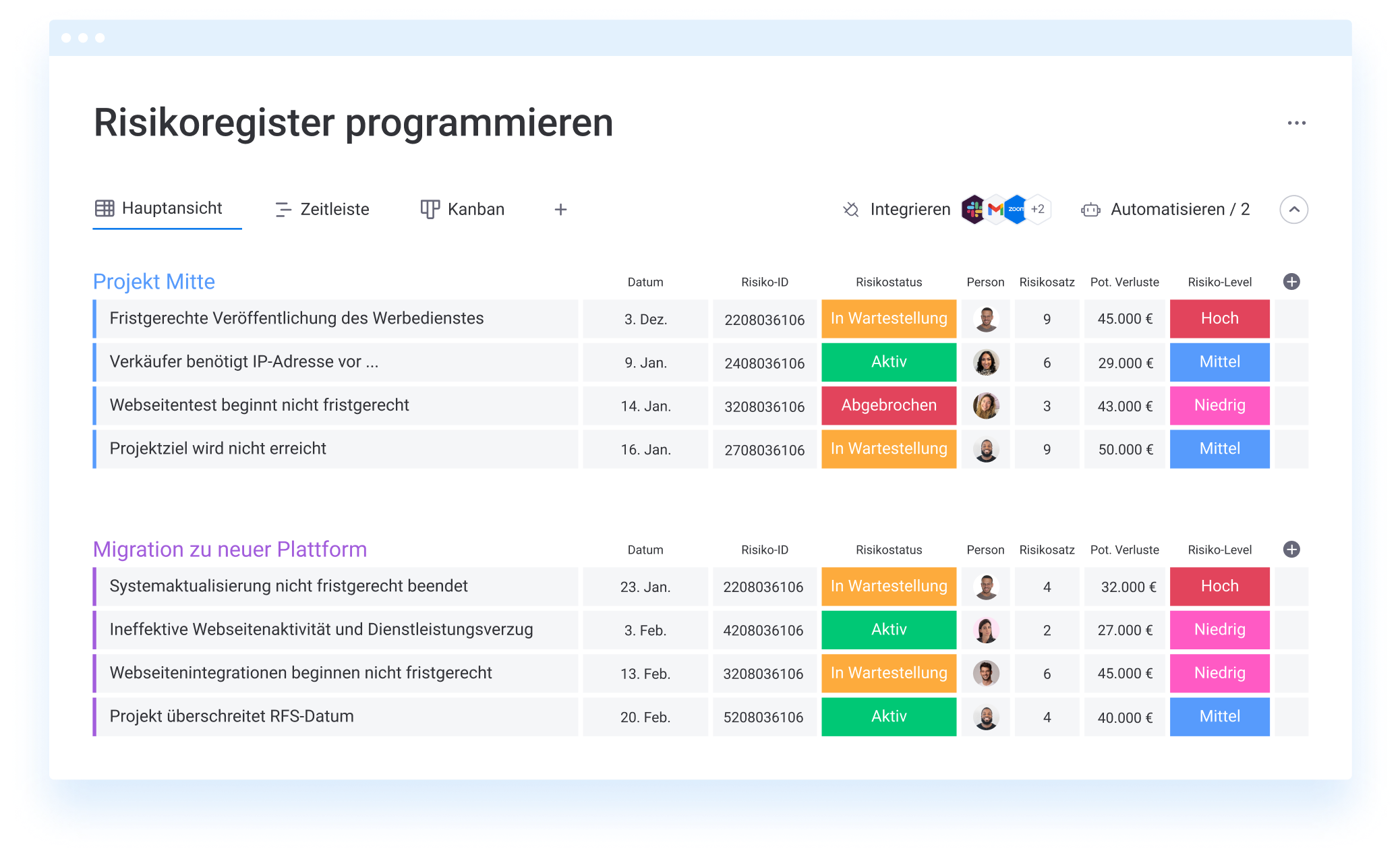These are the 7 best enterprise project management tools
Katharina-Maria Röder11/28/2023
In this article, we present 7 project management tools for companies. We also show you their functions, prices and suitable alternatives.
Table of contents
- What are enterprise project management tools?
- Who needs an enterprise project management tool?
- What functions should enterprise project management tools have?
- What are the best enterprise project management software?
- Ranking of the best enterprise project management tools
- 2. Asana project management tool
- 3. Awork project management tool
- 4. Trello project management tool
- 5. monday.com project management tool
- 6. Stackfield project management tool
- 7. Jira project management tool
- Conclusion
Supporting tools are indispensable in everyday business life. They help you to organize yourself better and work more productively. Especially in larger companies, where you have to carry out several projects with numerous employees at the same time, such challenges are commonplace. Enterprise project management tools are available to manage projects efficiently across the company. In this article, we present 7 project management tools for companies. You can expect brief descriptions of the tools with their functions, prices and suitable alternatives.
What are enterprise project management tools?
Any software that helps you manage multiple projects is an enterprise project management tool. They allow you to accurately record the scope of projects and track every step of the work. These tools often offer many functions that go beyond pure project management. For example, you can use them to manage your entire portfolio and create reports. Enterprise project management tools create an overview of all projects in the company and ensure that all projects are aligned with the company's goals.
Who needs an enterprise project management tool?
If you have to manage several business units, many external parties and hundreds of employees at the same time, you need an enterprise project management tool.
If you have any of the following problems, it's high time you did:
- Lack of transparency about projects and resources
- Different processes in project teams
- Tasks are forgotten or left undone
- Collaboration is inefficient
- Project-related information is not accessible to everyone
What functions should enterprise project management tools have?
Which functions you need depends on what your goal is. You should take stock of the current status and derive the target status from this. For example, your focus may be on time recording, task management or collaboration. Before you start looking for an enterprise project management tool, ask yourself the following questions:
- What does enterprise project management involve for you?
- Who should be responsible for enterprise project management?
- What resources do you need?
- What do your current business and project management processes look like?
- What are your long-term business goals?
- How will the introduction of enterprise project management software contribute to this?
- What impact will the introduction of the software have on personnel and processes?
Enterprise project management tools are available as complete solutions or for individual project management areas. It can be a challenge to find a tool that meets all your requirements. The following functions are generally included:
- Project portfolio management: this allows you to analyze the profit potential of projects, review costs and scope, and get an overview of current or upcoming projects.
- Project planning: With software support, you can have the basic plan created automatically and add milestones, roles and important events.
- Task management: Tasks and subtasks can be created for each project and milestone and linked to employees, descriptions or deadlines.
- Collaboration: Enterprise project management software should facilitate collaboration through integrated communication functions.
- Time tracking: Employees can track the time spent on tasks and projects, which also gives project managers a good overview of the time spent.
- Resource management: A good tool helps to identify and resolve resource bottlenecks and shows the impact on the budget.
- Budget management: You can use the tool to plan the budget for projects and track expenses in real time.
- Reporting: Create individual reports on work progress, budget and employee utilization and use dashboards to get an overview and derive measures.
What are the best enterprise project management software?
Every enterprise project management software has its own areas of focus. Some areas are therefore more pronounced than others. More is not always better and less is not always more. The fewer functions an enterprise project management tool offers, the more individual solutions you may have to combine over time. If you opt for a complete solution, this can make it more difficult to use and lead to unnecessarily high costs.
OMR Reviews offers you a comprehensive overview of project management software and tools. To help you decide which software to choose, we've taken a closer look at the best enterprise project management tools.
Ranking of the best enterprise project management tools
There is a wide range of project management solutions to choose from. Each has different strengths and weaknesses. Thanks to user ratings on OMR Reviews, we have selected the best tools for you.
You should definitely take a closer look at these 7 tools for your enterprise project management:
1. Notion project management tool
Notion (Directly to the Notion website) is a cloud-based software that combines notes, documents, databases, project management and wikis. This makes it very versatile, but not entirely intuitive for beginners to use. Notion can be used to create Kanban boards, calendars, task lists, schedules and more. The possibilities are almost endless.
Notion key features
- Web, desktop and app version
- Over 40 ready-made block contents (to-do, images, code, etc.)
- Over 50 page templates (notes, product roadmap, tables, etc.)
- Share documents, notes and wikis
- Databases with extensive data types
- Various views: Table, list, calendar, Kanban board
- API for creating individual integrations
OMR reviewers really appreciate the creative freedom that Notion offers them. They find the combination of managing projects and knowledge in one place enriching.
Notion costs
Notion offers two versions for individuals: free and 4 US dollars per month with annual payment. For teamwork, there is the team version at 8 US dollars per person per month. The enterprise version must be requested and offers additional features in terms of security and support.
You can find more information about Notion's prices and user reviews with price references on OMR Reviews.
Notion alternatives
On OMR Reviews you can take a look at the alternatives to Notion, e.g: Joinpoints, Jira and Airtable.
2. Asana project management tool
Asana is a popular enterprise project management tool with a comprehensive range of features. The tool combines project management, task management and communication. These are also the focal points of Asana. The lists and boards are strongly based on the classic Kanban method. The aim is not to make the management of projects unnecessarily complicated. With an integrated calendar, you can keep an eye on deadlines, milestones and the overall progress of the project.
Asana key features
- Unlimited number of projects and tasks
- project portfolio management
- Private teams and projects
- Data import and export
- Admin console
- dashboards
- forms
- Project templates
- Advanced search and reporting
- Integrations with Google Drive, Microsoft, JIRA Cloud and more
Asana costs
Asana is available free of charge in the Basic version. This version is for individuals or teams who are just starting out with project management. The Premium version has a wider range of functions and costs €10.99 per user per month. The Business version is available for 24.99 euros per user per month. This is where it becomes interesting for companies, as portfolio management is included in this version. A further version, Asana Enterprise, must be requested.
You can find more information about Asana's prices and user reviews with price references on OMR Reviews.
Asana alternatives
On OMR Reviews you can take a look at the alternatives to Asana, e.g.: monday.com, MeisterTask and awork.
3. Awork project management tool
awork is a German project management tool that can be used for classic and agile project management. awork describes itself as intuitive and simple. Planning should take less time and leave more time for implementation. All data is hosted exclusively in the EU. This makes the tool GDPR-compliant. awork can be connected to Slack, Microsoft Teams, sevDesk and over 1000 apps.
awork key features
- Project templates
- Resource planning
- Manage time budget
- Recurring tasks
- time tracking
- add external users
- automations
- Create tasks from emails
awork costs
There are two options with awork: Premium for 10 euros per user per month and Enterprise for 15 euros. The price varies slightly depending on whether you pay monthly or annually.
You can find more information about awork's prices as well as user reviews with price references on OMR Reviews.
awork alternatives
On OMR Reviews you can take a look at the alternatives to awork, such as: monday.com, Wrike and Jira.
4. Trello project management tool
Trello is a web-based project management tool. In short, the tool is a virtual Kanban board, ideal for lean task management. You can set up a project in four steps: Create board, add lists, create task cards, assemble team - and the work can begin. App integrations such as Slack, Google Drive or Evernote support the team in their work. Trello is a quick, inexpensive and simple introduction to agile project management. If several larger projects are to be managed simultaneously, the tool reaches its limits more quickly than its competitors.
Trello key features
- Unlimited number of users
- Unlimited storage space
- Board templates
- Dashboard, schedule and calendar view
- Checklists for tasks
- centralized management
- Simple data export
- External employees possible
- Unlimited power-ups
Trello costs
Trello is available in three versions: free, Business Class for 10 US dollars and Enterprise for 17.50 US dollars. The dashboard and timeline view, which is particularly interesting for portfolio management, is available from the Premium version onwards.
You can find more information on Trello prices and user reviews with price references on OMR Reviews.
Trello alternatives
On OMR Reviews you can take a look at the alternatives to Trello, e.g: Toggl Plan, Asana and MeisterTask.
5. monday.com project management tool
monday.com is a cloud-based productivity and project management tool. monday.com covers every step, from planning to data analysis. Every project can be managed easily and clearly. It allows to quickly add employees to projects, manage tasks, customize workflows and track the progress of multiple projects until completion. In addition, the tool has various functions that facilitate collaboration. To work even more efficiently, each workflow can be saved as a template and workflows can be automated. You don't have to worry about data protection either. The tool is GDPR-compliant.
monday.com key features
- Unlimited number of boards
- Over 200 customizable templates
- multi-project management
- resource management
- Workflow automation
- time tracking
- Expense tracking
- Reporting and analysis
- Integration with other tools like Asana, Trello, Basecamp and more
monday.com costs
monday.com offers 5 plans, from free to enterprise. The free plan is for individuals with up to two team members. The Basic model starts at 8 euros per month and user, Enterprise must be requested. Before selecting the model, the team size is selected, starting at 3 up to 200+. The range of functions increases with the price.
You can find more information about monday.com's prices and user reviews with price references on OMR Reviews.
monday.com alternatives
On OMR Reviews you can take a look at the alternatives to monday.com, e.g: Wrike, Basecamp and ClickUp.
6. Stackfield project management tool
Stackfield is a versatile all-in-one project management tool designed for teams and organizations like yours that value privacy and security. With its user-friendly interface, it allows you and your team to communicate and collaborate efficiently. Whether it's project management, task tracking, document management or timely communication, Stackfield is a centralized solution that brings together all the important information and tools and is suitable for companies looking for an integrated platform.
Stackfield Key Features
- End-to-end encryption
- Kanban boards
- Gantt charts
- Instant messaging and discussions
- File and document management
- Task management
- Time recording
- Personalized workflows
- Data room function
- Multi-device support
Stackfield costs
Stackfield has different pricing models to suit your needs - either as a team version or on-premise software as a subscription. In the version for teams, the exact prices depend on the number of users and the desired range of functions. You can choose between the Business (€11 per user per month), Premium (€16 per user per month) or Enterprise package (€24 per user per month). You can also find detailed information on Stackfield's prices at OMR Reviews.
Stackfield alternatives
Are you looking for a suitable alternative to Stackfield? Then visit the project management category on OMR Reviews. There you will find a wide selection of tools that can compete with Stackfield and you can choose the optimal tool for your requirements based on ratings and features.
7. Jira project management tool
Jira is a powerful enterprise project management tool that helps you manage your projects and tasks effectively. It is ideal for users who prefer agile development methods and offers customized solutions for software development, product management and bug tracking. With Jira, you can plan projects, assign tasks and track progress in real time. This tool is a favorite among developers and project managers who need to coordinate complex tasks and teams.
Jira key features
- Customizable workflows
- Bug tracking and issue tracking
- Agile reporting in real time
- Scrum and Kanban boards
- Extensibility through marketplace apps
- Integrations with developer tools
- Roadmapping functions
- Task automation
- Time planning and tracking
- Mobile app availability
Jira costs
Jira offers flexible pricing tailored to the size and needs of your team. There is a free plan for small teams that offers basic features. For larger teams, there are tiered subscription plans that include advanced features and support. Prices for the standard plan start at $7 per user per month. The full range of functions is available in the Premium edition for $14 per user per month. There is also an Enterprise version, for which you will receive a customized offer. You can find more information about Jira prices on OMR Reviews.
Jira alternatives
Looking for an alternative to Jira? Take a look at the project management category on OMR Reviews. There you will find a variety of project management tools that compete with Jira. Compare the tools based on user ratings and features to find the right one for you
Recommended project management software
On our comparison platform OMR Reviews you can find more recommended Project management-Software. We present over 300 tools that are particularly suitable for small and medium-sized companies, start-ups and large corporations and offer support in all areas of project management. Take the opportunity to compare the different software and rely on authentic and verified user reviews:
- ClickUp(Sign Up for Free)
- Zoho (Directly to the provider)
- wrike (Directly to the provider)
- Teamwork (Directly to the provider)
- Smartsheet (Directly to the provider)
- Quickbase (Directly to the provider)
- monday.com (Directly to the provider)
- Oracle NetSuite (Directly to the provider)
- Asana
- smenso
- Stackfield
- awork
- PROAD
- Überblick
- poool
- ZEP
- work4all
- orgaMAX
- MOCO
Conclusion
Finding an enterprise project management tool that satisfies all decision-makers in your company can be difficult. If you consider required features, budget and prioritize, you can narrow down the selection well. Test the tools thoroughly before rolling them out company-wide.
 Notion
Notion Asana
Asana awork
awork Trello
Trello monday work management
monday work management Stackfield
Stackfield Jira
Jira