The 9 Best Collaboration Tools Compared
Pia Heßler2/9/2026
With these collaboration tools, teamwork will be a piece of cake!
Table of contents
- Advantages of collaboration tools and why collaboration software solutions are worthwhile for you
- These are the top 9 collaboration tools on OMR Reviews
- 1. Miro
- 2. Slack
- 3. Microsoft Teams
- 4. Google Workspace
- 5. Confluence
- 6. Collaboration tool Stackfield
- 7. monday.com
- 8. Loom
- 9. Collaboard
- Further collaboration software solutions
We asked collaboration software users to share their favourite tools for effective team work with us. The result is a ranking of the 9 most popular collaboration tools, which we would like to introduce to you here with their advantages and disadvantages.
Advantages of collaboration tools and why collaboration software solutions are worthwhile for you
- Simple collaboration regardless of time and space
- Uncomplicated internal and external communication
- Efficient workflow with agile project management
- Minimisation of wrong decisions by avoiding potential sources of errors
- Accessible knowledge for each team member through central storage with simple search for current information
- Management of individual and team calendars
- Higher productivity through quick access and easy analysis
These are the top 9 collaboration tools on OMR Reviews
These are the 9 most popular Collaboration tools according to the verified user reviews on OMR Reviews:
1. Miro
Miro was developed to make remote work and teamwork easier and more effective without geographical distance. The collaboration software is intended to be a central platform for meetings, brainstorming, research and design, agile workflows and strategic planning.
Miro has solutions for product management, engineering, sales, UX & design and marketing. It describes itself as a visual hub for all your tools and processes. With API and development resources you can independently take care of integrations and plugins.
Miro costs
The number of users does not matter when it comes to prices. You can use Miro completely free of charge, no matter how big your team is. The free package includes three editable boards, template templates, the core integrations and basic management.
For 8 € per month, you get the team package. This cancels your board limit. In addition, there are no visitor limits and you can access private boards and custom templates. For €16 per month you get the business version with additional functions like micro-smart diagramming. Please note that the mentioned prices per person refer to annual billing. If you prefer monthly billing, you can do it for a few more euros.
This collaboration software also offers an enterprise version, for which you can request prices.
For more information on the Miro price plans and user reviews with price reference, you can find them on OMR Reviews.
Miro alternatives
On OMR Reviews you will find an overview of the Miro alternatives and you can decide on the collaboration tool that suits you best with the help of user experiences and reviews.
2. Slack
Slack belongs to the American company Slack Technologies, which was founded in 2009 in Vancouver. The collaboration software describes itself as the future of work. Slack consists of so-called channels, to unite all employees, messages and files on a specific topic in one place.
Slack is designed to help work faster and more structured. With the channels, Slack is intended not only to ensure efficient internal work. External partners can also be added to channels of the collaboration software.
Slack costs
You can test Slack for free. Creating your workspace is always free, no matter how many members your team has. In the free version, you can access the last 10,000 messages from your team, integrate ten apps and hold individual conversations via audio or video in the team.
There are three paid Slack packages: Pro, Business+ and Enterprise Grid. For €6.25 per month, you can access all messages, have unlimited integration options, can start group communications with up to 15 members and invite externals to Slack. The Business+ variant is available for €11.75. In addition to the Pro functions, you can use an expanded identity management, comply with compliance requirements thanks to the data export of all messages and expect 24/7 support with a reaction time of four hours.
For those who want even more, there is Enterprise Grid. The prices for this are available on request.
For more information on the Slack price plans and user reviews with price reference, you can find them on OMR Reviews.
Slack alternatives
On OMR Reviews you will find an overview of the Slack alternatives and you can decide on the collaboration tool that suits you best with the help of user experiences and reviews.
3. Microsoft Teams
Microsoft Teams is a comprehensive communication and collaboration platform from Microsoft that enables sharing and managing information as well as exchange with internal and external partners. The tool is designed to facilitate collaboration in teams and ensure smooth information flow.
In Microsoft Teams, users can make both audio and video calls, conduct group chats and private conversations, and share and edit files. In addition, the tool can also be used for webinars and online meetings. Companies have the option to control communication channels and access to files and applications to create an efficient and secure working environment.
Microsoft Teams Costs
Microsoft Teams is available in the basic version for free, but also offers paid plans with extended features.
The Microsoft Teams Essentials Plan costs €3.40 per user per month and includes the entire range of features of the free version plus: unlimited group meetings up to 30 hours, up to 300 participants per meeting and 10 GB of cloud storage per user.
The Microsoft 365 Business Basic Plan, which includes Teams, is available for €4.20 per user per month in an annual subscription. The Microsoft 365 Business Standard Plan, which also offers access to Office applications, costs €10.50 per user per month.
For more information on the Microsoft Teams price plans and user reviews with price reference, you can find them on OMR Reviews.
Microsoft Teams Alternatives
On OMR Reviews you will find an overview of the Microsoft Teams alternatives and you can decide on the collaboration tool that suits you best with the help of user experiences and reviews.
4. Google Workspace
Google Workspace, formerly known as G Suite, is a comprehensive suite of cloud-based productivity and collaboration tools from Google designed to facilitate team work and optimize information flow. Google Workspace offers a range of applications, including Gmail, Google Docs, Google Sheets, Google Slides and Google Meet, all of which are integrated.
With Google Workspace, users can create and collaboratively edit documents, spreadsheets and presentations, send and receive e-mails, hold video conferences and store and share files in the cloud. The suite also enables the creation and sharing of calendars, task management and note creation.
Google Workspace Costs
The costs for Google Workspace are not based on the number of users. There is a free basic version of Google Workspace, which includes Gmail, Google Docs, Sheets and Slides, and 15 GB of storage space in Google Drive.
For €4.68 per user per month, you get the Business Starter package, which includes 30 GB of cloud storage and a business e-mail, among other things. For €9.36 per user per month, the Business Standard package offers unlimited cloud storage and advanced features for Google Meet. The mentioned prices refer to an annual subscription. Monthly billing is also possible, but at a slightly increased price.
Google Workspace also offers an Enterprise version with advanced security and management features, for which interested parties can request an individual quote.
For more information on the Google Workspace price plans and user reviews with price reference, you can find them on OMR Reviews.
Google Workspace Alternatives
On OMR Reviews you will find an overview of the Google Workspace alternatives and you can decide on the collaboration tool that suits you best with the help of user experiences and reviews.
5. Confluence
The Australian company Atlassian developed the commercial wiki software Confluence in March 2004 for internal company documentation and communication. It is designed to provide users with a central source of information and help them achieve their goals. Intuitive structures and best practice templates are designed to make collaboration easier.
Confluence is designed to facilitate remote work. Information sources and documents are created with which employees can create, edit and discuss projects from anywhere. The collaboration software is intended to provide a space for notes to project planning and to encourage continuous exchange within the team.
Confluence costs
You can test the collaboration software for 7 days for free. Up to 10 users can work with Confluence permanently free of charge. They have an unlimited number of pages and areas, best practice templates and much more.
The standard version is available for $5.50 per month. Permissions for pages and areas as well as archiving and reactivation of pages are active in this package. Unlike the free version, where only community support is included, there is regional business time support in the standard package. Confluence Premium has a few more features like analytics and mass archiving of pages and is available for $10.50. In addition, premium support is available around the clock.
As with most competitors, there is also an enterprise version for large companies, the price of which can be requested.
For more information on the Confluence price plans and user reviews with price reference, you can find them on OMR Reviews.
Confluence alternatives
On OMR Reviews you will find an overview of the Confluence alternatives and you can decide on the collaboration tool that suits you best with the help of user experiences and reviews.
6. Collaboration tool Stackfield
Stackfield GmbH was founded in Munich in 2012. For the self-proclaimed all-in-one solution, security is high on the priority list. That's why it stores all data in Germany and ensures that it can only be accessed from within the EU. Through a rights management and end-to-end encryption is even Stackfield employees access to messages, tasks and documents denied.
With Stackfield you can individually assemble your collaboration tool to keep your interface as clear as possible and free of unnecessary features. Your options with Stackfield include project management, team chats and knowledge management.
Stackfield Costs
You can test Stackfield for 14 days for free and then choose your tariff.
The business package for 9 € per month includes features such as workflows, time recording and 1:1 telephony. For 14 € you get the premium package with additional project portfolios, own themes and conferences by audio, video or screen sharing. The enterprise variant is available for 18 €. On top of that you get features like own modules and mail texts for invitations. The mentioned prices are for annual billing. You save with Stackfield, as with most providers, with the annual one-time payment.
An individual price can be requested for teams with more than 100 members.
For more information on the Stackfield price plans and user reviews with price reference, you can find them on OMR Reviews.
Stackfield alternatives
On OMR Reviews you will find an overview of the Stackfield alternatives and you can decide on the collaboration tool that suits you best with the help of user experiences and reviews.
7. monday.com
The American company monday work management was founded in 2012. Today, over 125,000 teams, including companies like Uber and Coca-Cola, work with the collaboration software. The online collaboration tool is a project management tool, with which projects and workflows should be fixed quickly.
You can plan, organize and track both large and small projects at a central location. Monday.com is simple and intuitive and has more than 200 templates, so users can find their way around without big trainings.
monday.com costs
Individuals with small teams can use Monday.com completely free of charge. The paid packages are calculated per user.
The basic variant is intended for individuals who want to manage the work of the entire team in one place and is available for 8 € per month. For 10 € per month in the standard package, in addition you can access a timeline and Gantt view. There is a calendar view and guest access. Automations and integrations can be carried out with a limit of 250 actions per month. The dashboard can also combine up to 5 boards. The Pro version costs you 16 €. In addition to the mentioned functions you can streamline complex workflows with it.
The enterprise version is available for demanding organisations. It includes additional features, such as advanced reports and analytics as well as premium support. You can request the price on request.
For more information on the monday.com price plans and user reviews with price reference, you can find them on OMR Reviews.
monday.com alternatives
On OMR Reviews you will find an overview of the monday.com alternatives and you can decide on the collaboration tool that suits you best with the help of user experiences and reviews.
8. Loom
The start-up Loom was founded in 2015. In comparison to the other eight collaboration software solutions in this comparison, Loom has a different focus: Loom enables personal communication via video.
You can share your screen or video recordings with internal team members and externals with Loom. The focus of the tool is on team alignment, sales, engineering, design, marketing, product management and support.
Loom costs
You can record and send fast video messages with the free version. These are limited to 50 creators and 25 videos, each 5 minutes, per person.
The Loom Business model can be tested for free for 14 days. This removes the limitations and you can make as many and as long videos as you want. Afterwards you pay $8 per month per user for a year's billing.
For a price inquiry for the Enterprise variant you can get in touch with the Loom sales team.
For more information on the Loom price plans and user reviews with price reference, you can find them on OMR Reviews.
Loom alternatives
On OMR Reviews you will find an overview of the Loom alternatives and you can decide on the collaboration tool that suits you best with the help of user experiences and reviews.
9. Collaboard
Quality since 1981 - The goal of the Swiss family business is to support companies in automating their business processes. Collaboard is a GDPR-compliant online whiteboard. The data hosting takes place in the Open Telecom Cloud. With it, you should be able to let your creativity run free when brainstorming, mind mapping, conducting workshops, project planning and process visualisation.
Collaboard costs
You can test Collaboard for free by starting with the free version. In it you have three projects at your disposal.
In addition, there are three paid versions: Personal for 3 € per month and user, Basic for 5 € and Advanced for 10 €. The Personal rate is suitable for individuals who work with up to 10 users on projects. It allows you to add YouTube videos and export projects. The Basic package is suitable for individuals and teams who work with up to 50 registered users and a maximum of 20 guest users on projects. A team management is on top. The advanced version for advanced users is used by companies and workshop moderators. There are no project, user or guest user limitations. In addition, features such as presentation and moderator mode, voting and rating and quick links.
Even more features offers the Enterprise tariff. The price for this can be individually requested.
For more information on the Collaboard price plans and user reviews with price reference, you can find them on OMR Reviews.
Collaboard alternatives
On OMR Reviews you will find an overview of the Collaboard alternatives and you can decide on the collaboration tool that suits you best with the help of user experiences and reviews.
Further collaboration software solutions
Further collaboration tools can be found on the comparison platform OMR Reviews. There are over 150 collaboration software solutions listed for small to medium enterprises, start-ups and large corporations that support you in all areas of team work and automation. So come by and compare the tools with the help of authentic and verified user reviews.
 Miro
Miro Slack
Slack Microsoft Teams
Microsoft Teams Google Workspace
Google Workspace Confluence
Confluence Stackfield
Stackfield monday work management
monday work management Collaboard
Collaboard Loom
Loom

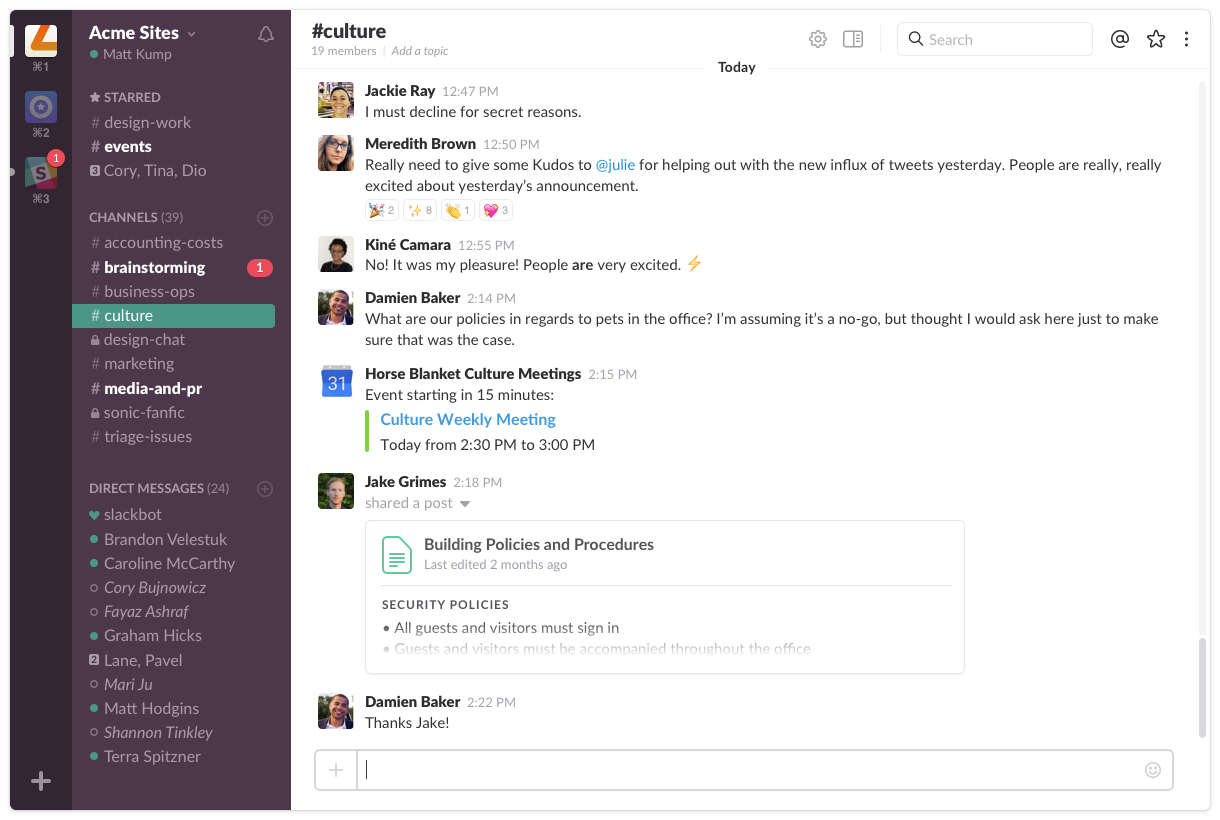

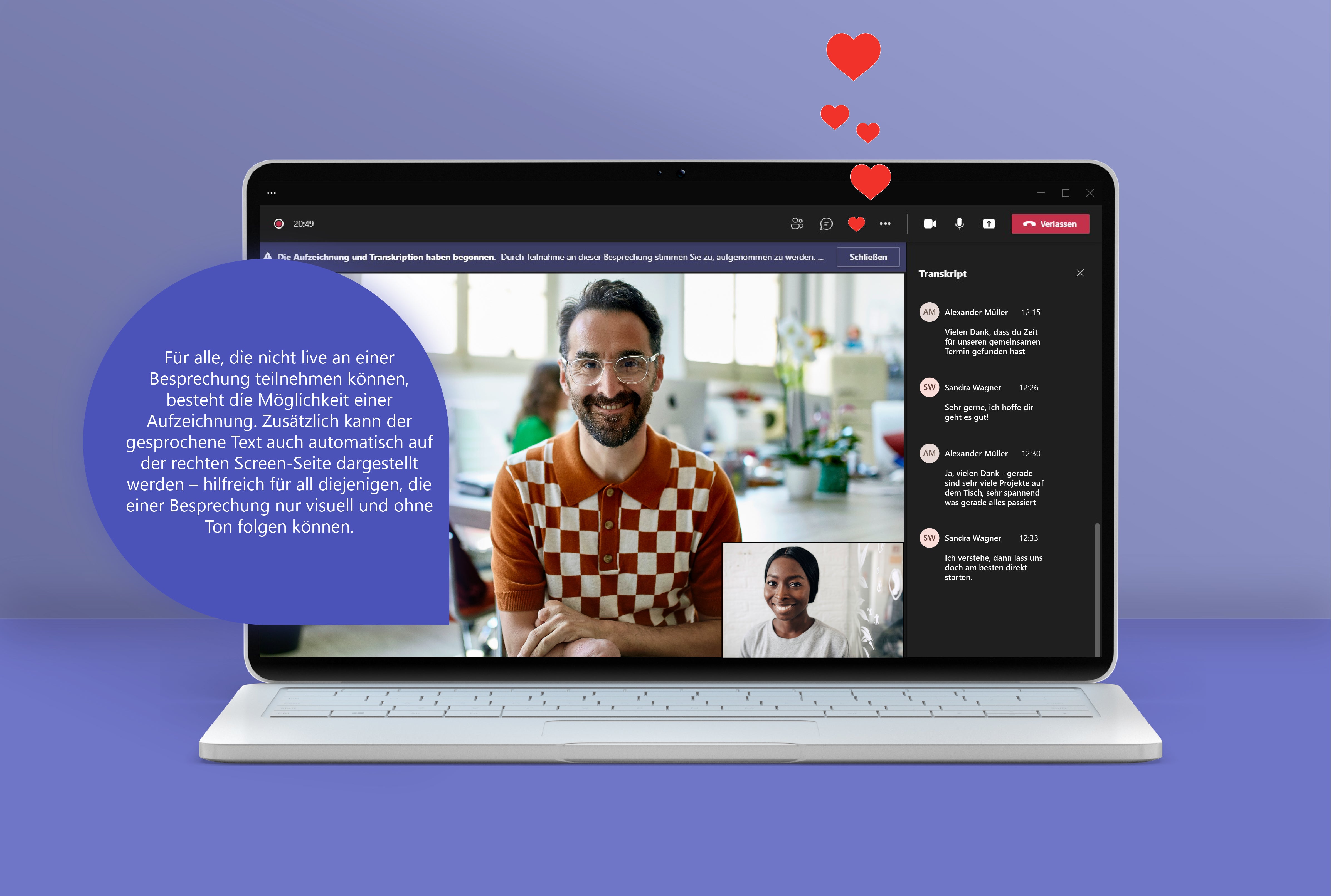

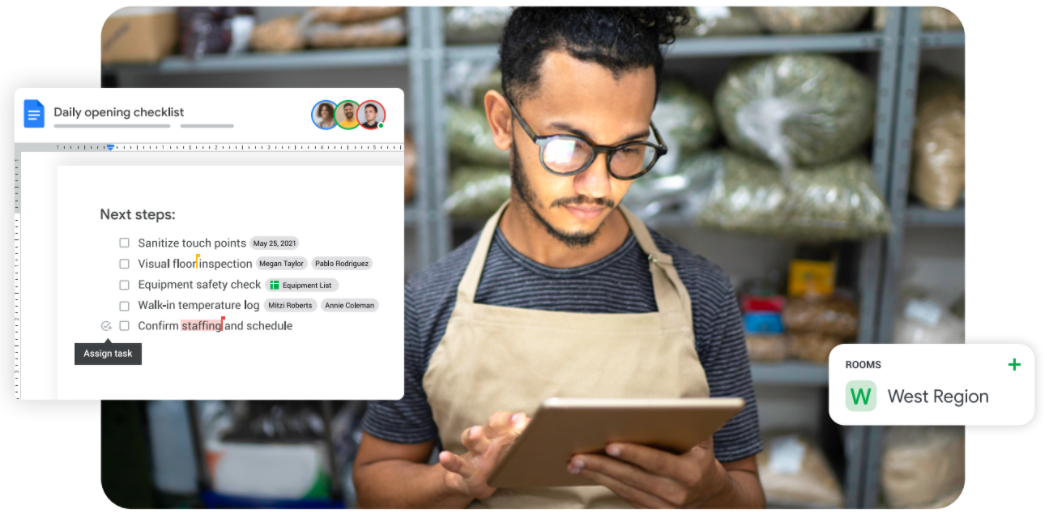

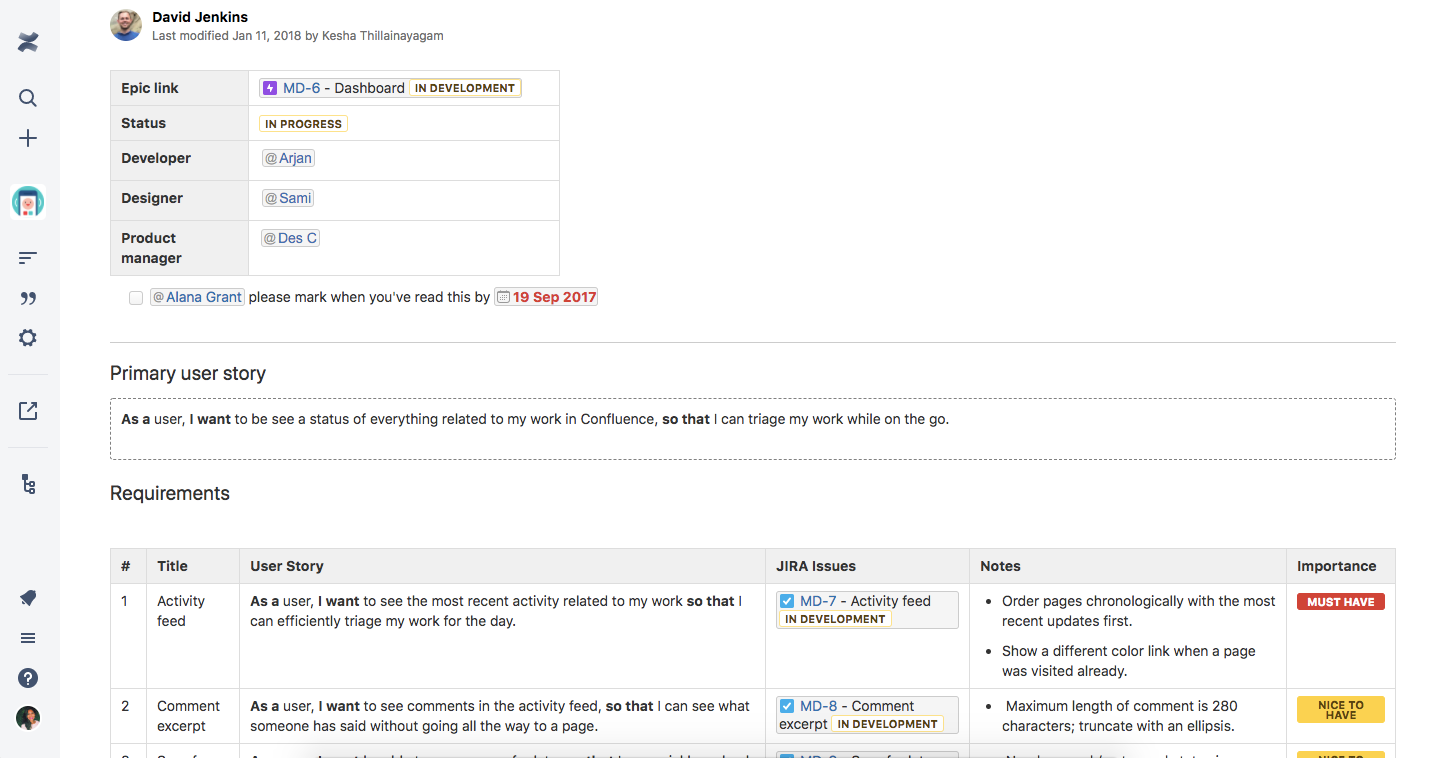



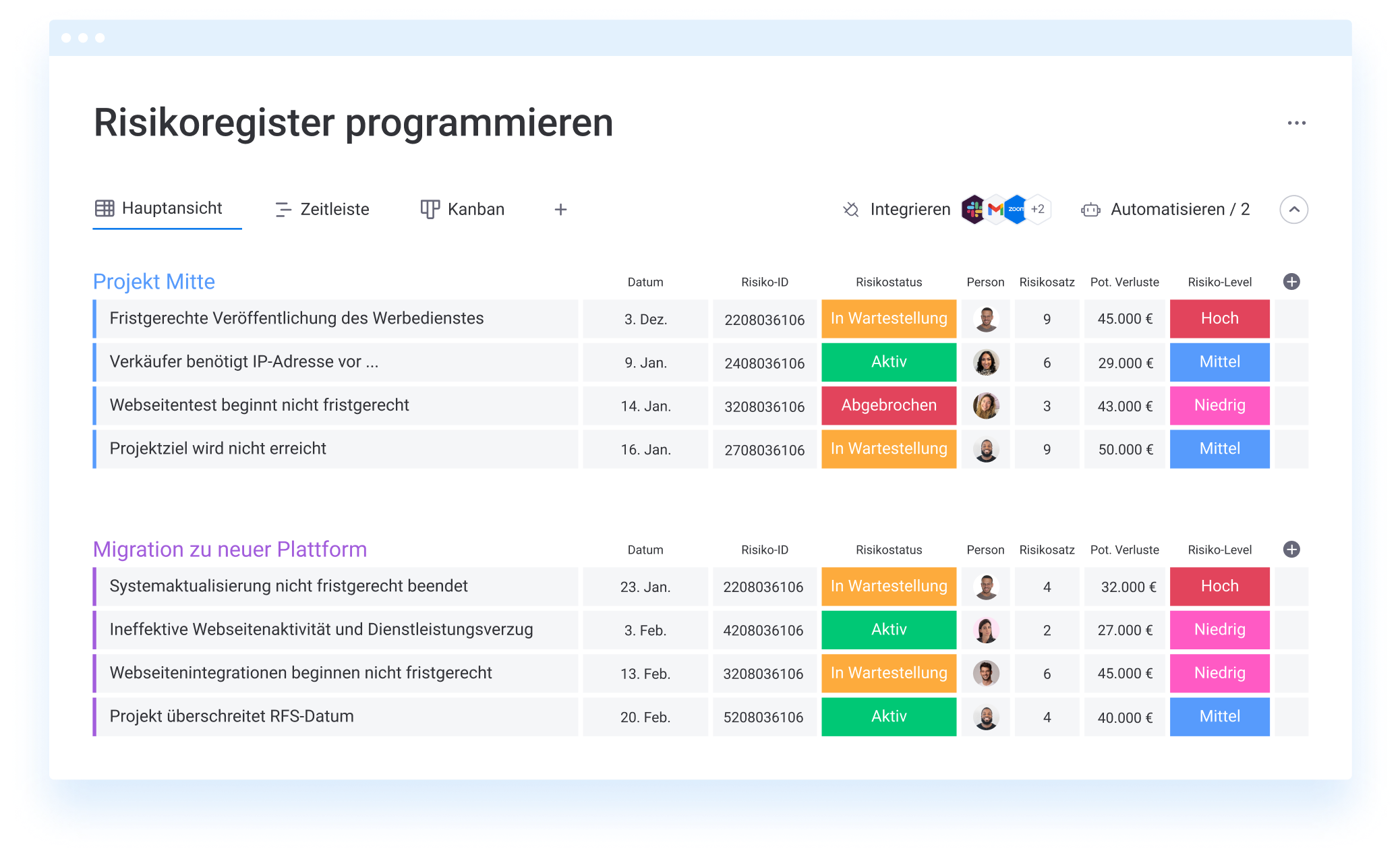

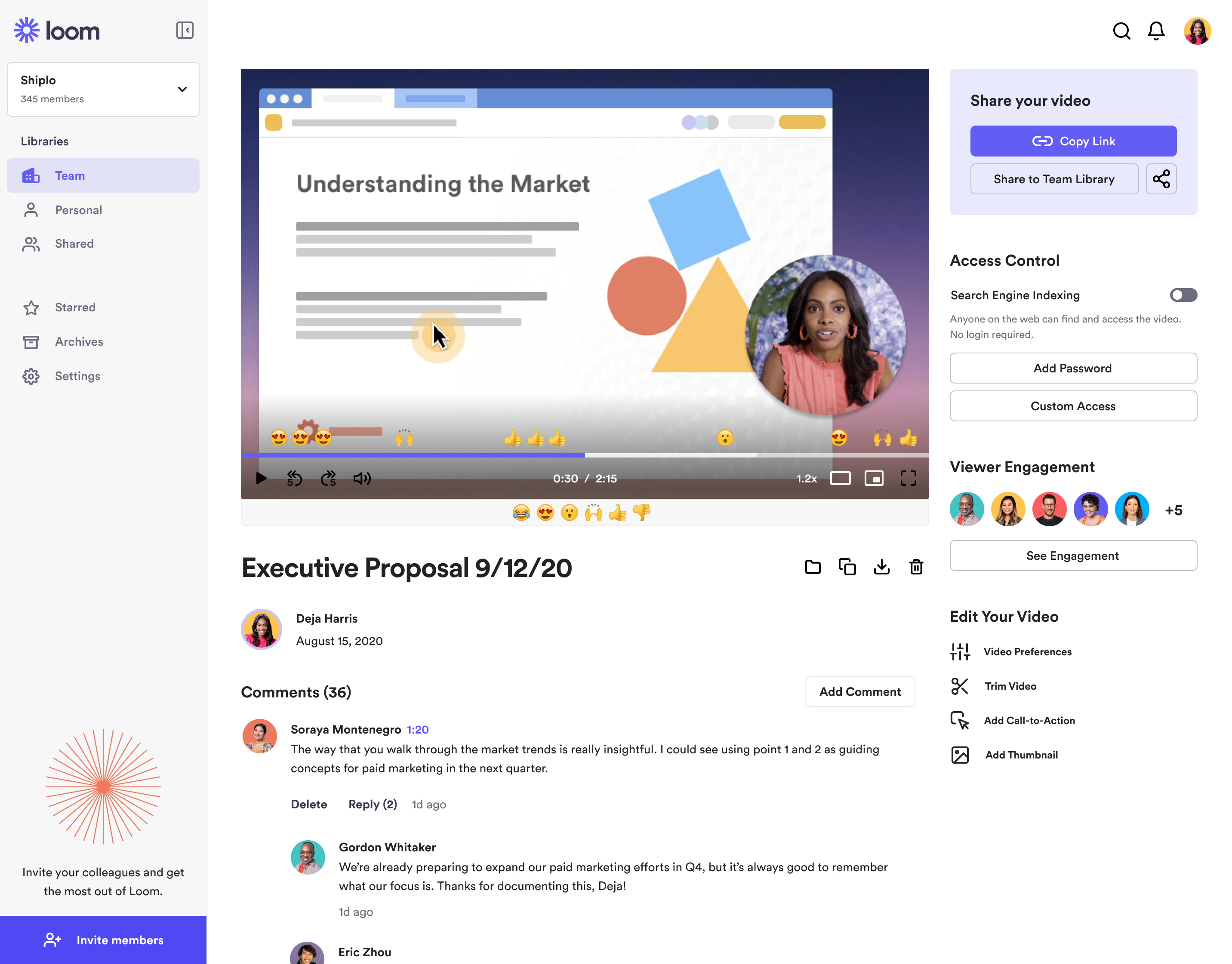

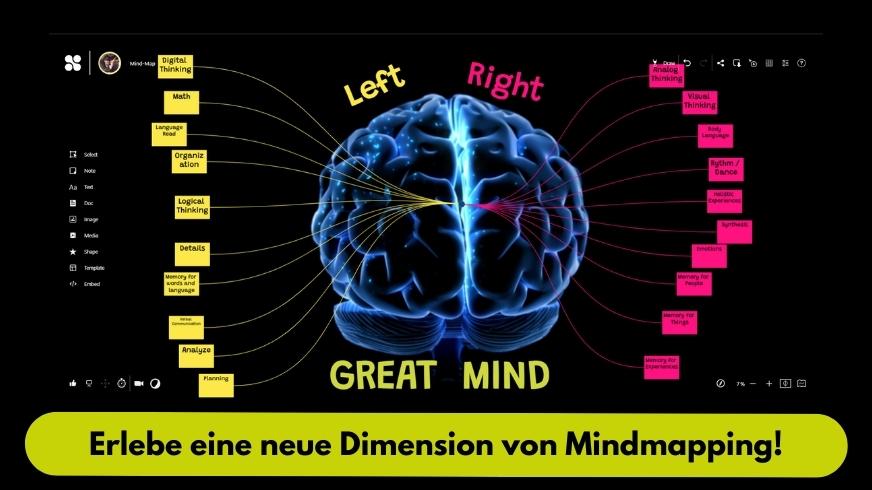
 Microsoft SharePoint
Microsoft SharePoint humbee
humbee Conceptboard
Conceptboard KONNEKTOR
KONNEKTOR Teamwire
Teamwire mindmeister
mindmeister desk.ly
desk.ly Dropbox Business
Dropbox Business Lucidspark
Lucidspark Collato
Collato Next Matter
Next Matter Jira Service Management
Jira Service Management





