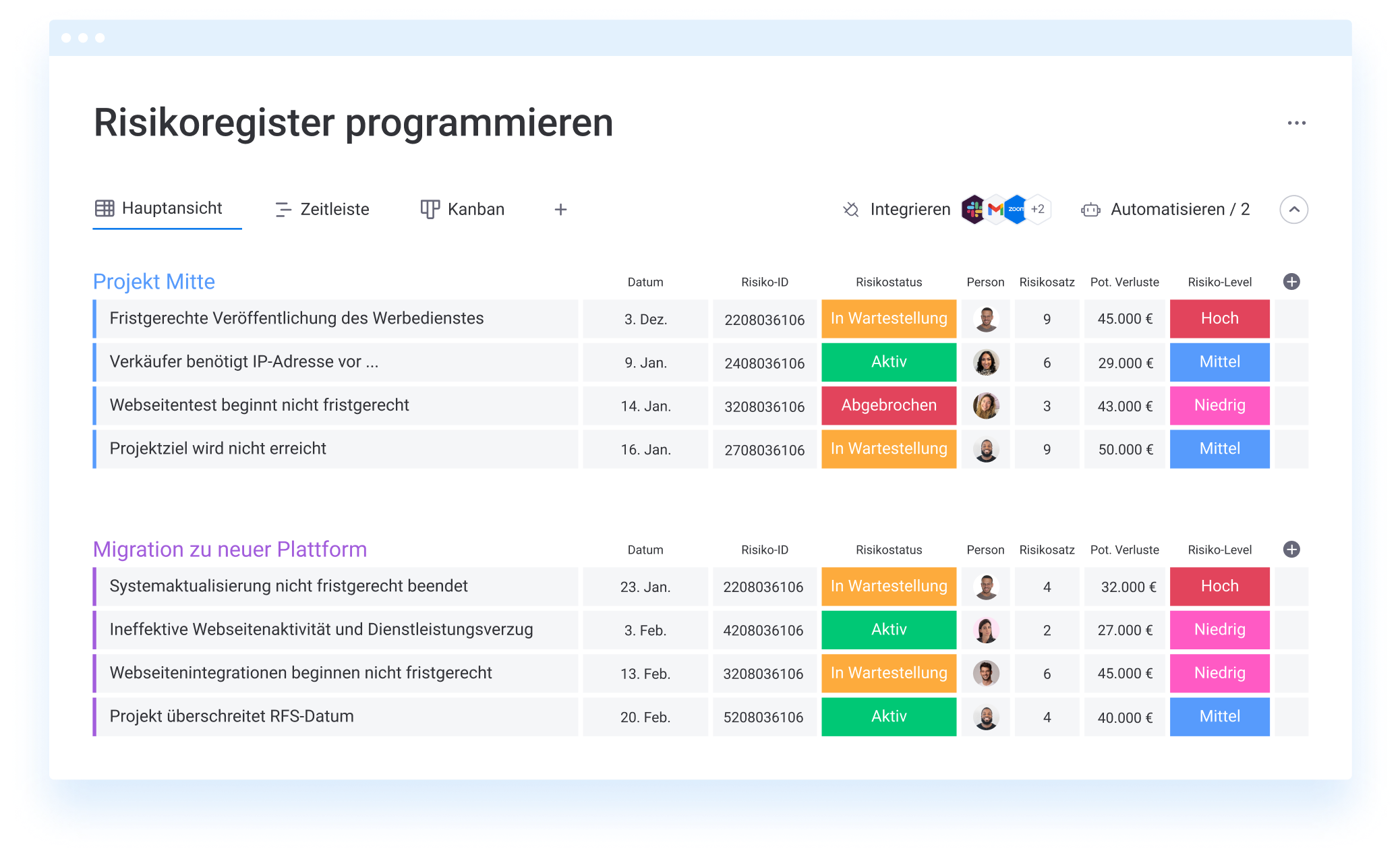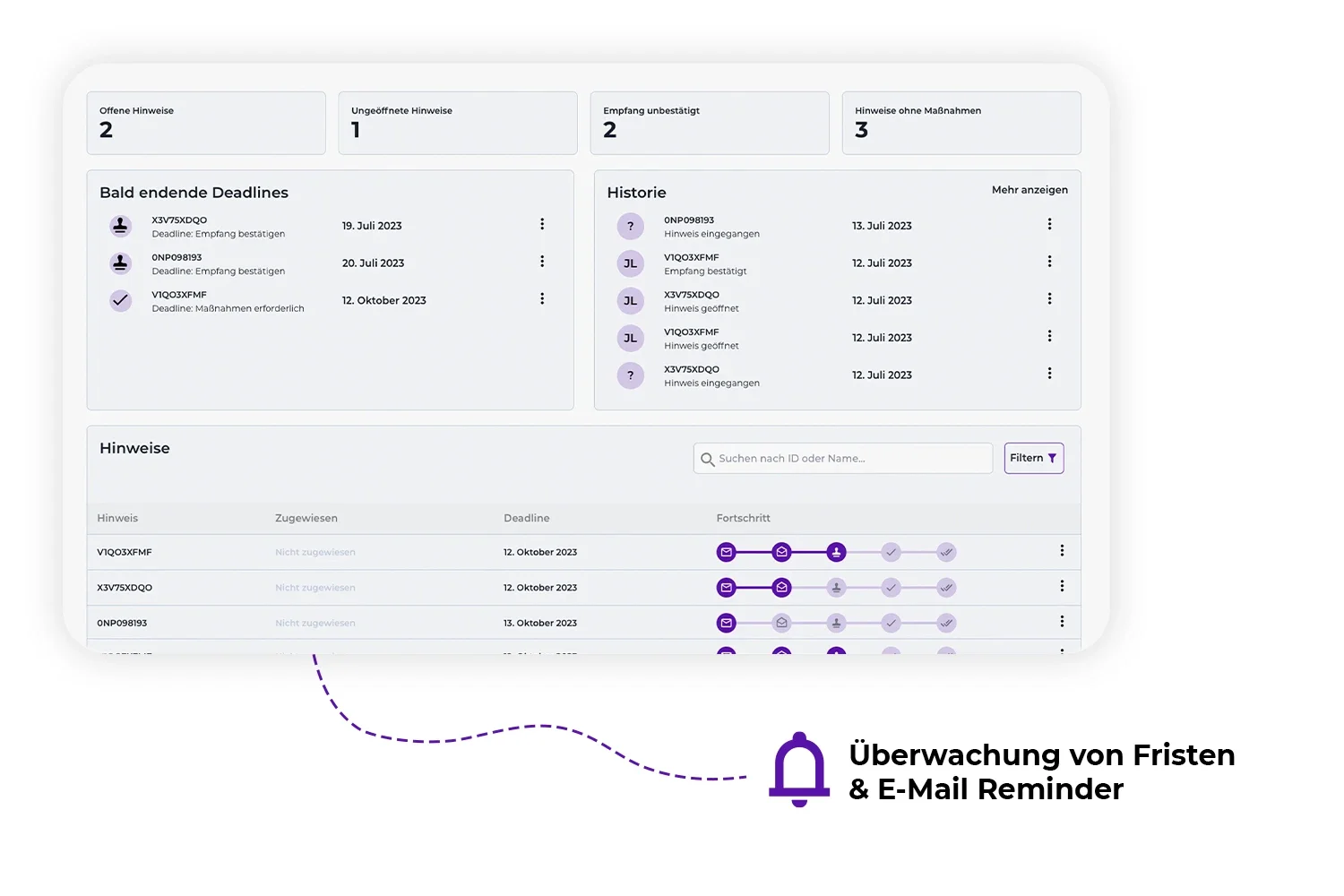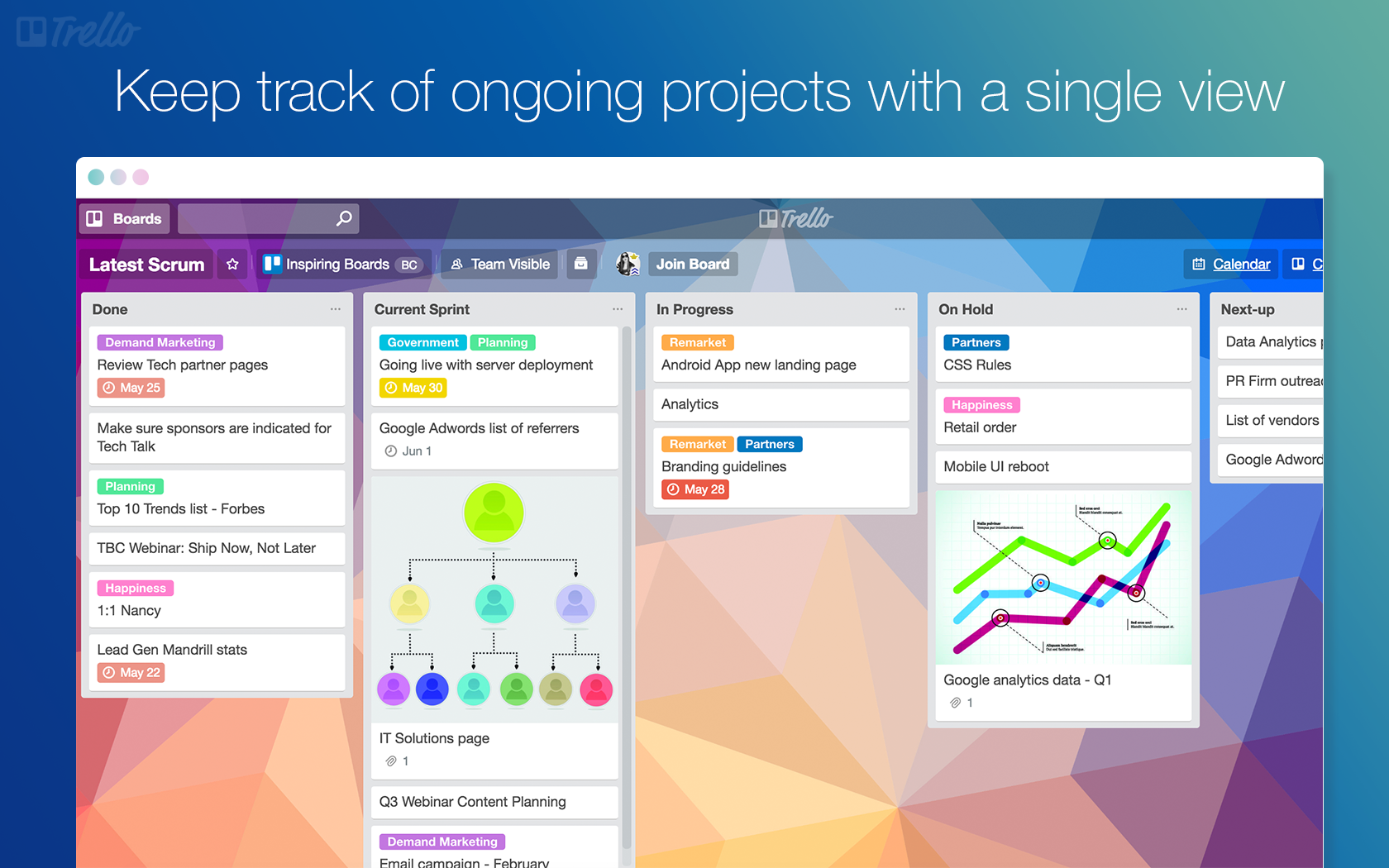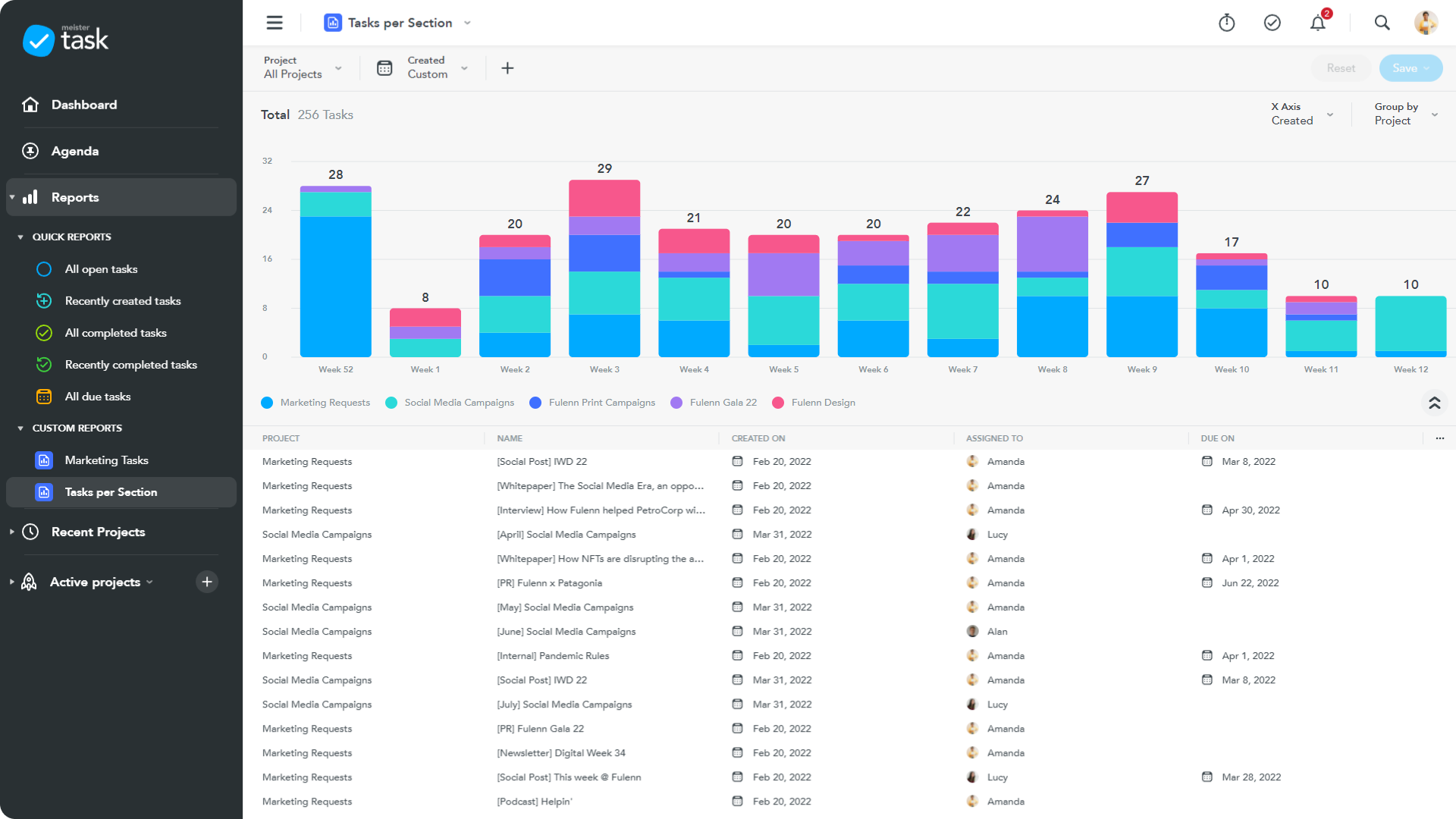These are the 7 best tools for digital Kanban boards
Carolin Puls11/27/2023
Never lose track of your projects again with these Kanban tools
Table of contents
- What is the Kanban method and what can you use it for?
- The 7 best Kanban tools
- 1. Monday as a project management tool
- 2. Asana as a Kanban tool
- 3. awork for your project and time management
- 4. Notion Kanban boards
- 5. Trello for Digital Kanban boards
- 6. Jira for your agile project management
- 7. MeisterTask for your Kanban Borads
- Why the Kanban system is a great helper for you
The to-do list is getting longer and longer, the projects more and more extensive and everything has to be done on time. Maybe not today, but you can't avoid it. The risk of your team's productivity decreasing as the number of projects and complexity increases has already been proven by many studies. This is because multitasking is not a talent, as is often claimed, but makes your work more difficult. Having a thousand things in your head at the same time, starting them and then not finishing them is not only ineffective, but also extremely unsatisfactory.
A Kanban board can help you to avoid time pressure and keep track of all pending issues. Kanban is one of many project management methods that exist. In this article, we will therefore introduce you to what the Kanban method is and what you can use it for. You will also learn about the advantages of a digital Kanban tool and get an overview of the seven best tools for digital Kanban boards.
Recommended project management software
On our comparison platform OMR Reviews you can find more recommended Project management-Software. We present over 300 tools that are particularly suitable for small and medium-sized companies, start-ups and large corporations and offer support in all areas of project management. Take the opportunity to compare the different software and rely on authentic and verified user reviews:
- ClickUp(Sign Up for Free)
- Zoho (Directly to the provider)
- wrike (Directly to the provider)
- Teamwork (Directly to the provider)
- Smartsheet (Directly to the provider)
- Quickbase (Directly to the provider)
- monday.com (Directly to the provider)
- Oracle NetSuite (Directly to the provider)
- Asana
- smenso
- Stackfield
- awork
- PROAD
- Überblick
- poool
- ZEP
- work4all
- orgaMAX
- MOCO
What is the Kanban method and what can you use it for?
The term Kanban comes from the Japanese and means something like "card". It originated in 1947 by Taiichi Ohno in the process optimization of Toyota. Its introduction led to higher productivity and increased focus in production, so that the Kanban method was later also used outside this area. Today, it is mainly used by software development teams. But you can also use it in just about any other area of your company if you want to. But what does this method look like and what are its strengths?
First of all, you set up what is known as a Kanban board. On this board, you collect all the tasks that need to be completed. Be as detailed as possible. Of course, you can define a single task such as "Blog article: Write digital Kanban" - but this will not do justice to the effort involved. There's a lot more to it: thinking about the structure, researching the topic, writing the article, correction loop, etc. So break the task down into its individual work steps and write them all down.
The Kanban method gives you an overview of all open tasks and allows you to include them in your project management planning. If you know all the to-dos, you can optimize your time management. Your Kanban board has another big advantage over a to-do list. Although you can work through these step by step, you cannot tell from a list whether you have taken on too many or too few tasks. They are there regardless of whether you have started working on them or not; no progress is visible until the task has been completed and can be crossed off.
This is different with the Kanban method. Depending on how big your team is, how many work steps are involved and how you can work best - the Kanban board is always at your service and can be set up exactly as you and your team need it. This is why it is particularly popular for large projects where several team members are working simultaneously, as the current status can be viewed at any time and everyone knows what the other members are currently working on. Your Kanban board can be physically displayed in your office, e.g. in the form of a whiteboard, or it can be visible to everyone digitally.
A digital Kanban board has these advantages
A wall full of notes is too messy for you and you may even be working in different locations? Then the digital version of the Kanban board is your solution. You can think of it as a virtual pinboard on which you pin the cards containing the tasks. To do this, you first create lists to which you assign names. For example, the list in which you initially collect all tasks is usually called "Backlog". Each additional list represents a step in your work on the project.
The most commonly used lists for digital Kanban boards are "To Do", "Work in Progress" and "Done". The tasks that you have set yourself for a certain period of time, e.g. a working day, are moved to the To Do column. As soon as you actively tackle a task, move it to the "Work in Progress" list. Your aim should be to have moved all tasks from "To Do" and "Work in Progress" to "Done" by the end of the working day. You will then have completed everything you set out to do.
This is what a physical Kanban board can look like
The big advantage of a digital Kanban is that everyone working on a project can see the current tasks to be completed and the current status. It doesn't matter whether you are working in the same room, on different floors or remotely - everyone has the same information at all times. In addition, physical boards quickly become confusing when more and more cards are added. Digital tools allow you to visualize team performance and thus measure the effectiveness of the workflow. Another option offered by a digital Kanban is the integration of other tools. For example, software tools or CRMs can be connected or various automations can be created to make your work easier.
The selection of Kanban software is now huge and the possibilities for optimizing your project management seem almost inexhaustible. We have taken a close look at the seven best digital Kanban tools and present them to you in the following section along with their possibilities, advantages and disadvantages.
The 7 best Kanban tools
But let's get down to brass tacks: what online tools are there for Kanban? In addition to the advantages and disadvantages of the top 7 Kanban tools, this section also tells you everything you need to know about the costs and possible uses of the various digital Kanban boards.
Please note: This ranking is based on the status as of 27.11.2023.
1. Monday as a project management tool
We continue with the project management tool Monday. This also has an integrated Kanban board. The Kanban system offers you numerous personalization options with which you can design your workflow and the user interface according to your wishes and needs. Just like Trello, you can add various automations to this Kanban tool. Monday also has integrated time tracking, a calendar and file storage. The different versions that you can choose from do not differ in terms of usage options, as is so often the case, but rather in the number of users who have access to Monday. However, the features for time tracking, timeline views, HR, marketing, remote work and software development are only included in the higher-priced version.
Monday costs:
- Standard: €39 per month, scope: GANTT charts, Up to 250 automations, Generate dashboard from up to 5 boards.
- Basic: 59 € per month, scope: 5 users
You can find more information about the prices of monday.com and user reviews with price reference on OMR Reviews.
Would you like to find out more about Monday alternatives? We have customer reviews of other Kanban tools for you on OMR Reviews. Take a look now.
2. Asana as a Kanban tool
Asana is not just a simple Kanban software, it also offers you additional checklists and a calendar in which you can view the due dates and deadlines of your projects. In the tool itself, you can comment on tasks and share associated files. In Asana's Kanban board, you can work with different boards, labels and task assignments to team members. You can also automate workflows to make your project management easier. However, additional functions such as setting milestones or timelines and connecting other tools such as Adobe CC are only available with the paid versions of the digital Kanban tool.
Asana costs:
- Basic: Free of charge, scope: use of various boards, up to 15 users
- Premium: €10.99 per month and user, scope: unlimited dashboards, task templates, milestones
- Business: €24.99 per month and user, scope: user-defined rules and fields
- Enterprise: Price on request
You can find more information about Asana's prices and user reviews with price reference on OMR Reviews.
Would you like to search for other Kanban tools? Then take a look at the Asana alternatives on our OMR Reviews platform.
3. awork for your project and time management
Awork uses a different approach than other Kanban board tools, as it combines a variety of different functions that you need in your Projektmanagement. In addition to planning the project with humanitarian resources, the tool also combines task management and time management in a meaningful way. It is intuitive to use and impresses with its tidy dashboard. You can integrate various widgets into this, such as your daily goals, time evaluations, notes or upcoming birthdays of team members.
You can use the Kanban board already presented here to manage your projects. You can also use list views or timelines for this. You can record the time worked on each project and store the most important parameters for your customers. In the project itself, access rights can be controlled by assigning different roles. Awork also has a variety of automations and integrations. The tool also has an autopilot system that informs you if certain goals you have set yourself are at risk.
Awork costs:
- Trial version: 14 days free of charge
- Premium: €10 per user, scope: up to 50 users
- Enterprise: €15 per user, scope: individual
You can find more information about Awork's prices and user reviews with price references on OMR Reviews.
Would you like to search for other Kanban tools? Then take a look at the Awork alternatives on our OMR Reviews platform.
4. Notion Kanban boards
Notion (Directly to the Notion website) is the next Kanban tool in the bunch. It rightly describes itself as an "all-in-one workspace". You can store tasks, Kanban boards, databases, simple notes or wikis in it, making the tool interesting for a wide range of areas in your company. Notion can be used as a single large tool for organization. With the cloud-based software, you can create your own little project management world in both the mobile and desktop app.
Notion costs:
- Private: Free of charge
- Personal: $ 0 per month, scope: Personal use, can be shared with up to 5 people
- Personal Pro: $ 4 per month, scope: Unlimited file upload, unlimited number of guests
- Teams: $ 8 per month and user, scope: Unlimited number of team members, collaborative workspace
- Enterprise: On request
You can find more information about Notion's prices and user reviews with price reference on OMR Reviews.
Notion is not yet the right Kanban software for you? No problem! On OMR Reviews we have several Notion alternatives for you, including customer reviews and user experiences.
5. Trello for Digital Kanban boards
We start with the Kanban software Trello. It is now one of the most widely used project management tools with over 25 million users. To use it, you register directly with trello. This means you don't need to install an additional tool to use the digital Kanban board. The tool focuses on an easy-to-use interface, beautifully designed, but without a lot of bells and whistles. You can record all important information on the cards in this Kanban tool: From notes, labels and checklists to deadlines, files, comments and the responsible colleagues to whom you can assign a card, everything is bundled in one place or card. The cards can simply be moved from one list to the next using drag & drop.
You can also add power-ups, i.e. additional services for your boards, and automations to the individual tasks in the form of digital cards. These include, for example, the extended view of details on the front of the cards or an additional calendar in which the due dates of your various tasks are displayed. If you want to put your lists to bed after the end of a project, for example, Trello offers you the option of archiving. The list or cards will then have disappeared from your board, but can always be viewed again in the archive if you want to look something up again.
Trello costs:
- Basic - Free of charge, scope: 10 boards
- Standard - $5 per user per month, unlimited boards, advanced automation features, advanced checklists, custom fields
- Premium - $10 per user per month, scope: Additional templates for workspaces, unlimited automation commands
- Enterprise - $ 17.50 per user per month, scope: Priority support, increased security and more control options
You can find more information about Trello's pricing and user reviews with price references on OMR Reviews.
Would you like to search for other Kanban tools? Then take a look at the Trello alternatives on our OMR Reviews platform.
6. Jira for your agile project management
The next Kanban tool we will look at is Jira. It says about itself that it is the "number 1 development tool for agile teams". It is intuitive and clearly structured. You can use a Kanban board, which can be expanded using various features. You have the option of creating your own workflows or choosing from a range of preconfigured flows. You can also create software roadmaps that enable your IT to keep the development process of a product in line with the company's goals. Jira is a true jack-of-all-trades when it comes to app integration, as you can integrate more than 3000 different apps. This allows you to customize the project management tool exactly to your needs.
Jira costs:
- Free: Free of charge, scope: Up to 10 users
- Standard: $ 70 per month, scope: up to 20,000 users, definition of roles
- Premium: $140 per month, scope: project archiving, capacity planning
- Enterprise: On request
You can find more information on Jira prices and user reviews with price reference on OMR Reviews.
Would you like to get to know other Jira alternatives? We have customer reviews of other Kanban tools for you on OMR Reviews. Take a look now.
7. MeisterTask for your Kanban Borads
The MeisterTask Kanban tool focuses on creativity in your project management. You can name, add or move the columns on your Kanban boards individually, assign different colors and create a relationship between two tasks. This can mean, for example, that task B can only be started once task A has already been completed. This provides users with a better overview. The heart of MeisterTask is the dashboard. You can use it to set your priorities, view project timelines and keep track of all tasks. The Kanban tool can be accessed both as a desktop and mobile app. If you buy the bundle version of the Kanban tool, you can also connect the associated mind mapping tool.
MeisterTask costs:
- Basic: Free of charge, scope: Up to 3 projects
- Pro: €8.25 per month and user, scope: Unlimited projects, automations, WIP limits
- Business: € 20.75 per month and user, scope: Assignment of roles, rights and groups within the team
- Enterprise: On request
You can find more information about Meistertask's prices and user reviews with price reference on OMR Reviews.
MeisterTask is not yet the right Kanban software for you? No problem! On OMR Reviews we have several MeisterTask alternatives for you, including customer reviews and user experiences.
Why the Kanban system is a great helper for you
Are you convinced by digital Kanban tools? They support you in collaborating on large projects and can be viewed from anywhere in the world and completely independent of time. This means that every team member can work at the times and places where they are most productive and still always know the current status. The biggest advantage of online Kanban boards is that they help you keep track of your tasks, allowing you to optimize your time management. This allows you to work through all your projects without putting pressure on yourself not to forget anything.
Kanban boards are therefore not only a benefit for your day-to-day work, but also for your free time. Because even if you think of another task while you're working or want to send a note to a colleague about the task you're working on, you can do this while you're out and about and then get on with your day. Of course, you have to find out for yourself which digital Kanban software is best suited to your team. To do this, take stock of the features that your colleagues expect from a tool and that it absolutely must fulfill. There is no "right" or "wrong" here. Whatever works for you is allowed. And if one tool doesn't suit you after all, you can simply try the next one. Now there's only one thing left to say: get started with your digital Kanban board!