Table of contents
- What is a CMS? - Definition and function
- What types and applications of CMS are there?
- What requirements and functions must a CMS fulfill?
- Which CMS is suitable for which requirements? CMS examples.
- What does a CMS cost? Open-Source CMS vs. commercial CMS
- Conclusion for the selection of a CMS
Do you want to manage your website, blog or online store yourself? Then a content management system (CMS) is just right for you! With it, you can create a
attractive and structured online presence. But which CMS suits you and your company? In this article you will learn which CMS are available, what requirements a CMS must meet to support you on the way to success and how to choose the right CMS. The CMS selection is of central importance for the
CMS implementation to be a success.
What is a CMS? - Definition and function
A content management system (CMS) is an application that allows digital content to be structured, edited and published quickly and easily. With a CMS you can - compared to an HTML page - manage your online presence (website, blog, landing page, online shop etc.) yourself without deep programming knowledge. In another article you will learn,
why CMS systems are the better alternative for most websites.
The editing in a CMS takes place via a
user-friendly interface in the backend, often a WYSIWYG editor (What You See Is What You Get), which allows you to edit text and media in a view that matches the actual appearance after publication in the frontend. With a content management system you use
numerous helpful CMS functions and customization options to meet the different requirements of users and organizations. Popular examples of CMS are
WordPress (for websites) and
Shopify (for e-commerce).
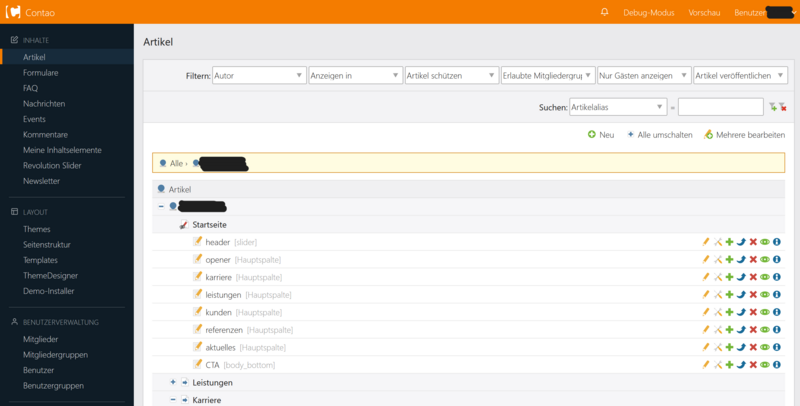
What types and applications of CMS are there?
CMS can be divided into different types, depending on the application area and mode of operation:
Website CMS (e.g. WordPress, Wix): Mainly for the creation and management of websites and blogs.
E-Commerce CMS (e.g. Shopify): Specialized in the creation and management of online shops and e-commerce platforms.
Enterprise CMS (e.g. Adobe Experience Manager): is aimed at large companies and organizations and offers advanced features for extensive content, user management and integrations.
Blogging CMS (e.g. Ghost): Specialized in blogs and the publication of lean text content.
Headless CMS (e.g. Contentful): Separates the content from the frontend, which allows content to be distributed across various platforms and devices.
Community CMS (e.g. Discourse): Focused on the creation of online communities and social networks.
Documentation CMS (e.g. Confluence): Specializes in the creation and management of documentation and manuals.
Intranet CMS (e.g. SharePoint): Used for internal corporate portals to facilitate employee communication and document management.
Learning platforms and learning management systems (e.g. Moodle): Used in educational institutions and companies for creating online learning content and courses.
Micro CMS (e.g. Netlify, Tina): Lightweight and easy to use. Suitable for small websites, landing pages and single-page applications.
Static site generators (e.g. Jekyll, Hugo): Not classic CMS, but generators that produce static HTML pages from text files. Efficient and secure, but less flexible in terms of dynamic content.
Each type of CMS has advantages and disadvantages, so it is important to carefully analyze the needs of your website before deciding on a particular type of CMS.
What requirements and functions must a CMS fulfill?
Let's take a look at the specific requirements for the selection of the right CMS. Here we have put together a CMS requirements catalog. You need to decide individually which CMS criteria are most important to you:
1. User Friendliness: A good CMS should provide an intuitive user interface that allows you to easily create, edit, and manage content. The learning curve should be low to cater to both technically proficient users and beginners.
2. Scalability: Companies are constantly growing and changing. Therefore, a good CMS absolutely must provide scalability to keep up with the growing demand for content and visitor numbers. It should be expandable without affecting performance.
3. Design Customization: Every organization has its own requirements and branding guidelines. A CMS should provide the ability to adapt design and functionality to specific needs (e.g., templates, color schemes, fonts).
4. Content Editor and Publishing: A powerful and versatile content editor is essential. It should facilitate the integration of text and media such as images, videos and interactive elements. Moreover, the publishing of content should be flexible (scheduling content, setting up timed publications, or publishing immediately).
5. Management of user rights and roles: In large organizations, various users work with different levels of permissions (e.g., administrators, editors, authors, and readers). A CMS should provide the ability to set user roles and manage access to content accordingly to ensure security.
6. Workflows: If you have complex processes in your business where multiple people are involved in content creation and release, you should be able to integrate workflow tools in your CMS.
7. SEO-Friendly: The visibility of your site in search engines is crucial. A CMS should provide basic SEO functionalities such as the customization of meta tags, URL structures, and the ability to create SEO-friendly content.
8. Responsive Design: Given the myriad of devices and screen sizes on which content is displayed, responsive design is a must. The CMS should ensure that the content created is optimally displayed on different devices.
9. Multilingualism: For organizations with a global audience, the ability to offer content in multiple languages is of great importance. A good CMS should therefore allow easy management of multilingual content.
10. Security: The security of sensitive data and content is a top priority. The CMS must provide regular security updates and user authentication, as well as protection against potential attacks.
11. Support and Community: A strong network of developers, support staff, and users is a sign of a good CMS. An active community ensures that problems are resolved quickly, updates appear regularly, and best practices are shared.
12. Connection of third-party tools:Companies often use a variety of tools and services. A CMS should allow seamless integration with popular third-party platforms such as e-commerce systems, marketing automation and analytics tools.
13. Speed and Performance: The loading time of your website significantly affects the user experience and SEO ranking. A good CMS should provide optimized performance to ensure fast loading times.
14. Media Management: Images, videos and other media should be easy to upload, organize and insert into posts or pages.
15. Legal Aspects: When choosing a CMS, you should make sure that it complies with licensing agreements and respects data protection and copyright laws. In addition, the security and accessibility of the website are crucial.
16. Price: The cost of a CMS can vary greatly. Basically, there are open source CMS (free) and commercial CMS (paid licenses/subscriptions). More about the cost of a CMS can be found later in the article.
17. References and Experiences: Research, which known websites or companies use the CMS and read reviews.
18. Updates and Development: Find out about the update policy of the CMS and the frequency of new versions.
19. Migration Options: Find out how easy it is to switch from one CMS to another, if necessary in the future.
20. Training and Documentation: Check what training materials and documentation are available for the CMS so you can quickly and easily onboard users.
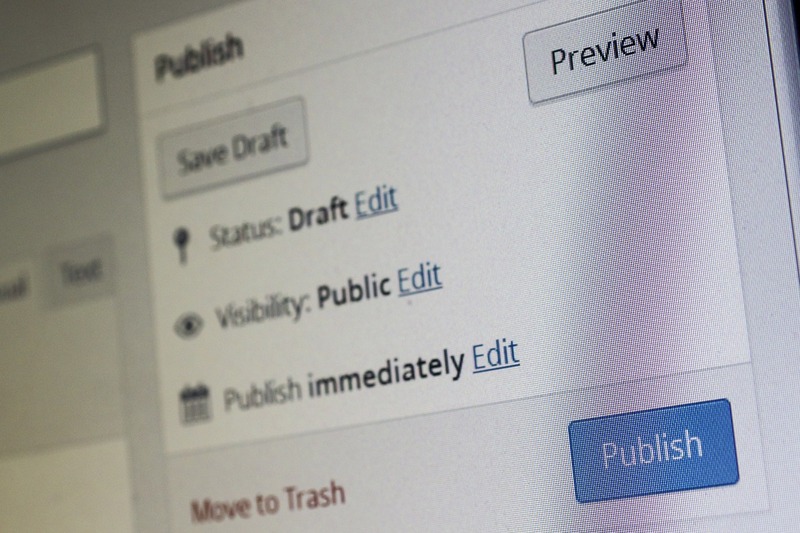
CMS: example Wordpress (source: Pixabay) Which CMS is suitable for which requirements? CMS examples.
Now you know the types, applications and criteria for CMS. Let's look at the selection of a CMS depending on requirements and examples for it.
Note: We are referring here to website CMS, not e-commerce systems like Shopify. An overview of these is available in the OMR category E-commerce providers & shop systems.Case 1: The classic CMS for companies
You have a medium to large company, an extensive website with complex structures, large amounts of data and many visitors? Then classic CMS are suitable for you. These require some more technical know-how or the support of developers, but they are more adaptable, offer more SEO options and are more powerful.
Examples of classic CMS (with a click on it you get to the OMR overview of the respective tool):
Case 2: The CMS building blocks for beginners
If you want to work as independently as possible, are a sole entrepreneur or have a small business and are a beginner without prior knowledge, then the right CMS for you is a construction kit system. With it you can work with drag & drop, many website templates and simple tools. CMS building blocks are particularly suitable for websites with simple structures and little data.
Examples of building block CMS (with a click on it you get to the OMR overview of the respective tool):
Case 3: WordPress - The popular all-rounder
According to
Statista the most used CMS by far is
WordPress (43 percent of all sites surveyed; as of September 2023). WordPress is also usable completely without web designers - so you should definitely consider this CMS.
These recommendations are only intended to provide an overview of CMS and are not to be regarded as final, as there are many other CMS options that may fit depending on individual requirements and preferences. Therefore, the choice of a CMS is largely dependent on the specific content, technical knowledge and scope of your website. An overview of CMS is available in the
CMS category at OMR Reviews. Here you will also find an article about
the eight best content management systems.
Tip: 3 ways to find out the CMS of a website
- Look at the source code: Open the website in your web browser. Right-click on the page and select "View source code". In the source code of the page you can look for hints about the used CMS (e.g. folder structures, file names or comments in the HTML code).
- Use of online tools: There are online tools and websites that try to automatically detect the CMS used by a website. Examples are "BuiltWith" and "Wappalyzer". There you enter the URL of the website and then receive information about the CMS used.
- Robots.txt file: Visit the website and add "/robots.txt" to the URL (e.g., "www.examplewebsite.com/robots.txt"). Here you can then possibly see information about the CMS used.
What does a CMS cost? Open-Source CMS vs. commercial CMS
The cost of a CMS can vary greatly and depends on the type of CMS, the size of the corresponding site and the functionalities you need. The costs can range from a few euros to thousands of euros monthly. Basically, there are open-source CMS (free) and commercial CMS (paid):
Open-source CMS can be downloaded and used for free. However, additional costs may incur for hosting, domain names, design adjustments, security, or the support of developers.
License fees: Some CMS, especially enterprise systems and certain commercial CMS, require the purchase of a license or subscription. The costs can vary greatly depending on the provider and the desired features. With website builders, for example, you can get everything starting at about €12 per month.
You also need to factor in maintenance and support, hosting costs, design and development that go beyond the standard functions of the CMS, as well as paid plugins and extensions. The total costs of a CMS depend on your individual requirements and resources. Open-source CMS often provide a cost-effective solution, while commercial CMS may offer additional functionality and support, but have higher fixed costs.

Creating content in a CMS (source: Pixabay) Conclusion for the selection of a CMS
In this article, we have introduced you to the most important factors in selecting a CMS. This way, you will find the right system that meets your individual requirements and goals. It is important to take sufficient time for research and evaluation of the CMS before deciding.
1. Framework criteria for CMS selection
Define the application area, goals and scope of your website.
Define the types of content you need to manage (texts, images, videos, products, etc.).
Determine your budget for the CMS (including hosting, development and ongoing maintenance).
Decide on the type of CMS and hold on to the first options that come into question.
2. Documentation of all specific CMS requirements and CMS comparison
Document your requirements and weight them. As a template you can use the 20 requirements described above (plus possibly others).
Research which CMS best fits your requirements.
Either choose a CMS directly or compare two to three systems by pitting them directly against each other with all important requirements.
3. Carry out CMS selection and CMS test phase
Select the most suitable CMS for your website.
Carry out a test phase to evaluate the selected CMS in a real environment before finally deciding to use it.
Recommended E-Commerce-Platforms & Shopsystems
On our comparison platform OMR Reviews you can find more recommended e-commerce platforms & store systems.
We present over 230 solutions that are specifically tailored to the needs of small and medium-sized companies, start-ups and large corporations. Our platform offers comprehensive support in all areas of online commerce, from product presentation to customer management. Take the opportunity to compare different e-commerce solutions, taking into account real user reviews, to find the perfect system for your individual business needs:
The right CMS must meet your individual needs and therefore should be carefully analyzed and checked. Pay attention to user-friendliness, scalability, flexibility and security. In addition, the integration of third-party applications and an appealing frontend is important. A CMS that fulfills these requirements will allow you to manage your content effectively, better reach your target groups and act successfully online. I wish you much success in choosing the right CMS!
 Joomla
Joomla Drupal
Drupal TYPO3
TYPO3 Contao
Contao Magnolia
Magnolia Adobe Experience Manager
Adobe Experience Manager Storyblok
Storyblok HubSpot Content Hub
HubSpot Content Hub Contentful
Contentful Wix
Wix Squarespace
Squarespace












