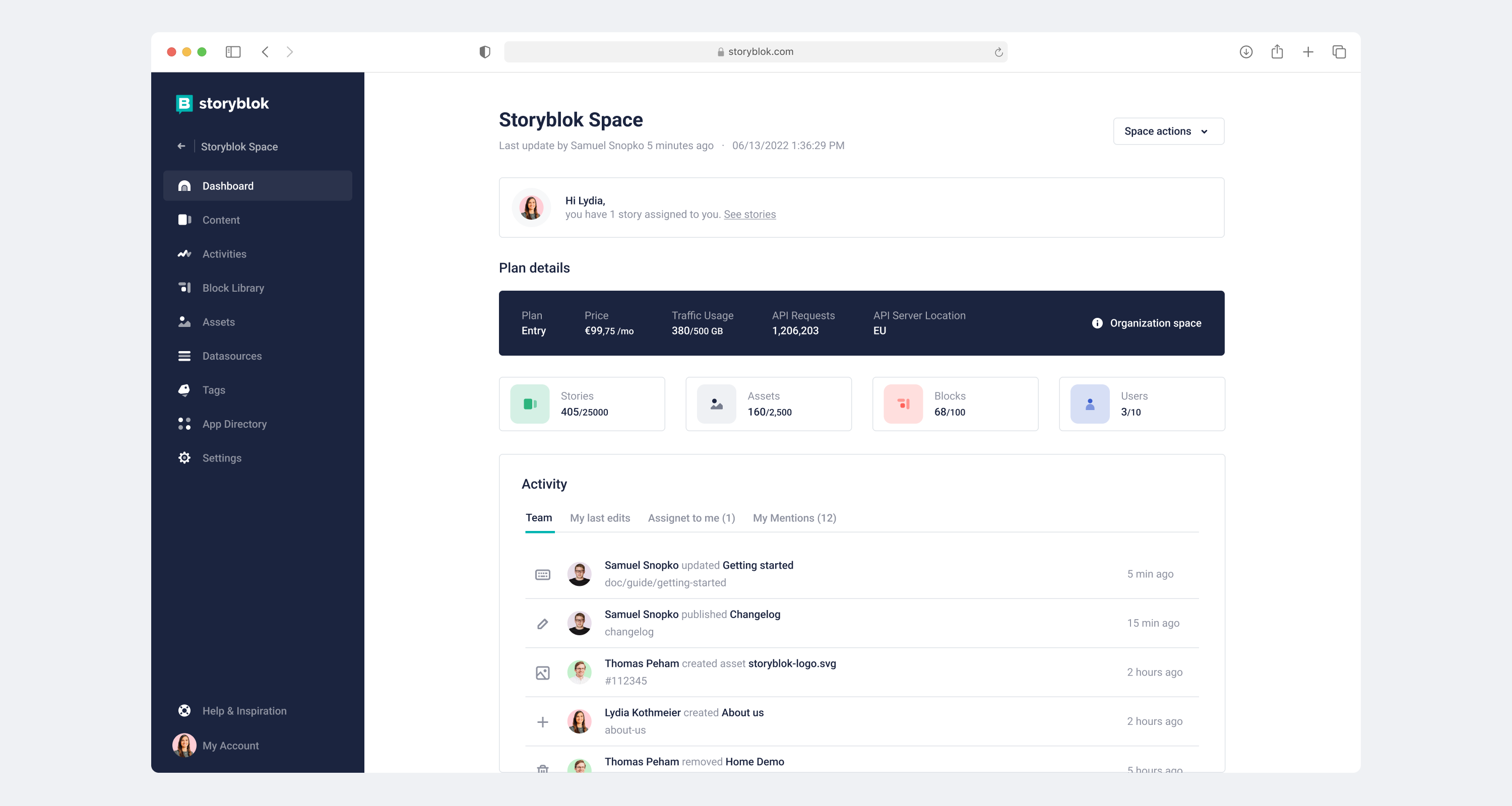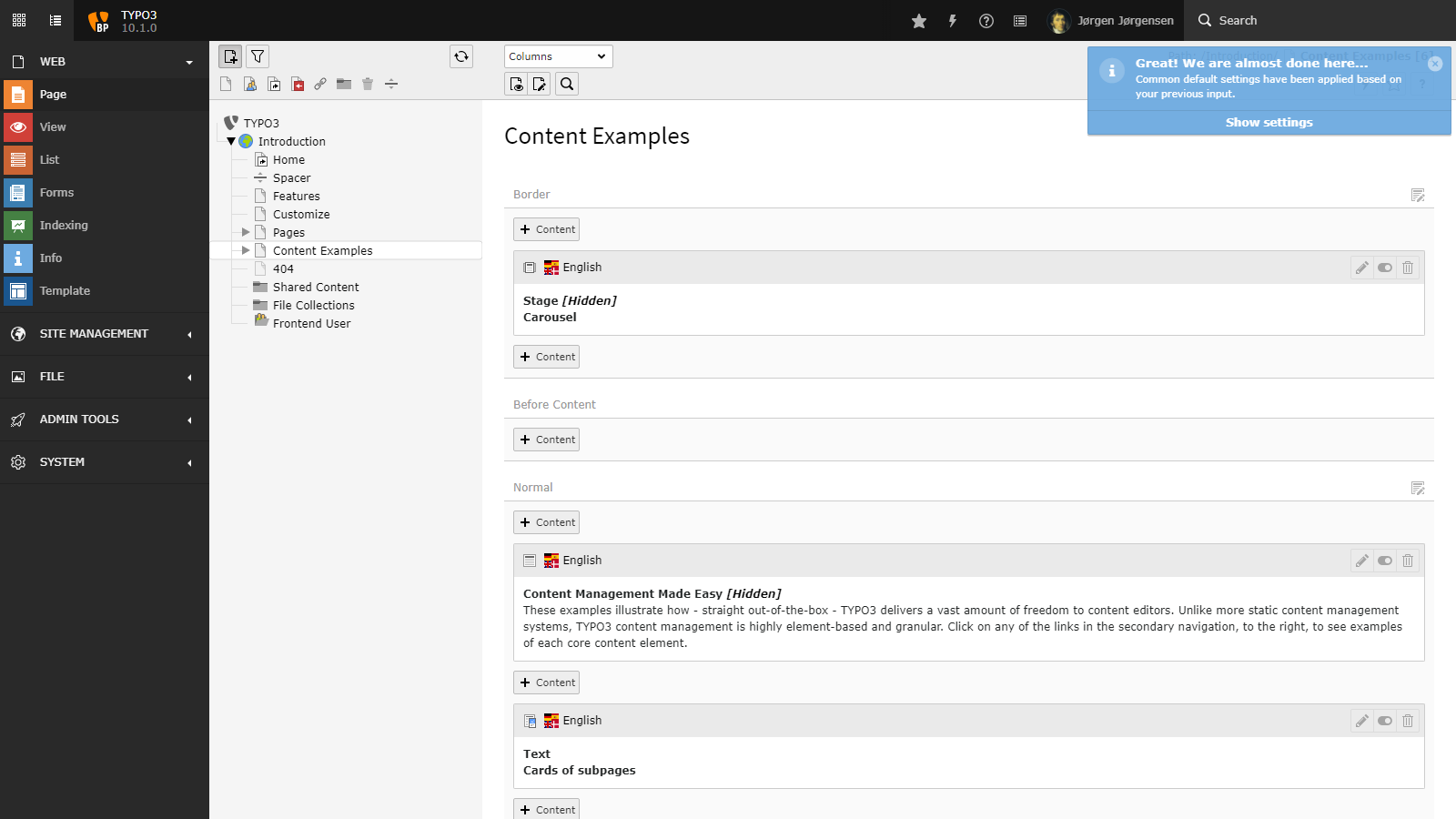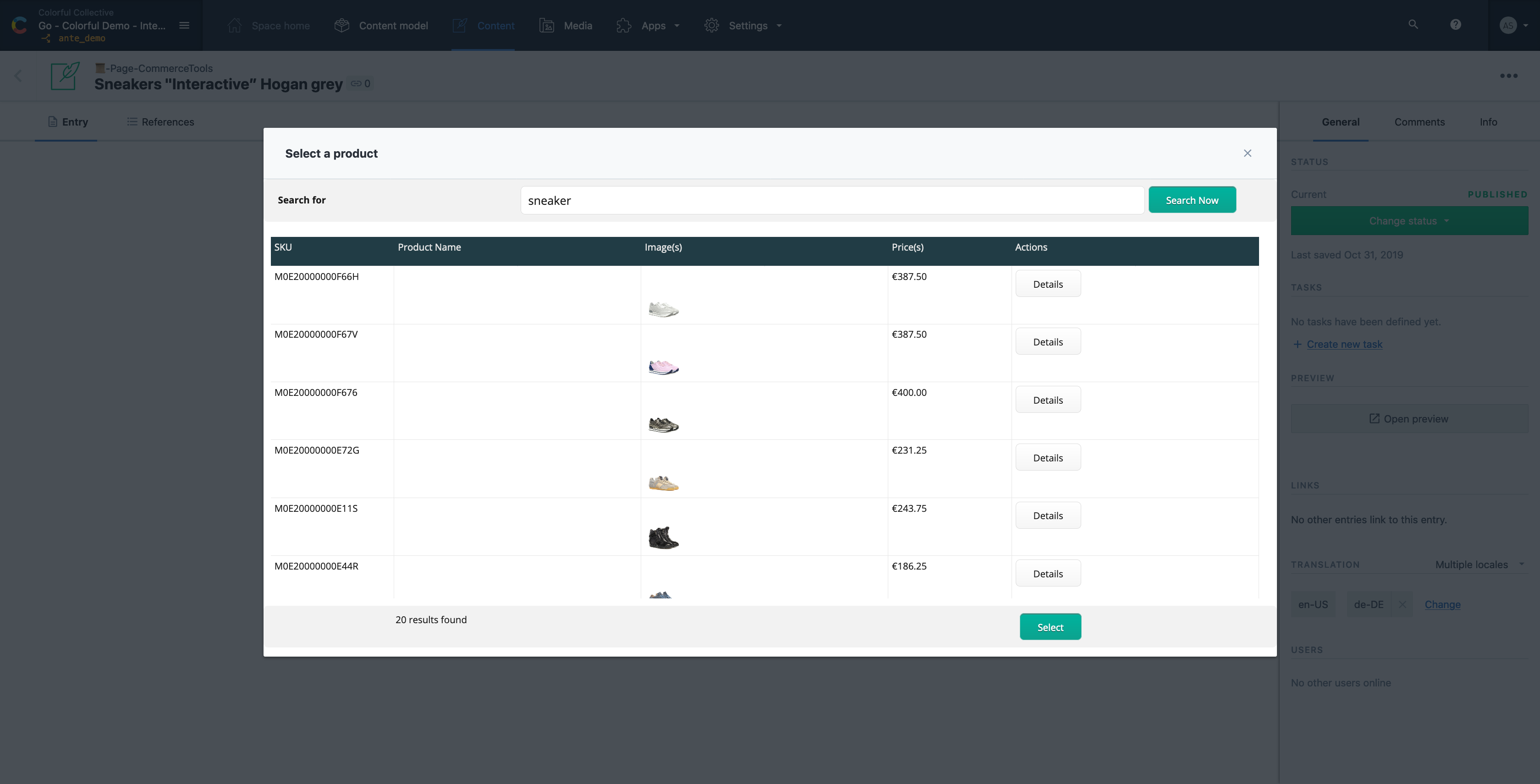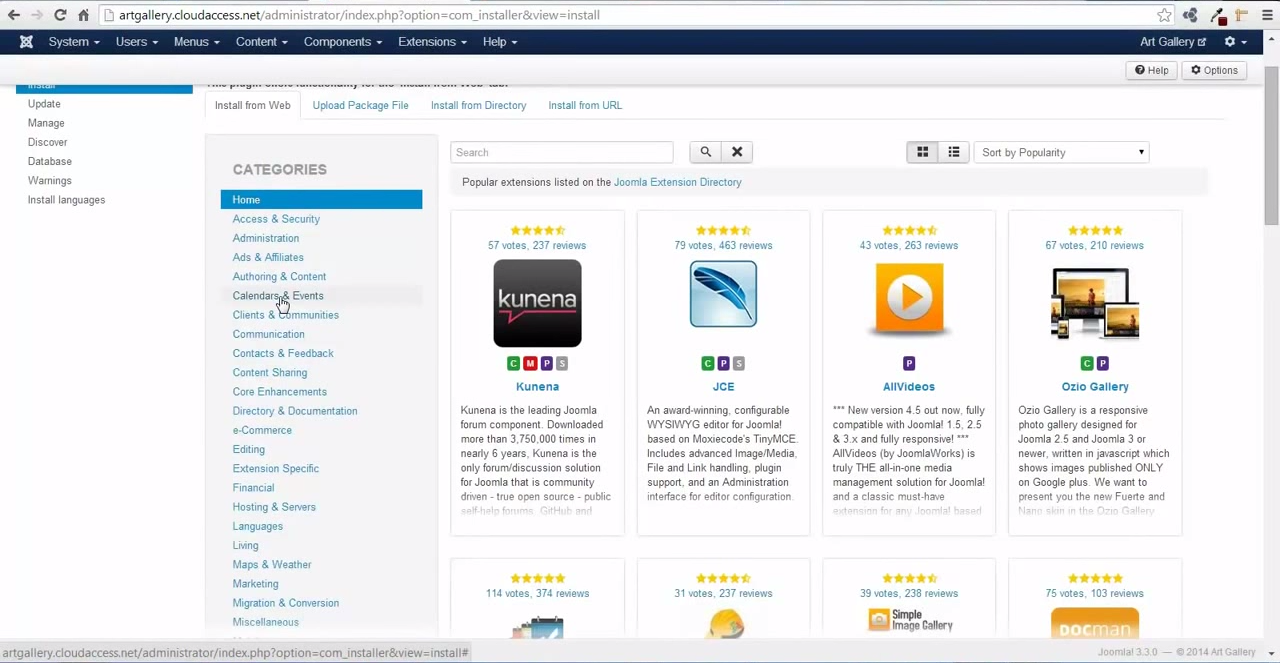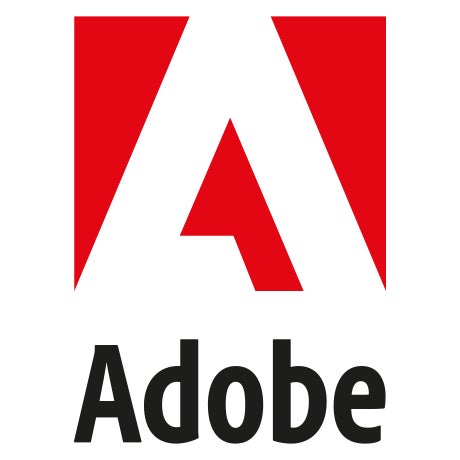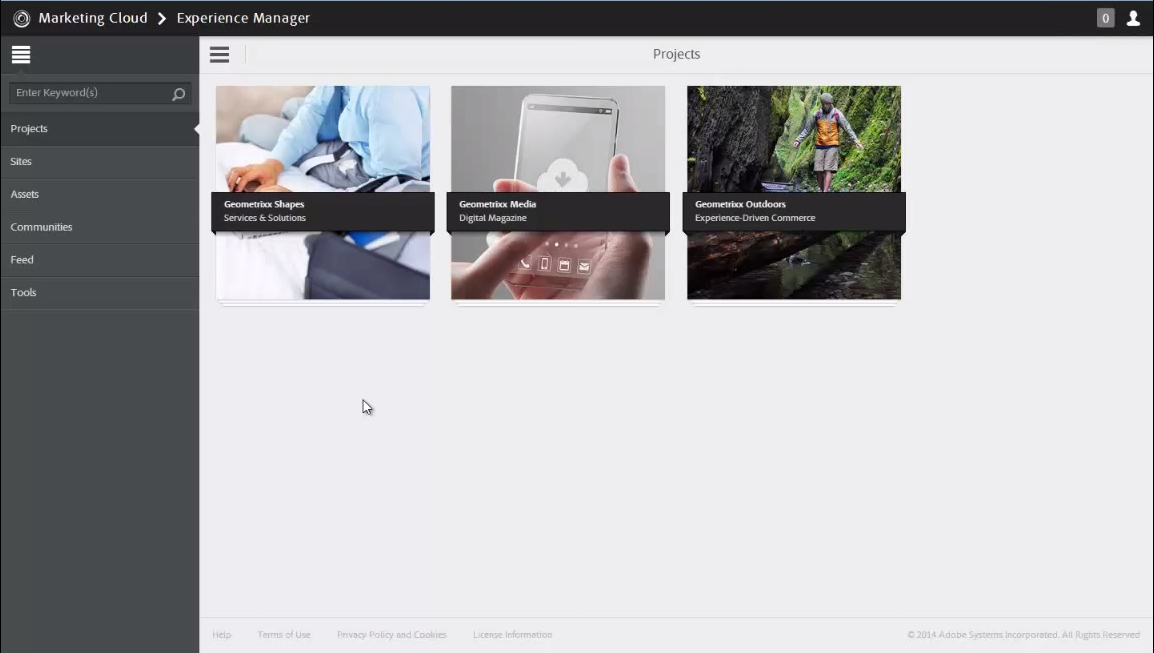The 8 Best Content Management Systems (CMS)
Andreas Schmunk2/4/2026
With these content management softwares, you distribute your content across multiple channels.
Table of contents
- These are the top 8 content management systems on OMR Reviews
- 1. Storyblok
- 2. Contao
- 3. TYPO3 CMS
- is a cloud-based headless/decoupled web CMS. It is particularly suitable for medium and large companies as well as public sector organizations that are looking for a flexible basis for their websites and apps. When developing the CMS, aspects such as scalability, security, user-friendliness and performance are in focus. By using APIs, it can be effortlessly integrated with other software solutions. With Scrivito CMS, you have the possibility to create an unlimited number of projects from a single system, also in several languages, without additional costs.
- Contentful
- HubSpot CMS Hub
- Joomla Functions
- Adobe Experience Manager
Content is King! And in addition to really good content, you also need a lot of it. To maintain this content and distribute it across all your digital channels, you need a content management system, or CMS for short. But which is actually the best CMS for your requirements and your budget? If you want to find out, you've come to the right place. We present you with the eight best (and highest rated) content management systems and help you choose the software.
Recommended Content-Management-Systems
On our comparison platform OMR Reviews, you can find more recommended content management systems. We present over 160 solutions that are specifically tailored to the needs of content management agencies, website operators and companies. This content management software offers comprehensive support in all aspects of website management. Take this opportunity to compare the different software solutions, drawing on authentic and verified user reviews:
These are the top 8 content management systems on OMR Reviews
These are the eight most popular content management systems based on verified reviews and experiences from the OMR community:
Warning: This ranking is based on the status as of 07.12.2023.
What distinguishes the individual CMS we now explain to you. More helpful information and user reviews can be found on OMR Reviews in the Category Content Management Systems (CMS).
1. Storyblok
Storyblok is a headless content management system, which features many ECM features. These include activity dashboards, version control, full text search, mobile access and also workflow management. Big brands like Adidas, Oatly, Pizza Hut and Marley Spoon already use Storyblok's software. In addition, the Austrian company, which was only founded in 2017, is increasingly focusing on support.
Storyblok Features
- Creating Content
- Rich Text Editor
- Asset Management
- Image Management
- Development of reusable content
- Analysis of content performance
Storyblok Costs
Storyblok offers its software in three sizes and at three different prices. Developers, freelancers and small businesses can use the tool for free. The entry package is 99 € per month for up to five users. It becomes more comprehensive with the "Teams" version for 849 € per month, which allows up to 20 users. In both cases, each additional user costs 9 € per month.
For more information about the Storyblok prices and user reviews with price reference can be found on OMR Reviews.
Storyblok Alternatives
On OMR Reviews you can find an overview of the Storyblok alternatives and can decide on the most suitable ECM system for you with the help of verified user experiences and reviews.
2. Contao
Contao not only allows you to create websites for every purpose, but also develop scalable web applications. The company based in Wuppertal fundamentally aims to offer an extremely flexible solution. Whether a site is to be operated in several languages, detailed user rights have to be assigned for team collaboration - Contao provides the corresponding options by default. In addition, the system can be expanded flexibly and quickly by extensions.
Contao Features
- Advanced editing functions
- Central page structure
- Extensive right system
- Full text search engine
- Responsive Images
- SEO-friendly
- Integrated data management
- Integrated News/Blog module
- Integrated newsletter module
Contao Costs
Contao is and remains free of charge as it is an open source software.
For more information about the Contao prices and user reviews with price reference can be found on OMR Reviews.
Contao Alternatives
If you are looking for a Contao alternative, check out OMR Reviews. There you will find experiences and reviews from other users that can support you in choosing a CMS.
3. TYPO3 CMS
TYPO3 is a widely used, free content management system for small to large companies. The open source software supports websites, intranets and online applications and offers a wide range of functions as well as high reliability and scalability according to the provider.TYPO3 Functions
Smart content management for cross-channel creation and delivery of digital content from content planning and modeling to workflows,
- Digital Asset Management (DAM) all the way to SEO.Multi-site support and multilingualism with an unlimited number of websites and content languages in one installation
- Integration of a variety of digital marketing tools
- Open, expandable and customizable open source solution for great flexibility
- Enterprise-level support and a large community of professional users
- Universal and professional front-end user experience (UX) for all devices, channels and users
- Secure, performant and scalable and much more.
- TYPO3 Costs
TYPO3 is and remains free of charge as the software is developed by an open source community and released with a General Public License (GLP). However, you should take into account that costs for hosting and operating the website as well as possibly for developers may incur.
For more information about the
TYPO3 prices and user reviews with price reference can be found on OMR Reviews.TYPO3 Alternatives
If you are looking for a
TYPO3 alternative, check out OMR Reviews. There you will find experiences and reviews from other users that can support you in choosing a CMS.4. Scrivito CMS
is a cloud-based headless/decoupled web CMS. It is particularly suitable for medium and large companies as well as public sector organizations that are looking for a flexible basis for their websites and apps. When developing the CMS, aspects such as scalability, security, user-friendliness and performance are in focus. By using APIs, it can be effortlessly integrated with other software solutions. With Scrivito CMS, you have the possibility to create an unlimited number of projects from a single system, also in several languages, without additional costs.
Scrivito CMSScrivito CMS Functions
High security, flexibility, scalability, availability and performance
- SaaS model, cloud-native based on AWS infrastructure
- Headless: 100% of CMS functions available via APIs
- Unlimited number of multilingual websites and applications from a single system
- Omnichannel due to frontend independence
- Development with JavaScript (ReactJS), use of Jamstack
- Low learning effort due to WYSIWYG and intuitive functions
- Edit website content independently and independently of each other with work copies
- Low operating costs due to fully automatic, demand-oriented scalability, no maintenance costs
- 100% GDPR-compliant, supported by a German-speaking team
- Scrivito CMS Costs
Scrivito CMS offers three different pricing plans. The Developer package is free for non-commercial use and already offers you a variety of functions. The business tariff is at 1,999 € per month, including 250 GB data transfer. If you have special needs, the Enterprise model is suitable. Here, the functions are individually adapted to your needs. The pricing is therefore individual.
For more information about the
prices of Scrivito CMS and user reviews with price reference can be found on OMR Reviews.Scrivito CMS Alternatives
If you are looking for a
Scrivito CMS alternative, check out OMR Reviews. There you will find experiences and reviews from other users that can support you in choosing a CMS.5. Contentful
Contentful
RESTful API:
- Programming interface (API) for full control over the content management system including assets, translations and other versions.Microservices Architecture:
- Manage structured content with fully decoupled write and read APIs and develop a content platform that adapts to your business requirements and new apps and evolves. Optimized for speed:
- Advanced caching methods closely connected with external Content Delivery Networks (CDNs) to ensure API payloads of under 100 ms.Language and framework dependent:
- SDKs for the most common languages and open source components for apps, design systems and web editor interfaces.Toolbox for editors:
- User-friendly and customizable user interface for all content types, regional independence in publishing content in multiple languages and time zones, easy permission and user management, integration into the existing tech stack and content modeling for various channels etc.Contentful Costs
Contentful
offers a community version, a team version and an enterprise version. The community version of the CMS can be used by up to 5 users and is suitable according to the provider for developers who want to use Contentful for personal websites, hackathons or philanthropic projects. It is free and offers a headless CMS with GraphQL and all needed features, is language and framework independent. The decoupled microservices architecture of Contentful evolves and scales with your project. The community version already offers an open platform with Software Development Kits (SDKs), App Framework and Design System.The
team version of the content management system is suitable, as the name already suggests, for small teams working on one to two digital projects. This version starts at $489 per month. Contentful Team is suitable for operating a modern stack website or app that does not require service level agreements (SLAs), offers advanced author roles to simplify basic publishing workflows, technical support via email or in-app message, and easy credit card payments.With the
Enterprise version you can operate one or even several hundred digital websites, apps etc. The content solution grows with the company according to Contentful and can be used by a team, a business unit or a whole organization. This version of the CMS can act as the single content hub for all your content teams, includes SLAs and options for a multi-tenant and cross-regional infrastructure. In addition, customizable roles and tasks for flexible workflows, single sign-on authentication, team and user management API to manage large organizations and support by the Customer Success Managers and Solution Architects. For more information about the
Contentful prices and user reviews with price reference can be found on OMR Reviews.Contentful Alternatives
If you are looking for a
Contentful alternative, check out OMR Reviews. There you will find experiences and reviews from other users that can support you in choosing a CMS.6. HubSpot CMS Hub
HubSpot CMS Hub
is user-friendly but powerful content management system that is suitable for businesses of all sizes and grows with you according to the CMS provider. Both marketing teams, developer teams and IT teams benefit from using the software.HubSpot CMS Hub FunctionsSEO recommendations to improve your website for the search engine
Website themes for easy creation of websites and landing pages that offer the possibility to be customized by developers
- Fully integrated CRM for personalized user experiences
- Drag-and-drop editor for independent adjustments - without the help of developers
- Adaptive testing of up to five different variants for one page
- Contact attribution reporting to find out which contents, sources and campaigns generate the most leads
- Local website development with tools like GitHub for version control
- Serverless functions like registration forms, guestbooks or online calculators to add to content without needing to use external servers or configure SSL certificates.
- Easy creation of an editing environment that allows your marketing team to design and edit the front end independently.
- Extensive documentation and an active community of developers make it easier for you to get started
- By using data tables or CRM objects, you can place SEO-friendly, dynamic content, such as calendars, price overviews and similar, on your website
- Code alerts for quick detection of syntax errors, missing tags or other problems
- Other functions: Security control and threat detection, Content Delivery Network (CDN), automatic SSL encryption, activity logging to determine who made which changes, monitoring of website performance and reverse proxy configuration
- HubSpot CMS Hub Costs
- The
CMS from HubSpot
is available as a starter version for 25 € per month. With the HubSpot CMS Hub Starter, you can secure your website, create it efficiently and easily, and use most of the tools of the HubSpot platform. For the Professional version
400 € per month are due. The professional version of the CMS offers you further possibilities to personalize your customer experiences, optimize your website even further and expand your content strategy. HubSpot CMS Hub Enterprise
starts from 1200 € per month and enables you to create even more powerful digital experiences, manage a growing team and a growing brand, and expand your digital presence.For more information about the prices of HubSpot CMS Hub
and user reviews with price reference can be found on OMR Reviews.HubSpot CMS Hub AlternativesIf you are looking for a
HubSpot CMS Hub alternative
, check out OMR Reviews. There you will find experiences and reviews from other users that can support you in choosing a CMS.7. Joomla CMS Joomla is developed by an open source community and is suitable for both inexperienced users and experienced web developers to turn ideas into reality.
Joomla Functions
Create, manage and publish websites, blogs, intranets and mobile applications
for small and medium-sized enterprises (SMEs), enterprises, government and club pages
- suitable for web applications due to high scalability
- multilingual websites with over 64 possible languages without programming knowledge
- large community of experts who provide support
- Easy updates and update reminders
- Integrated help system to support users with different knowledge levels including German term explanations
- simple media management with all possible file types and embedding of media directly in the editor
- Banner management for easily placing ads on your website with high compatibility to
- Other functions: Contact management, extended search functions, extensive content management, front-end editing, user management etc.
- Joomla Costs
- Since Joomla is an open-source CMS, there are no costs incurred by the software itself. Therefore, only the costs for hosting or creating and maintaining are incurred.
For more information about the
Joomla prices
and user reviews with price reference can be found on OMR Reviews.Joomla AlternativesIf you are looking for a
Joomla alternative
, check out OMR Reviews. There you will find experiences and reviews from other users that can support you in choosing a CMS.8. Adobe Experience Manager CMSThe
Adobe Experience Manager
is a powerful combination of a content management system and a Digital Asset Management System (DAM) according to the CMS provider. With the AI-supported CMS, you can get personalized and content-driven experiences live even faster as it is based on a scalable, agile, and secure cloud foundation.Adobe Experience Manager FunctionsDrag-and-Drop Editor
for quick and uncomplicated design changes and content publishing including support of Single-Page Applications (SPA)
- Automatic text summaries using natural language processing
- With Content Fragments
- you can link page-independent texts with media and thus design, create and reuse - without copy and paste or rewriteCreate channel-independent and reusable Experience Fragments
- to achieve consistent messaging and designPreconfigured components like
- Breadcrumbs, forms, page navigations to speed up processes for authors and developersResponsive Web Design - Optimized for all devices
- Adobe Experience Manager CostsInformation about the
Adobe Experience Manager Prices
and user reviews with price reference can be found on OMR Reviews.Adobe Experience Manager AlternativesIf you are looking for a
Adobe Experience Manager Alternative
, check out OMR Reviews. There you will find experiences and reviews from other users that can support you in choosing a CMS.Adobe-Experience-Manager-Alternative bist, schau doch mal bei OMR Reviews vorbei. Dort findest du Erfahrungen und Bewertungen von anderen Nutzer*innen, die dich bei der CMS-Auswahl unterstützen können.
 Storyblok
Storyblok Contao
Contao TYPO3
TYPO3 Scrivito CMS
Scrivito CMS Contentful
Contentful HubSpot Content Hub
HubSpot Content Hub Joomla
Joomla Adobe Experience Manager
Adobe Experience Manager