Table of contents
- Why is it important for a small business to have a website?
- What are the advantages of having your own company website
- What are the advantages of website builders for small businesses?
- How do I choose the right website builder for my small business?
- The 7 best website builders for small businesses
- First, the ease of use is crucial; choose a building block system that is intuitive and easy to use, even if you have no technical prior knowledge. Second, make sure that the platform gives you enough flexibility and adaptability to personalize the website according to your ideas. Third, the range of functions should cover all important features that are relevant for your business, such as e-commerce tools, SEO features and analysis tools.
Did you start a business that the world has long been waiting for? Now you are pondering whether to bring your goods to market via Instagram or prefer your own website?
At first glance, one might assume that having your own website is not necessary to promote your offer virtually. Therefore, I will provide you with essential inputs for this consideration. I will also list all the advantages of a website for small businesses and those who also want to grow bigger.
In addition, I will introduce you to seven website builders that are particularly suitable for small businesses and small trades. This way, you can quickly overcome the programming hurdle and set up your online business in no time. This allows you to save costs for external service providers or programmers and invest in other resources.
Why is it important for a small business to have a website?
How do you feel when you are looking for a product or a service provider? You use Google, Bing, or another search engine to look for specific socks, the best veggie dog stand, or a sugaring studio. It is logical that you cannot find information or goods that are not offered online. And this applies to your offer.
Whether you run a hair salon or produce barking doormats, if potential customers cannot find you on the internet, another service company will benefit - one with an online presence. A website is therefore your calling card. Practically your sales area, which you should use for your small business.
Recommended Website- & Homepage-Builders
You can find recommended website & homepage builders on our software comparison platform OMR Reviews. There we have listed over 70 website & homepage builders that you can use to create your website or homepage. So take a look and compare the software with the help of authentic and verified user reviews:
What are the advantages of having your own company website

Benefits of a Website for Small Businesses
- 24/7 and location-independent
Your own website is flexibly accessible from regular opening hours and presents your goods around the clock. Your customers can therefore look around and inform themselves on your website regardless of time and place.
A well-structured company website is an important foundation in new customer acquisition. Therefore, pay special attention to the design what is important for your target group in order to serve them optimally. If you want to know more about this, we recommend following articles:
- Professionally lifting off the market
A modern website for your small business automatically gives you a head start in terms of professionalism and credibility. Software like Wix
(Direkt zum Anbieter)and Jimdo
(Direkt zum Anbieter)helps you with this. There are also many big players on the market, against which you can better compete with a professional website while showcasing your expertise.
Do you have a lot of interesting information about your products and services? Online, you can definitely accommodate these - even on minimalist and small websites. Be it in a blog, in video instructions, or on an FAQ page. The possibilities are endless.
- Online Sales and E-Commerce
Not only is the web searched, but also purchased, making a website with shop connection an important sales channel. It is also no secret that online sales continue to rise - a train you should jump on.
Before your customers buy from you, a few questions may come up. On your website, you can offer multiple contact options and convince your customers in terms of service at the same time. Important contact options - in addition to providing your phone number and email address are:
- Sales chat
- Contact form
- Online support
Using simple tracking and analysis tools, you know exactly how many customers are in which areas of your website. This and other information can be easily used to position your goods and offers accordingly and further develop your initially small website.
It basically costs nothing to invite interested parties to your website through the search engine. Even the use of
Google Ads(paid ads on Google) is a cheap way to advertise your website and your small business. You attract significantly more successful new customers to your website than with classic advertising media such as poster advertising or print ads.
The own website for your small business makes you in any case more independent than using
Social media platforms. Because Instagram, Facebook & Co like to change the rules of the game from one day to the next.
A website is essential for every company and significantly contributes to success. Especially website builders make it easy for small businesses to create their own company website with low costs and little time. With this, you create real added value for your customers and can clearly distinguish yourself from the competition.
Have the many advantages convinced you? Do you now want to quickly and cost-effectively create your own website and let the newly founded small business flourish? A
Modular systemfrom
Wix (Direkt zum Anbieter)and
Jimdo (Direkt zum Anbieter)is the easiest way to present a great website to your future visitors.
What are the advantages of website builders for small businesses?
- Website builders are a simple and comfortable form of content management systems. Users without programming knowledge or experience in web design can easily create their desired website with this. This advantage is particularly relevant for small businesses, young entrepreneurs and small trades, as the existing capacities only need to be reserved temporarily for the creation.
- Many systems guide you step-by-step and even support the registration process of theown domain. Hosting, mail server, and support are usually offered to you as well.
- The systems themselves can be accessed via a browser, saving you lengthy preinstallation. You can also simply try it out in advance using free packages to find the suitable modular system. Modern systems also provide a variety of templates - thereby creating a professional home base for your goods and offers in no time.
- The main effort in creating a website is done via an editor. Here, you can usually choose elements (e.g. text, image, forms, buttons) and place them at the desired location via drag & drop. Then the fine-tuning and filling out with your content follows. And you often find template texts and images for this.
- A special advantage is that website builders also offer the integration ofonline shopsor enable this and other features at a later point of time. Further auxiliary programs and additional functions (usually in the form of plugins and add-ons) make it possible to customize your website even more to your taste. Tasks such as search engine optimization and visitor analysis can be covered with the modular system as well as legally compliant basics (data protection, terms and conditions, imprint obligation, etc.).
- An important topic is also the optimized design for all end devices. Responsive design is usually supplied with a modular software, without having to take any further action. This means, regardless of whether your customers access you via desktop, mobile phone, or tablet, they automatically receive an optimized view of the website.
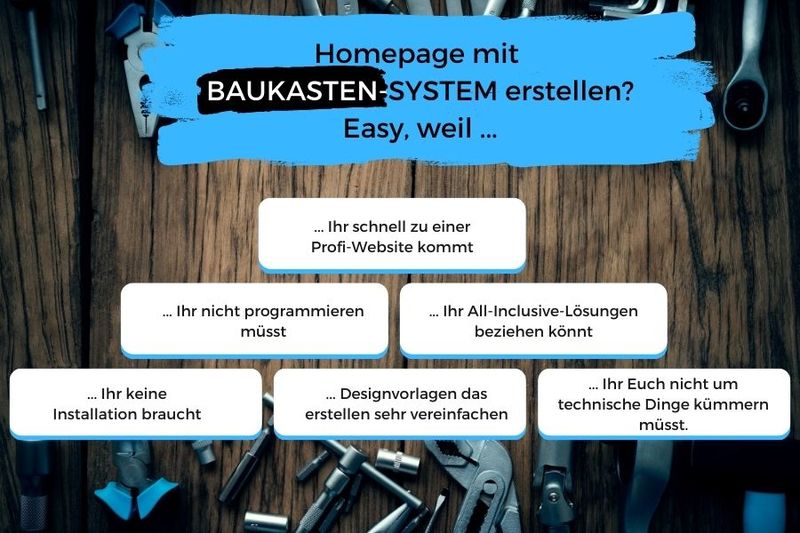
Website for small businesses with a modular system
How do I choose the right website builder for my small business?
There is no uniform solution for this, as every company has different priorities. However, here are some fundamental considerations to find the suitable
Website Builderfor your small business.
- What budget is available to you?
Of course, your small business does not (or not yet) have the financial resources of a large corporation. Strict calculation is therefore imperative. The price plans of the individual modular providers can therefore be a decisive criterion. But don't skimp on the wrong end, as this can reflect on poor performance, fewer customers, and ultimately less cash.
- What is the purpose of your website?
Here, it is primarily about your services and products, as depending on the type, one provider may be better suited than another to create your website.
Here are two examples:
- You are a photographer and want to bring your portfolio online? In this case, some modular systems may be much too complex, and you can already limit the choice of provider in advance.
- Do you want to integrate your own web shop right at the start? Then be sure to make sure that your provider allows the integration of an external shop system or better yet, offers its own shop package.
- Is there a trial version or freeware?
Most website builders offer either a free trial version or even a completely free version. Use this and test the handling. Even if you can't avoid a paid variant in most cases, you can still try out the look & feel free of charge. When testing, you should ask yourself the following questions:
- Are the functions sufficient?
- How flexible is the design?
- Is the system easy to use?
- How long does it take to create a sample page?
- What works optimally and where is there still room for improvement?
Does your website builder also offer a complete package in terms of support and customer service? What if you don't know how to proceed with the creation or later run into a small or big problem? To clarify this in advance, what kind of support (and also in which language) you get with the construction kit and whether this is enough for your current and future requirements.
No matter what kind of trade you run. No matter what your website should be able to do. Apart from your personal resources in terms of time and budget, you shouldn't have to accept any restrictions when it comes to portraying your virtual presence - that should be your guiding principle when searching for a suitable provider.
The 7 best website builders for small businesses
To make it even easier for you, we will introduce you to the best homepage builders and give you an overview of the advantages and disadvantages of the respective systems.
You can find even more tools and user experiences at OMR Reviews in the categories
Website Builderand
Content Management Systems. If you need more input before making your decision, you should definitely stop by.
STRATO as a website builder for small businesses
STRATOhas been on the market for over twenty-five years and is primarily known as a web host for websites and online shops. The hoster offers everything that is needed for an online presence: from domain, email, website and server to online marketing tools to the cloud storage solution HiDrive. Great emphasis is placed on providing customers with easy-to-use products at a fair price. Data storage also takes place in data centers that are exclusively in Germany. With the smart homepage builder, users without prior knowledge can realize their ideas with AI support and a few clicks on their own website.
The STRATO website builder convinces with flexibility in design and content, its high security standards and a variety of AI tools: The AI website generator and the AI text optimizer support in the creation of design and texts, while the AI SEO assistant and the also smart tools STRATO marketingRadar and STRATO rankingCoach drive search engine optimization and provide valuable insights into the online marketing of the own website. The builder offers comprehensive and responsive design templates that are displayed correctly on any device. The website can also be easily converted into a professional webshop for e-commerce projects.
Flexible contract terms and a 30-day-money-back guarantee come with all complete packages. In connection with SmartWebiste, STRATO also offers for everyone who needs help in building the website, a homepage design services also in connection with permanent maintenance of the created website.
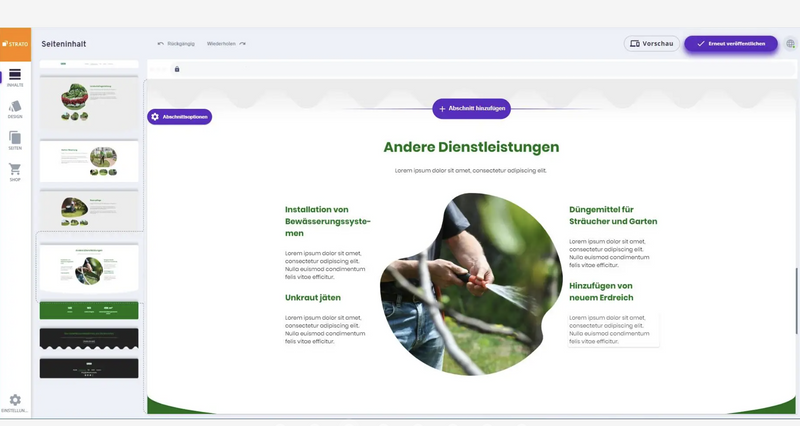
STRATO SmartWebsite as a homepage builder for small businesses
Source: strato.de
Advantages STRATO:
- Easy operation and interactive help
- AI-Support
- Practical industry layouts
- First-class search engine optimization (SEO) for plus and pro customers
- Good support and quick tour for beginners
- Optimized for mobile devices
Disadvantages STRATO:
- Complicated registration process, which also only works with bank details and mobile number
- Basic functionalities missing
Prices Strato:
- Free packages for the first month
- Package prices from € 7 / month for the basic version, € 12 / month for the plus version and € 18 / month for the pro version
Wix as a website builder for small businesses
Wix (Direkt zum Anbieter)is popular with customers because of its simplicity. In 2019, Wix already had around 150 million users worldwide and offers simple, but professional solutions in the field of website, hosting and web shop. The visual editor creates your small business website quickly and easily via drag and drop function.
For that, over 500 templates are available for you to change and personalize according to your taste. The building-block system covers hundreds of industries with its offer and is therefore considered as ideal provider for the design of websites for small businesses. Currently, Wix stands out above all through its Artificial Design Intelligence (ADI). Based on few questions and inputs, the system creates a beautiful website in no time.
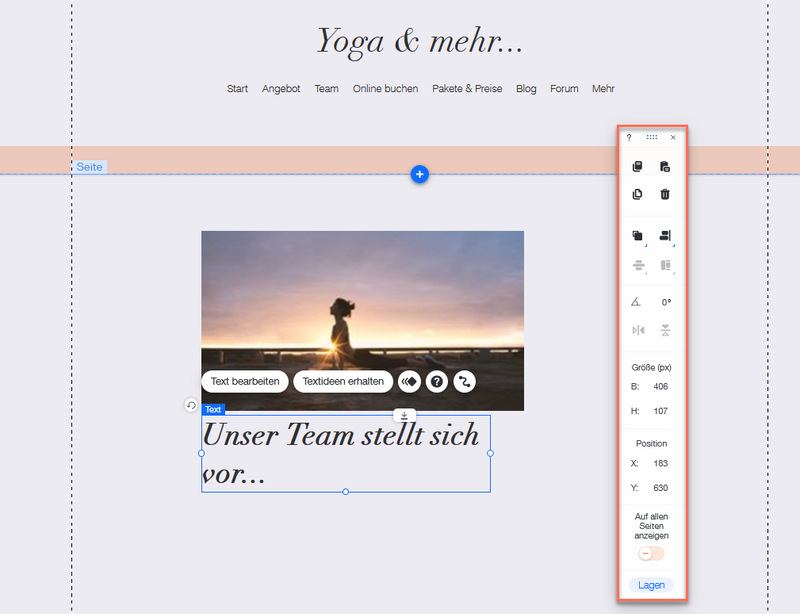
Wix as website building system for small businesses
Advantages Wix:
- Huge selection of design templates for almost any trade
- Always at the forefront in terms of innovations and novelties
- Intuitive solution and very user-friendly website editor
- Very good support from the cheapest package included
- Cost-effective solution and therefore ideal for small entrepreneurs
- Easy to adapt and extend with plugins
Disadvantages Wix:
- Design templates are easy to fill, but it's hard to change the templates themselves
- No support via live chat
- Online shop on a small scale and thus not comparable to real e-commerce superstars, like Shopify
- A lot of Wix advertising in the free version
Prices Wix:
- Free version available
- Paid packages from € 4.50 / month
- Package optimized for entrepreneurs and freelancers: € 14.50 / month
More information about the
prices of Wixcan be found on OMR Reviews.
Weebly as a website builder for small entrepreneurs
Another outstanding Builder, with which already 50 million websites were created and is well received in website projects for small businesses, is
Weebly. The reason for this is well-styled and adaptable design templates, which speed up the start. Also readymade landing pages and portfolio sites, as well as the direct setup of an online shop support a rapid live go.
Switching from themes and coding via HTML and CSS is possible with Weebly. What is also advantageous is the help center, which offers support in terms of Search Engine Optimization (SEO) among others. Therefore, nothing stands in the way of your small business website.
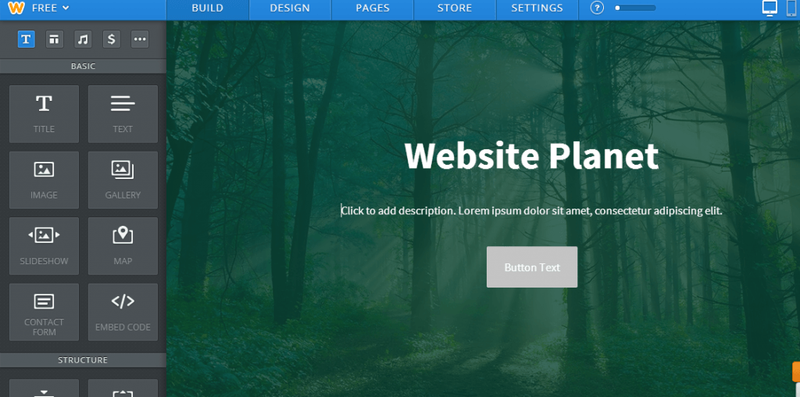
Weebly as a website builder system for small businesses
Source: Weebly Mobile Editor - A new era of viewing (websiteplanet.com)
Advantages Weebly:
- Ideal for small businesses, start-ups, online shops and freelancers
- Easy and intuitive operation via WYSIWYG editor
- Easy change between the themes
- Responsive designs and trendy style templates
- SEO tips and support
Disadvantages Weebly:
- For absolute individual customization options, you can't avoid HTML and CSS editing
- Few design templates compared to other providers
- Basic functions missing for creating blog posts
- Prices Weebly:
- Free version available
Paid packages from € 5 / month
- Pro versions from € 10/month
- More Information about the
- prices of Weebly
can be found at OMR Reviews.
Jimdo as a website builder for self-employedIn German-speaking countries, is one of the most popular website builders ever. The editor works quickly and clearly, also here via drag and drop and is especially going to convince inexperienced tinkerers with small websites. Also, a shop function can be quickly integrated without additional plugins.
Especially good for small business owners is the Jimdo logo creator, which designs a free logo in a few steps. Overall, the page builder offers everything you need to quickly design an attractive site. But if you are already a design pro, you will probably soon encounter certain functional limitations.
Jimdo - Der Websitebaukasten für Selbstständige (Direkt zum Anbieter)Jimdo – The website builder for self-employed
Source: Website create with Jimdo - My critical verdict on the homepage & shop (website-tutor.com)
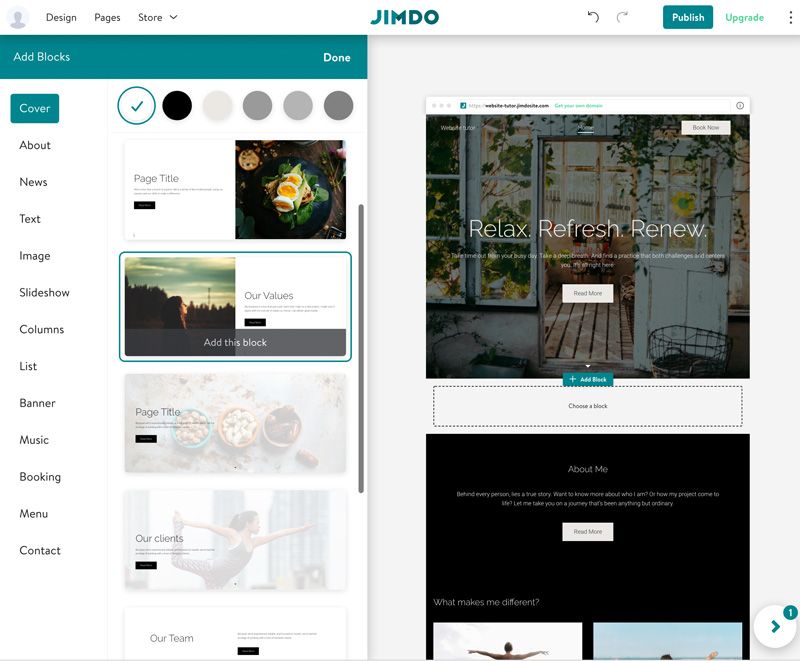
Advantages Jimdo:
Fast and very easy operation
Trendy designs and image database with royalty-free photos
- Responsive layouts for mobile use
- Legally safe legal texts
- Well-guided processes, therefore very suitable for beginners
- Disadvantages Jimdo:
- Complex, hard to find tariff presentation
Limited number of pages for smaller packages
- Limited options for layout and design
- No external app store for plugins and additional functions
- Prices Jimdo:
- Free version available
Paid packages from € 9 / month
- Package optimized for self-employed and small businesses: Package GROW € 15 / month
- Free logo creator
- More information about the
- prices of Jimdo
can be found at OMR Reviews.
WordPress as a website builder for small businesses (Direkt zum Anbieter)The pioneer when it comes to the design of websites, still has the lead by a long way. In 2021, was used on 65% of all websites and blogs, distributed all over the globe. For your small business website, however, you first have to decide whether you want to use WordPress.com or WordPress.org. The differences between these two here briefly:
WordPress.com:
WordPressAt WordPress.com, it is a guided building block system that offers both a free and chargeable tariffs. WordPress.com manages the complete hosting for you and offers you access to plugins depending on the package and a selection of functional and design possibilities. The system behind the building tool is, little surprising, a software named: Wordpress.
WordPress.com as a website builder system for small businessesSource: Wordpress.com
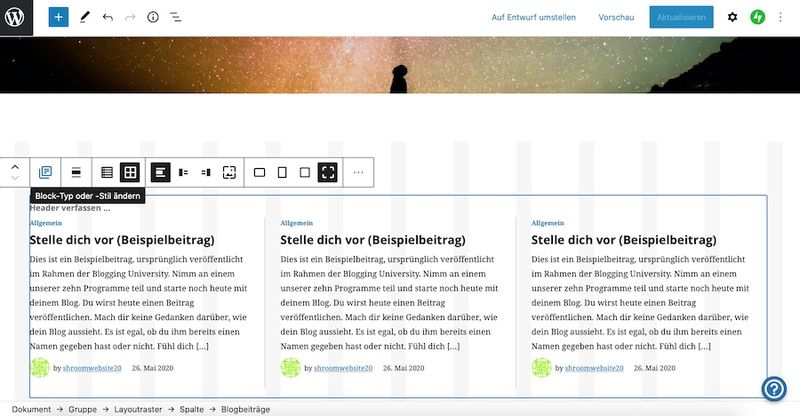
WordPress.org:
On WordPress.org you can download and install the open-source software WordPress for free in order to operate it with a web server. You then have full flexibility, to which currently no other content management system in this segment comes close.
Installation, hosting and maintenance are in your hands, but there are no limits. You have full access to everything the system has to offer: Themes, plugins, blogging, online shop, SEO options, forums, tutorials... You simply choose what you need and can choose from free and paid offers.WordPress.org as a website building system for small businesses
Source: Blog-Tool, Publishing Platform and CMS | WordPress.org Deutsch
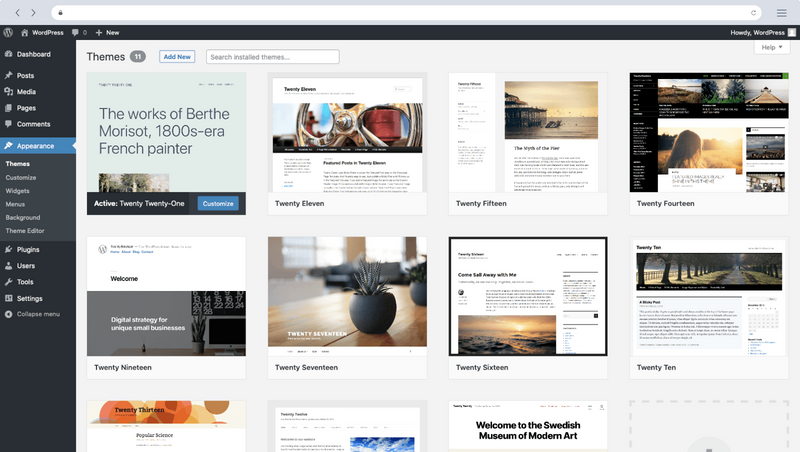
Whether WordPress.com or WordPress.org – Both options are a good choice for your business website, even if they have different strengths. For WordPress.com there are a free package available and if you already own a domain, you can also play and try WordPress.org for free.
Advantages Wordpress.com (Builder):
Easy installation and setup
Get started in a few clicks
- Automated maintenance and security
- Support via email and live chat
- Suitable for smaller websites and companies
- Disadvantages Wordpress.com (Builder):
- Limited flexibility and control
Expensive package prices and add-ons
- Lower user-friendliness compared to other building block systems
- Prices Wordpress.com (Builder):
- Free version available
Package prices from € 15 / month
- Advantages Wordpress.org(Open-Source-Software):
- Full flexibility and no restrictions in all areas
Usage of all plugins (partly chargeable)
- Complete control over online shops or blogs
- Extensive SEO options (partly chargeable)
- On average cheaper than building block solutions
- Disadvantages Wordpress.org (Open-Source-Software):
- More elaborate installation and maintenance
Very complex for beginners
- Maintenance and security are your responsibility
- Variable costs and no all-inclusive packages
- Prices Wordpress.org (Open-Source-Software):
- Variable costs depending on usage
More information about the
is especially well suited for bloggers, artists and photographers. Newsletter, social media posts, appointments, products and much more can be managed intuitively with Squarespace and ideally integrated into the website. Everything works via drag-and-drop and completely without programming skills.
Unlike most modular systems, Squarespace, however, does not offer a free version. But you can try it for free to find out if the provider allows you to create your company website as you wish.
SquarespaceSquarespace as a website provider for small businesses
Source: Squarespace Help Center
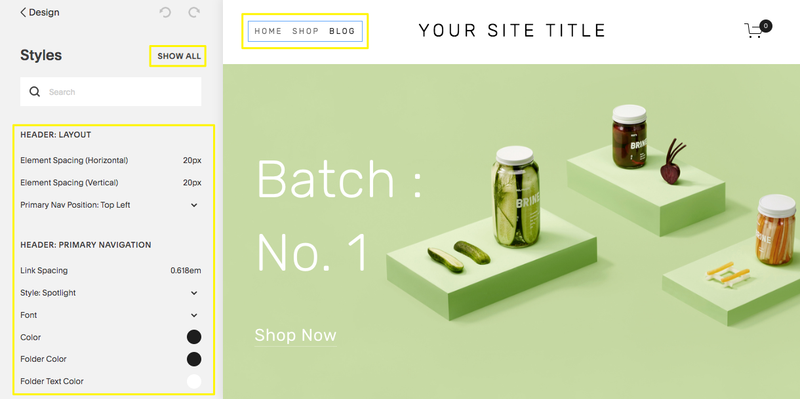
Advantages Squarespace:
Large choice of templates with appealing designs
Responsive design for smartphone and tablet
- Comprehensive customization options
- Newsletter tool included or can be integrated via external providers
- Circumspect blog and shop functions
- Further additional functions in the Squarespace Extensions Marketplace
- Disadvantages Squarespace:
- Usability in some areas has not been completely developed (e.g., a continuous storage dialog interrupts the workflow)
Difficult navigation and little leeway for deep-lying pages - therefore less suitable for large sites
- No freeware available
- Lack of backup solution and version management
- Squarespace websites deliver slower loading times on average
- Prices Squarespace:
- 14-day trial subscription available
Package prices from € 11/month (if paid annually)
- Business package from € 17/month (if paid annually)
- More information about the
- prices of Squarespace
can be found on OMR Reviews.
GoDaddy as a website builder for self-employed is mainly known for its business with domains and webhosting. But it also suits for personal and small company websites or websites for small businesses. For this, hundreds of industry-specific templates are supplied, which create a modern and professional website without technical knowledge. Like most building systems, different elements can be easily added and removed with an editor.
Integrated tools for SEO, networks and email marketing, as well as a fully equipped shop system are also ready. Free websites for companies and small businesses are also possible, but with clear deductions in terms of performance and flexibility.
GoDaddyGoDaddy as a website provider for small entrepreneurs
Source: GoDaddy
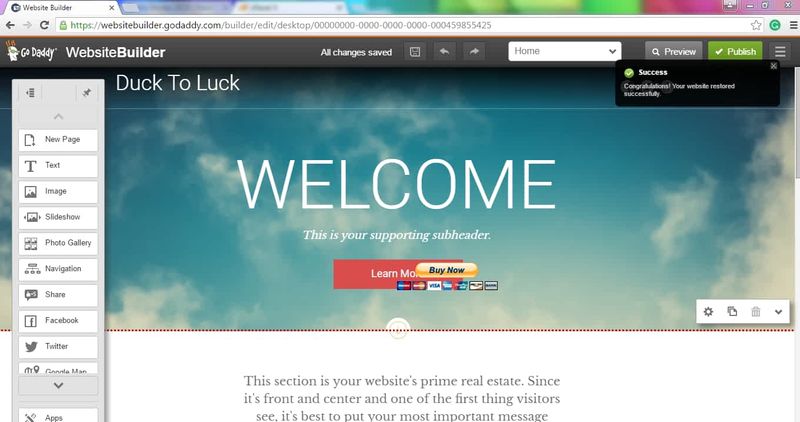
Advantages GoDaddy:
User-friendly operation
Integrated marketing package for
The business around domain and hosting is still very much in focus
- Complex, hard to find tariff display
- Shop system only available in the most expensive tariff
- Prices GoDaddy:
- Free version available
Package prices from € 10/month
- More information about the
- prices of GoDaddy
can be found on OMR Reviews.
Conclusion: How to find the right construction kitBuilding block systems offer small businesses an ideal opportunity to quickly and cost-effectively create a professional company website. These platforms come with user-friendly interfaces and a variety of functions that are specifically tailored to the needs of small businesses. When choosing a suitable software solution, you should consider several aspects.
Lastly, high-quality customer support is indispensable; make sure that the provider offers reliable support that helps you with any questions or problems. By carefully choosing a suitable building block system, you can ensure that your company website not only looks professional, but also works efficiently and helps your business to succeed.
Erstens ist die Benutzerfreundlichkeit entscheidend; wähle ein Baukastensystem, das intuitiv und leicht zu bedienen ist, auch wenn du keine technischen Vorkenntnisse hast. Zweitens achte darauf, dass die Plattform dir genügend Flexibilität und Anpassbarkeit bietet, um die Website nach deinen Vorstellungen zu personalisieren. Drittens sollte der Funktionsumfang alle wichtigen Features umfassen, die für dein Geschäft relevant sind, wie z. B. E-Commerce-Tools, SEO-Features und Analysewerkzeuge.
Zuletzt ist hochwertiger Kundensupport unerlässlich; vergewissere dich, dass der Anbieter einen verlässlichen Support bietet, der dir bei Fragen und Problemen zur Seite steht. Durch die sorgfältige Auswahl eines passenden Baukastensystems kannst du sicherstellen, dass deine Unternehmenswebsite nicht nur professionell aussieht, sondern auch effizient funktioniert und deinem Geschäft zum Erfolg verhilft.






