Table of contents
- Using WhatsApp for customer service: How companies and customers benefit
- Customer service via WhatsApp: Applications
- How customer service works with the help of WhatsApp: 10 Best Practices
- 3 successful examples of customer service with WhatsApp
- Using WhatsApp for customer service: The 6 most common mistakes
- What tools are there for WhatsApp customer service?
- Conclusion: WhatsApp is indispensable in modern customer service
WhatsApp, with over 2 billion active users worldwide, is the most popular instant messaging app. The global reach and personal, direct communication make the messenger also a great tool for customer service. From handling customer inquiries to presenting products and conveying updates - a wide variety of tasks can be handled via WhatsApp. In this article, we take a look at how you can use WhatsApp for customer service and increase customer satisfaction.
Using WhatsApp for customer service: How companies and customers benefit
WhatsApp has modernized customer service and offers a variety of advantages for both companies and customers.
Here are the Benefits for Businesses at a glance:
- Faster responses: Requests can be answered on average 60 percent faster than is the case via telephone or email.
- Large reach: With WhatsApp, you can reach a large part of the customers, as 90 percent of Germans already use the app.
- Less effort: With the help of automations, up to 80 percent of the effort is eliminated. In addition, chatbots can answer almost 70 percent of the FAQs.
- Lower costs: Since WhatsApp is free, you save the expenses of costly call centers and old CRM systems - so around a third of service costs can be reduced.
- Direct communication: WhatsApp allows for personal communication and ensures honest feedback.
- Customer loyalty: Since you made it onto your customers' contact list, you are always within reach for them.
- Relieved service staff: Thanks to the automation processes and chatbots, the workload of up to five employees can be taken over.
Recommended Mobile Marketing Software
On our comparison platform OMR Reviews you can find more recommended mobile marketing software. We present over 100 solutions that are specifically tailored to the requirements of mobile marketing agencies, brands and companies. These mobile marketing tools offer comprehensive support in all areas of mobile marketing. Take this opportunity to compare the different software solutions and access authentic and verified user reviews:
But it's not just your company that benefits from using WhatsApp, also your Customers can look forward to the following advantages:
- Easy and quick contact: Communication via WhatsApp chat is uncomplicated and direct. Customers receive a faster response.
- Availability: Customers already have WhatsApp in their pocket and can reach you without much effort from anywhere.
- Inquiries: If customers have another question, they can contact the same contact. The dialogue is still present.
- More flexibility: Customers can reach you anytime they want - without having to deal with queues and redirects.
- Sending multimedia files: WhatsApp allows your customers to send you pictures, videos, and voice messages. Problems can be explained and solved more easily.
- Troubleshooting on multiple devices: Customers can startWhatsApp in the browser on their PC and continue the chat on the go using their smartphone.
Customer service via WhatsApp: Applications
Follow-up questions
If the customer has forgotten a question in the conversation with your company, he has to call again and possibly spend time in the queue. If, on the other hand, you have set up a WhatsApp service, such follow-up questions can be asked and answered in no time.
Integration on the website
By integrating WhatsApp into your website, customers are guided through the complete customer journey right up to the sale. WhatsApp supports your customers in choosing products and services. To do this, for example, you can embed a button for WhatsApp in the chat.
Advice after purchase
You can include a WhatsApp service number in the confirmation email or on the checkout page. The customers thus receive an easy-to-reach communication channel to inform, for example, about updates on their shipments. Also advantageous is that you always have the contact details and the chat history in front of you.
Automation of Services
While automatic emails often disappear in overcrowded inboxes, WhatsApp scores with high opening rates. These ensure that your customers do not miss any order confirmations and updates anymore.
Consultation on site
WhatsApp can also improve customer contact on-site. In times when staff are scarce, WhatsApp can answer customers' questions and reveal the storage location of specific products.
Support of the marketing team
It is recommended to include your WhatsApp number in your marketing measures - for example via QR code or click-to-chat. Potential customers can thus respond directly to your advertising messages. This strengthens the impact of your campaign and instantly channels users to the appropriate customer service team.
How customer service works with the help of WhatsApp: 10 Best Practices
1. Complete your WhatsApp business profile
The first step is to set up your own WhatsApp business profile. This makes you appear more professional and credible. In addition, your profile should provide the customers with valuable information to simplify the contact - in addition to your brand name, you can provide information about where and when the customers can contact you. You can also let the users know that their request is being handled by a bot and when human agents are available.
2. Let your customers know they can reach you via WhatsApp
For customers to use your WhatsApp service, they first need to know they can find you there. Therefore, you should design the contact as simple as possible. To do this, add the WhatsApp number and a click-to-chat link to the contact details of your customer service. You can also use a QR code that connects your customers with your WhatsApp customer support.
3. Set the response time
Customers have high expectations of customer service over WhatsApp, particularly when it comes to speed. To avoid disappointment, you should tell your customers via autoresponder when they can expect a response. Chatbots can help answer common questions even outside business hours.
4. Familiarize yourself with WhatsApp etiquette
Customer contact in WhatsApp is significantly different from emails. So there are a few guidelines that you should pay attention to when dealing with customers when using the messenger:
- Respond timely to messages: To meet the expectations of your customers, you should regularly check your messages and respond as quickly as possible.
- Short but meaningful messages: Especially in WhatsApp, clear and concise communication is important. You should avoid giving lengthy responses. What may look laconic in an email is part of good etiquette in WhatsApp. After all, your customers choose this form of contact to solve their problem as quickly as possible.
- Maintain a respectful interaction: WhatsApp is a messenger that is primarily used for informal messages with friends and family. But because you are dealing with customers in this case, you should place value on professional and respectful interaction. Be polite and adhere to the general rules for business communication. You should also not exaggerate the use of emojis.
5. Connect WhatsApp with your CRM system
By integrating WhatsApp with your CRM and other messengers, you get a better overview of who you are chatting with. If a customer is stored in your CRM system, it is identified by its name as soon as it contacts you via WhatsApp. This allows you a more personal approach.
6. Optimize WhatsApp customer service with the help of a chatbot
Simple, repetitive inquiries do not require human skills. Instead, chatbots in WhatsApp can already handle a wide range of tasks - answer general questions, provide information about your products and services as well as their order status and shipment tracking, solve technical problems and plan reservations.
The advantages of a chatbot are obvious. Your customers receive fast, efficient help without the need for human intervention - and this 24/7, regardless of time zones. This improves the customer experience and reduces the workload of your customer service team.
7. Send your customers proactive messages
When customers sign up for service updates, you can offer them help via messages before they turn to you. Examples include shipping notifications, tracking numbers, shipping and repair updates, and appointment reminders. Additionally, after a purchase, you could reach out to new customers to find out if they have any questions or need help. By staying one step ahead of your customers, you strengthen brand loyalty as your customers feel taken seriously.
8. Make use of WhatsApp's multimedia functions
A customer interaction in WhatsApp usually starts with text messages. However, WhatsApp also supports pictures, videos, audio files, and even PDFs. If a customer thus has problems with your product, you can ask him for a photo. You can also send him videos or PDFs with assembly instructions. If problems cannot be solved this way, a video chat is also available. However, you should not communicate exclusively with pictures and videos. As long as the multimedia files help the customer, you should use them. Otherwise, you should stick to texts.
9. Link your product catalog
Including your product catalog is not only a strategy in
WhatsApp Marketing. Instead, it also serves a significant role in customer service. A product catalog can help create context for customer questions. They can then browse your offer and ask questions about specific products. In addition to your entire product catalog, you can also share links to specific articles. Customers looking for product recommendations thus receive immediate help.
10. Keep an eye on customer satisfaction
Satisfied customers are the be-all and end-all of a successful company. But to get there, you need to find out what your customers value, where problems arise and which areas need improvement. Only in this way can you optimize your customer service and adapt it to customer needs. For example, if the data suggests that a certain product is constantly receiving negative feedback, you know where to start.
3 successful examples of customer service with WhatsApp
1. BMW: Automated repair queues
BMW uses a WhatsApp bot that customers can use to obtain information about the repair status of their car at any time. They neither have to pick up the phone nor write an email. This saves the customer service time for more complex requests and the customers receive direct feedback.
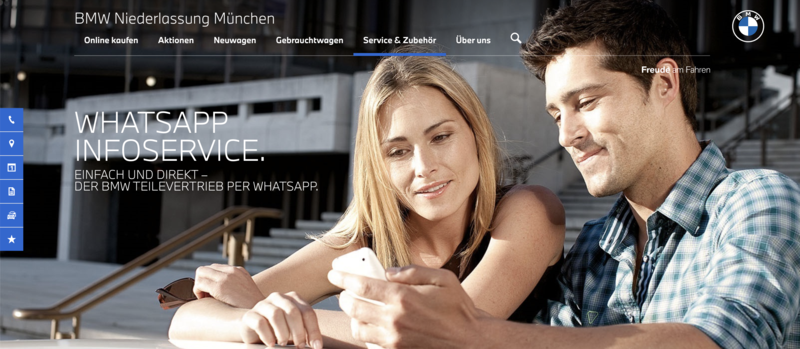
Source: BMW
2. Hessnatur: Use WhatsApp for complaints
Hessnatur, the German market leader for natural textiles, has also seen the potential of WhatsApp as a customer service channel. As the business has shifted to
e-commerce in recent years, the company uses WhatsApp to advise its customers more personally. Especially for complaints and inquiries, the method has established itself. If buyers have a problem with the received goods, they can simply send a WhatsApp message to Hessnatur and document defects with pictures. This simplifies the handling of returns and reduces the number of returns.
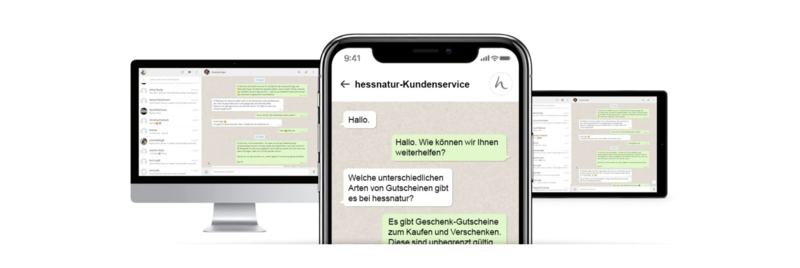
Source: Hessnatur
3. AlphaPet Ventures: More trust thanks to approachable exchange
AlphaPet Ventures is an e-commerce company specialising in premium pet food. Just here, where the trust between customer and company is essential, a direct exchange pays off. There is no better channel for this than WhatsApp, which is also reflected in the satisfaction of the customers. And in addition to a WhatsApp live chat, AlphaPet also uses a chatbot. This takes care of simple queries that it answers with the information from the CRM system. The agents take over for complex issues.
Using WhatsApp for customer service: The 6 most common mistakes
1. The conversation is too formal
Unlike emails that usually copy formal letters, chats were borne out from real-time conversations on the internet. This makes them more casual and personal. If your support team neglects this aspect when writing their WhatsApp messages, the result is often a clunky and complex text. This is basically the opposite of what a WhatsApp chat should be: fast, simple, relaxed, and personal. In addition, long sentences require a lot of time from your support team and increase the waiting time for customers.
2. Too many emojis are used
Emojis are good for reducing the formality of WhatsApp messages and livening up the conversation. However, if you exaggerate, it quickly seems unprofessional. Plus, the intelligibility deteriorates. While a single winking emoji comes across as friendly, it suggests a double meaning if you attach it after every sentence. To avoid this, you should only use emojis as needed, and set a maximum number for the support chat.
3. Lack of automation
Automation is probably the most powerful tool to improve the WhatsApp experience. It can be used to solve simpler problems without human intervention and to provide answers to frequently asked questions. If you do not use bots, however, your service staff loses valuable time for processing more complex tasks. Customer satisfaction also suffers due to your response time.
4. Customers are spammed
Your customers already receive many messages across various channels throughout the day. The last thing they can use is to be contacted by you constantly. Examples of spam can include sending the same messages repeatedly, irrelevant messages, and sending too many messages in sequence.
Spam messages often come across as intrusive and annoy your customers. This then leads to them no longer opening these messages or unsubscribing from the mailing list. To avoid spam, you should plan your WhatsApp campaigns so that you don't send random or too many messages. Also, you can use apps with automated duplicate checks.
5. Missed sales opportunities
It's better to proactively offer solutions, than just to answer the customers' questions. However, many chat operators do just that, missing a whole range of opportunities. Let's say a product is sold out. You don't plan to restock it because you ordered the updated version. Now a customer asks you if you're going to have the sold-out product back in stock. Instead of simply saying 'No,' you should suggest an alternative or let him know that you'll soon have the updated version of the product in stock.
6. No use of voice/video calls
Although the messenger service lives from its short text messages, WhatsApp Business also offers the option to use voice and video calls. However, many companies believe that interaction should only take place through chats. But while standard questions and status updates can be answered via text or bots, more complex problems require personal support. This strengthens the trust in your brand and shows your customers that you are there for them. However, before you start a voice or video call, you should always get their consent first. Also, you should avoid calling too often as consumers may feel harassed.
To get the most out of your WhatsApp customer service, you should rely on
mobile marketing tools, such as
ChatWerk. Below we introduce the best software:
WhatsApp Business App
Let's start with the WhatsApp Business App, a free tool for small businesses. With it, you get access to WhatsApp Business features like:
- Business profile with your contact details
- Labels for a better overview of leads and customers
- Quick responses to frequently asked questions
- Automated absence and welcome messages
- Using the landline number for WhatsApp
Larger companies with multiple active users who also have to cope with compliance requirements should prefer the WhatsApp Business API.
Superchat
Use
Superchat in combination with WhatsApp Business and use the messenger for customer service, marketing, sales, and recruitment. With Superchat, you can create templates to respond quickly yet personally to messages. In addition, you can invite multiple users so that your entire team has access to the messages from anywhere and with various devices. Of course, you can also scale customer communication, integrate chatbots and other automations.
Mateo
Mateo is an omni-channel marketing and communication platform that allows medium-sized companies to be accessible to their customers via messenger channels and conduct innovative marketing via these channels. The software was developed in accordance with GDPR regulations and is fully data protection compliant. Mateo consists of various modules such as the central inbox, a chatbot, a campaign manager, and a review manager.
Sparkcentral
Sparkcentral by
Hootsuite links your WhatsApp messages with other customer service communication channels in a central dashboard. The tool also has chatbots, which you can use to automate parts of customer support. Other helpful features are the proactive messages that keep your customers up to date. In addition, you have response templates and automatic topic recognition available, which benefits your service staff.
Omnisend
For those who want to integrate bulk messages into their
mobile marketing strategy Omnisend is just the thing. This is one of the best software for bulk messaging on WhatsApp. The tool was designed especially for e-commerce websites and helps you combine various communication channels in one platform.
Userlike
Userlike
Lime Connect (ehemals Userlike) is a German omni-messenger platform for businesses of all kinds. The focus here is clearly on customer communication. So you can merge interactions with customers via WhatsApp, Facebook Messenger, Telegram, SMS, and website chat in the central message center. You also have the opportunity to implement WhatsApp Campaigns, for example, for WhatsApp newsletters or discount campaigns.
By connecting Userlike with the WhatsApp Business API, you transform the messenger into a business platform with various sales and support functions. These include, among other things, analyses, notes, topic and status tagging, routing, and live translations. Of course, a chatbot feature is also a must, with which you can automate parts of customer communication.
Sinch Engage
Sinch Engage is another German software solution for customer communication. It allows you to use popular messaging apps like WhatsApp, Facebook Messenger, and Telegram for
Mobile Advertising, sales, customer support and even internal communication. In addition,
Sinch Engage offers useful features like:
- Customer profile management
- Chatbot Builder
- Dissemination of promotions and newsletters via messaging apps
- Response templates for repeating questions
- Intuitive and modern chat interface
- Ticketing System
Swat.io
Swat.io was developed by the Vienna-based PMD (Facebook Preferred Marketing Developer) “Die Socialisten”. It is a social media management solution for businesses that use multiple channels like Facebook, Twitter, Google+, Instagram, and WhatsApp. Swat.io enables efficient and collaborative planning and publishing of content. There is also a central interface for tracking user interactions, including WhatsApp messages as well as comments and mentions from your other social media channels. This leads to fast response times and thus increases customer satisfaction.
Braze
Let's move on to the customer engagement platform
Braze. Here, too, you have the opportunity to bundle various communication channels such as email, SMS, social media, and WhatsApp and manage them centrally. In addition to the cross-channel personalisation of customer interaction, you also have reporting and data management features.
charles
charles is a conversational commerce platform developed in Berlin that connects marketing, sales, and customer service together. It links WhatsApp via its user-friendly interface with CRM systems such as Shopify, SAP, and Hubspot. This allows you to run marketing campaigns by sending WhatsApp newsletters, selling directly in the chat, and offering support after a sale - all from one platform. Apart from WhatsApp, Charles also supports Instagram and Facebook Messenger.
Conclusion: WhatsApp is indispensable in modern customer service
The days when you could win and bind new customers to your company with cold acquisition are over. Instead, new communication channels are coming to the fore - WhatsApp is one of them. The most popular messaging app with over 2 billion users worldwide has proven itself to be a powerful tool for customer service. In addition to global reach, both businesses and customers can benefit from direct, personal communication.
While virtually everyone has WhatsApp on their smartphone nowadays, it makes a difference whether you use the app privately or for customer interaction. First, you should set up your WhatsApp business profile and let your customers know they can reach you through the messenger. When you interact with them, you should be casual yet professional and respond briefly and concisely.
To ensure your customers don't have to wait long for responses, you should use chatbots. These answer frequently asked questions and take over simple tasks. Now if you also act proactively and provide your customers with status updates, there is nothing standing in the way of a positive customer experience.










