Table of contents
- 10th place: XING Transfer to LinkedIn
- 9th place: Text Blaze
- 8th place: Hashtag Analytics
- 7th place: Follower Insights
- 6th place: Insply
- 5th place: LinkedIn Sales Navigator
- 4th place: Shield
- 3rd place: LeadDelta
- 2nd place: Surf
- 1st place: AuthoredUp
- Conclusion: LinkedIn tools are helpful, but...
LinkedIn is a social business platform that has become indispensable for marketing, communication, recruiting and sales. We are spending more and more time on it to initiate new business relationships, share our professional knowledge and build our reputation or draw the attention of talented people to our company.
To help you manage your time on the platform efficiently,
Britta Behrens, an expert in LinkedIn marketing and social selling, has opened up her treasure trove of tools and reveals her top 10. She has the right tools for your content publishing and strategic networking as well as for your lead acquisition.
Recommended social media software
On our comparison platform OMR Reviews you can find more recommended social media software.
We present over 100 solutions that are perfectly tailored to the needs of SMEs, start-ups and large corporations. Our platform supports you in all areas of social media management. Take the opportunity to compare different software and consult real user reviews to find the ideal solution for your requirements:
10th place: XING Transfer to LinkedIn
The free Chrome extension
XING Transfer to LinkedIn just made it into the top 10. From 2024, the business network for the DACH region will focus primarily on recruiting and will close B2B networking offerings such as groups and the XING Events marketplace. With XING Transfer to LinkedIn, you can search for your existing XING contacts on LinkedIn with one click and transfer your communication to LinkedIn.
Tip: It's best to only network with relevant contacts who play a role for you on LinkedIn. Quality and interaction with your own network are crucial on the platform. So don't become a digital business card collector: not every XING contact has to switch to your LinkedIn network.
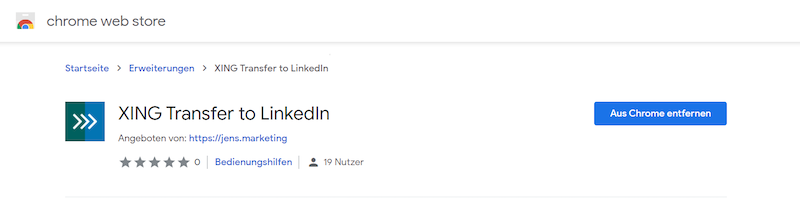
With the Chrome extension XING Transfer to LinkedIn, you can easily transfer your XING contacts to LinkedIn
9th place: Text Blaze
Text Blaze is a useful text template tool and also a Chrome extension. With Text Blaze, you can simplify repetitive communication and prepare recurring messages - such as contact requests or welcome messages after making contact - and retrieve them automatically using a shortcut. This saves you a lot of time.
Above all, you can also use Text Blaze to prepare important follow-up messages, for example when you start a survey in your network and want to share relevant information with your contacts depending on the response. Personal invitations to events or other occasions can also be stored in the tool.
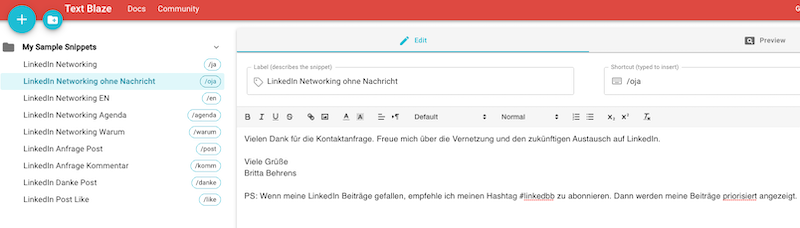
Text Blaze is a practical tool for recurring messages on LinkedIn
8th place: Hashtag Analytics
On LinkedIn, the use of three to five hashtags is important in order to mark the post appropriately for its topic and thus steer its reach in the right direction. You should use a maximum of 10 hashtags, otherwise you could be penalized by LinkedIn.
The free Chrome extension
Hashtag Analytics provides you with a great research tool directly on the platform. With a mouseover, you can query the hashtag followers of other posts and thus check the prominence or generic distribution. You can also use the tool to check hashtags that are important to you.
As soon as you write your own post and add hashtags, you can display the number of followers of all hashtags used. This is helpful for putting together the best mix for a topic for which several hashtags are possible. A mixture of hashtags with a wide reach and topic-specific hashtags is recommended here.
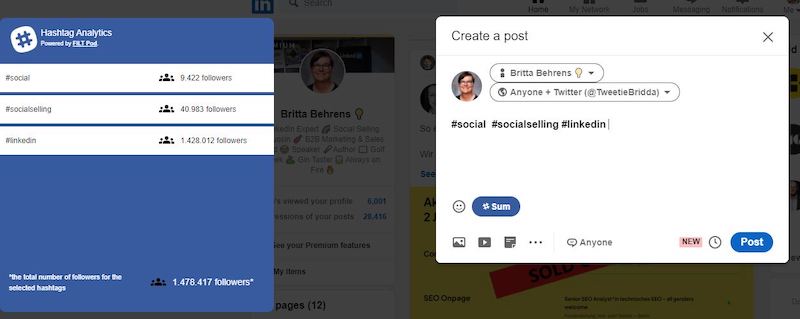
With Hashtag Analytics, you can quickly see how many followers your hashtags have
7th place: Follower Insights
A great tool for building a network and analyzing new contacts is the Chrome extension
Follower Insights, which is a freemium tool.
The free version shows you behind each name on LinkedIn whether the number of followers is still under 1000 people - then with the exact number - or whether the LinkedIn user already has more than 1000 contacts - then with +1000 followers.
For a one-off fee of €6.99, you can activate the premium version of Follower Insights and gain insight into the exact number of followers, which can quickly reach four or five figures.
The tool offers you a great advantage in recognizing whether potential contacts already have a large network and whether the contact request is therefore even more worthwhile.
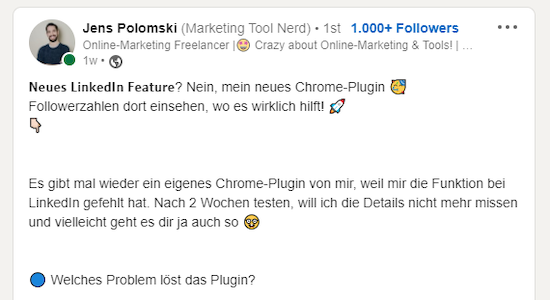
This is what LinkedIn posts look like with the free version of Follower Insights
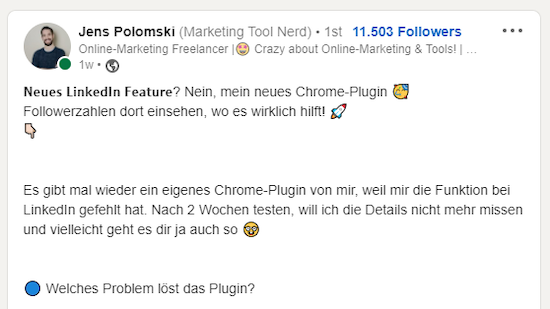
The premium version of Follower Insights gives you even deeper insights
Tip: Don't base your networking decisions solely on the number of followers a contact has. Above all, check the profile and the activities: If the topics are not right or if the contact is very inactive on LinkedIn, even a large network will not help.
6th place: Insply
Performance marketers will love
Insply, because: LinkedIn does not (yet) have an Ads Collection, as is known for
social media marketing on other platforms. Therefore, you have to search for good ads yourself for inspiration.
To keep an eye on the market and the competition, you can use the free Chrome extension Insply to call up the company's current ads by clicking on it. You can simply save the ad examples you find and add companies whose advertising activities you want to monitor regularly as favorites - so you have good reference points for your own LinkedIn ads.
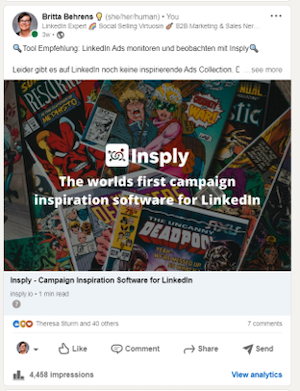
With Insply you can gather inspiration for your LinkedIn marketing for free
5th place: LinkedIn Sales Navigator
The
LinkedIn Sales Navigator is a paid tool and supports sales teams with social selling. Important: It is a helpful add-on for your own social selling activities and methods on LinkedIn. However, it is not a "one and only" tool and your digital sales will run like clockwork. The basic principles of social selling must be understood and, above all, implemented and practiced on the platform. Without a meaningful profile (
personal branding), without active engagement on LinkedIn (communication) and without strategic networking, there is no social selling.
The Sales Navigator has its strengths in the search for potential new customers, in monitoring and communicating with leads and in strategic follow-up communication.
How the LinkedIn Sales Navigator helps you find relevant contacts
The tool has far more data and filter options than the regular LinkedIn search. If you have problems identifying relevant people here and have exhausted your networking potential via other channels, the Sales Navigator will help you.
In the team version (Advanced), you can share your research with your colleagues as lead and account lists. This saves a lot of time and gives everyone an overview of who has which people and companies on their radar.
Another highlight of the search is the spotlight function. Here, for example, you can specify that only certain people who match your search criteria and have been active on the platform within the last four weeks are displayed.
This allows you to easily select active contacts and focus on the group that is more likely to respond to your communication.
Keep an eye on your leads with the LinkedIn Sales Navigator
The Sales Navigator is also great for monitoring your leads: All people saved in a lead list are displayed in their own newsfeed. This way, you can bypass the LinkedIn algorithm, engage in good social listening and start communicating immediately. It is only important that your lead lists do not become too large, otherwise your feed will quickly become chaotic.
As an alternative to the Sales Navigator, you can also
activate the bell for potential leads directly on LinkedIn so that you don't miss any news either.
Smart links for effective tracking
The third highlight for using the Sales Navigator in the Advanced version is the so-called Smart Links: In the tool, you have the option of uploading links or PDFs and providing your new contacts with information in this way. With the help of Smart Links, you can track whether the materials provided in messages have actually been read or downloaded.
The time spent on the files is also displayed. In this way, you can assess the relevance of your documents, for example, and have a basis for follow-up communication.
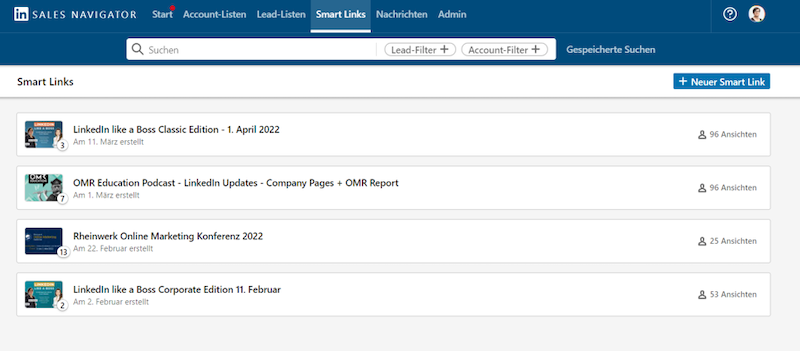
The Smart Links from LinkedIn Sales Navigator offer a powerful lead analytics function
4th place: Shield
An absolute must-have for content strategists and project managers of corporate influencer programs is Shield. With the LinkedIn analytics tool developed in Denmark, you can analyze all available data from your posts and your profile and have it prepared in a dashboard.
Your LinkedIn content performance at a glance
Not only the impressions and engagement figures of your posts are transmitted and analyzed here, but also the demographic data of your network. You just need to note that Shield only accesses data that is available on LinkedIn via the API. As the demographic data of a post is no longer provided by LinkedIn after six months, it will also disappear in Shield. You should take this into account in your qualitative content evaluation.
The tool shows you your content performance clearly and over different periods of time. This allows you to identify which posts and topics were highlights and which performed less well.
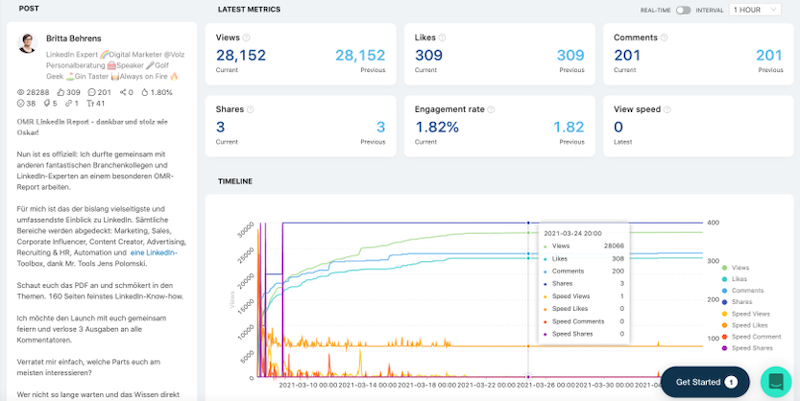
This is what the individual post analysis in Shield looks like
Drive corporate influencing further with Shield
For those who manage corporate influencing or social selling programs, Shield is also a good solution for monitoring and subsequently supporting the topics and development of participants. This allows you to measure the overall power of corporate influencers' communication and activities and thus illustrate to companies their
influence on their visibility.
Incidentally, LinkedIn is currently making significant improvements to the Creator Analytics in your profile: You can already view and access a lot of data directly there. An export function has also recently become available. You can also build your own dashboard and regularly check the data of your colleagues.
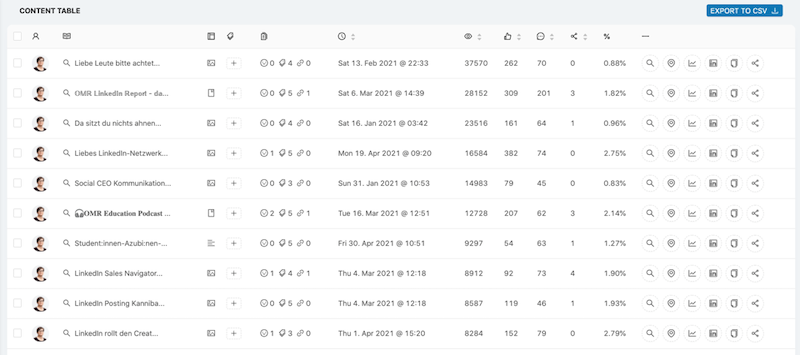
With Shield you can analyze how your LinkedIn content performs
Shield saves you an enormous amount of time and gives you a good overview of your performance and that of others. With just a few clicks, you can access ready-made dashboards that you can further customize. The data flows in automatically from every account that has been verified.
If you only want to access data from corporate influencers via LinkedIn Creator Analytics instead, you will need to plan additional time resources to collect and process this data.
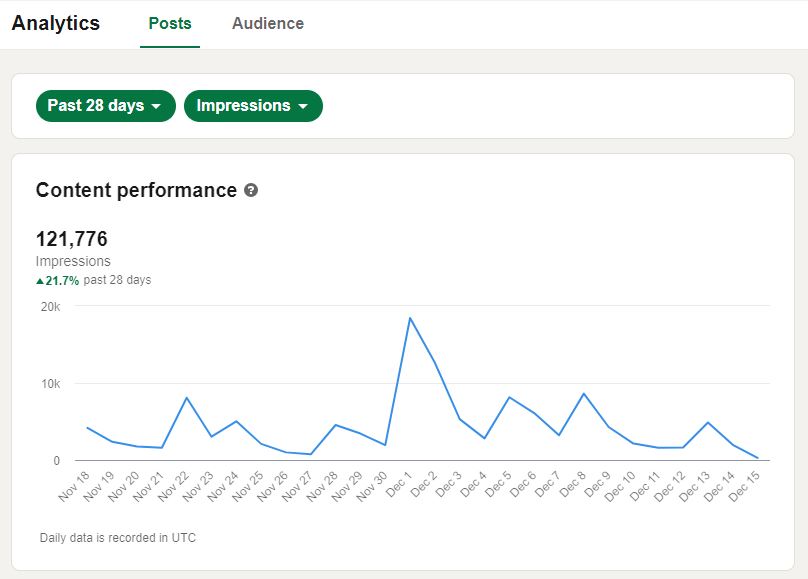
LinkedIn Creator Analytics also offers you insight into your content performance - but with a higher time investment
After a free trial period, you can get Shield from $8 per month. You can find an overview of all
Shield price packages on OMR Reviews.
3rd place: LeadDelta
LeadDelta is an ingenious browser tool for anyone who wants a better overview of their network. It's a kind of LinkedIn CRM that allows you to filter, tag and add notes to your contacts. This means you don't lose any important information and you have everything in view for your social selling activities without having to maintain large Excel lists. LeadDelta is particularly helpful for people who do not have access to corporate CRM such as
HubSpot,
Salesforce or
Pipedrive.
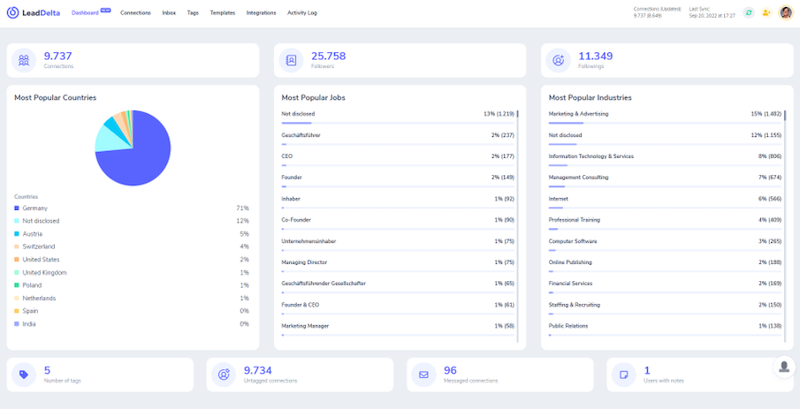
The LeadDelta dashboard allows you to perform a comprehensive LinkedIn analysis
How to keep an eye on the quality of your LinkedIn network
A dashboard gives you a complete overview of the composition of your network. Which countries do your contacts come from, what job titles do they have and which industries do they work in? This is all answered by the tool.
Another great feature of LeadDelta is that you can select and edit several contacts at the same time. This makes it possible to analyze your network from the ground up and remove irrelevant contacts with one click or at least unfollow them. This allows you to improve the quality of your network and carry out strategic network management.
In addition, your LinkedIn Messenger inbox is enriched with many useful functions and becomes clearer: you can pin, favorite and also tag conversations to work more efficiently with your inbox.
Send targeted messages with LeadDelta
With LeadDelta, you can also send individual people the same message in parallel without grouping them together in a group chat. We recommend contacting a maximum of 20 people at the same time, as LinkedIn could otherwise classify this as spam and block your account. So be careful and focus on targeted 1:1 communication.
The LeadDelta developers will also provide you with a few text templates for outreach and networking requests. Let them inspire you and then create your own individual texts that are helpful for regular communication.
In the network overview, you will see all your contacts with name, slogan, job position, company, location and, if stored, contact details such as e-mail address and telephone number.
2nd place: Surf
Surfe is the connector between LinkedIn and your CRM: the tool uses a Chrome extension to create an interface to your database. As soon as the extension is running, corresponding buttons are activated on the profiles of your contacts and in Messenger on LinkedIn.
This way, you can push new contacts you are in contact with on LinkedIn into your
CRM with a single click. All contact data that you have defined in your CRM and that is stored on LinkedIn is then synchronized. You can also use the tool to save all activities and LinkedIn messages in your CRM.
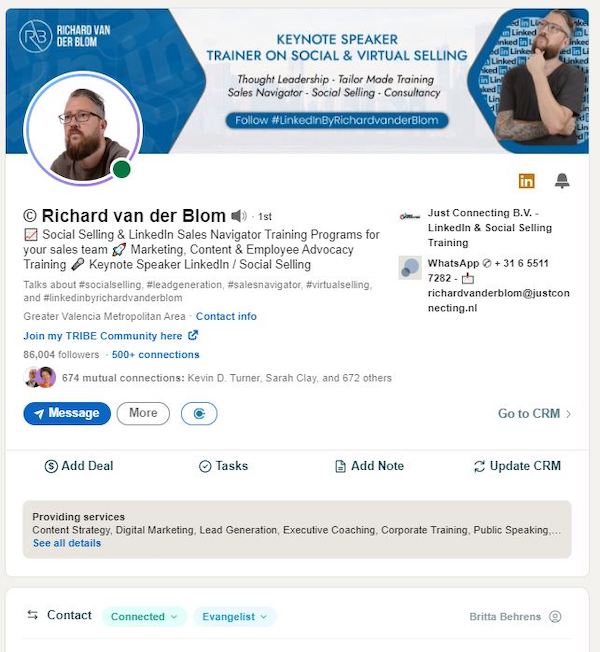
LinkedIn profile of Richard van der Blom with surf buttons to HubSpot
Even more work simplification for your CRM
In addition to saving contact data, you can also use the surf buttons to add your own notes, schedule tasks (e.g. follow-ups) and create deals if you have already received specific requests for quotations. You no longer have to leave LinkedIn for these actions.
Surfes Messenger templates and the auto-sync function are also super time-saving: in LinkedIn Messenger, a bracket icon appears with every message, behind which the template library is hidden. For recurring occasions, such as an invitation to an event, you can store texts here. Templates for contact requests and welcome messages for new contacts are also available here.
For sales and marketing managers, Surfe is an absolute dream and definitely the number one tool for
lead generation. Also practical: Surfe also works in combination with the
LinkedIn Sales Navigator.
The integration into your CRM tool and a few other functions are already available free of charge with Surfe. You can also find more information about the
Surfe price packages here.
Surfe may be the winner among LinkedIn tools in terms of leads. However, one tool has made it even higher in our expert's ranking:
1st place: AuthoredUp
Social selling only works with good communication and the best way to achieve this is to be active on LinkedIn with your own posts.
AuthoredUp supports you in all phases of content planning, creation and publication. At the beginning, a meaningful profile and strategic networking and commenting may be enough. However, a good
content strategy is crucial to generate a real boost.
What can AuthoredUp do?
The tool started out as a pure text editor with a preview function for LinkedIn posts. You could use it to create posts and add emojis in addition to bold and italicized text. In the preview, you could see both the mobile and desktop versions of your post and the associated breaks. That alone was a help for content creation.
- AuthoredUp now has the following functions:
- Advanced text design including lists and code embedding
- Preview for mobile and desktop including dark mode
- Readability analysis of your posts
- Saving your text and image posts as templates
- Post planning (one hour to three months)
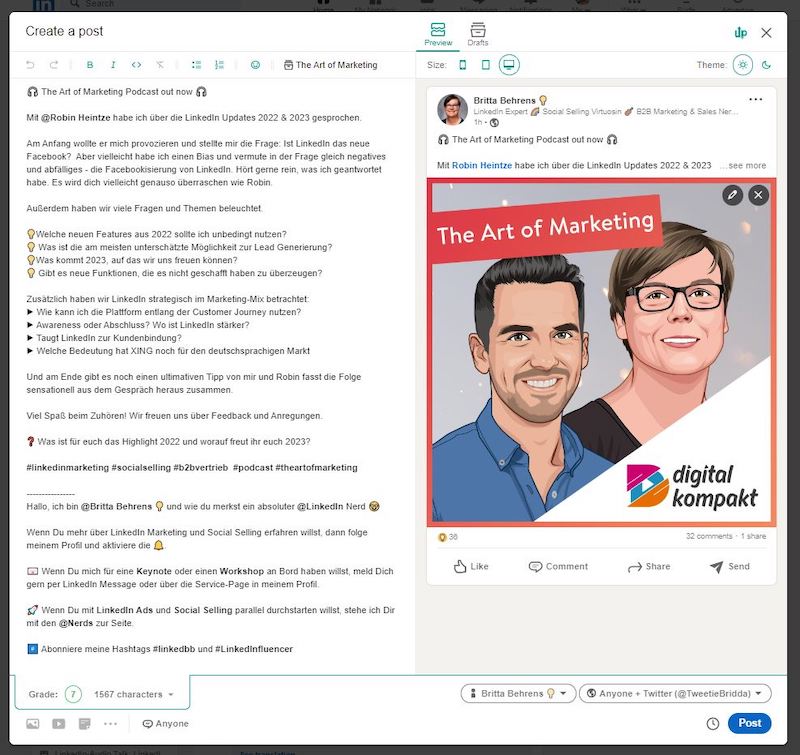
The AuthoredUp editor with readability analysis and templates
The template function in particular is a game changer: You can prepare posts collectively and publish them directly or with the help of the new scheduling function that LinkedIn is currently rolling out to all profiles. The readability analysis also gives you feedback on whether you have used comprehensible language, active formulations and short sentences.
AuthoredUp is currently in the beta version and is therefore still completely free. However, the further development over the last few months alone shows that we can still expect a lot from the developers around
Ivana Todorovic. A recent survey of the tool's users has already provided some initial insights: we can perhaps soon expect more templates for various content formats, a sharing function, a library of your own posts, content analytics, an app version and much more.
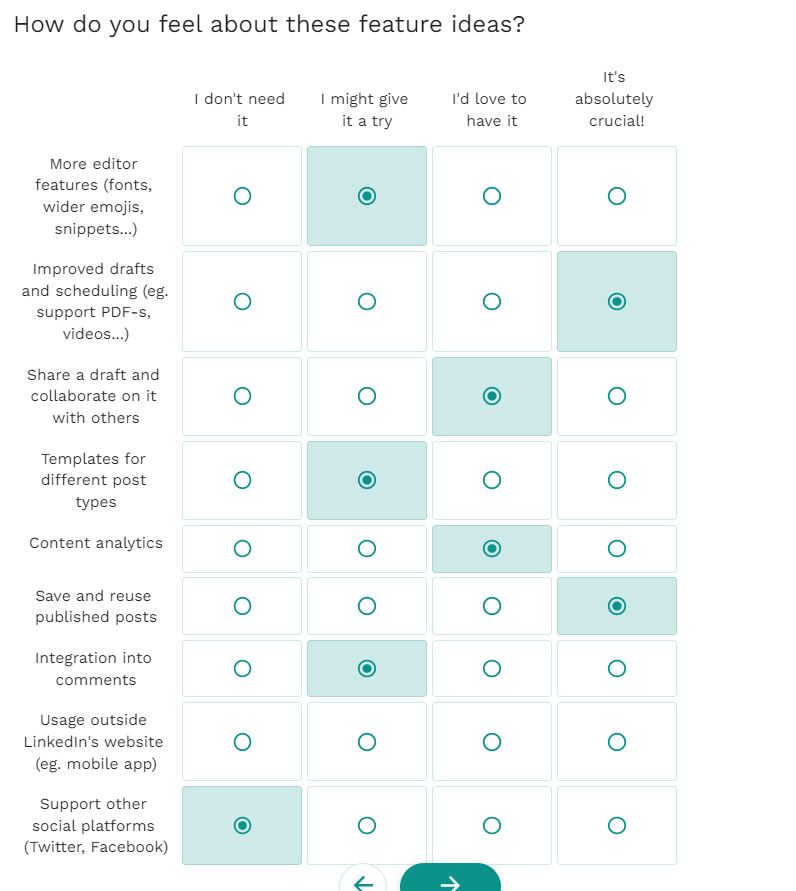
AuthoredUp user survey December 2022
In the end, it's not the quantity of tools you use for LinkedIn that counts, but their quality and regular use. So start building and developing your tool setup step by step. And: find out which tools suit you and your business goals and support you optimally. A look at the tool comparisons on OMR Reviews will also help you do this.






