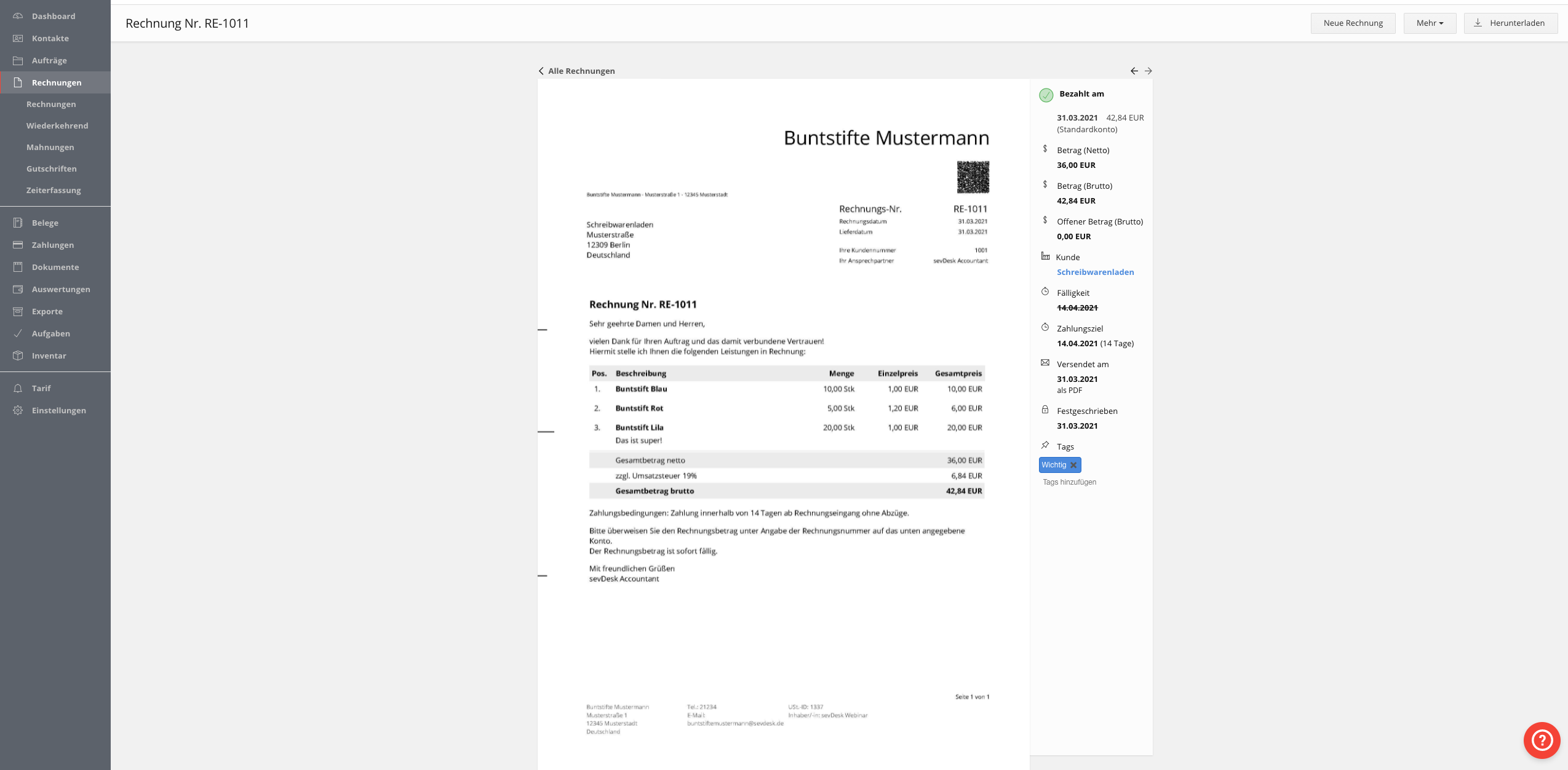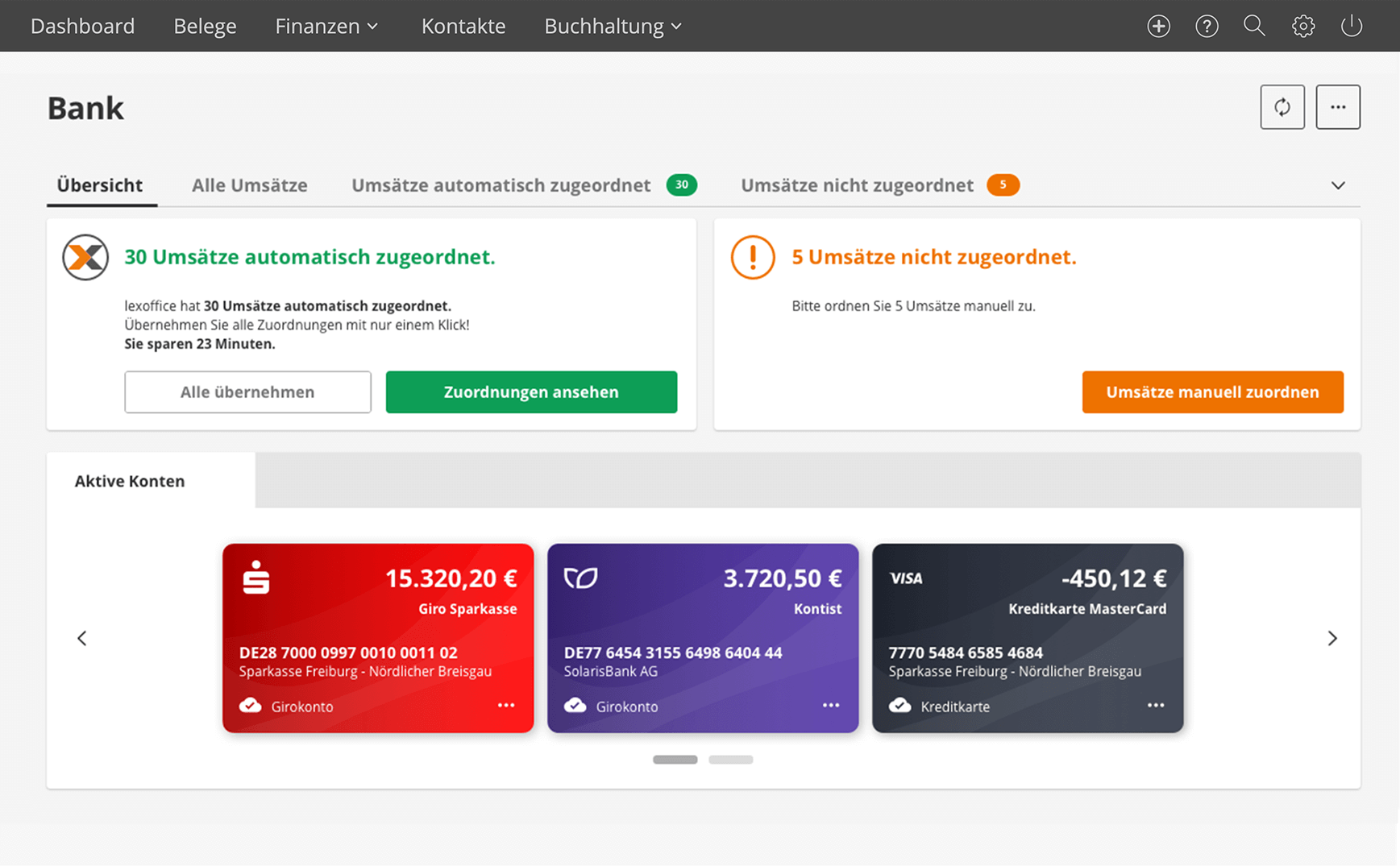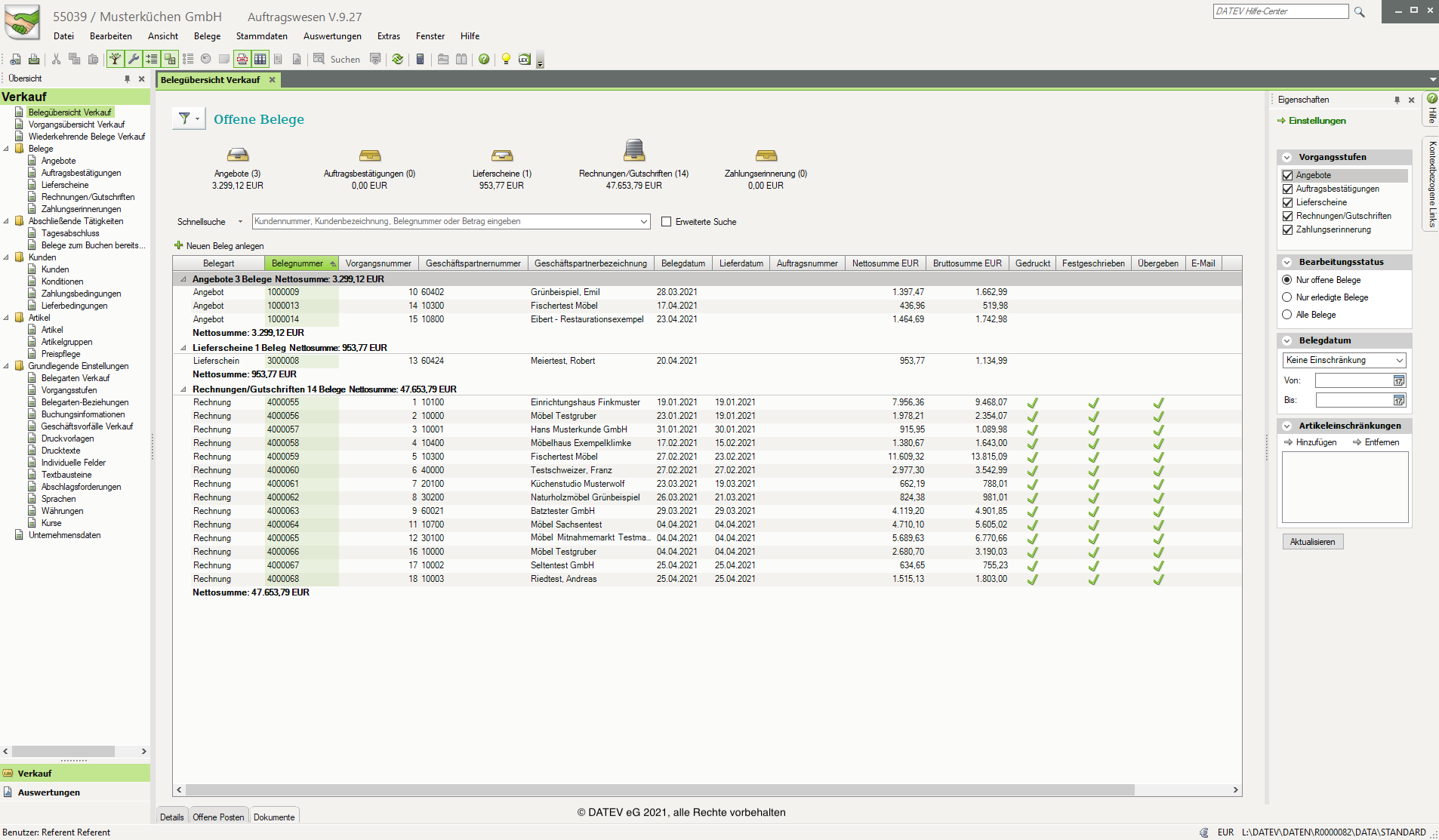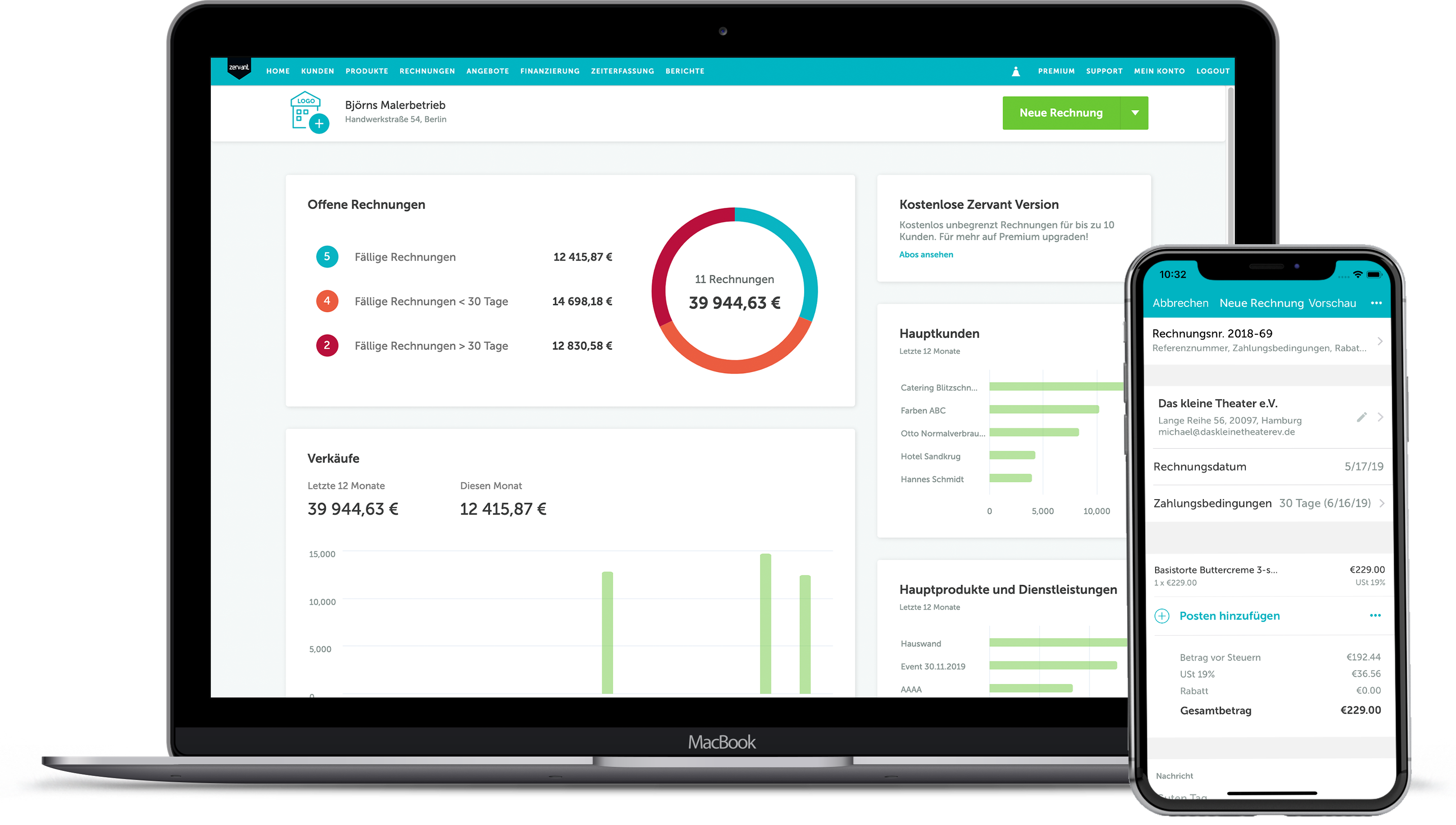Table of contents
- What distinguishes invoicing programs for small business owners
- Checklist: How to write an invoice
- These are the top 7 invoicing programs for small business owners on OMR Reviews
- 1. GetMyInvoices.com
- 2. sevDesk
- 3. orgaMAX
- 4. Lexoffice
- 5. DATEV
- 6. SAGE 50 Connected
- 7. Zervant
"As a small business owner, I don't need an invoicing program." - wrong!
The bitter truth is: being a small business owner means less paperwork than having a big company, but you can't completely do without it. The good news: like many other software solutions,
invoicing programs simplify your life. So why would you complicate things as a small business owner by manually creating invoices or managing Excel lists? Instead, you can use the time to focus on your business.
Below, we show you why you should use an invoicing program as a small business owner and what distinguishes such tools. On top, you will receive a list of the 7 best
invoicing programs for small business owners.
Recommended accounting and invoicing programs
On our comparison platform OMR Reviews you can find more recommended Accounting- and invoicing programs.
More than 120 different systems are available. Our platform offers comprehensive support in all areas of accounting and invoicing. Take the opportunity to compare different accounting programs and take real user reviews into account to find the ideal solution for your individual requirements:
What distinguishes invoicing programs for small business owners
If you want to create a small business part-time or become fully self-employed, you can have yourself classified as a small business owner by the tax office. You can then opt for the so-called small business regulation. This requires that you earned a maximum turnover of 22,000 euros in the past calendar year and that your turnover in the current calendar year amounts to a maximum of 50,000 euros. Only if both conditions are met can you take advantage of the small business regulation. In the event that you are starting up, you must estimate the turnover for your first calendar year.
What does the small business regulation bring you? Through the small business regulation, you are able to not show VAT on your invoices and therefore not pay VAT to the tax office. For some small business owners, this is an advantage, for others a disadvantage. We recommend that you familiarize yourself in detail with this regulation and check whether it fits with your business model or not. We would like to recommend an article on this topic:
Detailed small business regulation.
In this article, we assume that you decide to use the small business regulation. Therefore,
invoicing programs for small business owners have to meet fewer requirements than those for medium-sized or large companies. What the tools should definitely be able to do: be easy to use, since as a small business owner you are often setting out on self-employment for the first time and have no prior knowledge in terms of invoicing, business finance, etc. So when you start looking for your invoicing and accounting tool, pay attention to the following functions:
Functions of invoicing programs for small business owners
- Invoice templates – So that no mandatory information is missing on your invoices, the invoice software should have professional templates available. The checklist for small business owners below tells you exactly which mandatory requirements you have to meet.
- Small business regulation option – The invoice program should enable you to meet all criteria as a small business owner with small business regulation with one click. This includes, among other things, the note on each invoice, for which legal reason no VAT is calculated.
- Income and expense management – The invoices you write for your services or products result in income on your account. Accordingly, an invoicing tool for small business owners should have the function to manage your income and expenses – including the upload of your receipts.
- Income surplus calculation – If the invoicing program can manage your income and expenses, it should also be able to create an income surplus calculation – short EÜR. As a small business owner, this is sufficient as an accountancy proof in your tax declaration, as you are only allowed to use simple accounting.
- Interface to tax consultant – If you decide to hand over tax matters to a tax consultant, the invoicing software for small business owners should have an interface through which your tax consultant receives the processed documents or access to them
- Brownie points for a mini CRM - Ideally, the invoicing program should offer you the opportunity to create and manage your customers.
Advantages of invoicing programs for small business owners
Using an invoicing program as a small business owner brings the following advantages to you:
- Time savings, as you can create invoices in minutes
- Necessary documents are professionally prepared for your tax consultant
- Overview of your income and expenses
- Fast creation and submission of an EÜR
- Low cost for large time savings
- Invoicing programs are a good start to learning the tax and financial matter as a small business owner
Costs for invoicing programs
Budding freelancers, small business owners or part-time self-employed people usually try to
learn accounting with as little effort as possible and to keep their costs for it within limits. Therefore, they are looking for cost-effective or free software solutions. In relation to invoicing programs for small business owners, the chances for this are good, as the necessary functions can be counted on one hand. Also pay attention to the following points:
- Avoid trial versions that become paid after a certain time and bind you for a year.
- You often save money with annual payment (applies to most tools).
In summary, the reason why you should use a professional invoicing program as a small business owner lies in all three points of functions, advantages and costs. You save a lot of time, which you especially don't have at the beginning. The cost is low and you get a simple overview in the most important areas – accounting, finances and taxes – without causing a lot of paperwork. Anyone who still prefers to use the Excel table may be convinced by one of the invoice tools that we have selected for you on OMR Reviews – rated by other entrepreneurs!
Checklist: How to write an invoice
Professional invoice software pay attention to all mandatory information being included on your invoices. However, it doesn't hurt if you can also create an
invoice or at least check it yourself. For this reason, we have created a checklist of all mandatory information for a proper invoice for you.
Invoice mandatory information for small business regulation:
- Full name, address and company name of the invoice recipient
- Your complete address with full name and company name (if applicable)
- Your tax number (from you or your company)
- Date of issue of the invoice
- Consecutive invoice number
- Information on the type and quantity of delivery or type and scope of the service
- Net amount of the delivery or service
- Time or timeframe of the delivery/service
- A sentence stating the reason for the lack of VAT explanation (e.g., "Pursuant to § 19 UStG, no VAT is shown.")
Invoice mandatory information without small business regulation:
In addition to the aforementioned invoice mandatory information, the following invoice information for small business owners without small business regulation must be added:
- Amount of the applicable tax rate
- Amount of VAT
- Gross amount of the delivery or service (also called invoice amount)
These are the top 7 invoicing programs for small business owners on OMR Reviews
Here are the 7 most popular invoicing programs for small business owners on
OMR Reviews, based on verified user reviews and experiences:
1. GetMyInvoices.com
GetMyInvoices.com offers a comprehensive accounting solution in the cloud, specifically tailored to the needs of small business owners. This software significantly simplifies the complexity of everyday invoicing.
With GetMyInvoices.com, invoices can be automatically imported from over 10,000 different online portals and by email. The system extracts relevant data from the invoices and automatically synchronizes them with the corresponding accounting system. It also allows for managing expenses, uploading receipts, and centrally storing accounting documents in the cloud.
GetMyInvoices.com stands out with a user-friendly interface that is easy to use even for beginners. With its efficient automated functions for invoice management and data collection, GetMyInvoices.com is an indispensable tool for modern business management.
Cost of GetMyInvoices.com
GetMyInvoices.com is available in different price categories, which mainly differ in the number of editable documents, users, and portal connections. For example, in the cheapest version "Essential", the tool costs 11 € per month and offers access for two users and up to 5 portal connections. In the largest edition "Enterprise", GetMyInvoices.com costs 59 € per month and offers access for a total of 25 users, 100 portal connections, and up to 1,000 documents. Further information on costs can be found on our
price page for GetMyInvoices.com on OMR Reviews.
Alternatives to GetMyInvoices.com:
2. sevDesk
In the landscape of entrepreneurs,
sevDesk has been firmly established for many years. On
OMR Reviews the invoice tool regularly gets the Top-Rated Badge and is consistently well rated. The decisive factor is certainly the graphical, clear interface, the number of possibilities and the resulting flexibility, being an invoice program for everyone: small business owners, freelancers, agencies, or large companies. From simple invoice creation to complex merchandise management, sevDesk meets almost all of the expectations of entrepreneurs.
sevDesk costs
For small business owners, sevDesk offers the "Invoice" tariff already for 9 euros per month. This includes the creation of offers and invoices, a customer management as well as a tax consultant access or a DATEV export. The price needs to be paid annually and even reduces to 8 euros per month, if you enter into a contract for 24 months.
More info on the
sevDesk prices and user reviews with a reference to the price can be found on OMR Reviews.
sevDesk Alternatives
On OMR Reviews, you can find an overview of the
sevDesk alternatives and decide for the suitable invoice program for small business owners with the help of verified user experiences and reviews.
3. orgaMAX
The invoice tool
orgaMAX specializes in small business owners, freelancers, and medium-sized businesses. OrgaMAX is modularly structured. This means that you can select the foundation of your invoicing program from three versions and extend these with up to 17 modules as desired. All versions of orgaMAX are
GoBD– and GDPR-compliant. Although orgaMAX is the most expensive invoicing software in our ranking, no one else offers a modular structure and is, therefore, so flexible.
orgaMAX costs
Prices start at 13.50 euros per month with the Startup package and rise to 54 euros if you take the Business package. The intermediate solution is called the Standard Edition and is available for 27 euros. The Startup package includes the ability to write quotes and invoice, further features in the areas of dunning and order organization. OrgaMAX also wants to be paid annually; otherwise, the monthly prices become between 1.50 and 6 euros more expensive.
More info on the
orgaMAX prices and user reviews with a reference to the price can be found on OMR Reviews.
orgaMAX Alternatives
On OMR Reviews, you can find an overview of the
orgaMAX Alternatives and decide for the suitable invoice program for small business owners with the help of verified user experiences and reviews.
4. Lexoffice
Lexoffice works in a cloud and provides all functions around invoicing, accounting, and banking. We recommend you take a look at the selection of functions. Listing it here would break the frame. In addition to standard functions for small business owners, as we mentioned at the beginning of this article, Lexoffice holds special functions such as recording English receipts, integrating
PayPal or connecting a
Shopify shop ready.
Lexoffice costs
In total there are four packages, which are titled according to the international sizing table with S, M, L and XL. It becomes interesting for you as a small business owner only from the package size M. This includes the use of the mobile receipt app of Lexoffice, the creation of invoices, a CRM, and multibanking. The latter is a rarity among inexpensive tariffs for invoicing software. You can already get the M package from 9 euros per month and annual transfer. You get all functions of Lexoffice with the XL tariff for 21 euros per month. You can test this free of charge for 30 days before your subscription starts.
More info about the
Lexoffice prices and user reviews can be found on OMR Reviews.
Lexoffice Alternatives
At OMR Reviews, you can find an overview of the
Lexoffice Alternatives and decide for the suitable invoice program for small business owners with the help of verified user experiences and reviews.
5. DATEV
DATEV is a very common and popular accounting software, appreciated for its comprehensive functions and its high user friendliness. It is aimed at companies of all sizes and offers a variety of functions to make the invoicing process more efficient and clear.
With DATEV, you can digitize and automate all invoicing processes. From simple invoicing and management to payroll accounting to financial accounting, DATEV offers a comprehensive solution for all accounting requirements. Particularly helpful is the integrated tax consulting function, which allows for simple and direct communication with your tax consultant.
DATEV costs
The prices for using DATEV fundamentally depend on whether you want to license the program for a firm or a company. More precise price information is not publicly given by the provider, but needs to be requested directly from them.
DATEV Alternatives
6. SAGE 50 Connected
Sage 50 Connected is a powerful invoice creation tool that is appreciated by many companies for its comprehensive features and user-friendliness. It offers a range of functions to make the accounting process more efficient and simpler.
With Sage 50 Connected, you can digitize your accounting tasks and automate them. The tool allows for the management of invoices, expenses, payrolls, and much more. It also offers functions to create financial reports and track payments. With the integrated tax function, you can manage your tax data and transmit them directly to the tax office if necessary.
The user interface of Sage 50 Connected is user-friendly and intuitively designed, so both beginners and experienced accountants can use the tool without a problem. It offers a clear representation of your financial data and allows for quick access to important information.
Sage 50 Connected costs
The exact costs for using Sage 50 Connected can vary depending on the specific requirements of your company. There are different pricing models that are tailored to different company sizes and needs. In the standard version, Sage 50 Connected costs from 30 € per user per month. The most extensive version Professional costs you 40 € per month per user. On our
price page for Sage 50 Connected you can explore all the details.
Sage 50 Connected Alternatives
7. Zervant
If you need both a desktop and an app version for your invoicing program, you are in good hands with Zervant. But the even better news is that Zervant is a free invoicing program specifically for small business owners. As long as you have no more than 5 customers, you can create invoices free of charge with Zervant, use the app and take advantage of customer service.
Zervant costs
In addition to the free version, Zervant still offers three subscription models: Starter, Pro and Growth. The tariffs differ mainly in the number of customers you can manage as well as the type of enhanced features, which are mainly aimed at larger companies. For you, however, it is valuable information, in case you grow and leave the small business regulation behind.
More information about the
Zervant prices and user reviews can be found on OMR Reviews.
Zervant Alternatives
At OMR Reviews, you can find an overview of the
Zervant alternatives and decide for the most suitable invoice program for small business owners with the help of verified user experiences and reviews.
 GetMyInvoices.com
GetMyInvoices.com sevdesk
sevdesk orgaMAX Buchhaltung
orgaMAX Buchhaltung Lexware Office
Lexware Office DATEV
DATEV Sage 50 Connected
Sage 50 Connected Zervant by Shine
Zervant by Shine