Table of contents
- What does E-Invoicing mean?
- These advantages are offered by the E-Invoice
- How does E-Invoicing work?
- These considerations must you make before introducing E-Invoicing
- These 13 softwares support you in creating an E-Invoice
- Accomplished with a few clicks
Do you want to know what E-Invoicing is, how you can implement it in your company and which software can support you in this? Then just read on!
Perhaps some of your colleagues are still wondering why you should do without the good old paper invoice. After all, your company has always used it and you have never had problems with this approach.
More and more companies are now relying on digital solutions. Not only because they are cheaper, but because they can reduce errors. In addition, E-Invoicing in Germany is even legally mandatory for many companies. This is the case if your company obtains supplies from the public sector or is active internationally.
EU Standard 2014/55 has been regulating since November 2018 that electronic invoicing must be carried out in the provision of public contracts for the federal government and European member countries. By February 2020, 24 EU countries had already implemented this regulation. And why should this be relevant to you and your company? Well, if you are considering being active internationally in the future or fulfilling contracts for authorities, countries or the federal government, you have to electronically send your invoice to the public sector. So in this article you will find out everything important you need to know about E-Invoicing.
What does E-Invoicing mean?
Sending PDF invoices via email does reduce paper consumption within sending and receiving companies, but cannot yet be referred to as E-Invoicing. This is because these invoices, just like paper-based incoming payment demands, have to be captured via an OCR (Optical Character Recognition) and converted into structured data.
This time-consuming process often also requires manual intervention from your colleagues. Electronic invoicing, also known as E-Invoicing, refers to the complete electronic sending of structured invoice data from suppliers to buyers so that they can automatically settle their liabilities. The transmission of the invoice data either takes place directly between the senders and recipients or via an interposed E-Invoicing platform.
In order for data transmission and data input to be able to run automatically, your electronic invoice must be issued, transmitted and received in an electronic format. For example, EDI (Electronic Data Interchange) or XML format are suitable for this. As these formats only contain electronic data intended to be read by computers, the data cannot be interpreted by the human eye.
If you want to combine the machine and human readability of your invoice, you can create a ZUGFeRD invoice (Central User Guide of the Electronic Invoice Germany Forum). This can be achieved, for example, by embedding an XML structure in a PDF file. The ZUGFeRD format enables you to decide which components of your invoice should be processed automatically in the form of four mutually compatible variants.
To create such an
Invoiceyou need, in addition to the usual components of an invoice, such as
- producer data
- data to the invoice recipients
- invoice amount
- supplier number
- payment terms
- bank details
- VAT declaration
- e-mail address
also the routing ID. This can ensure the correct forwarding of your invoices through electronic addressing on the Central Invoice Receiving Platform of the federal government.
These advantages are offered by the E-Invoice
The biggest advantage of electronic invoices is the big potential for savings due to eliminated printing and shipping costs. This not only has a positive effect on your wallet, but also on your company's ecological footprint. Because less printed invoices, consumed printer ink and avoided transport routes, reduce CO₂ emissions. The immediate delivery of your invoice shortens the period until payment is received and thus improves your cash flow.
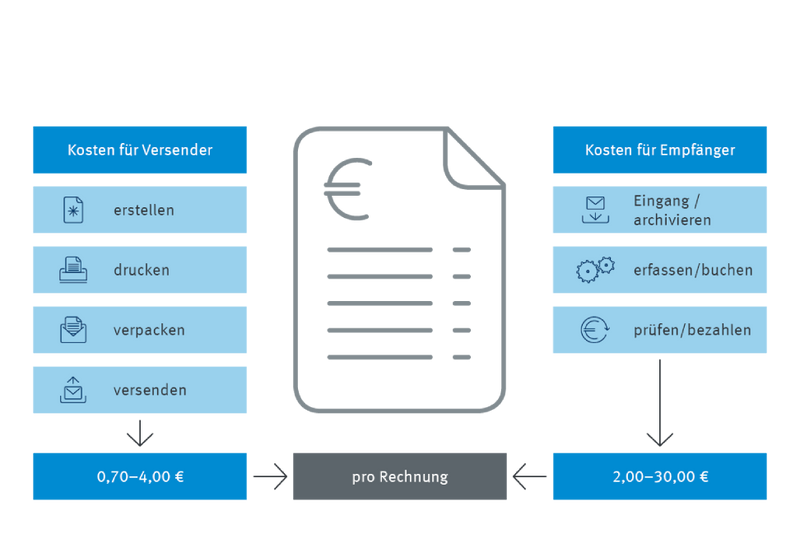
Furthermore, you avoid errors in the processing of invoices and create more efficient and transparent processes by
digital invoices. With the
Digitization of your accounting and a
digital payroll accounting the annoying search for paper-based receipts in folders and filing trays to assign them to the appropriate payments is no longer necessary. Because of the automated process, your E-Invoices are booked faster and your colleagues can use their working time more efficiently as they save a lot of time. The authenticity of digital invoices can be guaranteed through encrypted transmission procedures and digital signatures. It is therefore significantly safer than the sending and receiving of paper invoices. In addition, by using an E-Invoice, you comply with legal requirements in the B2B and B2G area.
Recommended accounting and invoicing programs
On our comparison platform OMR Reviews you can find more recommended Accounting- and invoicing programs.
More than 120 different systems are available. Our platform offers comprehensive support in all areas of accounting and invoicing. Take the opportunity to compare different accounting programs and take real user reviews into account to find the ideal solution for your individual requirements:
How does E-Invoicing work?
Even though the creation of an E-Invoice may initially sound complicated because its contents can only be read by machine, it is not rocket science. We will show you how E-Invoicing works for your invoice output and input.
In principle, there are three possibilities for the use of an E-Invoice, which differ in the use of communication channels. In direct communication between sender and receiver, the former creates an electronic invoice and transmits it directly to the party liable for payment. This uses a data connection.
In advance, appropriate interfaces must be implemented in the accounting systems on both sides. This is usually only worthwhile if you regularly deal with this company and exchange a large number of invoices with each other.
The second option is to use an E-Invoicing network. This only requires minor adjustments within your IT so that you can use E-Billing. Depending on the input format, the network takes over the reading, converting and validating of your invoices and makes them available to the recipients in the desired format. But even if you and your invoice recipients work with different networks for E-Invoicing, these systems can communicate with each other. To do this, you just have to connect the two networks. The so-called roaming procedure then applies, and the invoice data can be transmitted from your network to the network of the payment providers.
Now we come to more detail about how the E-Invoicing works for your invoice output. This process can be represented in a simplified manner in four steps:
- Incoming
- Preparation
- Portal
- Export
First, you create your invoice with the
ERP system of your choice. Then it is automatically passed on to the E-Invoicing solution for your digital invoice output via an appropriate interface.
The next step is the preparation of the data. Depending on which standard you want or have to use, such as ZUGFeRD or XInvoice, the received invoice data is converted by the system into the desired target format. Optionally, you can even have the invoice output book centrally displayed within a portal application and integrate it revision-safe into an archive. In the last step, the electronic invoice is delivered. This can be done, for example, in the form of a secured download link by email to the invoice recipients. EDI connection is also a frequently used method of invoice delivery.
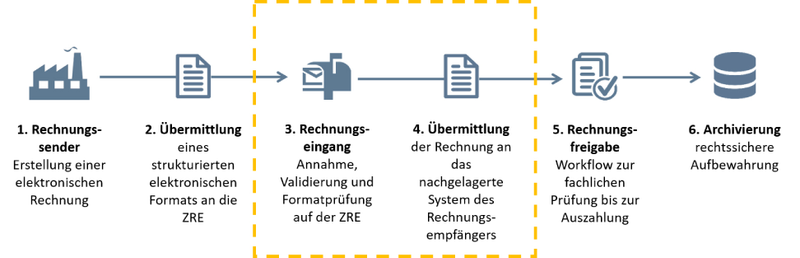
The E-Invoice is sent to the recipients via a platform and can then be processed by them. And how does E-Invoicing work when you receive an invoice? That's also very simple. E-Invoicing in invoice receipt can be divided into three steps:
- Incoming
- Preparation
- Processing
First, the invoice is received automatically. Then, the contents of this invoice are converted into an internal standard. Scanned paper invoices or PDF invoices must be identified with text recognition software and the contents extracted, whereas real E-Invoices with their structured data only need to be converted.
Then it goes to the processing of the received invoice data. These are enriched by different data from your ERP system, such as order data, goods receipt information and creditor master number. They are also automatically checked for order reference, as well as quantity and price deviations or country-specific regulations.
As soon as all the data matches, you can release the payment of the invoice amount and close the matter. In case of discrepancies, the relevant invoices must be put into an internal approval process. In order to comply with the principles of proper bookkeeping and storage of books, records and documents in electronic form (briefly GoBD), all steps that an invoice goes through within an audit process are logged.
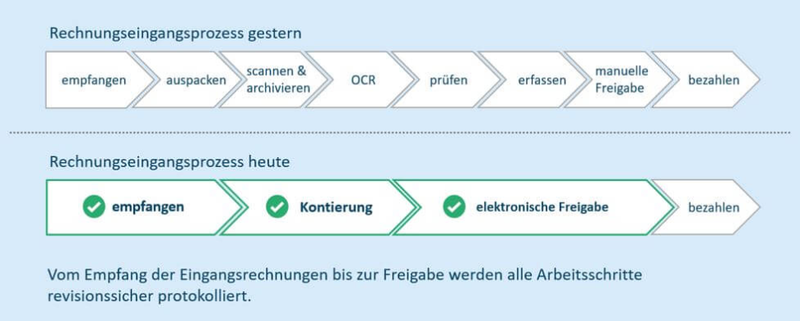
These considerations must you make before introducing E-Invoicing
Before you decide to introduce E-Invoicing in your company, you should ask yourself three strategic questions. These concern hosting, the mode of operation as well as standards and formats.
- Hosting: Should your E-Billing solution be in your own data center or do you want to outsource operation?
- Mode of operation: Should the software of your choice be operated as a license product On Premises or as a Cloud Service on a Pay-Per-Use basis?
- Standards and formats: Which standards and formats do you currently need and which can become relevant for your company in the future?
If you want to have maximum possible control over your invoice processes, a license-based On-Premises installation makes sense. However, if flexibility is particularly important to you, a cloud solution is the right choice. It is quick to implement, offers high operational security and incurs lower costs.
These 13 softwares support you in creating an E-Invoice
If you want to use E-Invoicing in your accounting in the future, you can use various
Invoice softwares or
Accounting softwares for this. At OMR Reviews we have compiled a large selection of tools that our users have enriched with their reviews and individual experiences. In this way, you can identify which invoice software is best suited to you and your company. The tools with which you can integrate the E-Invoice into your company include:
Accomplished with a few clicks
Even though the E-Invoice initially appears very dull and tedious due to the legal duty, the creation and dispatch of your electronic invoices with the right software is simple, inexpensive and resource-saving. You benefit from the reduced paper chaos in the office and faster payment of your invoices. This will make your company more successful, sustainable and make you happier at your workplace. Because with just a few clicks, your entire accounting is done.
 orgaMAX Buchhaltung
orgaMAX Buchhaltung Lexware Office
Lexware Office GetMyInvoices.com
GetMyInvoices.com sevdesk
sevdesk DATEV
DATEV Zervant by Shine
Zervant by Shine finway
finway easybill
easybill Papierkram
Papierkram FastBill
FastBill WISO MeinBüro Rechnungen
WISO MeinBüro Rechnungen BuchhaltungsButler
BuchhaltungsButler Candis
Candis











