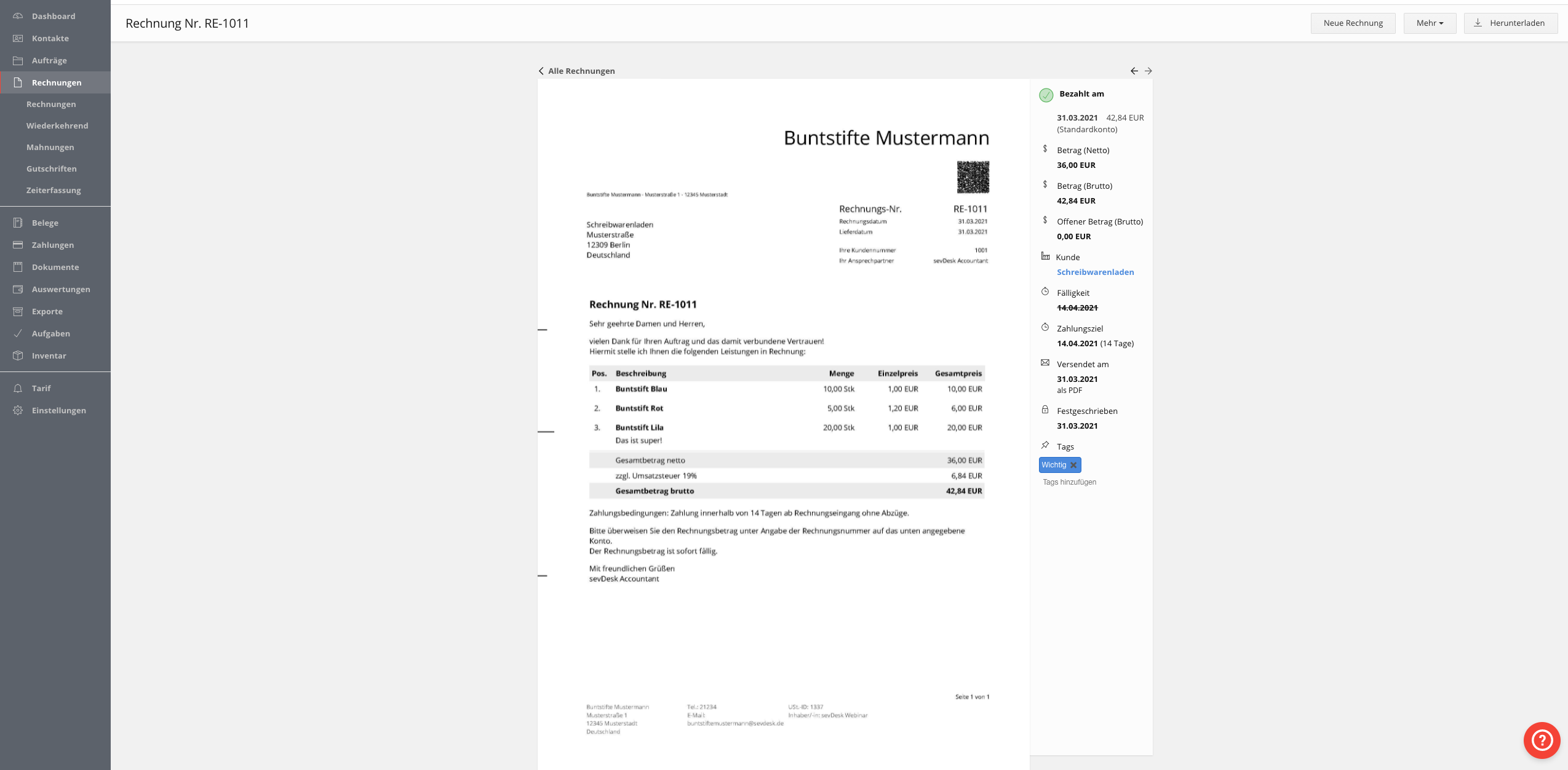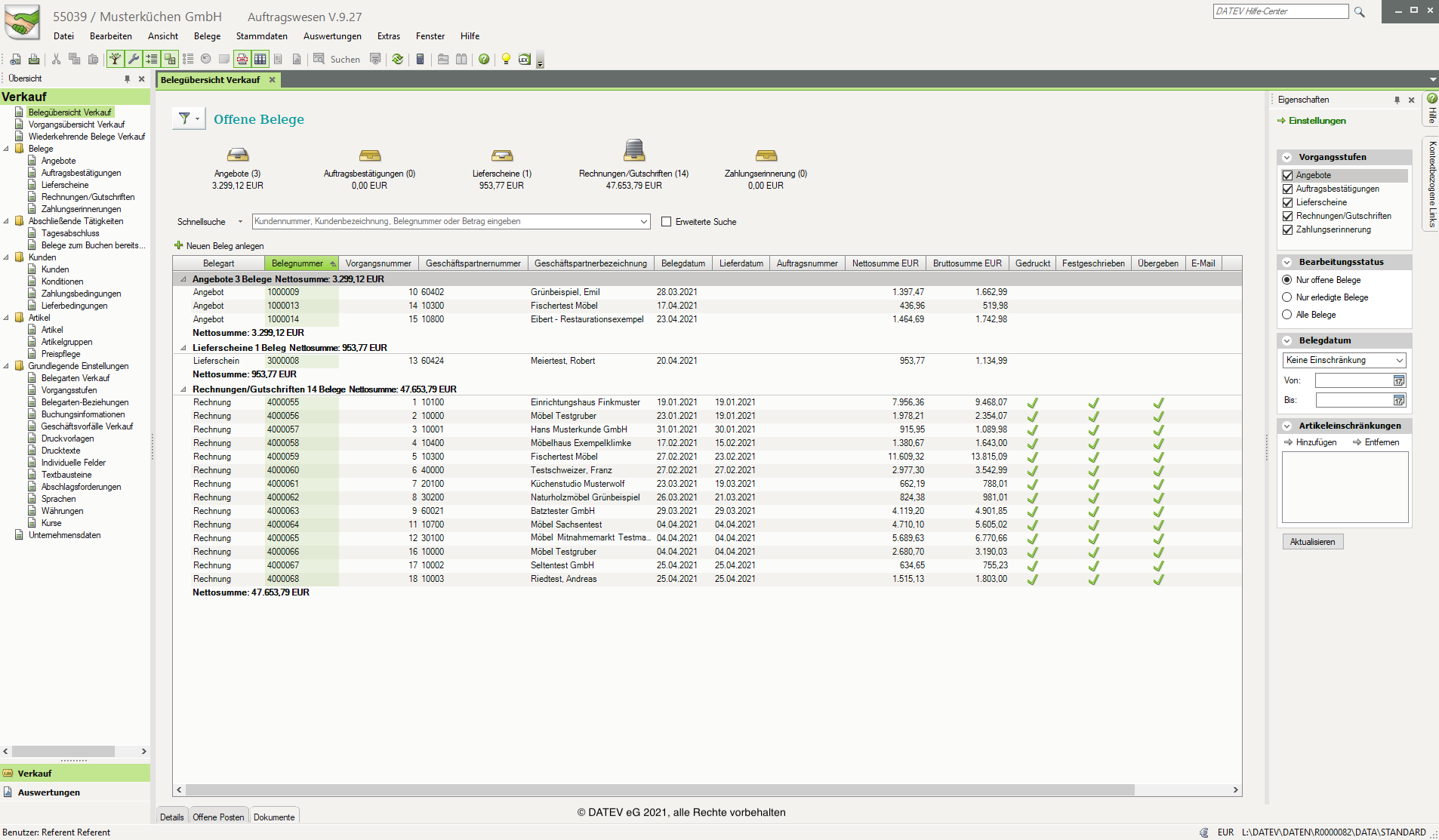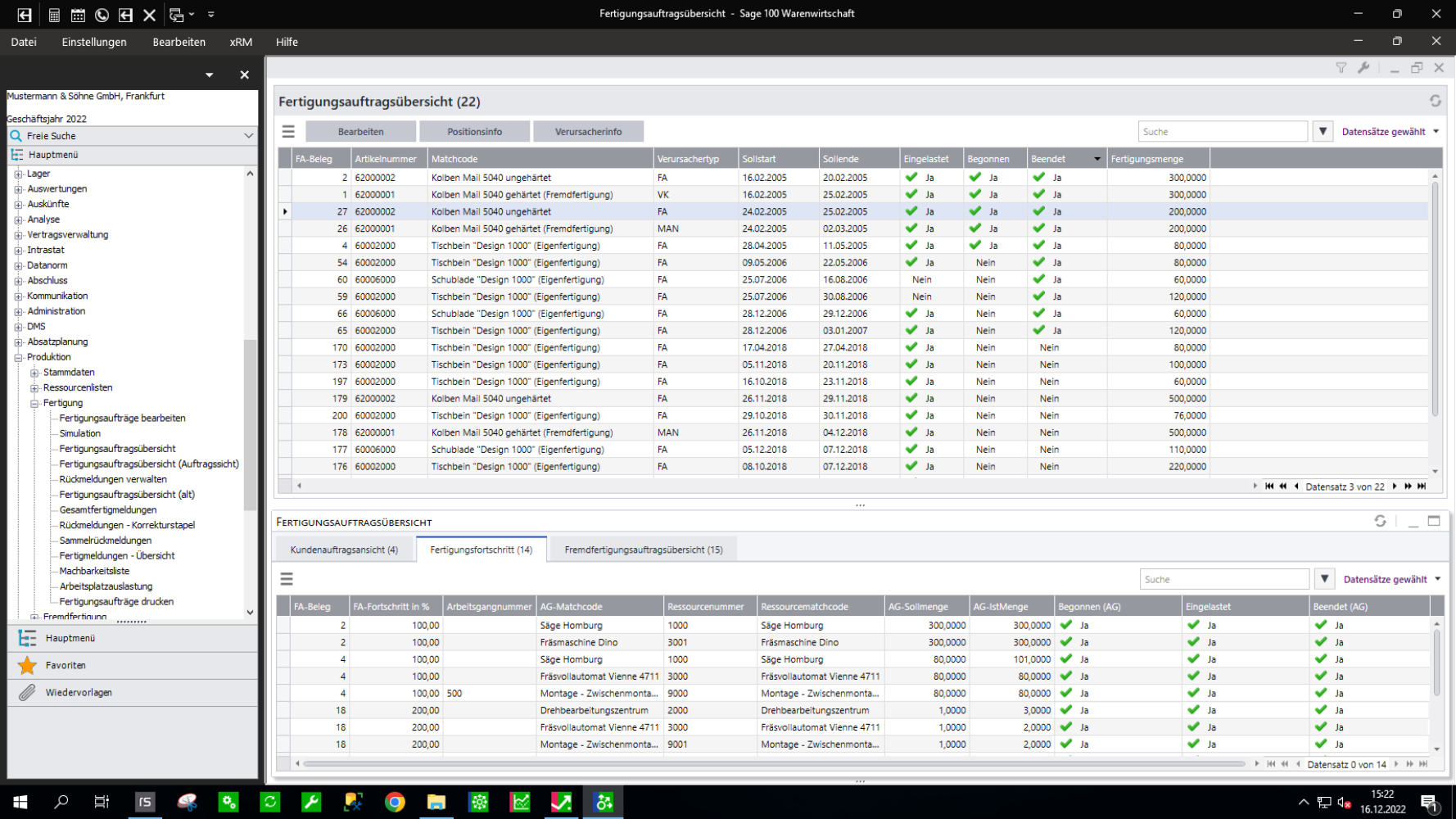The 5 best accounting software for Mac
Jette Harm1/26/2026
We present the best accounting software for MacOS.
Table of contents
- What are the advantages of using accounting software?
- What are the best accounting software for Mac?
- 1. getMyInvoices.com
- 2. sevDesk
- 3. lexoffice
- 4. DATEV
- 5. Sage 100
- Conclusion
Good accounting software is an absolute must for freelancers, small business owners and all non-accountants who have to manage their own finances. Whether independent of your workplace or all figures and data at a glance - with the right software, you can work quickly and effectively. Even for the inexperienced and for all those who are not accountants, the often unloved task will quickly become a breeze. The automation that comes with the installation of accounting software optimizes the accounting process, even for experienced bookkeepers. In short: with the right accounting software for you, you have the all-in-one package to manage your data and figures securely and quickly. Cost-effective, fast and resource-saving.
We'll show you the advantages of accounting software. We also present the best accounting software for Mac.
Recommended accounting and invoicing programs
On our comparison platform OMR Reviews you can find more recommended Accounting- and invoicing programs. More than 120 different systems are available. Our platform offers comprehensive support in all areas of accounting and invoicing. Take the opportunity to compare different accounting programs and take real user reviews into account to find the ideal solution for your individual requirements:
What are the advantages of using accounting software?
- Independence: By using accounting software, you are no longer tied to your workplace. With cloud-based software, you can access your data online, on the move and from any location.
- Whether you're a freelancer, small business owner or an employee in a large corporation, with accounting software you don't have to be a trained accountant. Many software programs are automated and self-explanatory. This makes even the often unpopular bookkeeping fun and easy to do.
- Automation: With the right software, you can almost completely automate your bookkeeping. You have the option of combining all areas of bookkeeping. Whether income statement, online banking or sending advance VAT returns to the tax office online. Everything goes hand in hand here and the bookkeeping almost takes care of itself.
- Digitization: Never lose receipts again! Many accounting software programs offer automatic text recognition. This allows you to easily scan your invoices with a photo and have them posted automatically. This keeps everything in one place and saves you time searching through old files.
- Stay up-to-date: By installing your accounting software, you can no longer miss any important deadlines. Legal changes are generated automatically and you always meet the requirements of the tax office. So you have everything at a glance and stay up to date.
What are the best accounting software for Mac?
Which accounting software is best for you depends on the size of your company and your goals. Ask yourself: What do I need now and where do I want to go? Can my software grow with me? To help you get started in your search, here are the 5 best accounting software on OMR Reviews.
1. getMyInvoices.com
GetMyInvoices.com is a comprehensive, cloud-based accounting solution developed with a special focus on the needs of Mac users. This software makes it possible to significantly reduce the complexity of everyday accounting tasks.
With GetMyInvoices.com it is possible to automatically import invoices from over 10,000 different online portals and via email. The system extracts relevant data from the invoices and automatically synchronizes them with the respective accounting system. It also allows you to manage expenses, upload receipts and store accounting documents centrally in the cloud.
GetMyInvoices.com impresses with its user-friendly interface, which is easy to use even for non-experts. Thanks to its efficient automated invoice management and data capture functions, GetMyInvoices.com proves to be an essential tool for modern business management.
GetMyInvoices.com features
- Automated invoice import from over 10,000 online portals and emails
- Extraction and synchronization of relevant invoice data with the accounting system
- Expense management for a detailed overview of all business costs
- Function for uploading and saving receipts
- Central storage of all accounting documents in the cloud
- User-friendly, intuitive interface for easy operation
GetMyInvoices.com costs
GetMyInvoices.com is available in various price variants, which differ primarily in the number of editable documents, users and portal connections. In the cheapest "Essential" version, for example, the tool costs €11 per month and offers access for two users and up to 5 portal connections. In the largest edition, "Enterprise", GetMyInvoices.com costs €59 per month - for this you get access for a total of 25 users, 100 portal connections and up to 1,000 documents. You can find out more about the costs on our pricing page for GetMyInvoices.com on OMR Reviews.
GetMyInvoices.com alternatives
On OMR Reviews you can find various GetMyInvoices.com alternatives, for example Pleo, Lexware Office or Papierkram.
2. sevDesk
sevDesk simplifies and accelerates the office work of the self-employed, freelancers and small businesses with a wide range of functions. Among other things, the smart accounting software handles invoicing, document management and the transfer of financial data to tax advisors or directly to the tax office via Elster. SevDesk is a cloud-based Mac invoicing software that you can use on MacOS via a browser. The tool from German provider SEVENIT also comes with an iOS app for your iPhone and iPad. This means you can use your software anywhere and manage your data easily.
sevDesk features
- Individual invoice design is automatically enriched with master data
- Capture receipts intuitively with the help of photography and automatic text entry
- Overview of open and overdue invoices, payment reminders and a reminder level add-on
OMR reviewers appreciate the excellent handling and clarity of sevDesk. This enables a quick and simple workflow.
sevDesk costs
sevDesk Invoice costs 8.90 euros per user per month with annual payment. Each additional user costs 4.90 euros per month.
The dunning levels add-on also costs 4.90 euros per month.
You can find more information on the prices of sevDesk and user reviews with price reference on OMR Reviews.
sevDesk alternatives
On OMR Reviews you can look at alternatives for sevDesk, such as GetMyInvoices.com, Lexoffice or Zervant.
3. lexoffice
Lexoffice offers a Mac accounting software that can be updated to a full accounting software for up to 50 payroll employees. You do not need an installation to use Lexoffice, but can use it in any web browser. Lexoffice also offers an iOS app for iPhone and iPad. There is even an app for your Apple Watch. With Lexoffice, you not only have software for smooth accounting, but also, according to Lexoffice, a user interface that should make all Mac users feel right at home.
Lexoffice features
- Create invoices in just around 2 minutes
- Write individual quotes
- Capture receipts quickly using the scanner app
- Practical interface to online banking
- Always keep an eye on all finances, costs and tasks with dashboards
- iOS app for iPhone, iPad and Apple Watch app
OMR reviewers particularly like the user-friendly interface
Lexoffice costs
Lexoffice can be tested free of charge for 30 days. The software also offers many pricing models. For example, 'Lexoffice Version S' costs €6.90 per month, 'Lexoffice Version M' costs €11.90 per month and 'Lexoffice Version L' costs €19.90 per month. Use is billed monthly and there is no minimum term.
You can find more information about Lexoffice prices and user reviews with price reference on OMR Reviews.
Lexoffice alternatives
4. DATEV
DATEV is a widely used and popular accounting software that is particularly appreciated for its extensive functions and high level of user-friendliness. It is aimed at companies of all sizes and offers a wide range of functions to make the accounting process more efficient and clearer.
With DATEV, it is possible to digitize and automate all accounting processes. From simple invoicing and invoice management to payroll accounting and financial accounting, DATEV offers a comprehensive solution for all accounting needs. The integrated tax consultancy function is particularly useful, enabling simple and direct communication with the tax consultant.
The software is suitable for both beginners and professional accountants, as it is intuitive to use and offers comprehensive functions. With DATEV, Mac users have an efficient and highly functional accounting software at their disposal.
DATEV features
- Digitization and automation of all accounting processes
- Simple invoicing and invoice management
- Comprehensive payroll accounting functions
- Integrated financial accounting for a detailed financial overview
- Integrated tax consultancy function for direct communication with the tax consultant
- User-friendly interface, suitable for beginners and professionals
DATEV costs
The prices for using DATEV basically depend on whether you want to license the program for a law firm or a company. However, exact price information is not provided publicly by the provider, but must be obtained from them.
DATEV alternatives
On OMR Reviews you will find numerous DATEV alternatives, for example providers such as orgaMAX Buchhaltung, Pathway Solutions or countX.
5. Sage 100
Sage 100 is a flexible and customizable industry-neutral solution for small and medium-sized businesses with specific requirements. Users can choose between different implementation options as a desktop installation or cloud and also have mobile access to the software. Sage 100 features include customer relationship management (CRM), e-commerce, project management, accounting & controlling, controlling, sales & billing, purchasing & warehouse, document management and HR management.
Sage 100 Key Features
- Financial & asset accounting
- Order management in sales
- Customized reports
- A platform for customization, user & rights management, etc.
- Reporting and analytics to create financial statements and custom reports
- Data import & data export tools
OMR reviewers are particularly attracted by the extensive range of functions of Sage 100.
Sage 100 costs
Sage 100 offers three modules, which can be divided into the following categories. Inventory management and accounting from €50 per month and user. Included here are mainly tools for merchandise management and accounting. From customer and supplier management to financial and asset accounting, everything you need for your respective modules is included here. Sage 100 also offers a module for production from €80 per month and user. This module is ideal for individual, project or series manufacturers.
You can find more information about the prices of Sage 100 as well as user reviews with price reference on OMR Reviews.
Sage 100 Alternatives
On OMR Reviews you can look at alternatives to Sage 100, such as Xentral ERP, SAP Business One or weclapp.
Conclusion
Bookkeeping is essential for you and for determining the success of your company. With the right accounting software at your fingertips, you have everything you need to measure your earnings, assets, liquidity and more. Everything at a glance and an office in your pocket.