Table of contents
- What are WhatsApp newsletters and why are they so effective?
- The differences between WhatsApp Business App and WhatsApp Business Platform
- Setting up WhatsApp Newsletter: The basics
- How to win newsletter subscribers with opt-ins?
- Creating a WhatsApp newsletter in 6 steps
- Five examples of WhatsApp newsletters
- Which WhatsApp newsletter tools are there?
- Conclusion: WhatsApp Newsletter - the most effective newsletter format
Over 50 million people in Germany use WhatsApp. The messaging service is no longer used exclusively for exchange with friends and family - consumers also contact businesses via WhatsApp. Brands can fully exploit this potential using WhatsApp newsletters. But how are WhatsApp newsletters created, what rules need to be observed and how much do they cost? We answer all these questions in this article.
Recommended Mobile Marketing Software
On our comparison platform OMR Reviews you can find more recommended mobile marketing software. We present over 100 solutions that are specifically tailored to the requirements of mobile marketing agencies, brands and companies. These mobile marketing tools offer comprehensive support in all areas of mobile marketing. Take this opportunity to compare the different software solutions and access authentic and verified user reviews:
What are WhatsApp newsletters and why are they so effective?
WhatsApp newsletters are known as fee-based push notifications, which are sent as WhatsApp messages to customers. Companies use this as part of their
mobile marketing strategy,to send special offers, personalised product recommendations and news via WhatsApp.
While WhatsApp newsletters resemble email newsletters in their functionality, they achieve significantly better results. For example, the average open rate for WhatsApp messages is over 90 percent - whereas emails, according to a
source from Campaign Monitor only reach 21.5%. This also reflects in the click-through rate - while email newsletters achieve a click-through rate of 3%, messengers according to the
Digital Publishing Report reach about 35%.
One reason why WhatsApp newsletters achieve such high conversion rates lies in the popularity of the messenger. For example, in
a survey by Hootsuite and we are social 15.7% of respondents aged between 16 and 64 years said that WhatsApp is their favourite social media platform. Not surprisingly, the messenger worldwide attracts over 2 billion active users. Another advantage is that WhatsApp messages do not just end up in the spam folder. There is simply no such function in WhatsApp. And as WhatsApp is used in the browser, but especially as a mobile application, you can reach your leads at any time, wherever they are. How you can use the messaging service
WhatsApp also on the browser can be found in the Contenthub.
For commercial purposes, you must either use the WhatsApp Business App or the WhatsApp Business Platform. The regular app may not be used for business purposes.
WhatsApp Business App
The free app is designed for small businesses with a maximum of five employees. With it, you can set up a business profile and create a product catalogue. The maximum number of recipients per broadcast list is 256. If you send more messages, you risk blocking your WhatsApp number and your profile.
While these restrictions are acceptable to some self-employed individuals and small businesses, most businesses quickly reach their limits. For example, it is not possible to create chatbots and scale campaigns. Likewise, users of
WhatsApp Business must forgo the green teak. This marks accounts as official business accounts. Additionally, the app does not guarantee 100% privacy and you cannot integrate your own CRM system.
WhatsApp Business Platform (formerly API)
The WhatsApp Business Platform is the GDPR-compliant software solution offered by official WhatsApp Business Solution Providers. With this, you get access to the WhatsApp interface, allowing you to integrate chatbots among other things. But also scaling up of campaigns is possible. As a verified company, you are not subject to a maximum number of customers to whom you can send messages simultaneously.
In the following table we have summarised the differences between the WhatsApp Business App and the WhatsApp Business Platform:
Feature | WhatsApp Business App | WhatsApp Business Platform |
|---|
Free App | ✅ | ❌ |
GDPR | ❌ | ✅ |
Business profile | ✅ | ✅ |
Green tick | ❌ | ✅ |
Multi-Messenger- Inbox | ❌ | ✅ |
Chatbot | ❌ | ✅ |
Interfaces | ❌ | ✅ |
Product catalogues | ✅ | ✅ |
Status updates | ✅ | ❌ |
Multi devices | ❌ | ✅ |
Setting up WhatsApp Newsletter: The basics
What requirements have to be met to send newsletters via WhatsApp?
As already mentioned, you cannot send newsletters via the regular app. The basic requirement is having a company account. In addition, your company should have a fair user base, who can be recipients of the newsletter.
How many messages can be sent per WhatsApp newsletter?
Since WhatsApp wants to avoid spamming of users, the number of messages or newsletters ("Business-Initiated-Messages") is limited. With the WhatsApp Business App, you can send a newsletter to up to 256 contacts at the same time. For the WhatsApp Business Platform, however, there are no shipping restrictions. However, all verified company profiles start with 1000 Business-Initiated-Messages within 24 hours.
WhatsApp defines the upper limit for messages in 4 stages:
- 1,000 Business-Initiated-Messages per customer within 24 hours.
- 10,000 Business-Initiated-Messages per customer within 24 hours.
- 100,000 Business-Initiated-Messages per customer within 24 hours.
- Unlimited number of Business-Initiated-Messages per customer within 24 hours.
Once you have reached your limit, you can only start new conversations when other active chats have been closed. A conversation is considered to have started when the first message reaches the customers. It ends 24 hours later. You can check the status of the message count in your business profile.
How can the number of messages be increased?
The above upper limits are not fixed and can be increased or decreased according to the following criteria:
- Frequency of conversations with certain customers
- Status of the phone number
- Quality rating of the said number
Especially through the last point, companies can quickly increase their upper limits. For example, if your company starts with a limit of 1000 Business-Initiated-Messages and contact half of the recipients within a week, the upper limit can automatically be increased tenfold to 10,000.
What WhatsApp newsletter templates are there?
WhatsApp provides you with various templates that are divided into four categories:
- Transactions: These are company-initiated conversations related to transactions. This also includes notifications after a purchase completion and recurring billing.
- Authentication: These conversations also originate from the companies. They allow them to authenticate users using one-time passwords during the registration process. This is the case, for example, during account recovery or account registration.
- Marketing: These category includes company-initiated conversations that serve to market their services and products. An example of this are relevant offers for newly registered customers.
- Service : Here it works the other way round - the users initiate the conversation. This is the case when you use WhatsApp for customer service and answer customer enquiries.
The process is always the same, regardless of category: first you decide on the appropriate category and then choose one of the associated templates.
Are there restrictions for certain industries?
Until 2022, pharmacies and drugstores, as well as providers of digital subscription services, pet products and dietary supplements were prohibited from using WhatsApp Business. Since then, WhatsApp has lifted this regulation. Although such companies cannot use commercial functions (for example, pay), they can send messages.
However, pharmacies and drugstores are not allowed to use the messaging tool to promote prescription drugs. Answering customer queries, delivery notifications, and customer consultations are permitted, as long as it is not a regulated product.
How much do WhatsApp newsletters cost?
In principle, messages that your customers send to you are always free. If your business wants to send a message to its customers, costs are incurred depending on the message category and the country.
Let's take a look at the current prices for German businesses:
- Messages on transactions: €0.0707
- Marketing messages (including newsletters): €0.1131
- Service messages: €0.0679
How to win newsletter subscribers with opt-ins?
An opt-in is the users' consent to receive messages from your business via WhatsApp. Before you send WhatsApp newsletters to your customers, you must always first collect the opt-ins.
When collecting the opt-ins, there are some rules you must observe:
- The opt-in must be active. This means that the users must take a specific action to give their consent - whether it is the input of their telephone number or ticking a visual element like a box.
- The opt-in notification must clearly indicate which information the users are signing up for: for example, new products and shipping status.
- The name of the business for which the user is giving their consent must be explicitly mentioned in the opt-in form.
- Even though it is not mandatory, it is recommended to provide your subscribers with an easy option to unsubscribe - for example by sending the WhatsApp message "Stop" in the chat or by clicking on an unsubscribe button.
A few years ago, the collection of opt-ins was carried out via a third-party channel. However, in July 2020, WhatsApp updated its policies and announced that this is no longer strictly necessary. This means that a customer can contact your support team directly via a WhatsApp message to request the receipt of notifications.
There are three effective ways to obtain opt-ins from your target group:
- Use your website: Regardless of the industry, your website is a good place to seek consent from your new and existing customers. For example, you can advertise WhatsApp as your new communication channel on your homepage to get opt-ins. You can also place banners on the most popular pages of your website or create a special landing page for your WhatsApp newsletter. There, you should explain to visitors the benefits of signing up for the newsletter.
- Use the existing communication channels:One of the best ways to gain opt-ins from existing customers is to use the channels through which you are already in contact with them. If you exchange emails with your customers, for example, you can ask for their consent right there. Tell them that you are introducing WhatsApp as a communication channel to ensure faster and better support. Also, use social media to inform your followers that your business is now also available on WhatsApp.
- Ask for opt-ins in exchange for invoice or delivery information:If you work in retail, logistics or the travel industry, you can ask users for opt-ins during the checkout process. In return, they then conveniently receive purchase confirmations, delivery status updates, e-tickets and boarding passes via WhatsApp. This method is not considered intrusive, as customers are already used to giving their phone numbers in these cases. Besides the checkout, you can also place a CTA for the WhatsApp opt-in during the registration process.
Creating a WhatsApp newsletter in 6 steps
- Business profile and API provider: To be able to send WhatsApp newsletters, you first need a WhatsApp business account. This could be either the WhatsApp Business App or the WhatsApp Business Platform, which is also known as the WhatsApp Business API. With the former, you can create WhatsApp newsletters for free. If you choose the WhatsApp Business Platform, you need to select a Business Solution Provider (BSP). Through this, you gain access to the numerous advanced features of the official WhatsApp Business API.
- Obtaining opt-in consent:As mentioned above, your contacts must give consent to receive your WhatsApp newsletters via opt-in. Otherwise, you risk losing your WhatsApp business account if users report your messages as spam. Common methods for opt-ins are the use of CTAs, sharing of WhatsApp QR codes at campaigns and events, as well as integrating Click-to-WhatsApp Ads.
- Create templates and submit them for approval:The next step is choosing and getting approval for your newsletter template. In February 2022, WhatsApp introduced template messages for all business-initiated conversations. As mentioned, templates are divided into four categories: transactions, authentication, marketing and service. This means you need to assign the template messages you submit for approval to the correct subcategories.
- Determine your WhatsApp broadcast list:You can either send your newsletter to all members of your opt-in list or create subsets and personalise your WhatsApp newsletter.
- Schedule and send the newsletter:Once your templates are approved, you can start planning and sending your WhatsApp newsletters. You can use your broadcast list to send personalised messages to multiple contacts at once or to set a shipping date.
- Analysing the performance:After the newsletter has been sent, you can use detailed analysis to track metrics such as delivery rate, open rate and clicks. Thanks to the collected data, you get insights into how your target group interacts with your content and you can optimise your campaign accordingly.
Five examples of WhatsApp newsletters
- TruckHero: TruckHero is a staffing agency that connects trucking companies with professional drivers. The company uses WhatsApp newsletters to welcome new truck drivers and inform them about new jobs. They also use push messages to remind applicants of their interviews. Moreover, TruckHero allows applicants to submit their documents via WhatsApp as well.
- BMW Group: The BMW Group uses WhatsApp newsletters for their education program. Students who have subscribed to the newsletter receive information about available training and dual study places. This includes application deadlines, the locations of the positions as well as the job descriptions. The WhatsApp newsletters of the BMW Group are written in a casual tone and contain emojis to appeal to young subscribers.
- Weltbild: Weltbild sells books, e-books, audiobooks, movies as well as home decor. The company not only uses the WhatsApp newsletter to promote new products. It also welcomes new subscribers and rewards them with a 10 percent discount voucher. Existing subscribers also receive small surprises every Sunday - from free purchases to discount codes to a bag of plant seeds.
- REWE: REWE was the first German supermarket chain to use WhatsApp newsletters for advertising their offers. Instead of distributing paper brochures, the company sends out digital catalogues to their subscribers weekly. This not only benefits the environment. It also saves resources and ensures the customers won't miss out on any offers - resulting in higher revenues. After REWE's success, other supermarkets have adopted the trend, including EDEKA, Metro, Aldi South, and Kaufland.
- City of Waldkraiburg: The Bavarian city of Waldkraiburg uses WhatsApp newsletters to inform citizens about important news in the community. This can be changes to the opening hours of the town hall, major traffic disruptions or current events in the city. To subscribe to the newsletter, citizens only need to send a WhatsApp message like "Hello" to the city administration. The simplicity of the procedure doubled the number of subscribers within just two months.
Here is an overview of the best WhatsApp newsletter software:
Superchat
The messaging suite
Superchat integrates your preferred channels into one platform - from WhatsApp and Facebook Messenger to Telegram and email. In addition to communication with leads and customers, the tool also supports you in implementing WhatsApp newsletter campaigns. You can set up your WhatsApp newsletters with the available templates and send them to selected subscribers. Additionally, you can also create opt-ins to ask your contacts for permission to send marketing content, such as newsletters.
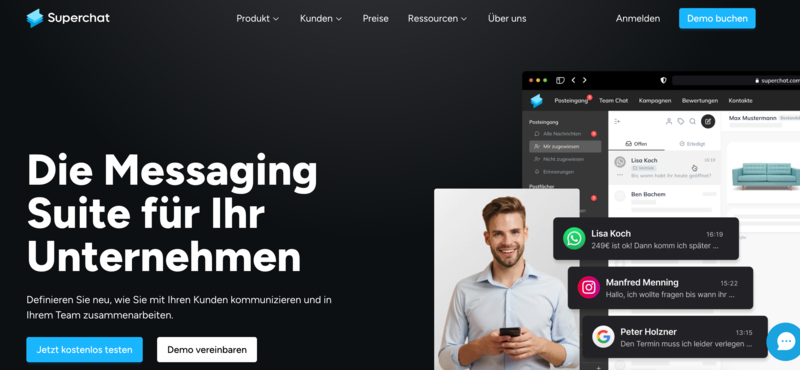
Mateo
Mateo is an omnichannel marketing and communication platform that allows medium-sized businesses to be accessible to their customers across messenger channels and to operate innovative marketing across these channels. The software is developed in compliance with GDPR regulations and is therefore fully compliant with data protection laws. Mateo consists of various modules, including a central inbox, a campaign manager, a rating manager and a chatbot.

Charles
charles is a conversational commerce platform developed in Berlin that links marketing, sales and customer service. It links WhatsApp via its user-friendly interface to CRM systems such as Shopify, SAP and Hubspot. This allows you to run marketing campaigns by sending WhatsApp newsletters, selling directly in chat and offering post-sale support - all from one platform. Apart from WhatsApp, Charles also supports Instagram and the Facebook Messenger.
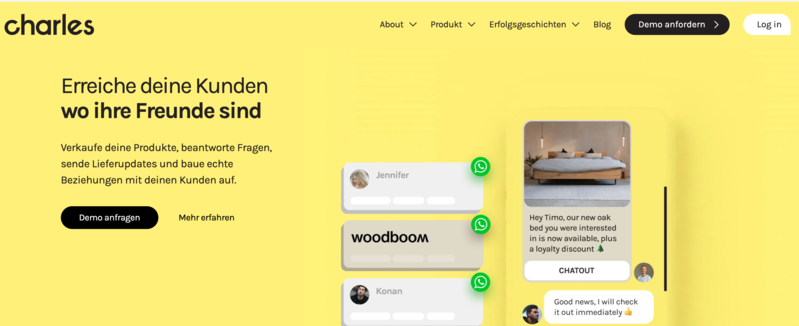
Chatwerk
ChatWerk brings together popular messenger apps in one platform: WhatsApp, Instagram, Facebook Messenger, Telegram, web chat and Google My Business messages. The tool is particularly useful for running WhatsApp marketing campaigns. For example, you can target specific audiences, create appealing business newsletter and set a shipping date. Also, Chatwerk uses AI to automate repetitive tasks, such as sending reminders about time-limited offers or product recommendations.

chatarmin
Chatarmin is a WhatsApp marketing tool that specifically focuses on the e-commerce sector and has integrated platforms such as Shopify, Shopware, Klaviyo as well as Zendesk, Gorgias and Freshdesk as a techstack. The primary aim of chatarmin is to offer users like you versatile possibilities for lead generation and conversion optimisation through effective WhatsApp marketing.
The tool helps you to increase your sales through highly converted campaigns, payment links and with the help of an automated WhatsApp journey.

Sinch Engage
Sinch Engage is a browser-based software solution for messenger communication. It simplifies exchanges with customers via messengers such as WhatsApp and iMessage.
Sinch Engage allows you to create GDPR-compliant WhatsApp newsletters and campaigns. In addition, you can add multi-media content and emojis to make your newsletters more appealing. To answer customer queries,
Sinch Engage has a central inbox for all your messaging channels.

Brevo (formerly Sendinblue)
Brevo (ehemals Sendinblue) is an all-in-one marketing platform for B2B and B2C companies, best known for its email functions.
Brevo (ehemals Sendinblue), however, also offers innovative tools for WhatsApp marketing. For example, you can import your WhatsApp contact list into the platform and send newsletters to the target group you selected. For designing your messages, you can use a template from an existing campaign, or you can create a new one from scratch. Then, you can plan the campaign by setting the date and time of delivery.
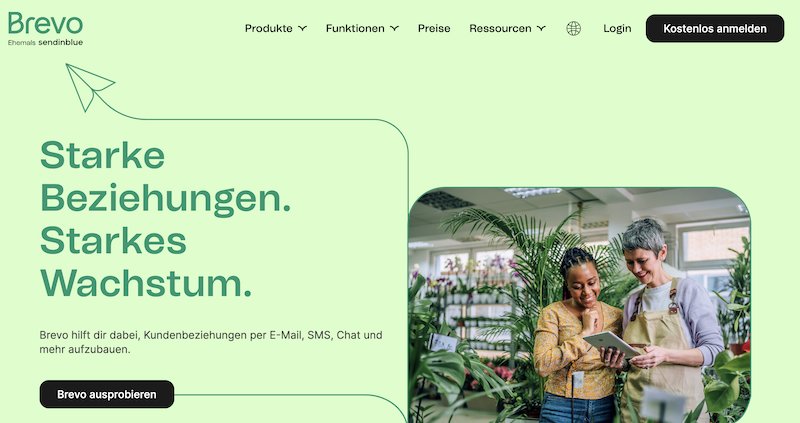
Twilio
The next candidate on our list is
Twilio - a cloud communication platform for mobile advertising. It links brands and customers through messenger apps like WhatsApp and the Facebook Messenger. Furthermore, you can personalise your messages and newsletters with multimedia content. You can even add buttons (like "Go to checkout", for instance) and links to your product pages. There's also a tracking function for deliverability rates and opt-outs to analyse the performance of your campaign.
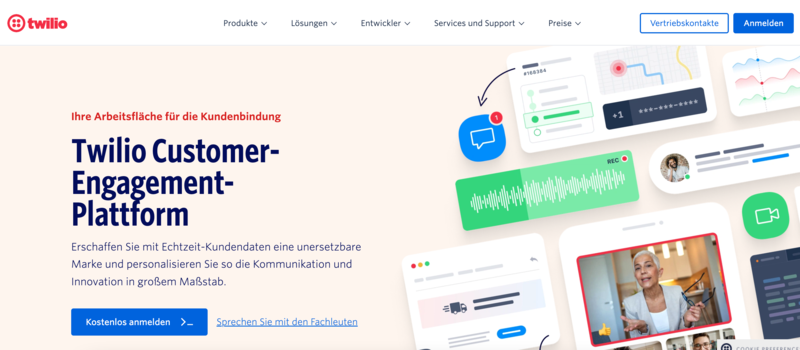
WebEngage
WebEngageis a customer data platform and marketing automation software in one. It automates communication over the entire lifecycle of users and helps businesses send messages via push notifications, email marketing and SMS advertising. For WhatsApp marketing, with WebEngage you can create one-off, triggered, recurring or transactional campaigns on the platform. Subsequently, you can create your WhatsApp newsletters using the available templates. For tracking the campaign performance, WebEngage offers important metrics like delivered, read, unique clicks, unique conversions and revenue.
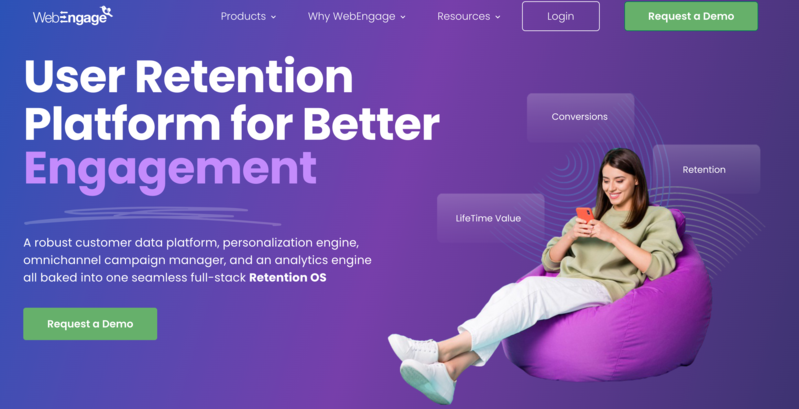
360dialog
360dialog is an official WhatsApp Business Solution Partner. The platform helps you carry out WhatsApp campaigns and send professional bulk messages to your contacts with ease. In addition, you can integrate workflow tools like Zapier and Segment as well as CRM systems like HubSpot, Pipedrive and Salesforce. Messages and customer data are then synchronised to enable a consistent and outstanding customer experience.
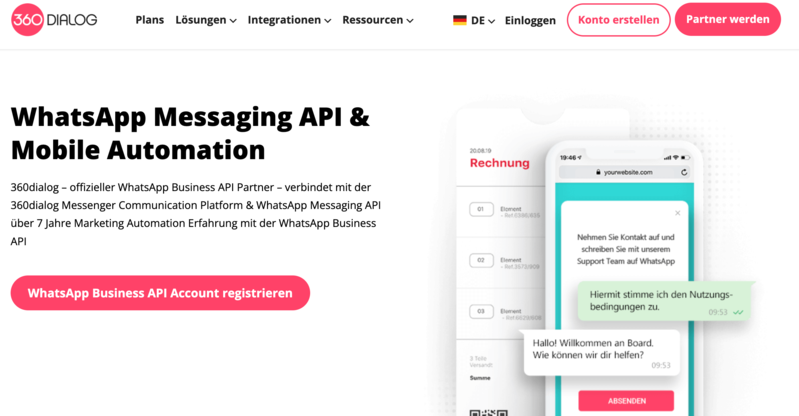
Userlike
Lime Connect (ehemals Userlike) is a German software for live chat, customer messaging and service automation with artificial intelligence. It enables you to communicate with customers via website chat, WhatsApp, Facebook Messenger, Telegram, Threema and SMS. The all-in-one software lets you receive and process all your customer interactions from various channels in the central message center. You can cluster target groups, create personalised campaigns, add media files and preset quick-reply buttons for instant replies and direct the conversation to a personal chat with your team. In addition, you have the opportunity to implement WhatsApp campaigns e.g. for WhatsApp newsletters or discount campaigns. With Userlike, you and your company are at your customers' side throughout the customer journey. The no-code solution is intuitive, ready to use out of the box and you don't need any training phase to work with the tool in your company. The software is GDPR compliant, as it is developed and hosted in Germany. All data is stored on servers in Germany. In addition, Userlike offers you additional special data protection functions, such as the insertion of a data protection link, role-based data access or automatic data deletion.
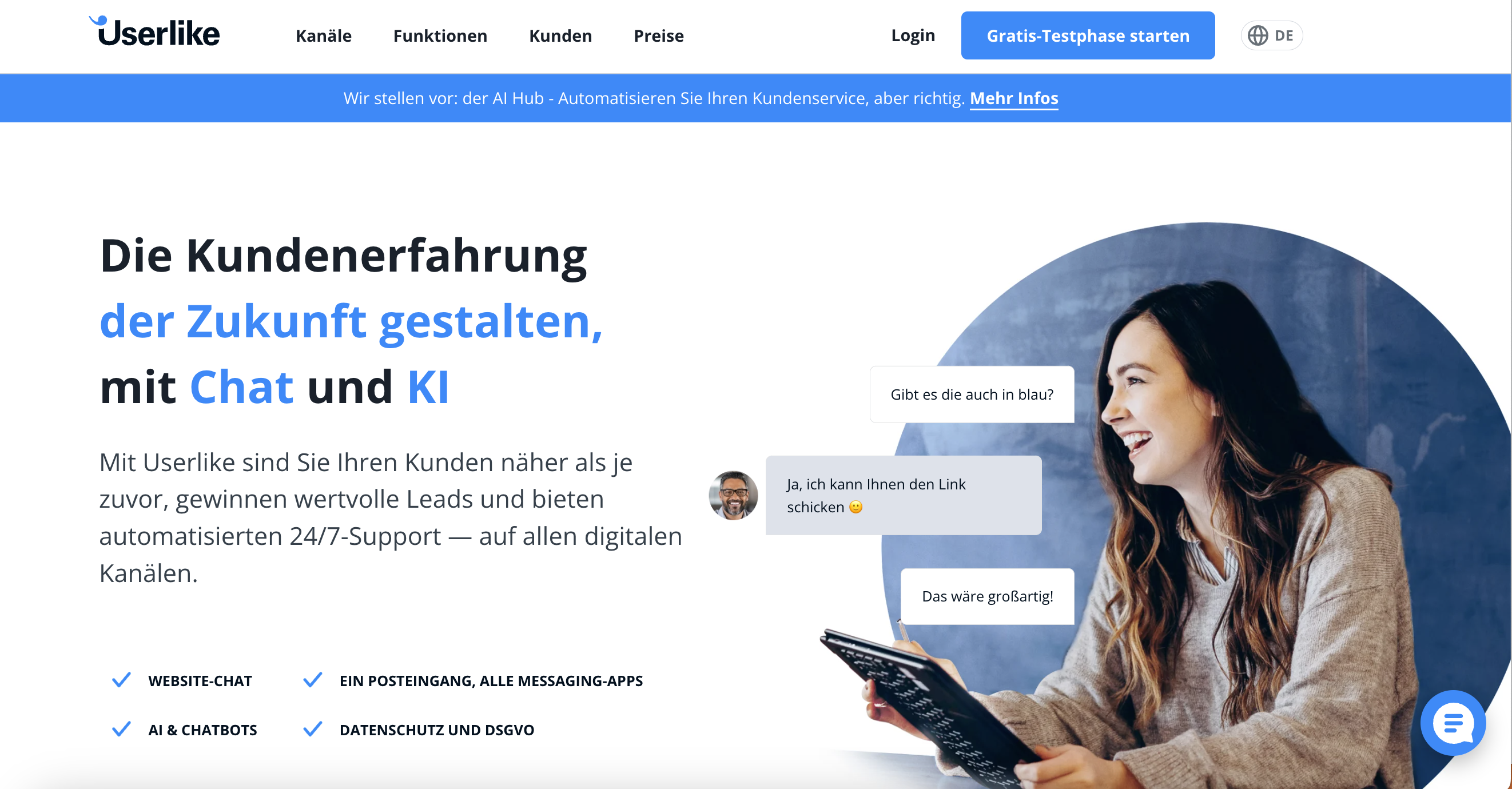
Braze
The conclusion of our list is the customer engagement platform
Braze, which promotes interaction between consumers and brands across various messaging platforms. Firstly, you can collect and process customer data in real time to gain a precise 360-degree view of your customers. Based on this data, you can then create and send WhatsApp newsletters directly from the Braze dashboard. The platform also allows you to test different versions of your newsletter and delivery rhythms - maximising the results of your campaign.
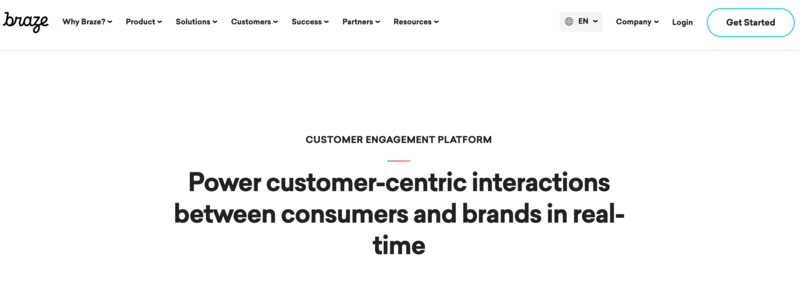
Since consumers' email inboxes are flooded with newsletters, they suffer from low open rates. Quite different are the WhatsApp newsletters - they achieve an average open rate of over 90%. And the click-through rate is ten times as high as with emails. Not only that there is no spam folder on WhatsApp; the messenger is one of the most popular social networks ever. Businesses should therefore no longer limit themselves to emails for their newsletter campaigns.
To carry out your own WhatsApp newsletter campaign, you need a business account and an API provider. You should also have a list of the recipients of your newsletter. Remember that users must first give you their consent before you can send them marketing messages. You can get the opt-ins through your website and the existing communication channels with your customers as well as in exchange for delivery information. After that, you decide on a template, personalise your newsletter and submit it for review. If it is approved, you can send your WhatsApp newsletter to your broadcast list.
To simplify the entire process, you can use the tools presented above. You can also find more mobile marketing software on OMR Reviews. Here you will find important information such as features and prices for each tool. With the help of community reviews, you are guaranteed to find the right software for your business requirements.












