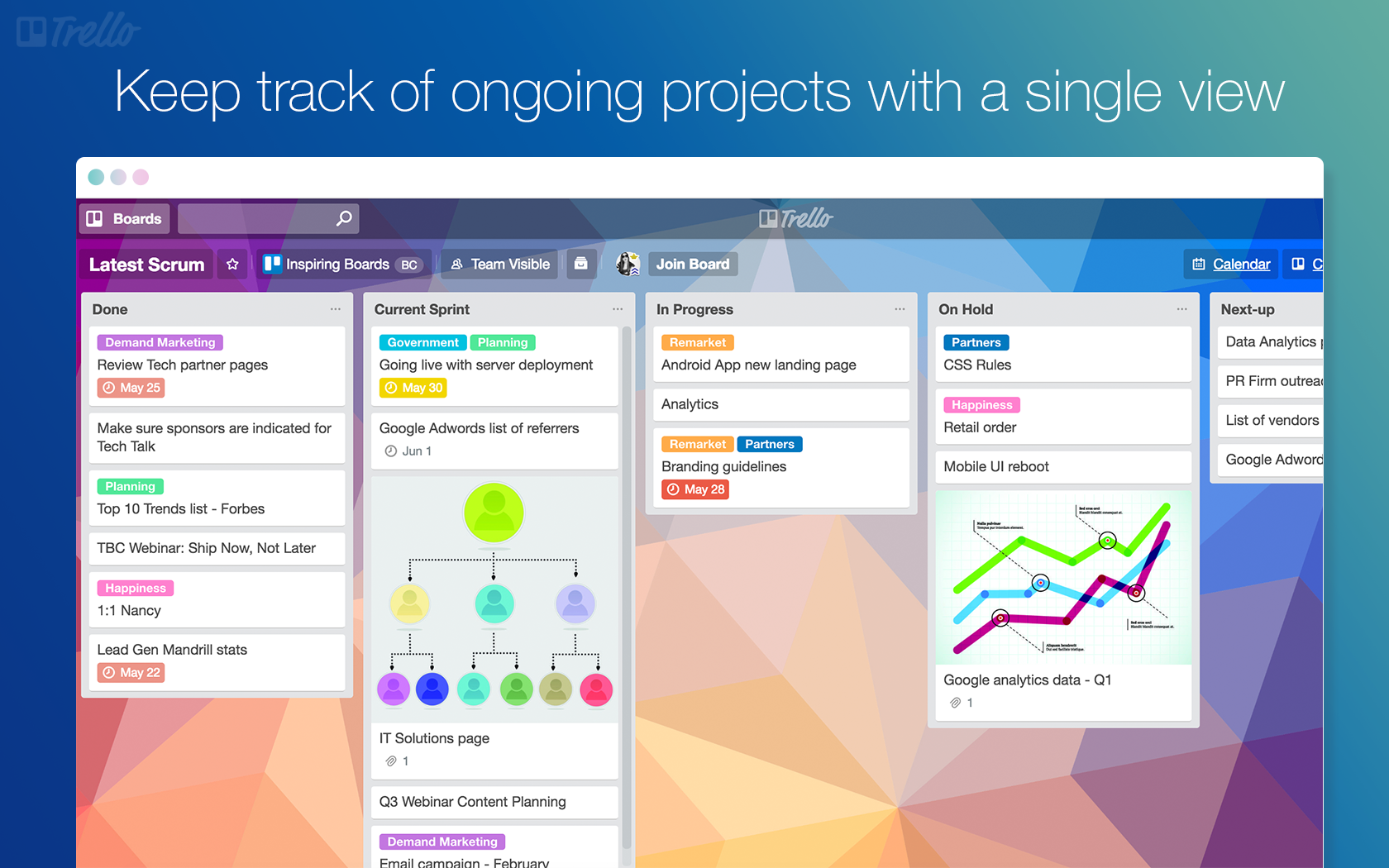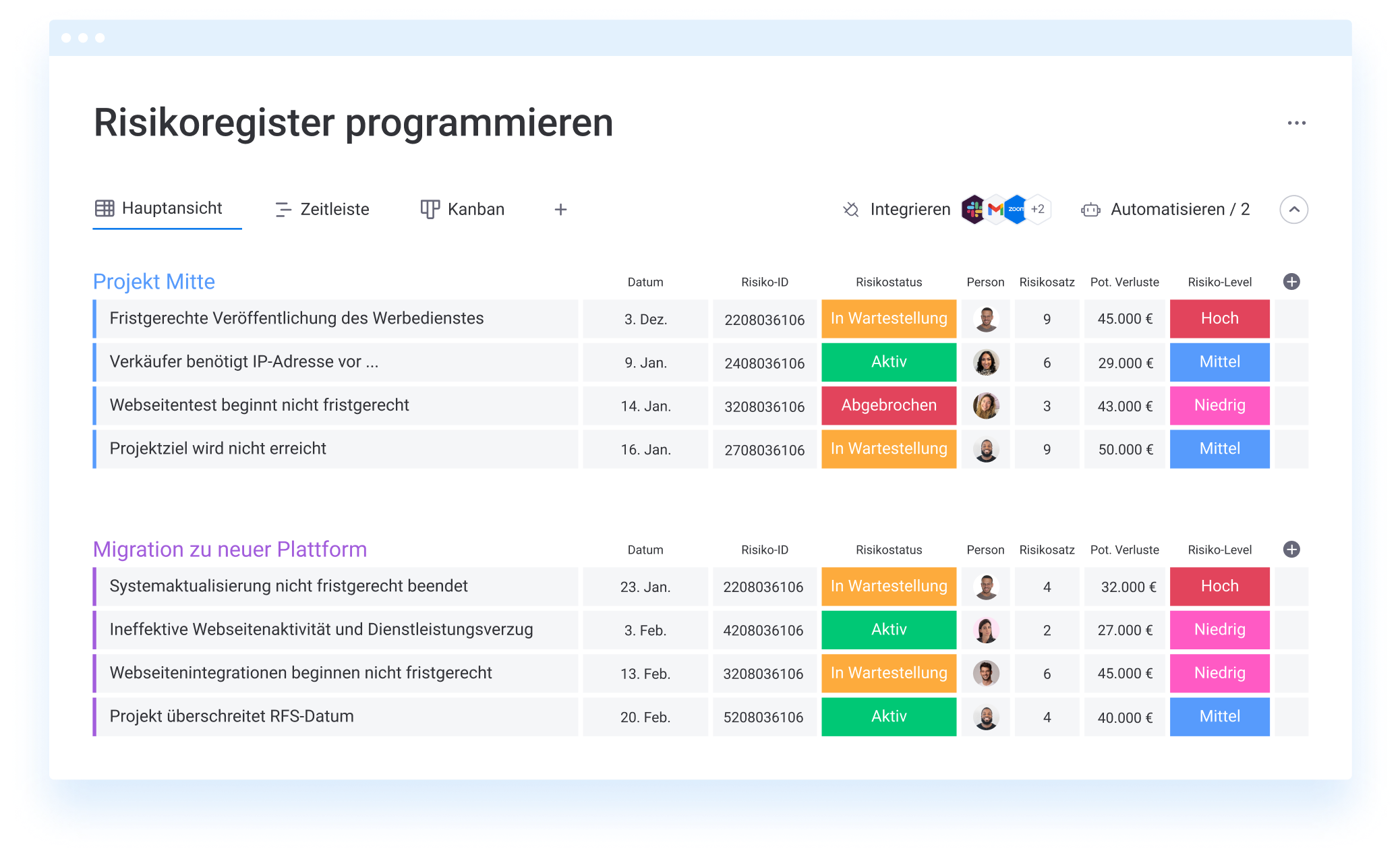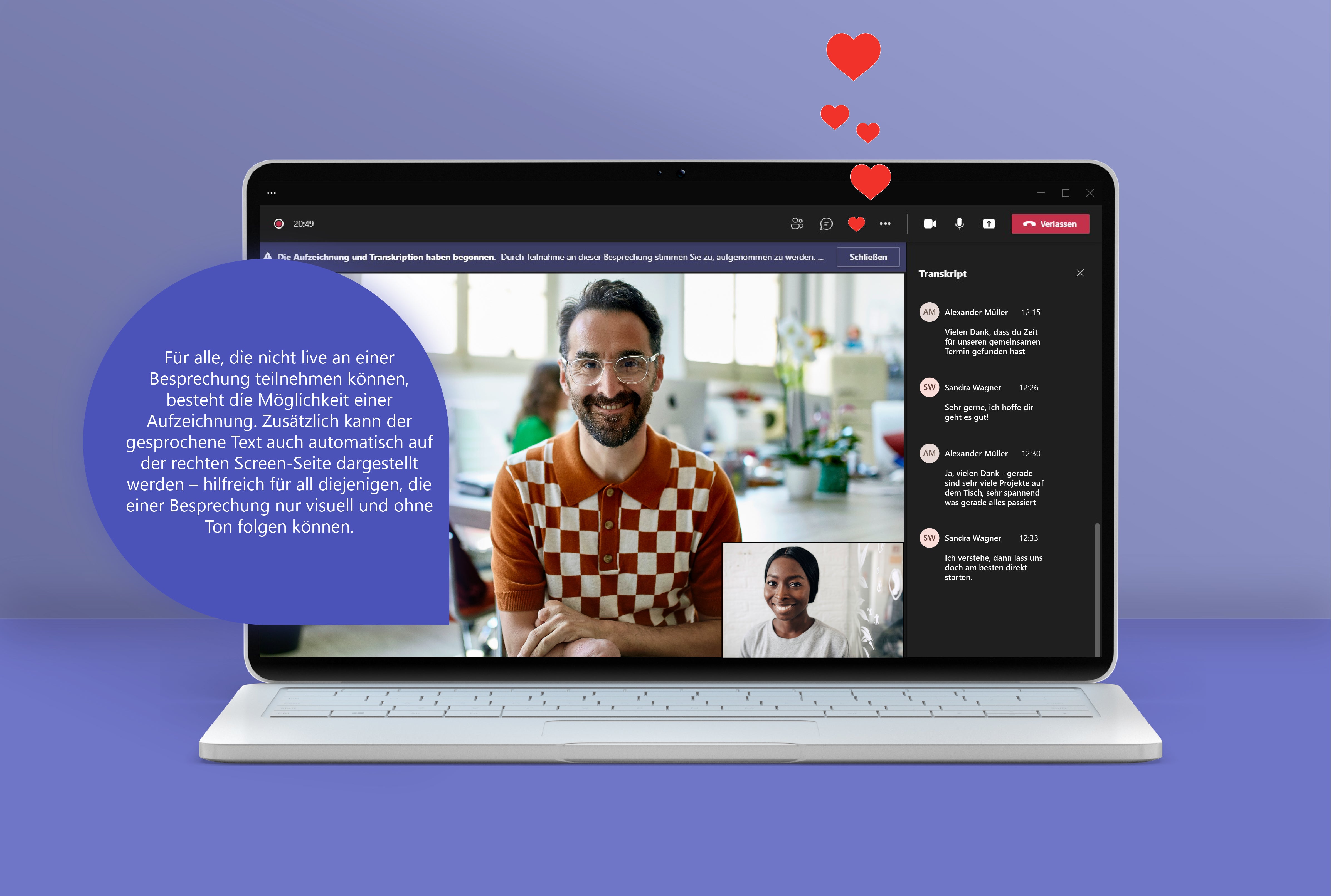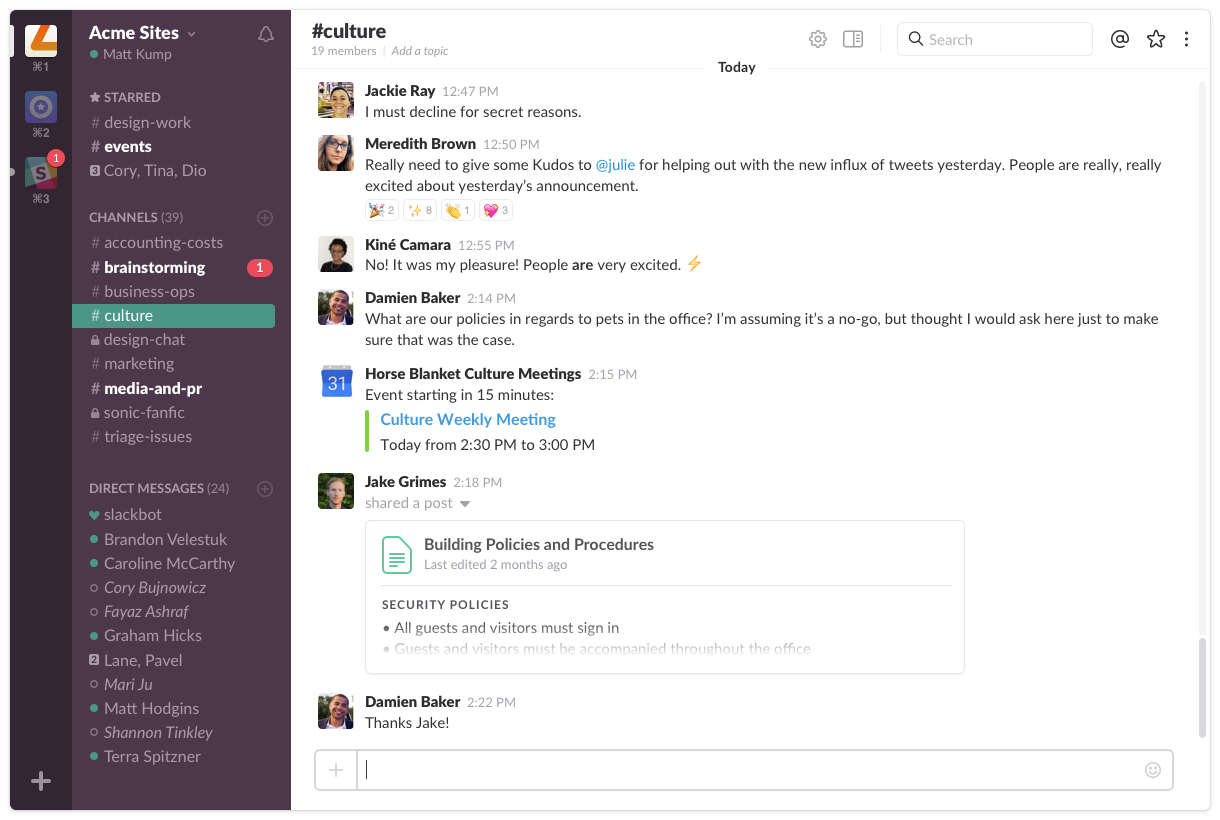With these Top 7 Communication Tools, You Upgrade Your Workflow in the Team
Veronique Bartsch10/13/2023
We show you which tools you can use to optimize communication in your team.
Table of contents
- What are communication tools and how do they help?
- Here are our top 7 communication tools on OMR Reviews
- 1. Asana as a communication tool for projects
- 2. Zoom as a communication tool for video conferences
- 3. Trello as a communication tool for projects
- 4. monday.com as a communication tool for projects
- 5. Microsoft Teams as a communication tool for video conferences
- 6. Slack as written communication tool for teams
- 7. Stackfield as a communication tool for your team
- Conclusion to our Top 7 Communication Tools
If you're involved in a company that promotes remote work, you know the problem: It's hard to get colleagues working on a project together at the same time. But even "regular" home office can sometimes complicate collaboration if you're unprepared. That's where communication tools come in, significantly simplifying collaboration and communication within a team..
In this article, we present our top 7 communication tools, so you can easily take your workflow to the next level. But first, let's take a brief look at how communication tools are defined and how they can improve collaboration.
What are communication tools and how do they help?
Communication tools generally include any software that enables internal or external communication and collaboration within teams. Typically, these tools offer features such as:
- Project planning and Project management
- Scheduling of projects or content
- Agreements among team members
- Assignment of tasks
- A dashboard or lists for overview
- Tracking of work progress
- Review & approval of content
- Notes and surveys
- Easier communication through chats or instant messaging
- Video software for conferences and meetings
In general, there are digital communication tools suitable for every need and every company, and the selection is vast. You can use the tools in any way you want: It doesn't matter whether you use the communication tools within the company or specifically for teams/projects.
Here are our top 7 communication tools on OMR Reviews
Now let's get down to the details! In the following sections, you'll get an insight into our top 7 communication tools on OMR Reviews, based on verified user ratings and experiences. We will introduce each tool, the costs you need to budget for, and valuable alternatives to each tool. Additional tool alternatives can be found on our website, linked in their respective sections.
These are the seven communication tools we'll be looking at:
Note: This ranking is current as of October 12, 2023.
1. Asana as a communication tool for projects
Asana was originally meant to help Facebook employees better coordinate. Now more than 82,000 users worldwide trust the tool. It offers the ability to organize your projects, set priorities, and communicate within the team regardless of location.
You can easily customize the project view according to your needs: Whether dashboard or list, Asana offers you various designs. Also, you can connect a variety of programs like Zoom, Dropbox, or Google Calendar with Asana, so you can coordinate your work as best as possible.
Asana Costs
The communication tool Asana offers you different packages, depending on the application:
- Basic: free for teams up to 15 people
- Premium: €10.99 / User / Month
- Business: €24.99 / User / Month
For those who need more, there's the Enterprise plan. Here you have different individual customization options and services. An individual pricing is available upon request.
A little tip: If you switch Asana's payment method from monthly to yearly, you can save between €3 and €5 per user per month.
A little tip: If you switch Asana's payment method from monthly to yearly, you can save between €3 and €5 per user per month.
You can find more information about Asana's pricing and user reviews related to pricing on OMR Reviews.
Asana Alternatives
If Asana isn't the right project management or communication tool for you, no problem, on OMR Reviews you can find more Asana alternatives. Here are two alternatives briefly introduced:
- Jira provides support for various applications such as agile software development or task management. You can assign and manage tasks. The tool is free for groups up to 10 users. Larger groups pay $7 / user / month.
- awork lets you easily manage projects, bundle to-dos, and automate notifications. Price-wise, the tool ranges between €10 and €15 per month per user.
2. Zoom as a communication tool for video conferences
Zoom, especially during the Corona period, gained even more popularity: Suddenly remote conferences, meetings, and homeschooling were the order of the day and an appropriate tool had to be found quickly. Zoom provides the perfect support for these requirements: online conferences, screen-sharing, file exchange, and the ability to record meetings, greatly facilitating your teamwork, whether in a company or a school class.
Zoom costs
Zoom offers its customers four different price plans, including a free one.
- Basic: free
- Pro: €14.99 /User/Month
- Business: €19.99 /User/Month
- Enterprise: Price on request
More information about Zoom's pricing plans and user reviews related to pricing can be found on OMR Reviews.
Zoom Alternatives
Of course, there are also various Zoom alternatives. For example, you have these two to choose from:
- Google Meet previously known as Hangouts Meet. The tool from Google offers you the possibility to use exactly two applications with a greatly reduced user interface – screen presentations and video conferences. Google Meet is free and you can either schedule conferences from Google Calendar or invite members directly into the conference by mail via a link.
- Today Webex is often seen as the industry standard. The tool allows you a very large number of participants in conferences, the integration of conferences into various platforms like Slack or Canvas, as well as streaming of conferences as Facebook Live. The use of Webex costs as soon as you have more than one host. Prices start at €12.85 and go up to the individual enterprise package.
3. Trello as a communication tool for projects
With Trello, it's easy to gather information on one or more projects, distribute responsibilities, and make files easily accessible to everyone. Plus, you're flexible if you're working in multiple teams: In Trello you can set up separate workspaces for different teams, which do not collide with each other. Everything stays organized.
Trello Costs
Trello in its basic use is free. However, you have the option to upgrade:
- Free version: Free
- Business Class: $10 / User / Month
- Enterprise: $17.50 / User / Month
The Business tier is especially suitable for large teams up to 100 members, the Enterprise version is ideal for all companies that require more security and support.
You can find more information about Trello's pricing and user reviews related to pricing on OMR Reviews.
Trello Alternatives
Of course, there are also many alternatives to Trello, here are two of them:
- The tool Notion sees itself as an all-in-one workspace for notes, tasks, and data. You can use it as a note program or tool, individually or in a team. Private use is free, for teams the price range starts at $10 per user / month.
- MOCO stands for MO-bile CO-mpany. The cloud software offers all the features needed for project management and personnel tracking: You can use it, for example, to capture times, bill, create quotes, or coordinate projects. The tool can be tested for free for 30 days, after that it costs €12 per user / month.
More Trello alternatives can be found on OMR Reviews – including verified user reviews and experiences.
4. monday.com as a communication tool for projects
monday work management supports you and your team in implementing projects in no time. You can automate routine tasks, share data, log – all regardless of whether you're working on a smartphone, tablet, laptop, or PC.
monday.com costs
The prices for monday.com are staggered as follows:
- For individuals: €0
- Basic:€8 / User / Month
- Standard: €10 / User / Month
- Pro:€16 / User / Month
If you need more control, support, and security, you can get individual advice on the Enterprise package. Prices are only available on request.
You can find more information about monday.com prices and user reviews related to pricing on OMR Reviews.
monday.com alternatives
The alternatives to monday.com will for the most part be familiar from this article: Asana, Trello, or Jira – all are included. But there are also some that we haven't mentioned yet:
- Microsoft Project helps you as a planning tool to manage and realize projects. Successful project management does not require specialist or prior knowledge – Microsoft Project aims to provide reliable support for everyone, regardless of the size of the project. Price-wise, the tool ranges between €8.40 / user / month and €46.40 / user / month. As usual with Microsoft, you can also purchase a local complete solution for a one-time price.
- Joinpoints simplifies the distribution of tasks and management of your workflow. Joinpoints offers you a pipeline and a task manager as well as the ability to create push notifications and to-do lists, and integrate various applications. Price-wise, Joinpoints ranges from €7.99 / user / month for the Basic package to €59.99 / user / month for the Professional package.
5. Microsoft Teams as a communication tool for video conferences
Microsoft Teams is a classic conference and chat tool. You can hold joint conferences, in which presentations are given or files are shared, but also uncomplicated communication via channels or the chat is easily possible.
Microsoft Teams costs
In terms of pricing, you have the choice at Microsoft Teams between the tool itself as a free variant or the tool as part of Microsoft 365:
- Microsoft Teams only: without subscription, free
- Microsoft Teams Essentials: €3.40 / User / Month
- Microsoft 365 Business Basic: €4.20 / User / Month
More information about Microsoft Teams prices and user reviews related to pricing can be found on OMR Reviews.
Microsoft Teams Alternatives
As with all tools, it also makes sense here to take a look at the alternatives to Microsoft Teams. We have picked out these two for you:
- GoTo Meeting also focuses heavily on conferences and sharing. You can also record and transcribe meetings. GoToMeeting emphasizes user-friendly operation, but the tool is not without a subscription. Price-wise, packages start at €12 per month for the smallest package. Upward, it's open: In Enterprise mode, you can again put together an individual package.
- Discord was previously the tool in the gamer world and enabled players to communicate easily and reliably via voice or video. Recently, however, Discord has been appearing more and more outside its original market and is supporting many other industries in team communication. The usage is free.
6. Slack as written communication tool for teams
Slack is a very common tool for team communication and OMR-approved! We also work with it. Slack is usable for everyone and easy to use – for all information, teams, and projects in one place. Many of your other tools can also be linked with Slack for free, so you can work with your team even more efficiently.
Slack Costs
Slack also offers you several packages for your needs and application:
- Simple usage: free
- Pro: €6.25 / Month
- Business+: €11.75 / Month
If you have a particularly large company or need special support, you can also contact Slack's sales for an Enterprise Grid package.
More information about Slack pricing and user reviews related to pricing can be found on OMR Reviews.
Slack Alternatives
At this point we can actually keep it short and sweet, because the best Slack alternatives are all found in this article. Whether communication, conferences or planning – Slack combines everything in one and the alternatives mentioned here are actually mostly more expensive – or completely free.
7. Stackfield as a communication tool for your team
Stackfield combines all the features you need as a team for good collaboration. You have the ability to manage your projects, communicate within the team, share screens with each other, distribute tasks, hold conferences, and make files and documents accessible to the entire team.
The tool puts a high emphasis on data protection and is accordingly certified multiple times. The end-to-end encryption guarantees that no one but you and your team – not even the staff of Stackfield – can access your data and messages. The particularly high security standards make the tool very relevant for companies that rely on flawless data protection: Among others, law firms, banks, and authorities are among the more than 10,000 corporate customers of Stackfield.
Stackfield Costs
Unfortunately, such a data protection service is not free. After a 14-day test phase, you can choose between three variants:
- Business Tariff: €11 / User / Month
- Premium Tariff €16 / User / Month
- Enterprise Tariff: €24 / User / Month
Depending on the tariff, you have different additional functions. You can find more information about Stackfield prices and user reviews related to pricing on OMR Reviews.
Stackfield Alternatives
If Stackfield doesn't suit you, you have among others these two Stackfield alternatives to choose from to optimize your workflow:
- MeisterTask makes it easy for you to plan your projects, keep an overview with a dashboard, automate workflows, and coordinate times and observers. The basic tariff is free and then prices start at €8.25 / User / Month for the Pro tariff. In addition, you have the possibility to have everything tailored to your company's needs with the Enterprise tariff at MeisterTask.
- factro enables you to do project management under high security standards and in compliance with GDPR. You can easily coordinate topics and teams remotely and manage projects, clients, and resources clearly. Price-wise, factro starts as a free basic cloud, which a maximum of 10 users can use. The Team Cloud is €7.99 per user / month and the Business Cloud is €19.99 per user / month.
More Stackfield alternatives can be found on OMR Reviews – including verified user reviews and experiences.
Conclusion to our Top 7 Communication Tools
So to sum up: In the jungle of communication tools for businesses, the selection is seemingly endless. But basically, all tools offer similar services, albeit sometimes with different focal points (for example, conferences or planning). Really free are mostly just the test phases. However, there are a small number of tools that are permanently free. The free versions mainly apply to team sizes of less than 10 people.
You can test almost every tool and most of them also offer you to put together individual packages if the pre-made package prices do not fit your needs. If the selection here isn't enough for you or you'd like more details on the individual tools, you can visit our website under Video Conferencing Tools or Project Management Tools.
 Asana
Asana Zoom
Zoom Trello
Trello monday work management
monday work management Microsoft Teams
Microsoft Teams Slack
Slack Stackfield
Stackfield