Table of contents
- What is Zapier?
- Connected quickly through Zapier Integration without Tech-Resource
- This is what the workflow of a Zapier Integration looks like.
- Conclusion: Zapier Integration automates more than a hundred thousand tasks per month
Whether it's an automatically created Google Calendar invite with a personal access link or an automated YouTube upload after a Dropbox upload:
If a tool doesn't have integration to the desired third party, you can quickly build a bridge using the tool
Zapier to implement the desired automation.
Our guest author Chris from the
OMR Education team explains in this article what
marketing-automation-tools are and what possibilities they offer. He gives you practical tips on how to use these tools using the example of the software Zapier, to unfold the enormous potential for automating your processes.
What is Zapier?
Zapier is an automation platform that connects your applications and takes care of repetitive tasks for you. For this, Zapier automates workflows by moving information between your apps based on the rules you set.
I have been using Zapier since 2017 and in these five years the tool has become an indispensable part of my work routine. In 2017 we had to create some reports and statistics for our shop. At that time OMR Education Shop was still running over the tool
WooCommerce. But the basic functionalities of the shop system were unfortunately not sufficient for our needs.
As a workaround, we exported the incoming orders and wrote them into a Google Sheet. From this sheet with the worksheet name "incomingOrders", other worksheets then drew their data and created the desired reports. But wouldn't it be better if the incoming orders were automatically overwritten into the spreadsheet?
I asked our developer about the possibility of connecting WooCommerce with a Google Sheet directly. He had the right tip for me and sent me both the link and the account data of Zapier. Apparently, our accounting department already used the tool for their processes.
Connected quickly through Zapier Integration without Tech-Resource
Within a few minutes the Zapier account was set up and WooCommerce and Google Sheets were linked with Zapier. I stared a bit incredulously at the empty spreadsheet and a few minutes later the first order was written into the sheet. Of course, this is a rather stupid example - a very isolated use case. On the other hand, there are plenty of such repetitive and boring tasks in every workday that can be eliminated once and for all with workflows like these, which can be set up in a few minutes.
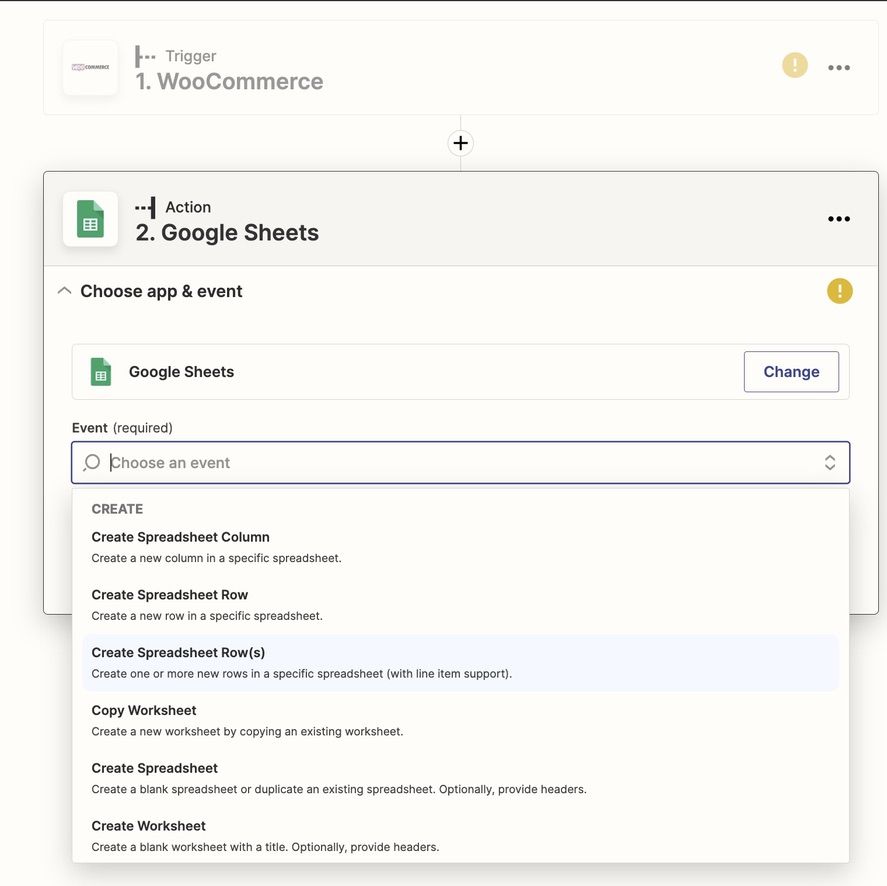
Source: Zapier
Meanwhile, more than 5000+ online services and tools are connected with Zapier. The possibilities to use Zapier for automations are almost unlimited. Since 2017, the automations we set up at OMR have become significantly more sophisticated. One of the most helpful elements is the Custom-Code-Element. It gives you the opportunity to run your own Javascript or Python code.
This is what the workflow of a Zapier Integration looks like.
So you can be even more creative – and much more important: It gives you the opportunity to perform API queries. This way you can also connect Zapier with tools that do not have a native Zapier Integration or the native Integration does not offer the task you want.
We at OMR Education have now automated our entire webinar workflow in Zapier - from the registration for the webinar, to the access links, up to the follow-up emails. If you buy a deep-dive online seminar from us in the shop, you will receive a Google Calendar invite with your personal access link a few minutes later. It looks like this:
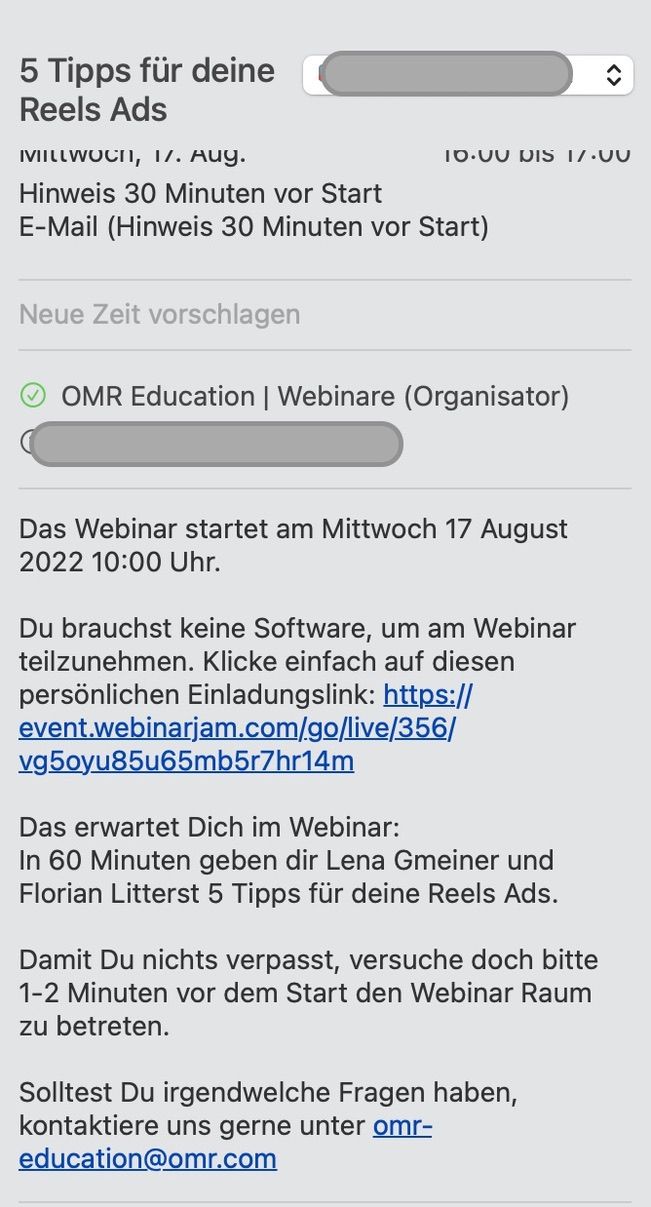
This is what the workflow looks like in detail:
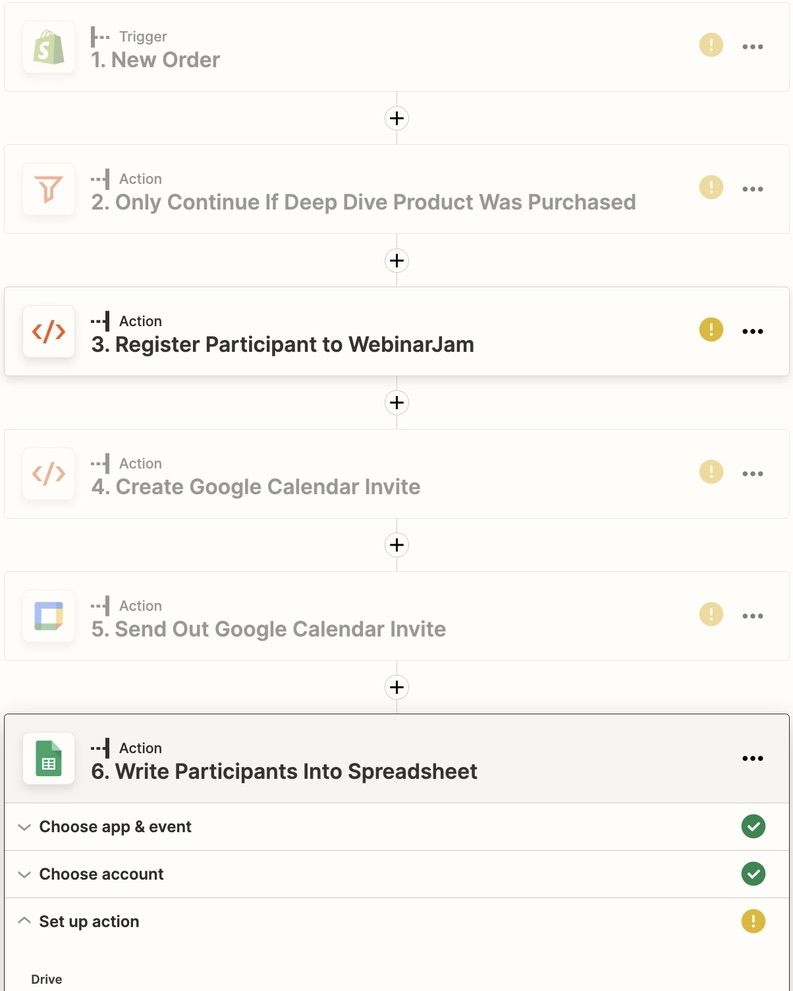
Source: Zapier
Deep Dive of a more complex workflow
The Workflow begins with an incoming order - the "Trigger".
On the Trigger at least one "Action" or "Step" has to follow.
After the order a Filter (Step 1) checks whether a seminar product has been bought. If this is not the case, the workflow ends.
Then there is an API-Call to WebinarJam - our seminar tool - to register the buyers at the respective Deep Dive.
WebinarJam then replies with the access data for the participants as well as the start time and date.
In the next step, the data returned by WebinarJam are inserted into the Google Calendar entry and sent by email to the participants.
As a precautionary measure, also to keep an overview, all data is then written into a spreadsheet once. For example, if an entry does not arrive and the participants contact support, support can simply view the respective access link.
The Deep Dive workflow is already much more complex than the Zapier Integration at the beginning. Here are some further ideas you can implement:
Incoming Facebook or LinkedIn leads can be incorporated into your email distribution list. In this workflow, you could use a service like Neverbounce to filter out spam and trash emails.
Automatically respond to negative or positive feedback. Do you use, for example, zenloop or Judge.me? Then start a workflow with incoming user feedback and say thank you or apologize with an email.
Conclusion: Zapier Integration automates more than a hundred thousand tasks per month
A Task is always a step in a workflow, such as adding a line to a spreadsheet. Certainly, there are other providers trying to win this interesting niche for themselves. But they all have one thing in common: They make our lives as marketers easier! And if you'd like to be convinced by our Zapier Magic, for example by a fully automated Google Calendar invite with a personal access link, just buy a current
Deep Dive from us.
