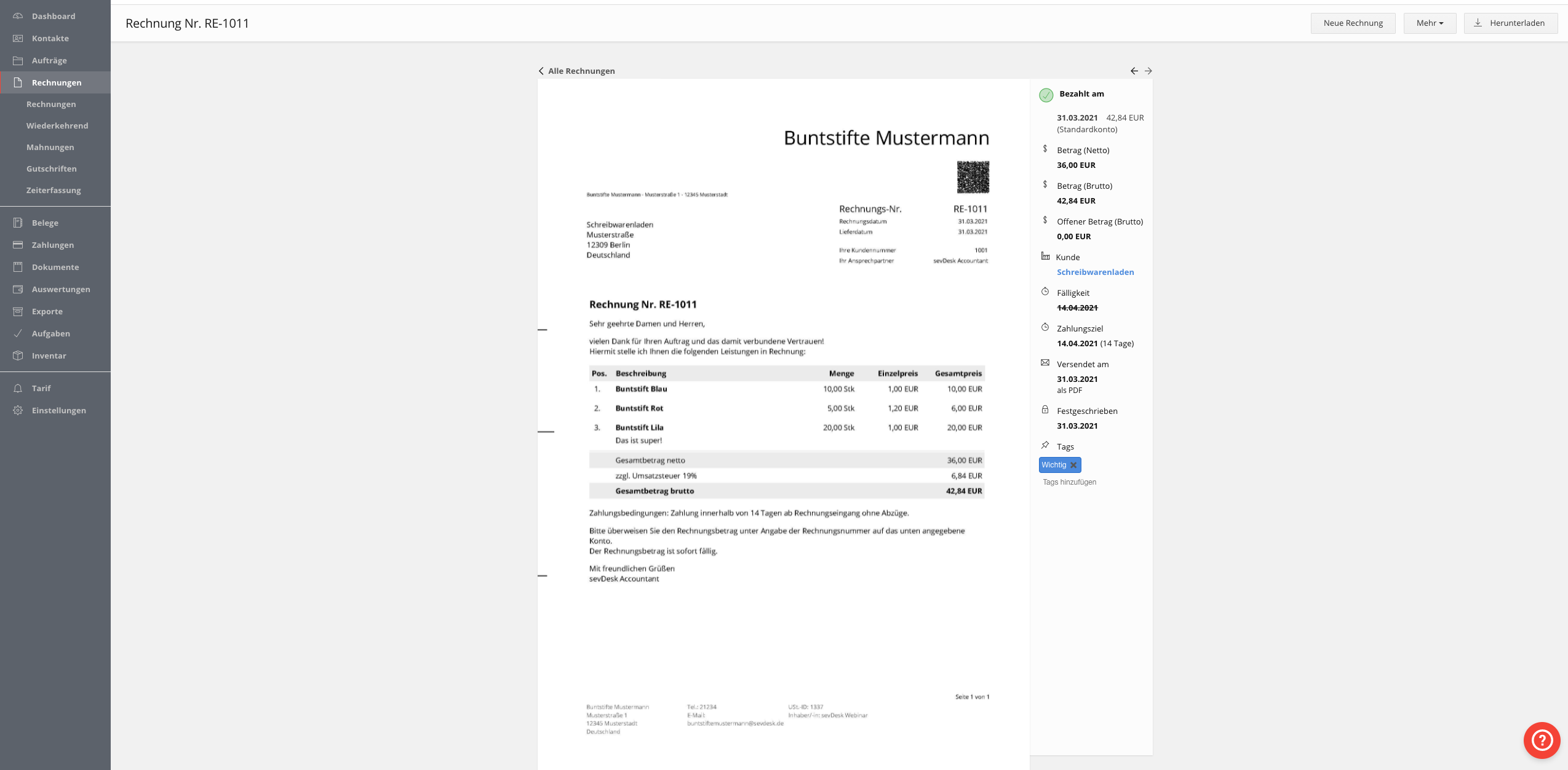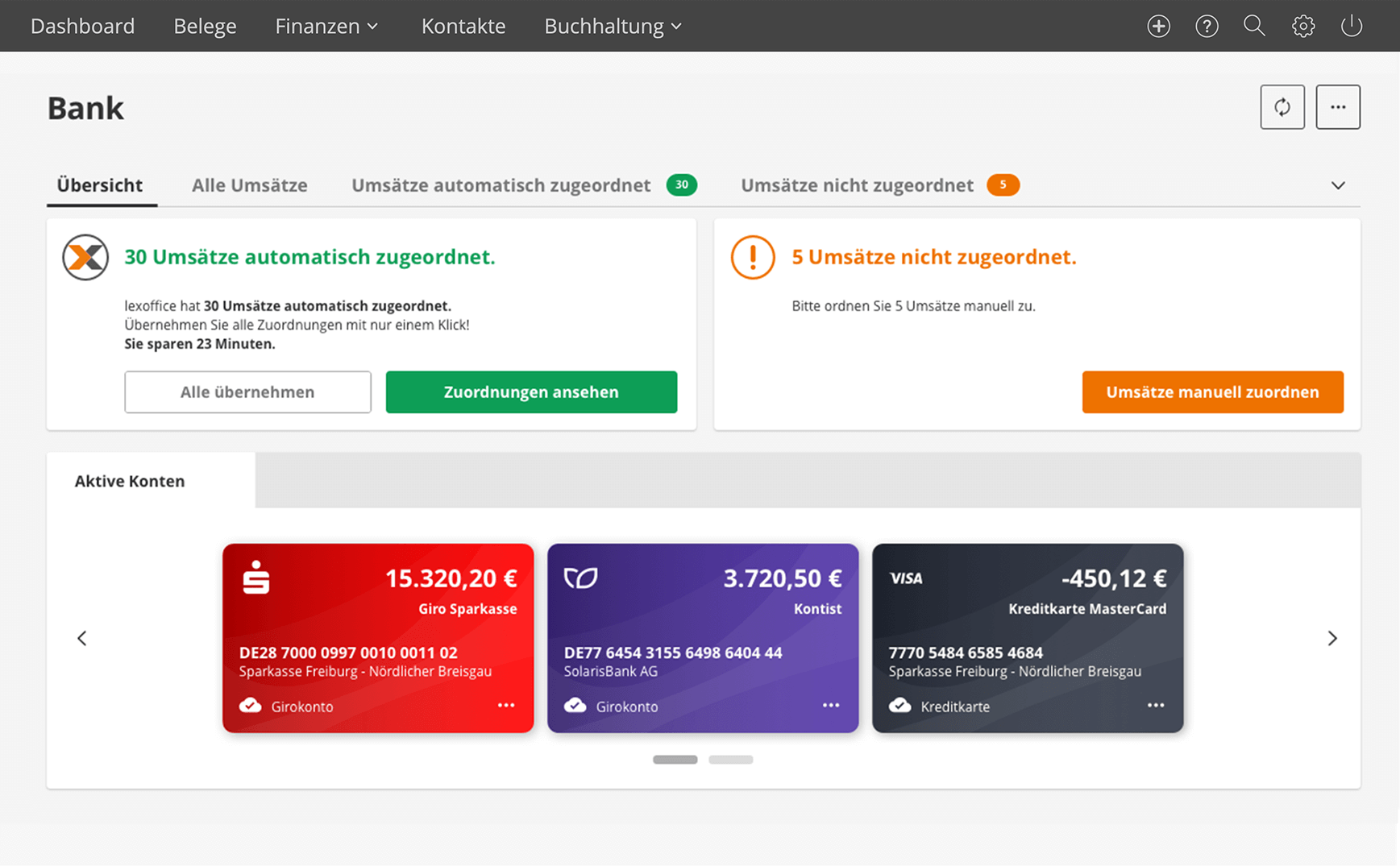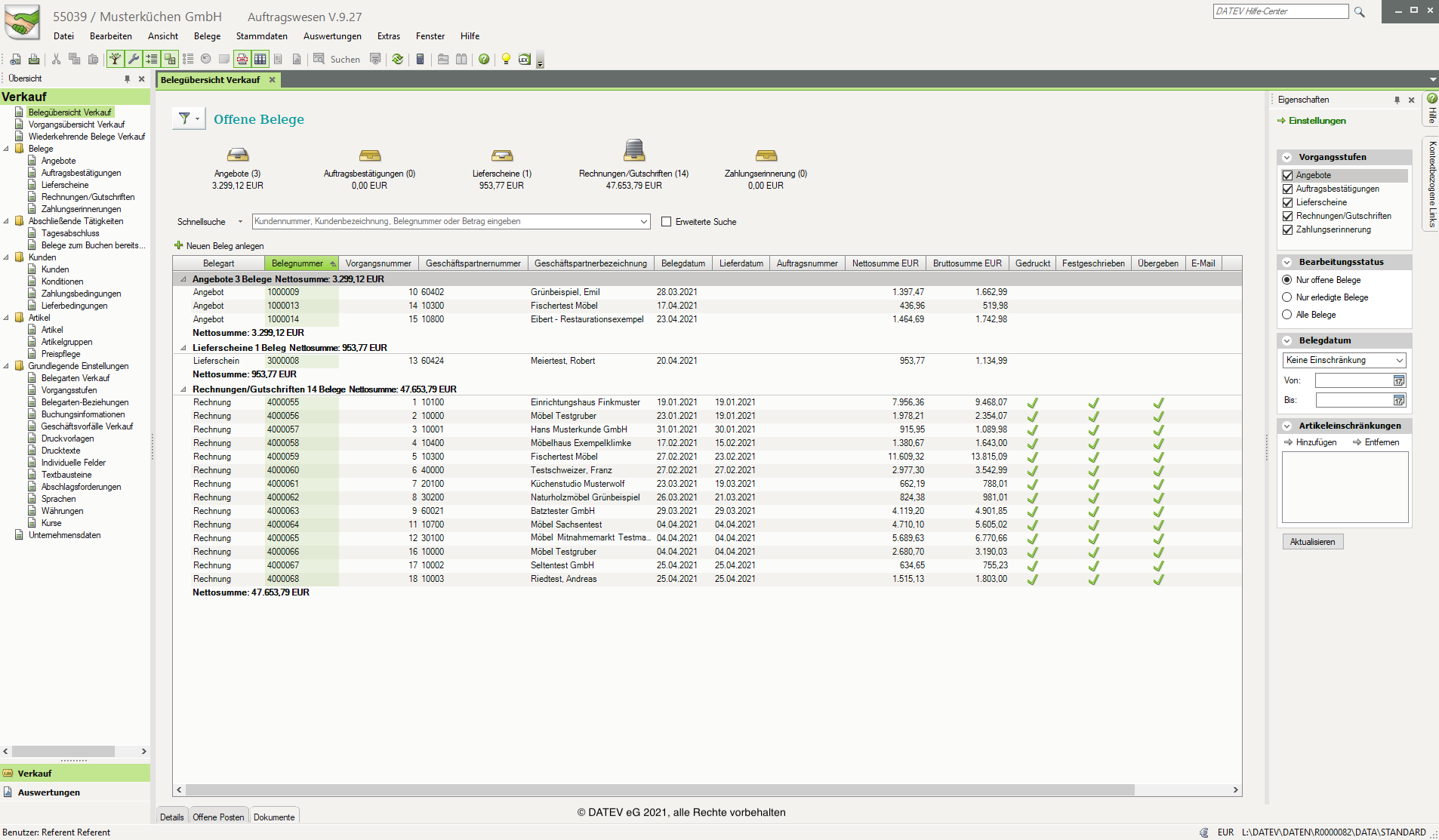The 7 best accounting software for freelancers and self-employed
Nils Martens1/29/2026
What features self-employed people expect in accounting software and which tools are the best - we'll tell you!
Table of contents
- What distinguishes accounting software for freelancers?
- What features should accounting software for freelancers and the self-employed include?
- Why you should use professional accounting software as a freelancer
- These are the top 7 accounting software for freelancers on OMR Reviews
- 1. sevDesk
- 2. orgaMAX
- 3. lexoffice
- 4. DATEV
- 5. Sage 50 Connected
- 6. FastBill
- 7. Papierkram
The number of self-employed people in the liberal professions is growing steadily from year to year. Since the beginning of the coronavirus pandemic, however, the increase has been more restrained. In 2021, the number stands at 1.45 million freelancers in Germany. 1.45 million people who declare their taxes themselves, acquire clients themselves, take out their own insurance and do their own bookkeeping. However, the latter is almost harmless once you get to grips with it and, above all, have the right accounting software. Many tool providers have special editions for freelancers, self-employed people and freelancers.
We will therefore show you the 7 best accounting software for freelancers, but first clarify questions regarding the necessary features and why freelancers should use a professional accounting program - and not Excel.
What distinguishes accounting software for freelancers?
One thing is clear: for freelancers, the self-employed and freelancers, accounting software does not need to be as comprehensive as for companies. Topics such as double-entry bookkeeping or accounting law are therefore off the table. Nevertheless, freelancers and self-employed individuals are still obliged to keep their accounts regularly in accordance with the GoB and archive receipts. The tax office likes to knock on freelancers' doors and ask about this. Conversely, this means that freelancers and small business owners need functionally straightforward accounting programs that cost little and do the work that self-employed people need without being unnecessarily bloated with services.
Recommended accounting and invoicing programs
On our comparison platform OMR Reviews you can find more recommended Accounting- and invoicing programs. More than 120 different systems are available. Our platform offers comprehensive support in all areas of accounting and invoicing. Take the opportunity to compare different accounting programs and take real user reviews into account to find the ideal solution for your individual requirements:
What features should accounting software for freelancers and the self-employed include?
You should look out for the following functions when comparing different accounting software as a freelancer:
- Digital document management
- Online banking
- Cash book
- Advance sales tax return incl. interface to tax program or tax consultant
- Create EÜR
- Time recording for customer orders
- Invoice functions & integrated CRM
- Use of the software via app
Why you should use professional accounting software as a freelancer
Even if you as a freelancer or small business owner don't have too many accounting requirements, there are a few functions that will make your life easier. You always have an overview of your income and expenses, can create an EÜR in no time at all and at the same time create invoices using templates in under a minute. All of this saves time and nerves - and anyone who is self-employed knows that saving time is like the biggest present under the Christmas tree for children. So if you use professional accounting software, you will enjoy the following benefits:
- Overview of business finances
- Simple transfer of the advance VAT return
- All receipts are in one place thanks to digital receipt recognition
- EÜR is created automatically from the invoices and receipts created
- Simple transfer of all documents to tax advisors
These are the top 7 accounting software for freelancers on OMR Reviews
There are many accounting programs for freelancers and the self-employed on the virtual software shelf. Finding the right one is not that easy. On OMR Reviews, you'll find more than 60 accounting tools including user experiences, some of which are only partially suitable for freelancers and the self-employed. That's why we're showing you the seven best accounting software for freelancers here:
1. sevDesk
As prominent as sevDesk is, you could easily call the provider the Brad Pitt of accounting software. However, sevDesk is not only intended for SMEs or large companies, but is also suitable for solo self-employed and freelancers.
On OMR Reviews, sevdesk regularly receives top ratings from users and, despite its prominence, the software is also reasonably priced. But apart from that, sevDesk is characterized by a clear dashboard and ease of use. Even if you are just starting out as a freelancer, sevDesk offers you an optimal overview of everything that is relevant to you in accounting - without you needing an IHK degree in accounting.
sevDesk-costs
In terms of costs, sevDesk offers three packages: Invoice, Accounting and Inventory Management. Depending on what you need, you can choose the right package. Since we're talking about accounting software for freelancers here, we naturally recommend the accounting package. It includes all the features that are useful for you. You pay EUR 18 per month if you pay for 12 months. You can get the "Invoice" package for EUR 9 and the "Inventory management" package for EUR 43 - also both per month.
You can find more information about sevDesk's prices and user reviews with price references on OMR Reviews.
sevDesk-alternatives
On OMR Reviews you will find an overview of sevDesk alternatives and can decide which accounting software is best for you with the help of verified user experiences and ratings.
2. orgaMAX
More than 20,000 daily users, in development for 20 years and on OMR Reviews the accounting software for freelancers is often rated with 5 stars. We're talking about orgaMAX. For those who need it, orgaMAX offers an ideal combination of creating quotes and invoices, accounting and banking, warehouse and inventory management as well as office and statistics. This means that orgaMAX is perfectly equipped for entrepreneurs large and small. This naturally includes freelancers. With orgaMAX Buchhaltung, you get everything that falls under simple bookkeeping in one tariff.
orgaMAX-costs
The tariff is called simple "Standard" and costs EUR 30 per month. However, this includes support and 17 modules, allowing you to customize your version of orgaMAX. The accounting software provider also offers the "Startup" plan for EUR 15 and the "Business" plan for EUR 60 - both also per month. If you want to remain flexible and pay per month, you will have to pay an additional EUR 5 to 20 in each case.
You can find more information about orgaMAX prices and user reviews with price references on OMR Reviews.
orgaMAX-alternatives
On OMR Reviews you can find an overview of orgaMAX-alternatives and decide which accounting software is best for you with the help of verified user experiences and reviews.
3. lexoffice
If sevDesk is Brad Pitt, Lexoffice can at least call itself Angelina Jolie. Also prominent among accounting software, the program is suitable for freelancers. Depending on the package, Lexoffice includes a wide range of functions that are also relevant for exotic business areas. It's best to take a look at the function table on the Lexoffice website. The basic options that you can buy with Lexware Office includes everything you need for freelancers. This also includes the use of Lexoffice via app.
Lexoffice-costs
In terms of costs, Lexoffice offers a total of four tariffs, labeled according to international standards: S, M, L and XL. From this it quickly becomes clear which is the cheapest and which is the most expensive, but most comprehensive version. To create EÜRs and report advance VAT returns, you need the "L" tariff. This costs EUR 16.90 per month, but can be canceled monthly.
You can find more information on Lexoffice prices and user reviews with price references on OMR Reviews.
Lexoffice-alternatives
On OMR Reviews you can find an overview of Lexoffice-alternatives and decide which accounting software is best for you with the help of verified user experiences and ratings.
4. DATEV
As a freelancer or self-employed person, preparing your tax return can be a tedious task. With the DATEV accounting software, you can prepare your tax return quickly and easily and submit it electronically. The big advantage of this is that you retain full control of your data at all times and can work securely and easily with your accountant or tax office. DATEV is suitable for freelancers, the self-employed and freelancers and not only offers the option of preparing tax returns, but also secure data transmission and archiving. The software is easy to use and clearly structured so that you can quickly find your way around.
The document filing system also makes it easier to manage your receipts and open items. DATEV provides updates to keep you up to date with changes in tax law.
In addition to preparing tax returns, you can also use DATEV to process your company's accounting transactions and prepare the annual financial statements. All in one software!
DATEV-costs
The prices of DATEV can be requested from the provider.
The DATEV-alternatives
On OMR Reviews you will find an overview of the DATEV-alternatives and can decide which accounting software is best for you with the help of verified user experiences and ratings.
5. Sage 50 Connected
The Sage 50 Connected accounting software is suitable for you as a freelancer or self-employed person and makes your life easier! Create quotes and invoices with just a few clicks, keep track of your finances and automate your bookkeeping. Sage 50 Connected is the ideal solution for all industries and offers you all the functions you need for efficient order processing, accounting and merchandise management. Thanks to the integrated online banking, you can carry out your banking transactions directly in the software.
The software is logically structured and self-explanatory, so you can quickly find your way around. You can store quotes, invoices and delivery bills in a central archive, giving you an overview of your orders at all times. With automatic bank account reconciliation, you can easily post your income and expenses and creating your income statement or balance sheet is child's play.
The month-end closing assistant helps you to create and check your advance VAT return. With Sage 50 Connected, you have the perfect solution for your accounting - efficient, simple, secure and GoBD-compliant.
Sage-50-Connected-costs
Sage 50 Connected is offered in three different packages: Standard, Comfort and Professional. The cheapest Standard tariff starts at EUR 30 per month / workstation and includes the creation of quotations and invoices as well as EÜR or balance sheet, integrated online banking, digital document archiving, the option of merchandise management and a DATEV interface.
You can find more information on the prices of Sage 50 Conntected as well as user reviews with price reference on OMR Reviews.
Sage-50-Connected-alternatives
On OMR Reviews you will find an overview of various Sage software as well as an overview of the alternatives to Sage 50 Conntected and can decide which accounting software is best for you with the help of verified user experiences and ratings.
6. FastBill
FastBill can almost be described as THE software for freelancer accounting. Founded as a start-up in 2007, it has focused on the needs of freelancers, solo self-employed and small businesses from the very beginning. FastBill's features are designed accordingly. Although the name initially only reveals that it is about creating invoices, FastBill is also competent in the area of simple bookkeeping. With the app for iOS and Android, you can also supplement your digital document recognition.
FastBill costs
For most freelancers, the FastBill starter package will easily suffice. You can get it for EUR 9 per month with annual payment. The two other packages, "Pro" and "Premium", cost a little more at EUR 27 and EUR 53, but also deliver more.
You can find more information about FastBill's prices and user reviews with price references on OMR Reviews.
FastBill alternatives
On OMR Reviews you can find an overview of FastBill-alternatives and decide which accounting software is best for you with the help of verified user experiences and reviews.
7. Papierkram
The accounting software for the self-employed Papierkram skillfully takes care of your paperwork. A fitting name. You still have to do a bit of work, but generally speaking, bookkeeping with Papierkram is child's play. A graphically clear dashboard, informative statistics, preparation of the EÜR and many other freelancer functions provide you with accounting support. The iOS or Android app allows you to use Papierkram can also be used on the go - for example directly at your customers' premises.
Papierkram costs
Papierkram is the right choice for freelancers who want to do their bookkeeping free of charge. The basic equipment is available for free. If you want or need more at a later date, for example, you can easily upgrade with Papierkram. The following tariffs are available: Pro+ for EUR 8, Team for EUR 20 and Business for EUR 40. All prices are per month and must be paid annually.
You can find more information about Papierkram's prices and user reviews with price references on OMR Reviews.
Papierkram alternatives
On OMR Reviews you can find an overview of Papierkram-alternatives and decide which accounting software is best for you with the help of verified user experiences and ratings.
 sevdesk
sevdesk orgaMAX Buchhaltung
orgaMAX Buchhaltung Lexware Office
Lexware Office DATEV
DATEV Sage 50 Connected
Sage 50 Connected FastBill
FastBill Papierkram
Papierkram