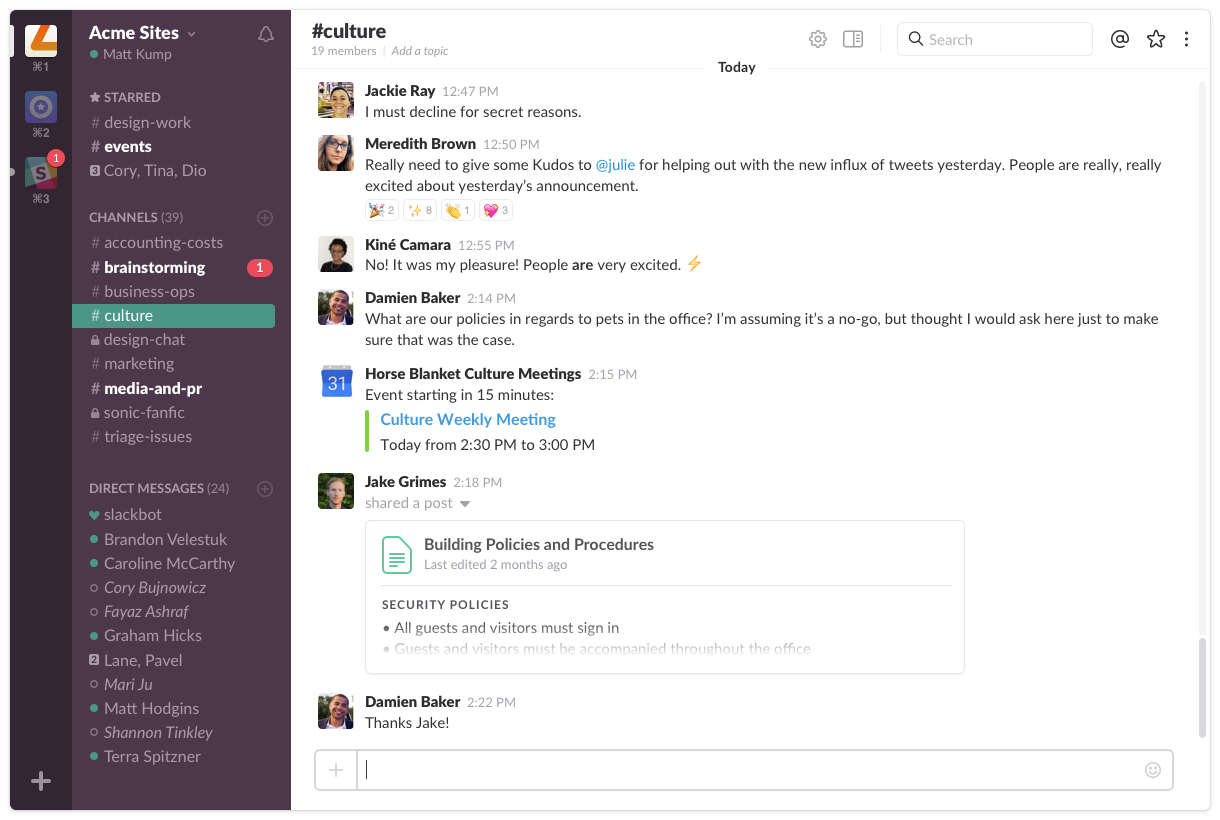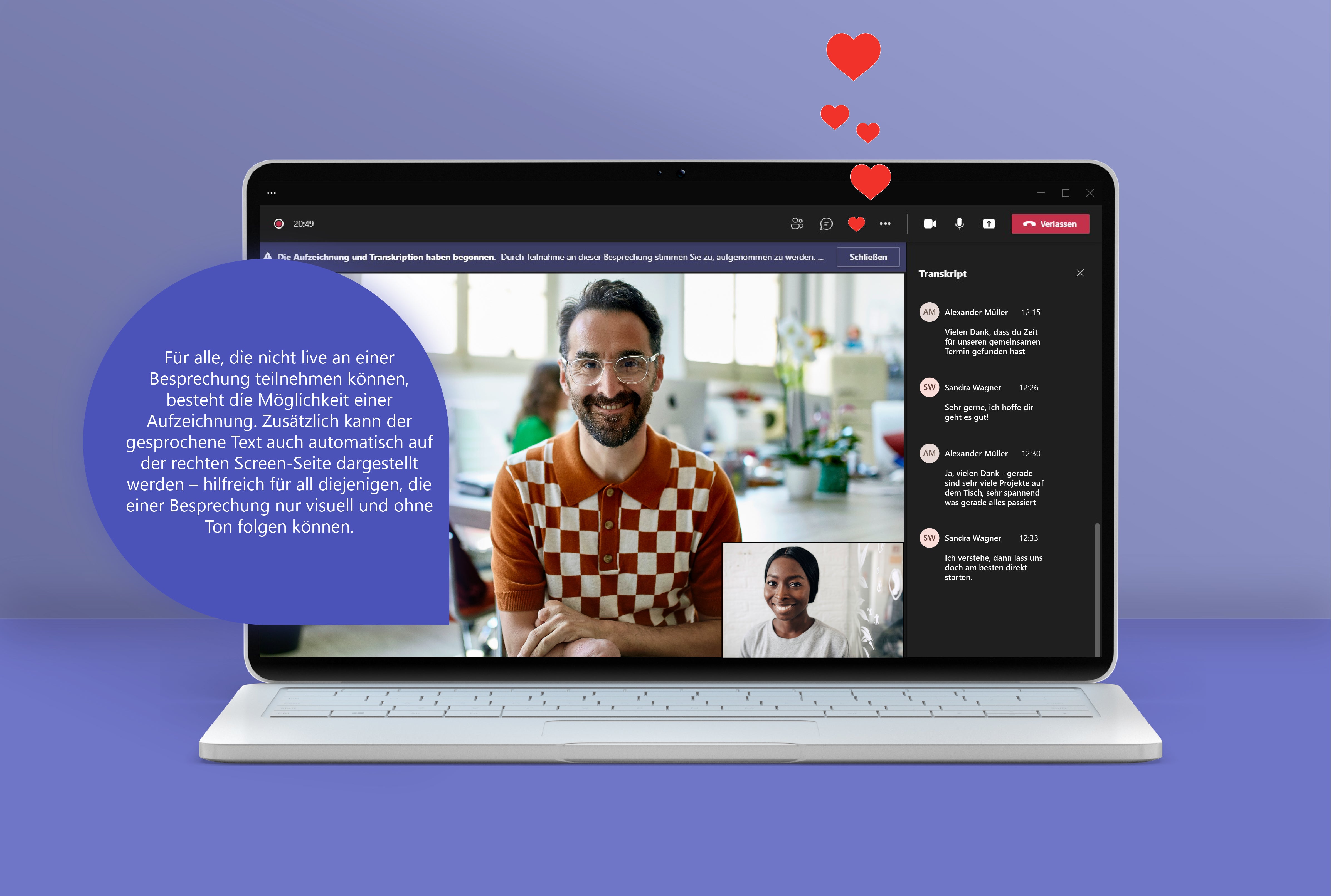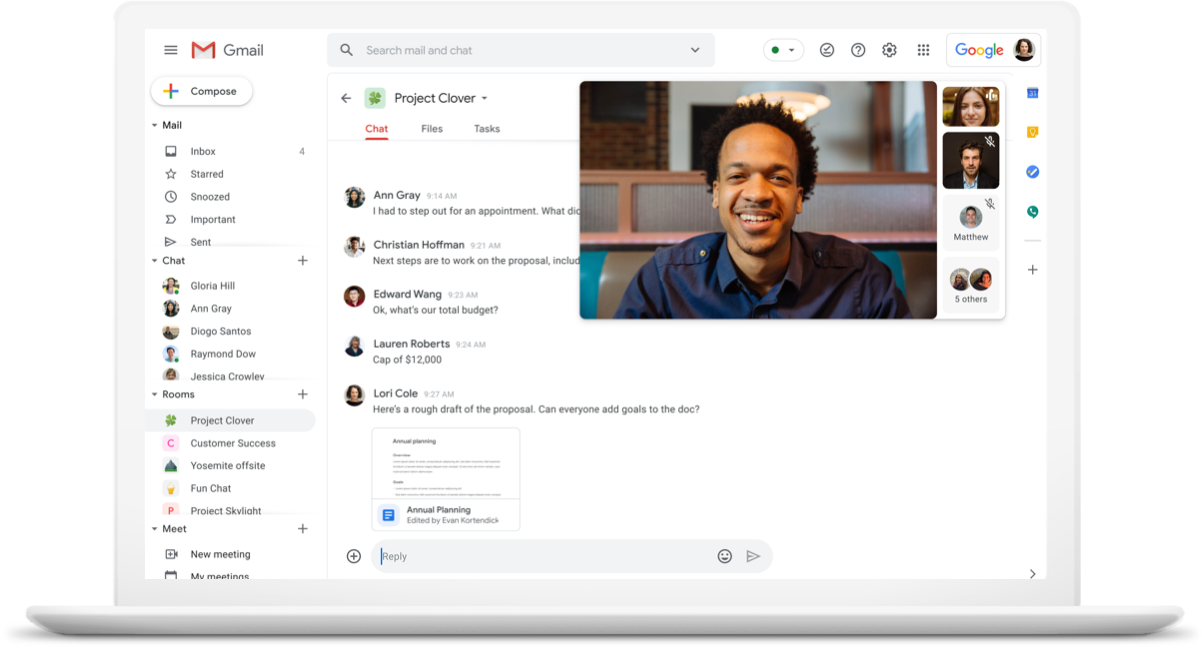Free video conferencing: These are the 5 best providers
Katharina-Maria Röder11/12/2025
We present to you the five best video conference tools that you can use for free.
Table of contents
- The top 5 providers for free videoconferences
- 1. Slack
- 2. Microsoft Teams
- 3. Zoom
- 4. Google Meet
- 5. Discord
- Conclusion on free videoconferences
Nothing goes today without a good video conferencing tool. We show you in this article that videoconferences can be free and still contain all necessary features. Look forward to a comparison of the best tools to conduct online conferences for free. We will also take a look at the features with their advantages and disadvantages.
Recommended Video Conferencing Software
Recommendable video conferencing tools can be found on our software comparison platform OMR Reviews. There we have listed over 90 video conferencing solutions that enable efficient and flexible collaboration, even without being in the same location. So take a look and compare the software with the help of authentic and verified user reviews:
The top 5 providers for free videoconferences
These are 5 of the most popular Video Conferencing Software & Tools on OMR Reviews with a really good OMR score, which can be used for free:
We will now introduce the five tools to you in detail:
1. Slack
Slack is much more than just a tool for internal communication. It has established itself in many companies and organizations as a central platform for collaboration. Video conferences are an integral part of this offer, with the focus on seamless integration into the communication flow within Slack channels.
In the free version of Slack you can conduct individual video calls, which is particularly practical if you want to quickly switch from a text chat to a more personal conversation. This function is directly integrated into the Slack interface, so there is no need to switch between different applications.
Other helpful features include screen sharing and the ability to send messages or files via chat during the conversation, which facilitates collaboration. However, group video conferences are not possible in the free version; an upgrade to one of the paid plans is required for this. These plans expand the video conferencing functions to enable meetings with multiple participants, and add a range of additional business tools.
If you want to go beyond the basic functions, Slack offers various paid models that include advanced search functions, unlimited message storage and integration of a larger number of third-party apps.
Details on the different Prices of Slack as well as ratings and experiences of other users can be found on review platforms like OMR Reviews.
2. Microsoft Teams
Microsoft Teams is a program designed for virtual teamwork. In addition to videoconferences, there are therefore many other applications that are needed for good collaboration. Microsoft Teams is part of Office 365 and connects you with all Office applications.
In the free version, up to 100 participants per meeting can join. They do not need to have an Outlook account. The meeting duration is limited to 60 minutes. In addition to the chat function during the video conference, you can also share files and use the 5 GB cloud storage to access documents together. To ensure the security of your data, Microsoft Teams has data encryption for meetings, chats, calls and files.
With the free Microsoft Teams variant, you cannot record meetings and you have no claim to support. You also cannot plan the meetings in advance and it is not possible to dial in to the video conference by phone. Otherwise, the biggest differences to the paid versions lie in the quantitative restrictions. With Microsoft Teams Essentials, for example, you can let meetings run for up to 30 hours, have a maximum of 300 participants and 10 GB of cloud storage per user.
For more information on the price plans of Microsoft Teams as well as user reviews with price reference, check out OMR Reviews.
3. Zoom
Zoom is one of the best-known platforms when it comes to video conferencing. The ease of use and reliability have made it a popular choice for individuals, businesses and educational institutions.
In the free version, Zoom offers the possibility to have up to 100 participants in a meeting. However, there is a limit of 40 minutes for each meeting with more than two participants. For individual conversations, i.e. meetings with only two participants, there is no time limit, so you can talk as long as you like.
A strong feature of Zoom is the stability of the connection, which ensures clear audio and video quality. During the conferences, you can share your screen, which is particularly helpful for presentations or joint editing of documents. The chat function allows you to share text messages, links and files with the other participants, while the reaction and survey functions can increase interactivity in meetings.
If you are looking for more features and capacities, Zoom offers various paid plans. These expand the number of participants, the duration of the meeting, cloud recording storage and offer additional features like Single Sign-On (SSO) or meeting transcription.
For detailed user reviews and a comparison of the various Zoom price plans feel free to visit OMR Reviews.
4. Google Meet
Google Meet is a free video conference tool that can be linked with other Google applications like Gmail and Google Calendar. Google Meet enables you to conduct meetings with up to 100 people that do not last longer than 60 minutes. A nice feature is the ability to create recurring meetings.
You can also attach a Google document with the agenda to your appointments and share this for editing. For the storage of files, each user receives 15 GB in Google Drive. With the presentation features, you do not have to make any compromises with the free Google Meet variant.
You can even use a virtual whiteboard that you have already created or that you create together during the video conference. Google Meet offers other great features for your free online conference, such as a customizable layout and live subtitles.
The application is also available as a Chrome extension and can be used on all devices. You do not need any software and can start the free video conference directly via the browser.
The application is also available as a Chrome extension and can be used on all devices. You do not need any software and can start the free video conference directly via the browser.
You cannot record the meetings. It is also not quite simple in terms of data protection. Make sure you are using Google Meet in compliance with GDPR. With a paid variant, features are added, such as conducting surveys, setting up breakout rooms and dialing in by phone. You receive limited support in community forums.
For more information on the price plans for Google Meet as well as user reviews with price reference, check out OMR Reviews.
5. Discord
Discord was originally a web-based communication app for group chats, especially known and popular in the gaming community. The tool has now also made a name for itself in the business world. On Discord, you can participate in voice and video chats and send private text messages.
You can also create your own communities, also called servers, and invite users. You start a video conference for free with an account directly via the web browser or the desktop application. Here you can share your screen, get unlimited server storage and can hold video conferences with up to 10 participants at the same time.
During the coronavirus pandemic, the limit was raised to 25 participants. In the free plan, you can share files up to 8 MB. A special feature on Discord are bots. With Discord Bots you can extend functions, they are available to everyone for free download.
Discord does not offer end-to-end encryption of data. Therefore, access by strangers to your Discord server cannot be excluded. Also, you have to pay if you want higher video quality and upload larger files.
For more information on the price plans for Discord as well as user reviews with price reference, check out OMR Reviews.
Conclusion on free videoconferences
There are many free videoconferencing tools that offer everything you need for meetings. As with all tools, the following also applies here: define your requirements in order
to find the optimal solution for you.
to find the optimal solution for you.
 Slack
Slack Microsoft Teams
Microsoft Teams Google Meet
Google Meet Zoom
Zoom Discord
Discord