The 15 Best Free Newsletter Templates
Katharina Grelck8/12/2021
We are introducing you to the 15 best newsletter templates that you can use for free and are telling you which template is suitable for what.
Table of contents
- What matters in the design of newsletters
- Download newsletter templates for free
- 15 free newsletter templates at a glance
- The right free newsletter template for every need
Do you already do email marketing? If not, you should definitely think about it! Your very own mailing list can contain valuable contacts. You can then keep them up to date about your business in a newsletter and motivate them to take actions. After all, anyone who has signed up for your newsletter is obviously interested and thus already much further along in the customer journey than others. Plus: Even if worst comes to worst and your main social media account gets blocked or your website crashes and all your content and readers are lost, you still have the newsletter contacts.
But: Just because someone has signed up for your newsletter doesn't mean that the person actually reads your email every time. According to newsletter2go (now Brevo (ehemals Sendinblue)) in 2019, only about a quarter of all mailings were actually opened. Even with links in the newsletters, there was only a click in 4.25% of cases. In order for your subscribers to open your messages, you first and foremost always need a subject line that arouses curiosity. Good newsletter design then helps you further.
Recommended E-Mail-Marketing-Softwares
On our OMR Reviews comparison platform, you can find more recommended email marketing software. We present over 150 solutions that are perfectly tailored to small and medium-sized companies, start-ups and large corporations. These softwares offer comprehensive support in all aspects of email marketing. Take this opportunity to compare the different email marketing tools, using real and verified user reviews:
What matters in the design of newsletters
The times are over when you could just send a redesigned email as a newsletter and achieve real success with it. Today it takes good design that enhances your content, lightens it up and showcases it. It also has to be individual and have recognition value. For this purpose, you should integrate your corporate colors and fonts. If your template allows it, your logo and maybe even a photo of you should be included in every email.
What's even more important than individuality is reader-friendliness: Make sure that the design doesn't push your texts and other content too far into the background. Your subscribers must be able to follow the flow of text. The fact that you should keep the body text in a clean font rather than in hard-to-read fancy script is probably self-explanatory. Also, avoid extremely long paragraphs of text. Instead, use sufficient paragraphs, subheadings and boldings. Graphics and images also lighten things up.
The call-to-action must not be missing in any mailing. You have to encourage your readers to take actions. Even if you just send out a short update, you can link to your website, a new blog post or similar. You can do this in the middle of the body text or make it stand out with prominent buttons.
Download newsletter templates for free
Design is one of the master classes that is both craft and art and requires a lot of know-how. If you don't want to delve deeply into this topic, newsletter templates are a great thing. Many email marketing softwares and tools even offer these for free. If you are already using a tool, you can inform yourself on the corresponding website about the offer. You don't have a tool yet and haven't really informed yourself yet? No problem! You can get free newsletter templates here, among other places:
- Brevo (formerly Sendinblue)
- CleverReach
- rapidmail
- Mailjet
- Mailchimp
- HubSpot Marketing Hub
- Benchmark Email
- Stripo
- powered template
- Venngage
- Canva
So you don't have to click through all the providers on your own, we have looked around and found 15 really great free newsletter templates for you that we would like to introduce to you now.
15 free newsletter templates at a glance
There are not only over a dozen providers of free email newsletter templates, but several (sometimes over 100) different designs per provider. So finding the right tools can take quite a bit of time. Depending on the industry or orientation of your newsletter, you have very different demands. Maybe you will already find what you are looking for in the list of templates we have compiled and don't have to go down the rabbit hole yourself.
1. Business 05 by Rapidmail
The template Business 05 by Rapidmail is THE classic newsletter design for solo self-employed people. But of course, it also fits others cases. The large header image ensures that your readers aren't immediately overwhelmed by text. But at the same time, there is enough space to write a meaningful and personal intro for your email. This then ideally encourages scrolling down. Further down you can then list benefits, incorporate blog articles and place calls-to-action.
To be able to use the template, you need to create a free account with Rapidmail and use the editor that is integrated into the tool. The registration is very uncomplicated and fast.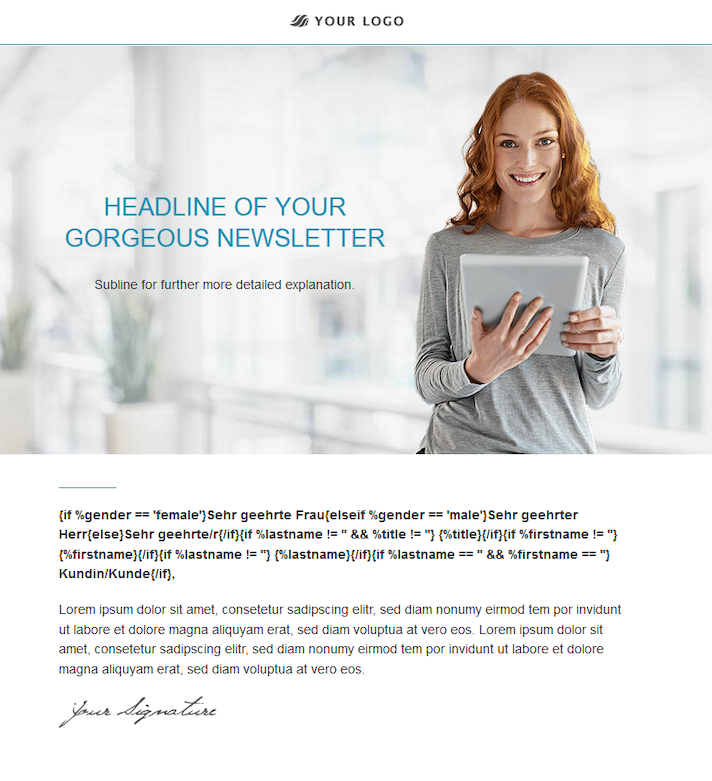
2. Course Demo by Benchmark
Course Demo by Benchmark is a really good free template if you are marketing an online course or even running a learning platform or distance learning university. Below the header image, you can place the most important information about your courses with large icons and provide further links.
Further down in the email, you have space for more detailed information about particularly popular or soon-to-be-starting courses and even more opportunities to incorporate your calls-to-action. The template is consistently designed to generate traffic to your website.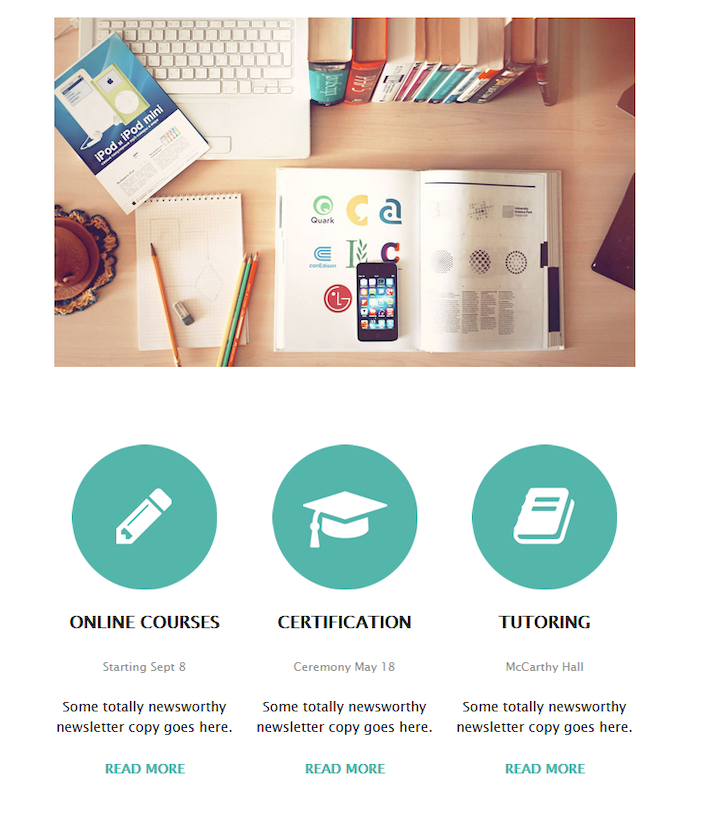
3. Intuitive newsletter editor from Brevo (formerly Sendinblue)
The intuitive newsletter editor from Brevo (ehemals Sendinblue) is in my opinion also a great solution if you need a confirmation from your subscribers: Like for signing up for the newsletter.
The design is calm and works with a lot of white space. You have plenty of space to write a kind of step-by-step guide. You can add a link to further information to each individual step. In the editor of Brevo (ehemals Sendinblue) you can also insert the header and footer, integrate real images and store your social links.
4. Gamer by Stripo
You can integrate the email editor plugin Stripo into many SaaS apps. But you can also use the provided demo browser editor to adapt the over 700 free templates offered to suit your needs. You don't need any HTML skills and still get attractive and responsive email newsletters.
The template Gamer immediately caught my eye. Pac-Man AND cats? Doesn't get better than that. The template scores with retro 8-bit design and animations. Admittedly: It is more suitable for niches, but it will definitely score points in those. Gamer is mainly designed to promote video games, which you can then link directly. If you happen to have a games store, I highly recommend this template to you!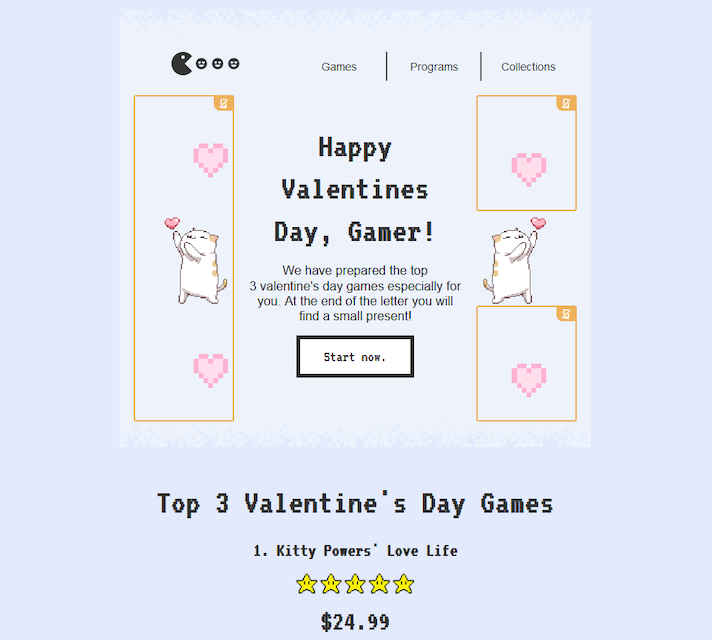
5. Matrix Code from Powered Template
Also, the Newsletter template with Matrix code offers a unique design and should delight fans of the movies. Visually, the template fits especially well if you are in the tech or software industry or have to do with pop culture. The structure is primarily designed so that you can share scientific results, studies, press releases and the like with it. The screenshot nicely shows how you can integrate a graphic that underscores your results.
The download goes very quickly: Sign in with an account (e.g. from Google, Facebook or Linkedin), click on the download button and choose the file format. For example, you can choose Word, but also Adobe Illustrator, Adobe InDesign, CorelDRAW, Microsoft Publisher or QuarkXPress.
Cool to know: The design is also available from Powered Template, adapted e.g. for your PowerPoint presentation, brochure or business card. With a paid subscription, the obligation to name the source also drops.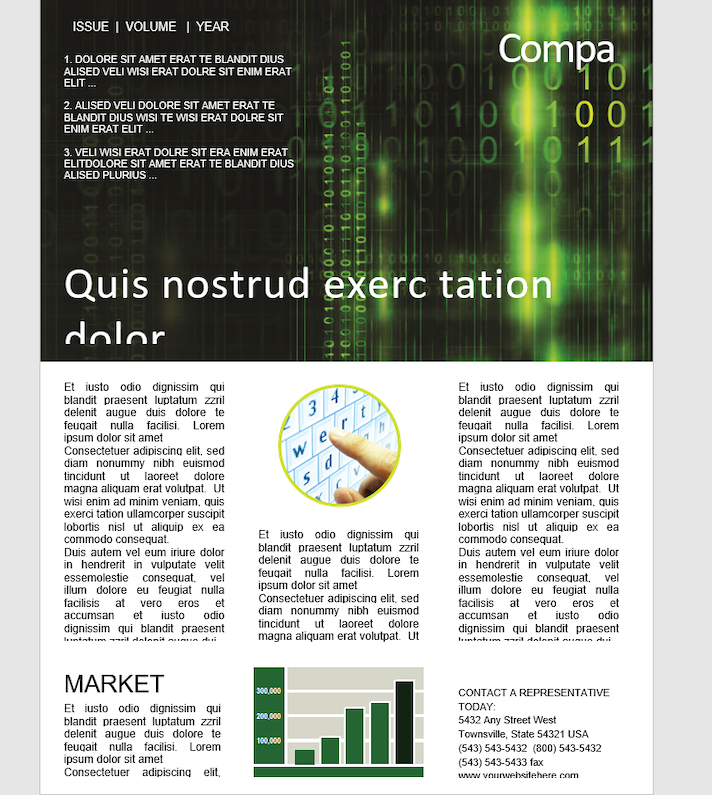
6. The Samson Family by Canva
If you often have to design visuals for your marketing, but are neither designers yourself, nor have designers in the company, you probably know your way around Canva very well. Even in the free version, you can access a lot of templates for newsletters. With the Pro version, you get access to even more designs.
For example, The Samson Family. The template is preset as a family newsletter, but you can also use it differently. For example, if you run a talent agency and want to present the latest talents every month. Or you can send out an internal newsletter and honor the employees of the month.
What you have to consider with Canva: It is a pure design tool. You still have to transfer your design to a CMS and e.g. provide it with clickable links.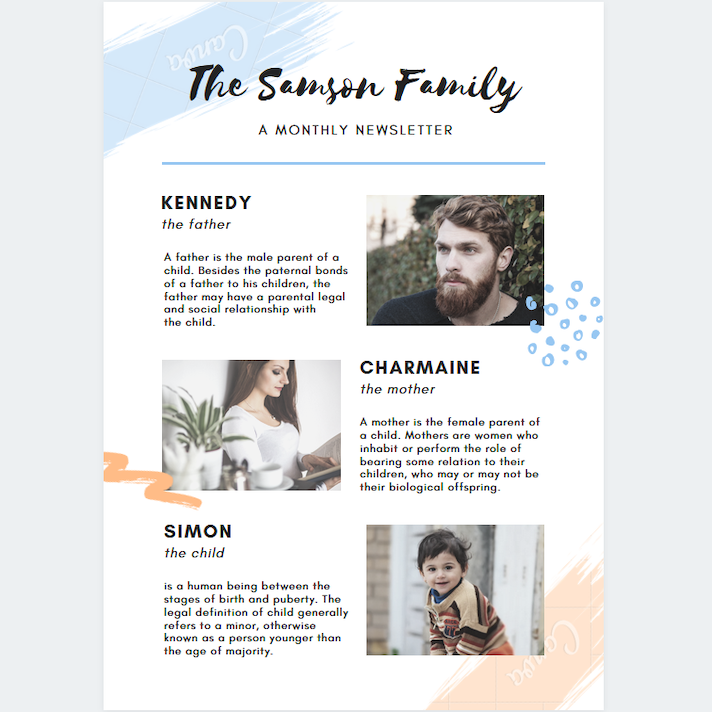
7. Edge by Mailjet
If you run a blog and regularly inform your newsletter subscribers about the latest articles, the Edge template from Mailjet is a great choice. You can insert an image, the title, a teaser and a call-to-action for each blog post. At the bottom, you can also link directly to the entire blog or your homepage.
The template is mobile-optimized. If someone opens the email on the desktop, the image is on the left and the text on the right. If the mail is opened on the smartphone instead, the text moves under the image. This is super handy if your target group consumes content more via mobile devices.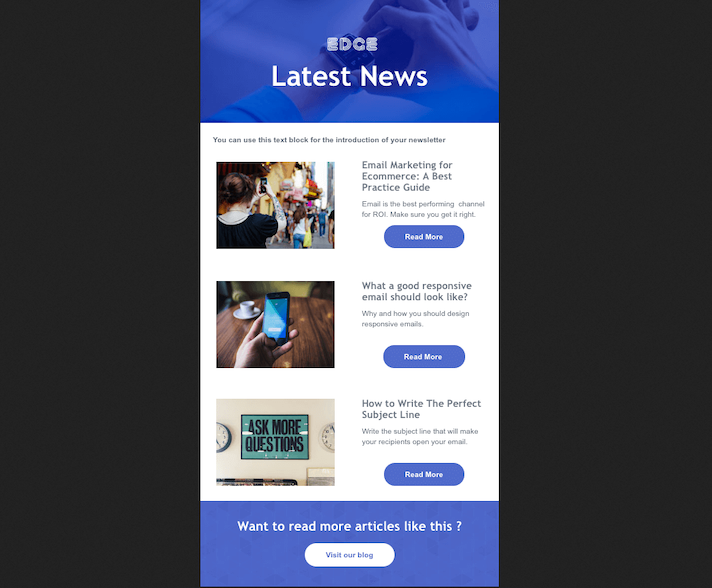
8. Fashion Ink by Venngage
In email marketing there is a rule: Every new subscriber first gets a series of welcome emails. As a welcome email, the template Fashion Ink by Venngage fits well. You don't even have to change much because the template is already aimed at exactly this step in marketing.
The preset colors and icons are - as the name of the template already suggests - tailored to the fashion industry. But you can adjust all of this in the Venngage editor.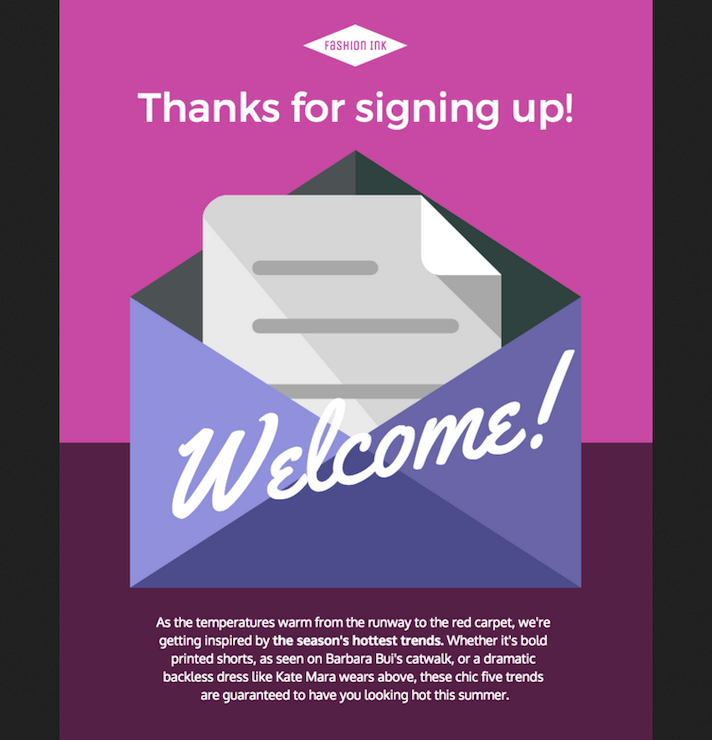
9. The Room by Stipo
The Room is a modern, understated template from Stipo. The focus is on selling products and presenting projects. But you don't have to be in the furniture industry to use the template.
If you want to place a photo and text in roughly the same ratio, include a few key facts and possibly highlight products, and if you like the calm color style of the newsletter template, you can definitely make it your own.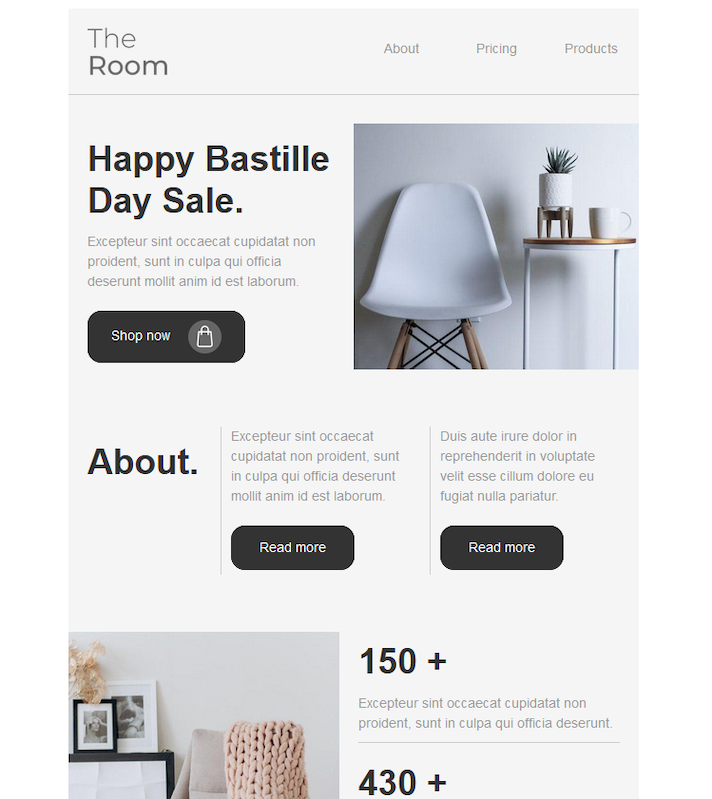
10. Shopflex by Mailjet
You run an online store for sports goods? The Shopflex template from Mailjet has been developed specifically for this special industry. You can wonderfully present your categories and highlight products and link them directly to the product page in your store. You can also place special discount codes in a clear and simple manner.
If you want to include a lot of text, this template is not the right choice. If images say more than words in your case, the template is worth considering.
Note: The free templates from Mailjet are written in the special markup language MJML and can only be used in combination with the Mailjet CRM. If you want to use a template from Mailjet, you therefore have to handle your email marketing via the tool.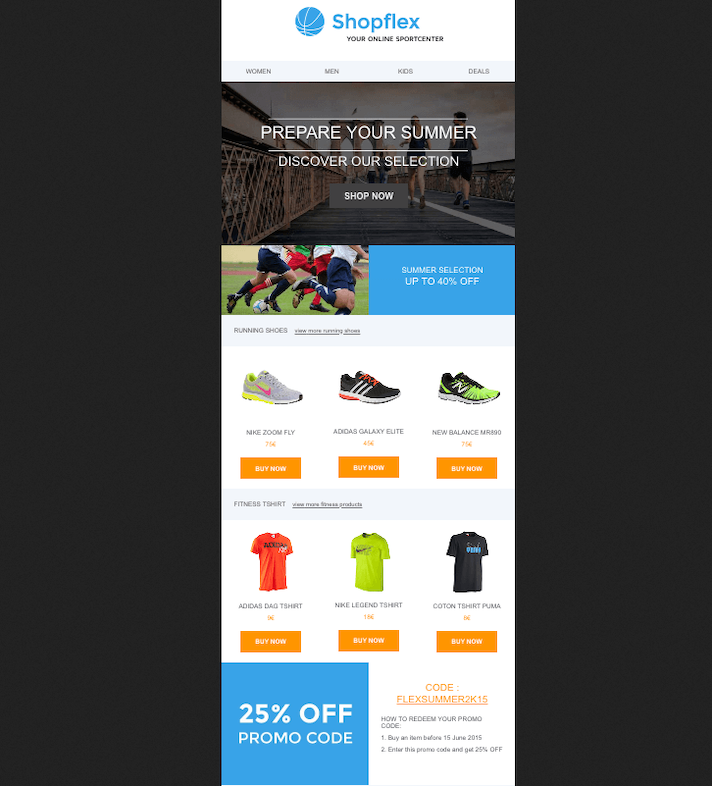
11. Resonant by HubSpot
A logo, a picture, a headline, a short text, a call-to-action and a button - done! That's the Resonant template from HubSpot. Straight to the point. Perfect for you if you're not a fan of long speeches, but get right down to business. Or if you simply don't have much content to share/ want to publish in your mailings.
The email template is integrated into the HubSpot CMS Hub, which you have to use to get access. The advantage of this is that you can handle all aspects of newsletter marketing in one place alongside the design.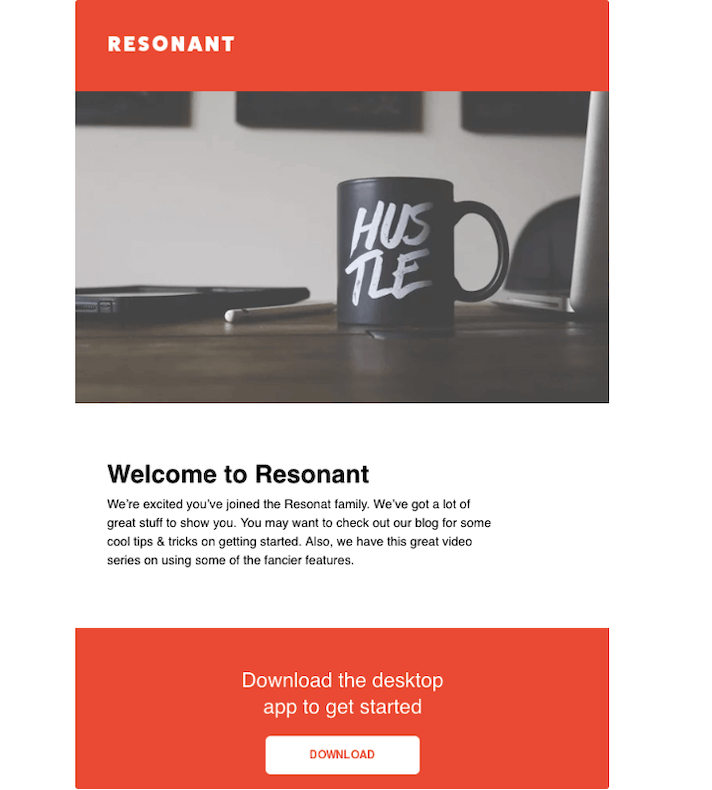
12. Corporate Newsletter by Venngage
If you want to accommodate a lot of text in your email but don't have any photos for loosening it up, the template Corporate Newsletter by Venngage is just right. The play of colors, the change in text alignment, and strategically placed icons break up the text and make it not overwhelming. This is actually not that common.
You can use the template to design your newsletter directly in the browser app from Venngage.
13. Travel Everywhere by Benchmark
The template for travel agencies: Travel Everywhere by Benchmark. At the top of the template, you have the space to highlight two travel destination highlights. An image of the destination, a sentence that whets the appetite for the place, a price, and of course a link to the detail page on your website. Below that, a few numbers, data, facts, and then plenty of room to accommodate as many offers as possible. At the bottom, you then have space for a small About Us text and of course all the social links.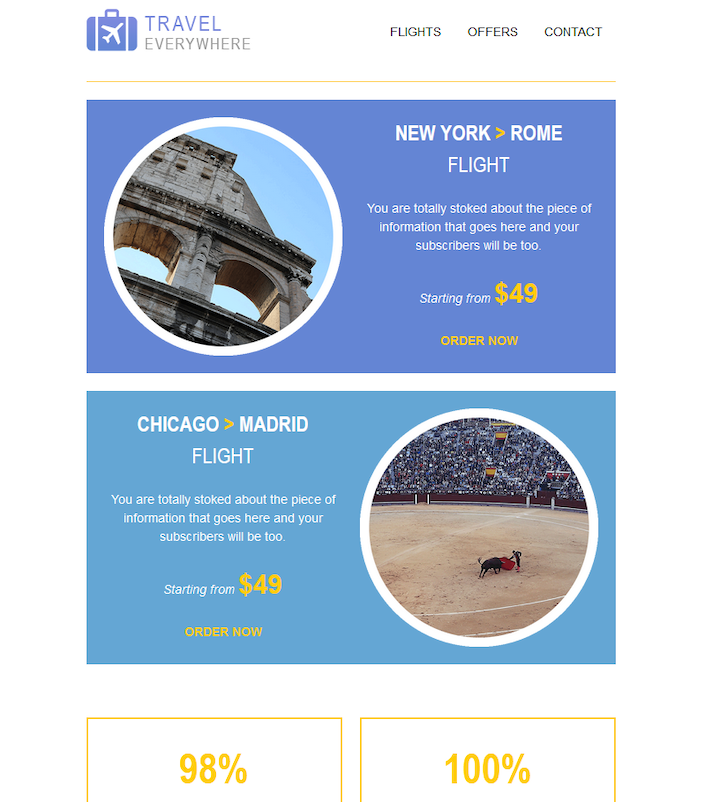
14. Save the Planet by Stripo
The free newsletter template Save the Planet from Stripo combines pretty much everything a really good mailing needs: Appealing and expressive illustrations, real photos, variety through changing background colors, space for text, and plenty of buttons to place calls-to-action.
The template is visually well balanced and offers you a lot of options. It is perfect if you want to implement the newsletter for a small company or even an NGO or NPO.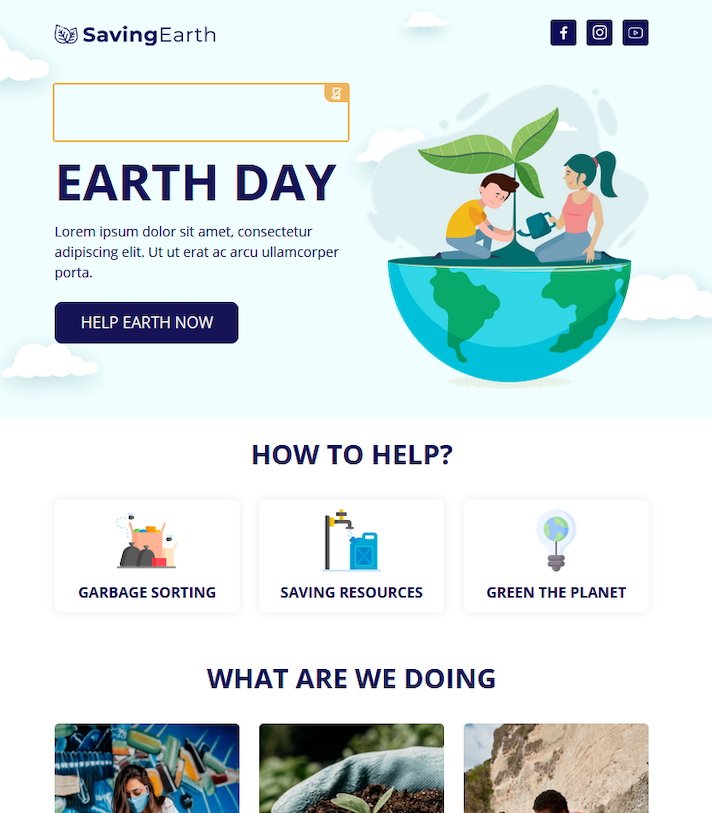
15. Plain Paper by Rapidmail
Clean, cleaner, cleanest: The Plain Paper template from Rapidmail foregoes any frills and includes only the absolute basics from a design standpoint. With the template, you've got everything covered that a newsletter needs. Perfect for anyone who wants it quick and uncomplicated. Basically the 'white t-shirt, blue jeans and sneakers' variant of newsletter templates.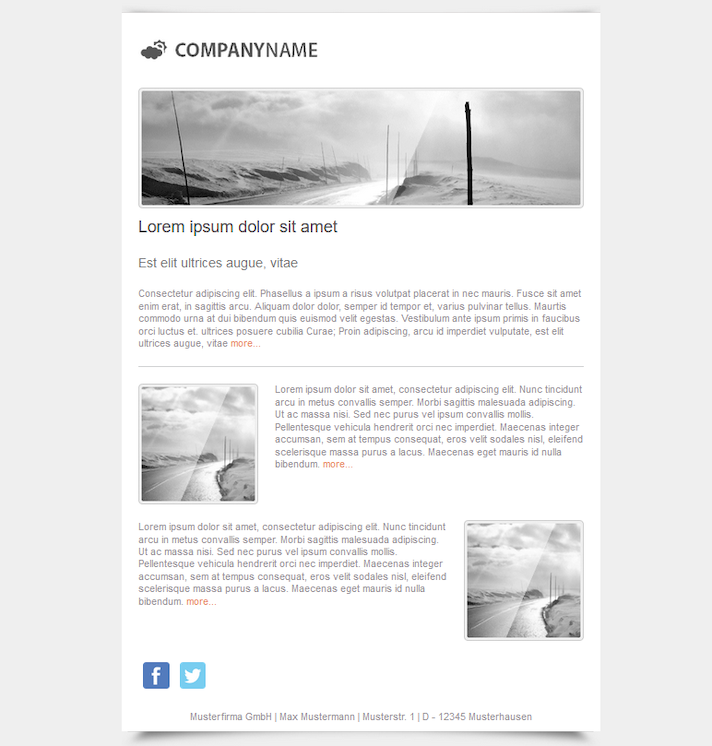
The right free newsletter template for every need
The market is full of great, unique templates for your emails and just waiting to be explored by you. Whether you first choose a CMS and look there for a template or find the perfect template and choose the matching CMS is up to you. I'm sure there's something for everyone!







