Table of contents
- What content formats are available on LinkedIn?
- Status quo: Video content on LinkedIn
- Best Practices for Video Content on LinkedIn
- What makes a successful video? 6 specific success factors
- 4 video ideas for your next LinkedIn posting
- Helpful tools for creating a video
- Conclusion on video formats on LinkedIn
Whether it's Instagram, YouTube or using
TikTok for your business – almost every major platform is currently evolving into a video platform. Videos are now indispensable on
social media especially if you want to successfully implement
social media marketing. But how relevant is video content for the
business platform LinkedIn? Which video formats are already performing well there? How can you establish yourselves as early adopters in the field of video content? And what should you take into account when creating content around video content on your
LinkedIn profile ? Step-by-step, our guest author Jule Peters from
The People Branding Company explains how to understand this.
What content formats are available on LinkedIn?
LinkedIn offers a wide range of creative formats for its worldwide
830 million users. Text posts, image formats, PDF sliders, articles, surveys, newsletters, live formats, statistics and videos are all possible. One indicator is crucial for the performance of the post: the
interaction of the community. Currently it can be observed that especially text postings with images perform very well. This is because the image of a post acts like a kind of "blocker" and users are more likely to interact when they come across it while scrolling.
It is particularly interesting that LinkedIn is already working on further content formats, such as the carousel post. However, this function is currently only activated for selected creators.
Status quo: Video content on LinkedIn
The LinkedIn algorithm is constantly changing. Currently, it is noticeable that videos are sometimes played out with a lower reach than classic image formats. But it's only a matter of time until LinkedIn increasingly aligns its algorithm with videos and a fundamental change takes place on the platform. On other platforms such as Instagram or TikTok, for example, video content is indispensable.
Recommended social media software
On our comparison platform OMR Reviews you can find more recommended social media software.
We present over 100 solutions that are perfectly tailored to the needs of SMEs, start-ups and large corporations. Our platform supports you in all areas of social media management. Take the opportunity to compare different software and consult real user reviews to find the ideal solution for your requirements:
Best Practices for Video Content on LinkedIn
Among the many posts on LinkedIn, there are already many Best Practices for video content on the platform. Here, I have brought together a variety of examples for you.
Céline Flores Willers – humorous videos
In addition to her expert videos with a series of
knowledge nuggets LinkedIn's top voice
Céline Flores often brings humorous video formats to the screen. In this successful example, she published a
parody inspired by the influencer
Pavel Grozdov. The message of the video: take control of LinkedIn and write posts with depth!
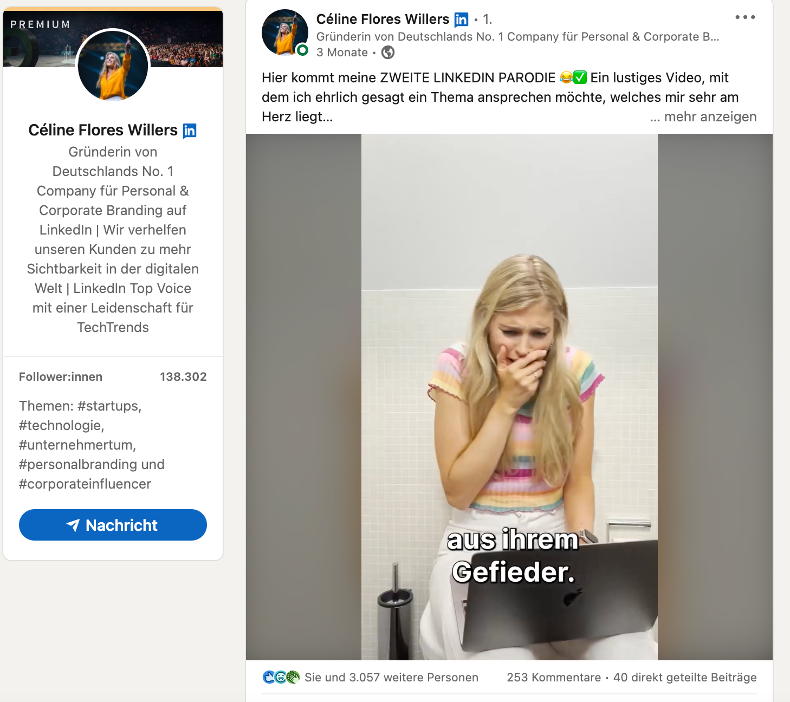
Herbert Diess – emotional thank you
One of the largest German profiles on LinkedIn is the account of Herbert Diess. On his last day as
CEO of VW, he published his
thank you. With this, he not only sent a clear message within the company, but also communicated his message emotionally and transparently to the outside world. The like numbers of the video speak for themselves in this case.
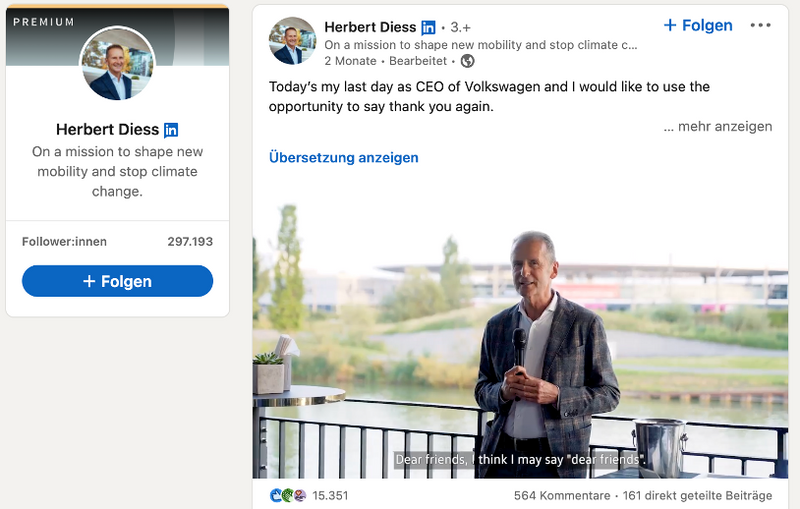
Herbert Diess
Andreas Bierwirth – creative event announcement with entertainment factor
Andreas is the managing director of the film production company ABmotion GmbH & Co. KG. With his
high-quality video content, he carries his expertise externally and builds up his digital business card. Storytelling is always a must in his videos and this way he succeeds in placing creative
announcements for upcoming events.
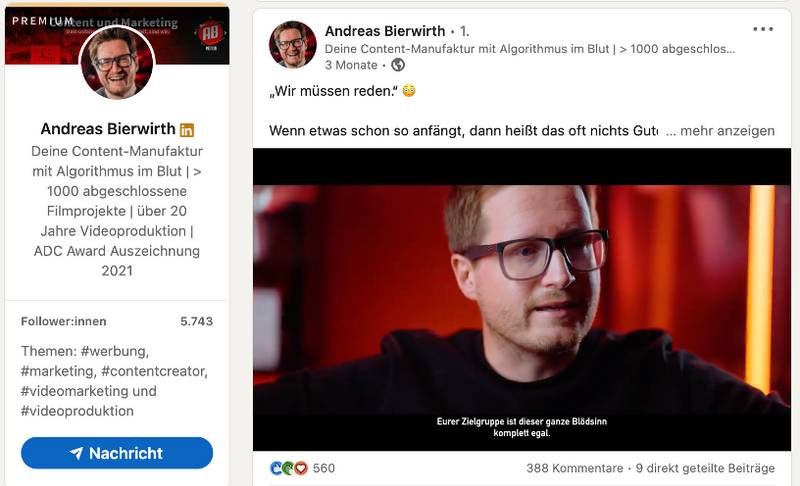
Andreas Bierwirth
Dina Reit – transparent process insights with the smartphone camera
Dina Reit proves that not every video has to be filmed with the best camera and sound. With her authentic insights into her work with laser systems, she is one of the best practices on LinkedIn. In this video, she takes the viewers with her during the laser engraving of a pen and demonstrates the process of the machine in detail.
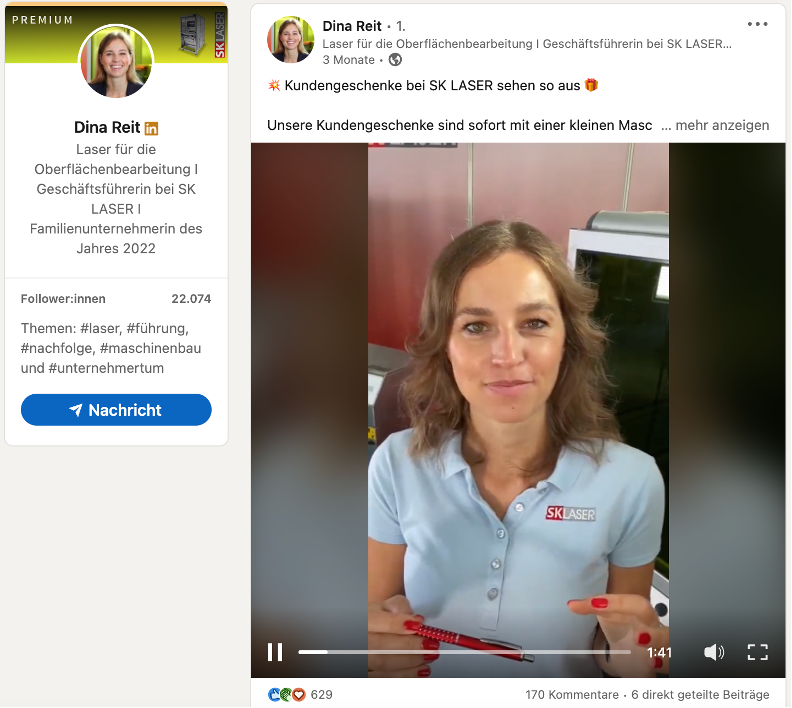
Dina Reit
What makes a successful video? 6 specific success factors
Linking to YouTube videos doesn't work well on LinkedIn because they lead away from the platform – the algorithm penalizes this by limiting the reach. Therefore, you should always post videos on LinkedIn itself and not just link to them. From the best practices mentioned above, the success factors for good video content can be derived. Here are six specific points, that you should consider during content production:
1. Length
Short videos (up to 3 minutes) perform best across platforms. Therefore, your video should have a maximum length of 3 minutes depending on how extensive the content is. At this point, you should definitely reflect on whether it might make sense to split the video into two posts. An optimal length is between 30 - 90 seconds, as the attention span of the viewers is constantly decreasing.
2. Format
When creating LinkedIn videos, some
video requirements should be considered. LinkedIn native videos can be in
portrait or
landscape format. The resolution range for LinkedIn videos is between 256 × 144 and 4096 × 2304 pixels. In order to recycle the produced content for other platforms, I personally always go for a
aspect ratio of 9:16 (portrait), especially for mobile users who consume LinkedIn via the mobile app. The video takes up more space in the feed and ensures higher visibility.
These video file formats are supported by LinkedIn:
- ASF
- FLV
- MPEG-1 and MPEG-4
- MKV
- WebM
- H264/AVC
- MP4
- VP8 and VP9
- WMV2 and WMV3
Note: Classic MOV files from the iPhone can only be uploaded via the smartphone. The maximum file size for video files on LinkedIn is 5 GB.
3. Start
The first 3 - 5 seconds of your video determine whether users continue to watch the video. Therefore, it is very important to create high attention there, for example with a critical question, clear statement or short description of what the video is about. For example, your video could start with "Hi, I'm taking you behind the scenes of XY" or "Wow, did you know XY." You will notice: A long intro including presentation of the person in front of the camera is so 2015!
4. Dynamics
Not only the first three seconds of the video are decisive, but also the cut and the dynamics of your video. To ensure this, it is advisable to prepare a script in preparation for the video shoot, which you then work through sentence by sentence in an explanatory video. Afterwards, make sure that you cut out long pauses and perhaps even increase the speed in slow sequences. This way, you ensure that the viewers stay with you until the end.
5. Subtitles
On LinkedIn, video content is often viewed without sound. This is because users view the content, for example, at work or on the way to work. But in order not to exclude any viewers from your content, I recommend adding subtitles or highlighting keywords by inserting text.
6. Added value & Call-to-Action
Since the production and editing of videos involves a lot of effort, it is important to weigh up how much added value the video offers to the community or whether a classic image can represent the message of the posting just as well. The right
video marketing strategy and planning can make a significant difference and save precious
time. In addition, at the end of the video, you should include a call-to-action for your community. For example, by adding a "Follow for more insights into XY" or "If you liked the video, leave a like" in the video.
4 video ideas for your next LinkedIn posting
What could your first LinkedIn video look like? Now you will get four video ideas, which you can implement for your personal accounts and company accounts.
1. Follow-Me Around
What does a day in the life of an apprentice look like in your company? Or what does work from home look like? With an authentic Follow-Me Around, you can take viewers into your everyday life and set specific focus points, for example to be attractive to potential applicants through video content.
2. Event
Are you going to a trade show soon or is the next team event coming up? Take the opportunity and grab your phone to capture these events for your network. Show your
highlights and let the impressions speak for themselves by inserting
music sounds in frequencies. Free sounds are available to you in many apps. You can learn more about the topic of music rights in the
OMR Education podcast episode on music rights on Instagram, TikTok, YouTube & Co..
3. Process steps
Open the doors of your production facility and take your community along during the individual process steps. This way, you become visible to potential partners and can tell more about the manufacturing of your products.
4. Interview
Videos can summarize complex content in a sympathetic way. So, for example, how about an interview on your expert topic? Who knows, maybe it will even result in a recurring format with new guests in front of the camera each time.
A tripod can be useful for video shooting to ensure a good frame. This can already be purchased in a low price segment. If you plan to establish video content as a fixed part of your content on LinkedIn and other social media platforms, then a softbox for good lighting is advantageous – a ring light combines tripod and softbox.
The video editor
CapCut can be installed directly on the smartphone and there you can edit your videos on the go. My favorite feature in the editor is the
automatic subtitle – within seconds a subtitle is generated that matches the original sound of the video and is cut to the corresponding video sequences. This automation saves you a lot of time in editing. It is also possible in CapCut to easily record, cut and overlay a voiceover on the video.
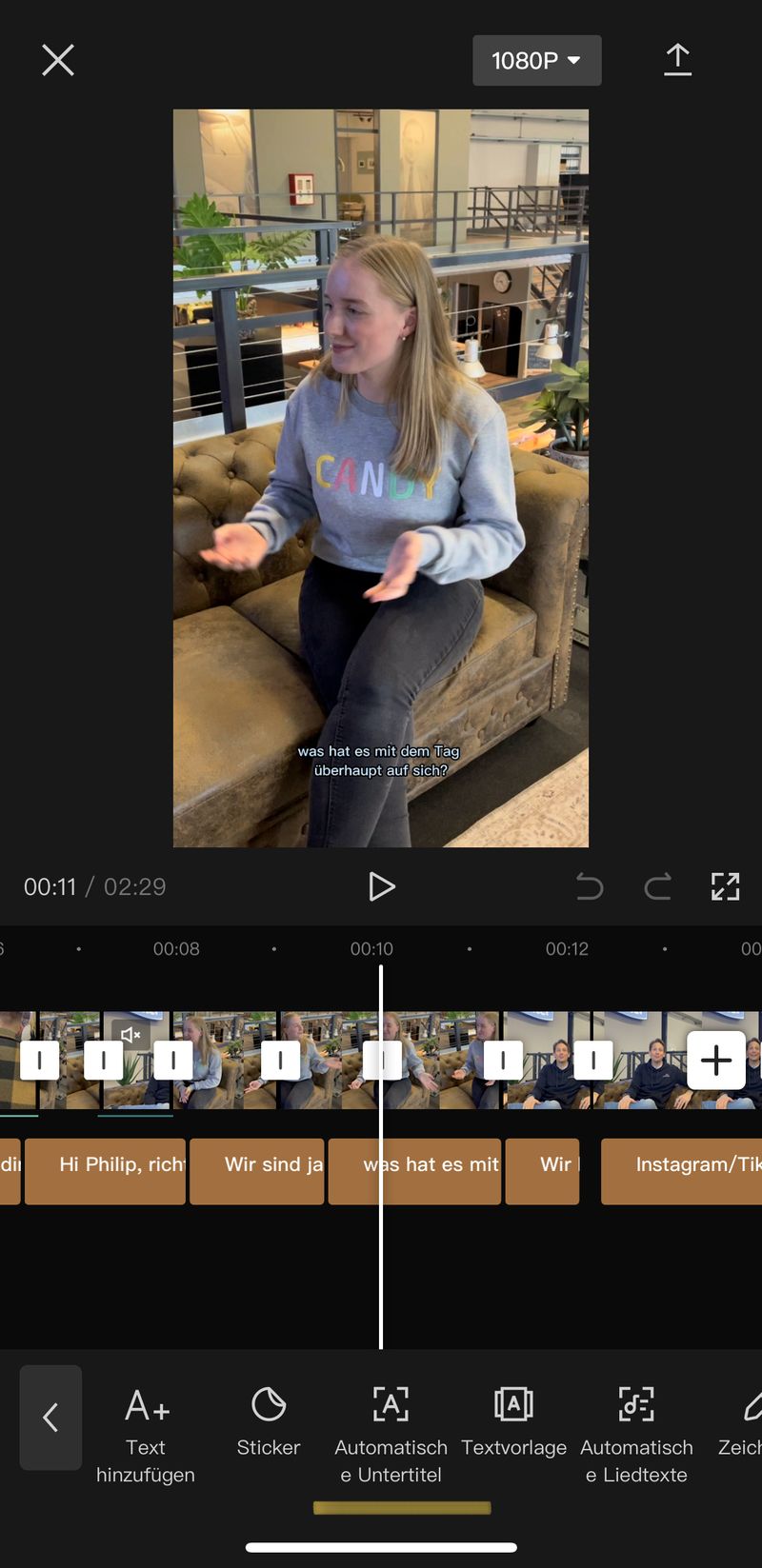
CapCut
Once the video is edited and the appropriate
LinkedIn post has been written, it's time to post. It is worth uploading a
preview image (thumbnail) when uploading the video, which then appears in the activities on your profile as a still image of the posting.
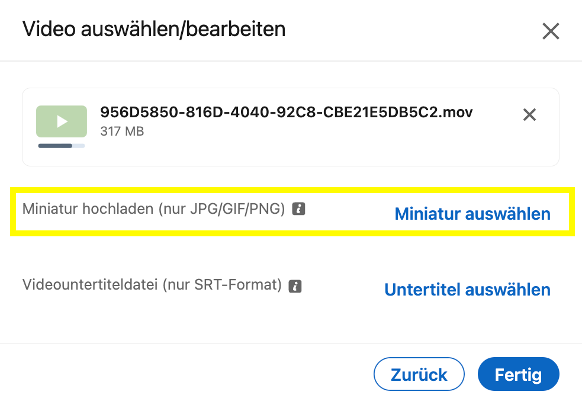
Upload thumbnail
Over 18 million people use LinkedIn in the DACH region and over 830 million are 2022 worldwide - the
potential of the platform is huge. In my opinion, it won't be long before video content takes up a larger part of the business platform. The target group actively shapes the algorithm and decides which content is relevant. Users will consume more and more video content on other social media platforms in the future and it is therefore expected that the
user behavior will also transfer to LinkedIn. Videos are a new medium that not only allows you to talk about important topics - but also to show them. This way, the modern working world comes to life and more transparency is brought into the processes and the daily work of many people.
It is also possible to create own formats by regular videos and bind the community to your own content - the recognition value is always important here.
For companies, it means transforming the look & feel of the company into the appropriate
LinkedIn video content. And if you ask yourself at the end, what about Ads? I would say, invest your time and money rather in
organic content and building a sustainable personal brand, instead of spending a high budget on campaigns on LinkedIn.


