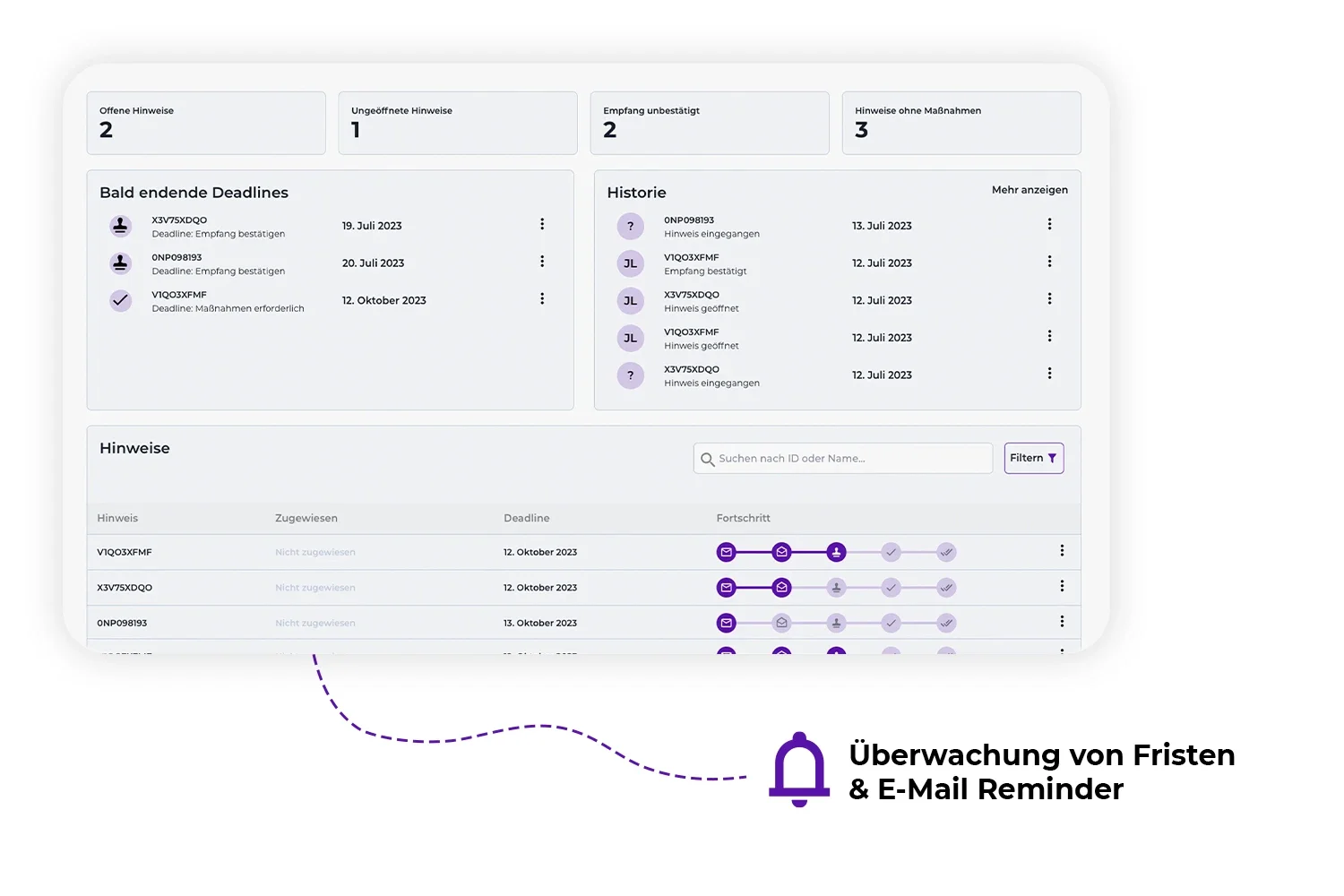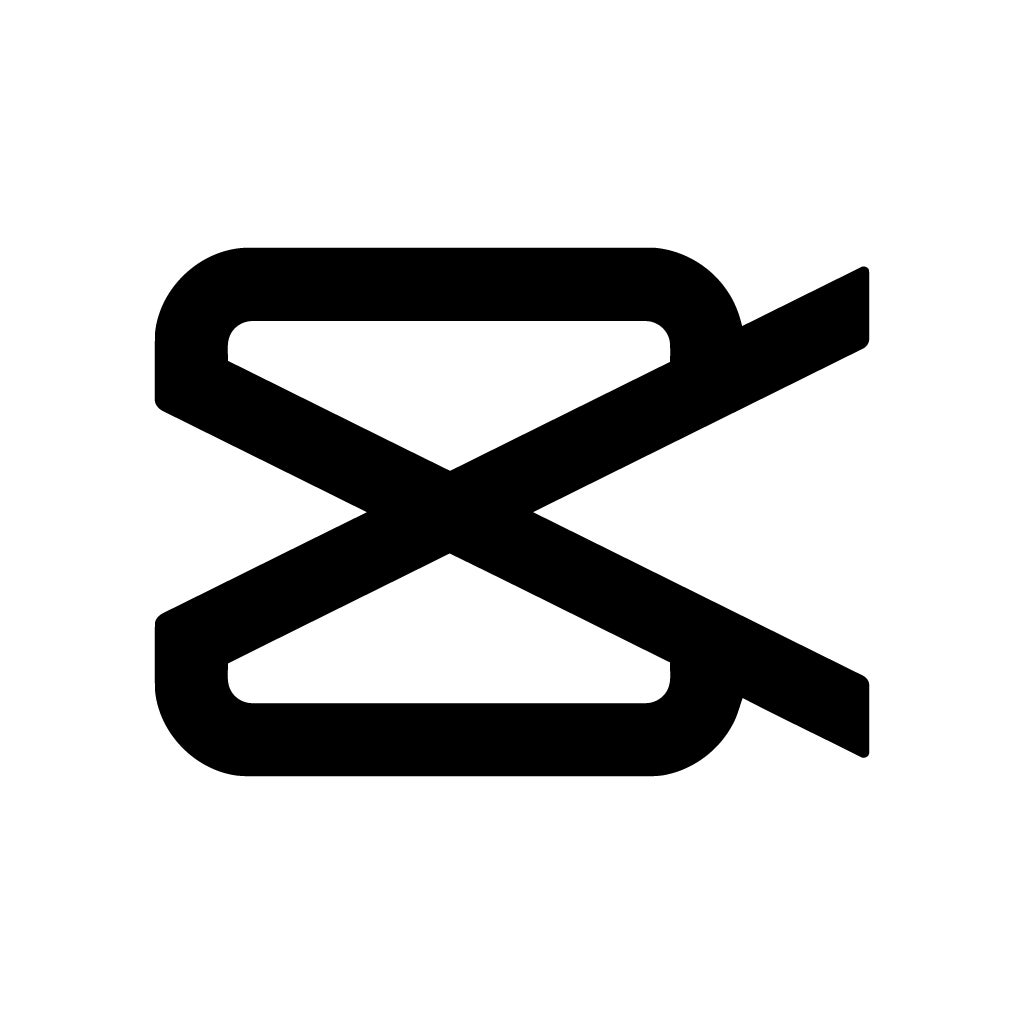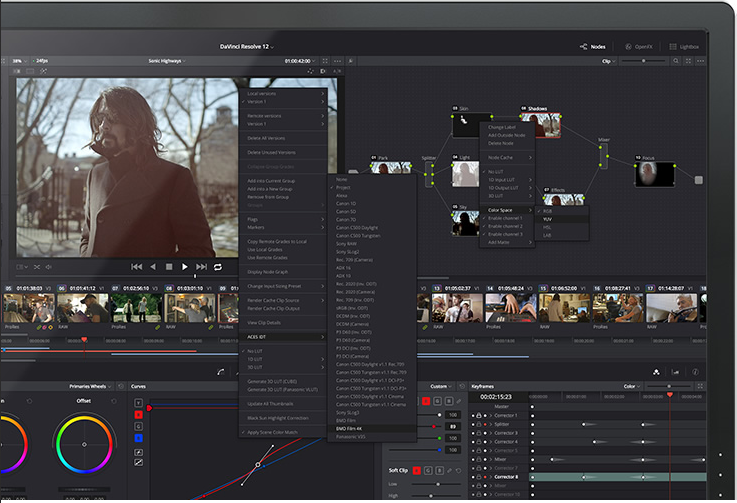Das sind die 7 besten Videoschnittprogramme zum Schneiden deiner Videos
Pia Heßler12/23/2025
With these editing programs, you can cut your dream videos from raw video files.
Table of contents
- Who edits videos with video editing software?
- These are the Top 7 Video Editing Programs on OMR Reviews
- 1. Edit Videos with Adobe Premiere Pro
- 2. Cut Videos with CapCut
- 3. Video Editing with InShot
- 4. Edit Videos with DaVinci Resolve
- 5. Video Editing with Final Cut Pro
- 6. Edit Videos with Camtasia
- 7. Edit Videos with iMovie
- Conclusion on the topic of video cutting
You're looking for the simplest yet most professional video editing program for your business, but it's so hard for you to make a decision with so many options? Then you've come to the right place!
We will introduce you to the seven best (and highest-rated) video editing softwares and explain what you should pay attention to in order to find the perfect tool for editing videos to suit your requirements and budget. From free editing programs to premium video editors - we have had them all tested and rated for you.
Who edits videos with video editing software?
In most successful businesses, video marketing is a firm part of the marketing mix. No wonder, TikTok, YouTube, Instagram & Co. are full of it. Regardless of the industry size and company size - probably every marketing team will come to a day when it has to deal with video editing and must be able to cut videos, films and clips. In addition to video marketers, editors, VFX artists and colorists also edit their videos with video editing software. So, every movie, every TV show, and every commercial you've seen was edited with video editing software.
In this article, you'll find beginner-friendly and complex video editing software. So whether you're looking for a free tool to kickstart your video marketing or want to replace your old program with a better one, you'll find something here!
What can you do with video editing programs?
As the name suggests, you can primarily perform one task: cut videos. That is, you can join videos, cut videos, and edit your videos in the video editor with almost unlimited possibilities.
These are the most important functions of a video editing program:
These are the most important functions of a video editing program:
- Trim videos: Cut individual scenes from video recordings
- Join, separate and insert videos: Bring scenes from different video-recordings together.
- Edit videos: Edit recordings with filters, effects & co.
- Provide videos with soundtracks and music: Play background music and separately recorded audios in video recordings.
- Beautify transitions in videos: Create suitable transitions through effects.
Which video formats are suitable for social media posts and YouTube videos?
Many subjects are suitable for informational and explanatory videos that you can spread via social media. Short videos are perfect for Instagram, for example. Longer, more detailed videos are mostly searched for on YouTube.
Before you begin with video content creation, you should definitely consider what goal you are pursuing with the video in order to then choose the right format and the right channel.
- Best video formats for YouTube: .mov, .mpeg4, .mp4, .avi, .wmv, .flv, .3GPP, .WebM
- Best video formats for Facebook: .mp4 or .mov with H.264 compression
- Best video formats for Instagram: .mp4 or .mov with H.264 compression
- Best video formats for TikTok: .mov or mp4, for advertisements also .avi or .gif
- Best video formats for LinkedIn: .asf, .avi, .flv, .mpeg1, mpeg4, .mk, Quicktime, WebM, H246/AVC, .mpf4, vp8, .vp9, wmv2, .wmv3
- Best video formats for Twitter: .mp4 or .mov with H.264 compression
These are the Top 7 Video Editing Programs on OMR Reviews
These are the 7 most popular video editing programs on OMR Reviews, based on verified user reviews and experiences:
1. Edit Videos with Adobe Premiere Pro
The video editing program Adobe Premiere Pro is mostly used by professional video marketers. There’s hardly anything in terms of video editing that cannot be implemented with it. So whoever takes the time to intensively familiarize themselves or get used to it, should be absolutely content with the possibilities of Adobe Premiere Pro.
Adobe Premiere Pro functions
- Essential Graphics: You can select and customize media such as animated titles.
- Essential Sound: You can search for and insert music. With effects and presets, you can optimize the sound more easily or adjust it automatically. You can also edit audios and sound effects. You can automatically lower background noise with one mouse click as soon as something is being spoken.
- Collaboration: You can constantly exchange and place release links and online feedback at the desired point in the timeline. Released media can be uploaded and downloaded in the cloud, and then shared with other users. In addition, you can load recordings directly from the camera into the cloud.
- Lumetri Color: With a few clicks, you can perform a white balance or tinting. You can opt for a Lumetri look or import your own designs. You can also adjust midtones, highlights, and depths. With “color match” you can optimize similar shots with one click.
- Motion Graphics: With motion effect settings and keyframes, you can create transitions and title sequences. You can use existing templates or design your own with the font and shape tool.
- Automatic Subtitles: You can transcribe and subtitle and optimize readability. You can adjust texts as needed and save as presets. You can also apply the change to other subtitles in the video.
Pros and Cons of Adobe Premiere Pro
Every video editing program has strengths and weaknesses. Verified users rated Adobe Premiere Pro and shared their experiences. These opinions can help you in making a decision.
Pros of Adobe Premiere Pro according to verified user ratings:
- Adobe experts quickly find their way around the interface.
- There's a large selection of functions for small and large projects.
- Many video formats are compatible and many Adobe programs can be integrated smoothly.
Cons of Adobe Premiere Pro according to verified user ratings:
- There can frequently be interruptions due to program crashes.
- There is a risk of data loss when crashing.
- The program may consume relatively a lot of memory.
You can find information about the prices of Adobe Premiere Pro and the corresponding user ratings on the product profile on OMR Reviews.
Adobe Premiere Pro Alternative
On OMR Reviews, you'll find an overview of the Adobe Premiere Pro alternatives and you can choose the video editing program done best by verified ratings and user reviews.
2. Cut Videos with CapCut
With CapCut you have a comprehensive video editing software at hand, which is especially popular among social media and mobile users. With a wide range of features for video editing, from filters to transition effects, CapCut enables you to creatively create and edit videos. Whether you're a beginner or a pro, with a little practice and experimentation, hardly any wish remains unfulfilled with CapCut.
CapCut functions
In CapCut, you have a comprehensive library of functions and effects at your disposal:
- You can insert texts, add shadows, and create animated titles.
- CapCut offers a wide variety of transition effects, helping you to achieve seamless changes between different scenes.
- You can add texts and stickers to your videos, thus highlighting your video's message.
- In the app, you can choose from a range of royalty-free music and sound effects and add them to your video.
- CapCut allows you to create time-lapse videos and slow-motion videos to achieve dramatic effects.
Pros and Cons of CapCut
Like every other, CapCut also has its strengths and weaknesses. Here are some pros and cons highlighted by verified users.
Pros of CapCut according to verified user ratings:
- The intuitive and clear user interface is easy to use.
- It offers a broad spectrum of high-quality visual effects and transitions.
- The app is free in the basic version and is available for iOS and Android.
Cons of CapCut according to verified user ratings:
- Some users report technical problems and crashes of the app.
- It may take a while for you to fully understand and optimally use all the functions of the app.
- There may be charges to access all premium features and effects.
CapCut Alternatives
On OMR Reviews you will find an overview of the CapCut alternatives and using the verified reviews and user experiences, you can choose the video editing program that provides you with the most benefit from video editing.
3. Video Editing with InShot
InShot is a modern and user-friendly video editing app that is very popular for creating videos on mobile devices. InShot offers a multitude of features that promote your creativity - from text and music embedding to advanced cutting tools. Even without professional knowledge in video editing, you will be able to create impressive videos with InShot.
InShot Functions
- Video Effects and Filters: With InShot, you can give your videos a unique look with a variety of effects and filters.
- Text, Music, and Voiceover: You can add text to your videos to provide important information or to entertain your audience. Additionally, you can insert music and voiceovers to enhance the atmosphere.
- Cutting Tools: InShot provides you with user-friendly cutting tools that allow you to trim, split, and join your videos.
- Picture in Picture: With the picture-in-picture feature, you can display multiple video clips at the same time, which is particularly useful for tutorials and presentations.
Pros and Cons of InShot
Like every app, InShot also has its strengths and weaknesses. Here are some pros and cons of InShot as reported by verified users.
Pros of InShot according to user reviews:
- The simple interface makes it easy to get started in video editing.
- The variety of functions that allows you to unleash your creativity.
- Good performance - technical problems are rare.
Cons of InShot according to user reviews:
- Some of the advanced features are only available in the premium version.
- Some users report that rendering and saving the videos might sometimes take a little longer.
- Uploading longer image material can occasionally be cumbersome.
InShot Alternatives
On OMR Reviews you can find an overview of the InShot alternatives and with the help of verified reviews and user experiences, you can choose the video editing program that makes you enjoy editing your videos the most. Here you can easily find the perfect tool that meets your requirements.
4. Edit Videos with DaVinci Resolve
This tool also doesn't have to cost you a lot: Just like CapCut, DaVinci Resolve is available in a free version, and yet the program was used in hit series like 'The Walking Dead' and in the cinema highlight 'Avatar'.
The most important DaVinci Resolve functions
- Collaboration: With the multi-user post-production studio and the project library, you can work in teams. The Blackmagic Cloud allows you to host and access projects independently of location. Data doesn't have to be imported and exported and projects don't have to be transcoded.
- Edit workspace: There's a track layout, dual viewing windows, and workflows for video editing. You can also use it for larger projects like feature films and commercials. Drag-and-drop, automatic trimming, customizable keyboard shortcuts, a library with titles, transitions and effects make editing easier.
- Cut workspace: Here you can work on urgent projects and documentaries. The space is specifically oriented towards short workflows, so you spend less time searching and more time cutting your videos.
- Color workspace: You can perform corrections, contrast adjustments, color temperatures, and saturations with sliders.
- Fusion workspace: You can create visual effects for cinema production and motion graphics. Node-based workflows should make creating effects and animations easier for you.
- Fairlight workspace: It is a mix of audio workstation and cutting and color correction system. Here you can edit your audios.
Pros and Cons of DaVinci Resolve
Every video editing program has strengths and weaknesses. Verified users rated DaVinci Resolve and shared their experiences. These opinions can help you in making a decision.
Pros of DaVinci Resolve according to verified user ratings:
- The program is very extensive.
- It is constantly being developed.
- Even the free version of the video editing program includes everything you need.
Cons of DaVinci Resolve according to verified user ratings:
- It is node-based, leading to a longer familiarization period.
- A few tutorials will probably be necessary to cope with the complexity.
- Users cannot individualize their own workspace.
You can find information about the prices of DaVinci Resolve and the corresponding user ratings on the product profile on OMR Reviews.
DaVinci Resolve Alternative
On OMR Reviews you can find an overview of the DaVinci Resolve alternatives and you can choose the appropriate video editing program with the help of verified reviews and user reports.
5. Video Editing with Final Cut Pro
The editing program Final Cut Pro is the simple upgrade to the professional league for all iMovie users. Both programs work similarly, but Final Cut Pro has an extended range of functions in comparison. Like Adobe Premiere Pro, Final Cut Pro also counts as a professional tool.
The most important Final Cut Pro functions
- Object tracker and cinema mode: The video editing program recognizes faces and objects. Their movement is coordinated with titles and effects. Recordings of the iPhone 13 (in cinema mode) can be provided with focus points and the depth of field adjusted. You can also add dynamic texts and correct colors.
- Magnetic Timeline: You can move and trim clips without collisions or sync issues. You can group and move separate video and audio clips, create auditions and try recordings directly in the timeline.
- Color corrections: You can use a color window with color wheels, color curves, hue and saturation curves. With keyframes, you can perform corrections in the time course and access look-up tables.
- 360° Videos: You can change the orientation, straighten the horizon, and much more besides. You can also access 360° graphics and effects as well as 2D and 3D titles.
- Advanced subtitles: You can create and edit subtitles. You can save them as part of the video and as a separate file. By assigning an existing subtitle file, the video editing program automatically assigns the subtitle to the corresponding video or audio file in the timeline.
- Integration of third party apps: You can integrate apps like Shutterstock and APM Music.
Pros and Cons of Final Cut Pro
Like every program, Final Cut Pro also has its strengths and weaknesses. Here are some pros and cons of Final Cut Pro as reported by verified users.
Pros of Final Cut Pro according to user ratings:
- Through Apple chips and the processing of faster renderings and exports, it saves a lot of time.
- It can be adapted very well to the individual requirements with plug-ins.
- The program usually runs smoothly and quickly.
Cons of Final Cut Pro according to user ratings:
- There are no AAF, OMF, and XML exports for other software's project and data exchange.
- The video editing program is only available for Mac, not for Windows.
- The program is relatively expensive.
You can find information about the prices of Final Cut Pro and the corresponding user ratings on the product profile on OMR Reviews.
Final Cut Pro Alternative
On OMR Reviews, you can find an overview of the Final Cut Pro alternatives and you can choose the appropriate video editing program with the help of verified reviews and user reports.
6. Edit Videos with Camtasia
The video editing program Camtasia is mainly used for video tutorials where screen contents are presented. With the program, screen contents like websites, software, video calls, and PowerPoint presentations can be recorded and edited.
The most important Camtasia functions
- Ready templates: You can access templates.
- Camtasia packages: You can pass on templates, libraries, schemes, keyboard shortcuts, favorites, and profiles in individual files.
- Recordings: You can capture websites, software, video calls, and PowerPoint presentations by screen recording. Video recordings and audio recordings can be recorded from the webcam, and audios can be recorded with the microphone. The audio output of the PC can be recorded, and audio clips can be imported.
- Camtasia Editor: By drag-and-drop, you can add, remove, trim and move video and audio clips. You can access ready transitions and animations, and highlight, enlarge and smooth the motion of your cursor.
- Interactivity: You can add quiz questions and other interactive features.
Video Table of Contents: You can create an interactive table of contents for your video.
Pros and Cons of Camtasia
Like every program, Camtasia also has its strengths and weaknesses. Here are some pros and cons as they were reported by verified users.
Pros of Camtasia according to verified user ratings:
- It's a beginner-friendly video editing program with many functions.
- Camtasia is a good middle ground between complex editing programs and functional beginner programs.
- Professional videos are quickly edited with it.
Cons of Camtasia according to verified user ratings:
- The license only runs on one device.
- It is not constantly being developed.
- The range of functions is relatively small compared to other software in this price range.
You can find information about the prices of Camtasia and the corresponding user ratings on the product profile on OMR Reviews.
Camtasia Alternative
On OMR Reviews, you'll find an overview of the Camtasia alternatives and with verified reviews and user reports, you can choose the appropriate video editing program.
7. Edit Videos with iMovie
The video editing software iMovie from Apple, as a quasi-small version of Final Cut Pro, is particularly popular with beginners and hobby videographers. You can expect a user-friendly interface and a variety of custom functions for high-quality video editing. If you take a little time to get to know the functions and possibilities, you will be completely satisfied with the results in iMovie.
iMovie Functions
- Hollywood-like trailers: You can choose from different layouts and templates and customize them according to your ideas.
- Themes and Filters: With iMovie, you can individualize your films by choosing from a variety of themes and filters that give your video a special touch.
- Green Screen: With the built-in green screen, you can change the background of your videos and transport the viewer into another world.
- Sound editing: You can edit the sound of your video or add sound effects and music.
- Integral Sharing: You can directly share your completed videos via social media, email, or on your own device.
- Intuitive Video Editing: iMovie allows you simple and intuitive editing functions to perfect your videos.
Pros and Cons of iMovie
Every video editing program has strengths and weaknesses. Here are some pros and cons of iMovie highlighted by verified users.
Pros of iMovie according to verified user ratings:
- iMovie offers a simple and intuitive interface.
- It offers a large selection of templates and functions.
- The integration with other Apple products is seamless.
Cons of iMovie according to verified user ratings:
- It lacks some advanced functions compared to professional video editing programs.
- iMovie is only available for Apple devices.
- Support for third-party plugins and effects is limited.
iMovie Alternatives
On OMR Reviews, you'll find an overview of the iMovie alternatives and using the verified reviews and user reports, you can choose the video editing program that provides you with the most benefit from video editing.
Conclusion on the topic of video cutting
The selection of video editing programs is large. The one you should choose depends mainly on how much time you want to invest in familiarizing yourself with it and how much experience you have already gathered in video editing. There are very complex tools and beginner-friendly programs that focus on the essential functions.
You'll find more video editing programs by the way on OMR Reviews, the comparison platform for business software. There are over 40 programs for cutting your videos listed there that can support you with video editing. So take a look and compare the tools using the authentic and verified user ratings.
 Adobe Premiere Pro
Adobe Premiere Pro CapCut
CapCut InShot
InShot DaVinci Resolve
DaVinci Resolve Adobe After Effects
Adobe After Effects Final Cut Pro
Final Cut Pro Camtasia
Camtasia