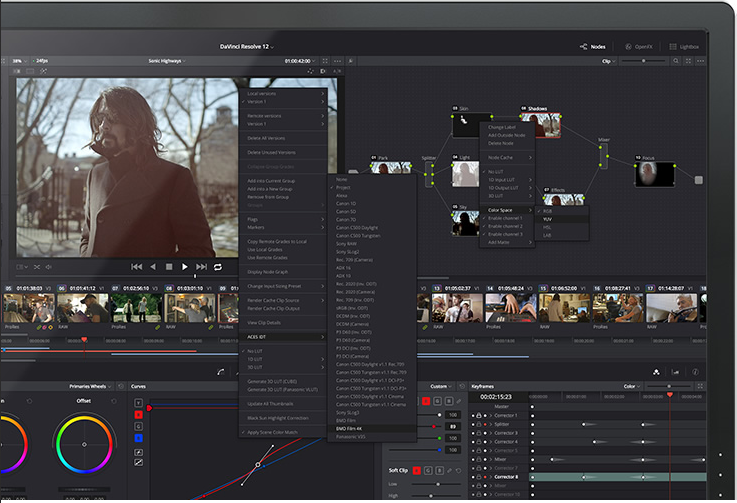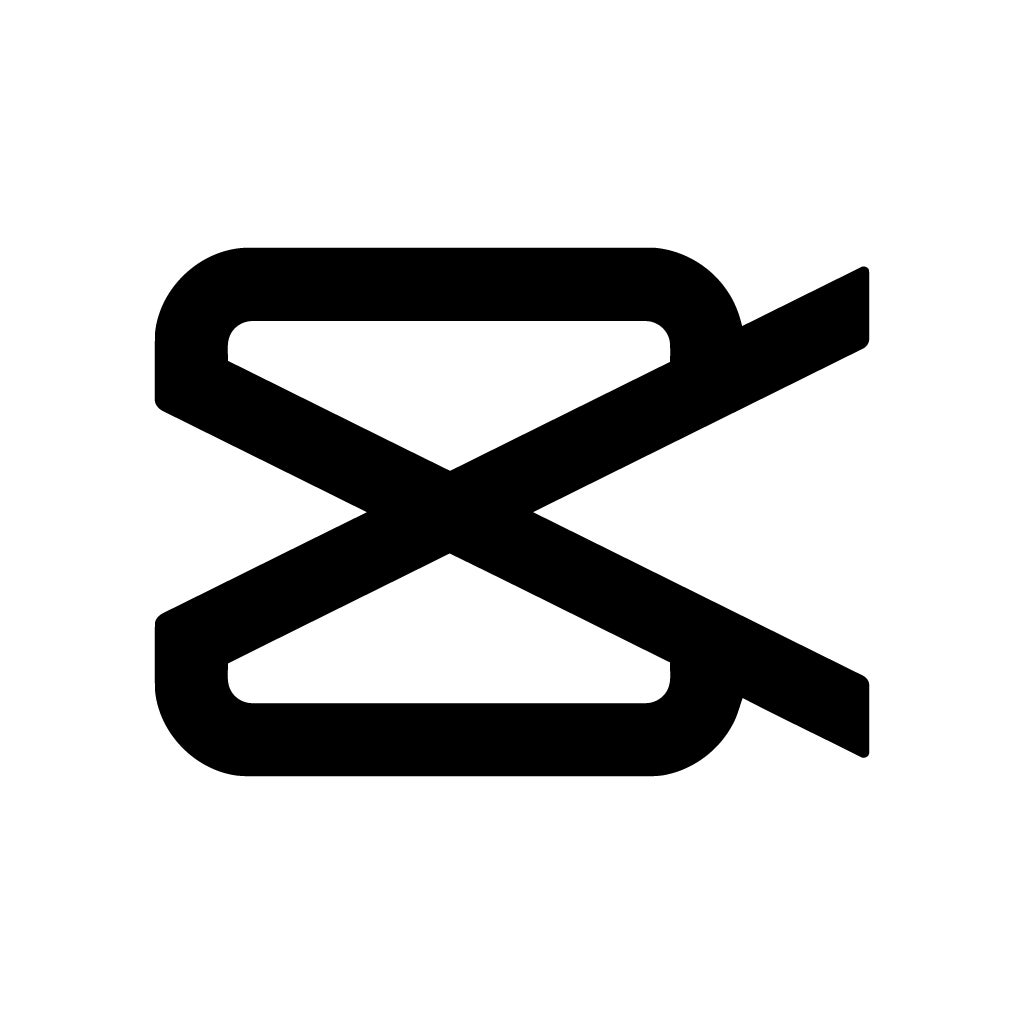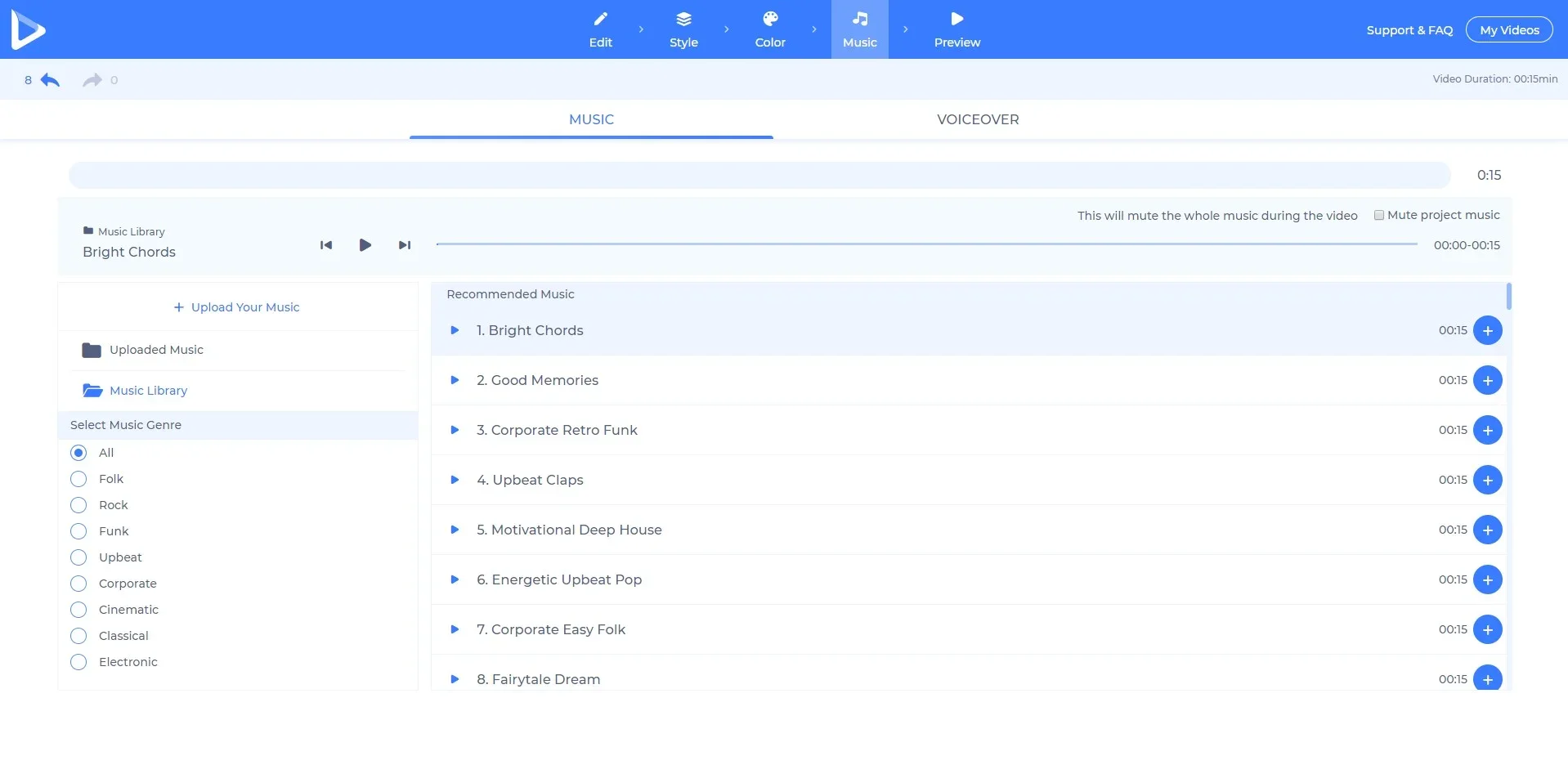The 7 Best Free Video Editing Programs (for Beginners)
Nils Martens8/8/2025
We'll tell you how to choose the best video editing program and get started with it.
Table of contents
- What to look for when choosing a video editing program
- Fields of application
- Paid vs. free video editing - which makes more sense?
- These are the top 7 of the best free video editing programs for beginners
- 1. DaVinci Resolve
- 2. CapCut
- 3. Shotcut
- 4. iMovie
- 5. Blender
- 6. Renderforest
- 7. Lightworks
- Conclusion:
Already in 2006, CISCO first predicted that video content on the net would rise significantly in the coming years. By 2018, they already predicted that by 2021, videos would account for 80% of all internet traffic. In other words: video content is becoming increasingly popular and is increasingly preferred to consume. On TikTok, YouTube, Instagram, Twitch or other social media platforms. Especially in hype: 9:16 format alias vertical video. So CISCO was right!
The flip side of this: More and more videos also need to be produced. Since this mass cannot be implemented completely by professionals, all kinds of users try to shoot and cut videos. This is also a great idea, as authentic content often goes down better than the pro stuff - depending on the platform. So if you now want to fill your TikTok or YouTube channel, but don't want to publish the videos raw, you've come to the right place.
We show you the best free video editing programs for beginners, what to look for when choosing and what application areas exist for the tools. Spoiler: Quite a few!
What to look for when choosing a video editing program
In the first instance, the right video editing program depends on your previous knowledge, technical understanding and your requirements. Moreover, it depends on the community that a free movie editing program has around it, how suitable it is for your use. Because the larger the community, the more tutorials and support you get on YouTube, in forums and Co.
Only in third place is it relevant to look at which functions the respective program offers for free. The basic functions that every video editing program has are sufficient for most projects. However, remember that special effects and VFX do not belong to the basic portfolio of a standard video editing program (which is also free). For this you need not only high technical knowledge, but also separate programs like Adobe After Effects. With one exception: See place 7 in our list. With free video editing programs, it is only a matter to cut, install one or the other overlay effect and lay under with sounds and music.
Small tip: Definitely keep your fingers off Windows Movie Maker. Although it can be learned in a minute, it quickly reaches its limits. Not to mention that it is no longer being further developed by Microsoft - since 2014. Rather take a few hours to work into one of the 7 free video editing programs that we present here, and have something for it longer.
Fields of application
They are of course diverse. With free video editing programs, you can cut clips for TikTok, produce YouTube movies or craft the last wedding that was filmed nicely. It is only important that you always choose the right format. With TikTok, YouTube Shorts or Reels, for example, it is 9:16; the currently most popular form of video content consumption on the net. In general, the seven mentioned programs, with which you can create videos for free, are capable of covering most fields of application. It just depends on how creative you are and how much you learn into the respective program. Because most of the specimens have a lot to offer under the surface.
Again at this point a small tip: If you need a simple, free video editing program for social media content, grab Adobe Premiere Rush. The quintessence of professional video editing also has a free, but functionally very limited app for smartphone, tablet and desktop on offer. However, it does not go beyond cutting, filter and optimizing speed, as well as designing audio and title.
Paid vs. free video editing - which makes more sense?
Yes, even Hollywood, Bollywood and other film strongholds work with Adobe Premiere Pro, Sony VEGAS Pro or Apple's Final Cut Pro. Accordingly, these three programs, for example, are equipped with really everything you need for video editing. But this has its price. And in some cases quite heavy - justified in all three cases, however.
We therefore have a simple advice for you: Take a look at the functions, advantages and disadvantages as well as the reviews of the top 7 free video editing programs on OMR Reviews. If a tool is plenty for you for your requirements and your application area, you can save the money for now and later, if your requirements increase, still switch to a professional program.
Directly to Adobe, Sony and Co. to grasp only makes sense if you want to enter directly into the film industry or want to turn high-gloss advertising videos. In that case, it may be more efficient depending on the scenario to pay a professional. Just to work into Premiere Pro, takes days and requires a steady learning process and practice.
These are the top 7 of the best free video editing programs for beginners
Although the seven pieces are not necessarily only suitable for beginners, but their structure and operation are quite simple. With some of the programs even advanced projects can be realized. For the following selection, we reveal to you the advantages and disadvantages, whether they have paid counterparts and which functions are included in the free tools:
An overview of all paid and free video editing programs you can find on OMR Reviews.
1. DaVinci Resolve
We start with one of the most popular and most honored video programs you can find on the net. DaVinci Resolve does justice to his namesake, which is why it scores especially in the visual and auditory post-production. In the big picture, DaVinci Resolve takes the top place because it brings an incredible number of features to be free. Many of them go far beyond the usual offer of a free video editing program.
Free features in DaVinci Resolve
- Picture-in-picture effects
- Fast cutting
- Incorporation of graphical elements such as 3D text
- Powerful color correction
- Motion Graphics
- Face recognition
- For Windows, Mac, Linux
Advantages and disadvantages of DaVinci Resolve
If equal DaVinci Resolve has strong functional arguments, the disadvantage is that it takes some time to fully work into the video editing program. DaVinci Resolve is indeed suitable for beginners, but the special features are not usable without watching many tutorials. But once you're in the matter, there's a lot of potential later to also create highly professional videos. Small note yet: Your PC should have a lot under the hood. This is generally true for video editing programs, but especially DaVinci Resolve is very demanding.
Paid versions of DaVinci Resolve
With DaVinci Resolve Studio, the developer Blackmagicdesign also offers a pay version that comes with FX effects and other professional functions. The studio edition is available for a one-time good 300 euros.
More information about the prices of DaVinci Resolve and user reviews with price reference and alternatives can be found on OMR Reviews.
Alternatives to DaVinci Resolve
On OMR Reviews, you can find an overview of Shopify alternatives and choose the suitable shop system for you using the verified ratings and reviews.
2. CapCut
CapCut is a mobile video editing app developed by ByteDance that offers a wealth of features that can perfectly adapt to your individual needs. It excels with a user-friendly interface that is easy to understand and use even for beginners. However, it can reach its limits with more complex and professional requirements. For mobile applications, CapCut even offers the ability to edit videos in high resolution, but this largely depends on the capabilities of your mobile device.
Free features in CapCut:
- High resolution video editing
- Diverse filters and effects
- Built-in music and sound effect catalog
- Support for many video formats
- Text and sticker overlays
- Time manipulation functions like slow motion and time lapse
- Available for iOS and Android
Advantages and disadvantages of CapCut:
The biggest advantage of CapCut lies in its accessibility and simplicity. It is perfect for hobby projects or social media content and offers a quick and easy solution on the go. However, CapCut can reach its boundaries if you are looking for more advanced and professional video editing features. Especially in terms of hardware restrictions of mobile devices, it can be that editing videos in high resolution or with complex effects can lead to performance problems.
More info and user ratings as well as alternatives to CapCut can be found on OMR Reviews.
3. Shotcut
Shotcut is an open source program and thanks to numerous plug-ins from the community and the developer can adapt well to your needs. Especially with a view to the operation there is nothing better in the video cutting universe. Shotcut is ideal for beginners, but bumps into its limits quickly at professional requirements. Only if you have already looked into other cutting programs, you will find the presentation strange, as it was originally programmed for Linux. Big plus: Shotcut can also edit 4k videos - provided your hardware play along.
Free features in Shotcut
- Editing in 4k
- Color correction
- Numerous plug-ins for detailed video editing (audio & picture)
- Supports very many video formats
- Large YouTube library of tutorials
- For Windows, Mac, Linux
Advantages and disadvantages of Shotcut
The biggest advantage addresses itself primarily to beginners in video editing: It is easy and quick to learn. Whether hobby projects or social media content, Shotcut is in both and related cases a good support. The disadvantages only start when your requirements increase and your projects become much more professional.
Paid versions of Shotcut
Since Shotcut is an open source solution, there are also no paid extensions to it.
More information about the prices of Shotcut and user reviews with price reference and alternatives can be found on OMR Reviews.
4. iMovie
Mac only, but for that the best solution in terms of free video editing for Apple users. iMovie is the free video editing program, which is included on all Apple devices. It does a lot of work for you and in the end delivers high-quality videos for YouTube, Instagram & Co. For beginners, the simple drag-and-drop mechanic is particularly advantageous. A little introduction makes even tutorials unnecessary for the start.
Free features in iMovie
- Prefabricated transitions
- Editing of 4k projects
- Picture effects and overlays
- Video filters
- Audio editing
- For Mac
Advantages and disadvantages of iMovie
Yes well, what should we say, but the biggest disadvantage is probably that iMovie is only for Mac users. The comprehensive video editing program for free would also be good on other devices. Otherwise, you will be happy with iMovie in very many video project types.
Paid versions of iMovie
In addition to iMovie, Apple still has Final Cut Pro on offer. Although this is not an extension of iMovie, but is also a video editing program. However, Apple’s Final Cut Pro rather plays in the league of Adobe’s Premiere Pro - also in terms of price. The software is available for a one-time 300 euros.
More information about the prices of iMovie and user reviews with price reference and alternatives can be found on OMR Reviews.
5. Blender
The “Google Summer of Code 2022” participant Blender focuses primarily on 3D modeling and VFX design. Accordingly, the free software is demanding and not comparable in its focus with its six predecessors in our top list. However, we wanted to offer Blender a place, as many who dedicate themselves to video editing also look at animation and VFX with one eye. This allows much higher quality projects to be realized - and once you're in, even in Hollywood style. With it, you can also cut your videos, but get, as previously mentioned, especially features from the areas of rendering, modeling and animation.
Free features in Blender
- VFX design
- Animation with live preview
- Visual effects
- Advanced functions for animation
- For Windows, Mac, Linux
Advantages and disadvantages of Blender
The pros and cons of Blender depend on your perspective. Blender is the best solution for creating animations and VFX models for free. It can compete well with Adobe's After Effects, but is based completely on the open source idea. If you only need something to cut and some funny transitions for “grandma's 90th birthday”, Blender is too over powered.
Paid versions of Blender
Blender is completely free and is financed by donations. More than 100 developers, artists, and scientists constantly work on the free video editing program.
More information and user reviews as well as alternatives to Blender can be found on OMR Reviews.
6. Renderforest
Renderforest is an online tool for branding and design that offers a wide range of features to create high-quality videos, logos, graphics, mockups, and websites. With its selection of video templates, ranging from intros and music visualizations to explanatory animations and promotional videos, it can adapt well to your needs. Renderforest may seem unusual at first glance if you've already tried other design tools, but its extensive customization options and templates make it a solid choice. Special highlight: Renderforest enables the creation of product mockups and own websites - provided you have the corresponding storage space.
Free features in Renderforest:
- 300 MB storage space
- Selection of video templates in various categories
- Customizable scenes for video creation
- Product mock-up creation with various templates and layouts
- Website creation with customizable templates and free subdomain
Paid features start with the Lite package, which offers 10 GB of storage space for 6.99 euros per month.
Advantages and disadvantages of Renderforest:
The biggest advantage of Renderforest is its versatility and adaptability, which makes it ideal for diverse design and branding requirements. Whether for marketing videos, product mockups or even website design, Renderforest can be a strong tool in all these and related cases. The disadvantages start when the storage space becomes scarce and an upgrade is required. Also the abundance of functions for beginners may initially be overwhelming.
More information about the prices of Renderforest and user reviews with price reference and alternatives can be found on OMR Reviews.
7. Lightworks
The chargeable full versions of Lightworks has already been used in Hollywood blockbusters like “The Wolf Of Wall Street”. There is a free lite version that already includes some usable functions. You will also find some tutorials on the manufacturer's website that will make it easier for you to get started. Only drawback: Above HD it's not.
Free features in Lightworks
- Easy to use
- Multicam editing
- Supports numerous video formats
- Color correction
- Auto-save
- For Windows, Mac, Linux
Pros and cons of Lightworks
The biggest drawback is actually first of all that 4k is not supported. If you can do without that, you get with Lightworks a perfect counterpart to Shotcut, which can still be expanded for a fee if it is to become more qualitative or if you want to get a foothold in Hollywood.
Paid versions of Lightworks
If you want to get a full version, you have the choice between Lightworks Create and the even more comprehensive version Lightworks Pro. The prices start at $ 100.
More information about the prices of Lightworks and user reviews with price reference and alternatives can be found on OMR Reviews.
Conclusion:
In addition to these seven free specimens, there are numerous other video editing programs. As mentioned at the beginning: The demand for video content continues to increase immeasurably, accordingly, there are also many video editing tools. But not all of them hold what they should promise. But no matter if you stand before a small hobby project or want to produce a high-quality video clip for an ad: You will find the right solution in the top 7 list for 95% of the requirements. Promise! Anything else goes beyond the average and demands Adobe Premiere Pro, Sony VEGAS, Apple Final Cut and Co.
 DaVinci Resolve
DaVinci Resolve CapCut
CapCut Shotcut
Shotcut iMovie
iMovie Blender
Blender Renderforest
Renderforest Lightworks
Lightworks