The 8 Best Digital Asset Management Tools
Céline Lütz2/18/2026
With these softwares, you organize your digital assets
Table of contents
- What is a Digital Asset?
- What is Digital Asset Management?
- Why is Digital Asset Management so important?
- What benefits does a DAM system bring with it?
- These features are offered by Digital Asset Management Systems
- The Top 8 Digital Asset Management Tools on OMR Reviews
- Other DAM systems
To manage all of your company's digital images, graphics, videos, and files in one common place, Digital Asset Management Tools comes in handy. To help you find the right software for your business, we introduce you to the eight best digital asset management tools and explain what you should know about the software.
What is a Digital Asset?
The term asset is used in different contexts. In financial economics, for example, it stands for a company's assets. In content management, on the other hand, when we talk about Digital Assets, we mean files or media content. These include photos, videos, graphics, audio files and much more.
What is Digital Asset Management?
Digital Asset Management (DAM) refers to managing, storing and sharing digital assets within a company. A Digital Asset Management Software helps you store all assets in one central location irrespective of their file format. Like in a library, all employees, customers or even external agencies can access the assets after approval.
Why is Digital Asset Management so important?
Using DAM solutions can simplify many workflows within your company. Due to the internal centralization of the files, everything can be found in one place. The same files can thus be accessed simultaneously by different departments. Moreover, it ensures that all of your assets are up to date and individual employees do not use different versions. Furthermore, you can communicate usage rights uniformly and avoid copyright infringements.
What benefits does a DAM system bring with it?
In addition to centralizing the files and thus simplifying workflows, a DAM-Software brings many additional benefits. Firstly, they ensure a uniform brand image when all employees can only access approved content. You can also specify who has access to which digital assets, which can make working with agencies much easier.
These features are offered by Digital Asset Management Systems
There are many different DAM solutions, which are equipped with different features. In the following, we will introduce you the best and most popular tools for your digital asset management. The three functions to distinguish the DAM tools are:
- Creating Assets
- Organizing Assets
- Asset distribution
A DAM software provides a feature to create digital content. This means not only the import of existing content, but also the ability to add metadata – such as information on origins, content, categories, etc. – to make them findable for everyone. Some DAM systems can also be integrated into your creative process. This can be done for example by integrating your entire media library into programs like Adobe Photoshop or Illustrator.
Asset management includes everything to do with organizing and managing your media files. Here you can label the assets with metadata and filter them as well as determining rights of use and licensing.
DAM systems also allow distribution, or dissemination of media. Be it embedding images on the website, publishing social media assets or providing brand assets for your agencies.
The Top 8 Digital Asset Management Tools on OMR Reviews
These are the 8 most popular DAM Software on OMR Reviews based on verified user reviews and experience.
1. AdmiralCloud DAM
AdmiralCloud DAM is a cloud-based Digital Asset Management platform. It is intended to enable you to manage, edit, and present media efficiently and centrally from anywhere. One of the many features of AdmiralCloud DAM is automatic tagging, which should make organization of assets especially easy.
Images, videos, audio files, and documents can be customized as desired in the tool. It also allows you AdmiralCloud to optimize internal and external communication by using the MediaHubs or the PressArea.
AdmiralCloud Functions
- DAM Security
- Image Rights Management
- Asset Organization
- DAM AI
- DAM Video Management
AdmiralCloud Costs
The costs for the Digital Asset Management platform AdmiralCloud start at €149 per month in the basic plan. This includes 500 GB of storage and 149 GB of traffic. The medium plan started at €450 per month and gives you 750 GB of storage and 150 GB of traffic. For companies at particularly high levels, they can use the large plan for €990 per month and receive 1 terabyte of storage and 250 GB of traffic. For individual requirements, there is a tailor-made enterprise solution available upon request. All tariffs can be tested in a demo version.
Find more information about AdmiralCloud's prices and user reviews related to price on OMR Reviews.
AdmiralCloud Alternatives
On OMR Reviews you will find an overview of AdmiralCloud alternatives and you can choose the suitable DAM system for you using verified reviews and experiences.
2. Kontainer DAM-Software
The Danish company Kontainer offers a Digital Asset Management System for organizing, tagging, searching, converting, and distributing digital assets. The tool has Adobe and MS Office integrations as well as an intelligent tagging feature that helps you always find the latest version of a file. If needed, the image database can also be combined with a PIM System by Kontainer.
Kontainer Functions
- Advanced search function in all metadata
- Avoidance of duplicates through album management
- Use of images directly in Office or Adobe applications (Premium)
- Differentiated user rights management
- Preview of various file formats and automatic thumbnail generation
- Drop and converter tool
- Customization of the tool to company design and URL
- Social media converter and direct posting
- Partial function via links and folders
Kontainer Costs
Kontainer offers a total of four different plans for its DAM solution. The “Business” plan starts from €240 per month. All plans can be scaled up or down at will and equipped with various features.
Find more information about Kontainer's prices and user reviews related to price on OMR Reviews.
Kontainer Alternatives
On OMR Reviews you will find an overview of Kontainer alternatives, and based on verified reviews and experiences, you can choose the suitable DAM system for you.
3. 4ALLPORTAL
4ALLPORTAL is a German-developed Enterprise Master Data Management software, consisting of Digital Asset Management (DAM) and Product Information Management (PIM). The tool serves as a Single Point of Truth for data management where users can connect all third-party systems with an open API to manage, secure, edit, or send data.
In addition to a cloud solution based on TÜV-tested, GDPR-compliant and fail-safe Kubernetes clusters, 4ALLPORTAL offers you a long-term on-premise solution. This way you can individually design and develop 4ALLPORTAL on your own servers. If you have any questions or requests, the software's development team will assist and provide a dedicated, individual point of contact on the manufacturer's side.
4ALLPORTAL Functions
- Central access as a single point of truth to all files
- Scalable and upgradable to your needs at any time
- Customizable user interface (for example, according to corporate identity)
- Connection to all third-party systems with open API (e.g. Adobe Creative Cloud)
- Desktop app
- Temporary data release over e-ticket or Public Facing Portal
- Unlimited sending of download packages
- Unlimited number of users
- License management
- Usage rights and release control
- OCR text recognition
- Intelligent Search with Tagging
- AI with automated face and object recognition
- Video and Image editing directly in the DAM
4ALLPORTAL Costs
4ALLPORTAL adapts to the requirements of the company and offers individually tailored pricing options. After the initial conversation with the manufacturer, a price indication can be provided for your company. After the first meeting, the software offers a demo to accommodate individual requirements. Afterwards, 4ALLPORTAL offers the possibility to receive a customized test environment.
Find more information about 4ALLPortal's prices and user reviews related to price on OMR Reviews.
4ALLPORTAL Alternatives
On OMR Reviews, you can find an overview of 4ALLPORTAL alternatives and, using verified reviews and experiences, you can choose the suitable DAM system for you.
4. Bynder
The Digital Asset Management platform from Bynder helps you and your team collaborate in the cloud and publish impactful content faster. Bynder offers you a solution that can be customized and adapted to you in order to scale content creation, speed up time to market, and thus increase the ROI of content marketing.
With nearly 4,000 customers from various fields and more than 80 integration partners, Bynder is, according to its own statements, one of the leading providers of Digital Asset Management for Customer Experience. The intuitive interface, strong portal features, and additional modules like Brand Templates or Bynder Studio make the tool a no-brainer.
Bynder Functions
- Import & Export
- Organization interface
- Search
- Files preview
- File types
- Metadata
- File Transformation
- Versioning
- User, Role and Access Management
- Brand Portal
- Workflow Management
- Integrations with Creative Applications
Bynder Costs
Bynder offers three different plans with different features. A demo version and more precise prices can be booked via the Bynder website. The plan ”DAM + connected digital ecosystem" includes, among other things, additional functions for Dynamic Asset Transformation, insights into Content and access to more than 50 pre-built interfaces.
Find more information about Bynder's prices and user reviews related to price on OMR Reviews.
Bynder Alternatives
On OMR Reviews you will find an overview of Bynder alternatives, and with the help of verified reviews and experiences, you can choose the suitable DAM system for you.
5. CELUM
CELUM allows you to manage all your files in one place, access them anytime and anywhere, and improve collaboration within your teams. The ContentHub from CELUM is a classic DAM system, where you can provide marketing and product assets with metadata to be played out on all your channels.
The DAM also works with an AI that helps you detect duplicates and automatically tag assets. In addition, you can easily connect applications such as MS Office or Adobe CC with ContentHub.
CELUM Functions
- AI metadata and tagging
- Flexible content structures
- Flexible asset types
- Multiple uploads & content ingest service
- Dynamic file conversion
- Automatic content distribution
- Content delivery network
- Granular management of access rights
- API
CELUM Costs
CELUM offers three different plans with various features. Digital Asset Management is only included in the "Enterprise" plan and can be tested for free in a demo. The enterprise plan also includes functions for agile collaboration, online proofing, sharing and workflow automations.
Find more information about CELUM's prices and user reviews related to price on OMR Reviews.
CELUM Alternatives
On OMR Reviews you will find an overview of CELUM alternatives, and with the help of verified reviews and experiences, you can choose the suitable DAM system for you.
6. snaatch
snaatch is a Digital Asset Management software for the archiving, organization, and sharing of media data. The tool is GDPR-compliant and can be integrated into your business structures. In snaatch, you can save your media data in any file format and tag it with keywords. An intelligent search helps you to retrieve your data and assign rights and roles for the data to your employees.
In addition, the tool offers opportunities for collaboration with external parties as well as a discussion mode and version comparison to make work easier for media creators and people in the creative industries.
snaatch Functions
- Content Management
- Mail Sending API
- User, Role and Access Management
- Brand Portal
- Files Preview
- Digital Rights Management
- Versioning
- Import & Export
snaatch Costs
On OMR Reviews you will find different prices and packages from snaatch, all of which can be tested for free. The basic package starts from €9 per month for one user and includes 50 GB of storage space and unlimited media portals.
snaatch Alternatives
On OMR Reviews you will find an overview of snaatch alternatives and, using verified reviews and experiences, you can choose the suitable DAM system for you.
7. pixx.io
pixx.io is your all-in-one solution for media management. The tool offers you features such as targeted sharing, a license management, flexible rights allocations, and quick approvals. Plugins and the pixx.io API ensure a seamless media workflow across many systems. Meanwhile, all data is hosted according to the highest security standards in Germany and is GDPR-compliant.
pixx.io Functions
- Intuitive license management
- Package main features
- SSO & external user management
- Priority support
- Cropping
- H.U.L.A. Search
- AI image recognition
pixx.io Costs
pixx.io offers various packages. The basic package starts from €9 per user per month. The package includes 25 GB of storage, media portals and H.U.L.A. Search. Information on the Enterprise package can be requested directly via pixx.io. You can find more information about pixx.io's prices on OMR Reviews.
pixx.io Alternatives
On OMR Reviews you will find an overview of pixx.io alternatives, and, using verified reviews and experiences, you can choose the suitable DAM system for you.
8. Cavok
Cavok is a Digital Asset Management software from PEAK-14 GmbH, that enables you to organize, edit, and distribute your digital media data for more efficient internal and external collaboration. You can store and manage your assets centrally, so all your colleagues and partners can work from the same system. This way, you can shorten correction loops and reduce potential for mistakes. The tool focuses on intuitive handling.
Cavok Functions
- License & copyright management
- Customization of the frontend
- Workflows & automation
- Data storage & security
- Integration & interfaces
Cavok Costs
Cavok offers three different pricing packages. The light package starts from €24.90 per month per user plus €600 one-time setup costs. More info about Cavok's prices and user reviews related to price can be found on OMR Reviews.
Cavok Alternatives
On OMR Reviews, you can find an overview of Cavok alternatives and, using verified reviews and experiences, you can choose the suitable DAM system for you.
Other DAM systems
You can find and compare other Digital Asset Management Tools on OMR Reviews. We have listed over 30 DAM softwares there, that you can use for organizing, managing, and sharing your digital assets. So check it out and compare the tools with the help of authentic, verified user reviews.
 AdmiralCloud
AdmiralCloud Kontainer
Kontainer 4ALLPORTAL
4ALLPORTAL Bynder
Bynder CELUM
CELUM snaatch
snaatch pixx.io
pixx.io Cavok
Cavok


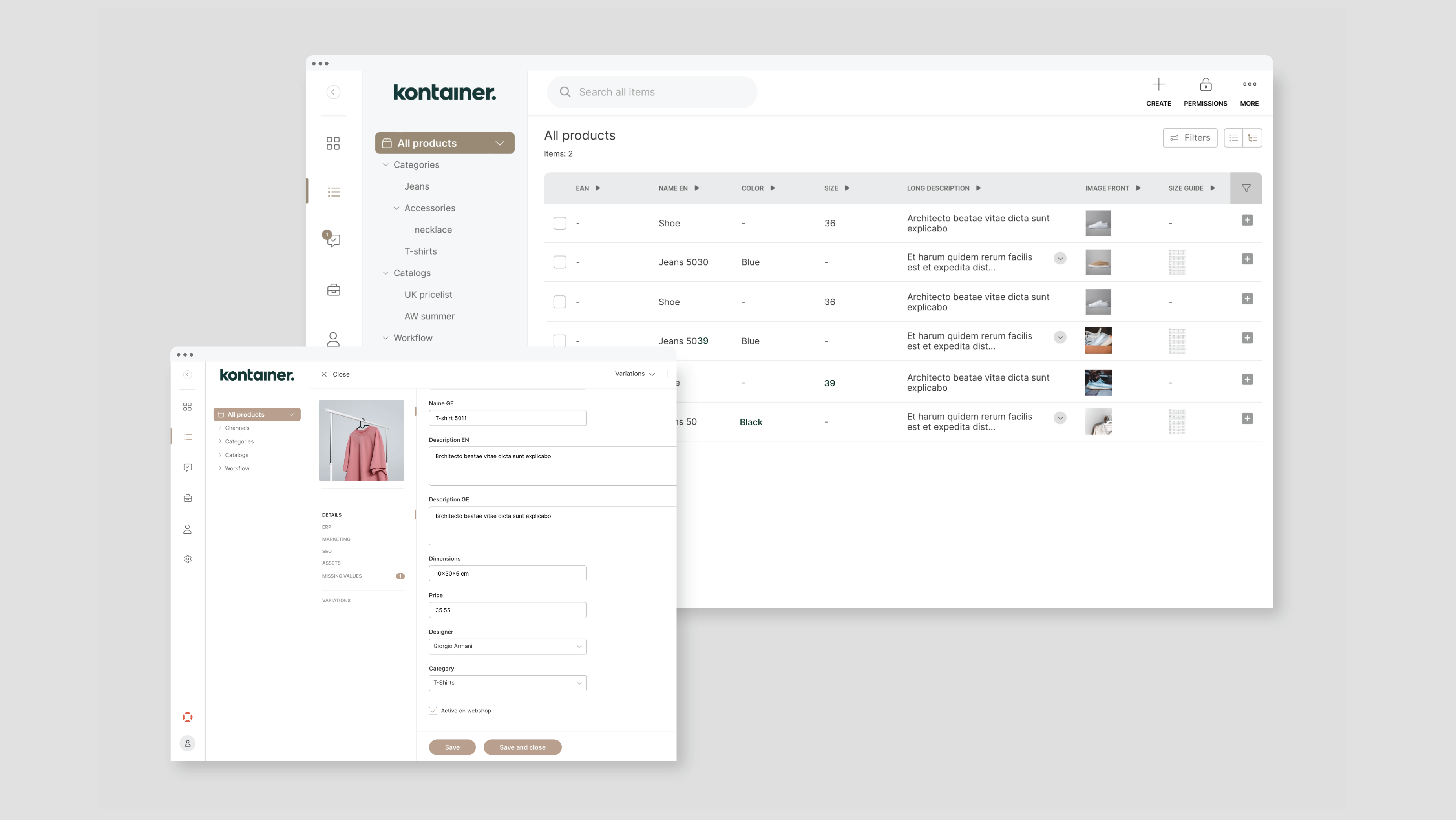



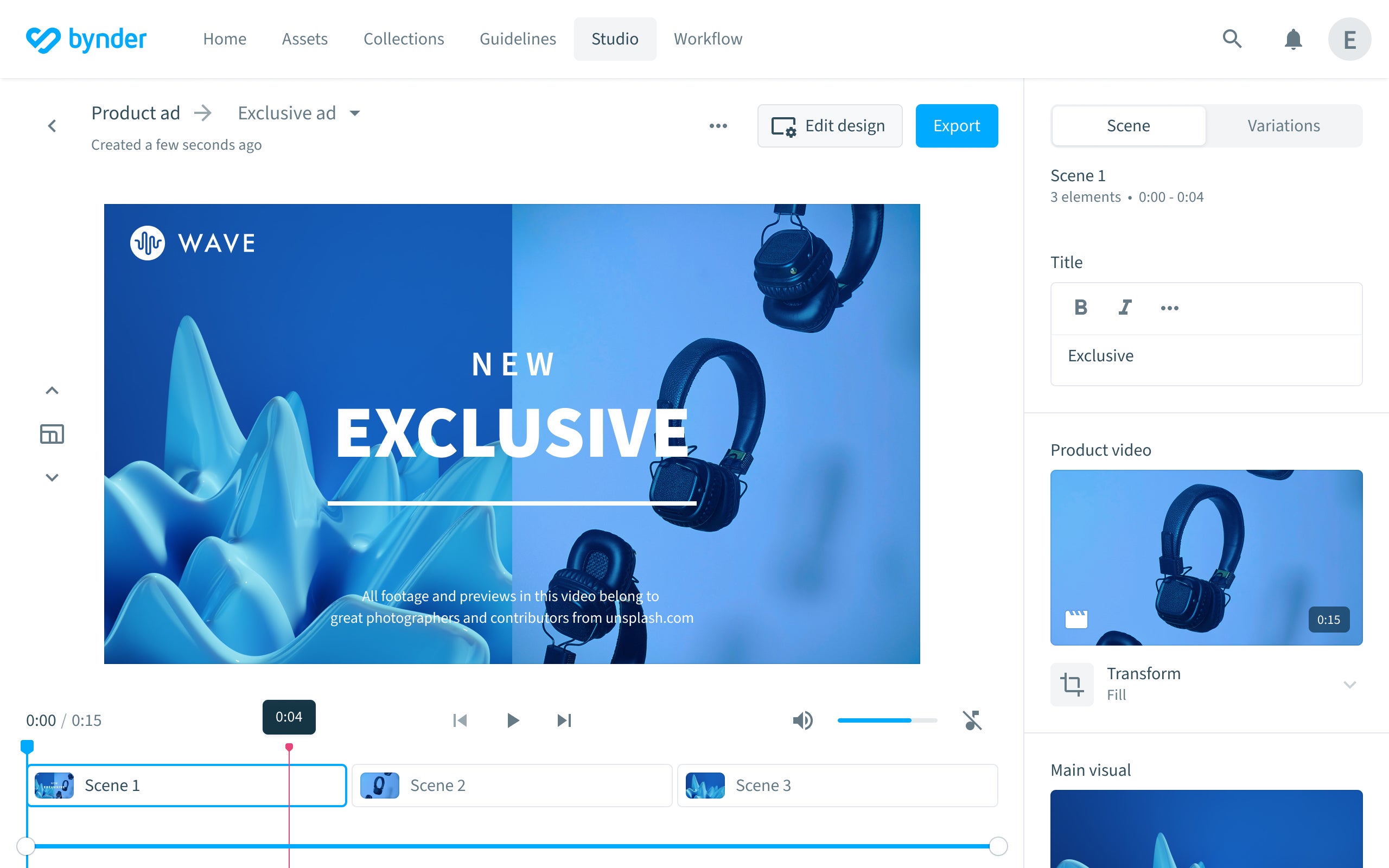

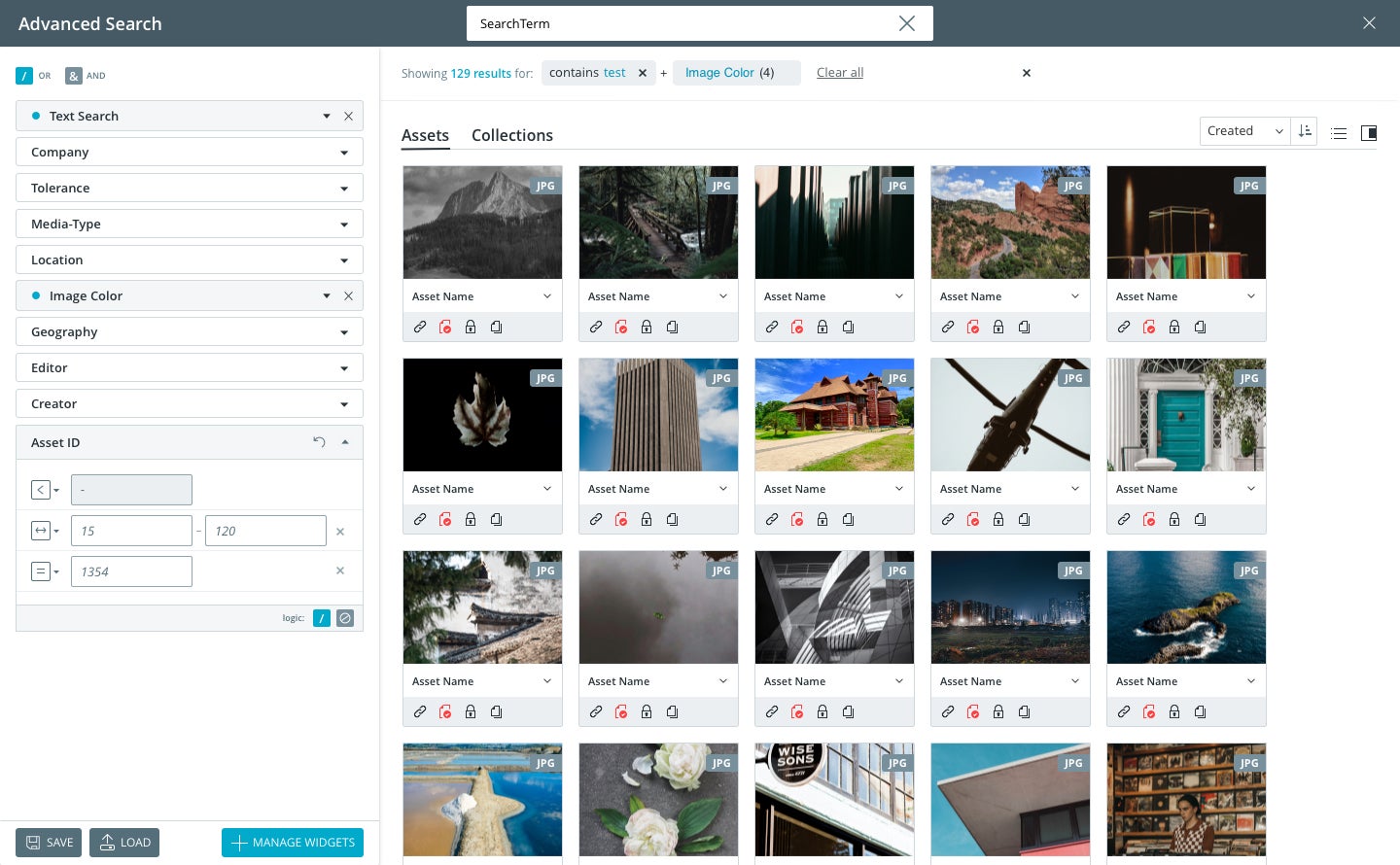
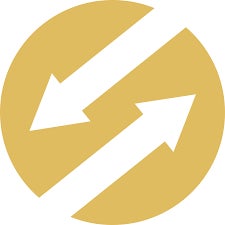
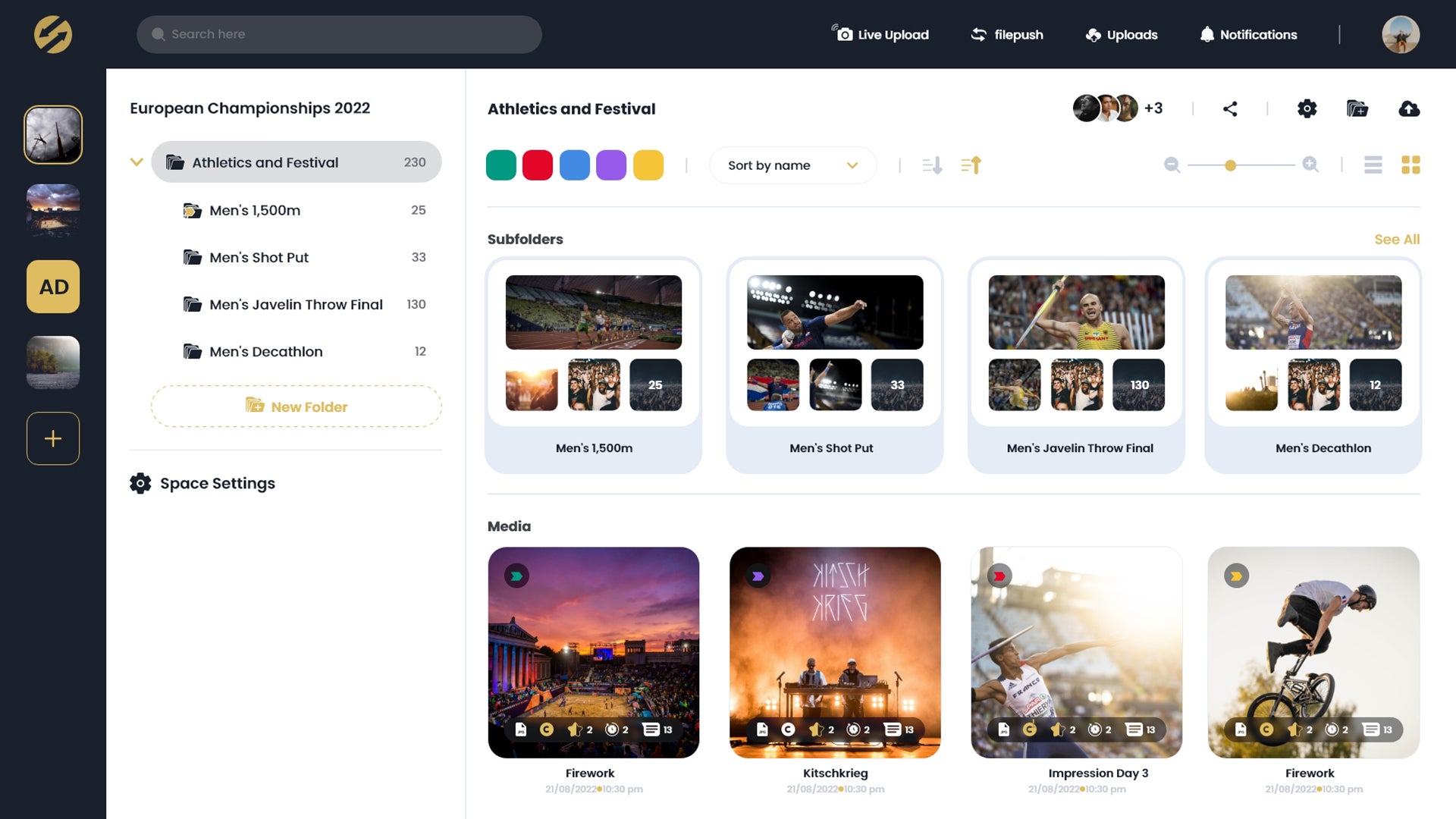

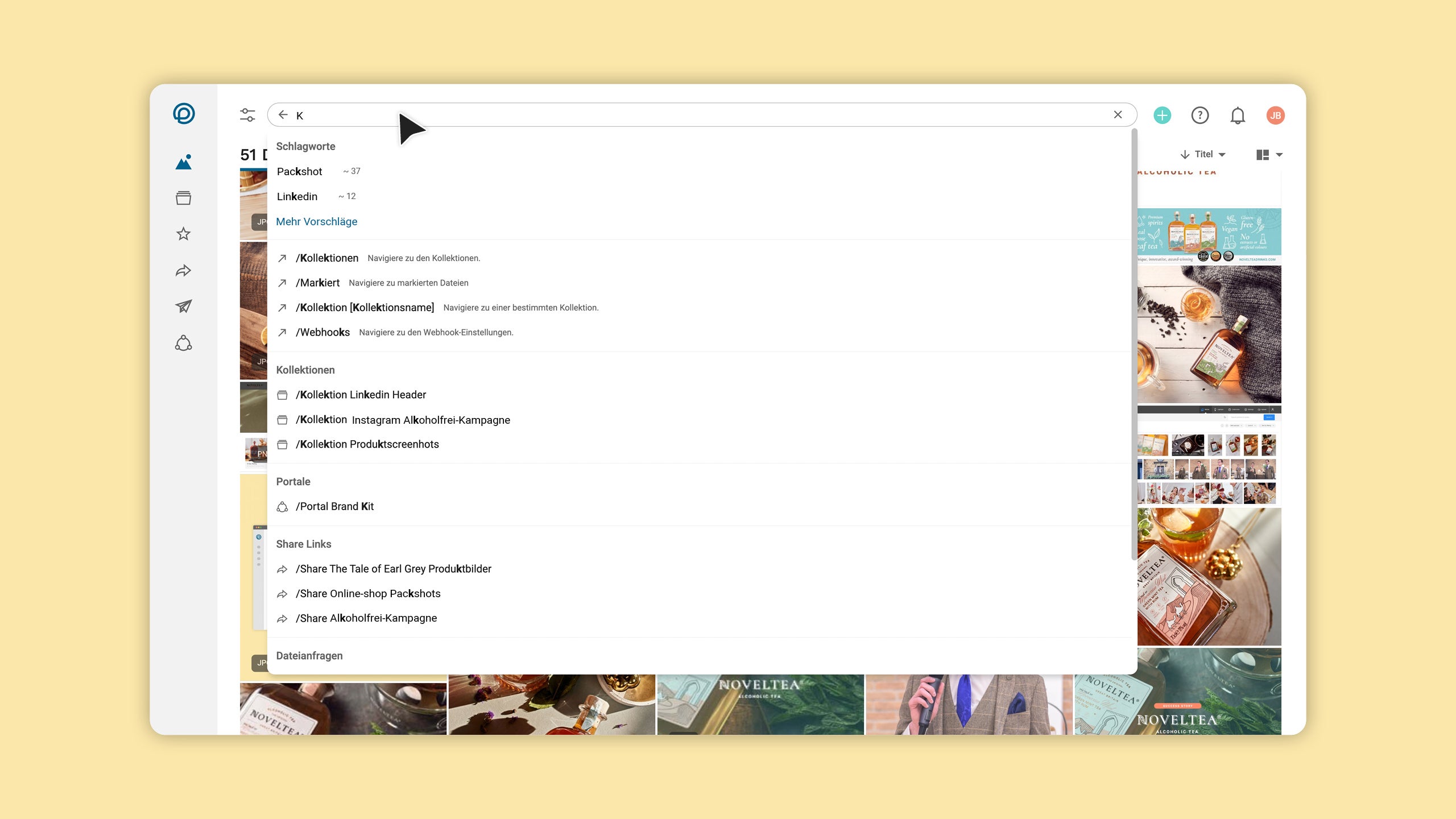


 wedia
wedia Digizuite
Digizuite Adgistics
Adgistics Widen Collective
Widen Collective TESSA DAM
TESSA DAM medialoopster
medialoopster Templafy
Templafy FotoWare
FotoWare Frontify
Frontify





