Table of contents
- What is a social media editorial plan?
- Why is a social media editorial plan important and what advantages does it offer?
- What information should be included in the social media editorial plan?
- What tools can you use to create a social media editorial plan?
- How to create your social media editorial plan in 8 steps with Trello
- How do you use a social media editorial plan?
- Conclusion on the social media editorial plan: Well planned is half posted!
Content is king?! Not just content alone, but really well thought out, strategic and goal-oriented social media content "is king". Have you ever wondered how all the big brands and content creators prepare their content? With the help of a Social media editorial plan!
Who does not know it? Since the last post, several days have already passed and a new one is urgently needed. What you could really use now is an interesting, relevant topic - that also fits your feed and perhaps even has a strategic intention behind it, in order to get closer to your corporate goals.
We have summarised for you how an editorial plan is structured, which tools you can use for its creation, and how best to proceed.
Under this term, you can imagine a kind of calendar, monthly or weekly planner for your Social media content. This is where the entire planning and organisation of your topics and content takes place. The social media editorial plan thus serves as an overview of your content. It informs you about the current status and is at the same time your "roadmap" to achieving your goals.
The key here is to always work carefully, think outside the box now and then, and above all, approach editorial planning in a targeted manner.
Strategic thinking with a focus on what you want to achieve with your Content strategy is in demand. This is how you succeed in delivering real added value to your community and especially in terms of topics, always being right at the front of the pack. Good preparation is always half the battle when it comes to social media content!
With a social media editorial plan, you not only facilitate your work but also save valuable resources. You have a central place where your content is collected and important information about individual postings is recorded. For professional social media marketing, an editorial plan is indispensable!
With this, not only can you benefit, but your entire social media marketing can as well. We have summarised for you what the decisive advantages are:
- Overview: In your editorial plan, it is immediately apparent which post should be posted when and how. With good preparation, your content cannot run out, as you always have ideas in stock or have already worked these out. So you never have to worry about what to post next!
- Available content: Should you no longer have which post is next to hand, then you know where to look! The risk of you running out of "juice" and having to think up a sensible, interesting topic at the touch of a button, cannot arise at all with a social media editorial plan.
- Resource saving: Well planned means posted quickly and saves valuable resources, such as time, money and headache. You can better invest these in your next ideas and projects. In addition, you always have ideas at the ready, should you need a post spontaneously or if there are shifts in your editorial planning.
- Content optimisation: The more carefully you plan your content, the more likely you are to improve your content. Really good content in turn raises the quality of your social media marketing and supports your activities in a sustainable way to achieve your goals. If you identify weaknesses or sources of error, your editorial plan is more agile and you can react faster, optimise your content accordingly.
- Goal achievement: How do you achieve your goals? Right, with a well-thought-out strategy! Your social media editorial plan can help you drive a really good Content marketing strategy and create a red thread in your social media feed. The better you plan your postings, the more goals you achieve and the more efficient your path to them becomes!
- For professionals - building a content funnel: Through the targeted planning of your postings, you also have the opportunity to generate a kind of funnel. With this, you can guide the users exactly to that goal where you want them by arranging your postings strategically. This can be very helpful for brands from the e-commerce sector, for example, to tease a new product line step by step and guide the users through a clever warm-up phase to the online shop and finally to the desired purchase completion.
- Feed structure: Especially for a social media platform, like Instagram, it is essential to plan the content in advance. Only in this way can you create a red thread in your feed and establish the visuality expected by Instagram users. Since you already have your feed in front of your eyes, you know exactly which picture, video or story should be posted when and are also faster when distributing the postings. Your graphic content is already prepared and you do not need to look for something suitable for the topic first.
- Depiction of campaigns: Should you also carry out a social media marketing campaign, you can also perfectly illustrate this in your editorial plan. Here you can, for example, set individual milestones or deadlines. If you also want to incorporate the campaign into your content, you can prepare your postings accordingly and adapt them to your campaign goal.
Recommended social media software
On our comparison platform OMR Reviews you can find more recommended social media software.
We present over 100 solutions that are perfectly tailored to the needs of SMEs, start-ups and large corporations. Our platform supports you in all areas of social media management. Take the opportunity to compare different software and consult real user reviews to find the ideal solution for your requirements:
Now you know with which tool you can create your social media editorial plan. What information it should contain and why these are important for your further planning, you will now find out:
- Inspiration: Your ideas, thoughts and valuable inspiration form the basis for your editorial plan! Packaged in individual topics, these are the most important part of your editorial plan and give you the necessary "food" to generate interesting, informative and relevant content!
- Content: Whether you now need texts or videos, images and graphics or reels and stories for your post, you also record this information in your editorial plan. Your notes will later serve as a mental crutch in the final preparation of your content. If you are working with a tool, it also counts as one of the fixed components of your editorial plan.
- Social media channel: With most social media software, you can directly link your accounts to the platform. If, on the other hand, you use a Project management tool, such as Trello, you note down there, on which social media channel your post should go live. Depending on the topic and content, this can vary, which is why it is important to keep an overview here.
- Timing: Depending on your social media channel, your posting times and their frequency may also vary. These, in turn, depend on your target group. While on LinkedIn for example, posts should be made earlier on weekdays, the timing on Instagram has recently lost more and more importance. A cross-target group analysis can help you here.
- Content-Types: In your editorial plan, you define the different types of your content. You can later use these as a guide when working out your postings to get your content on track. Most tools, such as Socialbakers or Trello, include features that allow you to create different labels. Based on these, you can see at a glance whether it is, for example, an engagement, commerce or content post.
- To-do lists: Depending on the software and working method, you also have the option of creating checklists within your individual cards. With this, you can make your process from brainstorming to working out to publishing transparent. So you have a to-do list in front of you, which you can work through step by step.
- Task distribution: Especially then, when several people are involved in the editorial planning, the integration of the checklist function is recommended. So you can distribute the tasks to be done accordingly and mention your team members on the individual cards and directly include the approval process.
After you now know which data belongs in your editorial plan, we will give you our top tips in the next section, how you can set up a clean social media editorial planning with
Trello!
Pen & Paper vs. Tool & Laptop?! Writing your editorial plan by hand may seem cheapest at first, but it costs valuable resources and above all one thing: time. If you want to change something or move postings, this often turns out to be difficult.
For a flexible and agile working method, digital planning with Excel list or tool is therefore recommended. Professional
Social-Media-Tools and
Project management softwares have numerous intelligent features that not only simplify editorial planning but also make your workflow much more efficient!
An overview of all
Social-Media-Planning tools can be found on OMR-Reviews. There you can compare the softwares with the help of helpful user ratings, prices and functions to find the best software for creating your social media plan.
It is definitely worth taking a closer look at the individual solutions, as they offer different added values depending on where your focus is.
We'll show you now what these tools are and why combining social media and project management features in a single software makes sense in the professional sector:
- Social Media Software: Social media software initially has the overarching goal of supporting you in achieving your goals such as increasing brand awareness, generating traffic and conversions, improving SEO relevance or community management. They also enable you to manage, analyse and monitor your postings. They collect a lot of data for you and make the performance of your posts transparent. If the functions of a social media management software, a Social-Media-Monitoring-Tool and an Social-Media-Analyse-Tool are combined in one software, this is called a Social-Media-Suite, which supports you above all in your marketing automation! Examples of social media software: Socialbakers, falcon.io, Hootsuite, SocialHub, swat.io, etc. In our Social-Media-Briefing we took a closer look at all the functions, prices and differences of these tools.
- Project management tools: With tools of this kind, the focus is clearly on the planning, organisation and coordination of your projects. While some solutions offer more features for planning through calendar views and to-do lists, others are more focused on collaborative working and teamwork. Software for project management should support you in sustainably pursuing and achieving your goals within your project team, distributing your resources sensibly and making your effectiveness measurable. Examples of project management tools monday.com, Asana, Trello, Jira, work, etc.
Why Trello? Editorial planning made easy!
Trello works according to the Kanban workflow and offers you an inexpensive way to set up your social media editorial planning simply and clearly. Here you work in a board with individual lists. Each idea or post gets its own card in a list. If you use Trello in the free version, you have an additional power up free. If you work with the standard, premium or enterprise version of Trello, you can integrate even more features and the Trello own templates.
Preparation: Decide first whether you want to plan your content for the next week or already for the next month. With weekly planning, you can go into more detail. In the monthly version, it makes sense to integrate individual placeholders in your editorial board to allow up-to-date topics or spontaneous thoughts to flow in - after all, your content, despite advance planning, should always be up-to-date.
After that, create your Trello board and off you go!
1. First things first: Brainstorming and INSPO list!
Create the first list and keep your ideas and thoughts for the next postings in individual cards there. Note down things, such as, for example, whether you want to post on Instagram or Facebook, and whether it should rather be a picture or video. Your inspiration list serves as a content pool and can continuously be filled with topics.
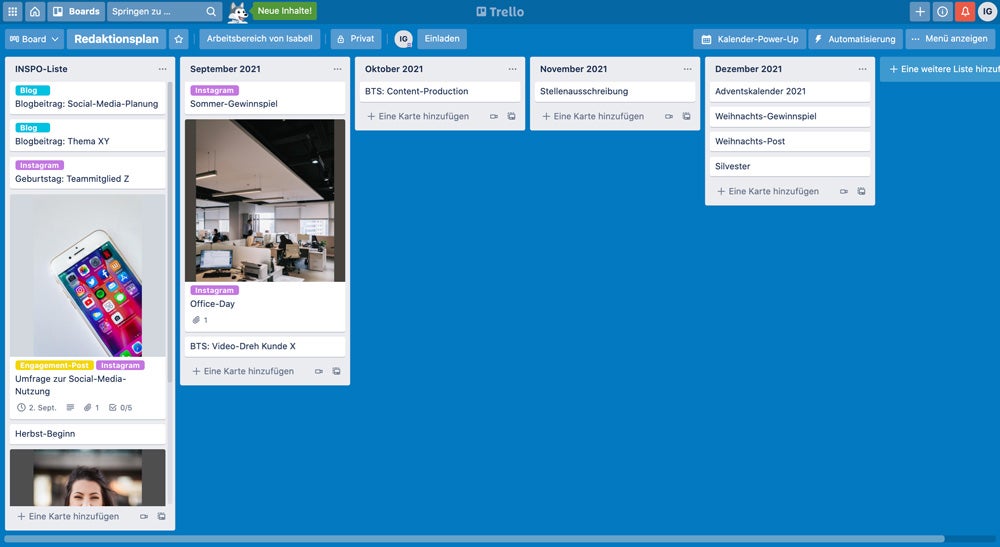
Collect your inspiration in a list (source: Trello).
2. Integrate calendar power-up & create monthly lists
Even if you use Trello in the free version, you can integrate a feature. Here the calendar power-up is recommended, because later you can drag your cards onto the individual days and keep the overview in the calendar view. Then create a list for each month and drag the desired cards in. Choose the corresponding dates and go on to the calendar view. If you are not satisfied with your arrangement or if there are changes again later, you can easily drag your cards.
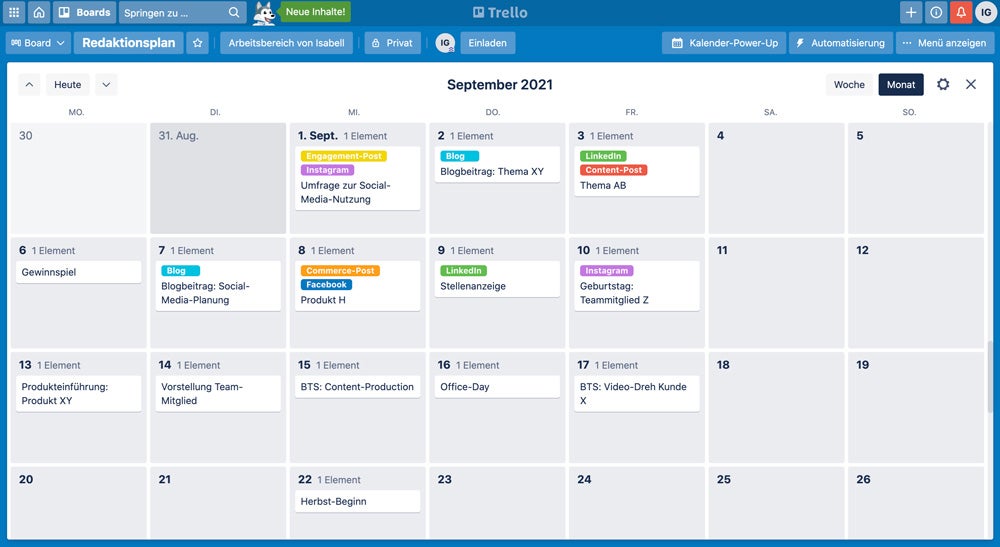
For the editorial planning the calendar view is recommended (source: Trello).
Hint: Especially for a social media channel, like Instagram, it is advisable to plan your feed structure in advance and prepare texts accordingly. You can also store an overview of your feed in the respective monthly list and always know which post must follow which one. Accordingly, you also arrange your posting cards.
3. Create labels
Trello offers you the possibility to create different labels. You can work with these, for example, if you want to drive a certain content strategy. So you have an orientation in the elaboration and know which goal your post is pursuing. With a label, however, you can also mark the social media channel, on which your post should be published.
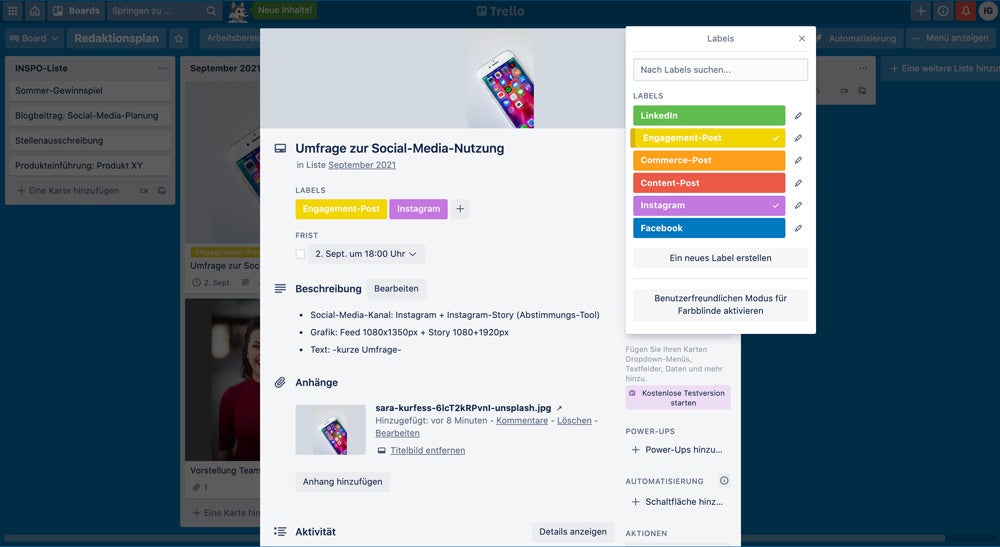
With different labels you can mark your cards accordingly (source: Trello).
4. Integrate checklists
Especially with a more extensive editorial planning with several participants, the integration of a checklist with the tasks to be done is recommended. There is also a feature for this in your Trello card, with which you can depict your workflow and pursue it in a targeted manner. If your editorial planning, for example, requires a handover process, you can depict this very well with the checklist and always have the current status of the respective posting in view. This is what such a checklist could look like, as shown in the following figure:
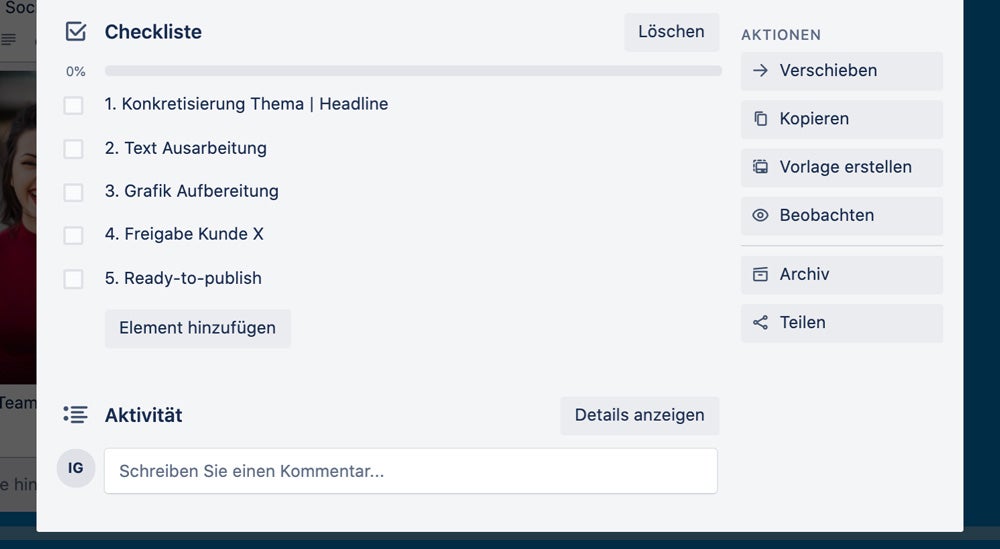
Work with checklists to depict your workflow or individual tasks. So you have a to-do list in front of you, which you can work through step by step (source: Trello).
5. Determine timing
If you know your social media channel, you may also already know the time when the post should be published. Therefore, determine your posting times in the next step. This can or should vary between your individual postings and depends on your target group. Try to establish a good mix to avoid always posting at the same time. Trello even has a reminder for this, which shows you in the list when the post needs to go out.
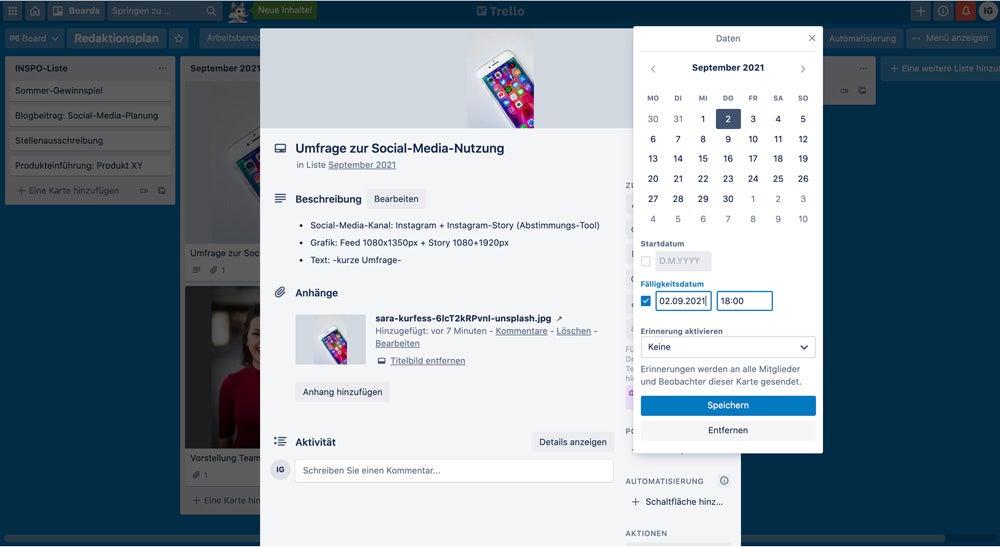
Date your postings to the desired day and also determine the posting time. Trello shows you when the post should be published (source: Trello).
6. Team members & task distribution
Depending on the scope of your editorial planning, you can invite several people to your board and distribute the individual responsibilities. Individual team members can be marked on the cards or you can mention them in a comment. This way you always know who is working on which postings and you can also note down the individual names in your checklist.
7. Content elaboration
Now you have already created the basic framework of your social media editorial plan and provided your ideas with the most important data. Now you can start the content production and final elaboration of your postings!
Once this is done, you can deposit your final texts, graphics, videos, etc. directly in your editorial plan. This way you have everything in one central place and can have your content approved by other team members - if necessary in your case.
If you still have a few placeholders integrated, you can gradually fill these with current topics or spontaneous thoughts - and gradually complete your editorial plan.
8. Ready for publishing?
After you have turned your ideas into content, you can also check off the last checkpoint in your to-do list - and you are ready-to-publish, so to speak! We show you in the next paragraph how you can work even more efficiently with your editorial plan and improve your workflow.
If you use a professional
Social-Media-Suite, like
Socialbakers or
falcon.io, you can plan and publish your postings directly there. Here you can connect your social media accounts via API and date your postings for the desired time. The software automatically publishes your posts - and you hardly have to worry about anything!
On the other hand, if you want to create your social media editorial plan with a tool like
Trello you have to post it yourself. Establish a routine here and inform yourself daily about the current status of your postings.
Our tip: For the social media channels
Instagram and
Facebook the Facebook-owned, free
Creator Studio is recommended. All you have to do is log in with your administrator account and link your Instagram profile to your Facebook page - and then you can plan your postings and let the tool work for you!
Conclusion on the social media editorial plan: Well planned is half posted!
The more carefully you approach social media editorial planning, the faster you will be behind the scenes in publishing your content - and the more successful you will be in your social media marketing. Gone are the days when you had to suck a good post out of your fingers at the last minute! With an editorial plan, you not only always have really good content in stock, but you also reduce your effort and save yourself valuable time! You can better invest these in the research and brainstorming of your next contents and projects.
The right post at the right moment with the right user is absolutely worth its weight in gold and depends on many factors that need to be optimally coordinated. Skills from social media and project management are combined in social media editorial planning.
With careful, strategically well thought-out editorial planning, you manage to optimally prepare your content and achieve your goals effectively and sustainably!
