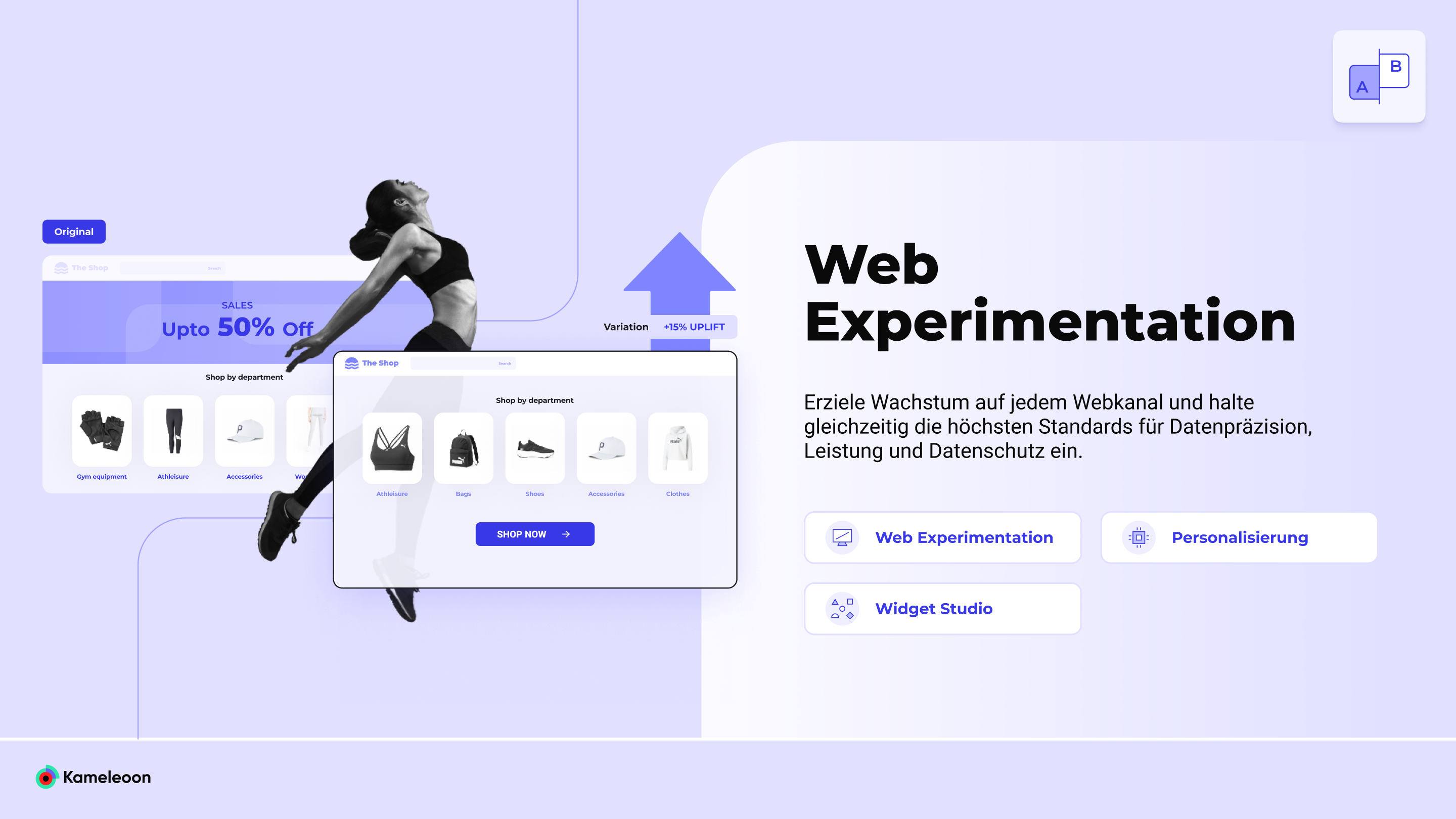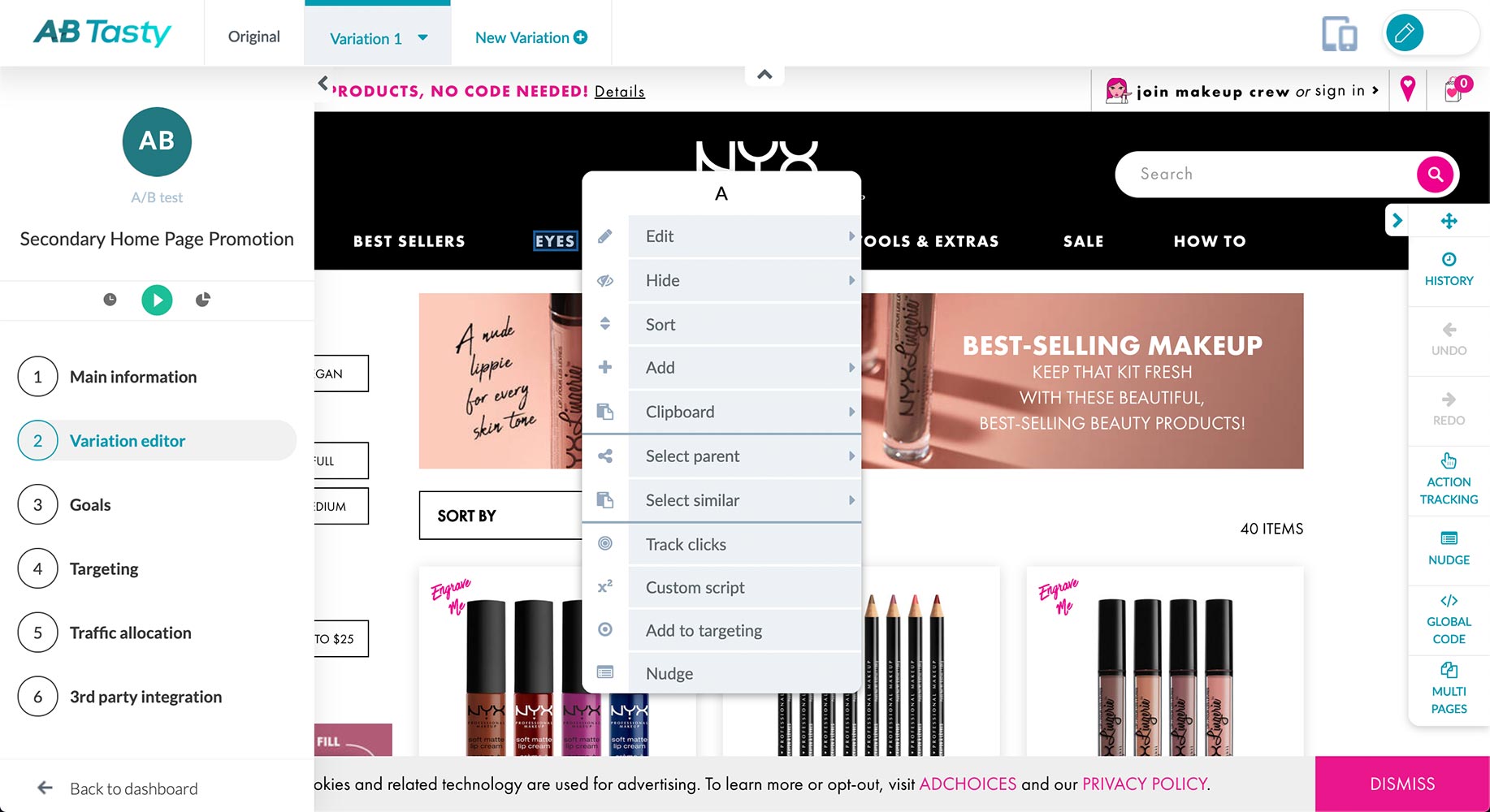Google Optimize is Being Discontinued - Everything You Need to Know & Six Alternatives
Nils Knäpper9/26/2023
On September 30, 2023, Google is shutting down its free testing tool Optimize - you can find all the information about it here!
Table of contents
- What is Google Optimize?
- Why is Google Optimize being discontinued?
- What does the shutdown of Google Optimize mean for you?
- 6 Alternatives to Google Optimize
In Hamburg, it's customary to say goodbye - and sometimes in Silicon Valley. In this case, Google is saying “Goodbye!” to its tool Optimize, which will be shut down on September 30, 2023. So it is high time that you, as a website operator, start looking for an alternative in order to continue to examine your pages for optimization potential in the future. To help you navigate through the software jungle, we have listed six alternatives for you and will show you everything you need to know about the upcoming shutdown of Google Optimize you have to know.
What is Google Optimize?
Google Optimize is a tool specifically developed to analyze the performance of websites and run A/B tests. You can think of it as your personal advisor for the improvement potentials of your website's performance. Introduced in 2012, Google Optimize has gained its popularity through its powerful features and easy integration with other Google products like Google Analytics.
So Google Optimize allows you to test different versions of your websites and see which one is most appealing to your users. By continuously running tests and making improvements, you can optimize the User Experience (UX), increase the conversion rate, and ultimately increase your revenue.
The main functions and features that will help you optimize your website include:
- A/B Tests: With this function, you can play and compare two versions of a website to see which one works better.
- Multivariate Tests: Here, you can test several elements at the same time and find the optimal combination.
- Personalization: You can create different versions of your website for different target groups.
- Analytics Integration: Google Optimize is seamlessly integrated with Google Analytics, which helps you to perform in-depth analyses and make informed decisions.
Whether you want to find the best call-to-action button, choose the best headline or find the optimal placement for a product photo: Google Optimize has the right function. It is particularly useful for e-commerce websites, blogs, business websites and virtually any type of website that aims to improve user interaction.
The benefits of Google Optimize include
- Simplicity: Like most Google products, Optimize also has an intuitive user interface that is easy to use.
- Integration: It integrates seamlessly with other Google products.
- Free: There is a free version that is sufficient for many website operators.
Like any tool, Google Optimize also has its downsides
- Limited functionality in the free version: The paid version, Google Optimize 360, offers more features, but is too expensive for many small and medium-sized businesses.
- Learning curve: Despite its user-friendliness, it can take a while to fully master all the functions of Google Optimize.
Why is Google Optimize being discontinued?
The reason for the shutdown of Google Optimize is simple: The tool, although it has long been part of the Internet giant's product offering, simply lacks too many features and services to provide website operators with optimal split testing. In order to rectify this, Google wants to invest in other tools and solutions in the future that will enable you to achieve more efficiency in website testing. At the same time, Google is working on integrating third-party software for A/B tests into Google Analytics 4. By the way: If you haven't done so yet, we also show you how to set up Google Analytics 4, can.
What does the shutdown of Google Optimize mean for you?
The upcoming shutdown of Google Optimize represents a significant milestone and will have significant impact on existing users and their campaigns. Google plans to change website optimization by enabling the integration of third-party solutions for A/B testing into Google Analytics 4. This raises the question: What does this mean specifically for you as a website operator?
Effects on existing users
If you are currently using Google Optimize, you should prepare for some changes. Google is working with various A/B test providers, including AB Tasty, Optimizely Web Experimentation, and Varify.io, to enable integrations in Google Analytics 4 until the final shutdown in September 2023. Thanks to the public availability of APIs, every provider will be able to integrate their A/B testing tool into Google Analytics in the coming months. This will make your transition to new testing providers easier.
How and until when you can export your data from Google Optimize
To ensure that you do not lose access to your previous test data, it is strongly recommended to download your historical data before September 30, 2023 via the Optimize user interface. Instructions for this can be found in the Google guide "Export Optimize report data". After this date, you will no longer be able to access the inference results of your website variants or your previous Google Analytics raw data.
What happens to ongoing contracts for Optimize 360?
Are you a user of the paid Optimize 360? Then you must be prepared that your term will be adjusted accordingly. In plain language: Your contract will run in any case only until the shutdown at the end of September and will then be dissolved. Nothing will be charged for the time thereafter. Users who renew their Google Analytics 360 contracts (Universal Analytics contracts) in the first half of 2023 can also extend their Optimize 360 contracts, but their term must end at the latest on September 30, 2023. If you have signed a Google Analytics 4 contract, you cannot extend your Optimize 360 contract, but you have access to Optimize until September 30, 2023.
6 Alternatives to Google Optimize
One thing is clear: The upcoming shutdown of Google Optimize is a major step, but with careful planning and preparation, you can make this transition smoothly and continue to effectively optimize your website. If you want to start looking for alternatives, we present six tools or providers to you in the following:
Optimizely Web Experimentation
Optimizely offers an extensive tool for different types of tests in its product suite under the name Optimizely Web Experimentation. The software is indicated on Google's website as one of the possible Optimize alternatives and contains numerous features that are supposed to replace the Google tool after the shutdown:
- Easy integration: Optimizely Web Experimentation integrates seamlessly with Google Analytics 4 and all your other Google products. In addition, you can use data from Salesforce, Fullstory, Segment and ContentfulCMS for your experiments.
- Real-Time Results: With the tool, you can, if traffic permits, conduct experiments for your website within a few hours. You can also evaluate the results in real time.
- Identification of the most successful variant: The most promising variant of your website can be played out using machine learning (multi-arm bandits principle).
Optimizely Web Experimentation Costs
The prices for Optimizely Web Experimentation are available on request from the provider.
Optimizely Web Experimentation Alternatives
You want to discover more A/B-Testing Software? On OMR Reviews you can find numerous alternatives to Optimizely Web Experimentation, rated by verified users.
Varify.io
Varifiy.io is a tool from Germany that stands out in particular due to its beginner-friendly user guidance. In addition to the function for parallel A/B testing, Varify.io has other powerful features on board such as Split URL Testing, dynamic keyword integration and various personalization options. Of course, you can also link the tool with Google Analytics 4 to evaluate your data there. Further characteristics of Varify.io are:
- Unlimited Traffic: With the tool, you can monitor and conduct an unlimited number of traffic and experiments.
- Visual Editor: Thanks to an easy-to-use editor, you can quickly and easily create tests for your domain without having to rely on developers.
- Campaign booster to increase the conversion rate: Varify.io offers different features that uplift your conversion rate: including an information bar for special promotions, an exit intent layer or a USP bar.
Varify.io Costs
The prices for Varify.io depend among other things on how many domains you want to examine: So you can get the tool in the version Self Service for one domain including subdomains already from a cheap 99 € monthly. Included are among other things a traffic flat rate, different testing features (A/B, Multi-Page, Split-URL) and access for an unlimited number of team members. If you want to take a closer look at several domains, Varify.io offers an Agency Account for this purpose - the prices for this are available on request.
Varify.io Alternatives
You want to discover other A/B Testing tools? Then have a look at the Alternatives to Varify.io on OMR Reviews!
ABlyft
ABlyft is a software from Germany, which is particularly aimed at experts in the handling of A/B-Testing-Tools. The particular focus here lies on the topics data protection & compliance, performance of a website and productivity during testing.
ABlyft offers numerous features for this, including:
- Easy experiment development: Provides a user-friendly platform for both front-end developers and experienced A/B testers. Functions are tailored to the specific needs of the users.
- Intelligent experiment control: Allows for the parallel running of experiments through mutual exclusion, to avoid technical or hypothetical overlaps.
- Advanced debugging features: The "Rich Debug Mode" provides in-depth insights into the lifecycle of experiments and simplifies troubleshooting. Changes are displayed in real time.
- Data protection and compliance: Does not store personal data and complies with strict data protection regulations. Also supports two-factor authentication for increased security.
ABlyft Costs
You can test ABlyft in a free trial version – but this only offers a reduced range of functions. If you want access to all the features of the tool, you have to switch to the paid edition. The prices for this are available on request from the provider. An overview of the functions and prices of ABlyft can also be found on OMR Reviews.
ABlyft Alternatives
You want to discover more A/B-Testing Software? On OMR Reviews you can find numerous alternatives to ABlyft, rated by verified users.
Kameleoon
Kameleoon is a provider of comprehensive tools and services for experimenting in the web, full stack and feature range as well as for AI-driven personalization and product recommendations. The tool presents itself as an enterprise solution and is therefore primarily aimed at large companies. The solution can be used flexibly on both the client and server side or in a hybrid form.
Here are some of the key features and functions of Kameleoon:
- A/B tests: Kameleoon also allows you to create two or more variants of a web page and test them at the same time. This way, you can find out which version delivers the best performance and thus contributes to achieving your business goals.
- Multivariate tests: Kameleoon allows you to test multiple elements and their different versions on a page at the same time. This way, you can find out the optimal combination that appeals to your users the most.
- Personalization: Kameleoon offers powerful personalization features that allow you to deliver customized content to different target groups based on their behavior, geographical location or other characteristics.
Kameleoon Costs
The prices for Kameleoon are available on request from the provider.
Kameleoon Alternatives
Do you want to look beyond your own nose? Then visit our page for Kameleeo Alternatives!
AB Tasty
Next to Optimizely, AB Tasty is the second tool that Google itself recommends as an alternative for Optimize. This software is a conversion rate optimization tool that helps marketers improve the user experience on their websites and create personalized campaigns. With a low code/no code approach, it allows tests, analyses and personalization of customer interaction without the need for complex programming work. Here are some of the key features:
- A/B Testing: Of course, AB Tasty allows comparing of two versions of a website to find out which one performs better.
- Multivariate Tests: Tests multiple changes at the same time to find the best combination of elements.
- Real-Time Data Analysis: Immediate analysis of user activity for fast decision making.
- Personalization: With the help of AI-driven segmentation and an audience builder, AB Tasty is designed to help you create individual customer experiences.
AB Tasty Costs
The pricing for AB Tasty is variable and depends on the individual needs of your company. A tailor-made offer is therefore available on request from the provider. More information on the prices of AB Tasty and user reviews with pricing reference can be found on OMR Reviews.
AB Tasty Alternatives
On OMR Reviews you will find an overview of the AB Tasty alternatives and can decide on the most suitable onboarding software based on verified user experiences and reviews.
VWO Testing
"
"
The third tool that Google recommends as an Optimize alternative is VWO, more specifically VWO Testing. Like the other products mentioned here, VWO Testing aims to provide insights through A/B and multivariate tests as to which version of your website performs best. In addition to all possible test variants, the software's major functions and features include:
- Heatmaps & Clickmaps: Visualizes user behavior on your site so you can see where they're clicking and how they're navigating.
- Session Replay: Allows recording and replaying of user sessions to understand users' interactions with your website.
- Different Editors: VWO Testing includes both a code and a visual editor for maximum flexibility when designing your tests.
- Segmentation: Create custom segments to target tests to specific audience segments and increase relevancy.
VWO Testing Costs
VWO Testing comes in three price variants - Growth, Pro and Enterprise. What these cost individually, you can find out from the provider on request. Further information about the prices of VWO Testing and user ratings with price reference can be found on OMR Reviews.
VWO Testing Alternatives
On OMR Reviews, you can find an overview of the VWO Testing alternatives and make your decision for the most suitable onboarding software based on verified user experiences and reviews.
Recommended SEO Tools
You can find more recommended tools SEO-Tools on OMR Reviews and compare them. In total, we have listed over 150 SEO tools (as of December 2023) that can help you increase your organic traffic in the long term. So take a look and compare the software with the help of the verified user reviews: