Table of contents
- The transition to Google Analytics 4
- Google Analytics 4 - What's new and why should you switch?
- What are the prerequisites for the Google Analytics 4 transition?
- What should be taken into account when switching to Google Analytics 4?
- What changes for event tracking with Google Analytics 4?
- Setting up Google Analytics 4 in nine steps
- What tools can help you with the integration and transition?
- What are the alternatives to Google Analytics 4?
- Conclusion to setting up Google Analytics 4
Google Analytics 4 is rapidly approaching us, by July 2023 it should really be happening. Then Google's Universal Analytics will finally shut down for non-Google 360 customers and be replaced by Google Analytics 4. What this exactly means is of great importance for the users of the platform - after all, important work processes and a valuable data history have been built up over the past years, which now needs to be re-set up or at least adapted. You can read detailed information about what the change involves, what steps you need to take note of when making a transition, and what alternatives there are in this article by guest author Michael Witzenleiter.
Recommended web analytics software
On our comparison platform OMR Reviews you can find more recommended web analytics software. We present over 60 solutions that are specifically tailored to the needs of web analytics professionals, companies and online marketing specialists. This web analytics software offers comprehensive support in all aspects of data analysis and website optimization. Take this opportunity to compare the different software solutions, drawing on authentic and verified user reviews:
The transition to Google Analytics 4
To start, let's discuss the elephant in the room, known as: Is Google Analytics 4 data protection compliant? Over the past years, headlines on this topic have been stacking up. In March 2020, Sweden fined Google seven million Euros because the company had violated a GDPR provision by not deleting Google searches. At the end of 2021, the French data protection authority CNIL imposed a fine of a total of 150 million Euros on Google because French users on Google and YouTube could not reject cookies as easily as they could accept them. The Austrian, Dutch, and Norwegian data protection authorities also found that Google Analytics is not GDPR-compliant, and are now trying to fine Google or limit the usage of Google Analytics.
The EU Court of Justice declared the Privacy Shield framework invalid in July 2020. The Privacy Shield framework is a legal framework for regulating the exchange of personal data between the EU and the USA and between Switzerland and the USA. It provides companies on both sides of the Atlantic with a mechanism to comply with data protection requirements. Google can no longer legally send user data to the USA, where most of Google's data centers are located.
As one of many reactions to this complex relationship between Google and the GDPR, the company has released Google Analytics 4, which is supposed to replace the predecessor Universal Analytics and solve the GDPR data protection problems. However, expectations (e.g., no need for cookies) of this solution were higher than the later implementation. While Google Analytics 4 gives you more options to adjust the tracking more closely to your needs and stores the data for a maximum of 14 months, shorter new data than the previous Universal Analytics solution with 26 months. The basic problems, possible data transfer, and access to pseudonymized data and the issue of consent for data collection remain.
Google Analytics 4 - What's new and why should you switch?
Google Analytics 4 has been available for nearly two years now. Quite a period for refining and bringing the tool to market maturity. In doing so, Google is adapting to the market situation and competitors who have long since switched to event-based tracking methods instead of session-targeted ones (see, for example,
mixpanel or
Amplitude). The advantage is clear: If you only focus on events instead of page views, then you can track them universally across several devices. As a result, you can merge mobile websites, classic websites, and app data into one property. This enables more individual data collection and better report possibilities. You can get a first impression of this in the publicly available
demo account. On the whole, the solution is now more appealing to advanced analysts and has the potential to overwhelm beginners initially. You can also find plenty of feedback on this online.
What are the prerequisites for the Google Analytics 4 transition?
A significant update was just in October from Google. The notorious sunset, i.e., the discontinuation of Universal Analytics for paying Google Analytics 360 customers, was postponed to July 1, 2024, thus a year later. For all users of the free version, this deadline remains on July 1, 2023. From that date, no more data will be fed into the active instances. You then have an additional six months for data backup. Sounds like ample time for the transition? Not quite. Here, you should not forget that the transition from Universal Analytics to Google Analytics 4 entails a complete change in the data structure. You are thus trying to transition a historically created system into a completely new structure - which can be a challenge. Ideally, you should start from scratch here, even if there are support tools, e.g., for taking over goals. You can easily find this in your existing Universal Analytics account.
What should be taken into account when switching to Google Analytics 4?
Primarily consider that you and your team need to learn a completely new system. The more time you invest in advance, the better and smoother the transition should work. The advantages of an early introduction are not only that you can continue to work in both systems for a longer time and have an acclimatization and training phase for your team. You also ensure that you build up a historical data stock, which helps you later to draw comparisons with the previous month, ideally also with the previous year. This is also important because the new tracking approaches inevitably lead to deviations - even between essential metrics such as sessions and visitors. The new
Google Analytics 4 data model tends to lead to presumably a larger number of visitors and, depending on the instance, a higher or lower number of sessions being reported after the switch. Therefore, you should start with the conversion early on in order to collect as many consistent data and comparison values as possible before the shutdown.
What changes for event tracking with Google Analytics 4?
In short: almost everything. While Universal Analytics users are still familiar with the structures
Hit type and the labels
Category,
Action and
Label, in Google Analytics 4, there are now only
Events. You can see from this that you are dealing with a completely new Analytics system. Even Google
recommends you to rethink your data collection altogether, instead of assuming a simple data transfer.
There are also numerous new metrics for users to get used to. For example, there is theEngagement, which is a novelty in Google Analytics 4. It is a reversal of theBounce Rate, which previously indicated how many users dropped off the website immediately after entering without any further action. Engagement now measures what percentage of users have initiated a further action on the page.
Setting up Google Analytics 4 in nine steps
You should take the opportunity of the change to also set up your analytics system again from scratch. Why? The possibilities to track individual goals and events in Universal Analytics were very limited until now. Now you have the unique opportunity to not only update your analytics system but also lift it onto a new level. To do this, follow these nine steps:
1. Take the time to understand the new data model
Switching means getting started in a completely new world, with a new user interface and new metrics. Naturally, this unfamiliar environment will feel new and perhaps a bit strange to you at first. Therefore, as a first step, you should get an impression of this new world in an existing account and familiarize yourself with the logics and advantages. For this, a freely accessible demo account with an example property is suitable:
2. Analyze your use cases and create a tracking plan
Planning your web analytics anew and from scratch offers many opportunities. You should now think about what information you really need. A logic that has proven to be useful for this is the so-called top-down planning of metrics. This means you start with the following question and from there always ask about the underlying level: What is your company's goal? What are the drivers that ensure that you can achieve this goal? Which KPIs do you need to see the success of these drivers? What information do you need to set up the KPIs? Which events do you need to set up to capture this information?
Use cases will help you understand what additional information you need. It always helps to put yourself in the position of your users and play through one or even several customer journeys from a customer's point of view. What information do you need for this? For example, if you are managing an online store, you might ask what information you need about theCart step. For example: How many items does the customer have in it? What is the price? Did the person input a discount code? How high is your margin? How much have you already spent on marketing costs for this user until they reached this step? And so you quickly come up with the information that should be relevant for your tracking. Feel free to try it out on your website or in your store.
3. Check your individual information
Take a look at the settings of your current Universal Analytics account and primarily pay attention to what individualizations you have made so far. Have you used certain filters that you should transfer? For example, filtered out internal users? Which users have you used so far and who gets which rights? Were dashboards established by the users and if so, how can they get this information in the new Google Analytics 4? Were your own dimensions used for certain connections - for example, to correctly tag A/B tests from external providers? What Google Analytics links have been used so far? You need to urgently clarify this in order to avoid comparing apples to oranges later on and suddenly have missing data.
4. Choose a new Google Analytics property or go for a Google Analytics 4 upgrade
Decide whether you want to create a completely new Google Analytics 4 property or whether you want to upgrade your active Universal Analytics account to Google Analytics 4. The recommendation is to create a completely new property - that is, the start-from-scratch approach. Because with an upgrade, you unfortunately can hardly take anything along. Better make a clean sweep and use the opportunity to think about a completely new tracking plan that takes into account all the strengths of the new Google Analytics 4.
Remember that the way Universal Analytics collects data no longer meets the current standard. If you try to just build the existing Universal Analytics into Google Analytics 4, not only will you probably fail, but you will also miss all the potential that lies in the new data structure of Google Analytics 4. With it, you can now work even more individually with your reports (especiallyUser Flows and Funnels) and can track a lot more individually. Like individual fields in Funnels or many more supplementary informations to individual events in shape of event properties.
5. Familiarize yourself with the dimensions and metrics
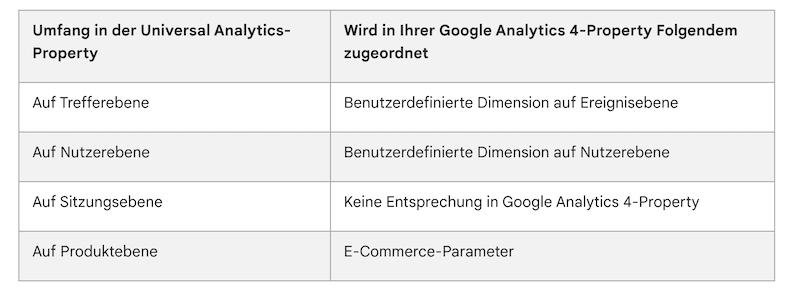
Source: support.google.com
Since the differences of the systems primarily show in the dimensions and metrics, you should simply and quickly get an overview here.
The help of Google Analytics 4 will show you a good direct comparison of the various changes between Universal Analytics and Google Analytics 4 and serves as a good checklist to make sure you don't forget anything during the transition.
6. Set up your data stream
A data stream is a data source that can process data from websites, iOS apps, and Android apps. You will immediately be asked during setup if you also want to use the so-calledEnhanced Measurement Events. This preset ensures that Google automatically measures the following important events:
- Pageview = Page View
- Scrolls = Scroll Tracking
- Outbound Links = Outbound links to other pages
- Site Search = Internal Search
- Video Engagement = YouTube Videos
- File Downloads = Downloads for all common formats
In this step, you also generate the Measurement ID, which you will need for the tracking setup. So be sure to copy it out immediately. It is also the key to Cross-Domain Tracking. With it, you can ensure that all your websites/apps are recorded in a single data stream.
Now one of the most important steps is coming up: the settings. Not only can you define your domain here, but you also find the handy migration tool for Universal Analytics goals, which takes over your custom ga()-events, Timing- and Exception-events. So you don't have to adjust your code right away. This is a huge advantage if you don't have direct access to it. But beware: The automatic assumption does not apply to your Custom Dimensions/Metrics, your Enhanced E-Commerce Events and your User ID.
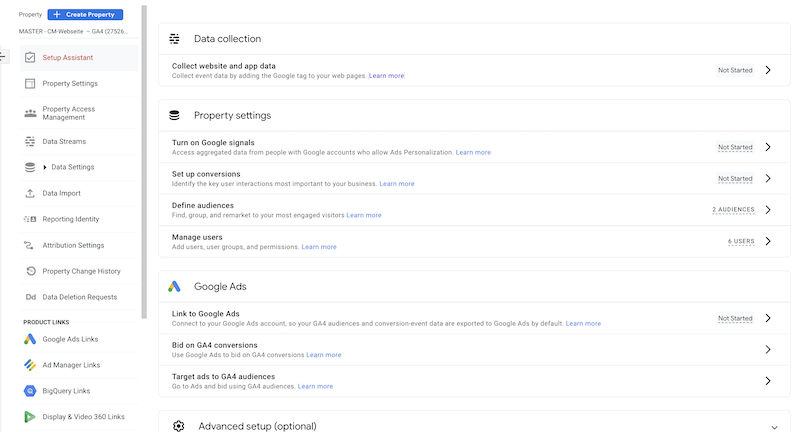
Source: Google Analytics 4 Account
After these settings, you integrate the tag as usual either directly or via a Tag Manager and wait until you discover the first data from your data stream in the property. This can take up to 24 hours.
7. Import your data
As already under Universal Analytics, you can also import your data into Google Analytics 4 - this works among other things with the cost data, article data, user data by user ID, user data by client ID, as well as offline data.
If you haven't already done so, you should definitely think of using the User ID. By doing so, you can better identify users via a login on the website or in the app and thus allow a consistent, cross-device tracking. Otherwise, Google Analytics 4 now also adds data from Google Signals in order to better identify users. Behind this are data from sites that have integrated Google services - such as advertising - and thus also send socio-demographic data that should enable not only more target group data but also better identification of users.
8. Adjust your data retention to your needs
You can choose to store your data in Google Analytics 4 for two months (minimum) or up to 14 months (maximum). You should internally agree on a standard with your data protection officer, as this also affects your historical data in your custom reports. In addition, you should talk about the topic of Google Signals at the same time, which is partly seen critically in terms of data protection.
9. Ensure your users are properly trained
As with all tools of course, it also depends on properly training your employees in your company to ensure that the new tool is used correctly. Schedule plenty of lead time for this and allow the users to perceive the differences between the two systems mainly during the parallel usage phase and to discover new functionalities. One promising possibility for this is also the
Trainings and certifications on Skillshop, which are recommended by Google.
If you want to avoid the event-based setup and quickly see the most important key figures in your account again, you should take a look at new tracking tools like
Freshpaintor
Convizit. These can be implemented as simply as the old tracking containers from Universal Analytics as so-called auto-tracking tools. The trick is that they generate already labeled events via AI or via a visual editor and thus significantly simplify the setup. In initial tests, this worked surprisingly smoothly. Especially when you have little technical resources or the topic of events is still a bit too complex for you, this can be a sensible and helpful alternative for easy setup.
What are the alternatives to Google Analytics 4?
There are, of course, several other web analytics systems available in the market as alternatives. It depends on your requirements and also how advanced you or your organization already are regarding web analytics. If you want to stay in systems that resemble the classic web analytics system Universal Analytics, here
Matomo (zuvor Piwik)is recommended,
etracker Analytics as
Mapp Cloudwell.
mixpanel If, on the other hand, you are already convinced by the event-based approach and want to gain deeper insights into the usage of your digital products, switching to a product analysis system could make sense. Possible alternatives for this would be
Amplitudeand .
Conclusion to setting up Google Analytics 4
Switching to new systems is never easy and always involves changeover pains. This is how it will likely go for most users switching from Universal Analytics to the new Google Analytics 4 version. But especially if you are more versed, you will soon recognize the new possibilities. So the switch is worthwhile thanks to more in-depth funnel analyses, better customization options for tracking, and the new AI features that allow for even better and more accurate tracking accuracy and close known tracking black spots.
However, you should consider that beginners will most likely have problems in using Google Analytics 4 initially. All the new functionalities in the new user interface will shake them up at first. To counter this, you should start the implementation early and especially offer plenty of training and lessons.






