The 7 Best Invoice Software
Nils Martens6/13/2025
With an invoicing software, you are legally on the safe side and save time - We'll tell you the best tools for it.
Table of contents
- A checklist: What you need to include in your invoices
- These are the Top 7 invoice programs on OMR Reviews
- 1. GetMyInvoices.com
- 2. sevDESK
- 3. orgaMAX
- 4. Lexoffice
- 5. DATEV
- 6. Sage Payroll
- 7. Sage 50 Connected
- More Invoicing Software Providers
Have I made all the necessary information? Have I correctly calculated the sales taxes? What do I do if my customer does not pay?
Typical questions that self-employed people and freelancers ask themselves. They not only keep you awake at night with worry. If invoices are written incorrectly, conflicts with the finance office can easily arise - a department that no one likes to irritate. Another association with invoicing: it's time-consuming! However, only if you do everything manually. A accounting tool can help when it comes to creating invoices. It ensures that you make all information correctly and completely, automated processes, such as the continuous use of invoice numbers are established and you save a lot of valuable time through a CRM with invoice templates. As a topping, invoice programs can also handle dunning, scan receipts or provide other accounting add-ons. You don't therefore have to immediately declare an accounting department or hire an external company.
And what are the best accounting software? Thanks to a large selection and numerous verified user experiences on OMR Reviews, we have compiled the seven best tools on OMR Reviews for an initial overview. But first, let's turn to the theory: What does an invoice actually have to contain?
A checklist: What you need to include in your invoices
Whether you put a logo on your invoice or how you generally design the layout of your invoice is up to you. However, the legislator does prescribe some points that invoices to your customers must contain. We have put together a checklist for you, so you can easily check if your invoices are correct.
- Complete names and addresses plus the company names of your customers
- Your complete address with your full name and company name (if any)
- Tax number or VAT-ID (either yours or your company's)
- Sequential invoice numbers
- Date of issue for each invoice
- Statements about type and quantity of delivery or type and scope of service
- Net price of the delivery or service
- Tax rate
- Amount of sales tax
- Gross amount (also called invoice amount)
- Time or period for delivery/service
- If you are allowed to apply the small business regulation, you must mention it on the invoice. Invoice software have preformed sentences for this.
If you want to know more about the topic of invoicing, we recommend our article Creating invoices quickly. There we go into more detail on mandatory information, but also on terms, the small business regulation and what happens after the invoice is sent.
These are the Top 7 invoice programs on OMR Reviews
Often, invoice creation is just a partial feature of accounting software. We have compiled a mix of exclusive invoice programs and accounting tools that, according to verified user experiences on OMR Reviews, are most popular.
They include both free and paid tools. But most importantly: all tools comply with legal guidelines and requirements.
As a self-employed person, entrepreneur, or freelancer you are on the safe side with the following invoice tools:
A little tip in advance: If you plan to run an online store, the starter kits of the software are usually unsuitable. In this case, look for packages that deal with merchandise management, e-commerce or warehouse management.
1. GetMyInvoices.com
GetMyInvoices.com is an automated invoice management tool and complementary to any accounting software that you use. The tool contributes to you being able to put your invoices from various sources, such as customer portals (Telekom, Amazon & more), email inboxes, shops or invoice creation tools, together automatically. In addition, it is possible for you to store all your data in one central location. With GetMyInvoices, you can also check, approve, and pay your invoices. Your invoices including structured data are then transferred directly to your tax advisors or your individual accounting software. More than 100 systems such as DATEV, sevDesk, lexoffice & Co. can be linked directly to GetMyInvoices via an interface, so that all receipts can be transferred automatically.
GetMyInvoices.com Alternatives
On OMR Reviews, you will find a summary of alternatives to GetMyInvoices.com and can, with the help of verified user experiences and reviews, decide which invoicing software is most suitable for you.
2. sevDESK
sevDesk is a prominent name in German business circles. The invoicing software convinces with clarity, easy operation, and is also suitable for small businesses. You can write offers and invoices, collect your vouchers digitally, and send your advance return for tax on sales/purchases directly to the finance office, skipping an intermediate stop via Elster and Co. Your stationery is customizable to match your corporate design. You can send payment reminders manually if your customers have forgotten the invoice by accident. And to top it all off, there is the sevDesk app, so you can always be up to date on the go and scan in receipts.
sevDesk Costs
If you commit to sevDesk for 12 months, you pay €8.90 per month for all invoicing functions. If you need the accounting package, with which you can do online banking and digitized document management, you pay €18 per month. And for the complete e-commerce program, €43 is due each month. With this you can also manage your stock levels and suppliers.
More information on the prices of sevDesk as well as user reviews related to pricing can be found on OMR Reviews.
sevDesk Alternatives
On OMR Reviews, you will find a summary of alternatives to sevDesk and can, with the help of verified user experiences and reviews, decide which invoicing software is most suitable for you.
3. orgaMAX
Among the best invoicing software is also orgaMAX. Modular structurally, it doesn't just help you write invoices, but is ideal for accounting and inventory management. Moreover, it has a CRM and a statistics section on board. However, orgaMAX is not an accounting software for Mac, but can only be used on Windows machines. If you can overlook that, it provides everything you need. Whether you are a freelancer with a manageable clientele, an Amazon shop operator or a large company that wants to digitize their accounting.
orgaMAX Costs
Once again there are three packages to book: Start-up, Standard, and Business. The first is available for €13.50, the second for €27 and the third for €54 per month if you pay once a year. The features in Start-up are limited to the essentials of invoice creation. From the Standard package, you can add up to 17 modules. The Business package has the full scope of orgaMAX features and allows you to install all of your accounting on your own server. Small tip: orgaMAX often allows a few free months, so you don't start paying until later.
More information about the prices of orgaMAX and user reviews related to pricing can be found on OMR Reviews.
orgaMAX Alternatives
On OMR Reviews, you will find a summary of alternatives to orgaMAX and can, with the help of verified user experiences and reviews, decide which invoicing software is most suitable for you.
4. Lexoffice
If you visit the Lexoffice website and click on the "Functions" menu item, you'll find so many features there that they're sorted into three alphabetical groups for a better overview. These include writing quotes, capturing receipts, an automatic profit-and-loss calculation, access for your tax advisor, payroll accounting, online banking, and ultimately, of course, writing invoices and so much more.
Lexoffice is a tool from the German software company Lexware. All your data is therefore stored on servers located in Germany to ensure data security. In addition, two apps are available for mobile use: one for scanning receipts and the other as a management application for your accounting while on the go.
Lexoffice Costs
Since there is no annual billing at Lexoffice, all prices apply monthly and can be cancelled by you at any time. If you need the invoicing tools in combination with online banking, the software costs €9. For accounting and reports, €19 per month is charged. From €29, you receive the accounting package. Included with every tariff is the Lexoffice app – for Android and iOS – as well as updates and support.
More information on prices from Lexoffice and user reviews related to pricing, can be found on OMR Reviews.
Lexoffice Alternatives
On OMR Reviews, you will find a summary of alternatives to Lexoffice and can, with the help of verified user experiences and reviews, decide which invoicing software is most suitable for you.
5. DATEV
The Mid-sized Companies Invoicing with Accounting is a bookkeeping software for small and medium-sized businesses. DATEV offers you solutions for the areas of accounting, payroll and personnel, or IT outsourcing. You can manage your bookkeeping centrally from several workstations. It is also possible to write sales receipts, conduct online banking, and keep all documents centrally in one location. Together with the ISO27001 certified cloud solution 'DATEV Companies Online', you can digitize and optimize several commercial tasks and processes in your company.
DATEV Costs
Datev does not communicate prices about functions or packages. However, the tool offers you a variety of possibilities for which you can inform yourself. A Service & Support area is available to you, a News area where you are informed about all DATEV news and a separate community area. For any further questions about prices, you can contact DATEV employees directly via the contact form on the DATEV website.
More information about the prices from DATEV and user reviews related to pricing, can be found on OMR Reviews.
DATEV Alternatives
On OMR Reviews, you will find a summary of alternatives to DATEV and can, with the help of verified user experiences and reviews, decide which invoicing software is most suitable for you.
6. Sage Payroll
With Sage Payroll, you can complete your payroll correctly, and if necessary, automatically, even without prior knowledge. All necessary documents for statutory reporting are created at the push of a button and sent to the finance office and your health insurance company. The online software is always up to date and requires no installation or paid updates. In addition, Sage Payroll offers a free customer service for product setup and reporting procedures.
Sage Payroll Costs
There are two price packages from Sage Payroll - Payroll & Payroll Plus. The former can be used for €6 per month and employee. The package is recommended for up to 5 employees. Included are features such as a DATEV interface, tax advisor access, all necessary documents, and payroll in three steps. If you need a staff base of up to 100 employees, Payroll Plus is recommended. The costs here start at €7.80 per month and employee. Additional features such as time recording, vacation and absence planners or a digital personnel file are included.
More information about prices from Sage Payroll and user reviews related to pricing can be found on OMR Reviews.
Sage Payroll Alternatives
On OMR Reviews, you will find a summary of alternatives to Sage Payroll and can, with the help of verified user experiences and reviews, decide which invoicing software is most suitable for you.
7. Sage 50 Connected
Sage 50 Connected is a sector-independent commercial complete solution for small companies, freelancers and self-employed individuals. If you want to take care of the inventory management, order processing, and financial accounting yourself, Sage 50 Connected is the right tool for you. From the creation of offers to the order confirmation, through the delivery note to the invoice and credit note, your complete correspondence can be depicted. Thanks to the integrated online banking and comprehensive reports, you and your company always have all payments and finances in view.
Sage 50 Connected Costs
Sage 50 Connected offers three different price packages. Standard, Comfort, and Professional. The prices for the Standard Package start at €30 per month and user. Included are all basic features like inventory management, integrated online banking, or digital document archiving. If you want to use the full range of features from Sage 50 Connected, the Professional Package is the right choice for you. Here, the prices start at €40 per month and user.
Further information on the prices of Sage 50 Connected and user reviews related to pricing can be found on OMR Reviews.
Sage 50 Connected Alternatives
On OMR Reviews, you will find a summary of alternatives to Sage 50 Connected and can, with the help of verified user experiences and reviews, decide which invoicing software is most suitable for you.
More Invoicing Software Providers
Other invoice software providers can be found on our comparison platform OMR Reviews. There, we have listed over 80 invoice and accounting tools for small and medium-sized businesses, start-ups, and large corporations that support you in all areas of invoicing and accounting. And more are being added continuously. So drop by and compare the software using the authentic and verified user reviews:
 GetMyInvoices.com
GetMyInvoices.com sevdesk
sevdesk orgaMAX Buchhaltung
orgaMAX Buchhaltung Lexware Office
Lexware Office DATEV
DATEV Sage Lohnabrechnung
Sage Lohnabrechnung Sage 50 Connected
Sage 50 Connected

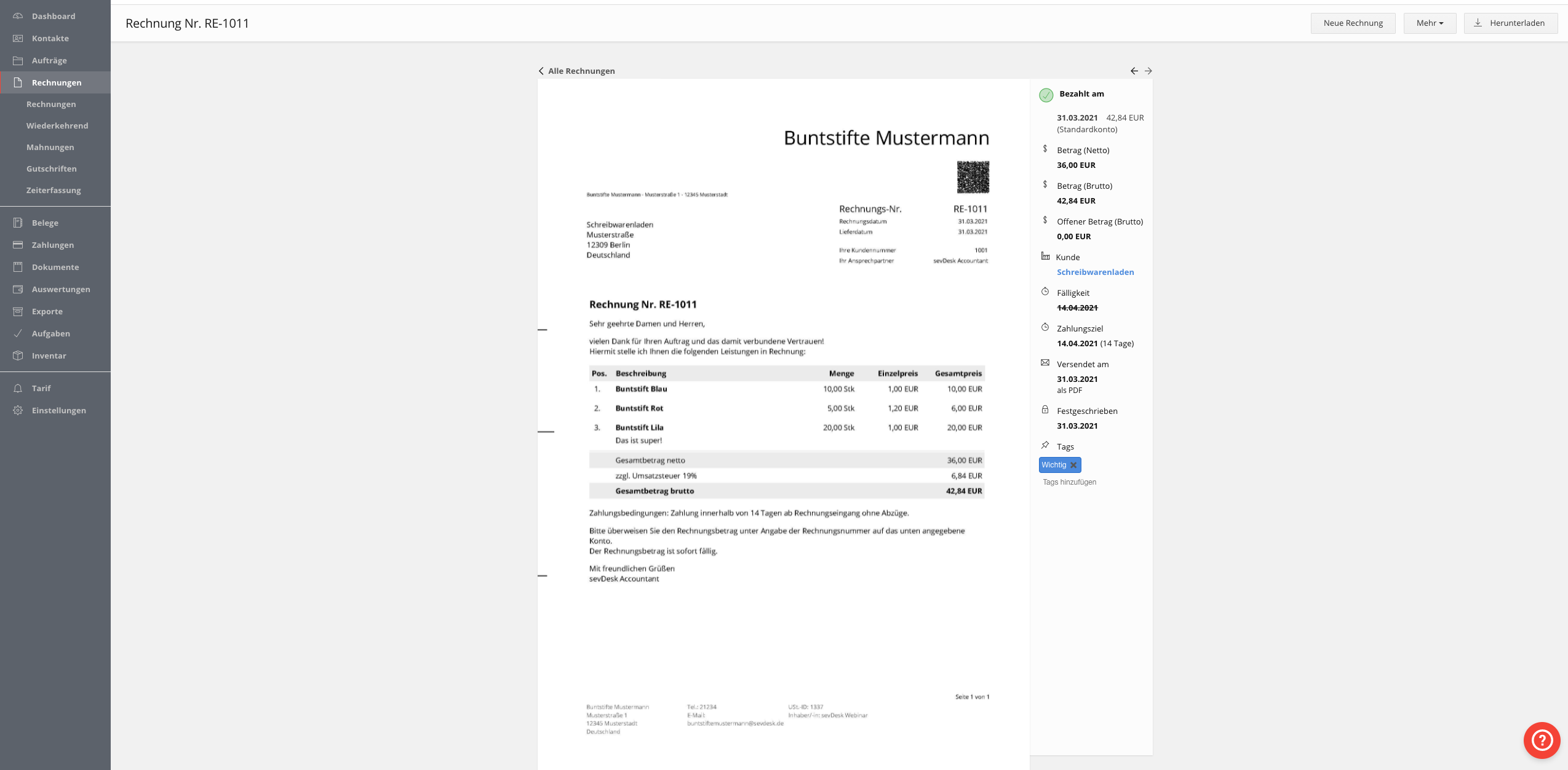



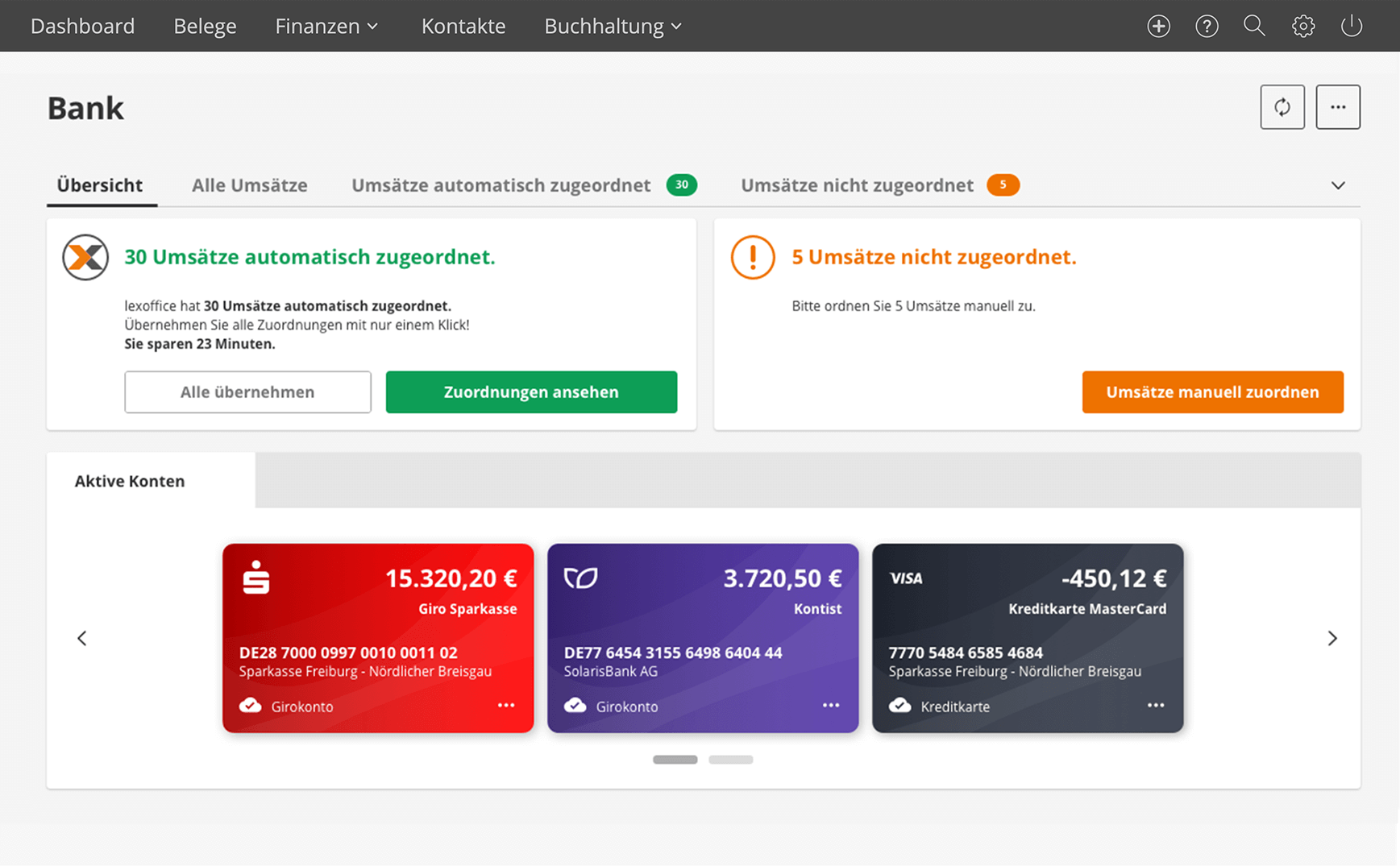

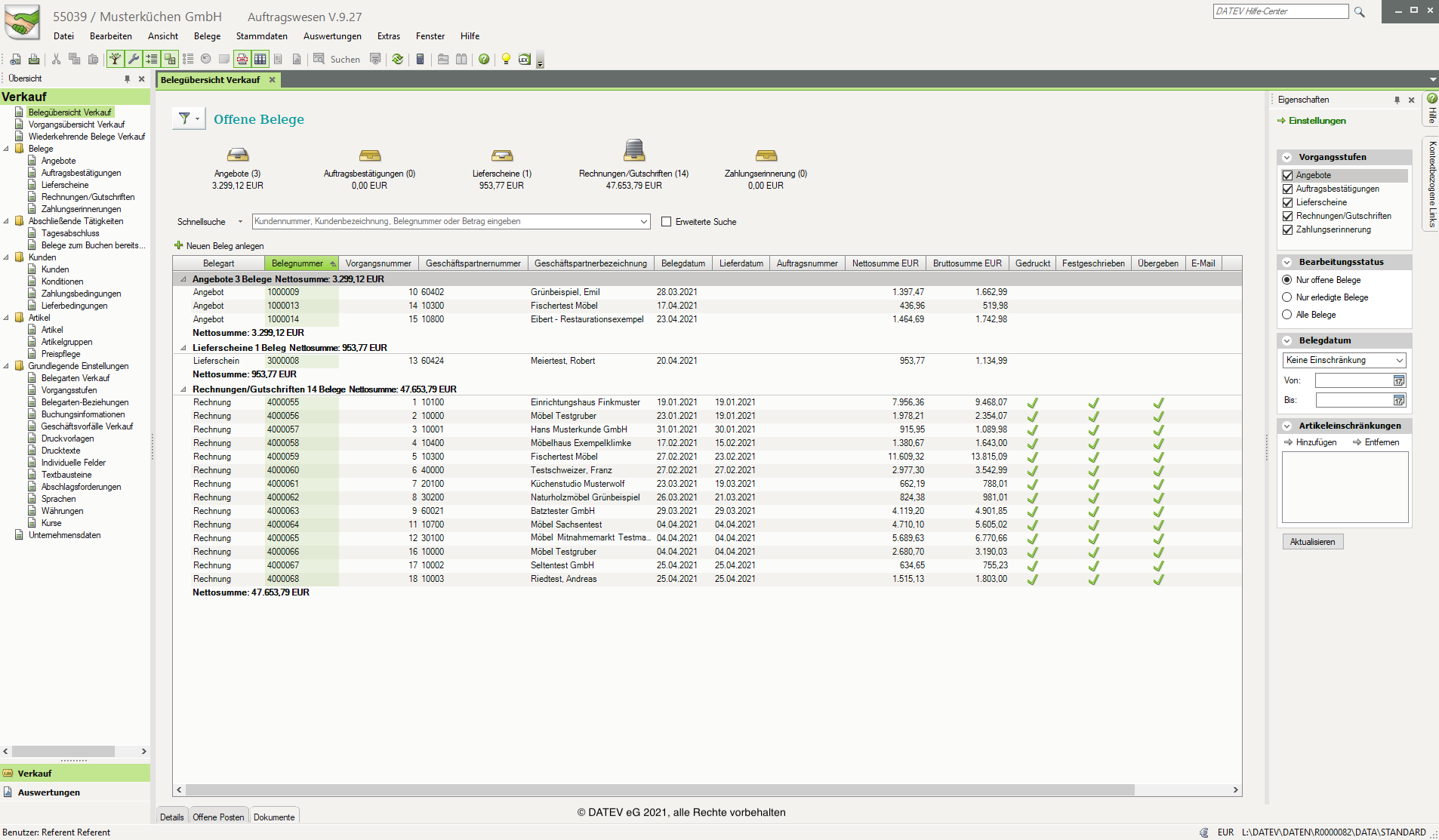
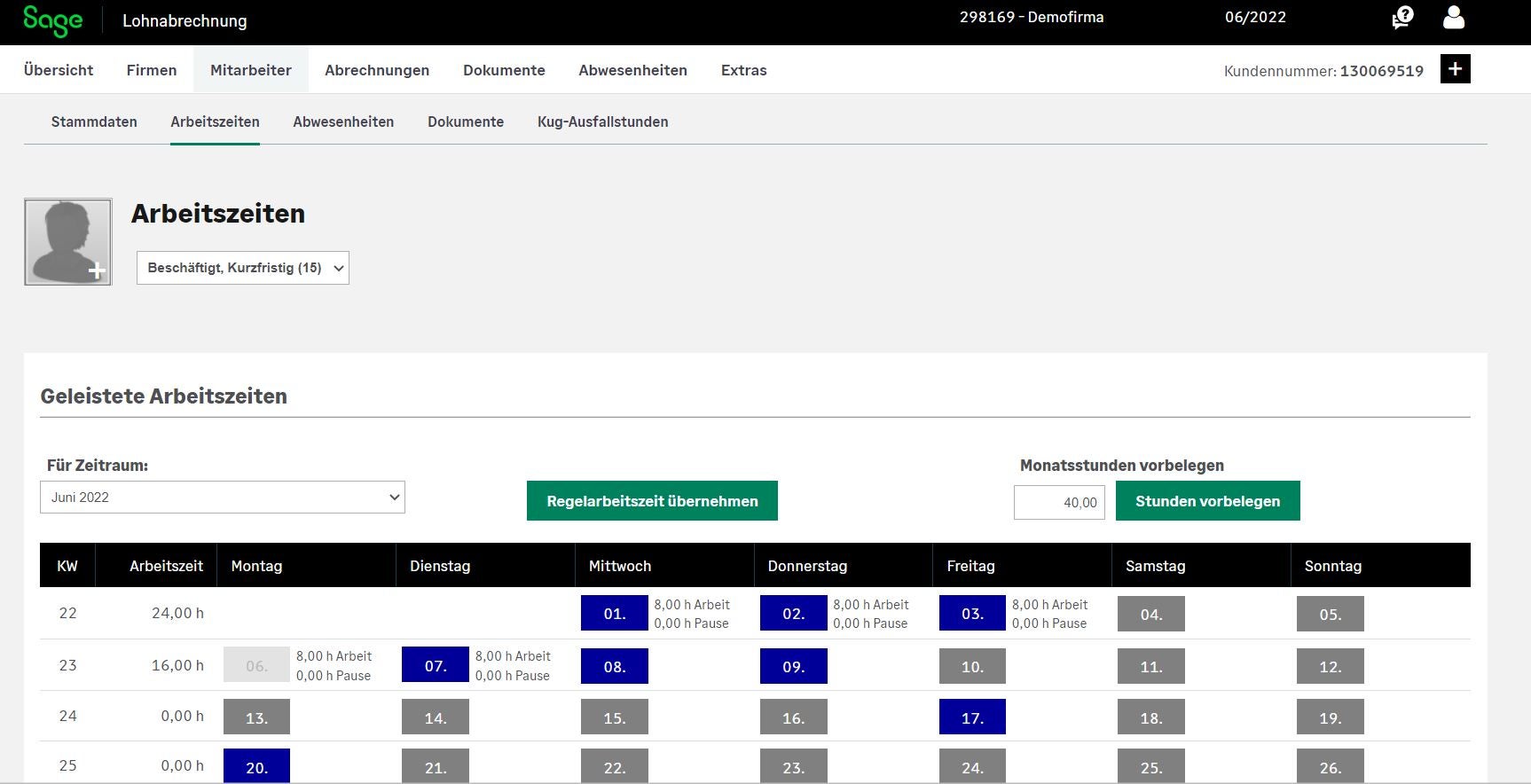


 Zervant by Shine
Zervant by Shine FastBill
FastBill finway
finway poool
poool Papierkram
Papierkram




