Table of contents
- What makes good social media content?
- 5 tips for time-saving social media content creation
- These tools support you in efficient content creation for social media
- Conclusion on Social Media Content Creation
Do you know this? You have finished work and are looking forward to a relaxing evening with your favorite series on the couch. Suddenly, you are alarmed to realize that you actually wanted to post something on social media. Once again, you have forgotten to prepare something and you are left high and dry with your content.
So you open your laptop and… NOTHING. No brainstorm, no idea.
Empty spaces spread out on your desktop. You can't find a suitable image or video and waste precious time and energy typing something into the laptop that neither you nor your followers like in the end.
The result: Your efforts go to waste and you constantly stress about coming up with content on the fly.
The good news: This can definitely be easier and much less stressful!
Of course, content creation cannot be perfected "just like that". But just a few minor adjustments in planning your content can make the whole process much more efficient. Our guest author Madlen Filthaut shows you how.
What makes good social media content?
Before we get to content creation, it's important that you know how to create good social media content and what to look out for.
Your content should:
- fit your target audience
- follow a goal and satisfy a need of your target audience
- include high-quality and appealing media (image, graphic, video)
- be easily understandable & to the point
- give a clear call to action
- include well-researched hashtags
Now you know how good social media content should look, but how can this be planned & created time-efficiently?
Recommended social media software
On our comparison platform OMR Reviews you can find more recommended social media software.
We present over 100 solutions that are perfectly tailored to the needs of SMEs, start-ups and large corporations. Our platform supports you in all areas of social media management. Take the opportunity to compare different software and consult real user reviews to find the ideal solution for your requirements:
5 tips for time-saving social media content creation
1. Take a deep breath
It does you no good if you stress even more about your content. Therefore, take a conscious break with your favorite drink and without distractions. No good content can come from stress and lack of inspiration. If it does you good, then take a walk to refocus and find new inspiration.
2. Create an editorial plan
If you have not yet created an editorial plan, then this is your signal. You can create this easily via Excel and Google Sheets, or use tools like
Trello or
Notion. The
construction of an editorial plan is and should be as simple as possible and contain the following content:
- Date & day of the week
- Content component
- Topic of the post
- Goal of the post
- Type of media
- Text & hashtags (if necessary)
Here is a small example of what an editorial plan can look like.
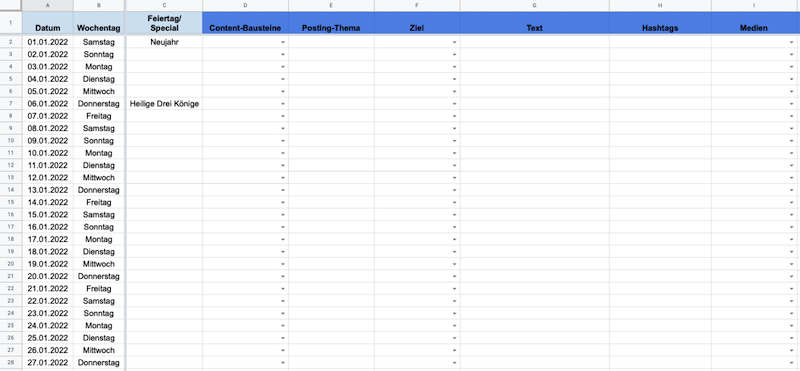
Date & day of the week
As part of your editorial planning, you should decide how often you want to post each week (e.g. 2x weekly on Mondays & Fridays). You can then incorporate your content components into the plan on a recurring basis. This way, you know which content component is next in line, saving you a lot of thinking. Additionally, you can pre-emptively add holidays and other special features (e.g. campaigns or specials) into your plan so you don't forget about them. You can find the best days for your posts through a
social media analysis of your content.
Content Components
Now to the content components! It is absolutely useful to define content components before planning your editorial content. These are topics that you want to discuss recurringly on your social media channel. 3–5 components are perfect. For example, if you are an expert in graphic design, your content components could include tips on graphic design, insights into your daily life and personal information, as well as an introduction to your services. Your creativity is limitless in determining your content components. Without content components, it is difficult to follow a clear line with your account and your account may ultimately become a wild mix where no one recognizes what you truly stand for. It is important that you feel comfortable with your content and that it reflects you as a person and your expertise.
Topic of the post
Here you specify exactly what the post should be about. For the content component "tips on graphic design", the topic could be "3 tips for visual branding".
You should continuously collect ideas for your future post topics in a list. A little tip: Just create a list for it in the Notes app on your smartphone! The best ideas often just pop into your head and then vanish without a trace during editorial planning. This way you secure your flashes of inspiration and don't have to think too long when planning your content. And in case you ever run out of ideas, OMR has prepared
36 ideas for your social media content for you.
Goal of the post
Each of your posts should have a goal that you can use as a guiding thread when creating the posts. Goals could be for example to provide added value, stimulate interaction with the post or improve your own image. Other goals could be clicking on a link or simply entertainment and inspiration (which is also a form of added value). In our example "3 tips for visual branding", the goal could be to provide your community with added value on your topic of expertise. This way you build trust in you as a person and your expertise.
Type of media
It can make sense to plan the type of media for each post. Because it makes a difference whether you plan a post with an image, a video, or a graphic. You can then adjust the text and the hashtags accordingly. For the success of your content, it is important that the text, hashtags, and type of media harmonize with each other. As an example: For our "3 tips for visual branding", graphics would be appealing, illustrating the given tips.
Text & Hashtags
You can also enter the text of your post and the appropriate hashtags in your editorial calendar. If you prefer to have the texts and hashtags in a separate file, you can use Google Docs for example and link the content file in your editorial calendar.
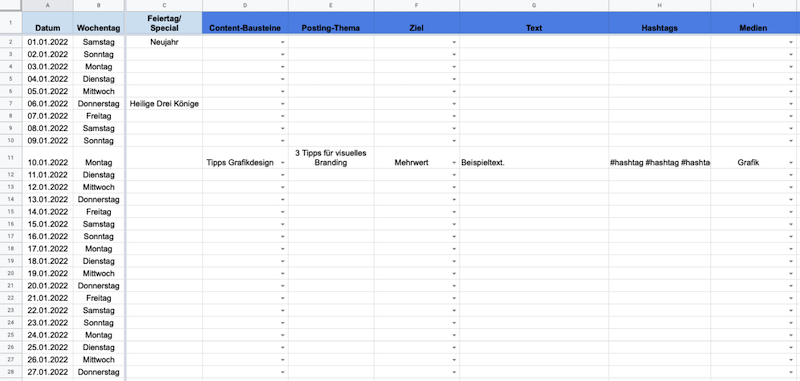
Important: Spontaneous posts are still possible and even desired, if you have the time and feel like it! The editorial planning is not meant to restrict you, but to make content creation easier for you.
If you operate multiple channels like Instagram & LinkedIn for example, you can decide whether you prefer to plan in one table or in separate tables.
With these tips, you can plan the next weeks of your content in advance and essentially have a blueprint for the upcoming posts. It is important that you really schedule a date for planning the content for the next weeks and stick to it.
3. Create templates
Since you specify in your editorial plan which type of media belongs to which post, you can easily create templates for the recurring content components that will make content creation easier for you. Tools like Canva can help you with this. This way, you can create various templates in your brand colors and fonts and alter these for each particular post.
4. Use Bulk Creation
Once you have planned your content for the next weeks, the creation process begins. Here, it is recommended to preproduce content in bulk. From the editorial plan, you can see what types of media you will need in the coming times and how many texts you will need to write. It's best to dedicate a few days to creating the content.
5. Use planning tools
If you tend to miss the upload of your posts, then the planning tool from Facebook Creator Studio, Canva or Later is perfect for you. Here you can set the day and time for the upload of your post. This will be posted automatically and you no longer have to worry about the upload.
These tools support you in efficient content creation for social media
Google Sheets
With Google Sheets, you can work on a table simultaneously with other users via Google Drive. Data is automatically and continuously saved, so you don't have to worry about data loss. Also, the files can be opened from anywhere via your own Google account.
Canva
Canva is a web-based design software that enables the creation of professional graphics for various marketing channels. Compared to other design software, you don't need any prior knowledge for Canva.
Later
With
Later you can plan and analyze content on social media platforms like Instagram, Facebook, Twitter, and Pinterest. The analysis functions are very extensive, so you are always up2date on which content performs well.
Facebook Creator Studio
The
Facebook Creator Studio given as it is, is a content management system from Facebook. Via this, you can create, automatically publish, and manage content. Analyses of your accounts (Facebook & Instagram) are also possible via this tool.
All important info about these and other software from the
category Social Media Tools, which can assist you in your social media content creation, can be found at OMR Reviews.
Conclusion on Social Media Content Creation
Social media content creation doesn't have to be stressful and nerve-wracking, it can be fun too! Especially when you actually intend to address your target group with your content and want to engage with your followers. Always keep in mind that your followers follow you for a reason. And that is because they like you and they don't want to miss out on your content!




