SEO is a big topic on the internet. It's about being seen in search engines - especially on Google. If you don't rank, you basically don't exist. It's equally important to pay attention to how your own website looks as a search result. In her W&V column, Bianca Wündisch aptly refers to this as the display window of your internet presence.
But there's much more to SEO. Additionally, there are different forms of SEO. This includes WordPress SEO, the optimization of your own WordPress site to achieve the best possible reach via search engines.
What settings do you need to make for this? How do you make your WP website SEO-ready? To what extent is the choice of a
WordPress theme decisive and which
WordPress hosting provider should you choose for this purpose? We have the answers to all your questions! In addition, we have supplemented the guide with lots of tips. So, in the end, you are ready to successfully conquer the search engine rankings.
Recommended Content-Management-Systems
On our comparison platform OMR Reviews, you can find more recommended content management systems. We present over 160 solutions that are specifically tailored to the needs of content management agencies, website operators and companies. This content management software offers comprehensive support in all aspects of website management. Take this opportunity to compare the different software solutions, drawing on authentic and verified user reviews:
Storyblok
Magnolia
Neos CMS
What is SEO?
Before we get started, we would like to pick up each of you where you are on this topic. Some may be encountering the topic of
SEO for the first time. So the first question is, what is SEO anyway? If you don't feel addressed by this, feel free to skip this paragraph.
SEO stands for the English term Search Engine Optimization - translated: search engine optimization. It's about optimizing your own website so that it can be found in search engines like Google or Bing.
Currently, there are over a billion websites, blogs, and online stores worldwide - of which about 20 % are active. If you now set up a website with the aim of reaching many people, you first have to pass many other websites to land organically high up in the search results. This depends on the content on the website (text, image, video), keywords, and some other factors.
All of this is necessary because users often look at no more than two to three result pages on Google. Online shops and websites that come after in the results are left out.
What is SEO in WordPress?
Classic SEO deals with ranking within search engines, regardless of how the site was created. SEO for
WordPress focuses on the optimization of websites that were created with the popular
Content Management System (CMS). The goal is the same, but the path is different.
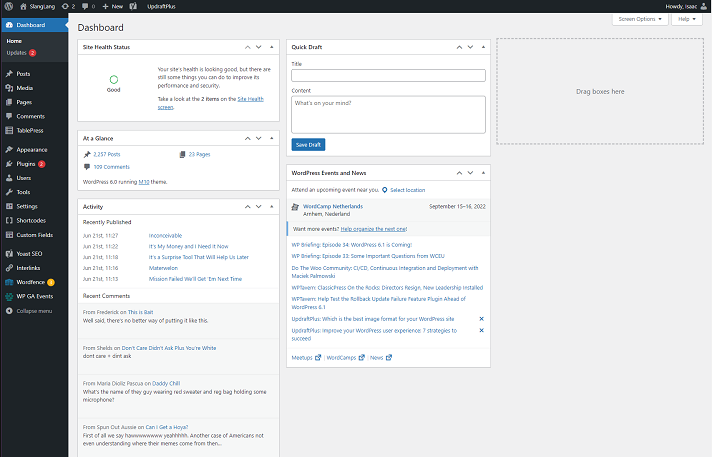
One of the most popular CRM software worldwide: WordPress
What is WordPress?
32 % of websites on the net are based on WordPress, an open-source system that can be used free of charge and is suitable for both rookies and professionals. Additionally, WordPress can be expanded with more than 50,000 plugins and a selection of countless
themes is available - free and for a fee. If you also want to run an online shop,
WooCommerce is the most widely used WordPress solution.
If you now dedicate yourself to WordPress search engine optimization, this concretely means using the right plugins, setting optimal settings, and constantly working actively on SEO. Your WordPress site won't just rank on its own, as that's not the goal and task of the tool.
What you should pay attention to on your WordPress site - from an SEO perspective
There are a number of points and settings you should consider on your way to an SEO-compliant website:
- Choose an SEO theme
- Install plugins
- Optimize URL
- Set up permalinks
- Scatter breadcrumbs
- Manually approve comments
- Format content correctly, compress and use alt text
- Set internal links
- Consciously write titles and descriptions
To make use of these points, we give you a guide. If you follow it 1:1, your WordPress website is SEO-ready. However, remember that hosting for it can be anywhere, just not on Wordpress.com. In this case, the SEO guide would be in vain.
When choosing a host, you should always make sure that the servers are in the country where your target audience is, which you want to reach via search engines. Also, a well-meant tip: don't save financially on hosting, otherwise you're saving on the service and that can backfire later! SEO is about, for example, your website loading quickly. This depends on the hosting servers and their locations.
Step by Step: Your guide to WordPress SEO
Optimizing your site to be SEO-compliant requires a few steps. The 12 most important steps ensure that 90% of all WordPress websites are adequately covered. You want to read more about WordPress Google SEO afterwards? To further build out the optimization status of your site, pro tips and reading recommendations are waiting for you after the guide.
1. Choose the right theme
What, the theme is decisive for whether a WordPress page ranks or not? Yes! It's less about the design and much more about the structure and capabilities of the respective theme. Since Google pays attention to how quickly a page loads and how accessible it can be viewed, you need to choose a mobile-friendly and lightweight theme.
Mobile-friendly= The website content must automatically adjust to the device sizes. Themes that use responsive design are preferred by search engines. Especially as the number of smartphone users has already surpassed that of desktop users and continues to grow.
Light= This refers to plugins and unnecessary scripts that just unnecessarily fill a theme with extras. It may look really chic in the end, but the loading times will go down the drain.
Most themes you find for WordPress will use responsive design, but not nearly as many are concerned with being fast. So read the descriptions of the individual themes carefully to avoid having to make an elaborate move later. Further down we show you how to check the page speed.
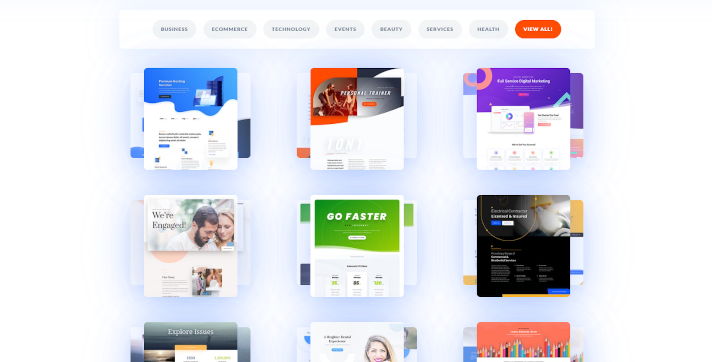
The Divi themes are fast and versatile WordPress themes.
For an easy start with WordPress themes: We have compiled the
14 best themes for you - of course SEO-compliant.
2. Four plugins for a Hallelujah
You shouldn't load your WordPress theme with too many plugins, but four are very useful for SEO. Plus, they're good enough not to be in the way, but just helpful. We recommend installing the following WordPress plugins:
You'll learn how to apply each one as you go through the guide, as each plugin comes into play at different stages.
Install a plugin by going to "Plugins" in the left WordPress menu, then click on "Add new" and now search for the desired plugin in the top right. After that, you will find a "Install Now" button for each WP plugin.
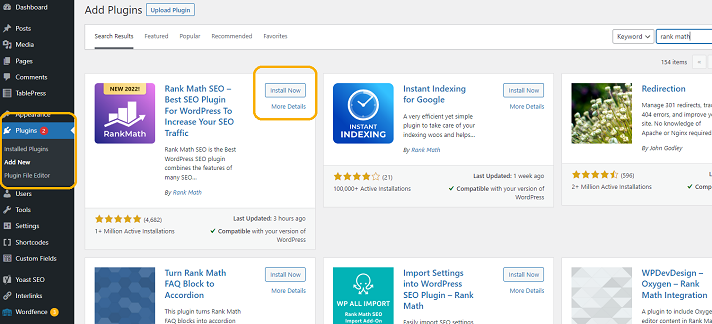
Plugins can be quickly and easily installed in WordPress.
3. www or non-www
Usually every website URL begins with www. So far, so correct. However, most of you probably know that it's enough to type the URL, without the three Ws into the URL line, and still get to the desired website.
Example:omr.com instead of www.omr.com.
But Google makes a difference here, which is why only one edition - with or without www -is preferred. So if you're just starting your website now, decide on an edition and add it as both "WordPress Address (URL)" and "Site Address (URL)".
You can find the input mask for this under "General" in the "Settings". Now the chosen edition will always be redirected to the desired URL form, namely the one that should rank on Google.
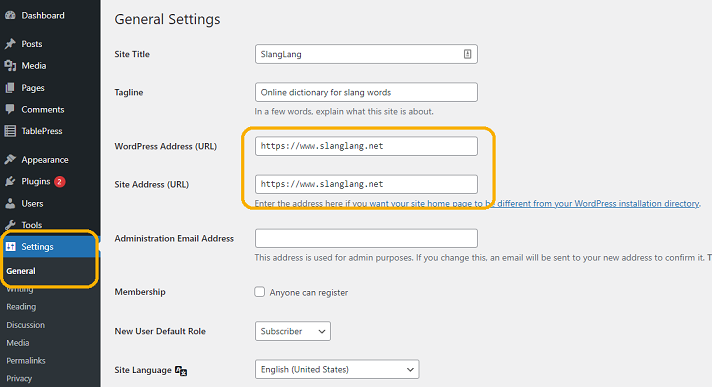
Choose between www and non-www.
If your WordPress website has been established for a longer time, first check which form was preferred by Google. To do this, enter "site:www.yourdomain.com" and "site:yourdomain.com" into Google. Check the results displayed by Google for both. The version with the most results wins and goes into the "Address URL" lines on WordPress.
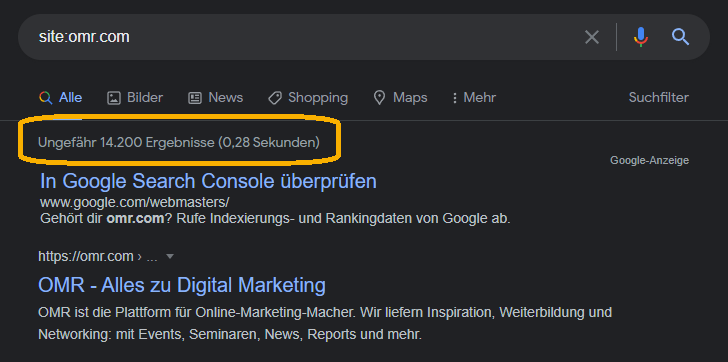
Test which makes more sense, www or non-www.
4. Set up permalinks correctly
Setting up permalinks correctly is a small measure on the way to SEO success, but it can have big effects. Permalinks ensure that a published content is always accessible at the same URL. It's about the part of the URL that comes after the actual domain name:
omr.com/en/reviews/category/wordpress-seovs omr.com/en/reviews/category/?p=2463
Not only that the first variant looks nicer and more serious, but it also allows users who see the URL under the meta title in the search engine results to know what the content is about. This can earn you plus points with the search engine and the user.
You fortunately don't have to label each blog post or each content separately! WordPress allows you to make a simple setting to always keep the same structure of the permanent links. To do this, go to "Settings" and then to "Permalinks". There, select "Post name" to use the headline of your post as part of the URL in the future.
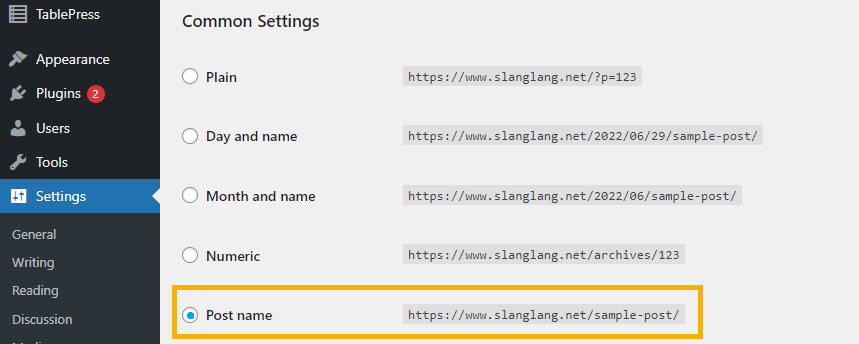
Permalinks are the first step to a more attractive search result.
5. Beautify URL
It's one thing to set permalinks, it's another to make them look nice. If you have a long blog headline like "22 tips for WordPress SEO beginners who want to get more out of Google", it will be stuck 1:1 in the URL. However, Google might cut it later because the URL might be too long. This not only looks unserious, but is also treated by the search engine to the advantage of other pages with nicer URLs - and thus to your disadvantage.
The solution: Manually shorten the permalink. You can do this on each Edit Post page under the headline. Click on "Edit" and adjust the end of the URL. Always use hyphens for spaces and definitely use the main keyword around which the post revolves.
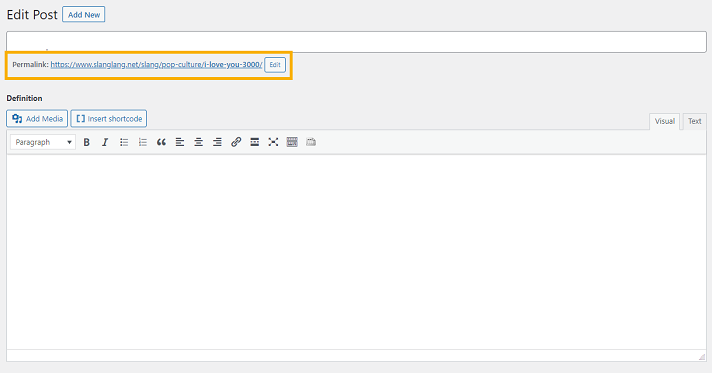
Edit each URL individually to get a nicer URL.
6. Scatter breadcrumbs
Breadcrumbs show your visitors the way on your website. This allows search engines to recognize the structure and hierarchy. This means for you: better ranking!
The effects are not as wild as other measures that we still have ahead of us in the WordPress SEO guide.
Breadcrumbs mainly contribute to an optical extra value, which can look like this in the Google search results:
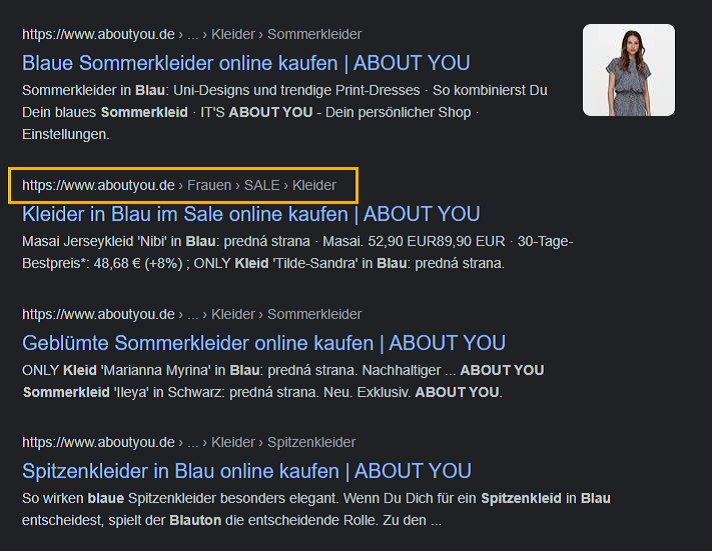
Breadcrumbs promote the structure of your WP website.
To activate breadcrumbs, use
Yoast. The plugin enables you to make several settings that advance your SEO. After you have installed and activated the plugin, go to the left menu item "Yoast SEO", then "Search Appearance". Now all you have to do is activate the breadcrumbs under the tab of the same name.
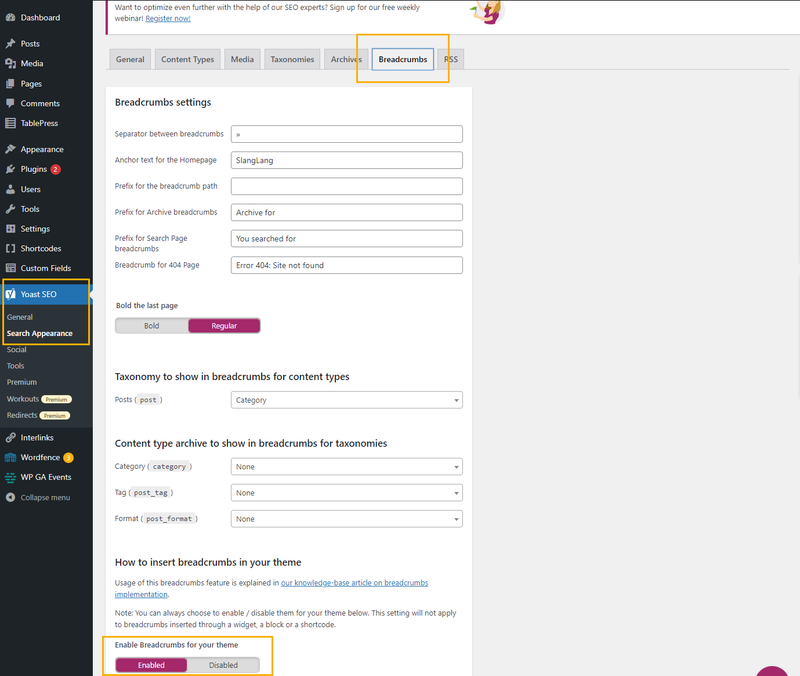
With Yoast SEO, breadcrumbs can be easily activated.
What you should keep in mind: Not every WordPress theme is suitable for breadcrumbs. Pay attention to this when choosing your theme.
Once the traffic flows to your website, comments will follow. This alone is a value that Google recognizes. However, this can quickly backfire if the comments are spam. Therefore, you should manually approve the comments from day one so that only those that match the written topic are displayed.
Under "Settings" and "Discussion" you simply activate the checkbox "Comment must be manually approved". Once your page reaches a size where manually approving becomes too time-consuming, you can use tools to assist you. This allows you to set more precise filters. But WordPress has built-in good functions that are sufficient for most websites and blogs.
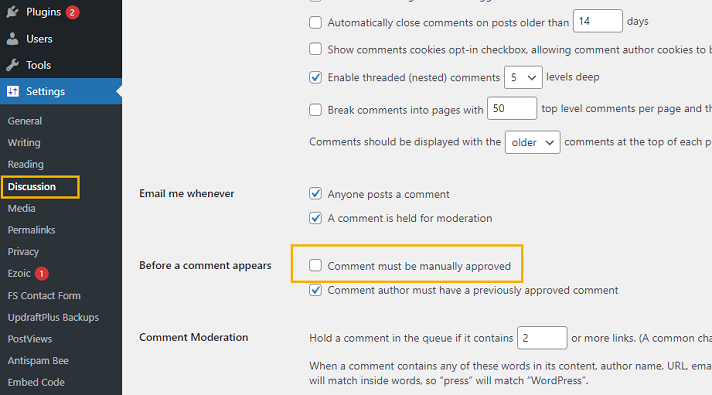
Always manually approve comments.
8. Format text content correctly
Google pays attention to 1001 things when it scans websites. This includes not only settings but also the content on the site. If this is not formatted appropriately, the website will be disadvantaged in the search results compared to better formatted content pages.
To publish text content, therefore, use the WYSIWYG editor of WordPress to design the texts in a readable way. The more pleasant they are to read, the more Google - and the readers - like your content. As in this article here, divide the text through H-headlines, formatbold,italicorunderlined, and use many paragraphs.
With the help of the WP plugin
Rank Math, you can make your content even more SEO-compliant. How the AI-driven plugin works, you will find out further down.
9. Compress images and provide them with alt text
In addition to too many plugins in the WordPress theme, especially images "weigh" heavily on your website. It's not wrong to use images, on the contrary, but they should be compressed as much as possible. Because the larger the images, the longer they take to load at the users' homes. This extends the loading time of the entire website, which is why you should have a very special eye on the page speed - Google definitely has it very precisely!
To compress images, it's best to use the plugin
Smush from our list above. The SEO tool reduces image files at the push of a button. Also occasionally check your site for images that are no longer relevant or occur on pages that are not indexed.
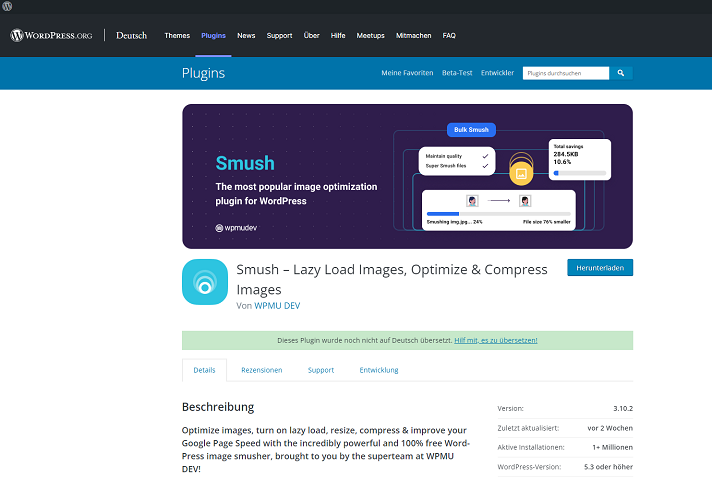
Using Smush, you can compress your images.
At the same time, you should provide your images with an alt text. This describes to visually impaired people what can be seen in a picture. But Google also takes the alt text to heart to better understand what is on your website.
You can create the alt texts for each image individually under the menu item "Media". Select an image and use the "Alternative Text" input field.
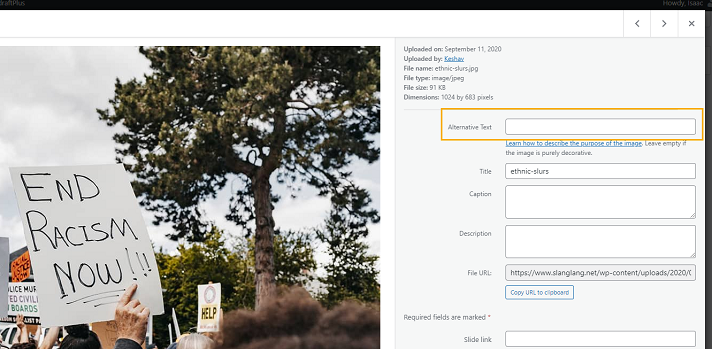
Alt texts allow visually impaired people to find out what is shown in a picture.
10. Internal links are worth their weight in gold
The longer users stay on your website, the better. The search engines also think this way, because in this case they assume that your site offers a lot of added value. You can show users more of your content by using internal links.
To do this, use the plugin
Internal Links Manager. With it, you can link individual keywords with individual posts. As soon as one of the keywords is mentioned in another post, the Internal Links Manager automatically links it.
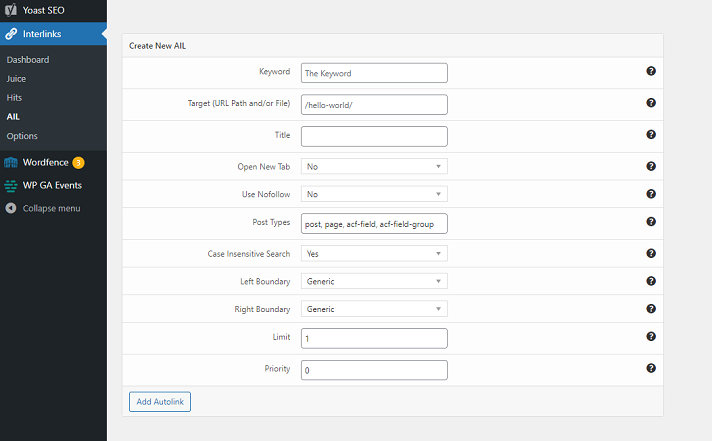
The plugin automatically links certain keywords for you.
Manually, you can link keywords to other pages on your website in the WYSIWYG editor. The "Insert-Link" button in the editor menu bar is intended for this.
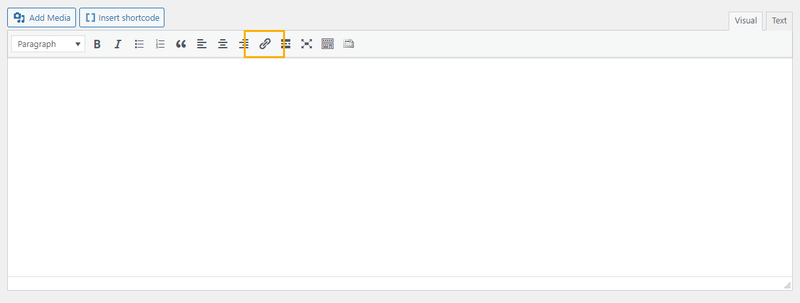
Use "Insert Link" to manually link pages internally.
Be creative in other ways to link internally to other content within your site. The more references Google registers, the better.
This also applies to links to your website on foreign websites, if they refer to you. If the linking sites also have a super standing with Google, this brings you double advantages in your own SEO. The more references Google registers, the better. We're talking about
backlinks here.
Once your website is displayed at the top on Google, not only a chic permalink or chic breadcrumbs should be seen, but also a readable title along with a description - the so-called meta-titles and descriptions. Despite the fact that Google doesn't always display these, but rather likes to automate it. But in the case that your meta-data is displayed, you should be prepared.
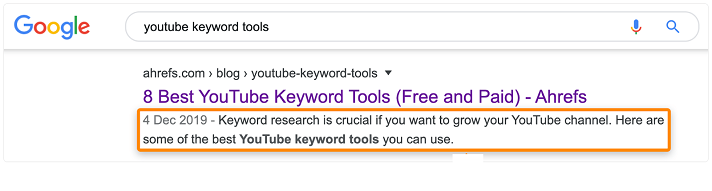
Use meta-titles to look more attractive to users in search results.
When it comes to meta-titles and descriptions, the choice of words is crucial. It should sell, entice, so users become curious and come to your site. Many clicks = better ranking.
To manage the meta affairs, use the Yoast SEO plugin again. Under each post in WordPress in the WYSIWYG editor, you will find another mask from Yoast SEO. This enables you to individually adapt meta-titles and descriptions for each contribution.
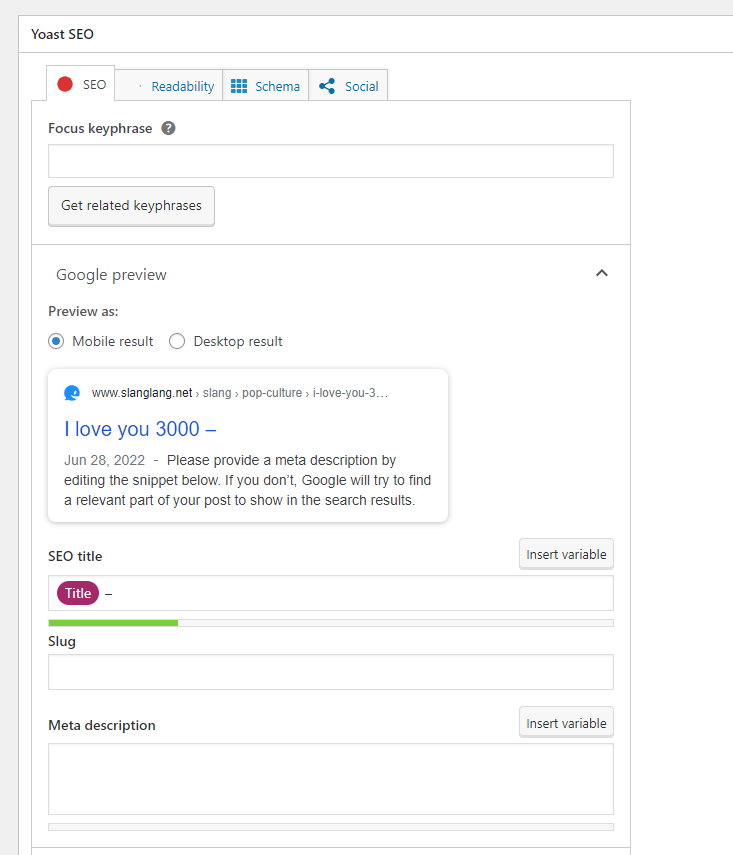
Adapting a meta-title is done with Yoast SEO.
If you don't modify the meta title, Yoast SEO just takes your post's headline.
- Important tip:Stay at a maximum of 60 characters with meta-titles and max. 150 characters with meta-descriptions. The limitation has to do with the display of results in search engines. If a title exceeds this length, it will be shortened by Google for example, because the search results are displayed in a frame of 590 x 930 px.
12. Search engines love nested URLs
Nested sentences are unpopular in easily readable texts. With URLs, you can let off steam in terms of nesting. Means specifically: Create various categories and subcategories. Search engines like structure, as you have probably noticed in one or two steps.
Simply put: omr.com/en/events/digitalmasterclass comes off better than omr.com/digitalmasterclass.
In relation to a company that offers a service that is not defined by only one activity, the service can be the category and the individual activities are the subcategories.
This can result in a URL path like this:
- companyxy.com/service/activity1
- companyxy.com/service/activity2
- companyxy.com/service/activity3
An SEO-compliant contribution can now be published under Activity 2, which can look like this: companyxy.com/service/activity2/seo-for-beginners.
To create this structure for your WordPress site, create a page for each category under "Pages". Create the subcategories in the same way, with the difference that you select the previously created category as "Parent" under "Page Attributes" on the right.
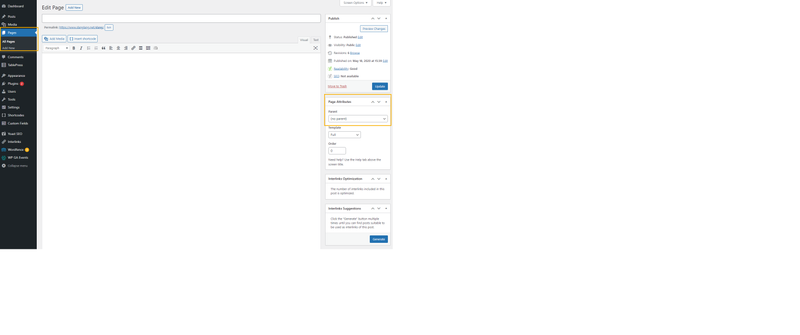
Structure your websites with categories.
Now if you write a post, which should be published in the URL structure under a subcategory or the main category, you can simply choose in the editor on the right under "Categories."
- Tiny note:You can only create the URL structure if you have also set up the permalinks (Step 4 of this guide).
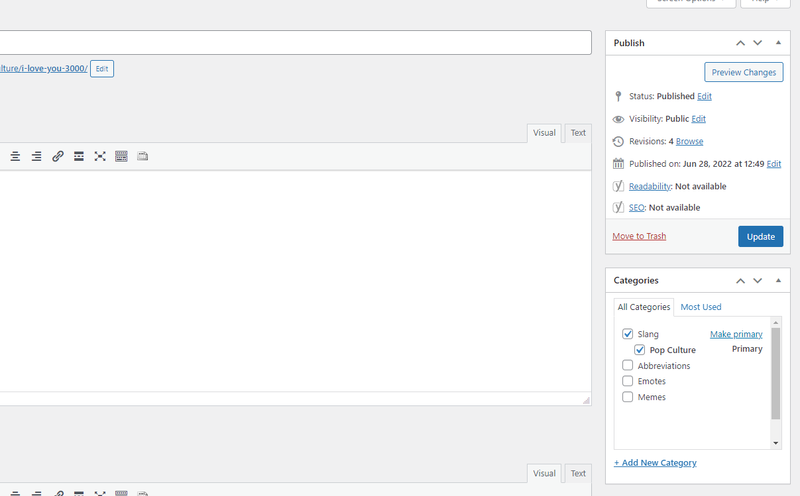
You'll find your created categories on the right in the WYSIWYG editor.
Et voila, these were the basic settings for WordPress-oriented SEO. These 12 alone will bring your website the necessary kick in Google, Bing and Co. You should and can check the impacts in the
Google Analytics. If the visitor numbers go up, you've done everything right. If the effects are still minimal, adjust each step again.
SEO is in any case not a "quickly set up and then let it run", but a constant process that expects your attention. Regardless of the fact that regular Google Core updates like to turn the SEO world upside down. Staying up to date and constantly adapting the WordPress site to new SEO requirements is therefore advisable!
Recommended editorial content
At this point you will find external content from YouTube that complements the article. You can display it with one click.
I consent to external content being displayed to me. This allows personal data to be transmitted to third-party platforms. Read more about our privacy policy.
Advanced SEO Tips
For those who want to lay an extra shovel on top, we now have further WordPress SEO tips in stock. However, if you don't follow these because your head is already smoking from 12 steps, it won't be a disadvantage for you. This is more about finetuning.
Use Rich Snippets
Through meta-titles, permalinks, and a URL structure you already feed Google pretty well to be able to play along in the ranking on page 1 of the search results. Rich snippets play the SEO game at another level. Depending on what your website is about, you can specify your search result. For example with rating, as a recipe or as an answer to a question.
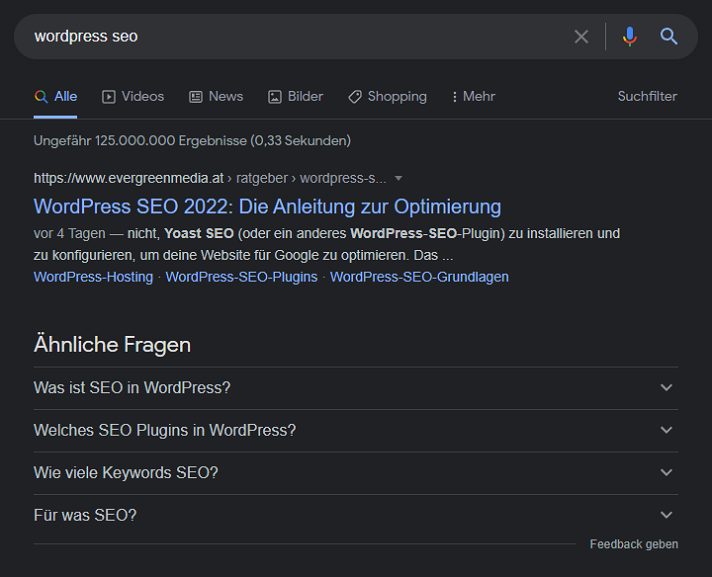
A rich snippet for questions results on Google.
If you make Google aware that you have the answer to a common question on your website, you will be displayed under "Similar Questions". To do this, describe your content more precisely using the free WordPress plugin
Schema. The plugin helps you make the necessary settings. However, this only helps you to get Google to recognize your answers and information more precisely. This increases your chances of being included in the snippets, but it cannot be guaranteed.
Use noindex for less visited pages
If you have pages where the content is not SEO-relevant (such as landing pages for campaigns), you can set this page to noindex. This way the page doesn't rank in search engines and taints your traffic stats. If, for example, not many users are interested in a page on your website, the page drops in the search results. This has effects on the ranking of the entire website.
With the Yoast SEO plugin, you can individually set under each post in the editor whether it should appear in search results. Choose the corresponding option from the drop-down menu under "Advanced".
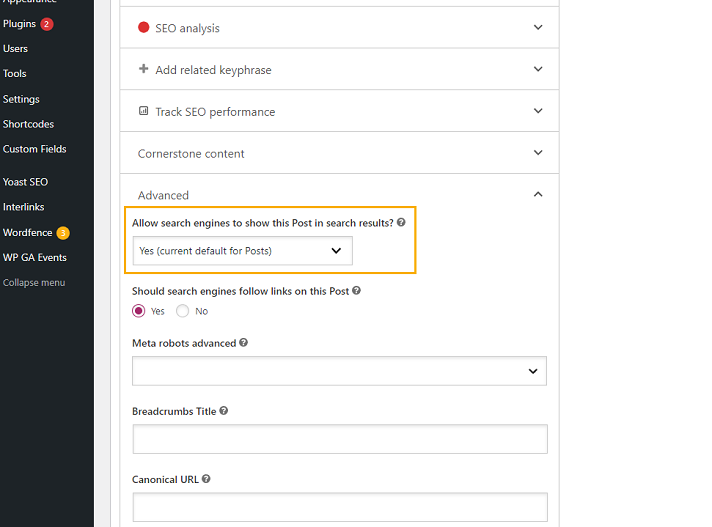
Set certain pages to no-index.
Avoid duplicate content (also foreign)
Duplicate content is very damaging to SEO. After all, Google, Bing and Co. are all about quality. If you play the same or similar content on your website several times, this can have negative effects. A canonical tag can help here. This helps Google recognize which of the two pages is the main page. For example, if webpage A and B display the same or similar content, you could assign the canonical to webpage A. Then the webpage B under "Canonical URL" refers to the preferred page of the duplicates, namely A.
Also check your text content for plagiarism on the net. There are people who steal content to process it themselves. To check this, use a plagiarism scanner like the one from
Smallseotools.
Plagiarism can have a bad effect on your search engine ranking, as Google can't always differentiate which text is the original. How you proceed against a plagiarism is of course up to you!
Keep content SEO-compliant
So, and what is
Rank Math for, the 4th plugin we mentioned under step 2? Rank Math calls itself the Swiss Army knife of WordPress SEO. In fact, it is as helpful as such a knife in the wilderness. Using AI, it helps you keep your content SEO-compliant.
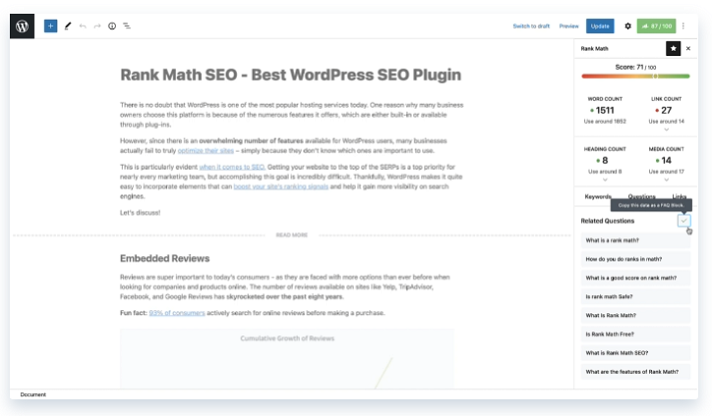
With the WP plugin Rank Math you increase the level of your content quality.
Check the result of your implementations
All WordPress SEO settings and precautions are useless if you don't check your work. Here not only Google Analytics helps you as mentioned, but also
Google PageSpeed. The tool shows you how good your Core Web Vitals are. The better the rating, the faster your website, which is important for good SEO. If your values are in the orange or even red range, Google provides recommendations for action. The
Google Search Console is also a helpful software for search engine analysis. An
Introduction to the tool helps you with the setup and the first steps.
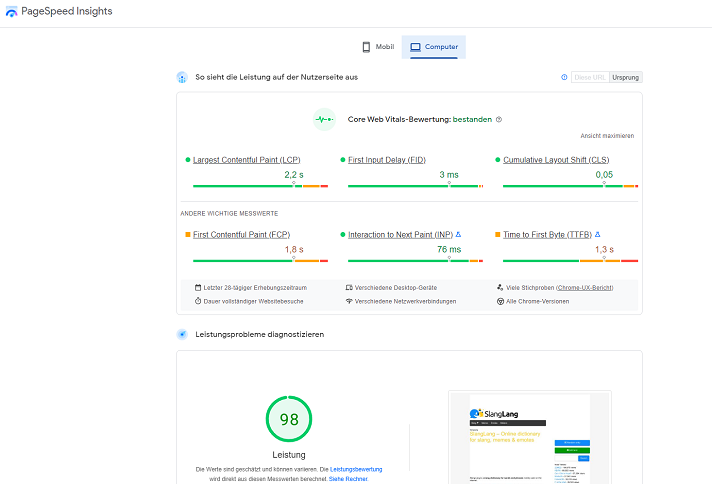
With PageSpeed Insights of Google you can check the loading times of your website.
Further reading recommendations:
Additionally, you're in the right place on the blog and YouTube channel of the SEO Toolbox
Ahrefs.
From WordPress SEO to better rankings
WordPress SEO is no witchcraft, nothing that everyone can't learn. The fundamental settings are quickly implemented, and plugins also do a large part of the work. Once you've implemented the 12 steps, you've already taken a big step towards good ranking.
But as said: SEO is not a one-time story, but should be a constant companion. The parameters from Google change over time, so you should stay up to date to further refine your WordPress SEO.
If you are also looking for further plugins that should lend you a hand in the future, you will find a selection at OMR Reviews. There you will also find various
SEO softwares, that support you in analyzing and monitoring your own site regarding SEO parameters - regardless of whether you built your website with WordPress or another
CMS or
website builder.









