Table of contents
- Why should you recognize AI texts?
- How we tested the AI text recognition
- Recognizing AI texts: 3 free tools
- Recognize AI texts: 3 paid tools
- Conclusion
At the beginning, the content of AI text generators was relatively easy to identify, but the boundaries between human and machine creations are increasingly blurring. Accordingly, the fear of plagiarism is high. But fortunately, there is a software-based solution for this: In this article, we introduce you to three paid and three free detectors with which you can recognize AI texts.
Why should you recognize AI texts?
You may be wondering why you should check whether a text was written by an AI or by a human. But in fact, there are a multitude of reasons to subject certain texts to this test:
Ensure authenticity
Authentic and credible texts are an important part of good user engagement. Especially if you are publishing a blog or journalistic work by freelancers and freelance authors, it is therefore advisable to check the texts to see whether they were written by a machine or a human. At least it should be recognizable that an article has a certain amount of personality and its own handwriting.
Protection against plagiarism
Many
AI text generators have been developed so that they create unique and largely plagiarism-free texts - but not all! With some tools, there is a risk that they analyze existing articles and create similar content. In the worst case, this can lead to plagiarism and even copyright infringements. A test with which you can recognize AI texts helps you to avoid these problems.
Quality assurance
With each update, the texts from
OpenAI ChatGPT neuroflash and Co. seem to become higher quality. And yet they do not always reach the quality of a hand-written text. Depending on how you ask a question (the so-called prompts), the AI may misunderstand or twist and misrepresent facts. In terms of style, variety and formatting, artificial intelligences are often still behind human text authors. Recognizing AI texts, therefore, helps to ensure that your readers get content that meets their expectations.
Creating transparency
In some cases, it is important to be transparent to the readers whether a text was generated by an AI. For example, if it is about advice on special topics. By using tools to recognize AI texts, you can ensure that you act ethically and clearly communicate if a text does not come from human authors. (By the way: This article was written by hand, promise!)
How we tested the AI text recognition
To see how the tools compare, we used ChatGPT to create two texts - one in German and one in English. In both cases, we asked ChatGPT to write a short text on the topic
Search Engine Optimization (SEO). The following texts were created:
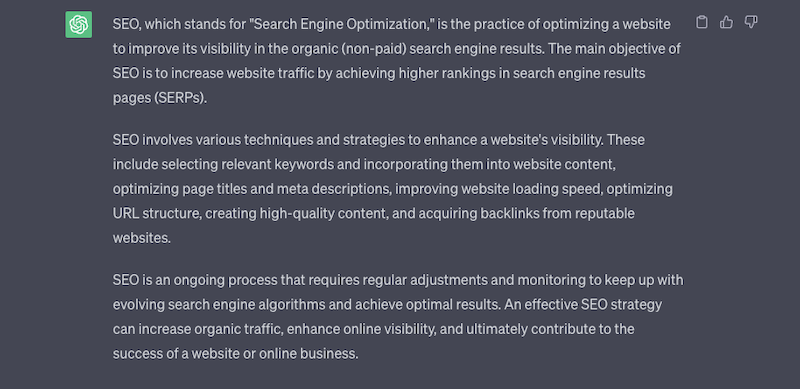
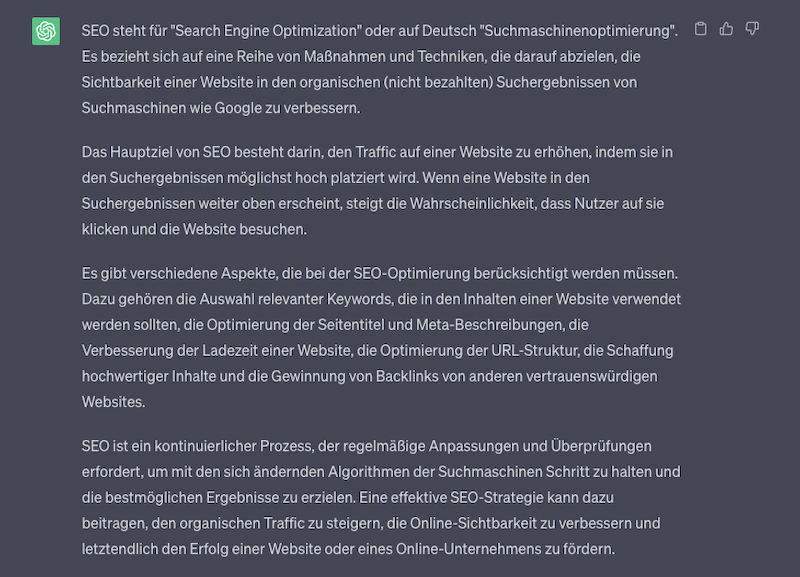
Recognizing AI texts: 3 free tools
AI Text Classifier from OpenAI
OpenAI is likely to be known to many as the company behind ChatGPT - conveniently, the developers there have also built a tool that should recognize AI texts. The software analyzes the text you have entered and then tells you how likely it is that it was generated by a machine or a human. The tool can be used for free, but it does require a user account at OpenAI - but most people should already have that anyway, right?
However, the tool has a few limitations:
Minimum requirements: For the
AI Text Classifier from OpenAI to be able to use your input, it needs content with at least 1,000 characters. This corresponds to approximately 150 to 200 words.
Accuracy: OpenAI itself admits that their AI text recognition does not always provide reliable results. Especially if an AI text was slightly edited by a human afterwards, it happens that the classifier classifies this text as completely human.
Language barrier: With texts that were written by children, and with texts that are not written in English, the detector is often wrong, since it was mainly trained on English content written by adults. Program codes cannot be checked either, although these can be created with ChatGPT, as I have shown you in our list with
10 tricks for ChatGPT.
How to use the AI Text Classifier from OpenAI
If you want to try the AI Text Classifier yourself, you can simply go to the provider's website. There you log in with your OpenAI account and can enter the text to be reviewed.
How the AI Text Classifier rates our texts
In both cases, the tool has recognized that the text samples were probably generated by an AI. Interestingly, the AI Text Classifier for the German version even gives a higher probability for artificially generated content - even though OpenAI does say that the tool has trouble with non-English content.
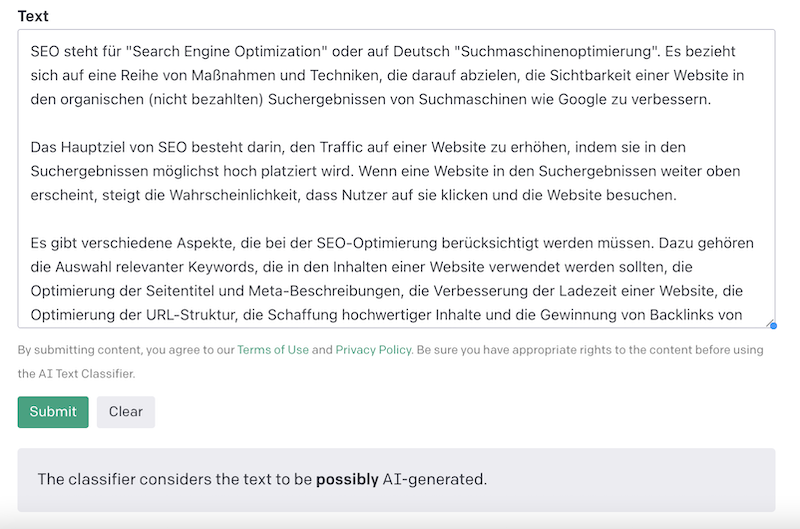
This is what the OpenAI results page looks like - including correct assumption.
AI Content Detector from Writer
Writer is also a provider of an AI text generator, which, unlike ChatGPT, can only be obtained for a fee. The in-house
AI Content Detector on the other hand, you can use completely free of charge. Unlike OpenAI, you don't even need your own user account with Writer. Once you have pasted your text into the editor field, the tool shows you the percentage of human-generated content. The minor drawback here: The software only supports text analysis up to 1,500 characters, which is about 300 words. So if you want to examine longer texts, you have to split them into small snippets.
How to use the AI Content Detector from Writer
As said, you don't need a user account to use the AI Content Detector. Simply call up the provider Writer's website and you can analyse your texts. Alternatively, the AI Content Detector offers you the option to use a URL. The tool then automatically pulls the text found there and shows you the result of the analysis.
How the AI Text Detector rates our texts
Unfortunately, the AI Text Detector from Writer only works to a limited extent. So with our test examples, it recognized that the English-language text was AI-generated content. The German version, on the other hand, it inaccurately classified as written by hand.
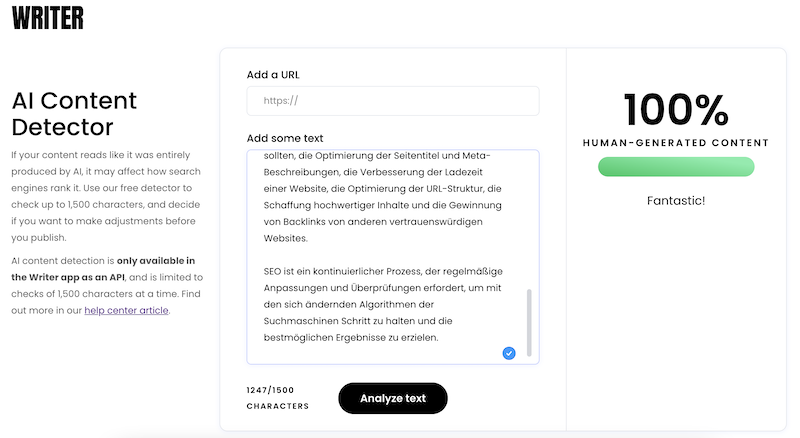
This is what the result from Writer looks like - unfortunately not accurate.
AI Detector from Content at Scale
Another provider of
AI software is Content at Scale. In addition to an AI text generator, the company also offers an
AI Detector . The tool assesses the predictability, likelihood, and language patterns of the entered text. The AI Detector has been specifically programmed to predict the word sequence of ChatGPT and thus recognize AI texts. For reliable results, one should provide at least 25 words as input.
How to use the AI Detector from Content at Scale
You don't need a user account for the AI Detector. Simply visit the appropriate website from Content at Scale and you can enter your text. Within a few seconds, the AI detector calculates the percentage probability that your text is of human origin.
How the AI Detector rates our texts
This AI text recognition also has problems with German-language content: The SEO text we entered in German, the tool inaccurately interprets as 100% written by hand. The English version of the text, on the other hand, looks a bit better: here the software recognizes that the text is written by a human with a maximum probability of 67%.
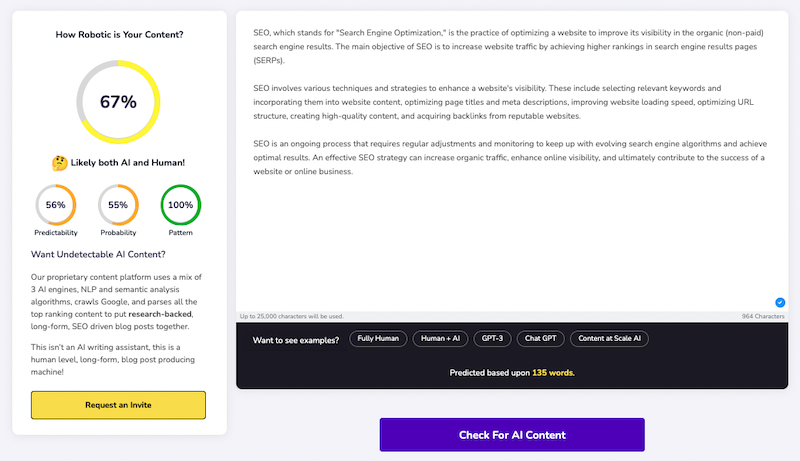
The result from AI Detector: The detector at least correctly recognizes a share of AI.
Recognize AI texts: 3 paid tools
Originality.ai
According to its own statements, Originality.ai is the most accurate tool when it comes to recognizing AI texts. In addition to the language models GPT 1 to 4 and Google Bard, the software should also recognize paraphrased texts that were created using QuillBot. The accuracy of the ratings is allegedly over 95%. With Originality.ai you can check e-mails, Google Docs, WordPress content and even entire URLs. The tool can be used for this, for example, as a Google Chrome extension or via API. As the output value, Originality.ai indicates the likelihood that a text was written by the AI or a human.
What does Originality.ai cost?
In contrast to the previously mentioned tools, there is no free version for Originiality.ai. However, with the installation and registration of the Chrome extension, you get a limited number of credits, with which you can at least test the software for free. These cost $0.01 each, with one credit corresponding to a scan of 100 words.
How to use Originality.ai
Since Originiality.ai can only be tested for free to a limited extent, we were only able to check the Chrome extension of the tool. However, this was very easy to use: Once you have added the extension to your browser, you only need to mark the desired text in your window and then select the option “Scan with Originiality.ai” after right-clicking. Alternatively, you can copy the text to be tested into the drop-down menu on the right side of the browser window.
How Originality.ai rates our texts
In both the German and the English version, Originality.ai has provided reliable results: In both cases, the tool recognized that the text was generated by artificial intelligence with a probability of 100%.
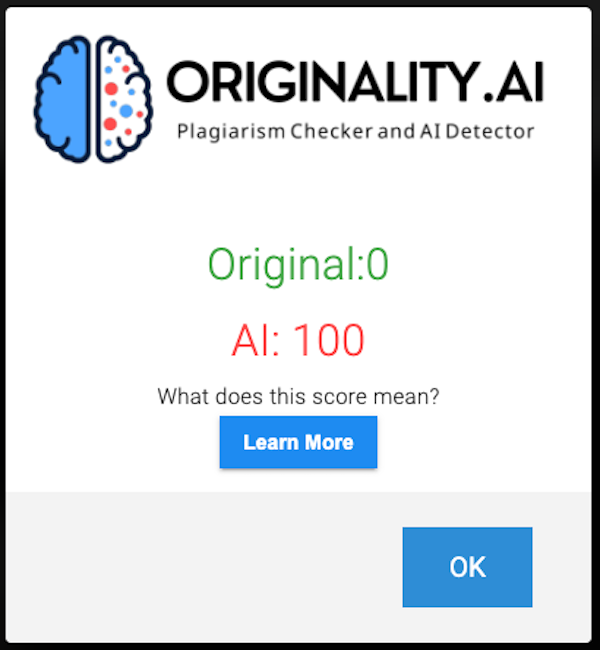
Paid and accurate: In both cases, the tool recognizes the AI origin.
GPTRadar
Behind the paid tool
GPTRadar are the co-founders of the company Neuraltext, a software provider in the field of
AI writing assistants and SEO automation. The detection software is based on the language model GPT-3, which was developed by OpenAI for ChatGPT. In order to determine the artificiality of a text input, the tool primarily evaluates the complexity of the text.
The complexity is a measure of how well GPTRadar is able to predict a word based on the preceding words. The model looks at the words that have been generated so far and tries to guess what the next word will be. A low complexity value means that the model can guess the next word better, a higher complexity value means that the model has difficulty guessing the next word.
What does GPTRadar cost?
The tool can be used up to five times for free to check a text. After that, GPTRadar costs $0.02 for 100 tokens, which corresponds to a scan of 125 words.
How to use GPTRadar
In the test phase, GPTRadar can be used without a user account. Simply visit the provider's page and enter the desired content into the text editor to receive your test result within a few seconds. Once the 5 test requests have been used up, the website offers you the option to create a user account, with which you have access to the paid version of GPTRadar.
How GPTRadar rates our texts
Also at GPTRadar the discrepancy in the recognition of AI texts between German and English content shows up: While the English language text is correctly rated as “Likely AI Generated”, the software wrongly believes that the German text was written by hand.
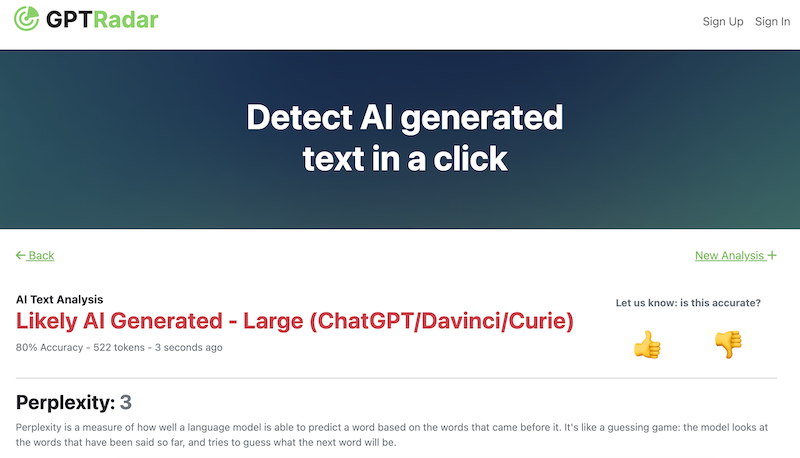
GPTRadar: Great in English, in need of improvement in German.
Crossplag
Crossplag was also developed to accurately predict the source of a text and also to detect plagiarism. The detector achieves this by using machine learning and natural language processing techniques.
The tool was trained with an extensive data set that contains both AI-generated and human-written content. This training enabled it to learn the specific patterns and characteristics of each writing style and to recognize these efficiently.
What does Crossplag cost?
Crossplag comes in four cost variants: in addition to the free version, which allows a maximum of 1,000 words to be checked, there are the variants “Pay-as-you-go” for $9.99, “Bundle” for $149.99 and the “Custom” edition with prices on request.
How to use Crossplag
To try out Crossplag in the free version, you don't need a user account. You can simply visit the provider's website and use the text editor there to check the content you want. For the paid versions, you - unsurprisingly - need your own account with the provider.
How Crossplag rates our texts
Here too it becomes obvious: The platform seems to be specialized mainly in the recognition of English-language AI texts. The German example text we entered is again wrongly classified as human by Crossplag. However, even with the English counterpart, Crossplag has difficulties: Here the tool estimates with a probability of 48% that the text exhibits both human and artificially generated content.
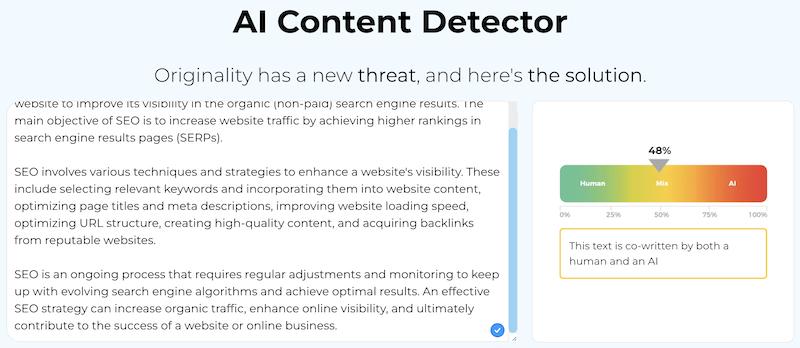
Crossplag recognizes that the text has at least been partially artificially created.
Conclusion
Admittedly: With just two text samples, our little experiment is hardly representative of the quality of the AI text recognition tools. However, it shows that even expensive tools with large amounts of data in the background do not always work accurately. Therefore, you should bear in mind what basically always applies when working with artificial intelligence: The AI can take some of the grunt work off your hands, but not replace your human judgment.
Recommend AI-Text-Generators
On our comparison platform OMR Reviews you can find more recommended KI text generators.
There are over 60 different systems to choose from, tailored to the specific needs of small and medium-sized companies, start-ups and large corporations. Our platform offers comprehensive support in all areas of text creation and optimization. Take the chance to compare different AI tools and consult real user reviews to find the perfect tool for your specific requirements:

