Table of contents
- What is ChatGPT?
- 10 Tricks for Using ChatGPT
- 5 Alternatives to ChatGPT
- Conclusion: ChatGPT is not perfect, but exciting
Hardly any tool has made such high waves in recent weeks and months as ChatGPT. A real hype has broken out around the AI software, which has equally elicited euphoric and negative reactions. No wonder: Because with ChatGPT, really impressive results can be achieved - provided, you know how to feed the tool with the right input. Despite all the technical progress: Whoever just types in a buzzword and hopes to receive a fully comprehensive, perfectly formulated text will usually (still) be disappointed. For this reason, we have put together 10 tricks and tips for you how you can use ChatGPT even more effectively.
What is ChatGPT?
If you're one of the 12 people on this planet who haven't heard of ChatGPT yet, here's a little explanation: ChatGPT is a (still)
free text generation tool, developed by OpenAI - i.e., the people who have already made a name for themselves with their
AI system Dall-E or Dall-E 2. It uses the technology of the generative assignment transformer (GPT) and is designed to understand and generate natural language. The model has been trained to respond to questions and requests in natural language and, based on the information given,
write AI texts.
ChatGPT's applications are diverse. For example, the tool can be used in chatbots, virtual assistants, and text generators. For many users, the tool is also increasingly an alternative to traditional Google searches. You can find more information in our comprehensive article on the basics of ChatGPT. In this article, we focus mainly on small tricks and useful functions that can help you optimize the use of the tool.
10 Tricks for Using ChatGPT
Just like traditional Google search, ChatGPT is not perfect. It always depends on what intention you use the tool and what input you provide for the artificial intelligence. Therefore, an important note at this point: Do not blindly rely on the tool. Although ChatGPT is very advanced, the AI sometimes still has trouble accurately representing facts. Another problem is opacity - unlike with Google, it is not directly recognizable from which source the search result comes. As long as you keep this in mind, however, ChatGPT is a useful tool for daily work.
1. Create an outline
You want to write a text but don't know what aspects to consider? Then let ChatGPT simply create an outline. To do this, feed the AI with your keyword and the hint to create an outline:
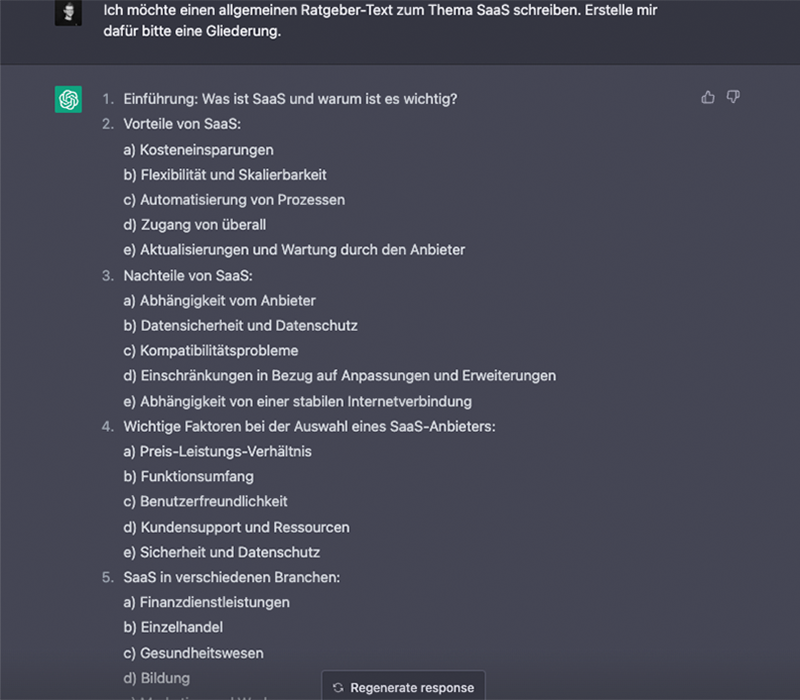
Outlines and lists for brainstorming are quickly created with ChatGPT.
2. Continue function
If you have used ChatGPT intensively, you may be familiar with this problem: Especially with longer responses, the AI currently tends to cut off in the middle of the sentence. However, in such a case, you by no means have to re-submit the entire request. Instead, give a short command for ChatGPT to continue the text and the text generation will start again:
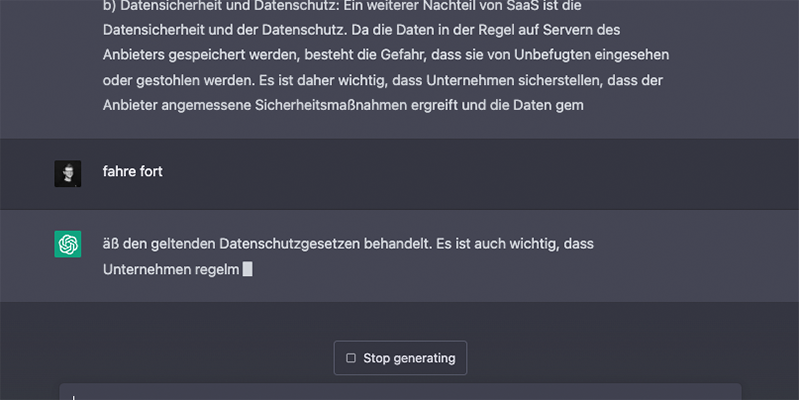
Does ChatGPT break off in the middle of the sentence? No problem with the Continue function!
3. Translation function
ChatGPT not only provides answers to your queries, but can also help translate texts. And we estimate that it does this pretty well - at least in English. This makes the software a real alternative to
Translation tools like
DeepL.
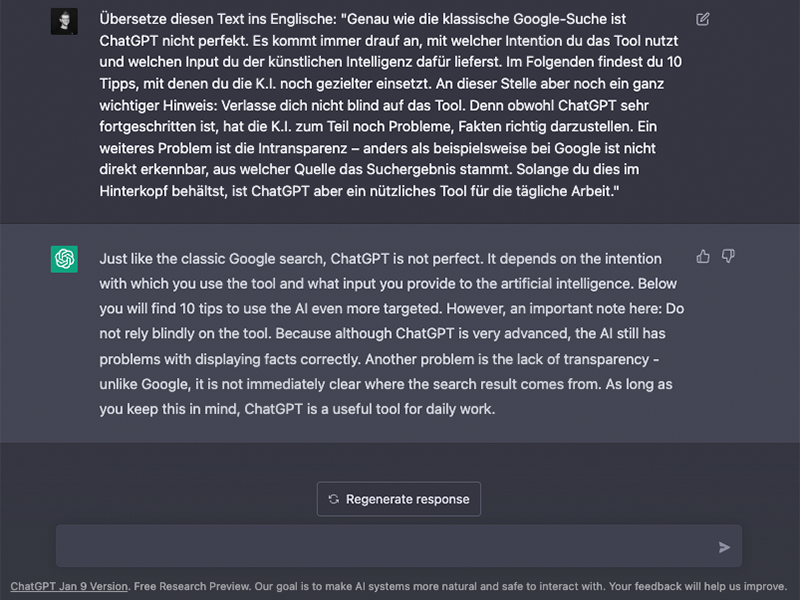
ChatGPT also masters translations.
4. Paraphrasing
Sometimes ChatGPT still struggles to write a varied text. If you are put off by the same clichés and turns of phrase, you can ask the AI to paraphrase the text. This usually results in a text that is significantly more pleasant and natural to read. Another tip: Indicate directly to the AI in what style you want your text written to achieve the most precise results possible.
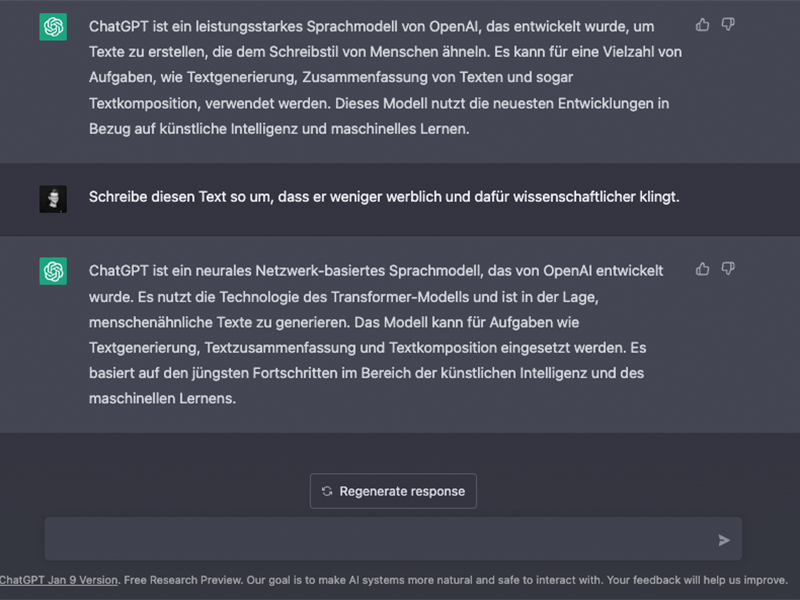
Rewriting texts is easy with the paraphrase function.
5. Create tables
ChatGPT can quickly create not only texts, but also tables. Just let the AI know that you want to generate a table and state the desired parameters. Importantly, at this point: ChatGPT sometimes responds that it, as an AI text generator, cannot create tables. Therefore, when making your request, you should use the phrase “Markdown table”. Then everything should work and the tool should give you the desired table:
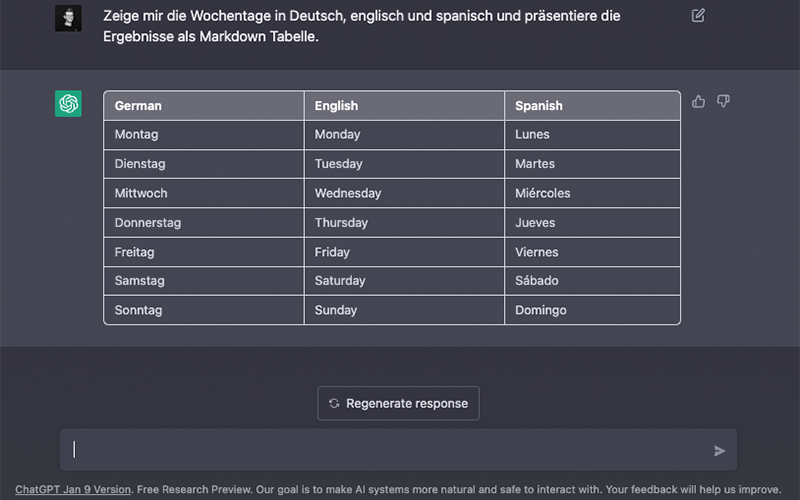
Even table creation is mastered by ChatGPT.
6. Gender Text and Change Address
If you have created a text with the help of ChatGPT in which the readers are directly addressed, it is often the case that the AI does not use gender neutral language and uses the formal 'you'. If you find this too outdated or formal, you can easily have the results gendered or rewritten in the desired informal form by the tool. The grammatical changes to verbs are automatically taken into account by the tool. Of course, this also works with texts that you have inserted yourself.
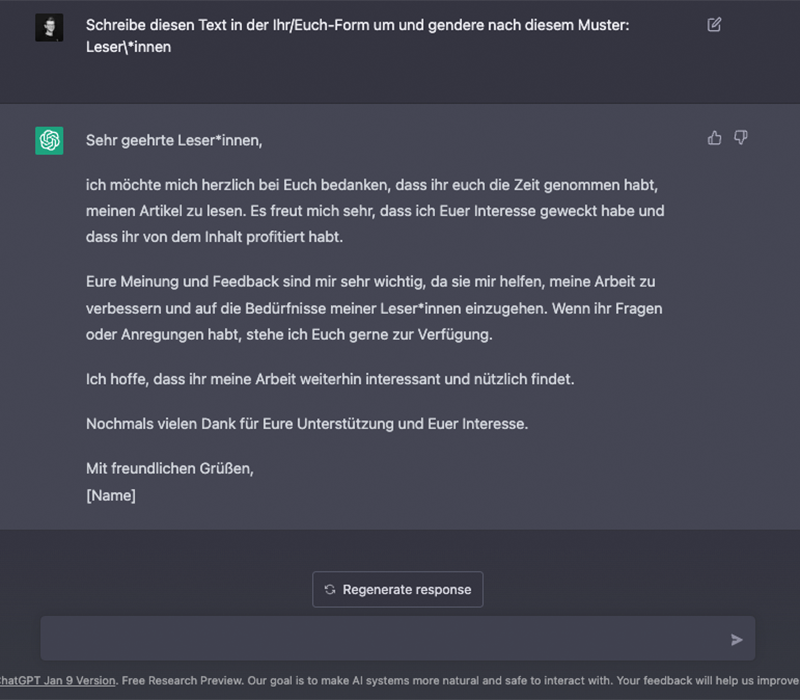
Gendering or addressing the target group more personally? Works for the most part!
7. Coding
The AI can also assist you with coding. Do you need a few lines of HTML code quickly to create an element for your website? Or do you want to format your text in Markdown in a certain way? No problem with ChatGPT.
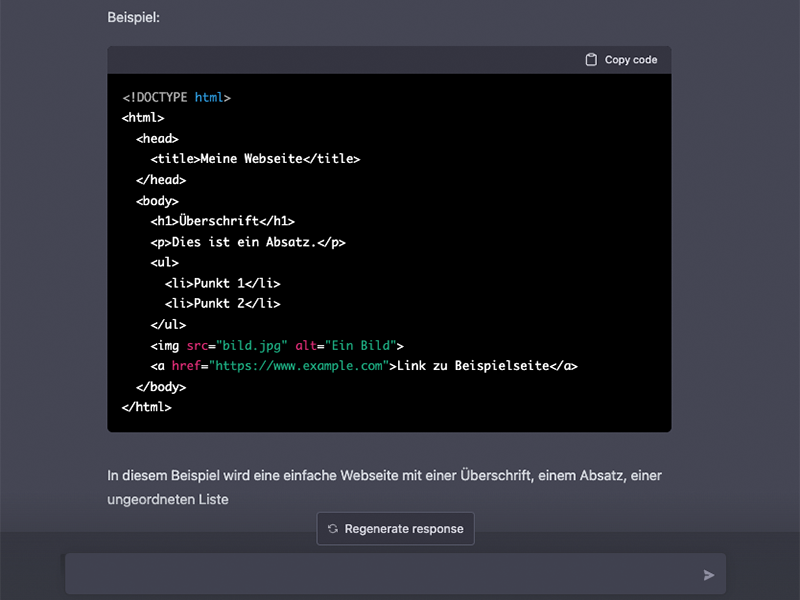
Coding has rarely been more accessible.
8. Find Keywords
Of course, ChatGPT can also be used for
SEO measures - even though the level of detail of
SEO tools like
Sistrix,
Ryte and the like is not achieved. But the AI is not aimed at that. A particularly practical function, though: finding keywords and synonyms. This way, you can quickly create extensive keyword clusters that can form the basis for deeper research.
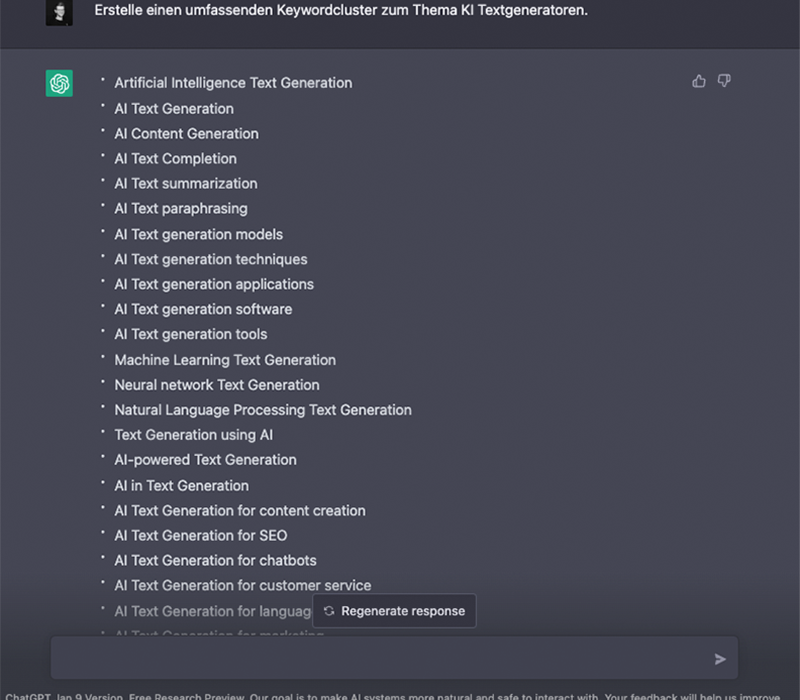
Running out of words or synonyms? ChatGPT provides a solution.
9. Have text summarized
You have a long text but no time to read it? Then you can have ChatGPT create a short summary that sums up the main points for you. In the case of this article, for example, it would look like this:
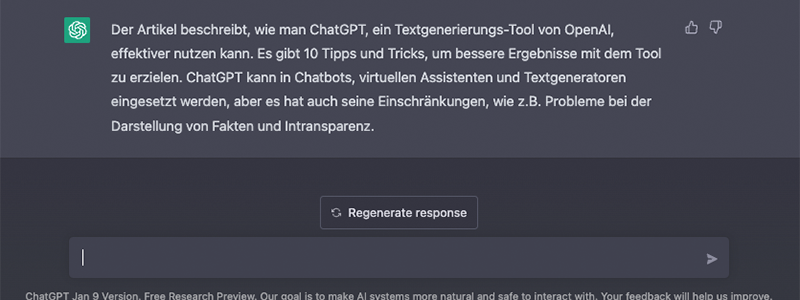
Those who are short on time can have texts summarized by the AI.
10. Have an introduction written
All copywriters are familiar with the problem: the topic of an article is set, but you can't think of a catchy opener. In such a case of writer's block, ChatGPT can also help. Ask the tool to write a casual introduction for your text and be inspired by the results. With the additional hint that the AI should use a quote or proverb, quite poignant beginnings often emerge. However, always check again whether the person actually made this quote.
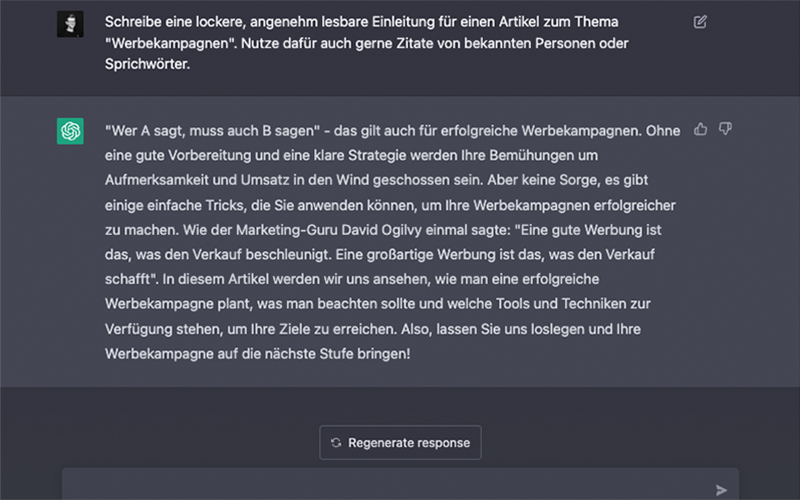
Writer's block, adieu!
5 Alternatives to ChatGPT
One thing is certain: The hype about ChatGPT is huge. However, the tool is by no means the only software that can
create AI-generated texts. We have listed five alternatives to ChatGPT for you, which you should also check out:
Recommend AI-Text-Generators
On our comparison platform OMR Reviews you can find more recommended KI text generators.
There are over 60 different systems to choose from, tailored to the specific needs of small and medium-sized companies, start-ups and large corporations. Our platform offers comprehensive support in all areas of text creation and optimization. Take the chance to compare different AI tools and consult real user reviews to find the perfect tool for your specific requirements:
Conclusion: ChatGPT is not perfect, but exciting
ChatGPT is an exciting and often very helpful addition when it comes to text creation or research work - provided you know the (still existing) weaknesses of the AI and know how to use the tool optimally. You can then achieve pretty good results with the software in a very short time. We hope that the tricks mentioned above will help you in your further work with ChatGPT and wish you have fun trying it out!
 neuroflash
neuroflash Jasper
Jasper Rytr
Rytr Copy.ai
Copy.ai Retresco Textengine
Retresco Textengine




