Table of contents
- What does it mean to create texts with AI?
- What benefits does an automatic text generator provide?
- In which areas is the use of AI texts useful?
- How does AI text creation work?
- What else should you consider when you want to write AI texts?
- Don't wait to improve the AI's output - the sooner you do it, the better your results will be. AI learns quickly, and if you optimize it regularly, the work will get easier day by day. You'd better not wait until you've finished a document to start correcting mistakes. The AI looks back at what has been written so far and will use the material you have available. Regular improvements therefore save you a lot of time and trouble in the long run.
- Most content, specifically from the internet, is in English. This means that the AI has significantly more English training data available than in any other language. That's why the AI delivers by far the best results in English. Even considering that translation processes take place before and after processing, this leads to much better results than directly processing another language. Languages like Chinese, Indian or Russian are excluded, which are spoken very commonly, but there is less commercial buying power behind them than in English. Now I think it's also understandable why translations are preferred instead of directly processing German texts.
- Darum solltet Ihr bei der Texterstellung auf KIs setzen
Whether in content creation, designing images and graphics, or responding in chat - artificial intelligence (AI) is increasingly encountered in everyday life. Often we don't even know that the content was created automatically.
AI is constantly evolving and becoming more sophisticated. It is increasingly used in various industries to automate tasks previously done by humans. One area where AI has a particularly large impact is content creation. There are now several companies that offer AI-based services for creating high-quality content (e.g.,
ChatGPT by OpenAI). While some people are hesitant to use AI for content creation, there are many advantages that result.
This post by Fabian Mahnke, an expert in AI in marketing and AI-based content creation, explains how you can use AI for content creation. He presents the most important tools including their advantages and disadvantages and explains how AI can be used to create high-quality content. In addition, he shows you other possibilities of how you can benefit from such an option beyond content creation.
What does it mean to create texts with AI?
Some people may be hesitant to use AI for content creation because they are unsure what this means. Simply put, using AI for this purpose means that a machine or software is used to generate a text. This can be used for a variety of purposes, e.g. for website content, blog posts, articles, advertising copy or similar.
In short, the AI is like your personal writing assistant. It's like hiring an employee to turn your notes and thoughts into beautiful text form. Only your assistant in this case is software, not a human.
Pro tip:
You can also use AI in other clever ways for your work. Transforming your thoughts and notes into engaging texts is one thing. On the other hand, you can also benefit from the seemingly endless treasury of ideas - for example for research or developing new content ideas. How exactly this works and where the boundaries are, you will find out later in this post. But first, let's talk in more detail about the benefits.
What benefits does an automatic text generator provide?
If you have ever written texts yourself, you probably know the feeling: you sit in front of an empty document and think about what you want to write next. Then you look at the clock and realize with shock that half an hour has passed without you writing a single meaningful line.
Writer's block is not a phenomenon that only plagues authors. No, it is actually very common and can be extremely frustrating. That's where AI comes in. With such a tool, you don't have to worry about writer's block, because the machine generates text automatically. This is based on the specifications you command the AI.
Here I can only advise you to try it out for yourself. Because you will probably only realize how incredibly efficient content creation can become when you don't have to start from scratch, but get delivered texts and only have to check and, if necessary, slightly improve them here and there. As long as you give the AI the chance to get to know you well enough, this scenario is quite realistic. Yes, this is no joke and is meant seriously. But more on that later.
Since the subject of writer's block is usually one of the biggest factors influencing the decision to consider the help of an AI tool, I consciously preferred this pro argument. In the following, I will list some more advantages of AI text creation for you.
1. Increased accuracy and precision
When you use artificial intelligence to create texts, the risk of spelling and grammar mistakes is significantly reduced. This is because most writing assistants using AI support have integrated checks and use translation AIs. The latter often offer between 26 and over 50 different languages. So if you use a good tool, you can be relatively sure that your texts are up to 99% error-free. However, the motto here is also before publication: "Trust is good, control is better".
2. Faster content creation = cost reduction
If you use an AI-based tool, your writing speed will increase significantly. Although the term "writing speed" is a bit unfortunate in this context, because most of the content you let be written. I prefer to use the term "output speed" here. So the speed at which you can deliver a final result. This is not only because there are hardly any spelling or grammar mistakes, but also because the texts are practically generated at the touch of a button.
On average, 100 words of meaningful and correct content can be generated in less than a second. The creation of a high-quality text with approx. 1000 words can be realized by practiced "smart writers" (i.e. a person who uses a good AI program for this) in less than ten minutes. The prerequisite: he or she masters the writing craft from the back and forth and understands the AI tool in depth. I am not talking about an SEO-optimized blog post, because this requires further skills beyond text creation. This naturally takes longer, but still considerably shorter than by hand.
3. Improved readability and flow
When you use an AI-based tool for content creation, both readability and flow of the text can improve considerably in some cases. On the one hand, this is because the AI, which the companies use, has read and understood large parts of the internet, world literature, and many other works. So it has learned what makes good texts. This applies to style and tone as well as to structure, readability, and text flow.
4. More variety in content
This is indeed one of my favorite aspects of AI text creation as an extremely creative person. Many providers of AI tools have integrated features that allow for adjustment of language based on either free text entries or at least pre-defined values. To help you understand what I mean, I need to elaborate:
You have already understood that artificial intelligence has learned how to structure texts well and make them readable. But it can do much more. For example, it has learned what it means when a text is written emotionally. So it can, among other things, write happy, positive, sad, boring, or indifferent content.
Exactly these and many other adjectives can be entered or selected in a AI tool in a text field. This makes it possible to manipulate and change the style of a text in seconds. I am looking forward to the experiences and discoveries you will make with this feature.
Some tools even allow the selection of personalities like Barack Obama, who is known for high-end rhetoric. The AI adapts his style and applies it to your text.
Other possible inputs to significantly influence the style of your text include:
Excited
Professional
Educated
Scientific
Technical
Militant
Sarcastic
Funny
Storytelling
Ironical
Scene-based
Pictorial
Steven Spielberg
Ernest Hemingway
Optimus Prime (from the Transformers)
So you see: If you use such an AI-based tool for content creation, the diversity of your content can significantly increase. Plus, you can create many different versions of existing content at the touch of a button and, also at the touch of a button, generate a lot of new content ideas on a specific topic. For this,
tools from the content marketing category on OMR Reviews can be helpful.
Pro tip:
After you have gone wild with the style changing feature and found "your" style, you can of course use this style for future texts as well. This way, your communication remains stylistically consistent, which creates more clarity in external perception.
5. Greater flexibility and scalability
Most tools offer good possibilities for organizing your texts. This way you always keep track and don't lose yourself in the generated content jungle. From experience, I can say: If texts can be produced like on an assembly line, then proper organization is half the battle.
On the other hand, many providers also offer accounts for corporate structures. This means: with different hierarchy levels and -areas. This not only allows better organization as an admin, but also allows good collaboration possibilities, for example to work together with several team members on texts. Also, so-called "workflows" enable the creation of planned sequences to maximize scalability and efficiency.
6. Better ways to address specific target groups
One of the main advantages of AI in content creation is that you can more effectively engage specific target groups. Since artificial intelligence knows large parts of the internet, it usually knows what your target group wants and needs. So it has also learned which words and linguistic elements resonate well with them and which do not. This simplifies the creation of content and often brings up additional perspectives that you may never have considered. Thanks to the use of such
(free) AI text generators , your conversion rates can also increase and you can even open up completely new target groups and markets.
In which areas is the use of AI texts useful?
AI can be a useful writing tool in many different situations. The automatic text generation can be used, for example, to create ideas for social media posts or new content for a blog. AI can also be used to write advertising copy, website texts, press releases, and ads. Also for
B2B content marketing content, an AI can be helpful.
In short: AI is, when used correctly, a useful tool for writing texts in a variety of situations.
How does AI text creation work?
Basically, all tools work in a similar way. However, this does not mean that the output quality is similarly good. (More on this later, when I introduce you to the best tools.)
There are generally two approaches, namely the free text creation and the one via a predefined set to go on, which the AI was trained specifically. The latter usually refers to the type of text. You can compare it with a template or a template in Canva. Here, the conditions for the text type are given and the AI has been specifically trained on it.
As an example: a Google Ads text. This has to meet certain criteria, such as the maximum character count. Thus, the text should be short and crisp, pick up the reader, and ideally encourage him or her to click on the link that leads to your site. So that you, with as little effort as possible, get as many usable results as possible, there is a template for this, as well as for many other types of text and scenarios in most tools.
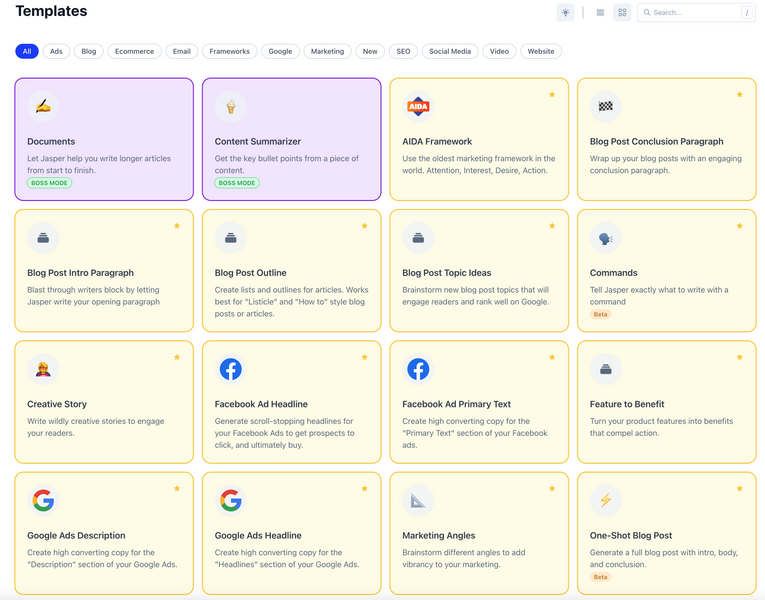
Depending on the template, only certain information is requested. In the Google Ads example, this is the company or product name, product description, and style. You can also include already functioning examples to better train the AI.
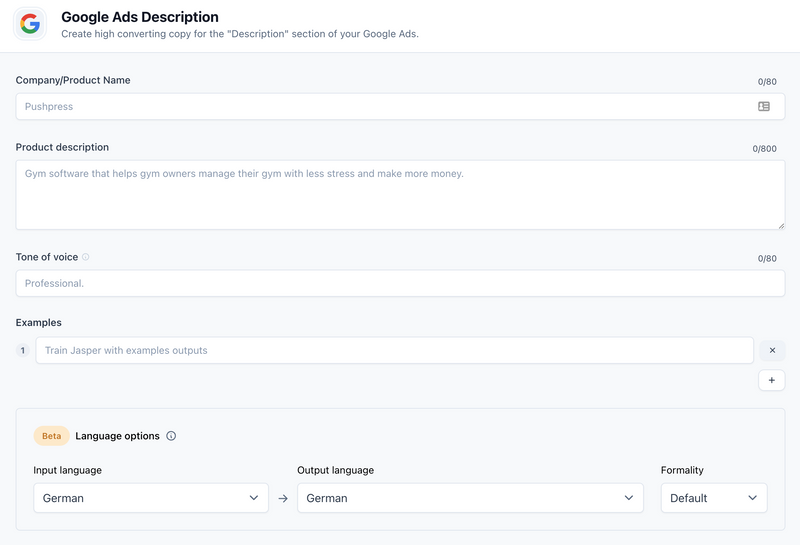
Next, I want to describe the process when creating content with the free text function. This one is much more flexible but therefore also more complex. Don't worry, with this step-by-step guide, you should be able to create good texts in no time.
1st step for AI text creation: The briefing
To really achieve good results, you have to give the AI system - especially at the beginning when it doesn't know you that well yet - precise information about what you want it to do. Imagine it as if you were instructing new employees who should take care of the creation of your texts. You have to say exactly what you expect.
With the AI it's the same and in most programs this part is either called "briefing" or "content description". To make it easier for you to create a briefing, I will now give you some important points to consider.
First, until you have developed a routine, it makes sense to distinguish between necessary and optional briefing information.
Necessary information:
The text type (if you don't use a pre-made template)
The rough content summarized in 1-5 sentences (the more detailed, the more likely that the content will come out as you imagine it)
Optional information:
The style, as described above
The target group for whom the text is meant to be written
The length of the text (e.g. the approximate number of words or the number of sentences)
Keywords that should be integrated
other things that you would explain to your employees before the creation of the content, e.g. certain term explanations, if you want to write about explanatory and/or very niche topics
Pro tip:
You can also have the AI write a briefing for you. That sounds curious at first, but works quite well for topics, about which the AI knows already a lot.An example: I start a new document and enter the following command in the command line as a prompt: "Write a content description on the topic of puppy training for the target group puppy owners".
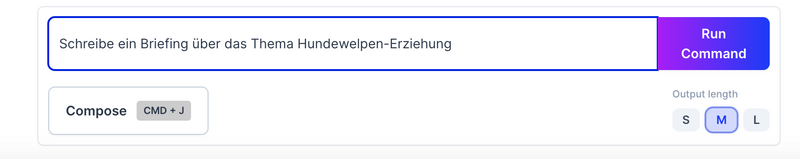
Result:
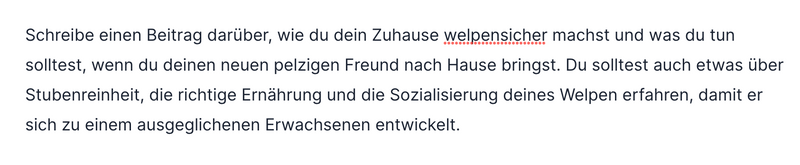
This briefing, which was just created by the AI, I can now put into the briefing field in order to use it for the creation of the actual text.
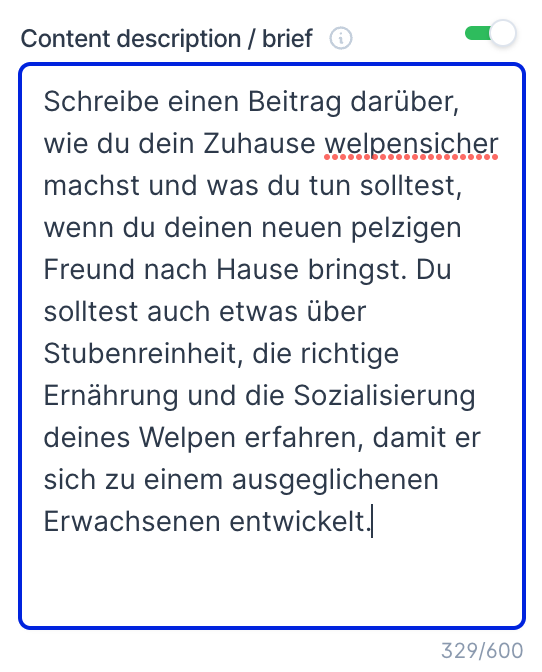
2nd step in AI text creation: Define text style
The next step is to define the style in which the text should be written. This can either be done directly in the briefing or later in a separate field. Again, it is useful to use a style that is already defined and for which the AI has been trained, also considering your niche or business. Even if the first results can probably be seen already, there is a lot to "tinker" with the style by means of "trial and error", which can significantly improve the results.
3rd step in AI text creation: Start text generation
The programs differ greatly here, which is why I describe generally how this works. Depending on what type of text you want to create, it makes sense to start with an outline. Then the first step would be to have an outline created via the command function or via a selection of actions.
A possible command for this would be: "Write an outline for the topic of puppy training"
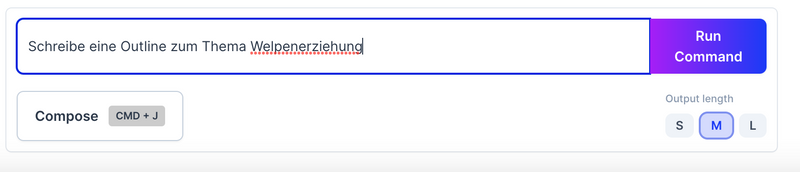
Pro tip:
Most programs understand technical terms in English better than in German. "Outline" is the English word for "outline" and works better in most programs.
Result:
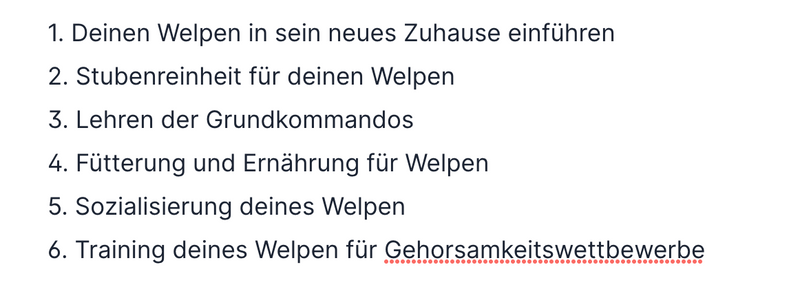
The individual outline points can now be expanded and filled with meaningful content. First format the outline points as headlines, if they are correct, otherwise it is best to make the necessary corrections immediately. This then looks as follows:
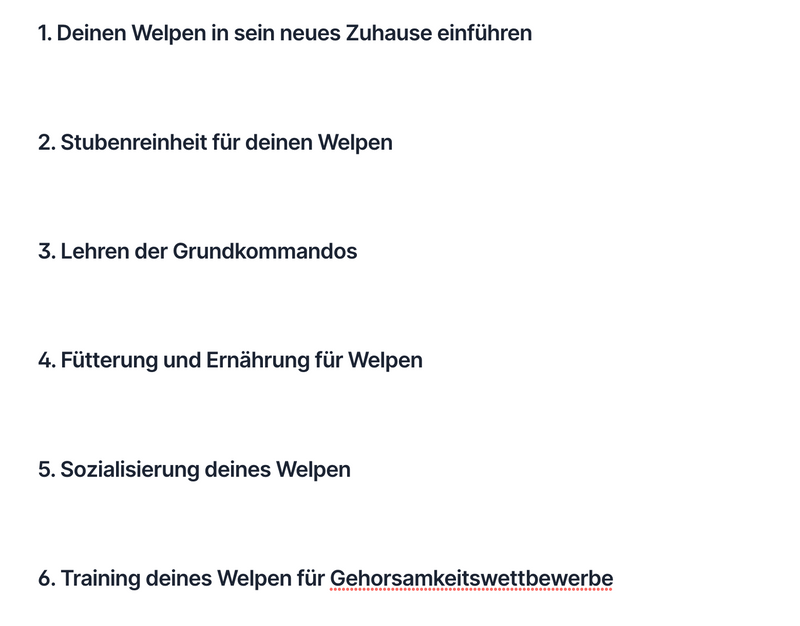
Now you can simply let the "Continue writing" function formulate a paragraph:
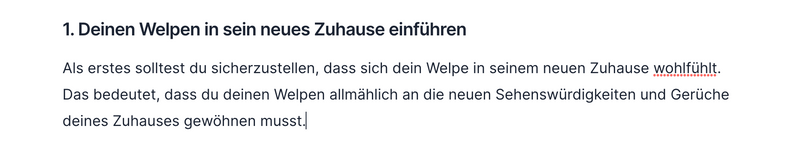
Or you can use a "paragraph" or "paragraph" template for this:
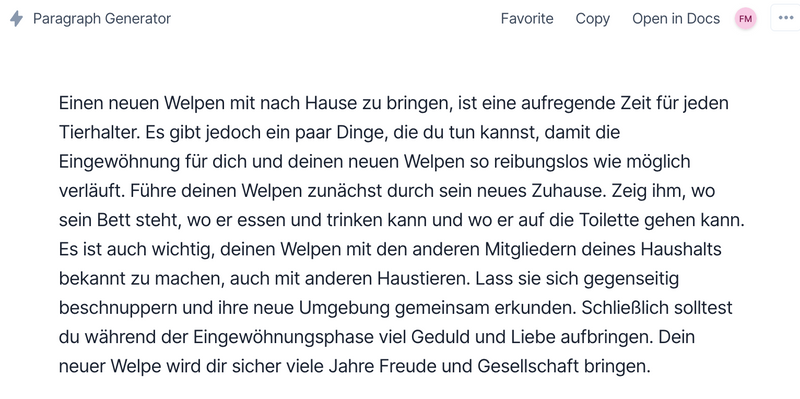
You can now see that the content quality is better in this case over the template than with the "Continue writing" function. This is, as I already mentioned, due to the fact that the AI was specifically trained for this template to create paragraphs.
Of course, I can also add an introduction to the text now. For this I use the following command: "Write an introduction to the topic of puppy training for a contribution".
Result:
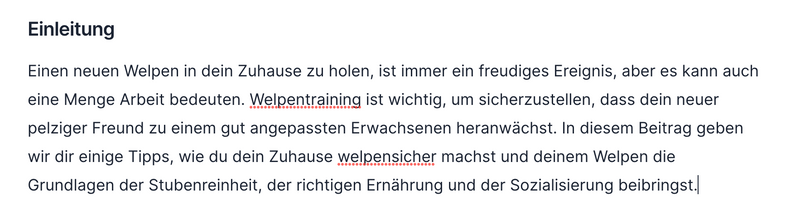
Pro tip:
Also for the introduction there are templates in most programs. This may work even better than the command. These things always depend on several factors, such as the topic, text type, style, and more. Therefore, the best approach cannot always be answered in a general way.
At this point I want to encourage you to build up your own personal experience to find out which variant and which workflow works best for you. It is definitely worthwhile, because this way you can - if you are set on it - write posts with 2000 words in only 30 minutes instead of several hours. Just think how much time you can save and how the quality of the content can be improved!
I think the approach is clear so far. You can now continue in exactly the same way and populate the remaining outline points with content. It works the same way with any other type of text.
Important note:
Most tools allow you to customize the briefing on the fly, i.e. while you are creating your texts. The reasons for this are manifold:
You can change the briefing if you find that the AI is not producing reasonable content. For example, you can explain your topic differently, explain certain things in more detail, and so on.
You usually have 400-800 characters available for the briefing. This is relatively little if you really want to go into depth with your contents. However, changing the briefing while you are creating it makes it possible to describe a specific part of your text in detail, which you can then have the AI create. For example, you can describe in detail only one outline point in the briefing, which you then have the AI create. The advantage of this approach is that it allows you to go into detail and have very detailed, detailed texts created that do not just scratch the surface. That is, you then have not just one overall briefing for the whole text, but have a separate briefing for each desired section.
What else should you consider when you want to write AI texts?
It's important to know that the AI processes the texts in English at all times. This is also the reason why the word "outline" works better in the examples above than the word "outline". The reason you don't notice any of this is because automatic translation processes take place before and after processing. So you can rest assured that you will get the texts delivered in perfect German. However, you will occasionally find that certain wording is not yet perfect and needs to be revised by you. This is normal and part of the process. It always works better, the more you and the AI becomes attuned to each other. Sounds a little crazy, but it's really the way it is! Further points to consider are:
1. Familiarize yourself with the use of the AI tool
If you're considering integrating an AI tool into your workflow, you'll need to familiarize yourself with the AI tool, the features, and the implementation first. You'll also need a fair amount of patience - this process can take several days or even weeks!
But it's worth it, because once you've figured out how an AI tool works, it can save you a ton of time. So if you're patient and experimental, here are a few tips to help you get started:
1. Don't give up so quickly: Always try different settings and options, and test as much as possible. Sooner or later, you'll find the perfect environment for your needs.
2. Set goals and guidelines: What should the AI tool do for me? How much time can I spend in a week to train the AI program to produce texts according to my ideas and preferences? It is best to ask yourself these and perhaps other questions before buying access to one of the AI tools.
3. Use online resources: There are many helpful blog posts, YouTube videos, and forums that deal with how to get the most out of your AI tools.
2. Start with short texts
It can be tempting to start a big writing project right away. However, it is usually better to start slow and with shorter texts. This way, you can gradually write a series of texts that give the AI a good estimate of your style and preferences. Moreover, it is much easier for you to correct mistakes when they appear.
For example, if you want your texts to be classified as "professional", you should inform the AI in the briefing. And definitely experiment with different styles. So if you start small and gradually increase the difficulty of the tasks, you can get the most out of your (new) AI writing partner.
3. Upload existing content
There are two main advantages to feeding your AI with existing content: On one hand, the tool better understands your writing style and the nuances of your industry. Additionally, due to the tool becoming more familiar with these things, your personal learning phase is shortened to 1-2 weeks.
Of course, this time span depends on various factors, e.g. how many contents you give to the tool and how quickly it can learn. But generally, this is a shorter and more efficient way to start with the use of AI for your content needs. So if you're unsure about where to start, uploading some of the existing content to the system could be the best way to get the ball rolling.
can only process data written in English. When translations are involved, then short sentences result in better translations, which in turn lead to higher quality and ultimately more satisfaction of your readers.
5. Use integrated style improvement features
One of the great advantages of AI tools is that you can adjust your text very precisely stylistically. This includes, for example, the tone of voice or the vocabulary. Some programs also offer "improvement features". These include "content enhancers" or "rephrasing functions". They review the text you mark and suggest alternative ways you could express the main message of your content differently or more elegantly. This is also very helpful if you are not satisfied with the current text. Overall, these functions can be very helpful in ensuring that your text is polished and professional.
6. The better the input, the better the output!
This is a rule that you should always keep in mind when working with AI tools: the better the input, the better the output. This is why it's important to pay great attention to your briefing text and ensure that it's of good quality. This will save you time and effort later! If you describe what content you want in the text, be as precise as possible. Also specify what style or language you want to use and who your readers are. If you provide this information in advance, the likelihood that the AI tool will deliver better results is greater.
7. Don't improve only at the end, but when the errors occur
Don't wait to improve the AI's output - the sooner you do it, the better your results will be. AI learns quickly, and if you optimize it regularly, the work will get easier day by day. You'd better not wait until you've finished a document to start correcting mistakes. The AI looks back at what has been written so far and will use the material you have available. Regular improvements therefore save you a lot of time and trouble in the long run.
Why most AIs use the English processing process
Most content, specifically from the internet, is in English. This means that the AI has significantly more English training data available than in any other language. That's why the AI delivers by far the best results in English. Even considering that translation processes take place before and after processing, this leads to much better results than directly processing another language. Languages like Chinese, Indian or Russian are excluded, which are spoken very commonly, but there is less commercial buying power behind them than in English. Now I think it's also understandable why translations are preferred instead of directly processing German texts.
These 5 best AI text generators for German texts
2022 was an exciting year for AI-based writing tools. In this article, I'm presenting you to the best of them who work well in German and discussing their pros and cons.
is a tool that impressed me from the very beginning. It's easy to use and at the same time very versatile. You can use it for all sorts of tasks, from creating marketing texts to writing books. And it can process data in many different languages, including German.
Jasper tool has been around for many years. Originally, it was bought by Conversion.ai in 2019 before being renamed Jarvis in 2020. However, the name was changed back to Jasper in early 2021 and continues to be part of the Conversion.ai family.
Jasper is a very versatile AI text generator that can create all types of text, from short social media ads to long blog posts with over 5,000 words that are optimized for SEO. It's even so versatile that it's referred to in professional circles as a "jack-of-all-trades"! No matter whether you need a short text for a social media post or a longer text for a blog or website, Jasper can certainly help you.
Advantages:
Over 50 predefined text types (templates) on which the AI has been specifically trained to obtain optimal texts
Operable via commands (e.g., "Write a summary of the document"). The commands are not predefined, but Jasper understands what you want from him and executes it
The fastest learning AI of all tools (subjectively considered). It learns fastest how and what you want to write and adapts to your style.
Keyboard shortcuts for a really efficient use of the text editor
In connection with SurferSEO
(to be purchased separately), an SEO powerhouse with everything you need for your rankings!
Good results possible from the first attempts
Disadvantages:
Relatively expensive and only available as a subscription model (no single payments possible)
Document management is suboptimal and therefore sometimes a bit confusing (but will surely be improved by updates)
A certain familiarization is necessary to optimally use Jasper and really excellent text writing (going beyond standard quality)
Backend available only in English
has become really good by now! Even though I personally find the handling more complicated than with Jasper, there is quite a lot of power under the hood. The great advantage of Neuroflash is that it is a German tool that also comes with a user interface in German. However, I do not believe that it delivers better texts in German than Jasper. Looking at the technology, it is also somehow logical. Because Neuroflash works just like Jasper with the processing of English contents and translation algorithms, before and after the processing process. However, this could change in the future, because the more users generate texts in German, the better the AI naturally becomes. We'll see if Neuroflash - at least in German - will eventually come in first.
Advantages:
Excellent quality in German, right from the start
German company training the AI with German data
Very many templates and predefined use cases
Good SEO functionalities already integrated
New command function, which works excellently
Disadvantages:
Quite complex at the beginning
Possibly very expensive (to use all functions: 199 € / month)
Cumbersome workflows, not as intuitive and smooth as Jasper
Rank 3: Frase.io
FraseIf you're looking for an AI-supported writing tool that's easy to use and delivers good results,
is a good choice. It's especially suitable for blog posts, product descriptions, and similar texts. The results are good to very good, and Frase.io is almost at par with Jasper and Neuroflash (both on German). However, Frase.io lands in third place, because the AI learns a bit slower and the SEO qualities, while they surpass those of Jasper as an independent tool, they do not reach the combination of an AI tool + SurferSEO as an integration. For many people who take SEO seriously but aren't hard-core SEO nerds, the features will probably be sufficient. And for them, Frase.io could even be the better choice due to the better price-performance ratio.
Advantages:
Frase delivers excellent results in German right from the start
Excellent SEO functionalities (needs to be activated for an extra cost)
Templates for specific text types on which the AI has been trained
Optimum SEO workflow can be mapped out within Frase
Keyboard shortcuts for better usability
Integrated chatbot functionality (English only)
Disadvantages:
With SEO functionalities rather expensive monthly prices
Somewhat confusing operation (you have to find your way around first)
Keyboard shortcuts not as extensive as with Jasper
No commands possible
MindverseRank 4: Mind-Verse
is a German company based in Berlin that offers AI-based tools for creating content. The company's flagship is the Content Generator, which features the same technology as Jasper and Neuroflash. However, the Content Generator from Mind-Verse is not as accurate and reliable as these two tools, as the training data is probably not quite at the same level. Nevertheless, the Mind-Verse Content Generator is very attractive due to its additional features (Chrome extension, Gmail integration, SEO tools, etc.) and its lower price. Especially solopreneurs, freelancers, and self-employed people with a smaller budget, who still produce most of their German content themselves, will benefit from Mind-Verse. Moreover, the Mind-Verse Content Generator makes expensive SEO tools
unnecessary for now.
Advantages:
Very good quality on German, already from the beginning
Good quality in larger quantities can be achieved very quickly
Good to very good quality (but not quite as good as Jasper and Frase), which will be perfectly sufficient for many
Relatively inexpensive pricing
Utilization of DeepL integration
Chrome extension (use the AI in any text field in your browser), Gmail integration (directly write with AI in Gmail), and other nice features
Very competent and fast support in German
German dashboard, help, training videos etc. all in German → alongside Neuroflash the only tool where you don't need to know English at all
Disadvantages:
The SEO features are good and useful but do not quite reach the professional level of tools like
ahrefs or
Semrush. Nevertheless, for starting up a business or at the beginning of your SEO career, they are absolutely sufficient and functional.
Rank 5. ClosersCopy
ClosersCopy is the best "budget" tool for generating texts with AI you can find. Because it's the only software that has a lifetime deal. This is as expensive as 3-4 monthly fees of the other tools and involves no further costs. So if you plan to use such a tool over a longer period of time, ClosersCopy will quickly pay for itself.
Also with regard to AI, ClosersCopy goes a different way (which is why the LifeTime Deal is possible at all): Here, several own AIs are used instead of relying on the expensive GPT-3. These work quite well and, thanks to the integration of
DeepL and
Google Translator, are also well usable on German. In addition, it offers various SEO functionalities. Qualitatively, ClosersCopy is somewhat below the Mind-Verse level, but it is still good enough for many purposes. Overall, it is a fantastic tool that is definitely worth trying.
Advantages:
Good quality on German content
Well-rounded feature set on paper
Lifetime deal
Competent and fast support
Disadvantages:
Not as intuitive and easy to use as some other tools
In practice, some features can cause problems
No Chrome extension or integrations with other tools
Why you should use AI for text creation
With the advances in AI technology, it is becoming increasingly common for people to use AI-generated content in their professional and personal lives. Some people hesitate to use AI content because they have concerns about its quality. In reality, however, AI content can be just as good, if not better than, content created by humans.
There are a number of factors to consider when deciding whether or not to use AI content. The most important, however, is that the quality of the AI content depends on the quality of the data used to train the AI.If you're looking for a high-quality, affordable tool for creating text with AI, ClosersCopy is a good choice. It offers a lifetime offer that is cheap and produces good to very good content. However, if you want the absolute best quality of content, then Jasper or Neuroflash is the better choice. In between are Frase and Mind-Verse, which—depending on what you want to use the tools for—can also deliver excellent results and are slightly more attractive in terms of price. Overall, AI text creation is a great way to quickly and efficiently create high-quality content.
Die Erstellung der Texte dauert im Vergleich zu manch anderen Tools deutlich länger (schade, da das Interface und die Bedienung so super schnell ist)
Hohe Flexibilität birgt auch eine relativ hohe Komplexität im Editor, wodurch die Erstellung an sich und auch die Einarbeitung durchaus länger dauert als bei anderen Tools
Darum solltet Ihr bei der Texterstellung auf KIs setzen
Mit den Fortschritten der KI-Technologie wird es immer üblicher, dass Menschen KI-generierte Inhalte in ihrem beruflichen und privaten Leben nutzen. Manche zögern bei der Nutzung von KI-Inhalten, weil sie Bedenken hinsichtlich ihrer Qualität haben. In Wahrheit können KI-Inhalte jedoch genauso gut, wenn nicht sogar besser sein als von Menschen erstellte Inhalte.
Es gibt eine Reihe von Faktoren, die bei der Entscheidung für oder gegen den Einsatz von KI-Inhalten zu berücksichtigen sind. Das Wichtigste ist jedoch, dass die Qualität der KI-Inhalte von der Qualität der Daten abhängt, die zum Trainieren der KI verwendet werden.
Wenn Ihr ein hochwertiges, erschwingliches Tool für die Erstellung von Texten mit KI sucht, ist ClosersCopy eine gute Wahl. Es bietet ein lebenslanges Angebot, das preiswert ist, und produziert gute bis sehr gute Inhalte. Wenn Ihr jedoch die absolut beste Qualität der Inhalte wollt, ist Jasper oder Neuroflash die bessere Wahl. Dazwischen liegen Frase und Mind-Verse, welche – je nachdem, wofür Ihr die Tools nutzen möchtet – ebenso hervorragende Ergebnisse liefern können und preislich etwas attraktiver sind. Insgesamt ist die KI-Texterstellung eine großartige Möglichkeit, um schnell und effizient hochwertige Inhalte zu erstellen.
Empfehlenswerte KI-Text-Generatoren
Auf unserer Vergleichsplattform OMR Reviews findest du weitere empfehlenswerte KI-Text-Generatoren.
Über 60 verschiedene Systeme, zugeschnitten auf die spezifischen Bedürfnisse von kleinen und mittleren Unternehmen, Start-ups und großen Konzernen, stehen zur Auswahl. Unsere Plattform bietet umfassende Unterstützung in allen Bereichen der Texterstellung und -optimierung. Nutze die Chance, verschiedene KI-Tools zu vergleichen, und ziehe echte Nutzerbewertungen heran, um das perfekte Werkzeug für deine spezifischen Anforderungen zu finden:




