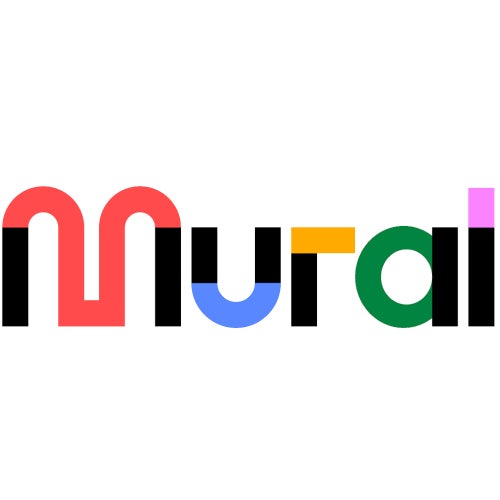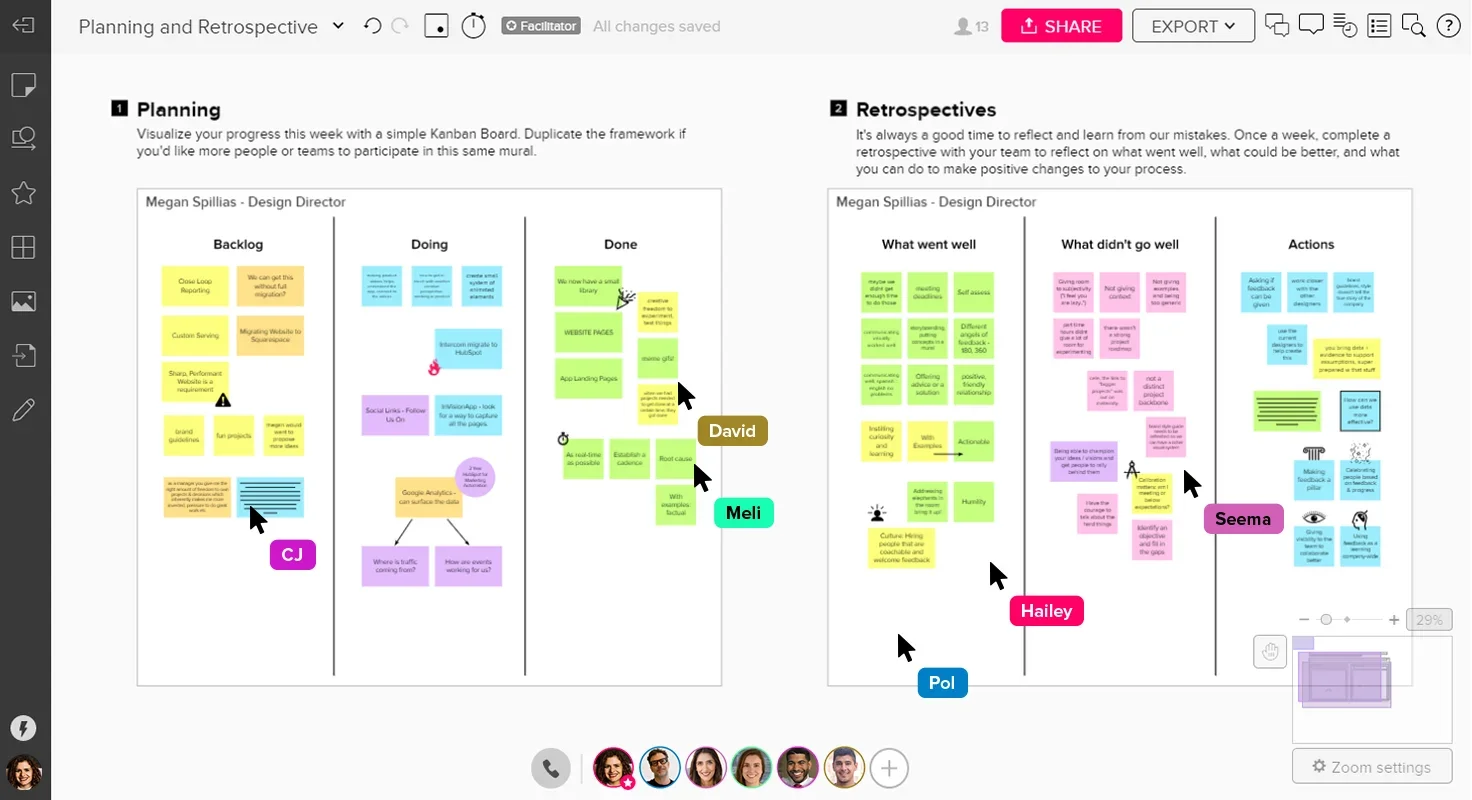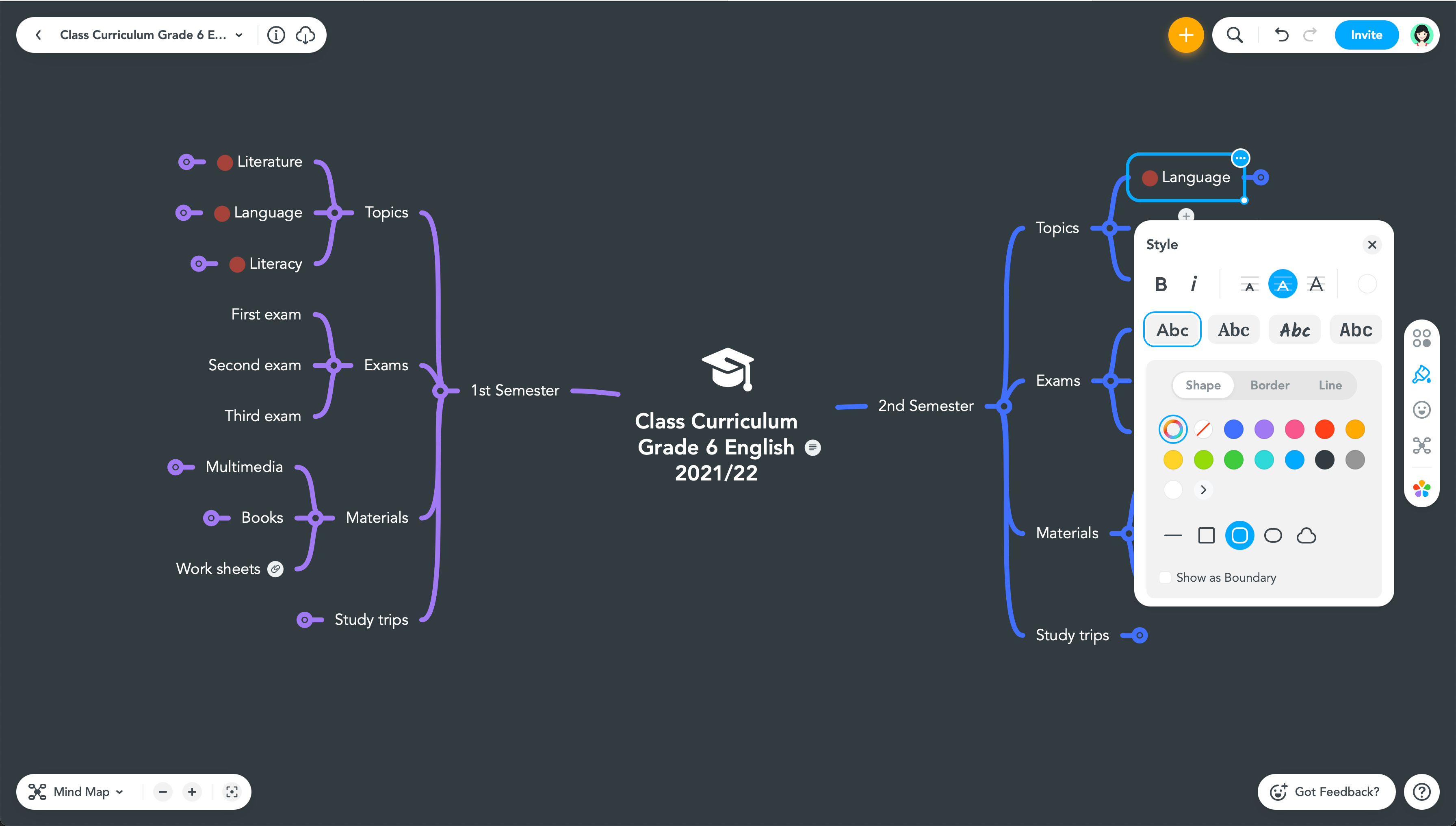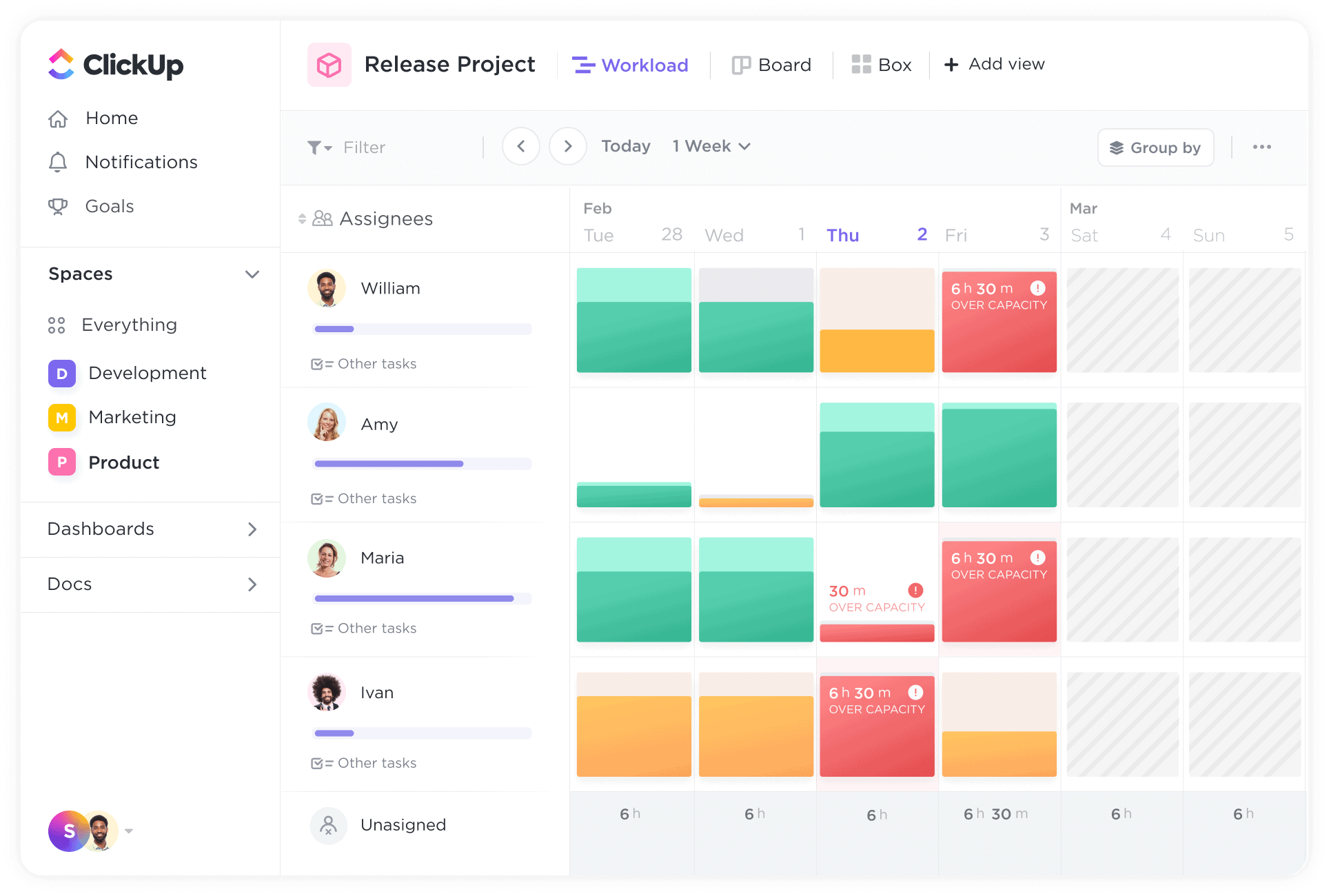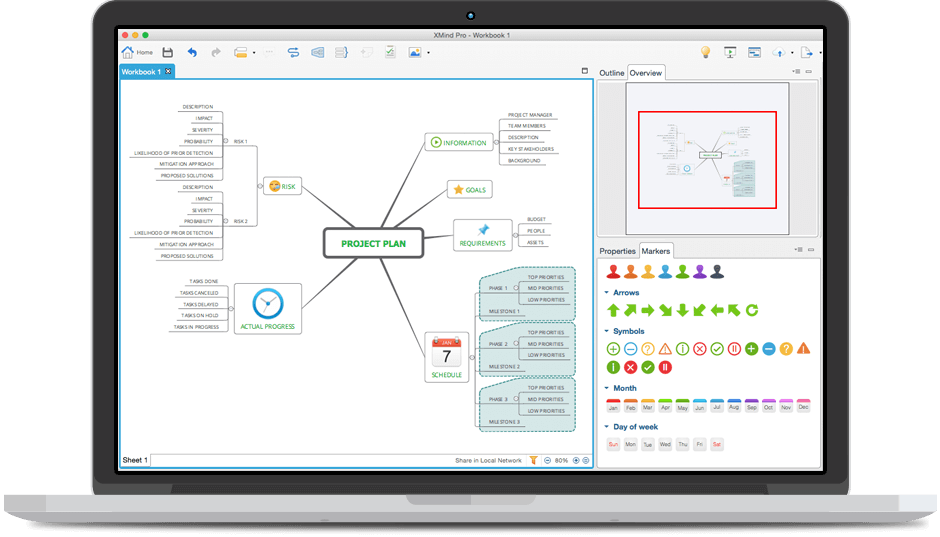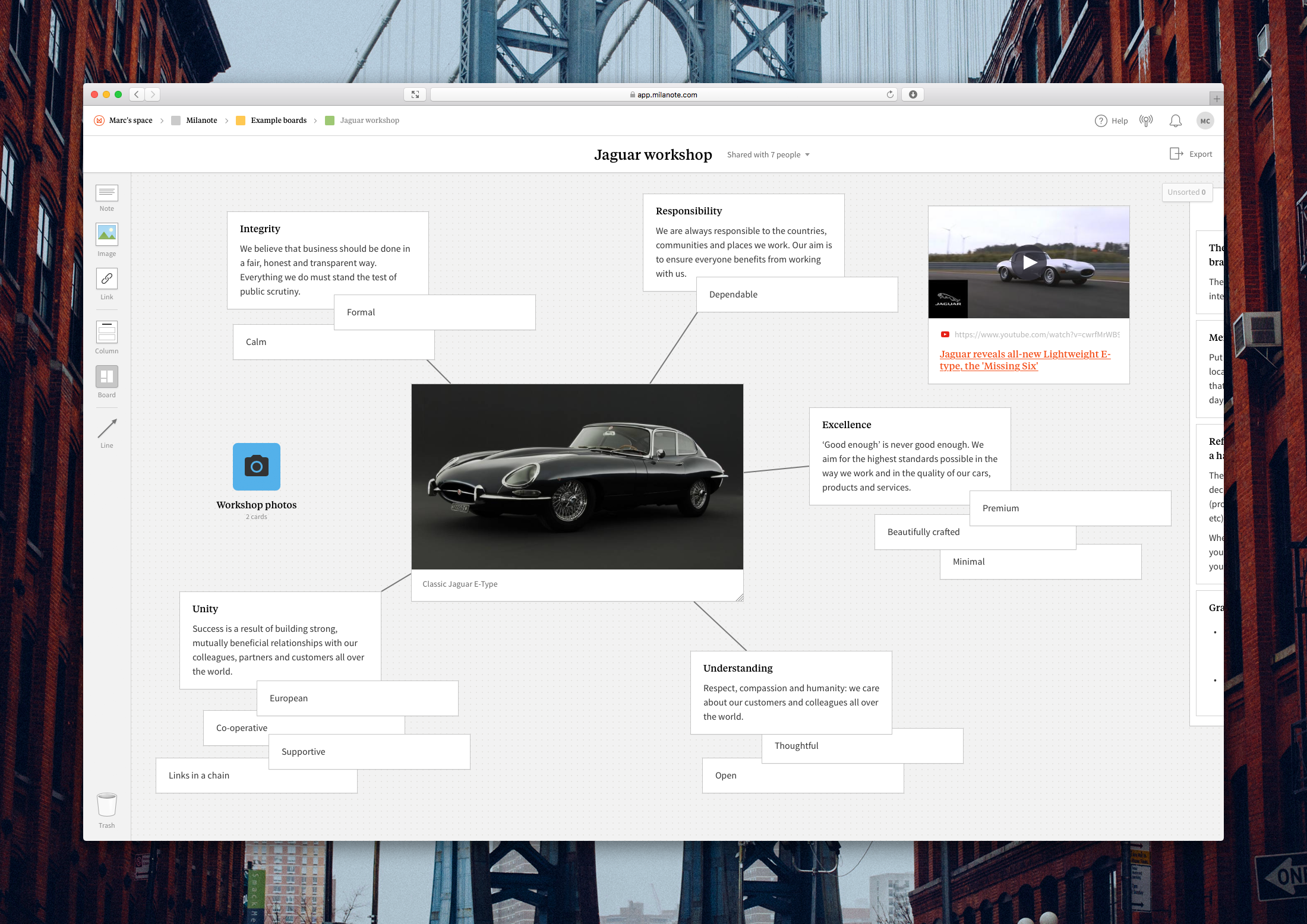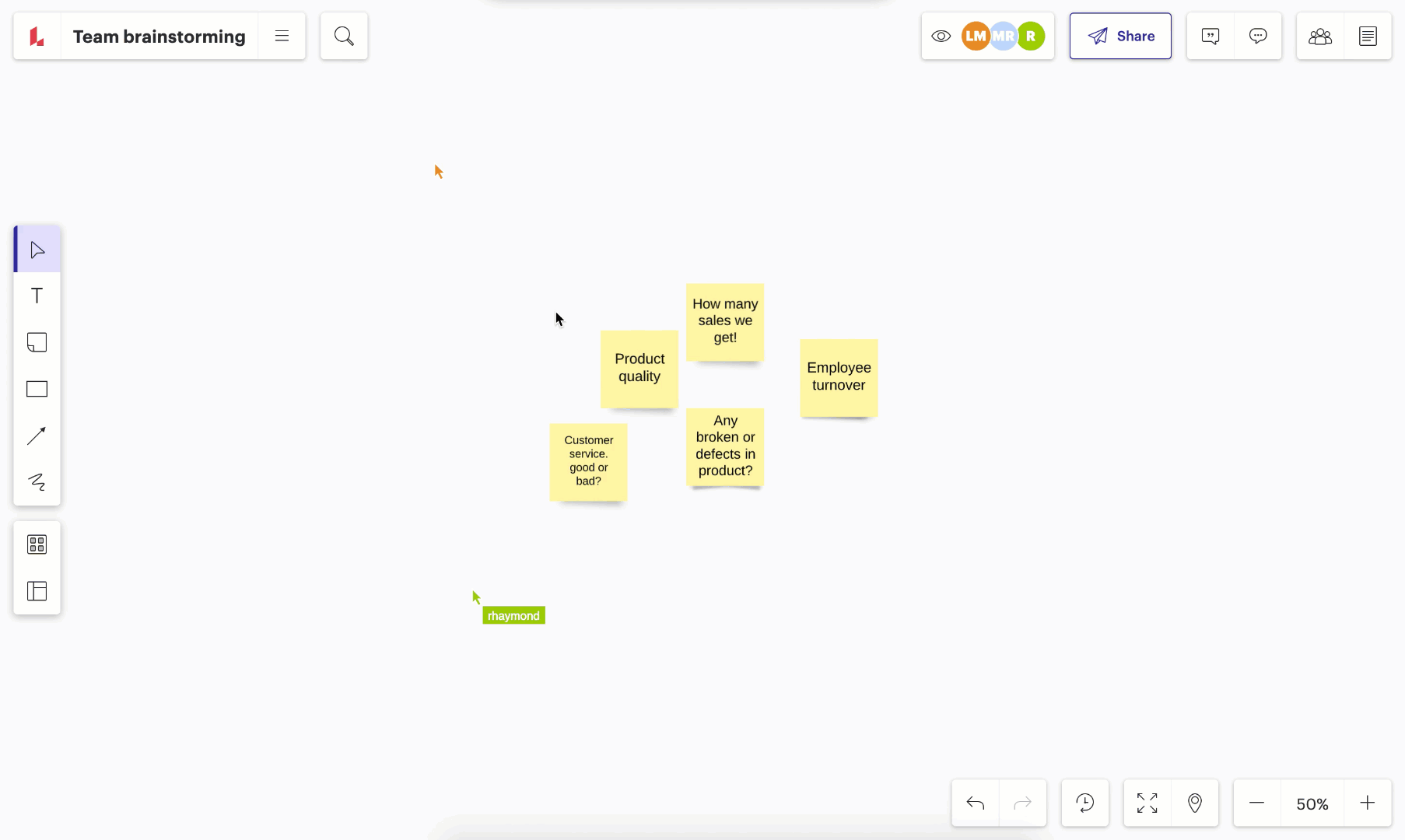Create a Mind Map Online: The 8 Best Tools for Your Brainstorming
Create mind maps online from free to paid ▶ With these 8 tools, brainstorming becomes quick & easy!
- Why create a Mindmap online?
- The 8 best tools for Mindmapping
- 1. Creating Mindmaps online with Miro
- 2. Creating Mindmaps online with MURAL
- 3. Creating Mindmaps online with mindmeister
- 4. Creating Mindmaps online with ClickUp
- XMind
- Milanote
- Microsoft Visio is a software for creating a variety of diagrams, including flowcharts, organization charts, building plans, floor plans, data flow diagrams, process flow diagrams, business process models, swimlane diagrams, 3D visualizations and much more.
- With
- Which of the above mentioned tools is now the right one to create a Mindmap online? The answer to this question depends primarily on your requirements, your working method, but also on the team constellation. If you are still unsure, just have a look at OMR Reviews on the individual product pages. There you will learn even more about the individual tools and also find reviews from verified users*.
Why create a Mindmap online?
You want to plan a project, gain an overview of a topic or conduct the next brainstorming session? Then Mindmapping is the word of the hour. However, those who now think of unwieldy sheets of paper and colorful craft cards can be reassured: There are now countless tools and programs that help you Mindmaps can create online. The advantage: Not only are these Mindmaps more flexible - for example, if you want to change something afterwards - you can also work together more easily with other team members. Especially in times of increased home office, virtual team work is practical! By the way: We have already picked out the best Mindmap templates for you elsewhere.
The 8 best tools for Mindmapping
The users* of OMR Reviews have already taken a close look at numerous Mind Mapping Softwares and rated them. We will introduce you to 8 of the most sought-after tools in the course of this article and show you how to create your own Mindmap online with them:
Attention: This ranking is based on the status of 29.02.2024.
1. Creating Mindmaps online with Miro
Miro is already used by over 45 million users*. The tool describes itself as a graphical collaboration tool and is therefore ideal for creating Mindmaps online together. In addition to a Mindmap, you can also easily implement brainstorming, analysis, diagrams, project planning, and even entire workshops in Miro.
Miro Functions
Templates for different workflows and teams
Integration into Jira, Slack, and over 100 other tools
Intuitive operation via drag-and-drop
Comprehensive visual design possibilities
Miro Prices
Miro can be purchased in a free (Jetzt kostenlos anmelden) and four paid versions. The free version includes an unlimited number of members and 3 editable boards. For $8 per month per user* you have unlimited boards, unlimited guests, can create custom templates, and your own projects. The business version costs $16 per month and user* and includes additional features such as Miro Smart Meetings and Miro Smart Diagramming as well as Single Sign On (SSO). The enterprise version, the costs of which are calculated only on request, includes functions for compliance with compliance guidelines at the company level, SIEM integration, central account management and premium support.
More information about Miro Prices and user ratings with price reference can be found on OMR Reviews.
Miro Alternative
On OMR Reviews you will find an overview of Miro alternatives and can find the suitable Mindmap tool for you with the help of verified ratings and experience reports.
2. Creating Mindmaps online with MURAL
The tool MURAL sees itself as a virtual meeting room where you can brainstorm with your team colleagues and work on projects. The graphic design of this cooperation is at the forefront of MURAL. This allows you to realize brainstorming sessions and Mindmaps as well as meetings and workshops, plan strategies or set up research analyses with the help of the tool.
MURAL functions
Individually adjustable size of maps
Create your own templates
Attach sticky notes and texts
Integration of various file formats and notes
Simple approval management for all participants
MURAL Prices
MURAL exists in a free Free version. Included are among other things 5 maps (also called Murals), an unlimited number of team members, all editing functions, access to the complete template library and one-click access for visitors* who are not part of the editing team. In the Team+ version, which costs $9.99 per month and user*, you can create unlimited Murals, receive in-app chat and mail support and privacy control for rooms. The Business version for $17.99 per user* per month gets additional preferential support, advanced integration capabilities of MURAL in Jira and GitHub and a feature for a SAML single sign-on. For the prices of the Enterprise version, which among other things includes an extended administration of guests and members and a company API administration, you must directly contact the providers.
More information about MURAL Prices and user ratings with price reference can be found on OMR Reviews.
MURAL Alternative
On OMR Reviews you can find an overview of MURAL alternatives and can find the suitable Mindmap tool for you with the help of verified ratings and experience reports.
3. Creating Mindmaps online with mindmeister
Also with the help of MindMeister you can create Mindmaps online and brainstorm together. According to the manufacturer, the tool is already used by more than 20 million customers worldwide. Looking at MindMeister and the reviews on OMR Reviews, the reasons for this are obvious: The software shines with a high user friendliness and a simple setup: Just log in briefly and you can create and edit Mindmaps alone or in a team.
MindMeister Functions
Many customization options
Mixed map layouts (e.g. expand Mindmap with organization charts or lists)
Focus mode to present a Mindmap to the team
Comment and mention function for a quick exchange
MindMeister Prices
In addition to a free trial version, in which you can create up to 3 different maps, you get MindMeister in the Personal subscription already from € 5.49 per month. Included are all basic functions, unlimited Mindmaps, and the export of the map as a PDF or image file. For € 8.99 per month, you can also export maps for Word and PowerPoint in the Pro version of MindMeister and have Google Workspace access. In the Business version of MindMeister, which costs € 13.75 per month and is aimed at large companies, you also get a custom team domain, compliance exports and backups, can create groups within the team and get preferential support by mail and phone.
More information about MindMeister Prices and user ratings with price reference can be found on OMR Reviews.
MindMeister Alternative
On OMR Reviews you can find an overview of MindMeister alternatives and can find the suitable Mindmap tool for you with the help of verified ratings and experience reports.
4. Creating Mindmaps online with ClickUp
Integration of various tools like Slack or Trello
- Various structural elements like diagrams, tables and lists
- Drag-and-drop function
- Task prioritization and to-do lists
- Various templates
- Assignments & dependencies
- ClickUp Prices
ClickUp can be used free of charge in the "Free Forever" plan to brainstorm. The paid packages vary between $5 in the "Unlimited Plan" to $19 in the "Business Plus Plan" per month per user (when billed annually). Enterprise plans are created individually on request.
More information about
ClickUp Prices and user ratings with price reference can be found on OMR Reviews.ClickUp Alternatives
On OMR Reviews you can find an overview of
ClickUp alternatives and can find the suitable Mindmap tool for you with the help of verified ratings and experience reports.5. Creating Mindmaps online with XMind
XMind
Pitch mode for presentations
Readymade color palettes for a consistent look
Various structural elements such as diagrams, tables and lists
Stickers and illustrations for visual design
XMind Prices
XMind
XMind Prices and user ratings with price reference can be found on OMR Reviews.XMind Alternative
On OMR Reviews you can find an overview of
XMind alternatives and can find the suitable Mindmap tool for you with the help of verified ratings and experience reports.6. Creating Mindmaps online with Milanote
Milanote
Easy operation via drag-and-drop
Joint, simultaneous work on Mindmaps
Embed entire websites via the web clipper function
Mobile editing via the Milanote app for smartphones
File sharing, task management and approval workflow functions
Milanote Prices
Milanote can be tested indefinitely for free. In this free version you can save up to 100 notes, images or links, upload up to 10 files and create an unlimited number of shared boards. In the Pay-per-Person edition, which costs $9.99 per month, the limit of 10, respectively 100 files is lifted. For $49 per month, you can also license Milanote for up to 10 people. For this you will receive dedicated customer support. For companies with more than 50 people, Milanote also offers a tailored Enterprise version with an individual price.
More information about
Milanote Prices and user ratings with price reference can be found on OMR Reviews.Milanote Alternative
On OMR Reviews you can find an overview of
Milanote alternatives and can find the suitable Mindmap tool for you with the help of verified ratings and experience reports.7. Creating Mindmaps online with Microsoft Visio
Microsoft Visio is a software for creating a variety of diagrams, including flowcharts, organization charts, building plans, floor plans, data flow diagrams, process flow diagrams, business process models, swimlane diagrams, 3D visualizations and much more.
Microsoft Visio Functions
Numerous, modern templates
- Easy and intuitive to use
- Microsoft Visio Prices
Microsoft Visio is available in two paid subscription versions: Visio Plan 1 and Visio Plan 2. In addition, the tool is also available by one-time payment via the website. The tool can be tested free of charge for 1 month.
More information about
Microsoft Visio Prices and user ratings with price reference can be found on OMR Reviews.Microsoft Visio Alternatives
On OMR Reviews you can find an overview of
Microsoft Visio alternatives and can find the suitable Mindmap tool for you with the help of verified ratings and experience reports.8. Creating Mindmaps online with Lucidspark
With
Drag-and-drop Function
- Use of various templates
- Comment function
- Integration of other tools, for example: Zoom, Slack, Teams, Azure DevOps and Jira integrate
- Lucidspark Prices
Lucidspark is available with three boards for free. From 6.95 € per month, unlimited boards and various working features are available. If you want basic administration options for the team, there is also a Team version, which is at 8.00 € per month, per user*. For more features, the Team version is available, but the prices must be requested directly from the provider.
More information about
Lucidspark Prices and user ratings with price reference can be found on OMR Reviews.Lucidspark Alternatives
On OMR Reviews you will find an overview of
Lucidspark Alternatives and can find the suitable Mindmap tool for you with the help of verified ratings and experience reports.Conclusion: How do you create a Mindmap online?
Which of the above mentioned tools is now the right one to create a Mindmap online? The answer to this question depends primarily on your requirements, your working method, but also on the team constellation. If you are still unsure, just have a look at OMR Reviews on the individual product pages. There you will learn even more about the individual tools and also find reviews from verified users*.
Welches der oben genannten Tools ist nun das Richtige, um eine Mindmap online zu erstellen? Die Antwort auf diese Frage hängt vor allem von deinen Anforderungen, deiner Arbeitsweise, aber auch von der Teamkonstellation ab. Falls du dir noch unsicher bist, schau doch einfach mal bei OMR Reviews auf den einzelnen Produktseiten vorbei. Dort erfährst du noch mehr zu den einzelnen Tools und findest zudem Rezensionen von verifizierten Nutzer*innen.
 Miro
Miro MURAL
MURAL mindmeister
mindmeister ClickUp
ClickUp XMind
XMind Milanote
Milanote Microsoft Visio
Microsoft Visio Lucidspark
Lucidspark