Table of contents
- What is an SEO relaunch?
- Why is SEO so important during a relaunch?
- Checklist for preparing the relaunch
- Checklist after the go-live of the relaunch
- Conclusion on the SEO relaunch
It doesn't happen every day, but from time to time the website is completely redesigned. It often involves switching to a new system, updating the technology and redesigning the design and content.
However, this often turns out to be a "mammoth task" if you don't want to lose your Google rankings and visibility. Simply switching quickly from the old to a new system is not as easy as it might sound at first.
In practice, a proper relaunch is difficult, as it is often associated with loss of traffic and visibility. This is especially the case when
Search Engine Optimization (SEO) pays little or no attention during the move.
This guide from our guest author Jannik Schubert offers you a comprehensive overview of the most important SEO aspects of a website relaunch. This gives you everything you need for the SEO relaunch, so you are guaranteed to avoid the worst-case scenario when you move.
What is an SEO relaunch?
We speak of a (general) relaunch when not only the design changes, but also the technology and possibly the content of the website. Often, the URL structure also changes.
SEO relaunch specifically refers to measures that can prevent your rankings in search engines from crashing. During the SEO relaunch, care is taken to make the move as "smooth" as possible. Unfortunately, SEO is often neglected, which leads to the visibility in the search engines suffering.
In short: The SEO relaunch is part of the
Website relaunch, with a special focus on maintaining rankings and visibility.
Why is SEO so important during a relaunch?
A relaunch is the best way to lose
website visibility - at least when search engine optimization is not a factor. Therefore, you should definitely make sure to involve your SEO team (or an external partner) in the preparation of the relaunch.
If the CMS of the website, the structure (usually also the design) and even the URLs change, this is reason enough for Google to "re-evaluate" the entire website.
The consequence: Without good preparation, your page will no longer be found and Google will look for other suitable pages for the respective search terms. This is also the reason why the previous (good) ranking positions often get lost after the relaunch and organic traffic collapses.
What this can look like is shown by the failed website relaunch of the city of Frankfurt.
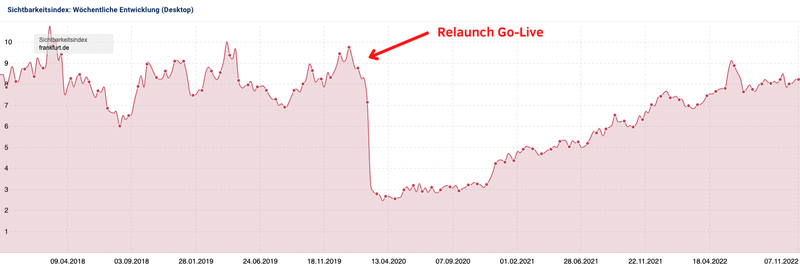
Visibility loss of frankfurt.de
In any case, search engine optimization should play an important role.
Because only if SEO aspects are also included in the planning and implementation before the move, can permanent ranking losses be avoided.
A prominent example of a very successful relaunch is the merger of real.de and kaufland.de. The merging of the domains was excellently implemented. This resulted in a continuous increase in visibility.
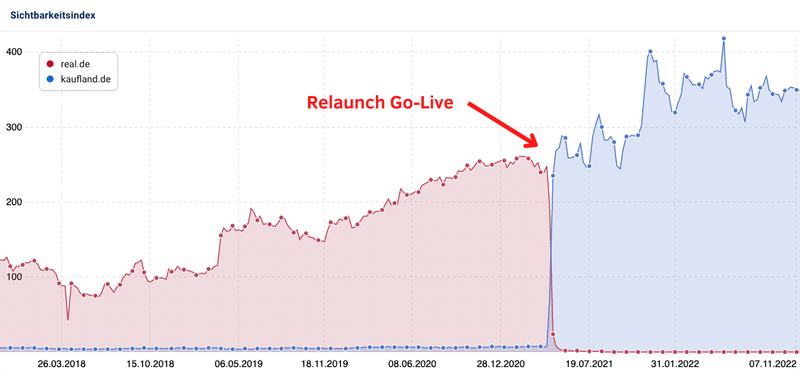
Visibility of real.de and kaufland.de
Checklist for preparing the relaunch
The goal of the SEO relaunch is optimal preparation and planning, so that visibility and organic traffic are maintained as much as possible.
However, it must be said that a relaunch often causes a small dent in visibility. Unfortunately, this cannot always be prevented despite preparation. As a rule, Google takes about 8-12 weeks to "digest" the relaunch.
Nevertheless, some measures are immensely important in order to somewhat mitigate this effect.
1. Develop goals and strategy
Before it really gets down to the nitty-gritty, you have to think about what general goals (including
SEO goals) you are pursuing with the move. The following questions can be helpful:
- What is the actual reason for the relaunch?
- Where do you want to go in the long term?
- What things should change with the move?
- Is the domain also changing?
- How would you like to position yourself online in the future?
Based on the questions you ask yourself at the beginning, you develop a corresponding strategy. This not only means all the measures you should carry out. It is more about creating a clear roadmap that tells you when, what and how to do it.
With a thorough project plan, you will make your work much easier - not only in terms of SEO.
2. Secure staging environment or protect it with a password
For a smooth relaunch, it is essential that you set up the new page on a password-protected test system. This prevents Google from crawling unfinished parts of the new website (possibly with no content at all). Also, nobody sees the unfinished page and you can quietly build the new design and the new content.
As soon as you have finished with everything, you can move the new page from the test system to the live environment.
Please do yourself a favor and do without a temporary "We will be back soon" page. This is unprofessional and just doesn't look good. It is better to leave the old page online until the new one is ready for the move.
3. Perform complete crawling of the current website
At the beginning of the project, you should definitely perform a crawl of the website. This will help you identify all current pages and get an overview of the status quo.
Crawling tools, such as
Screaming Frog SEO Spider or also
Lumar are suitable for this. Especially the Screaming Frog Spider is a cost-effective tool with a large range of services.
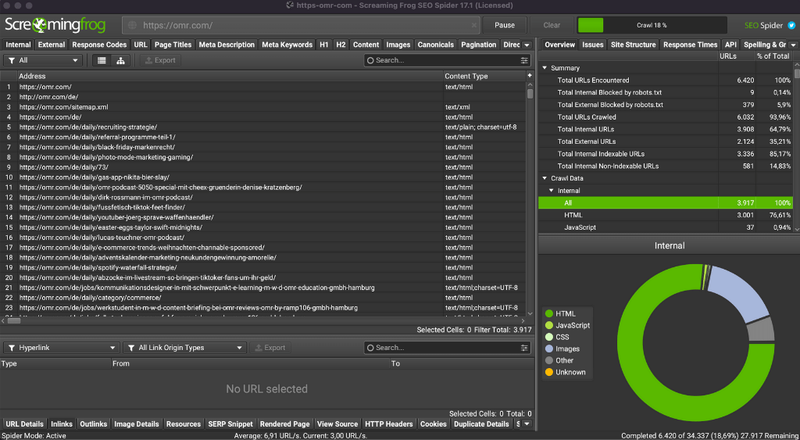
Screaming Frog Dashboard
After you have done a crawl, you should definitely save the file! This way you always have the possibility to look at the old structure and possibly correct things on the new website.
Once the site is offline, you can only search for the old URLs with a lot of effort. This is especially true when relaunching with a new domain.
4. Perform an inventory of rankings and backlinks
In the normal case, a website ranks for many different
keywords with many different pages. The aim here is to identify pages with the most rankings and backlinks. This gives you a feel for important content on your current website.
It may well happen that the rankings fluctuate shortly after the relaunch and you lose some positions. These rankings (and the organic traffic) recover after a few weeks once Google has "processed" the move.
To list your rankings and also the backlinks, you have to rely on one or more SEO tools.
The (free)
Google Search Console is particularly suitable for this. Here you can export keywords that you are collecting impressions and clicks for. On the other hand, a tool suite like
Ahrefs,
Semrush, or
Sistrix is highly recommended. With these extensive "tool suites" you can view and export both rankings and backlink data.
The keyword rankings are immensely important to make you aware of how you are currently performing on Google. This not only helps in the design of the new website, but also in closing so-called "content gaps" - these are content that you still lack compared to the competition.
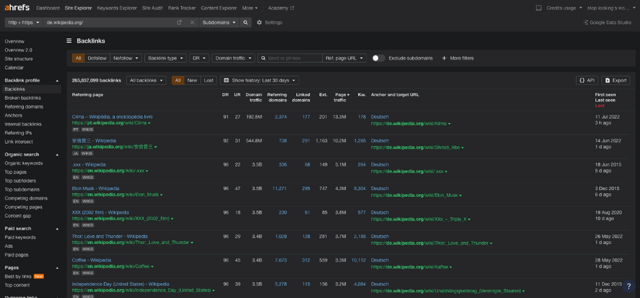
Overview ahrefs backlink module
You can also take this backlink data into account when redirects are made, if the domain changes. In any case, you know who has linked to you so far and which page the backlink points to.
My recommendation: Inform the link givers of your highest quality backlinks about the relaunch and ask for a correction of the outdated links (if the domain has changed).
Pages with good rankings and backlinks should definitely be kept, - these have already built up a certain power that you must not let fizzle out.
5. Create a traffic overview for all pages
The traffic overview is a very important step in order to (better) understand the website. This gives you an overview of the current traffic distribution. This would help you answer the following questions:
- Which pages currently get a lot of traffic?
- Where is the most revenue generated?
- Which pages are particularly important?
- Are there pages with no or little traffic?
For this, you should go into an analysis tool of your choice - e.g.
Google Analytics. Here you can then filter out the pages with the most traffic and export them.
6. Clean up the website before the relaunch
A relaunch always offers the opportunity to do a spring cleaning. It makes sense to clean up the website and therefore not to take any old baggage to the new system.
Pages with little to no traffic are sorted out or several
cannibalizing pages are combined into a new page. Take the relaunch as an opportunity to clean up thoroughly and put all the content to the test.
Everything that doesn't (or hardly) gets any traffic is thrown out. Useful for clearing out are e.g.:
- Pages with no or hardly any traffic (in the last 12 months)
- Pages with Duplicate content
You can either throw these out or revise them and combine them into a new (better) page.
A proper website structure is the A and O in SEO and at the same time leads to a good
User Experience,. More on this below.
7. Conduct keyword research and content planning
Another important point is keyword research. With it, you determine relevant search terms for which your website should rank in the long term.
Of course, you are already ranking for various terms. Nevertheless, it makes sense to take the relaunch as a reason for thorough research. This list makes it easier for you not only to plan the website structure and content. After the go-live, it also serves as support in observing your rankings.
With a comprehensive keyword list, you then start planning the content.
Here the right content for your target groups is determined. Along the customer journey, your content should convince users that they have come to the right place with you.
What is important here is assigning the keywords to the corresponding pages. This way, you know which pages serve which keywords.
8. Ensure a good navigation and website structure
Important pages and content should always be placed as prominently as possible on the website. The website structure follows a hierarchical order in which important pages are linked "higher up" in the website.
I.e., the most important pages are linked as prominently as possible in the navigation and on category pages. Important pages can be e.g. the strongest selling or most popular categories, best-seller products, or landing pages.
This helps both Google and your target group to find their way quickly. A clear and thought-out structure is immensely important and can influence user experience significantly.
With a flat website structure as possible, you ensure that all pages can be reached with as few clicks as possible. The faster you get to the goal, the better. As a rule of thumb, about 3-5 clicks have proven successful.
9. Technical SEO check of the old website
Since you want to send a well optimized website into the race, a number of technical SEO aspects need to be checked:
- How is the page speed?
- What does the mobile optimization look like?
- Are there any problems with canonicals or hreflang tags?
- Is the syntax of the XML sitemap error-free?
The better you determine the status quo and correct errors, the better the new website will be running later for the coveted rankings.
10. Check on-page SEO of the current website
The same also applies to the
OnPage optimization of your current website. Here you check various things, such as:
- Every SEO relevant page has optimized meta data (Title & Description).
- There is a unique H1 heading on every page
- The internal linking is error-free (e.g. no internal links to redirects or 404 error pages).
- The content fulfills the search intention behind the main keyword
This helps you to correct errors already before the relaunch and therefore not to take any old loads to the new page.
11. The most important: Set up 301 redirects
The most important part of the website relaunch by far is setting up 301 redirects (also called
redirects). This applies if the URLs change due to the relaunch. This can be due to a new domain or a new directory structure.
My tip: If a domain change is not absolutely necessary, leave the structures as they are,. Because setting up the redirects takes time, is prone to errors and comes with temporary losses in the rankings. And it consumes additional resources on your server and in communication with the browser.
If the domain is supposed to change, however, it is essential to set up 301 redirects. These enable old URLs to be redirected to new URLs and send important signals to Google.
But the redirects are not only important for Google, but also for your previous users. Imagine someone bookmarked your homepage in their browser. Now he wants to call the page, but is sent to an error page - or there's a message in the browser that the page can't be called. This is confusing at first and not exactly confidence-inspiring.
Redirects are the solution to this problem.
For this, you assign the URLs from old to new (e.g. in an Excel table) and set up your 301 redirects via the server. Important aspects of the redirects are:
- The new target page should be thematically appropriate, - if not even have the identical content.
- If there is no suitable target page, alternatively you can also redirect to the start page (only in exceptional cases).
- Redirects always have a small "damping factor"., meaning that the PageRank of a page (or also the Link Juice) is not passed on 1:1. There is always a little loss of power.
- URLs of images and PDFs are definitely redirected too! The redirects apply not only to HTML pages!
You can compare the whole thing with a forwarding order at the post office. At a move, it should always be submitted, because otherwise the mail cannot reach its destination.In other words: An SEO relaunch without redirects always goes wrong!
Checklist after the go-live of the relaunch
After your site has now gone live, there are a few things you need to consider and monitor. This is necessary to be able to react quickly to errors if necessary.
Therefore, you should also: Make a schedule at best as to how exactly you want to monitor the go-live.
1. Check indexing and crawling
It happens over and over again that a website remains "blocked" for Google after the go-live and thus can neither be crawled nor indexed. The reason: The new site on the test system is simply moved into the live environment without adjusting the robots.txt file or removing the ”noindex tag“.
This faux pas can easily be avoided.
For this, after the go-live, you look at the robots.txt file or the settings in the CMS once and check if any important directories are blocked here.
The robots.txt is responsible for the crawling control. Means: It contains information about which search engines and tools may crawl the website (or parts of it).
You may have to make a few minor adjustments here. Google should be able to crawl all important pages and directories of a website if possible. Equally important is the
correct indexing of all SEO relevant pages.
If you want a page to be included in Google's index, then this page needs the so-called "index" tag. If Google is also allowed to follow all the links on the page, the following information is necessary in the source code:
"follow" means that Google is allowed to use all the links on the page for crawling and follows them. Alternatively, you can also omit the "follow". Only with a "nofollow" does Google usually not consider the outgoing links.
In order for Google to crawl and index your website smoothly, the following conditions should be met:
- No SEO-relevant pages have a "noindex" tag.
- Pages are only called up via a unique URL.
- Canonical tags are used - Self-referencing only for unique pages, with duplicate content the canonical points to the respective "original" page.
- No important directories are blocked for crawling via the robots.txt.
2. Apply for indexing of new or changed pages
To give Google a helping hand with crawling, you can submit new and changed pages for indexing via the
Search Console. This does not guarantee the immediate indexing of new pages, but it does speed up the process a bit.
This procedure can also be quite useful for existing pages.
After the go-live, you can stimulate the most important pages in this way once again for crawling to show Google: "Something has happened here". For example, because you have optimized the content or improved the internal linking.
Check redirects
Very important is the check of your set up redirects. After the go-live, you absolutely have to check if they work correctly. During this, you should watch out for the following things:
- Do the old URLs correctly redirect to the new ones via 301?
- Are there any redirect chains anywhere?
This can be checked relatively easily with the
Screaming Frog SEO Spider. In the "Reports" tab, you can export the redirects and redirect chains. Currently it is somewhat unhappily translated with "Redirects" (version 17.2).
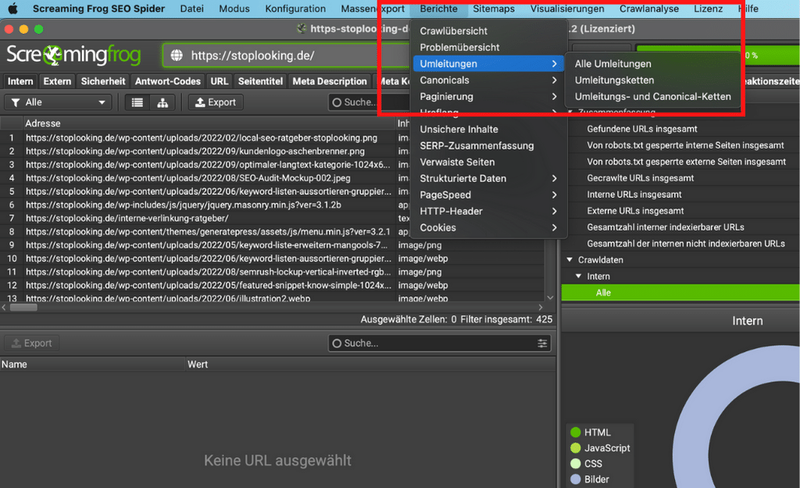
Screaming Frog check redirect
Errors in the redirects should be corrected quickly in order to direct the traffic to the right resources.
3. Monitoring of the most important page types
In order to check as efficiently as possible how the relaunch affects the website, you should make a list with the most important page types - e.g. homepage, categories, product pages or landing pages.
Here you monitor a handful of URLs each. This makes it easier for you to monitor. Because with this sample you know if there are problems on certain page types (possibly due to a faulty template etc.).
4. Watch the traffic development in the GSC and Analytics
In the Search Console, the developments after the relaunch should be watched very closely. In the first weeks after the go-live especially intensively. After about 8-12 weeks, a thorough check should be made again.
Here you can see if there are significant changes in clicks, impressions or positions.
In addition, the traffic should be observed with Google Analytics or the tracking tool of your choice. Here too, you can see if something has gone wrong. For example, in case of an extreme drop in organic traffic.
5. Reviewing rankings & visibility
Rank tracking is an integral part of search engine optimization without ifs and buts. Especially after a relaunch. For this, you should already set up a rank tracking list in the SEO tool of your choice in advance as part of the keyword research.
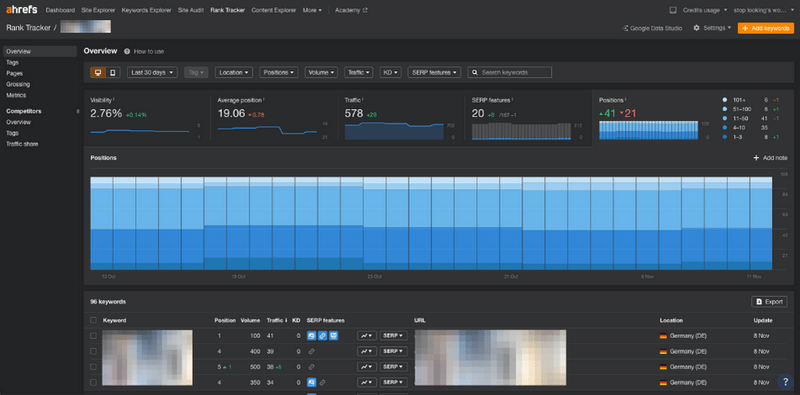
Ahrefs Rank Tracking Dashboard
In the first weeks, the (previous) rankings are regularly monitored in order to identify irregularities. For example, if a large part of the rankings is getting worse and worse.
You have already seen what the visibility course in SISTRIX can look like at the beginning. The tool is excellent for following the progress after a relaunch.
Possible (negative) abnormalities are:
- Many page 1 rankings lost
- 404 errors have increased sharply
- Certain directories have significantly lost visibility (checkable in SISTRIX)
Important: If the rankings partly deteriorate, this is no cause for panic at first. After a relaunch, it almost always happens that rankings fluctuate. However, if the negative trend continues for about 3 months, countermeasures must be taken.
Just as the visibility can also drop shortly after the go-live. But if it drops significantly and stays at a constantly lower level, something went wrong during the relaunch. It is often due to faulty redirects.
That it can also go differently, we have already seen further up at the relaunch of Real and Kaufland. Everything was done right here.
Recommended SEO Tools
You can find more recommended tools SEO-Tools on OMR Reviews and compare them. In total, we have listed over 150 SEO tools (as of December 2023) that can help you increase your organic traffic in the long term. So take a look and compare the software with the help of the verified user reviews:
Conclusion on the SEO relaunch
For the relaunch not to end with severe losses in visibility and traffic, SEO must play an important role from the beginning. Only with good preparation, planning and clean implementation can negative effects be reduced to a minimum.
SEO responsible should be included in the processes even before implementation in order to point out possible pitfalls. This prevents traffic and visibility losses of the new website - which often means loss of sales.
To be able to support the relaunch from an SEO point of view, the use of
SEO tools is enormously important. These make many steps easier for you before, during and after the move.






