Table of contents
- Advantages of documents with hyperlinks
- Differences between internal and external links
- Differences between absolute and relative links
- Anchor links: What does one understand by hyperlinks with jump marks?
- In these documents you can create and customize hyperlinks
- Which tools are suitable for creating hyperlinks?
- Conclusion: There is no way around a thought-out link structure!
The
Hyperlink (abbreviation: Link) sends you to a suitable location within or outside a text. You usually recognize it by its format, which stands out from the text (e.g., in blue or red with an underline). These cross-references direct you with a mouse click to a separate article, a specific paragraph within a text, or an external YouTube video.
Recommended Website- & Homepage-Builders
You can find recommended website & homepage builders on our software comparison platform OMR Reviews. There we have listed over 70 website & homepage builders that you can use to create your website or homepage. So take a look and compare the software with the help of authentic and verified user reviews:
Advantages of documents with hyperlinks
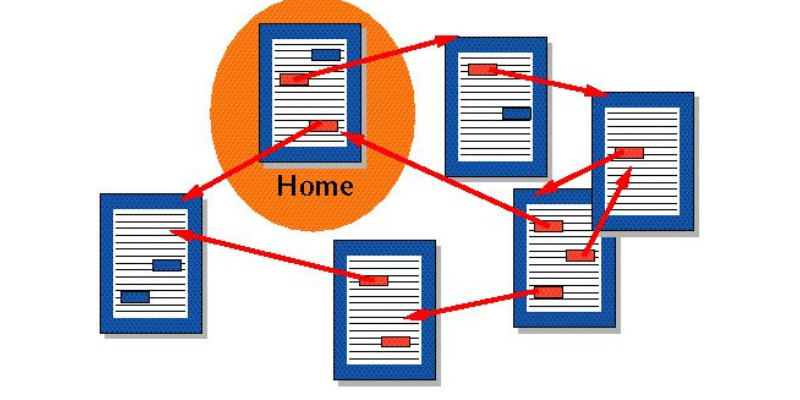
People and search engines "read" links to understand thematic relationships. This means they hang from link to link through your web structure or your document structure. Hyperlinks thus ensure a user- and search engine-friendly structure.
- Centralization: With hyperlinks, you can centralize information clearly. If you click on the term "Hyperlink" in this article, for example, a separate article opens in a separate window that explains the term more precisely. Readers can read the detail article if necessary and then return to the source article. You can apply the same principle to your document structure. Readers thus jump back and forth between PowerPoint presentations, Word and Excel files, for example.
- Traceability: With hyperlinks, you can make a reference to the source of your statement. When reading study results, for example, readers can jump to the source if they want to deal with the details or check your statement.
- Increase your visibility: The more links lead to a certain website, the more visitors find their way there. Some companies mutually support each other in this way (e.g., hotels and restaurants, software developers and IT consultants). For Affiliate Marketing commissions are paid for the recommendations.
- Improvement of your ranking: Links navigate readers and crawlers logically through the Internet. Through the short click paths they quickly find what they are looking for. This has a positive effect on the dwell time or bounce rates of the visitors and thus on your Page Ranking.
Differences between internal and external links

Internal links are links built within a document or domain. You thus have full control over the links. External links (backlinks) link external documents or domains together.
| Internal Links | External Links |
Examples | - All links within your website.
- Table of contents and jump marks in the FAQ area of your blog article.
- Links from your homepage to your category pages.
| - All links to external domains.
- Links between your affiliate partners and you.
- Links of your customer projects in the menu item "References".
|
Structure and frameworks | - Linear structure: a predetermined click path, typical for blogs.
- Tree structure: a outline with hierarchy levels for subpages, typical for online shops.
- Star structure: many links to (equivalent) websites, typical for online lexicons.
- Network structure: links from almost all subpages, typical for menus of online shops.
- Mixed forms: as a rule, mixed forms of the above abstractions are used.
| Good backlink architectures are important for the ranking algorithm and therefore one of the most important ranking factors. They provide: - relevant links
- short click paths
|
Differences between absolute and relative links
There are absolute and relative links. Optically, you can distinguish them easily. An absolute link to another page consists of the domain name, the path, and possibly a file. The HTML source code in the href attribute of the link tag <a> is therefore quite long. Relative links are significantly shorter. They consist only of the path and the file name. Readers hang from the root directory via the path to the desired page. You recognize each new directory by the sign "/".
The standard in the WordPress content management system is for example absolute URLs. These internal and external links to websites, images, videos, CSS and JavaScript files and other documents work as long as a URL can be found under a domain name. As soon as multiple domains come into play, relative URLs are generally better suited.
For Google's Senior Search Analyst John Müller, absolute and relative URLs are essentially equivalent from an SEO perspective. Differences can arise in certain cases. According to Google, absolute URLs are better for canonical links, among other things, because of the lower risk of confusion.
Anchor links: What does one understand by hyperlinks with jump marks?
Anchor links – also known as anchor links or jump marks – direct you to a specific location. They are used, for example, in tables of contents to take readers to the corresponding paragraph or heading in the text with a mouse click.
In these documents you can create and customize hyperlinks
Hyperlinks can be used almost everywhere (e.g., in MS Office documents, on websites, and in your email program) and create important connections.
Example 1: How to create and customize hyperlinks in Outlook
If you want to embed hyperlinks in your emails, you can do this in Outlook. Simply write a new email and highlight the appropriate text.
You can create the link via "Insert", "Hyperlink". If necessary, you can rename the displayed text.
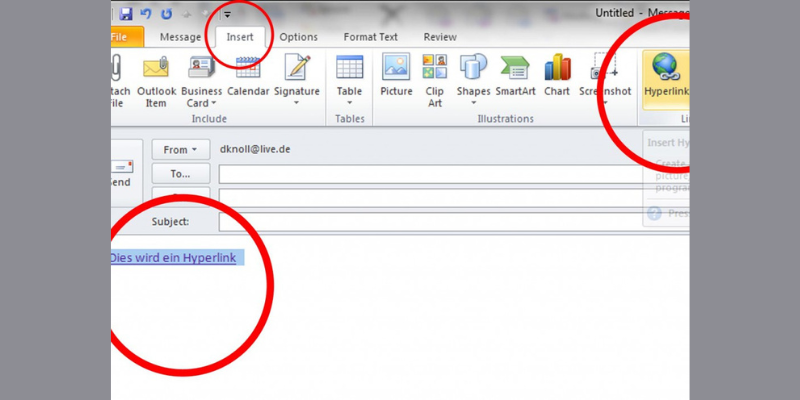
Example 2: How to create and customize hyperlinks in MS Office (e.g., in Excel or PowerPoint)
Your exact approach in MS Office depends on whether you want to create a link to a new or existing file or webpage, a specific location in your workbook, an email address, or create a custom hyperlink.
Each of these processes is quick and easy:
Highlight the appropriate location or object, click on "Insert", "Links" and enter a name.
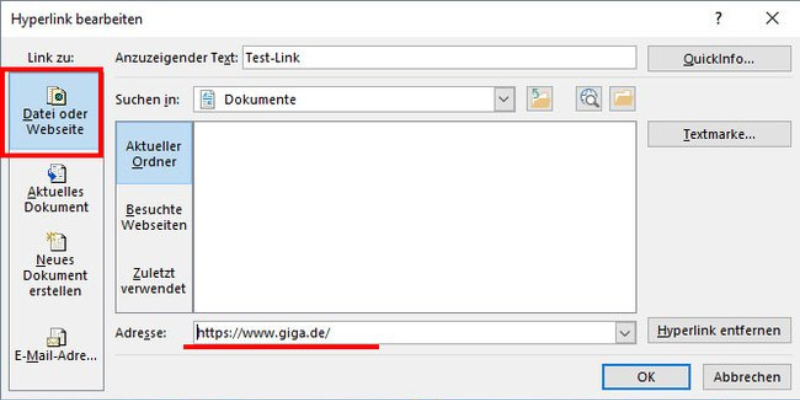
For example, in PowerPoint to change the color of your link, select the corresponding link, open the color palette via the arrow symbol on the home page and choose a color. If you want to change the color of all your links, you can open the catalog with color variants in the "Draft" and make adjustments.
Example 3: How to create and adjust hyperlinks in WordPress
Also in WordPress, you can link text or objects. You can link posts, images, pages, and widgets via link button, copy-and-paste, or in editor.
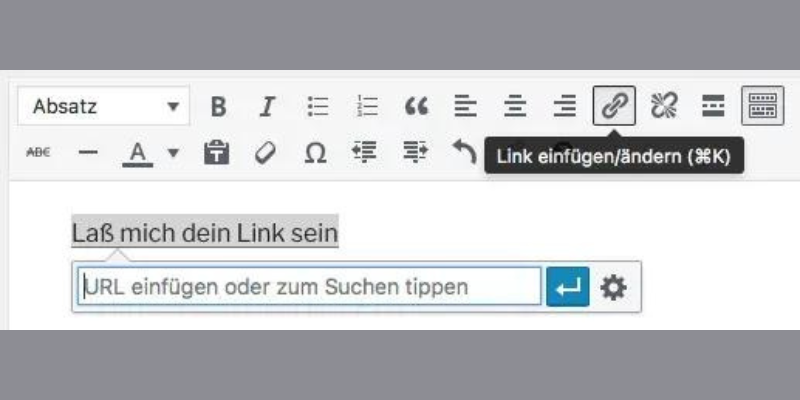
With the Page-Builder Elementor you can adjust the link color as well as the Hover color (color when touched with the mouse). Here you can set the color for the entire website, for a section, or for a column.
Example 4: How to create and adjust hyperlinks in HTML
You can refer hyperlinks to a word, a phrase, an image, or any HTML element. The color scheme in HTML is relatively clear: blue (for unvisited links), purple (for visited links), and red (for active links).
Link targets (address) and link texts (displayed text). This then looks as follows: Link text. 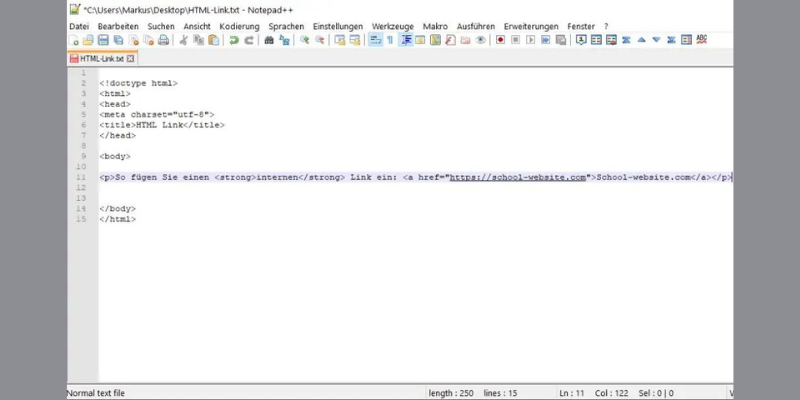
Make sure to put the target page in quotation marks, but not the link text. You can also provide your links with additional attributes such as a title (display text when you move the mouse over the link). Compared to the previous hyperlink areas, this is the "most complicated" approach - not because the implementation is particularly difficult, but because mistakes can easily occur when entering. Ultimately, however, all the options mentioned are quickly and easily implementable - without any IT or programming knowledge.
As described in detail above, there are various tools with which you can create your hyperlinks. At OMR Reviews you will find the most popular software with verified user reviews. Take a closer look at the solutions from these categories:
- Website Builder: With a website builder like Jimdo you can create websites without any IT or programming knowledge. They are particularly popular with freelancers, bloggers, and small businesses that want to create and operate a home page at low cost.
- Office Suites: Office packages include word processing, spreadsheet, and presentation software as well as databases, email, and graphics programs. Almost every company uses Word, Excel, and PowerPoint as standard.
- SEO WordPress plugins: SEO WordPress plugins are part of your WordPress SEO like ketchup and mayo to your fries. Plugins extend the standard functionality of your CMS WordPress and thus optimize your website. There are more than 60,000 free WordPress plugins and many more premium extensions. You can install and use them directly in WordPress.
Here you have the option to jump to the software for hyperlink creation with the best ratings:
Conclusion: There is no way around a thought-out link structure!
Hyperlinks are part of every website operator's toolbox. They are just as important for office workers who prepare a lot of information. Without these connections, it will be difficult to impossible to keep track and draw a red thread. With the favorite tools of our OMR Community, your link architecture becomes child's play - no matter how extensive it may be.
 STRATO SmartWebsite
STRATO SmartWebsite Wix
Wix Webflow
Webflow Squarespace
Squarespace Jimdo - Der Websitebaukasten für Selbstständige
Jimdo - Der Websitebaukasten für Selbstständige Vsble
Vsble IONOS MyWebsite Shop by 1&1
IONOS MyWebsite Shop by 1&1 Microsoft PowerPoint
Microsoft PowerPoint Microsoft Excel
Microsoft Excel WordPress
WordPress Microsoft Outlook
Microsoft Outlook Internal Links Manager
Internal Links Manager










