Table of contents
- What is Schema Markup?
- Why is Schema (Markup) so important for your SEO success?
- What types of Schema formats are there?
- What Schema functions does Google support?
- Step-by-Step: This is how you implement Schema Markup
- 4 Tips for the effective use of Schema Markup
- Which tools and Schema Markup generators can support you in using Schema Markup and structuring your data?
- Conclusion
If data is the raw material of the 21st century, how can these raw materials be processed sensibly? How can data be structured and made usable? And above all: How does this help you for your SEO success?
In this comprehensive guide you will learn what the so-called Schema Markup is, how your website can benefit from it and how best to implement it.
Recommended SEO Tools
You can find more recommended tools SEO-Tools on OMR Reviews and compare them. In total, we have listed over 150 SEO tools (as of December 2023) that can help you increase your organic traffic in the long term. So take a look and compare the software with the help of the verified user reviews:
What is Schema Markup?
Before we dig deeper, we should understand what Schema Markup really is. The term consists of the two words "Schema" and "Markup". So we first define both terms and can thus put Schema Markup into an overall context.
What is markup?
Markup refers to a code that is used to implement structured data. We will also talk about what exactly structured data are. The first important thing to understand is that markup is the code that contains structured data.
What does Schema mean?
Schema is a uniform vocabulary that the biggest search engines Google, Bing, Yahoo and Yandex have agreed on. This agreement was important so that structured data works across all search engines. This vocabulary is freely available to everyone under the name schema.org, as well as on the website of the same name.
Back to the original question: What is Schema Markup?
Schema Markup is a code for implementing structured data using the uniform vocabulary of schema.org.
In summary:We need Markup, i.e. code, because search engines can read code. But we also need Schema, the vocabulary, so that we can reach all search engines directly with one implementation.
What were structured data again?
Structured data is information (e.g. text on your website) that is put into a standardized format (structured). By structuring, information can be made more understandable for a search engine and relationships can be represented.
So far the definition part. In the next section we deal with the question why this is all actually important and what we specifically need Schema Markup for.
Why is Schema (Markup) so important for your SEO success?
The effects of using Schema Markup can be divided into a direct and an indirect level.
Direct effects
Some special markups have a direct influence on the presentation of your website in the search results, so-called
Rich Snippets.
This is of course particularly attractive for website operators, and for several reasons.
- Through a changed presentation, your website can stand out from other websites.
- In the search results, more info about you and your website can be provided, which means you take up more space.
- Users can be convinced, that they are in the right place on your website.
- All in all, this can lead to a higher click-through rate (CTR).
Which Schema Markups exactly these are, you will find out in the section: Which Schema functions does Google support?
Indirect effects
The part of the markups that changes the presentation in the search results is very small, compared to all existing website markups. The vast majority has no direct effects. But that does not mean that an implementation here is not worthwhile.
If you run a website and publish content, the data contained there is initially unstructured. According to bitkom.com, the Internet grows by an average of
60 million new websites per year. According to Statista, we are at
1.13 billion websites by 2023. So you have a rough idea of the amount of unstructured information Google and Co. have to cope with.
With Schema Markup you can link everything that belongs to you on the internet or belongs to you (or your company).
5 examples:
- You have Social media channels? beside your website? With Schema Markup you can tell that these belong to your website.
- You have a LinkedIn profile? With Schema Markup you can tell that it's the same person as on your website.
- You have already published various guest articles? With Schema Markup you can tell that it's always the same author, namely you.
- The article on your website has been checked and proofread? With Schema Markup you can tell which expert has worked with you.
- You are a member of a well-known association, a graduate of a certain university or have received an Award? With Schema Markup you can add all this information (and much more) about yourself.
All these connections help a search engine to correctly assign the data around you or your company and to understand it better.
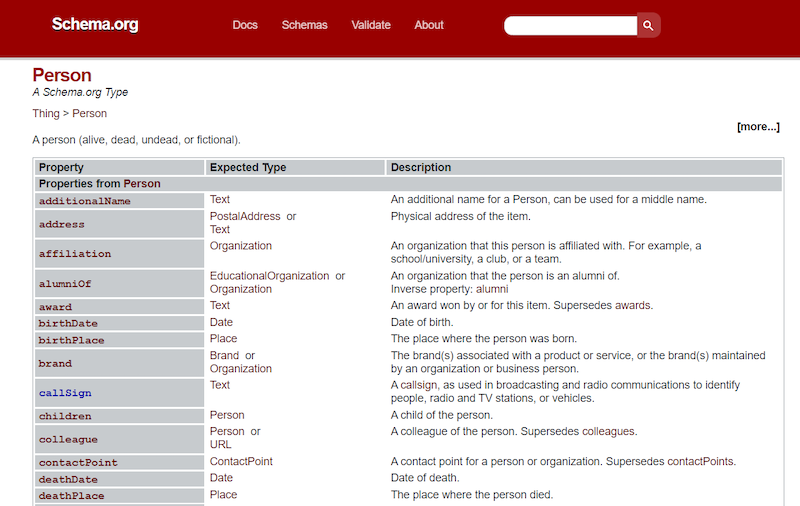
Things that can be linked to a person (excerpt from the schema.org documentation)
The advantages of Schema Markup summarized
Improved visibility in the search results
If your website uses Schema Markup, the chances are higher that your page will be highlighted in the search results. This can have a positive effect on click-through rate and traffic.
Better understanding of your website
By using Schema Markup search engines can better understand the content of your website, recognize relationships and assign them.
We already know that a special vocabulary (schema.org) is needed, just like the code (Markup). As for Markup, there are three different formats, each working with the Schema vocabulary. However, one should only focus on one of them.
JSON-LD (recommended)
JavaScript-Object-Notation-for-Linked-Data, shortly
JSON-LD, is the format preferred by Google and the simplest format when it comes to structuring data. It is also the most common format and is used by default by many SEO plugins.
Microdata
The so-called Microdata was used when there was no JSON-LD yet. They are still often found, but the format is hardly if at all developed further. There is no reason to rely on Microdata today.
RDFa
The RDFa format is somewhere in between JSON-LD and Microdata in terms of popularity. Since it has significantly fewer users and no clear recommendation from Google was made here either, there is no need to deal with it further.
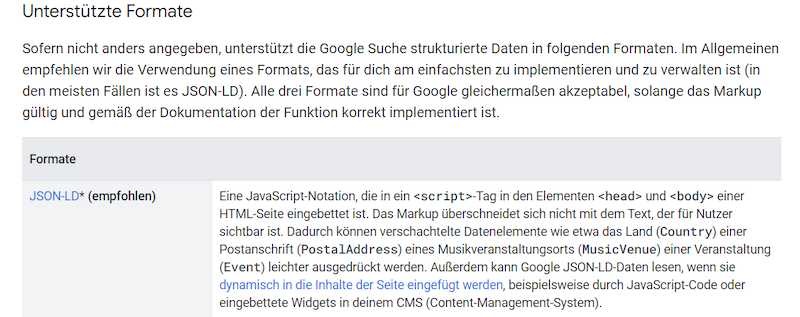
What Schema functions does Google support?
There are different types of Schema Markup that Google supports and each is tailored to different content types. In the following I present the most known functions. A complete list can be found in the
Search Gallery by Google.
1. Article Schema
For news, blog, magazine articles etc. Your article is highlighted with a preview image and text.
2. Product Schema
For e-commerce websites and online stores. Product details like name, price and availability are displayed.
3. Local business
For companies with physical locations. Important information such as address and opening hours are provided.
4. Review Schema
For product or service reviews. Search result is displayed with star ratings.
Step-by-Step: This is how you implement Schema Markup
There are different ways how you can implement Schema Markup on your website. The whole thing depends on your CMS and the function of the markup.
- Check the possibilities that exist for your CMS.
For example, if you use WordPress had different options than if you Shopify were using. Find out whether the implementation of Schema Markup is given by your CMS, whether the function is automatically provided by your theme or whether you need to add it by external plugins.
- Make your global settings
No matter if you implement Schema Markup via CMS, theme or plugin: In the beginning there are always global settings that need to be made. Global means that the structured data can be found later on every subpage. Usually these are settings like company name, logo etc.
- Make page type settings
Page types are for example homepage, contact page, about-us page, posts, categories or product pages. Often there is a separate markup for each page type. In the settings you usually have to activate the Schema Markup for posts. Afterwards you can make your own Schema settings for your posts.
- Individual Schema Markup
It may happen that the setting possibilities of your CMS, theme or plugin are exhausted and you want to insert special Schema Markup only on very specific pages. Some SEO Plugins like Rank Math already have this planned and offer you to create Custom Schemas. So you are no longer tied to any limitations.
Alternatively, you can also create your markup yourself and manually insert it on your pages. Note that with this approach you need to be very careful about possible errors and that you include the markup directly in the HTML code. Further down you will find tools that help you in creating the markup.
- Check the implementation
Whether manually added or not, error-free implementation is the be-all and end-all. To be on the safe side, I recommend checking with several tools. For example, the Schema Validator by schema.org and the Rich Result Testing Tool by Google. I will introduce both tools again further down.
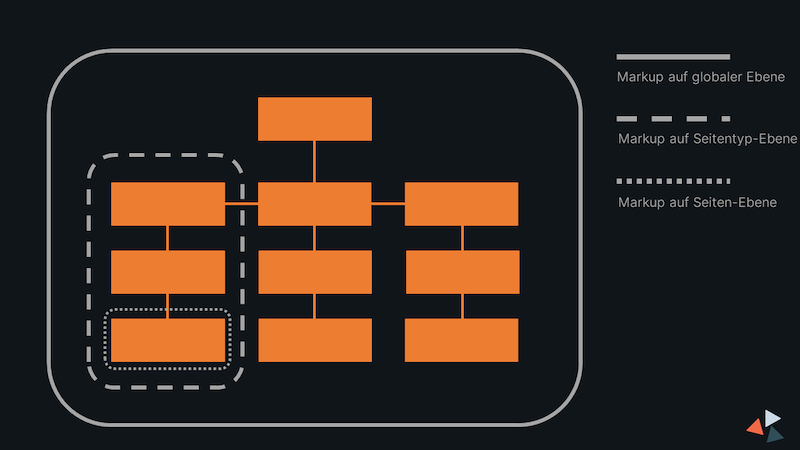
4 Tips for the effective use of Schema Markup
1. Keep markup relevant
Only use Schema Markup for the contents that are relevant to you and your company. Avoid getting lost in endless nesting of Schema Markup. Don't use Schema Markup for things that have nothing to do with your website.
2. Be accurate in your information
Make sure that the information contained in the markup matches the content of your website. Don't use review markup if you have no visible reviews on your website, just because you want to display star ratings. This is against the
Google guidelines for structured data.
3. Regular updates
Update your Schema Markup as needed to account for changes in content. Especially with manually inserted markup, the information is not updated dynamically.
4. No guarantee
There is no guarantee that your used Schema Markup will be adopted by Google. Stick to the first three tips to increase your chance.
There are some
technical SEO tools, which can make your life easier. In the following I introduce you to the most important SEO and Wordpress Schema Markup tools.
Tools for manually creating markup
Plugins that master Schema Markup
The two most known SEO plugins
Yoast and
Rank Math bring the appropriate Schema Markup for your website directly with them. With Rank Math in the Pro version you can even create completely individual markup.
Schema Markup tester, to check for errors
Those who want to check large websites for errors, can use the
Screaming Frog and activate the Schema Markup validation. If you have already set up the
Google Search Console you will be automatically notified in case of errors in the schema markup.
Conclusion
The inclusion of Schema Markup in your website's SEO strategy is more than just a nice-to-have. When applied correctly, it can change the appearance in search results, increase click rates, and ultimately lead to
more organic traffic on your website. Keep in mind, however, that there is no guarantee from search engines. The most important thing is an error-free and relevant implementation. Also, you should stay up to date, as things can change again, old schema functions are no longer used by Google, or new functions are added.





