The Best RMM Software: A Comparison of 7 Providers
Margit Kustor-Neubauer5/3/2024
In this ranking, you will find out what RMM solutions are, what benefits they provide for your business, and which providers are particularly in demand.
Table of contents
- What is Remote Monitoring & Management (RMM)?
- Why do companies need RMM?
- What benefits does the use of an RMM solution offer?
- What should you look for when choosing an RMM software?
- What RMM tools are available?
- Conclusion on RMM Softwares
RMM software is the technical response to many challenges of our decentralized work culture.
The remote and hybrid work culture is here to stay. We all agree on that. We can also confirm that it is becoming increasingly difficult to support entities, endpoints and employees with targeted support. This is where RMM tools come into play, which are indispensable for managed service providers (MSPs) in order to make efficient IT support in remote mode possible again.
In this article, you'll learn what RMM solutions have under the hood by default and what benefits they can bring to your business. Finally, you'll get a selection of the best RMM software.
What is Remote Monitoring & Management (RMM)?
To put it briefly and concisely, RMM stands for Remote Monitoring and Management and translated means: remote monitoring and management, specifically for endpoints, computers, applications and network infrastructures.
Especially for managed service providers (MSPs), RMM software is a solution to effectively and efficiently design IT services for different customers and applications. But not only for external service providers, the increasing decentralized work culture also increases the demand for RMM solutions. Remote management software exactly meets the trends and challenges of our time.
Why do companies need RMM?
As mentioned, the increasing decentralization of employees and workplaces is a major driver of the RMM concept. Especially managed service providers (MSPs) use RMM software to centrally manage and monitor their customers' network infrastructures and end devices, which is particularly important in a time of remote and hybrid work culture. More and more people and applications therefore need to be looked after from a distance, often with very tight resources. In order to keep the main tasks of IT support economical and yet keep an eye on IT systems and infrastructure, the use of remote monitoring tools has become unavoidable.
When you look at the core competencies of remote management tools, essentially they are these two tasks:
- Monitoring management: Monitoring the end devices by targeted delivery of regular performance data and reports for IT support
- Service management: Assuming and controlling tasks such as patch management and service configurations
Both functions are fully performed remotely and are mostly highly automated, resulting in a significant effect for IT service.
What benefits does the use of an RMM solution offer?
Remote management tools mean a valuable IT upgrade and impress with a host of different functions that can be integrated variably depending on the manufacturer. Here are some examples:
Remote access: Instead of placing IT support directly on a device, it can remotely make diagnoses, fix errors or schedule updates.
Central monitoring: Even if end customers or users are scattered, an RMM application as a centralized console provides a complete view of all devices and systems of a network.
Real-time monitoring: Whether it's cloud monitoring, printers or routers. RMM can monitor them all in principle and initiate necessary instant notifications.
Automated software patch management and updates: This central function controls ongoing security updates, without having to intervene manually.
Integration and Onboarding: To uncover the needs of a company, an RMM captures all relevant systems of a network and lets business management systems be fully integrated.
Automated service: If an RMM software detects a problem, it automatically generates a ticket (integrated in the system or via a PSA software) and forwards the ticket to technicians.
Security management: Probably one of the most valuable advantages of RMM solutions are the ongoing security updates to protect not only today, but also in the future against cybercrime.
Mobile end devices: A full-fledged remote monitoring & management tool not only monitors desktop devices, but also takes care of the security of smartphones, tablets and laptops and keeps them up to date.
Custom Scalability:: Most remote control solutions adapt exactly to the needs of a company and can be adapted over time.
Proactive support: An RMM software enables IT support to proactively take care of potential problems, limit disturbances or avoid them completely.
What should you look for when choosing an RMM software?
Software for remote monitoring are no longer an option, but one of the most important tools for IT experts. However, not every RMM application is structured the same. When choosing a suitable RMM software, you should clarify in detail which functions are essential for your applications or best suited.
Basic considerations for selecting the right RMM software:
- How many devices and types of devices need to be managed?
- How many locations are there and at which ones should RMM be used?
- What requirements does the software need to meet at each location?
- Which problems need to be solved proactively, or which functions are indispensable?
- What is the budget?
More economic considerations:
- Perhaps an attractive introductory price can mean additional costs and of course price increases in the more distant future. So clarify all tariff options and add-on prices in advance.
- Will the usually long-term contracts fit the (varying) requirements of your company just as well in the long term? Another reason to know the pricing models and change modalities exactly.
- Even more on the pricing model: What depends on it? Number of end users, number of support agents? Is there an expensive licensing model that might not be worth it?
Questions about reliability and user friendliness:
- How quickly can the system be integrated? Some providers offer free onboarding and provide comprehensive support or training.
- What do prior customers say? Are there already experiences with usability?
- How reliable is the remote repair? Can all remote repair steps be carried out or is there also a need to intervene on site?
- You should also look closely at the topic of patch management. Is the tool a central solution for all applications and systems, or do additional manual resources need to be provided?
And still fundamental to the RMM provider:
- What frequency does the RMM deliver updates?
- What updates are the manufacturers currently working on? Can you benefit from them?
- What long-term visions does the provider pursue?
What RMM tools are available?
Of course, a good guide also provides reliable software recommendations, which is why we list 7 providers with a holistic RMM concept here. More input can be found with the help of OMR Reviews in the category Remote Monitoring Management (RMM).
1. NinjaOne
The specialist for remote maintenance software is aimed especially at Managed Service Providers (MSPs) and impresses not only with a strong name, but more so with a very broad product range that puts a strong focus on automations. Among the most important are cross-platform endpoint management, rapid IT solutions and minimized downtime through instant access. All this across a single user interface on Windows, Mac, Linux- SNMP and VMWare devices. Powerful patch management for protected endpoints and automated updates are additional benefits of Ninja RMM.
NinjaOne is also well prepared for the European market with 12 languages, already supports more than 17,000 companies and manages over 2.5 million endpoints. In addition to its headquarters in Austin (Texas/USA), the company is also based in Berlin and Sydney.
NinjaOne Costs
Exact prices for NinjaOne RMM can only be obtained through a concrete offer. However, a transparent price structure - payment per endpoint - is guaranteed in advance, which can also be cancelled monthly. By the way, NinjaOne can also be tested for free.
Further information on NinjaOne prices and user reviews with price reference can be found on OMR Reviews.
NinjaOne Alternatives
On OMR Reviews you can find a practical overview and find your RMM favorite or NinjaOne alternatives using user experiences and reviews.
2. Microsoft Intune
Microsoft Intune is a cloud-based service in the Unified Endpoint Management (UEM) space, which allows Managed Service Providers (MSPs) to securely manage mobile devices and applications of employees. Intune helps companies ensure the security of their data on mobile devices by setting policies for data and network access. All these functions can also be automated. Notable features of Microsoft Intune include the ability to manage both corporate and personal devices (BYOD), integration with Azure Active Directory for authentication and conditional access control, and support for managing apps across a variety of platforms (iOS, Android, Windows). A USP of Intune is its seamless integration into the Microsoft 365 ecosystem, which enables a consistent management experience across all Microsoft services.
Microsoft Intune Costs
Depending on the range of functions and version, you will pay for Microsoft Intune between €9 and €13.90 per user*in per month. For more information on the prices of Microsoft Intune and user reviews with price reference, visit OMR Reviews.
Microsoft Intune Alternatives
On OMR Reviews you can find an overview of Microsoft Intune's pricing plans and the Microsoft Intune alternatives. There, you can use verified user experiences and reviews to decide on the most suitable tool.
3. Pult
Pult is a software suite specifically developed for hybrid companies and remote teams. It supports HR & Office Managers in implementing an effective Hybrid Work Policy. The core functions of Pult include Desk and Meeting room booking, Remote Scheduling, Office Occupancy Tracking, Contact Tracing and automations for the 3G rule, to name just a few. The ability to connect Pult with other HR tools like Slack, MS Teams or Google Calendar makes it a flexible and powerful tool for organizing and managing hybrid work environments. A particular advantage of Pult is the GDPR compliance and the fact that it is hosted in Germany, which ensures data protection and security. For small teams there is even a free version, while larger organizations can choose between two price packages that are specifically tailored to their needs.
Pult Costs
The Pro version of Pult starts at an attractive price of 4.90 euros in the monthly subscription, making it an accessible solution for companies of any size. For companies with more specific needs, the Enterprise package is available, the costs of which can be requested individually on Pult's website. For more information on the prices of Pult and user reviews with a price reference, visit OMR Reviews.
Pult Alternatives
On OMR Reviews you will find an overview of Pult's pricing plans and the Pult alternatives. There you can use verified user experiences and reviews to decide on the most suitable tool.
4. XEOX
XEOX is an advanced remote management and monitoring software specifically developed to give IT managers central control and monitoring of their IT infrastructure. This tool solves a wide range of problems that occur in modern IT environments, such as patch management, inventory of hardware and software, remote control of devices, compliance management and backup of important data. A special feature of XEOX is its ability to support a wide range of devices and operating systems, providing IT teams with a comprehensive overview and control of their entire IT landscape. In addition, XEOX stands out from other tools with its integrated cloud management capabilities, which enables seamless management of resources in the cloud. This combination of versatility, comprehensive functionality and user-friendliness makes XEOX a valuable resource for companies looking to make their IT operations more efficient and secure.
XEOX Costs
The prices for XEOX depend on the variant and range from 1.5 € per month and device to 19 € monthly. For large organizations with individual requirements, there is an Enterprise plan, the costs of which are available on request.
XEOX Alternatives
On OMR Reviews you can find an overview of the XEOX alternatives. There, you can use verified user experiences and reviews to decide on the most suitable tool.
5. Uptrends
Uptrends is a powerful monitoring solution aimed at helping companies ensure the availability and performance of their websites, servers, APIs and more. With Uptrends, IT teams can minimize downtime and improve the user experience by receiving real-time data on the performance of their online services. Unique to Uptrends is its ability to test the performance from various locations worldwide, which provides a comprehensive view of the user experience from different geographic regions. Special features include among others the monitoring of transactions, the analysis of the page load time, the check of SSL certificates and the integration of alerting. These tools not only help identify and troubleshoot problems in real time, they also provide deep insights into performance trends, which sets Uptrends apart from other monitoring tools.
Uptrends Costs
Depending on the variant, you will pay for Uptrends between €18.82 and €44.98 per month. For more information on the prices of Uptrends and user reviews with price reference, visit OMR Reviews.
Uptrends Alternatives
On OMR Reviews you will find an overview of Uptrends's pricing plans and the Uptrends alternatives. There, you can use verified user experiences and reviews to decide on the most suitable tool.
6. TeamViewer Remote Management
TeamViewer Remote Management is a comprehensive solution specifically designed to enable IT teams to centrally monitor, manage and secure their IT infrastructures, networks and end devices. This tool offers a wide range of features, including remote access, system health monitoring, patch management, asset management and data backup services. A unique feature of TeamViewer Remote Management is the integration of TeamViewer's proven remote access and remote control technology, which allows IT professionals to quickly and securely access any device worldwide. This feature sets TeamViewer apart from other RMM tools and provides unparalleled flexibility and efficiency in addressing IT challenges. In addition, the intuitive user interface ensures easy operation, making it accessible even for less technically savvy users.
TeamViewer Remote Management Costs
Depending on the selected version, you will pay between €29.90 and €129.90 per month for the tool. Further information on the prices of TeamViewer Remote Management and user reviews with price reference can be found on OMR Reviews.
TeamViewer Remote Management Alternatives
On OMR Reviews you can find an overview of TeamViewer Remote Management's pricing plans and the TeamViewer Remote Management alternatives. There you can use verified user experiences and reviews to decide on the most suitable tool.
7. ISL Light
ISL Light is a powerful remote desktop and support solution that enables quick and secure access to and control of remote computers and mobile devices. This software is aimed at IT professionals and support teams who need to provide efficient remote assistance and manage IT resources remotely. A standout feature of ISL Light is its remarkable adaptability, which allows for seamless integration into existing IT infrastructures and workflows. Additionally, ISL Light offers high security through end-to-end encryption, two-factor authentication, and compliance with global data protection standards. Another USP is the ability to provide both ad-hoc support and unattended access, which makes ISL Light a versatile solution for a variety of use cases.
ISL Light Costs
In addition to the free variant, the prices for ISL Light range between 339 € and 690 € per year. For more information on the prices of ISL Light and user reviews with price reference, visit OMR Reviews.
ISL Light Alternatives
On OMR Reviews you can find an overview of ISL Light's pricing plans and the ISL Light alternatives. There, you can use verified user experiences and reviews to decide on the most suitable tool.
More RMM Providers
Conclusion on RMM Softwares
You're pro home office, but not your IT? Your team is pretty scattered and it's hardly possible for the technical support to keep the maintenance-intensive operation of all systems and networks up to date? RMM tools help you specifically in this task and become indispensable as the guardian of the IT landscape. Manage and optimize network infrastructures and endpoints, quickly identify problems or even prevent them, automate security protocols and network processes - and all this through remote monitoring.
Not least, huge amounts of resources are freed up and personnel and time shortages are compensated. An investment in an RMM system therefore pays off not only for Managed Service Providers (MSPs) quickly. Once you have implemented an RMM system, the working world can continue to turn calmly in the future, because IT is on your side.

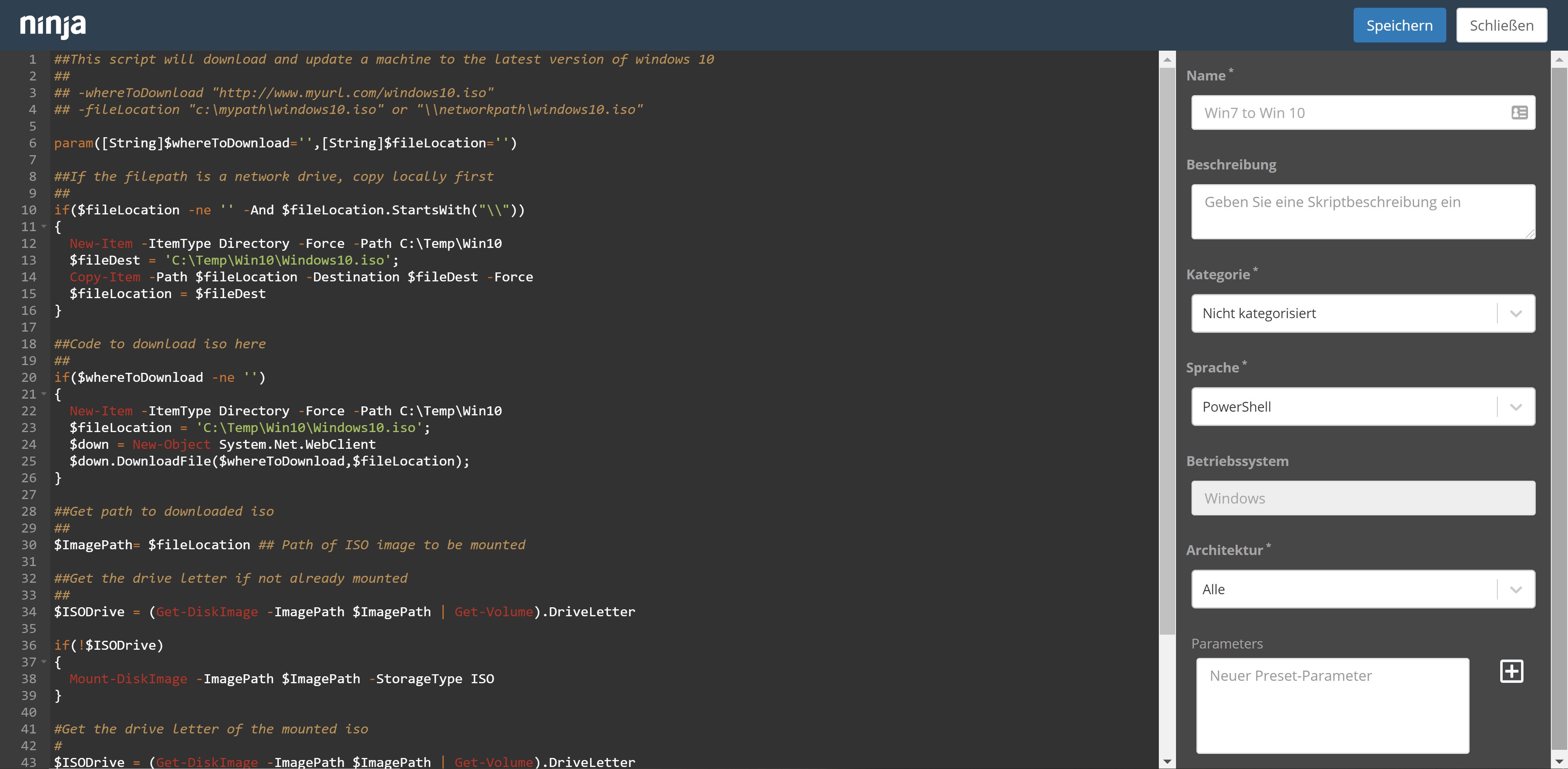


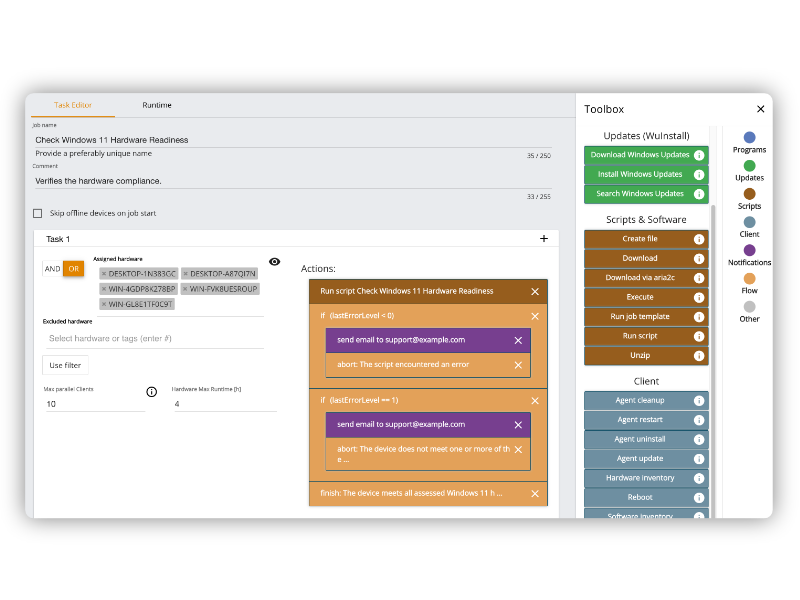



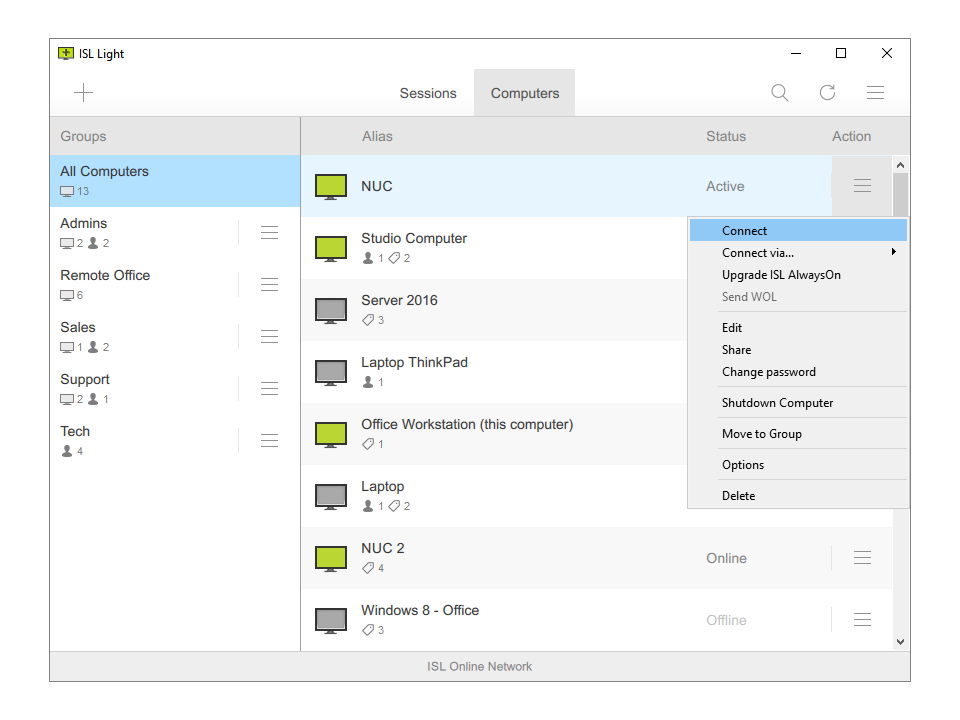
 Domotz
Domotz Pulseway
Pulseway Kaseya
Kaseya Microsoft Intune
Microsoft Intune ManageEngine Endpoint Central
ManageEngine Endpoint Central Addigy
Addigy











