Table of contents
- 1. Introduction
- 2. What is an SEO Crawler?
- 3. How does an SEO Crawler work?
- 4. Key features of an SEO Crawler
- 5. Advantages of using an SEO Crawler
- 6. Common SEO Problems Detected by Crawler Tools
- 7.1 Features and Capabilities
- Select a suitable SEO Crawler tool based on your requirements and budget.
- 9.1 Log File Analysis
- 10.1 Regular Crawling and Monitoring
- FAQs (Frequently Asked Questions)
- An SEO Crawler plays a crucial role in website optimization by analyzing various aspects of your website such as On-Page elements, technical issues, and overall SEO performance. It helps identify areas for improvement and provides insights to improve your website's visibility in search engine results.
- List of SEO Crawlers
- Website Crawling Tools
1. Introduction
In today's digital landscape, a strong online presence is crucial for businesses.
Search Engine Optimization (SEO) plays a vital role in improving the visibility of a website and increasing organic traffic. One of the
most important tools for
SEO analysis is an
SEO Crawler. At OMR, we also focus heavily on SEO and use various crawlers for this.
This article provides a comprehensive guide to understanding SEO Crawlers and utilizing their capabilities to improve your website's SEO performance.
Recommended SEO Tools
You can find more recommended tools SEO-Tools on OMR Reviews and compare them. In total, we have listed over 150 SEO tools (as of December 2023) that can help you increase your organic traffic in the long term. So take a look and compare the software with the help of the verified user reviews:
2. What is an SEO Crawler?
An SEO Crawler, also known as a web spider or
webcrawler, is an automated software program that methodically searches through webpages and collects data for analysis. It simulates how search engine bots navigate through webpages to index and place them in the
Search Engine Results Pages (SERPs). The crawler visits each page, follows the internal links, and collects information about the structure, the content, and the technical aspects of the website.
3. How does an SEO Crawler work?
When you start an SEO Crawler, it begins by querying the start URL (usually the homepage of a website), and then continues to crawl all accessible pages of the website. It analyzes the
HTML source code and extracts relevant information, like meta tags, headers, URLs, internal and external links, images, and other elements. The crawler organizes this data in a database for further analysis and reports.
4. Key features of an SEO Crawler
Effective SEO Crawlers offer a range of features that assist in comprehensive analysis and optimization of websites. Some key features include:
4.1 Website Crawling and Indexing
SEO Crawlers systematically navigate through websites, crawl individual pages, and index them for analysis. They ensure that no page goes unexplored and provide a holistic overview of the website's URLs.
The additional provision of sitemaps allows you to also crawl the URLs that cannot be found through internal linking. In most crawl analyses, you can then see which URLs are so-called orphan pages. Since these are not internally linked and thus cannot be found via the normal crawl, these URLs usually rank very poorly or not at all. If these orphaned pages are important for your SEO strategy, then you have a task at hand: Internal linking. 😊🔗
4.2 On-Page SEO Analysis
An SEO Crawler analyzes On-Page elements such as meta tags, headings, keyword usage, quality of content, and URL structures. It identifies areas for improvement and provides actionable insights for effective optimization of On-Page elements.
This area is where the various providers differ the most. While some crawlers only evaluate objectively measurable criteria (e.g. too long title tags), some also delve deeper into content-specific analyses and also evaluate texts in terms of content.
You should definitely check whether a feature or a special analysis is helpful for you and is therefore really needed before booking a paid tool.
4.3 Technical SEO Audit
Crawler tools assess the technical aspects of a website, including website speed, mobile friendliness, URL redirects, broken links, and XML sitemaps. These audits help identify and rectify technical issues that can hinder crawling and indexing by search engines.
To understand and use technical analyses sensibly, you must understand the behavior of your website. For example, there may be URLs that are allowed / should be on noindex or redirects that are justified. In some tools, both are rated as a potential error. Here you can see the limitations of automated SEO crawling analyses: They do not know your individual SEO strategy or implementations on the website.
4.4 Analysis of Competitors
Advanced SEO Crawlers can compare the performance of your website with that of your competitors. They analyze the websites of competitors, identify their strengths and weaknesses, and provide insights that help you stay ahead in the search engine rankings.
It should be noted that crawling competitors is a gray area, and it can even be rated as illegal. Especially when you crawl thousands of URLs in a short time, the competitor could rate this as an attack on their web server and an attempt to cripple the website.
Many professional websites already block crawlers via the robots.txt or via a reverse proxy (e.g.
Cloudflare). So analyzing competitors is not possible for many SEO crawlers.
4.5 Enrichment through additional Data
Increasingly, website crawling tools can enrich the found and analyzed URLs with additional data. For example, by integrating the Google Search Console (see screenshot below) or Google Analytics, SEO traffic and user behavior (e.g. bounce rate) can be viewed directly within the SEO crawler. Any correlations from poor performance and URL can thus be identified more quickly and clearly.
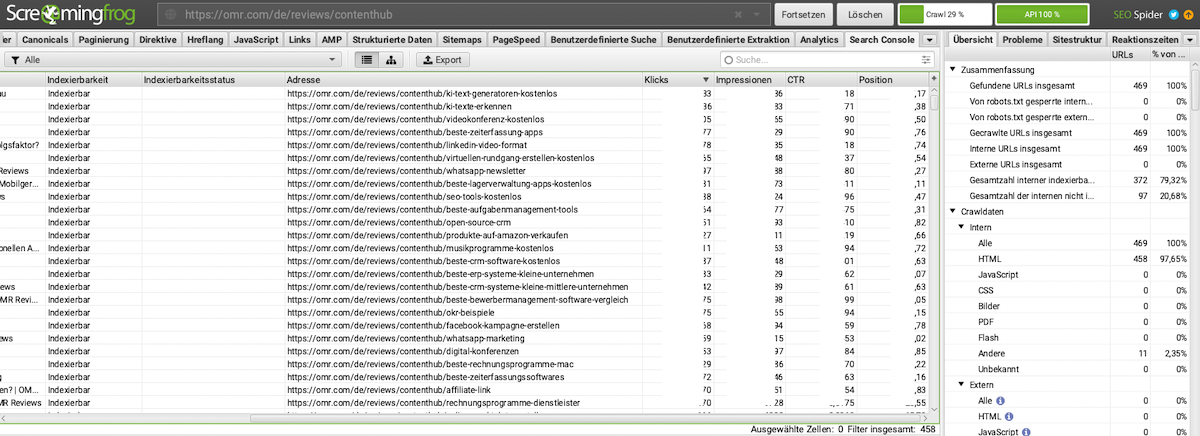
5. Advantages of using an SEO Crawler
Implementing an SEO Crawler as part of your website optimization strategy offers numerous benefits, including:
5.1 Improved Website Visibility
By analyzing the SEO performance of your website, an SEO Crawler helps you identify and resolve issues that prevent search engines from effectively indexing and ranking your pages. By addressing these issues, you can improve the visibility of your website in search results.
5.2 Improved Keyword Optimization
An SEO Crawler helps you understand how your website uses keywords. It identifies
Keyword Stuffing, missing keywords, or
Keyword Cannibalization Issues and proposes strategies for optimizing your content to rank better for the target keywords.
5.3 Optimized On-Page Optimization
With insights from an SEO Crawler, you can optimize meta tags, headings, and other On-Page elements to conform to search engine best practices. This ensures your content is properly structured and easily discoverable for
Search Engines.
5.4 Improved User Experience
A well-optimized website not only performs better in search results but also provides a better user experience. By identifying and fixing technical issues and optimizing page load speed, an SEO Crawler contributes to increased user satisfaction and engagement.
SEO Crawlers assist in detecting and rectifying various common SEO problems, such as:
6.1 Broken Links and Redirects
Crawlers detect faulty links (4xx Code) and URL redirects (3xx Code), which can negatively affect the usability and
Search Engine Ranking. By fixing these issues, you ensure that visitors can navigate seamlessly through your website, and search engines can effectively crawl it.
Mistakes of this kind are virtually impossible to find on large websites without SEO tools. For this use case, SEO Crawlers are indispensable. Almost all providers provide a quick overview of the status codes of the respective URLs. This allows you to find out which pages are broken or which links have been set incorrectly, and above all, find out from which this incorrect URL was linked (see screenshot below: The linking URL is seen in the details below).
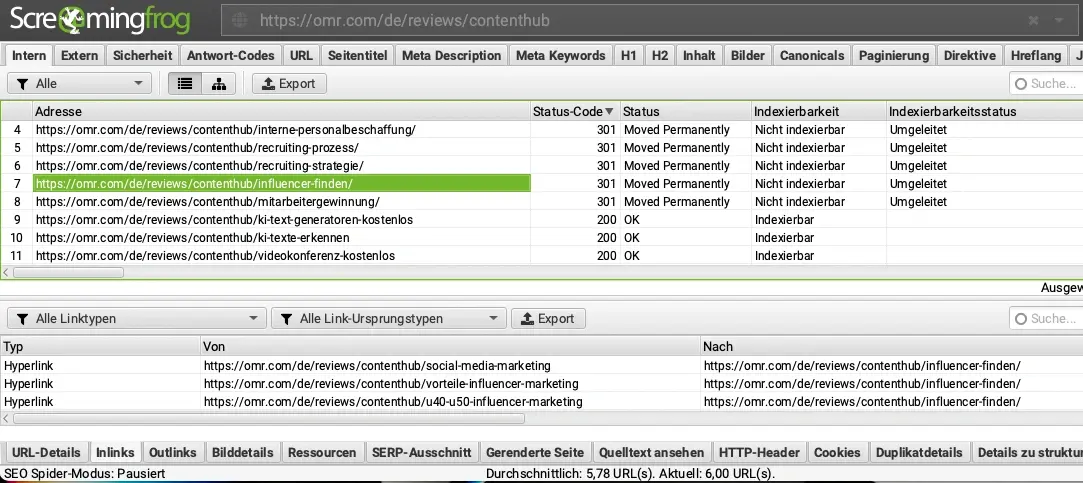
6.2 Duplicate Content
Crawler tools detect Duplicate Content issues, which can impair the SEO performance of your website. By identifying duplicate content and implementing
Canonical Tags or making necessary content adjustments, you can avoid penalties for duplicate content.
6.3 Thin ContentThin content refers to pages with a low word count or a lack of essential information. SEO Crawlers help to identify such pages, enabling you to optimize or consolidate them to offer more value to visitors and search engines.
6.4 Page Loading Speed
Slow-loading pages can negatively impact the usability and placement in search engines. SEO crawlers measure the loading speed of pages and point out areas for improvement, such as optimizing image sizes or utilizing browser caching.
7. How to choose the right SEO Crawler
When selecting an SEO Crawler for your website, you should consider the following factors:
7.1 Features and Capabilities
Evaluate the features offered by different SEO Crawlers and make sure they meet your specific requirements. Look for features like On-Page analysis, technical audits, competitor analysis, and customizable reports.
Many SEO suites also include a website crawling function (including Seobility, SE Ranking, Sistrix, Ryte). Therefore, it may also be worthwhile to compare broader software solutions and possibly cover several SEO use cases with it.
7.2 User-friendliness
Choose an SEO Crawler with a user-friendly interface and intuitive navigation. The tool should provide clear instructions and actionable insights, even for users without extensive technical knowledge. Some tools, for example, are so extensive (e.g.
Screaming Frog
, that they can quickly become overwhelming, especially for inexperienced users (see screenshot below).
7.3 Scalability and PerformancePay attention to the scalability and capabilities of the SEO Crawler. It should be able to handle large websites with thousands of pages without compromising speed and accuracy.
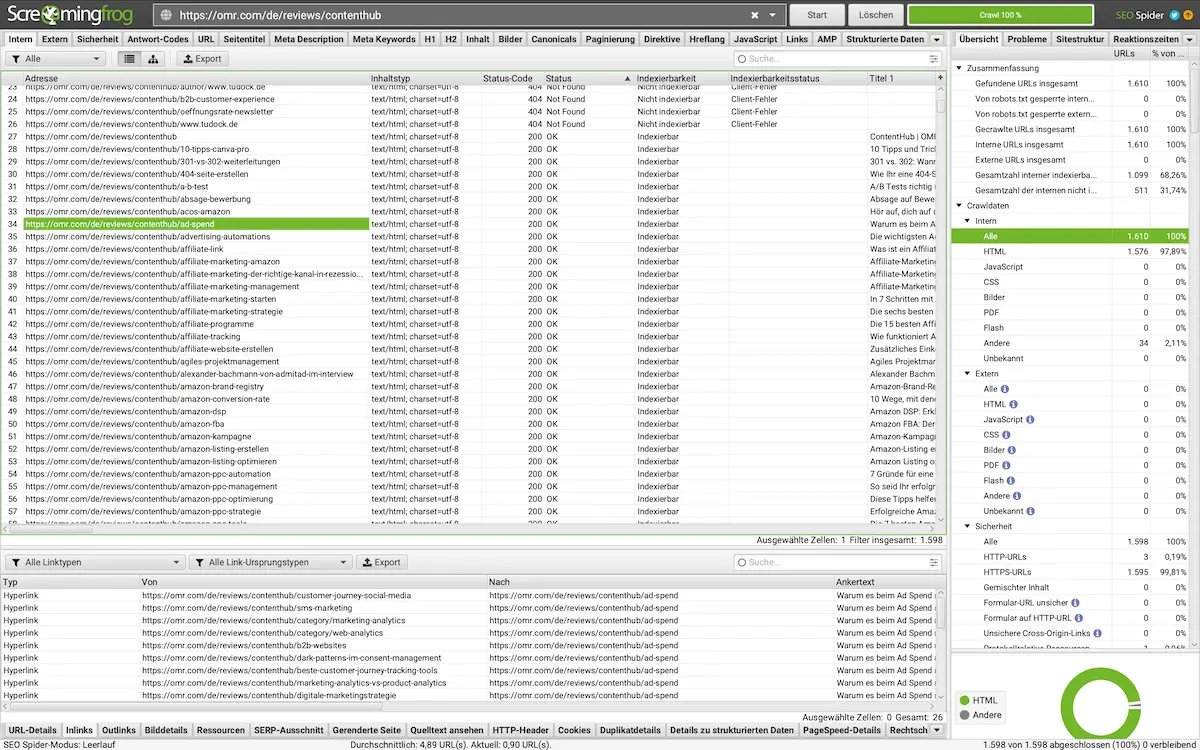
It makes a big difference whether the crawler runs locally on your computer or in the cloud. Crawling large websites (>10,000 URLs) using local software takes a very long time and can bring even the newest computers to their knees. In this case, cloud-based solutions (e.g. Seobility, Audisto, Ryte, and others) are ideal, since your computer does not need to run during the crawl. Once the crawl is complete and analyzed, you can access it from any browser (even from smartphones).
7.4 Pricing and Support
Compare the pricing plans and support options of different SEO Crawler providers. Look for a solution that offers good value for money and responsive customer support. There are also free options for crawling websites. In almost all cases, the price depends on the number of website URLs or the number of URLs to be crawled.
For very large websites (>100,000 URLs) and extensive performance scope of the SEO analysis, the costs can lead to 4-digit monthly costs in some cases (see screenshot from
Audisto Crawler
below, 50,000,000 URLs for €3,300 / month). For most websites, however, small crawling providers for 2- to 3-digit monthly prices are sufficient.
Free SEO CrawlersThe following providers offer you free website crawlings. In all cases, you should expect restrictions in the functions and setting options compared to the paid variants.
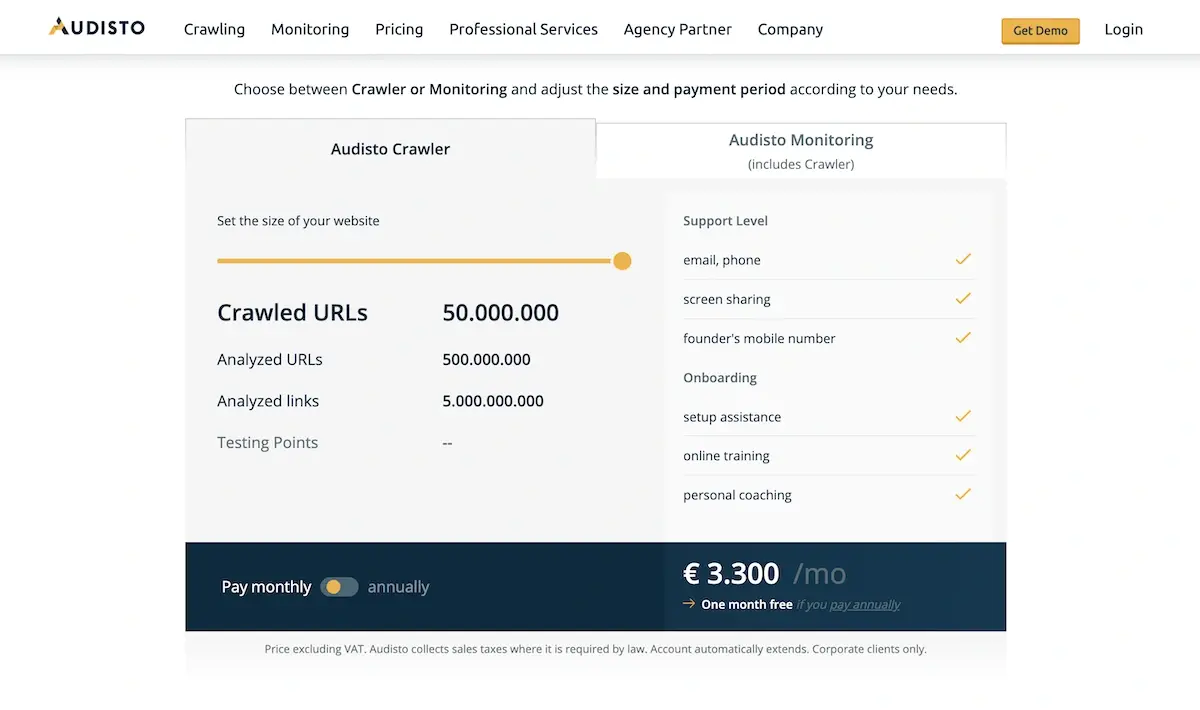
Screaming Frog
(up to 500 URLs per crawl, more URLs paid)
Set up your website project in the SEO Crawler by providing your website's domain or start URL.
- Configure the crawling settings, such as the maximum depth and crawling speed, according to the size of your website and server capacity.
- Start the Crawler to initiate the crawling process.
- Once the crawling is completed, check the reports and insights generated by the SEO Crawler.
- Analyze the data and identify SEO problems such as broken links (esp.
- 404 errors
- ), duplicate content, or technical errors.Prioritize the identified issues based on their impacts and start implementing the necessary optimizations.Monitor the impact of the optimizations by running the SEO Crawler regularly and comparing results.
- Continuously improve your website's SEO performance based on the insights provided by the Crawler.
- 9. Advanced Techniques for SEO Crawler Analysis
- To maximize the utility of an SEO Crawler, consider implementing advanced analysis techniques such as:
9.1 Log File Analysis
By analyzing server log files, you can gain deeper insights into the interaction of search engine bots with your website. Log file analysis helps identify crawling errors, understand crawling frequency, and discover hidden SEO opportunities.
9.2 JavaScript Rendering
As search engines increasingly interpret JavaScript, it's crucial to evaluate how search engine bots render and interpret JavaScript-dependent content on your website. Almost all mainstream SEO Crawlers offer JavaScript rendering features to analyze and optimize such content. Crawling with JavaScript rendering requires more resources and accordingly takes longer. Consider this before you start a crawl.
9.3 Analysis of Structured Data
Structured data, such as Schema Markup, play a crucial role in improving search engine's understanding and visibility. Use an SEO Crawler to analyze the implementation of structured data on your website and identify opportunities for improvement.
10. Best Practices for SEO Crawler Implementation
When implementing an SEO Crawler, you should follow these best practices:
10.1 Regular Crawling and Monitoring
Perform regular website crawls to stay updated about the SEO state of your website and detect emerging issues. Continuous monitoring allows you to promptly address problems and maintain optimal SEO performance. Most crawlers allow you to crawl the website automatically at defined intervals (e.g., daily, weekly, etc.). So you don't have to manually start the crawl, but simply wait for the analysis to be finished.
10.2 Collaborative Analysis
Involve your Developer, Design, and Content teams in the analysis process. Their collective expertise can help identify and resolve technical, design-related, and content-related issues highlighted by the SEO Crawler.
10.3 Focus on Usability
While SEO Crawlers help optimize for search engines, usability should be the top priority. Make sure your website is easy to navigate, loads quickly, and offers visitors valuable and relevant content. Also consider that, even if the user finds all your website URLs, this may not be possible for the bot, for example, because no real a-href links have been installed in the source code, but only Onclick events reachable with JavaScript.
10.4 Keep up with SEO Trends
The algorithms of search engines and the best SEO practices evolve over time. Stay informed about the latest trends and algorithm changes to ensure your SEO efforts comply with the current industry standards. For this purpose, the OMR Reviews SEO newsletter is also suitable, which is sent out irregularly (about every 2 weeks) and delivers the latest findings from the SEO sector for free in your email inbox.
11. Monitoring and Maintaining SEO Performance with Crawler Tools
Once you have optimized your website with an SEO Crawler, it's important to monitor and maintain your SEO performance. Continually track key metrics of your website such as organic traffic, search engine rankings, and conversion rates. Regularly run SEO Crawls to detect new issues, and take proactive measures to fix them.
FAQs (Frequently Asked Questions)
1. What role does an SEO Crawler play in website optimization?
An SEO Crawler plays a crucial role in website optimization by analyzing various aspects of your website such as On-Page elements, technical issues, and overall SEO performance. It helps identify areas for improvement and provides insights to improve your website's visibility in search engine results.
2. Can an SEO Crawler automatically fix SEO problems?
An SEO Crawler identifies SEO problems on your website, but usually does not automatically fix them. It provides insights and recommendations for optimization, which you can implement manually or with the help of your Developer and Content teams. However, some SEO Crawlers offer the possibility to directly create tasks from the analysis, which you can then directly assign to other employees. The documentation of resolved SEO errors can sometimes also be recorded in the crawler.
3. Is technical knowledge required to effectively use an SEO Crawler?
Technical knowledge can be helpful, but many SEO Crawler tools are user-friendly and intuitively designed. They provide clear instructions and actionable insights that can be understood and implemented by users with varying levels of technical knowledge.
4. Are there free SEO Crawler tools?
Yes, there are several free SEO Crawler tools in the market. These tools offer basic crawling and analysis functions and are therefore suitable for small websites (up to 1,000 URLs) or users with a limited budget. Advanced features may however be available in paid versions or premium SEO Crawler tools.
5. How often should I use an SEO Crawler for my website?
The frequency with which an SEO Crawler should be run on your website depends on various factors such as the size of your website, the frequency of content updates, and the degree of SEO optimization required. As a general rule, it's recommended to run an SEO Crawler at least once a month to stay updated about your website's SEO performance and resolve emerging problems. Companies that highly prioritize SEO or where SEO has a major impact on the business model should crawl the website (or selected URLs) daily.
Conclusion
In today's competitive online landscape, optimizing your website for search engines is vital to attract organic traffic and build your online presence. SEO Crawlers are powerful tools that provide valuable insight into the SEO performance of your website and assist you in identifying and resolving issues that could impair your website's visibility. By utilizing the features and capabilities of an SEO Crawler, you can improve the ranking of your website in search engines, enhance user friendliness, and sustainably increase organic traffic.
List of SEO Crawlers
Here you can find an overview of Crawlers. You can find more in the category





