Table of contents
- What is meant by the Google Maps ranking?
- What role does the Google My Business entry play in the Google Maps ranking?
- What factors influence the Google Maps ranking?
- Measures to improve Google Maps ranking:
- SEO Tools for Google Maps Optimization
- Summary: This is how you improve your Google Maps ranking
When searching for businesses in the area, Google Maps provides almost all relevant data from opening hours and offers to reviews. Therefore, a good Google Maps ranking is of great importance for gaining customers for local businesses. After all, around 43% of all searchers become active immediately after the online research and visit the company of their choice on site. Approximately 46% of all searches on the world's largest search engine Google (
market share of over 90%) have a local reference.
Reason enough to make your company fit for local search, so that potential customers can find you for relevant searches and become aware of you. You will find out how exactly this works and how you can improve your Google Maps ranking with 12 simple measures in the following article.
What is meant by the Google Maps ranking?
Not only the conventional organic search is used to locate local businesses in the area. Google Maps is also a touch point for many local searches. For example, if you are searching for a baker in Berlin within Google Maps, you will then receive a list of relevant bakers in the vicinity.
Where a company entry appears has a major impact on the number of users who see it. Only a few scroll to the end of the list to also take a look at the last listed company. The Google Maps ranking therefore refers to the position of the entry in the list that appears as soon as users search for providers of a category on Google Maps. The higher the ranking, the more likely it is that users will become aware of it and consequently visit it.
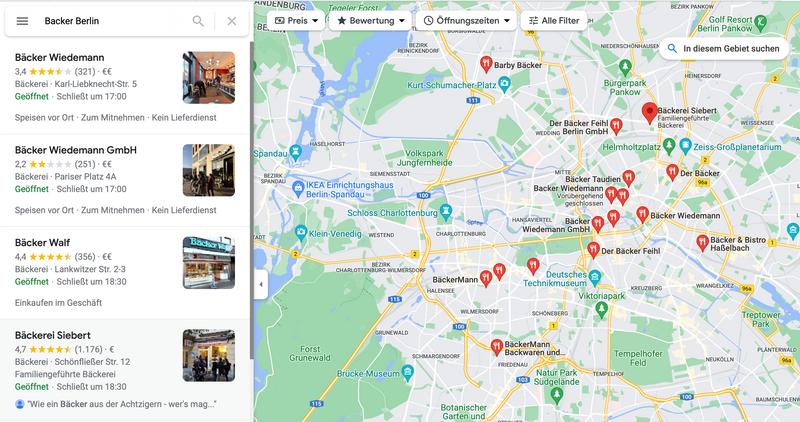
What role does the Google My Business entry play in the Google Maps ranking?
If you want to achieve a good ranking in Google Maps, you need a Google My Business account (formerly Google Places). The entry there serves (to put it simply) as Google's business directory, whose entries appear both in organic search and in Google Maps.
In the classic Google search, My Business entries do not appear within the organic search results, but within the so-called "Local Snack Packs". This refers to the box above the organic search results, which displays the three most relevant companies for local searches along with a Google Maps excerpt. Therefore, when we talk about improving the Google Maps ranking in the following article, we mean optimizing the Google My Business profile.
What factors influence the Google Maps ranking?
Unlike conventional
search engine optimization (SEO) different rules apply in the area of Local-SEO and also in the Google-Maps-Ranking. According to Google, the following three factors play a major role in determining the order in which local businesses appear in the search results of Google Maps:
Relevance
Relevance is of great importance for Google to serve a suitable result for searchers. After all, it is the primary goal of a search engine like Google to present the most relevant search results to users, whether in the organic search or in Google Maps. To ensure this, Google has to assess to what extent the search matches the respective company profile. The more complete a Google My Business profile is, the better Google can assign your profile to a specific search request.
Distance
Google determines the geographical position of the users either based on the search query or using the IP address and location data. The distance determined to the respective companies is therefore also taken into account in the ranking.
For example, someone who wants to find bakers in the area will probably only rarely want to visit a bakery at the other end of the city. For this reason, results with a short distance to the user are preferred, which does not mean that other factors such as relevance are completely ignored. Consequently, local businesses are not necessarily displayed in the frontmost positions.
Popularity
The popularity of the listed company is also an important ranking factor within the local search results. Well-known places, such as famous hotels, museums or trade brands, are likely to be highlighted.
Since popularity as such is difficult to measure objectively, Google uses a series of other factors to asses it. Mentions of the company on the internet and its content, for example directory entries or links, positively influence the company's position from an SEO perspective. The number and height of the Google My Business reviews also have a positive effect on the ranking. The more good reviews with meaningful reviews exist, the better this usually turns out.
Google officially states that the position of the website in the organic search results is also used for assessment. Therefore, general SEO best practices still apply, which intertwine with the ranking in Google Maps.
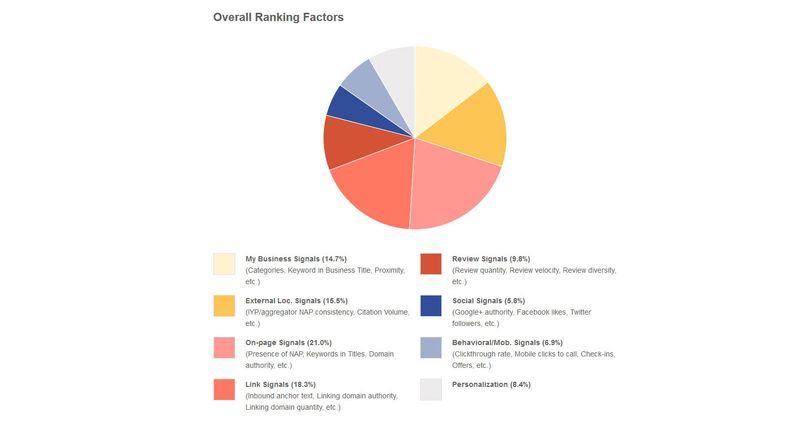
Source: MOZ
In a
survey by MOZ study, the ranking factors were examined, which determine whether a company lands in the organic search results of the "Local Snack Packs" or not. Since the rankings are identical, it can be assumed that the factors shown in the upper graphic also apply to the Google Maps ranking.
Accordingly, the data in the My-Business entry, together with link signals and reviews, form the core of the ranking factors. For example, On-page signals, citations or even social signals also have an influence on this.
Measures to improve Google Maps ranking:
1. Creating or claiming a new Google My Business account
Without a Google My Business profile, you obviously cannot achieve a ranking in Maps. If your company does not have an account already, you should urgently set up a new profile as a first step. During the registration process, Google automatically checks whether an entry for the company already exists. If this is the case, the existing entry can be claimed and thus taken over.
Depending on how fully this was maintained, as much data and information as possible should be stored in the profile. The more complete the entry is filled with data, the easier it will be for Google to assign relevant search queries. Entering is completely free of charge and only a valid Google account is needed to maintain the profile.
2. Pay attention to data consistency
In addition to completeness, the consistency of the data stored also plays a big role. What does this mean? Data consistency mainly refers to the most important details of the company, which help to identify it clearly. In the Local-SEO field, this is referred to as so-called NAP data. „NAP“ stands for:
- Name (Name)
- Address (Address)
- Phone Number (Telephone Number)
These help search engines to clearly identify a company. On the own website, in business directories and in other mentions on the web, therefore, particular attention should be laid on reliability. Inconsistency makes the work for Google unnecessarily difficult and leads to a loss of credibility.
Tip: It is worthwhile creating a list of the most important company data (NAP data) to ensure that the spelling is exactly the same throughout the internet. If your name is, for example, "Müller Fahrrad GmbH", it should be stated everywhere in the exact spelling. In practice, the company name is often falsified, for example by adding other relevant terms. So, the "Müller Fahrrad GmbH" quickly becomes the "Müller GmbH Bicycle Workshop".
In principle, it can therefore be stated: The more consistent important business information appears on the entire web, the more legitimate and credible they seem in the eyes of Google.
3. Indicate primary and secondary categories
In Google My Business, a distinction is made between a primary and several secondary categories. The choice of category significantly influences the ranking, as Google evaluates an entry largely based on this.
This also determines the scope of the features due to category-specific functions. Companies in the gastronomy sector, for example, have the opportunity to link menus directly in the account or can accept reservations. Before choosing, therefore, check the categories of your closest competitors and, if in doubt, select the same ones. Categories often vary slightly in terms of wording but have a much greater impact on the ranking than is assumed.
4. Add a company description
Within the Google My Business interface, you have the option to add a company description of up to 750 characters in length. This should include essential information for potential customers and answer all common W-questions. Possible questions that could be answered are, for example:
- What services or products does the company offer?
- What unique selling points does the company have?
- What other information is important for customers?
- What is the company's history?
Relevant
keywords and search terms can and should be included in an optimized description, but keyword stuffing should be avoided. A target group-oriented description with important keywords and company information is completely sufficient.
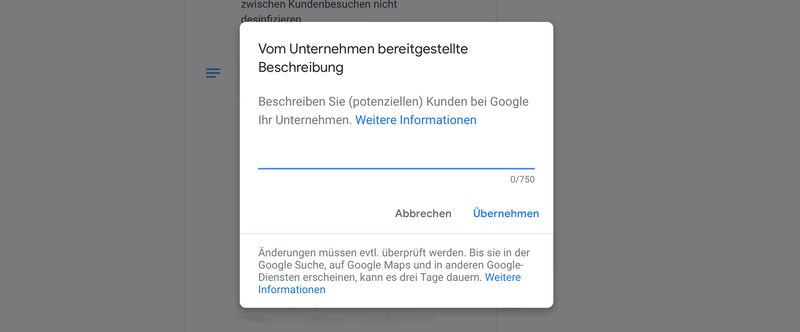
5. Add images and videos
An image speaks more than a thousand words, also in Google like in real life. In the My Business Dashboard, both photos and videos can be added under the "Photos" tab. An entry should include a header image and the company logo. In addition, interior and exterior shots, photos at the workplace as well as photos of your team can be used.
Pro tip: Assign so-called geo tags to the images before uploading. These tags provide the picture with geo data (longitude and latitude), increasing the local relevance of the image and, consequently, the entry.
6. Update business hours
If you have not already done so, be sure to enter current opening hours in the dashboard. After all, there's nothing worse for customers than standing in front of closed doors when the shop is supposed to be open according to posted hours.
Again, pay attention to data consistency. Enter the same data that was also indicated on the website and in business directories. If the opening hours change, they should be changed everywhere at the same time.
In particular, the "special opening hours" should always be up to date. By that, we mean information on opening hours on public holidays, at Christmas or New Year's Eve. Google usually prompts you by email to enter these deviating times. A clear sign that you should do this to positively influence findability.
7. Collect and answer reviews
As already mentioned earlier, reviews are indispensable for the optimization of the My Business entry when assessing the company. It should also be evident that Google prefers those providers with perfect reviews over those with poor entries.
Under the "Reviews" tab, you can look at and answer all the reviews left by customers. You should answer both positive and negative entries. Negative comments, if they are unjustified, can also be reported to Google. However, this does not guarantee the deletion of a bad review.
A link can be retrieved in the My Business Dashboard with which customers can leave a review. Send this to satisfied customers and ask them for a review. Those who want can also display the link as a QR code in the business and present it to the target group. This is common practice, for example, in the gastronomy industry. Customers often receive a small thank-you in return as a token of the restaurant's attention. This procedure can be used in almost any industry, at least in a modified form.
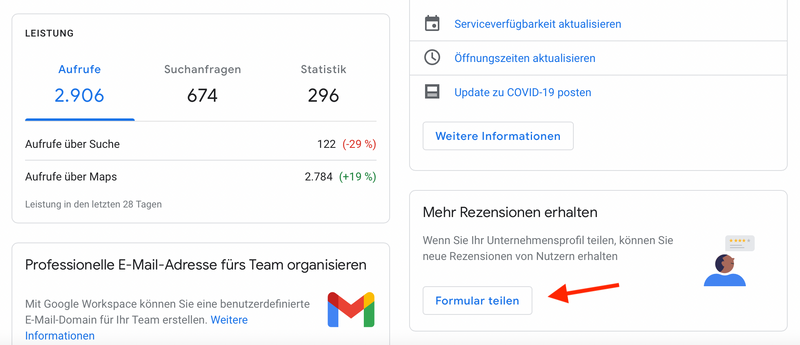
8. Choose suitable attributes
In addition to the categories of the company entry, further attributes can be selected. Attributes that can be chosen are features...
- of the company
- for accessibility
- for the equipment
- for safety and health
- for service options
Select all attributes that match your company to positively influence your Google-Maps-Ranking. As always: the more complete, the better. The attributes share important information with potential customers in advance. Attributes are also publicly visible in the company profile. They make the entry appear more complete and professional compared to your competition. These could be for example "run by women", free wifi", "online appointments" or "appointment required".
9. Post articles, news and offers
So that news and offers can also be communicated via your Google My Business entry, Google offers the opportunity to post contributions. These contributions are small notifications or articles that can inform your customers about various novelties.
This function can be found under the "Contributions" tab. This allows you to post articles, offers, news and products which appear publicly visible in the company profile. Why should these types of contributions be published regularly?
- They are a positive ranking signal, just as adding photos and videos are
- It is possible for your customers to follow the entry in order to be informed about updates.
Some post formats can only be seen for 7 days before they expire, so regular publishing is recommended. In addition, links to the website and other calls to action can be added, so that readers of the post are then prompted to do something. If your company regularly posts blog articles, for example, these can be teased and linked in a short My Business post. It is also conceivable to promote events or discount campaigns using this feature.
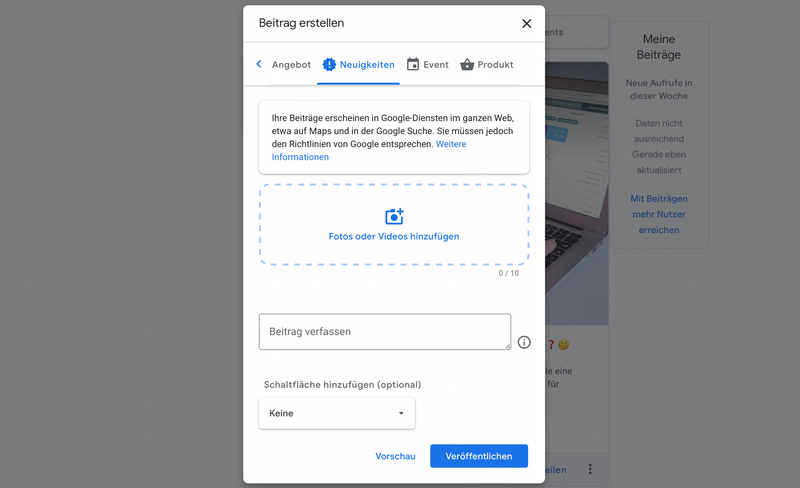
10. Add products and services
You should add your company's offering under the "Products" or "Services" tabs. Services can be added for each of the selected primary and secondary categories and provide important information to Google about your offers.
The same applies to products, which can be assigned to individual product categories and thus appear prominently in the company profile. For these, both an image and a meaningful and relevant description should be embedded. Prices can also be indicated in the form of fixed prices and "from-prices". Through the incorporated products and services, Google gets a better picture of your company and can assign relevant search queries more easily.
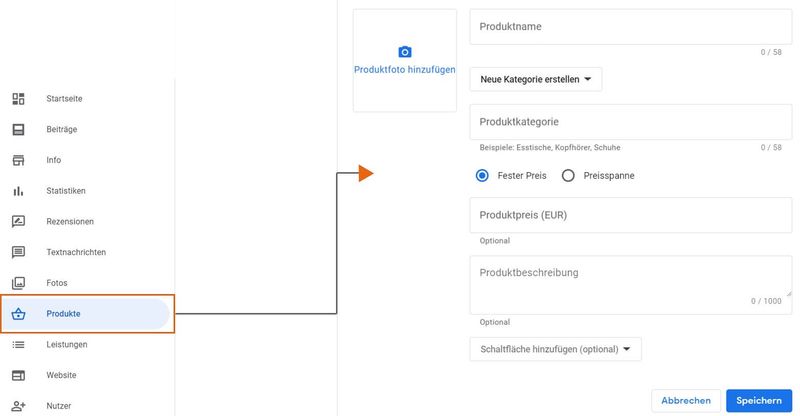
11. Build Citations & Backlinks
As already mentioned, one of the central ranking factors in Google Maps optimization is the popularity of your company. From an SEO perspective, this can be actively influenced by building directory entries that mention your NAP data and also link to your website.
Citations (mentions of your company) and backlinks (links to your website) are two common ways to increase the popularity and thus the ranking of your company in both Google Maps and the organic search results. So remember to mention or link your business online as often as possible on relevant pages. But don't forget about data consistency.
12. Optimize your own website
As Google itself officially states, the ranking of your website has an influence on your Google Maps ranking. Therefore, deal with the topic of Local SEO and take care of the implementation of
SEO measures in the area of Onpage as well as Offpage. In optimizing your website, a whole range of
SEO tools can make your work significantly easier.
On the page itself, for example, a so-called "Local-Business-Markup" can be embedded using structured data. This helps Google to assign the website to your company and to perceive it as a unique entity. In individual cases, it can also be useful to integrate a Google Maps map on the website, showing the location of your company. Furthermore, it is helpful to mention the NAP data visibly in the footer. Of course, in exactly the same spelling as it is found in directory entries and other citations.
The following tools can help you improve your ranking on Google Maps:
Semrush
Semrush is considered one of the
best SEO tools. The tool offers general functions for
keyword research or position tracking. It also offers Local SEO specific functions that can help you improve your Google Maps ranking. The "Listing Management" function helps you to distribute your company data (NAP data) automatically to the most influential directories. At the same time, you can track the ranking based on zip codes. The Onpage SEO Checker gives you precise information about which Onpage measures should be implemented to improve your website's ranking.
whitespark
The tool offers a whole range of functions, specialized in the area of Local SEO. With the help of the tool, it is possible to analyze competitors' citations and rebuild them yourself. If you wish, the most important directory entries can be published all at once for a one-time fee. The "Local Rank Tracker" can, depending on the package, monitor the evolution of the ranking for a series of keywords. In addition,
whitespark offers functions to actively collect customer reviews in the Google My Business profile, which also positively influence visibility and the ranking in Google-Maps.
Surfer Local
localo offers similar features as Whitespark. The tool gives clear action recommendations for optimizing the entry using a Google My Business audit. It also helps to monitor the progress of the ranking of several locations in the local search results. In addition, the tool can be used as a help in collecting customer reviews and building citations.
PlePer
The very simple tool
PlePer identifies incompleteness and inconsistencies in your Google My Business account. The specialty of the tool is to identify duplicate directory entries, which can be particularly helpful when building citations. In addition to the function to generate JSON-LD Schema.org code automatically, numerous other smaller functions are offered that are useful for Google Maps and
Google-My-Business optimization.
You can find additional tools that can make your work easier in various areas at OMR Reviews.
Summary: This is how you improve your Google Maps ranking
There are a lot of things to consider in order to improve your Google Maps ranking. Be sure to keep the Google My Business profile complete and up to date, actively collect reviews and build citations and backlinks across the web. These measures are already half the battle.
The more complete and maintained your profile appears to the outside world, the more it distinguishes itself positively from competitors and the more likely it is that Google will prefer your profile.
In Google Maps optimization, however, not only the My Business profile should be taken into account, the website of your company also significantly influences your ranking in Google Maps. So make sure here that important Local SEO measures in the area of
As already mentioned, building citations and backlinks in off-page optimization also has a positive effect on the Google Maps ranking as well as the ranking of the website in the organic search results.
Recommended SEO Tools
You can find more recommended tools SEO-Tools on OMR Reviews and compare them. In total, we have listed over 150 SEO tools (as of December 2023) that can help you increase your organic traffic in the long term. So take a look and compare the software with the help of the verified user reviews:



