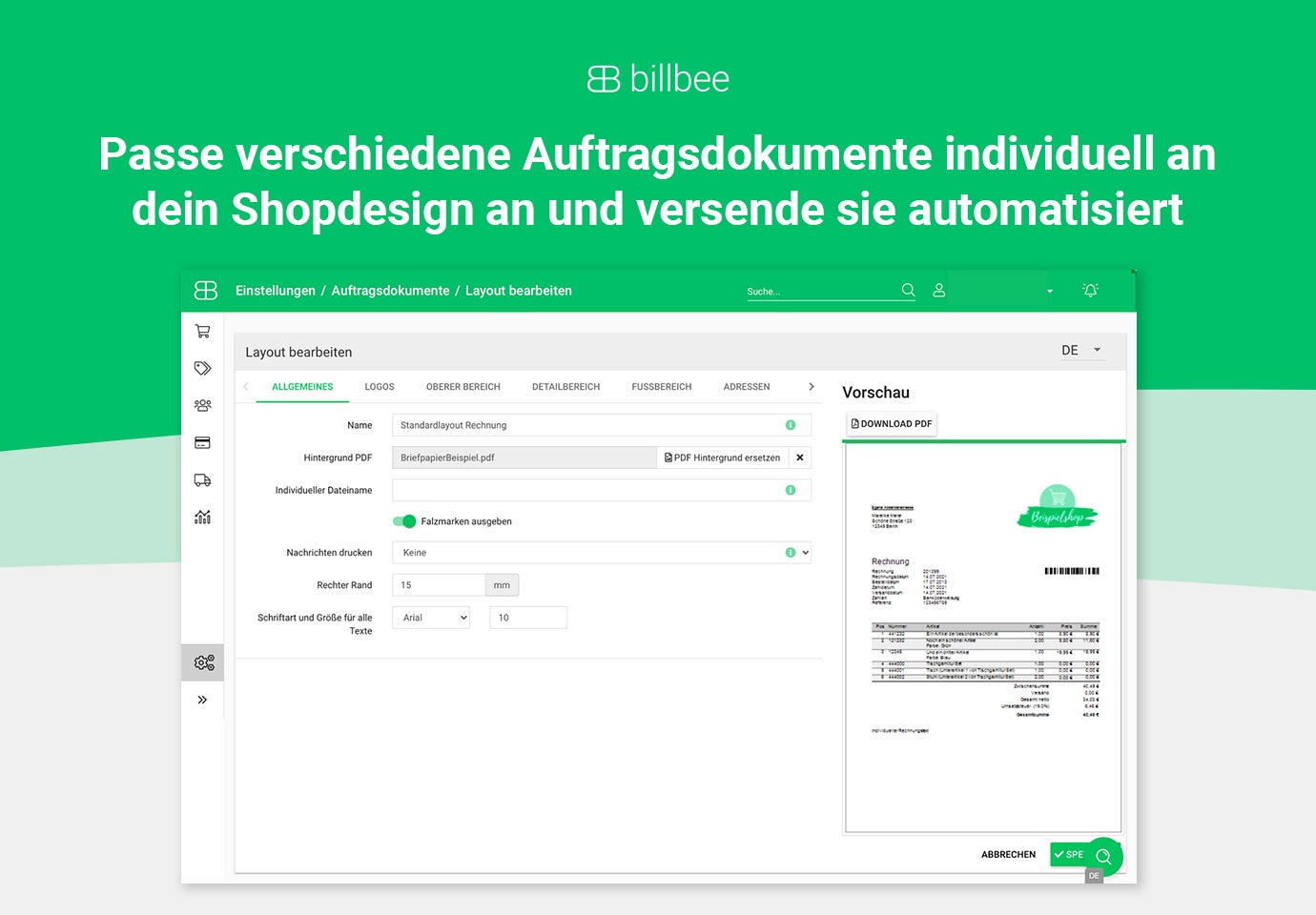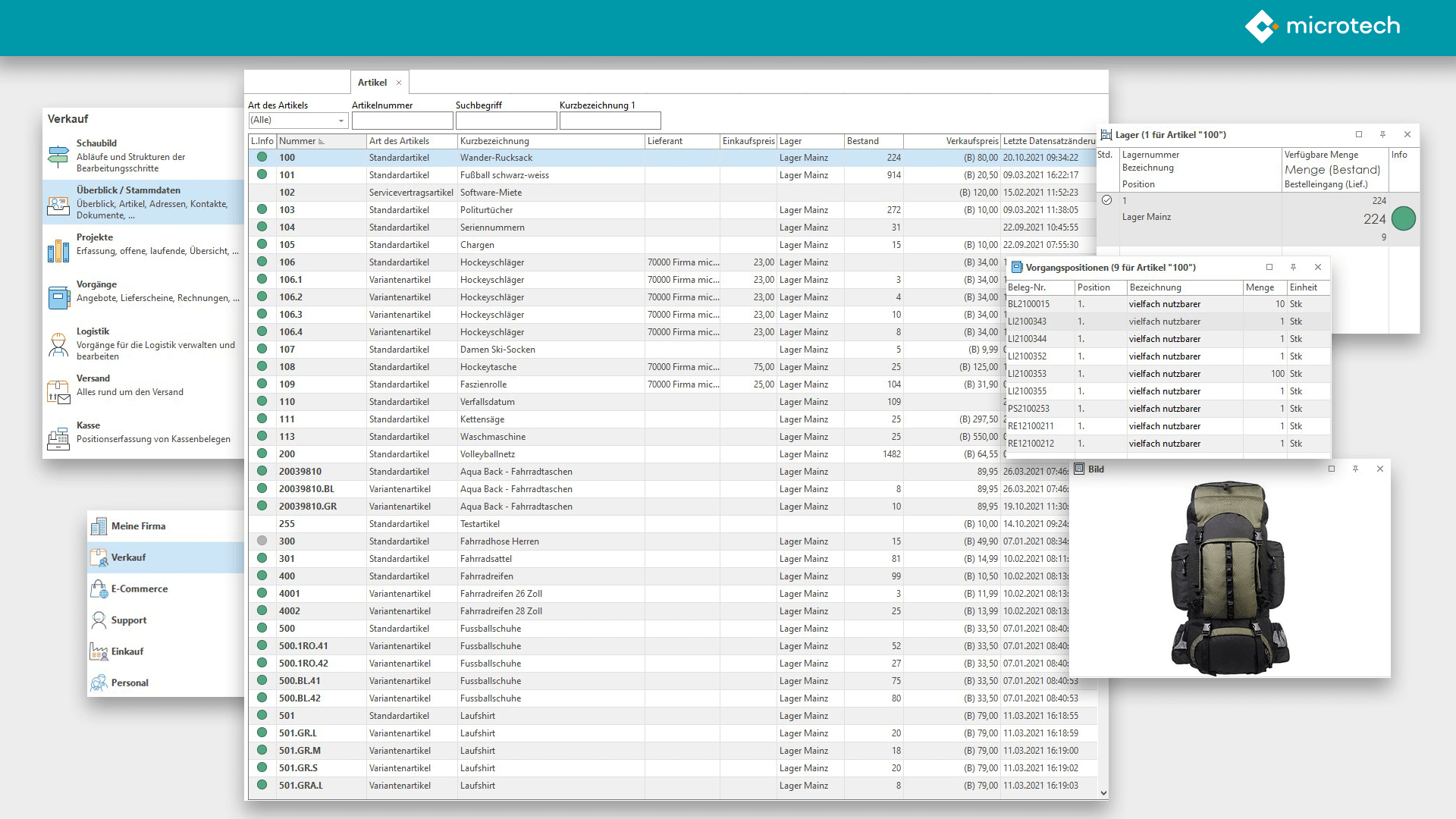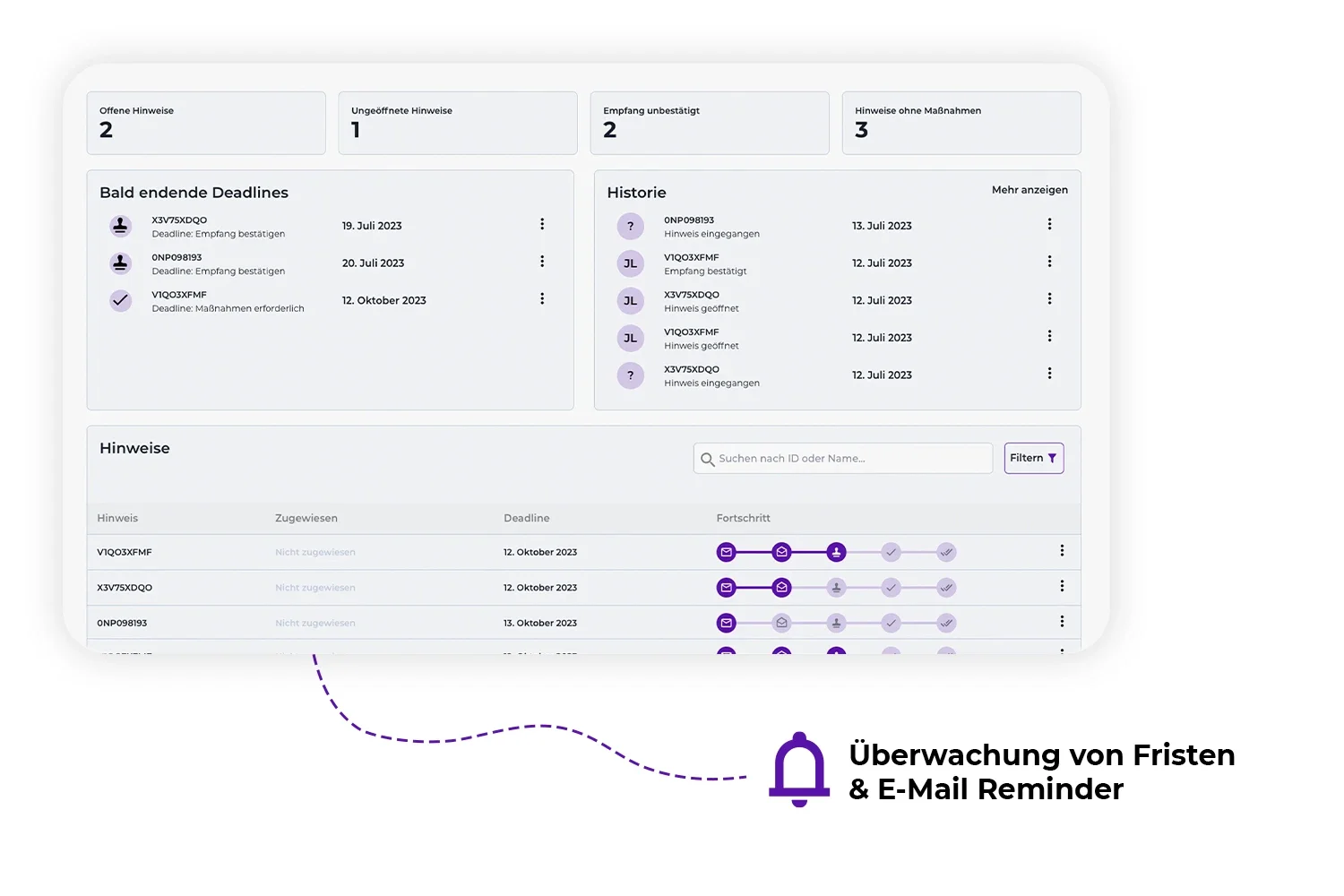The 7 Best ERP Systems Compared
Katharina Iken11/18/2025
With these ERP systems, you can move your business forward.
Table of contents
- What is Enterprise Resource Planning (ERP)?
- What is meant by ERP Software?
- ERP systems digitally map information and business processes holistically and can therefore be documented and subsequently optimized. ERP systems are often modular and also allow external systems to be connected to the ERP software. Thus, ERP systems offer a high degree of flexibility. ERP systems are usually hosted in the cloud, this means, the software is web-based and platform-independent. This ensures that the providers of ERP systems ensure that users can access the stored information from anywhere in the world. Learn more about
- ERP programs are now used in almost all business areas - from accounting and controlling to logistics to the HR department's personnel department. But they usually play the most important role in production or production planning. There, ERP systems primarily support the verification of inventory. Through automatic ordering processes, the programs ensure that sufficient resources are always available for production. Here you can find more
- The use of ERP programs saves time and thus also costs for using business areas through the clear presentation of all business processes. The data of a company are standardized and transparently mapped with ERP systems. A double recording effort can thus be avoided. An ERP tool can also help comply with German data protection.
- ERP systems bring some advantages:
- The costs of ERP systems depend on various factors of the company. For example, the size of the company plays a role, but also the requirements for the ERP system and the effort in implementation. Information on the actual prices can often not be found immediately on the tool providers' websites, but must be requested individually. This is mainly due to the fact that the solutions, as mentioned, are usually modular and vary depending on the industry. In addition to external costs, internal costs, such as the training of employees, should also be included in the decision for an ERP software. Even if the implementation of an ERP system is often associated with high costs, the use of an ERP program leads to long-term cost savings in the long term.
- These are the seven most popular ERP systems, based on verified reviews and experiences from the OMR community:
- is an ERP solution that supports multichannel retailers, direct-to-consumer brands and Amazon FBAers in controlling workflows and processes through flexible automation. The software has over 120 connections to various marketplaces, shop systems, shipping service providers and other platforms to provide a wide range of interfaces. The features of Billbee include automated order processing, payment matching, shipping processing, production planning and email sending to customers.
- The ERP software
- The ERP system
- In summary, ERP systems are real time savers in everyday office life, especially when it comes to material requirements planning. The initial effort that may arise in the implementation of such a system quickly pays off: You can focus on the growth of your company. Because the nice thing is that these systems scale with your company - whether you are just starting out or have been in business for quite a while. With an ERP at your side, planning is not only safe, but also adjusts to your pace.
Enterprise Resource Planning or ERP systems continue to gain importance in many companies. Especially for companies that have to manage many resources and goods and complex business processes, the holistic tools are essential. Contrary to what the name suggests, ERP solutions are suitable for both small and medium-sized companies as well as enterprises. But the choice of ERP systems is large.
Therefore, many entrepreneurs face the question of which ERP system is the right one for their company's requirements. If you are also asking yourself this question, you are in the right place. Because we explain what ERP software is, what matters when choosing it and present the 7 best (and top-rated) ERP systems from OMR reviews.
Recommended ERP-Systeme
On our comparison platform OMR Reviews you can find more recommended ERP systems. We present over 300 solutions that are specially tailored to the needs of small and medium-sized companies, start-ups and large corporations. These ERP systems offer comprehensive support in all business processes. Take this opportunity to compare the various ERP solutions, drawing on authentic and verified user reviews:
What is Enterprise Resource Planning (ERP)?
The definition of Enterprise Resource Planning includes the planning, control and management of a company's resources. Financials, materials and personnel are considered entrepreneurial resources. It’s about managing the daily business activities such as procurement, accounting, supply chain management, risk and project management and optimizing a company's value creation process. In manufacturing companies, the focus of the ERPs is usually on material requirements planning. To efficiently map Enterprise Resource Planning in companies, ERP systems are suitable.
What is meant by ERP Software?
An ERP System, also known as an ERP Software, ERP Solution, or ERP Program, is a tool that supports companies in the entire process of Enterprise Resource Planning. As the ERP requirements are often complex, the ERP system is primarily intended to help maintain an overview of business processes and ensure that all data and information is stored and managed centrally in one place. All areas that are relevant for Enterprise Resource Planning should work together in an ERP solution. These can be departments such as procurement, production, sales, Haufe X360 HR and accounting.How do ERP systems work?
ERP systems digitally map information and business processes holistically and can therefore be documented and subsequently optimized. ERP systems are often modular and also allow external systems to be connected to the ERP software. Thus, ERP systems offer a high degree of flexibility. ERP systems are usually hosted in the cloud, this means, the software is web-based and platform-independent. This ensures that the providers of ERP systems ensure that users can access the stored information from anywhere in the world. Learn more about
how ERP systems work here.Where is an ERP system used?
ERP programs are now used in almost all business areas - from accounting and controlling to logistics to the HR department's personnel department. But they usually play the most important role in production or production planning. There, ERP systems primarily support the verification of inventory. Through automatic ordering processes, the programs ensure that sufficient resources are always available for production. Here you can find more
ERP examples, where ERP software is used. Why do companies need an ERP system?
The use of ERP programs saves time and thus also costs for using business areas through the clear presentation of all business processes. The data of a company are standardized and transparently mapped with ERP systems. A double recording effort can thus be avoided. An ERP tool can also help comply with German data protection.
Advantages of ERP systems
ERP systems bring some advantages:
Central data storage
- Uniformity and transparency
- Process optimization
- Reporting for corporate control
- Time and cost savings
- Minimization of errors
- Improvement of collaboration
- What does an ERP system cost?
The costs of ERP systems depend on various factors of the company. For example, the size of the company plays a role, but also the requirements for the ERP system and the effort in implementation. Information on the actual prices can often not be found immediately on the tool providers' websites, but must be requested individually. This is mainly due to the fact that the solutions, as mentioned, are usually modular and vary depending on the industry. In addition to external costs, internal costs, such as the training of employees, should also be included in the decision for an ERP software. Even if the implementation of an ERP system is often associated with high costs, the use of an ERP program leads to long-term cost savings in the long term.
These are the best and most popular 7 ERP systems on OMR Reviews
These are the seven most popular ERP systems, based on verified reviews and experiences from the OMR community:
We'll tell you what distinguishes the individual ERP software in the following.
1. Billbee
is an ERP solution that supports multichannel retailers, direct-to-consumer brands and Amazon FBAers in controlling workflows and processes through flexible automation. The software has over 120 connections to various marketplaces, shop systems, shipping service providers and other platforms to provide a wide range of interfaces. The features of Billbee include automated order processing, payment matching, shipping processing, production planning and email sending to customers.
BillbeeBillbee Features
These are the most important features of Billbee:
Order processing
- : The function allows for efficient processing of orders by automatically generating order documents such as invoices or delivery notes.Payment Matching
- : This allows you to automatically compare incoming payments with open invoices and match them accordingly. This provides an overview of outstanding items and enables efficient handling of payment transactions.Shipping Processing
- : Billbee supports you with the selection and creation of shipping labels and allows automatic tracking of shipments.Central management of item and stock levels
- : This enables the management of all item and stock levels in one place and easy monitoring of stocks and availability.Comparison of item and stock levels
- : With this function, you can automatically update your item and stock levels across different sales channels to ensure efficient inventory management.Integration of invoicing and dunning process
- : The function allows to integrate the invoicing and dunning process into the system to simplify and automate the process.Billbee Cost
Billbee offers a usage-based pricing model only, which is based on the number of orders per month. There is also a 30-day free trial period to test the software without obligation. Detailed information on pricing can be found on the
Billbee homepage.Billbee Alternatives
When looking for a
Billbee alternative have a look at the software rating platform OMR Reviews. With the help of real user reviews, you can compare tools and make decisions for the most suitable tool.2. microtech office+
The ERP software
enables automation of business processes and is tailored to the individual needs of the users through additional modules and functionalities. Through the connection to online shops and online marketplaces, microtech accelerates logistics and shipping processes. With the microtech financial accounting, companies can get an overview of their company figures. The microtech payroll accounting also simplifies payroll and salary accounting. microtech microtech office+ Features
These are the most important functions of microtech office+:
Inventory Management and Optimization:
- With the inventory management, companies can manage and optimize their inventories to avoid bottlenecks and reduce excess inventory. The automatic inventory optimization helps to plan and manage inventories based on order history and sales forecasts.Order Processing and Order Management
- : By automated order processing and order management, companies can process orders more quickly and efficiently. The software allows for automatic creation of order documents, matching of payments, shipping processing and email sending to customers.Connections to online shops and online marketplaces:
- Microtech office+ offers connections to various online shops and online marketplaces to automatically import and process orders and data. This saves time and minimizes errors in manual data entry.Shipping and Returns Management:
- The software supports shipping and returns processing by providing connections to shipping service providers and partners and automatically generating shipping labels. The return processing is automated to simplify the process for customers and companies.Financial and Payroll Accounting
- : The integrated financial accounting of microtech office+ provides a comprehensive overview of the company's finances. The payroll accounting simplifies wage and salary accounting for employees.Resource Management:
- The software supports businesses in managing and optimizing their resources, including inventory, orders, suppliers, customers and employees. Automated management and optimization of resources help companies avoid bottlenecks and work more efficiently.microtech office+ Cost
The
When looking for an
alternative for microtech office+ have a look at the software evaluation platform OMR Reviews. With the help of real user reviews, you can compare tools and make decisions for the most suitable tool.3. weclapp
The ERP system
describes itself as an ERP platform for teams, with which all relevant business processes can be controlled in just one software. The areas of application are mainly in CRM, project management, in inventory management and accounting. There are also add-ons for the cash register software, contract management and help desks. weclappThe ERP software weclapp is cloud-based and should cover all important business areas of various industries, such as e-commerce, wholesale, food, business consulting and agency. The ERP also offers TÜV-tested data protection and data security.
weclapp functions
These are the most important functions of weclapp:
CRM:
- With the ERP, contacts can be created and potential customers can be reached through meaningful campaigns that can be created directly from weclapp. The ERP system also offers different qualification statuses to identify potentials early on. Thanks to automatic assignment of sales staff and clear customer files, the ERP provides a good overview.Project Management:
- The ERP system supports the project workflow by converting offers into projects and transferring working hours directly into invoices. In addition, the software offers an overview of the upcoming tasks and responsibilities as well as time recording.Inventory Management:
- The modules of the weclapp ERP system are sales, purchasing, warehouse and production. The ERP system supports in the offer processing, in the processing of partial or complete deliveries, the creation of order confirmations and invoices as well as the handling of returns and credit notes.Accounting:
- The most important functions of the ERP software in the area of accounting are in the execution of bookings, a financial dashboard and cash management. In addition, outstanding items can be generated directly into the weclapp billing software and then monitored. The ERP also offers a three-level reminder system.weclapp Cost
The ERP system
weclapp is available in three different price packages. “Cloud CRM” starts at 39 € per month per user, “ERP Service” is available for 49 € per month and user, and “ERP Trade” from 99 € per month per user. The prices are also dependent on the duration and the form of billing. All price packages can be tested for 30 days without obligation and free of charge.weclapp Alternatives
When looking for a
weclapp alternative have a look at the software evaluation platform OMR Reviews. With the help of real user reviews, you can compare tools and make decisions for the most suitable tool.4. Myfactory
is a manufacturer of web-based business software for small and medium-sized companies (SMEs) from the trade, production and service sectors. The tool offers with its solution Myfactory Cloud ERP integrated, scalable and individually combinable modules for professional use. These include business areas such as purchasing, distribution, warehousing, sales, online trading and web shop, production as well as the management of information on customers, suppliers and items.
MyfactoryMyfactory Costs
The provider does not disclose specific price information, so it must be requested directly from Myfactory.
Further information on the
prices of Myfactory and user evaluations with price references can be found on OMR Reviews.Myfactory Alternatives
On OMR Reviews you will find an overview of the
Myfactory alternatives. There you can decide for the most suitable invoicing program for you based on user evaluations and experiences.5. Pickware
is a merchandise management system with solutions for warehouse, shipping and cash register that can be used for Shopware and Shopify. Orders, products and inventories are managed centrally. For example, follow-up orders can be placed with suppliers in due time. Orders can be picked and shipped using mobile barcode scanners. Automated shipping notifications and returns processes are further features of Pickware. Pickware also offers a checkout system that seamlessly connects to your own online shop.
PickwarePickware Functions
Pickware ERP:
- Pickware ERP offers merchandise management features like warehouse management, purchasing and shipping for online shops.Pickware WMS:
- Pickware WMS supports from goods receipt to picking in connection with mobile barcode scanners.Pickware POS:
- The iPad cash register system Pickware POS offers an integrated solution with a central data basis for all sales channelsPickware Cost
The tool offers different pricing models for Shopware and Shopify, depending on the requirements, and can be tried out in advance either as a live demo, in which the product is presented, or as a free trial version.
More about the
prices of Pickware and corresponding reviews can be found on our pricing page.Pickware Alternatives
On OMR Reviews you will find an overview of the
Pickware Alternatives. There you can decide for the most suitable invoicing program for you based on user evaluations and experiences.6. JTL
is a shop system that, according to own statements, is characterized by a particularly fast "Time-to-Market", requires little investment and is designed for easy use. This makes the tool particularly suitable for sole proprietors. JTL also offers shop solutions for small and medium-sized enterprises as well as enterprises.
JTLJTL Functions
Software-as-a-Service (SaaS)
- Sales promotion & marketing
- Drag-and-Drop Editor
- Product Visualization
- Recommendations and Personalizations
- Promotions and Discounts
- Product Catalog
- Content Management
- Configurable Products
- Product Search and Filters
- Order Process
- Checkout Process
- Shipping Options
- Tax Calculation and Display
- Payment Processing
- Order Management
- Reporting & Analytics
Security
- Performance and Reliability
- JTL Cost
JTL does not communicate any price information. Alternatively, you can contact the provider to find out current prices.
Further information about the
prices of JTL and user reviews with price reference can be found on OMR Reviews.JTL Alternatives
On OMR Reviews you will find an overview of the
JTL Alternatives. There you can decide for the most suitable invoicing program for you based on user evaluations and experiences.7. Xentral ERP
Xentral ERP
runs web-based and focuses on areas such as sales, team and project management, product, finance and controlling. The versatility of Xentral ERP allows you to link numerous external software via interfaces. These include marketplaces, shop systems, payment providers and shipping service providers. Xentral ERP is particularly suitable for small and medium-sized e-commerce companies that want to optimize and automate their processes.Xentral ERP Functions
The following points set Xentral ERP apart:
Automating processes
- Interfaces to many external applications
- Integrated
- PIM softwareClear dashboard
- Xentral ERP Cost
Xentral ERP is available in three different offer packages: "Starter", "Business" and "Pro". In the same order, these cost
199 euros, 499 euros and 699 euros per month. The packages differ in terms of the usable features, but also in terms of the number of possible users.More on the
prices of Xentral ERP and related reviews can be found on our pricing page.Xentral ERP Alternatives
On OMR Reviews you will find an overview of the
Xentral ERP alternatives and can decide for the best suitable ERP system for you based on verified user experiences and reviews.Conclusion: How ERP systems help you
 Billbee
Billbee microtech
microtech  Xentral ERP
Xentral ERP Pickware
Pickware Myfactory
Myfactory JTL
JTL