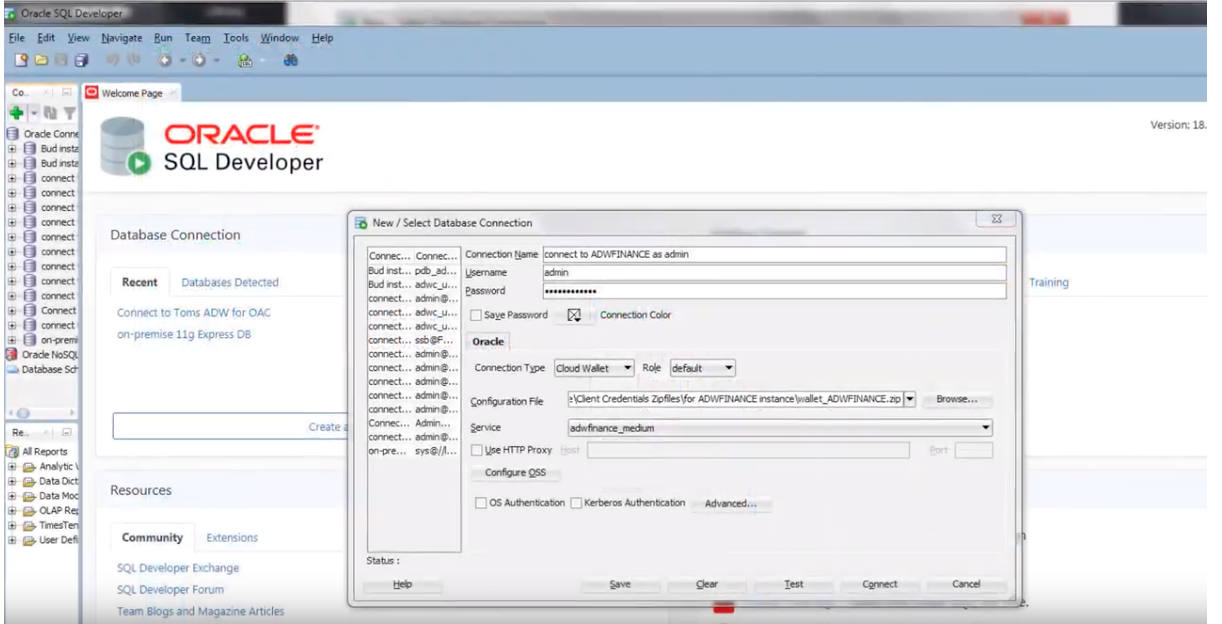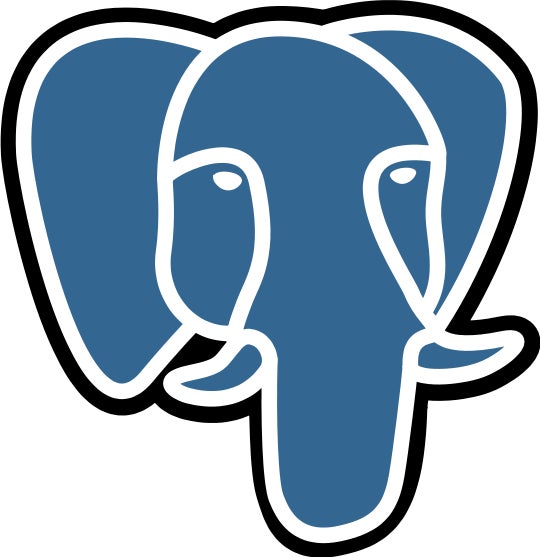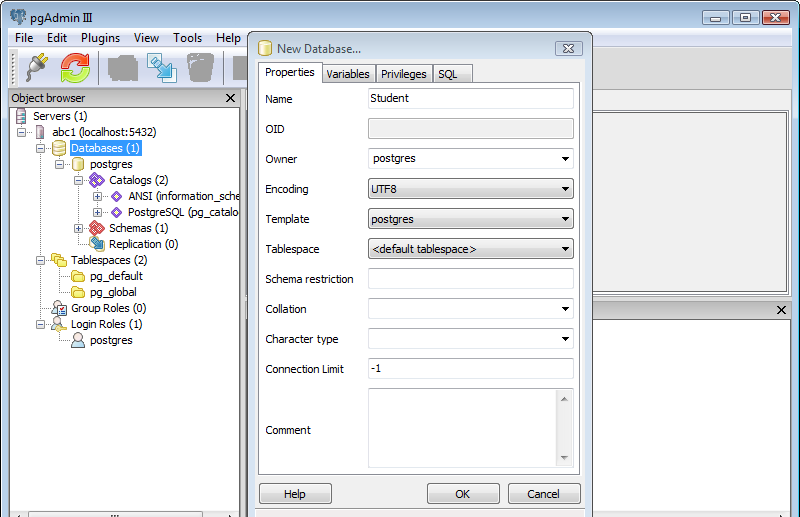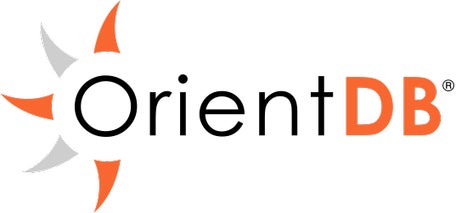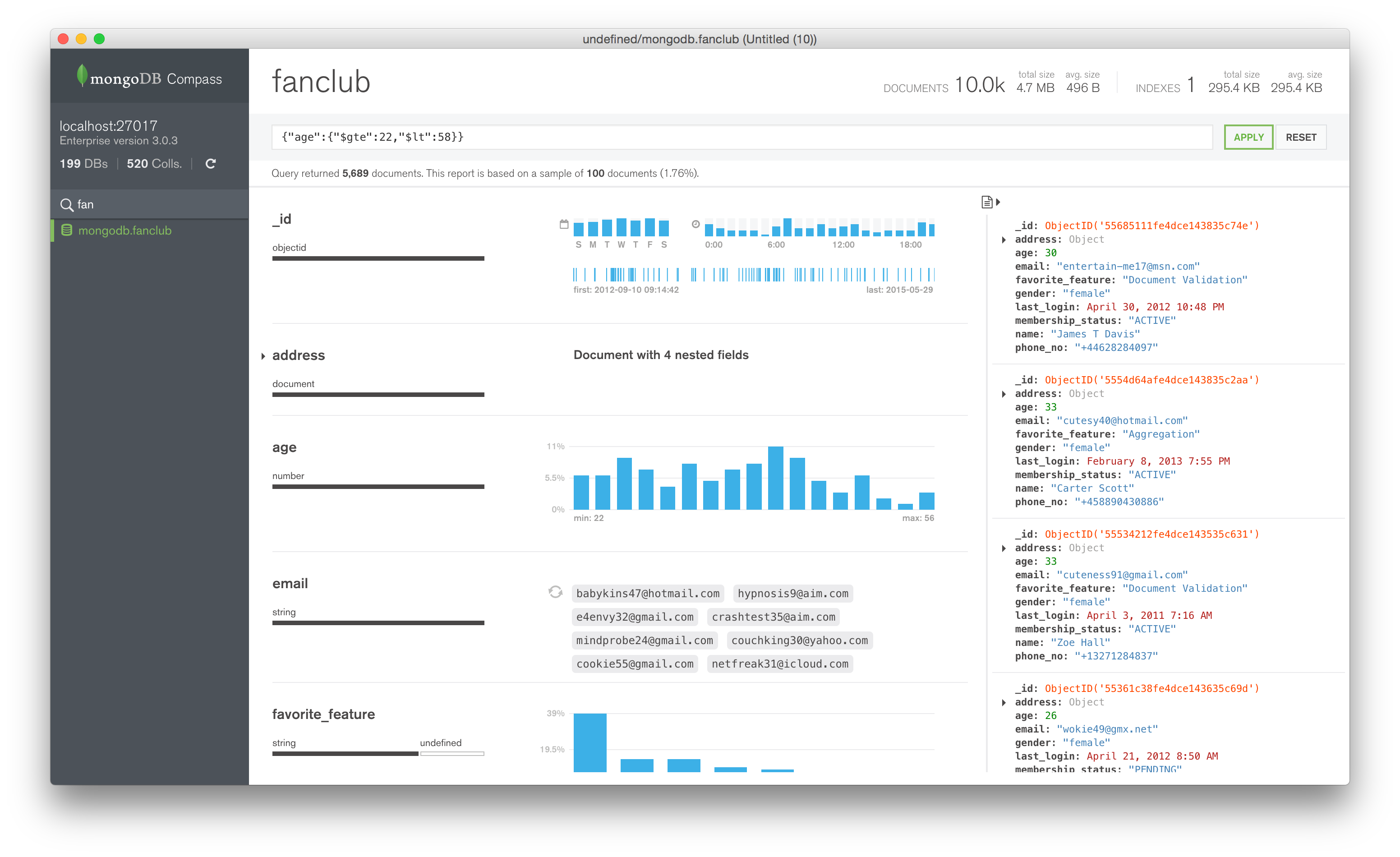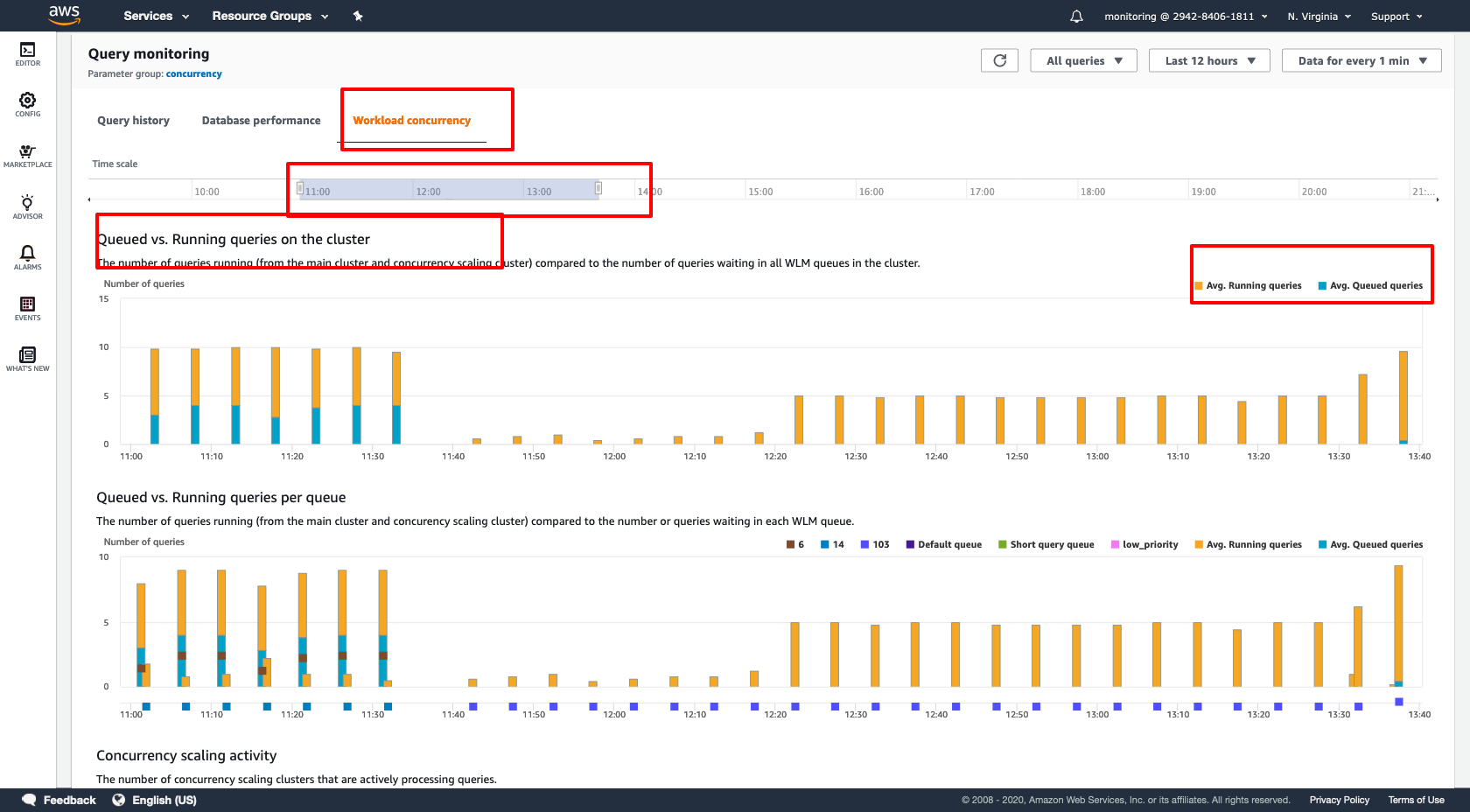Create a Database for Free: These Tools Make It Possible
Tim Fischer1/15/2026
In this article, you will find out which free programs you can use to create your database.
Table of contents
- What is a database management tool?
- Nowadays there are various types of databases. The following is an overview of the most commonly used types:
- If you want to create a database for free, open source databases are the right choice. These are usually free and have a source code that can be easily viewed, shared and modified by the community. However, due to the open source code, they are also more susceptible to malfunctions. Open-source databases also offer only limited technical support. The installation and updates are managed by the users themselves. Examples of open source databases are MySQL and MongoDB.
- 1. Microsoft SQL Server
- Amazon Redshift Alternatives
Data is one of the highest values of the 21st century. Companies from all sectors worldwide use them to better understand their users, customers, and the market. However, as the amount of data increases, so does the need for a reliable database management system. Simply put, this enables the effective management of data in a database.
But what other functions can a Database Management Tool fulfill? How does a free database software differ from a paid one? And which free programs can you use to create your database? You can find the answers to all these questions in this post.
What is a database management tool?
Did you know that every day Data worth about 2.5 quintillion bytes are generated? These data are used by companies in all sectors for various reasons - for example to capture customer information, to track inventory or to manage personnel. However, in order to be able to use them, they must first be stored, analyzed and safely stored. This is where database management tools come into play. But what is a data warehouse actually or a database management tool actually?A database management tool (better known as database management system or DBMS) is a software solution that manages data in a database. A classic database program carries out the following administrative tasks:
It stores and queries the data of users in compliance with the relevant security measures. This means that you can configure user accounts and set access policies - this makes the data less vulnerable to security breaches.
- A database software also simplifies the backup process of databases through its uncomplicated interface. For more security, it can even move backups to third-party locations such as cloud storage.
- It offers users a central view of databases that are distributed across multiple locations. In this way, they can be easily managed via a single interface, instead of operating them as separate units.
- In addition, a DBMS offers a recovery platform for complete or partial restoration of databases to their previous state.
- What types of databases are there?
Nowadays there are various types of databases. The following is an overview of the most commonly used types:
Hierarchical Databases
Originally developed in the 1960s, hierarchical databases resemble a family tree. The structure consists of a single object and one or more underlying objects. Despite the rigid and complex structure, hierarchical databases provide a short query time. Windows Registry is a well-known example of a hierarchical database.
Relational Databases
Relational databases, also known as relational database management systems (RDBMS), were developed in the 1970s. They usually use the Structured Query Language (SQL) for operations such as creating, reading, updating, and deleting data.
Relational databases store their information in separate tables. These can be connected via fields, so-called foreign keys. So you can connect a table with information about all your users, for example, with another table that contains information about their purchases. MySQL and Oracle are examples of relational databases.
Non-relational Databases
Non-relational database management systems are also found under the name NoSQL. These include all databases that do not use a relational model. They are the answer to increasingly complex web applications and are now available in numerous variants. Therefore, the information is stored in different ways:
The data can be stored in a structured document. MongoDB is a suitable example for creating such a document database.
- In addition, data can be stored in a key-value format. This maps a single attribute, its key, to its value. Redis is an example of this, which is usually used for simple one-to-one relationships. This could be the linking of users with preferences or the monitoring of a counter.
- In addition, there is a graph data store that uses nodes to represent objects and edges to describe the relationships between them. Neo4j is such an example.
- NoSQL database management systems differ from RDBMS in that they can be schema-independent. This means that they are able to store and process unstructured and semi-structured data without any problems. Furthermore, they are very powerful with large amounts of data and can be scaled better.
Open Source Databases vs. Commercial Databases
If you want to create a database for free, open source databases are the right choice. These are usually free and have a source code that can be easily viewed, shared and modified by the community. However, due to the open source code, they are also more susceptible to malfunctions. Open-source databases also offer only limited technical support. The installation and updates are managed by the users themselves. Examples of open source databases are MySQL and MongoDB.
A commercial database, on the other hand, as the name suggests, is a database that was designed only for commercial purposes and is available at a certain price. Commercial database systems can only be viewed and modified by authorized users. However, they also offer more security, as the code is not accessible to unauthorized persons. With commercial databases, the technical support is included from the manufacturer. Examples of such database systems are Oracle and IBM DB2.
What are the best free database softwares?
1. Microsoft SQL Server
The Microsoft SQL Server from Microsoft offers everything you need to create your database. With this relational database management system, you can not only view data and reports on any device and these transfer. It also allows you to create your own app for online transaction processing.
Microsoft SQL Server Functions
Supports Windows and Linux systems
- Compatible with other data management programs
- Allows data virtualization, i.e. you can access data from other management systems without moving or copying the data
- Supports the UTF-8 data encoding system
- Microsoft SQL Server Prices
The Microsoft SQL Server prices vary depending on the edition and the functions included. For example, there is the free database program SQL Express, which has limited storage and functions. But there are also the standard and enterprise editions with additional functions for managing larger databases.
More info on the
Microsoft SQL Server prices can be found on OMR Reviews.Microsoft SQL Server Alternatives
You can find an overview of
Microsoft SQL Server Alternatives on OMR Reviews. Here you can compare different database tools and find the right software for creating your database using our verified user reviews.2. Oracle Data Warehouse
Oracle Database is another relational database management system from Oracle Corporation. The database software is not only high-performance, but also supports multiple database instances on a single server. In addition, the Oracle database has RMAN (Recovery Manager), with which you can restore your database files during downtime.
Oracle Database Functions
The Real Application Clusters function allows you to operate a single database on multiple servers
- High data availability during planned or unplanned downtime and disruptions
- Backup and recovery of data records
- Supports PL/SQL extension for procedural programming
- Implements access authorization
- Oracle Database Prices
The Oracle Database prices vary depending on the version you choose. For example, there is the free and limited Express Edition (XE) - a database program for Windows and Linux. In addition, there is Oracle Lite, which is designed for mobile devices. For more functionality, you can use the paid enterprise and standard edition.
More info on the
Oracle Data Warehouse Prices can be found on OMR Reviews.Oracle Database Alternatives
You can find an overview of
Oracle Data Warehouse Alternatives on OMR Reviews. Here you can compare different database tools and find the right software for creating your database using our verified user reviews.3. PostgreSQL
PostgreSQL
is an open source database system that is compatible with Mac, Windows and Linux. It is one of the best free databases that supports both SQL for relational and JSON for non-relational queries. PostgreSQL is supported by an experienced community of developers who have built it into an extremely reliable database management software. However, there is no cloud version. PostgreSQLPostgreSQL Functions
Compatible with ANSI-SQL2008
- Advanced server-side programming
- The SSL replication is trigger and log-based
- Sophisticated mechanism for blocking
- Can be linked with other frameworks such as NoSQL
- PostgreSQL Prices
PostgreSQL was published under its own PostgreSQL license. This means that there are no costs for you when using it.
More info on the
PostgreSQL prices can be found on OMR Reviews.PostgreSQL Alternative
You can find an overview of
PostgreSQL Alternative on OMR Reviews. Here you can compare different database tools and find the right software for creating your database using our verified user reviews.4. OrientDB
OrientDB is an open source NoSQL multi-model database. With this, companies can exploit the performance of graph databases. It is not necessary to use several systems to process other data types. This increases performance and security and at the same time promotes the scalability of the datasets.
OrientDB Functions
TinkerPop 3 for fast updates
- Multi-model AP is available for fast deployment
- Effective evaluation plan included
- Tool focuses on scalability and performance
- OrientDB Prices
The community version of OrientDB is released under the Apache2 license. It is therefore free for any application. In addition, the tool has a standard version for $5970 and an enterprise edition for $9750.
More info on the
OrientDB prices can be found on OMR Reviews.OrientDB Alternative
You can find an overview of
OrientDB Alternative on OMR Reviews. Here you can compare different database tools and find the right software for creating your database using our verified user reviews.5. MongoDB
MongoDB
Mongodb is another tool that helps you create your database. Thanks to its high-quality functions and its efficiency in storing large amounts of data, the software has made a lasting name for itself in the industry. Another advantage of the free open source platform is that it not only stores your data, but also secures and protects them via its cloud backup system.
MongoDB Functions
- Monitoring, visualization and alerting for over 80 metrics
- Has a global cloud database: MongoDB Atlas
- Extensive query language
- Integrated full text search function
- A data-driven app can be triggered in real time
MongoDB Prices
There are three payment models for the global cloud database MongoDB. First, there is the free "Shared" version, which offers storage between 512 MB and 5 GB and is equipped with the basic functions. In addition, there is the "Dedicated" version, which starts at $57 and has between 10 GB and 4 TB of storage. Conversely, the "Serverless" version costs $0.10 per million readings and has up to 1 TB of storage.
More info on the MongoDB Prices can be found on OMR Reviews.
MongoDB Alternative
You can find an overview of MongoDB Alternative on OMR Reviews. Here you can compare different database tools and find the right software for creating your database using our verified user reviews.
6. MySQL
With MySQLMySQL
you can also create your database for free. It is an open source database software, which is particularly known for its flexibility and scalability of the data provided. It is accessible in a large number of languages such as Python, Java and C++. It is also compatible with macOS, Windows and Linux.
- MySQL Functions
- Offers solid transaction support
- Uniform dataset is kept in the data dictionary
- Group attributes can control hardware consumption
- Strengths in web and data warehouse domains
Privileges can be easily defined for roles, such as read-only access
MySQL Prices
MySQL has three fee-based versions: MySQL Standard Edition, MySQL Enterprise Edition and MySQL Cluster CGE. The prices depend on the individual functions needed. If you want to use MySQL for free, you can use the MySQL Community Edition. More info on theMySQL Prices
can be found on OMR Reviews.
MySQL AlternativeYou can find an overview of MySQL Alternative
on OMR Reviews. Here you can compare different database tools and find the right software for creating your database using our verified user reviews.
Amazon Redshift7. Amazon RedshiftAmazon Redshift is a data warehouse solution from Amazon Web Services. It is unique in its ability to process huge amounts of data - it is capable of processing structured and unstructured data in the exabytes (1018 bytes) range. In addition, the MPP technology (Massively Parallel Processing) allows faster query of large datasets than other
Database Warehouses
- .
- Amazon Redshift Functions
- Allows data encryption for more security
- Based on PostgreSQL, which means it supports SQL queries
- Allows automating repetitive tasks
- Integration between all AWS services possible
Uses machine learning for predicting and analyzing queries
Analysis tools can be integrated
Amazon Redshift Prices You can test the database tool for two months for free. After that, the standard rates apply. The prices of Amazon Redshift start here at $0.25 per hour for one terabyte data.More info on the
Amazon Redshift Prices
can be found on OMR Reviews.Amazon Redshift Alternatives You can find an overview of
Amazon Redshift Alternatives
on OMR Reviews. Here you can compare different database tools and find the right software for creating your database using our verified user reviews.
Database Management Tools: Your guide in a data-driven worldThere are plenty of records in today's digital world. However, they are virtually worthless if you cannot analyze them and gain insights from them. That's why database softwares are indispensable in every industry. These powerful software solutions can analyze and manage large volumes of data from various sources. The costs for database systems vary depending on the storage space and functionality. Therefore, to create your own database for free, we recommend the programs presented above. However, keep in mind that you may still need to buy the paid versions of these tools depending on your business requirements. You are still not sure which free database software is the best for your company? Or do you want to learn more about other database systems in the market? Then go to OMR Reviews now. Here you can get to know the most known